Are you one of those people who are mastering the art of “inbox zero”? If not, I’m guessing you would love to be able to get your emails sorted and make it through a busy day while being productive. If like me, you’re one of those people who need a Gmail productivity tip, take a look at these 10 amazing tools.
1. Sortd
Sortd is a skin for Gmail that helps you get your work emails organized. We all manage projects and have to follow up with colleagues. Of course, like me you’re probably using labels, but isn’t it a little annoying when you have to go in the folder to look at the latest messages for a follow-up? With Sortd for Gmail, your work efficiency will be taken to a whole new level.
2. Send from Gmail
Send from Gmail is a Chrome extension by Google. With this extension located right at the right hand corner of your browser, composing an email will be one click away. This application is especially useful when you want to share a page URL. Send from Gmail will use the page title as the email subject so you’re able to share a link in seconds.
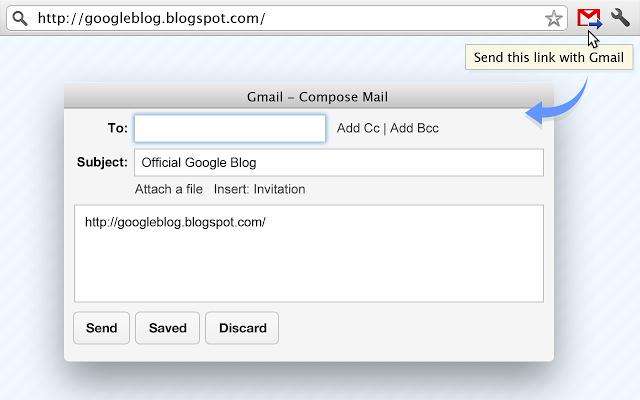
3. Boomerang for Gmail
As you guessed, Boomerang for Gmail lets you schedule when you want to send emails. It will also send you follow up notes to make sure your emails don’t get lost so you can keep track of your conversation’s progress if the person you sent your email to hasn’t answered.
4. Snooze Your Email for Gmail
At some point during the day you have to concentrate and can’t get bothered by notifications, and this includes emails. With Snooze Your Email, you’ll be able to turn these off easily. After installing the extension, you’ll see a button in your Gmail toolbar giving you the option to snooze incoming emails from 5 minutes up to 4 hours and even more if necessary.
5. Rapportive
Rapportive is so far one of my favorites. It’s simple to install and does not require anything from your part. It just simply brings useful information to you without altering your inbox. As soon as you open an email, this extension by LinkedIn will bring you the senders name, email address, social media profiles, location, etc.
6. Google Mail Checker
If your Gmail account is not hooked up to a local email client then you’ll need this extension to know when you’re receiving mail. Google Mail Checker is a very discreet email notifier which means no Chrome pop up at the top of your screen. When you receive an email you’ll only see the number of emails waiting for you on the extension’s button.
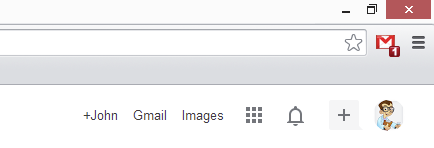
7. Find Big Mail
It doesn’t happen often, but when it does, it’s a little bit annoying. With Find Big Mail, you’ll be able to look for your biggest emails and make some room in your mailbox. It’s that simple!
8. HelloSign
HelloSign is one of the most useful app for Gmail ever! You’ve probably received an email asking you to sign a document, right? So you go ahead, download the document, print it, sign it, scan it and send it. That’s a lot of work for a simple signature.
With HelloSign, signing a document will take you a few seconds. Install the app (it integrates to Google Drive) and you’ll see a “Sign” button on your document. You just have to open your document and sign it!

9. Gmail’s preview pane
Did you know Gmail comes with a bunch of apps and widgets? To access them, go to your Settings and click on Labs. Here, you’ll have the opportunity to activate different feature, including a preview pane. Most of these features are still in beta but it’s nice to have a preview of your emails rather than a list.
10. mxHero Toolbox
Finally, there’s mxHero Toolbox, a toolbox featuring many awesome tools. With mxHero for Gmail, you’ll be able to: set a reply timeout, add a self destruct option to your email, track who’s opening your messages, schedule them to be sent later and use private delivery when you’re sending the same email to different people.
What’s not to like?
Over to you now: what app/widget/service/tool would you suggest to make the best of Gmail?
Found this article useful? Tweet it!



111 Comments
Find Big Mail is amazing and I also use Deskun, great extension for mailtracking and send emails later.
Thanks for sharing this great. Keep sharing more useful and conspicuous stuff like this. Thank you so much
480438 581641I enjoy your writing type, do keep on writing! Ill be back! 408436
Hello, Neat post. There is an issue along with your website in web
explorer, may check this? IE still is the marketplace chief and a large element of folks will leave out your magnificent writing because of this problem.
Your style is unique in comparison to other folks I’ve read stuff from.
Many thanks for posting when you have the opportunity, Guess I’ll just book mark this web site.
Heya i’m for the first time here. I came across this board and I find
It really useful & it helped me out much. I hope to give something back and help others like you aided
me.
An impressive share! I’ve just forwarded this onto
a co-worker who had been conducting a little homework on this.
And he actually ordered me breakfast because I stumbled upon it for him…
lol. So let me reword this…. Thanks for the meal!! But
yeah, thanx for spending some time to talk about this issue here on your
web page.
Your mode of describing everything in this article is genuinely pleasant,
every one be capable of easily know it, Thanks a lot.
It’s very simple to find out any topic on web as compared
to books, as I found this piece of writing at this site.
Write more, thats all I have to say. Literally, it seems as though you
relied on the video to make your point. You clearly know what youre
talking about, why throw away your intelligence on just posting videos to
your site when you could be giving us something enlightening to read?
This piece of writing will help the internet viewers for setting up new webpage or even a weblog from
start to end.
422452 327112Have read a couple of of the articles on your website now, and I genuinely like your style of blogging. I added it to my favorites blog website list and will probably be checking back soon. 245817
Sutter Health
Good write-up. I absolutely appreciate this website.
Continue the good work!
You actually make it seem so easy with your presentation but I find
this topic to be actually something which I think I would never understand.
It seems too complicated and extremely broad for me. I am looking forward for your next
post, I’ll try to get the hang of it!
Hello! Do you know if they make any plugins to assist with Search Engine Optimization? I’m trying to get my
blog to rank for some targeted keywords but I’m not seeing very good results.
If you know of any please share. Cheers!
We absolutely love your blog and find almost all of your post’s to be precisely what I’m looking for.
Do you offer guest writers to write content for you personally?
I wouldn’t mind creating a post or elaborating on a number of
the subjects you write concerning here. Again, awesome website!
When someone writes an post he/she keeps the idea of a user in his/her mind that
how a user can know it. So that’s why this
article is amazing. Thanks!
Hey there just wanted to give you a quick heads up.
The text in your article seem to be running off the screen in Ie.
I’m not sure if this is a format issue or
something to do with browser compatibility but
I figured I’d post to let you know. The layout look great
though! Hope you get the issue resolved soon. Cheers
Great post. I was checking constantly this blog and I am impressed!
Extremely helpful info particularly the remaining part
🙂 I take care of such info much. I used to be looking for this certain info for a very long time.
Thank you and best of luck.
Hi, i feel that i noticed you visited my website thus i came to return the want?.I’m attempting to find things to enhance my website!I assume its good enough to make use of some of your ideas!!
I read this post completely about the difference of hottest and previous technologies, it’s remarkable article.
Hey! Do you know if they make any plugins to safeguard against hackers?
I’m kinda paranoid about losing everything I’ve worked
hard on. Any tips?
Have you ever thought about publishing an e-book or guest
authoring on other websites? I have a blog based upon on the same information you discuss and would really like to have you share
some stories/information. I know my viewers would enjoy
your work. If you’re even remotely interested, feel free to
send me an e mail.
If some one wants expert view on the topic of blogging and
site-building then i advise him/her to visit this weblog, Keep up the good work.
Write more, thats all I have to say. Literally,
it seems as though you relied on the video to make your point.
You definitely know what youre talking about, why waste your intelligence on just posting videos
to your weblog when you could be giving us something enlightening to read?
It’s really a great and useful piece of info.
I am glad that you simply shared this helpful info with us.
Please stay us informed like this. Thank you for sharing.
What you said made a lot of sense. But, what about this?
what if you composed a catchier title? I mean, I don’t wish to tell you how
to run your blog, however suppose you added something that grabbed
folk’s attention? I mean Gmail productivity tips:
10 tools to get organized | DOZ is a little plain. You might peek at Yahoo’s
home page and watch how they create post headlines to grab people to open the links.
You might add a related video or a related picture or two to grab readers
excited about everything’ve got to say. Just my
opinion, it could make your posts a little bit more interesting.
This is very interesting, You are an overly skilled blogger.
I’ve joined your rss feed and stay up for in the hunt for more of your
wonderful post. Also, I have shared your site in my social networks
Asking questions are genuinely fastidious thing if you are not understanding anything fully, however this paragraph provides nice understanding
even.
I truly love your website.. Very nice colors & theme.
Did you develop this site yourself? Please reply back as I’m trying to create my own personal website and
would like to learn where you got this from or exactly what the theme is named.
Cheers!
I really like what you guys are usually up too.
Such clever work and exposure! Keep up the excellent works guys I’ve incorporated you guys to my own blogroll.
Thank you a lot for sharing this with all folks you really
recognise what you are speaking about! Bookmarked.
Please additionally consult with my website =). We may have a link exchange arrangement among us
Hi, the whole thing is going perfectly here and ofcourse every one is sharing facts, that’s actually fine,
keep up writing.
Hi to all, it’s in fact a pleasant for me to pay a quick visit this site, it consists
of valuable Information.
Hello! I know this is kinda off topic but I was wondering if you knew where
I could find a captcha plugin for my comment form?
I’m using the same blog platform as yours and I’m having problems finding one?
Thanks a lot!
What i don’t understood is in fact how you’re no longer actually
much more neatly-preferred than you might be now.
You’re so intelligent. You understand therefore significantly in terms
of this topic, produced me individually imagine
it from a lot of various angles. Its like women and men aren’t interested unless it’s something to accomplish with Lady gaga!
Your individual stuffs outstanding. At all times take
care of it up!
Hi there, just became aware of your blog through Google,
and found that it is really informative. I am
going to watch out for brussels. I’ll appreciate if
you continue this in future. Many people will be benefited
from your writing. Cheers!
Fantastic beat ! I would like to apprentice even as you amend your site,
how could i subscribe for a weblog website?
The account aided me a applicable deal. I were a little
bit familiar of this your broadcast offered vivid clear concept
Post writing is also a excitement, if you be familiar with after that you can write or else
it is complex to write.
whoah this blog is great i really like studying your articles.
Stay up the good work! You already know, a lot of individuals are looking
around for this info, you could aid them greatly.
Hi this is somewhat of off topic but I was wanting to know if blogs use WYSIWYG editors or if you have to manually code with HTML.
I’m starting a blog soon but have no coding know-how so I wanted to
get advice from someone with experience. Any help would be greatly appreciated!
I am extremely inspired together with your writing skills
as smartly as with the layout for your weblog. Is that this a paid subject matter or did you modify it yourself?
Either way stay up the excellent quality writing,
it’s rare to look a great blog like this one today..
The average payout percentage for baccarat is
about 98%, providing the player fairly decent odds against the
house.
What’s up to every body, it’s my first go to see of this webpage; this
website consists of remarkable and truly good stuff in support of readers.
4241 145412excellent issues altogether, you simply gained a new reader. What could you recommend about your post that you produced some days within the past? Any positive? 462296
https://www.pearltrees.com/pocketowner89/item549695068
https://miriamo124jgd3.rimmablog.com/22817824/top-latest-five-thailand-massage-types-urban-news
https://cody52704.blogproducer.com/28622311/little-known-facts-about-chinese-medicine-chicago
https://connerl2962.blogspothub.com/22866073/not-known-factual-statements-about-chinese-medicine-basics
https://judaht0tq7.idblogmaker.com/22813432/the-single-best-strategy-to-use-for-healthy-massage-spa
https://zander4ww62.kylieblog.com/23085209/rumored-buzz-on-chinese-medicine-certificate
https://cesaro90xu.blogocial.com/the-basic-principles-of-chinese-massage-perkins-58440626
I do not even understand how I ended up here but I assumed this publish used to be great
https://angeloj8678.blog-kids.com/23025974/how-chinese-medicine-breakfast-can-save-you-time-stress-and-money
https://bookmarkwuzz.com/story15893823/chinese-medicine-basics-options
https://cristianwuo76.blogdun.com/23033110/the-best-side-of-business-trip-massage
https://getsocialnetwork.com/story1143619/getting-my-massage-healthy-center-to-work
Good post! We will be linking to this particularly great post on our site. Keep up the great writing
This is my first time pay a quick visit at here and i am really happy to read everthing at one place
I do not even understand how I ended up here but I assumed this publish used to be great
Since the admin of this website is working, no uncertainty very soon it will be renowned,
due to its quality contents.
Your passion and dedication to your craft radiate through every article. Your positive energy is infectious, and it’s evident that you genuinely care about your readers’ experience. Your blog brightens my day!
Your unique approach to addressing challenging subjects is like a breath of fresh air. Your articles stand out with their clarity and grace, making them a pure joy to read. Your blog has now become my go-to source for insightful content.
I couldn’t agree more with the insightful points you’ve articulated in this article. Your profound knowledge on the subject is evident, and your unique perspective adds an invaluable dimension to the discourse. This is a must-read for anyone interested in this topic.
I am continually impressed by your ability to delve into subjects with grace and clarity. Your articles are both informative and enjoyable to read, a rare combination. Your blog is a valuable resource, and I am sincerely grateful for it.
Your dedication to sharing knowledge is unmistakable, and your writing style is captivating. Your articles are a pleasure to read, and I consistently come away feeling enriched. Thank you for being a dependable source of inspiration and information.
I’d like to express my heartfelt appreciation for this insightful article. Your unique perspective and well-researched content bring a fresh depth to the subject matter. It’s evident that you’ve invested considerable thought into this, and your ability to convey complex ideas in such a clear and understandable way is truly commendable. Thank you for sharing your knowledge so generously and making the learning process enjoyable.
I’m genuinely impressed by how effortlessly you distill intricate concepts into easily digestible information. Your writing style not only imparts knowledge but also engages the reader, making the learning experience both enjoyable and memorable. Your passion for sharing your expertise shines through, and for that, I’m deeply grateful.
I couldn’t agree more with the insightful points you’ve articulated in this article. Your profound knowledge on the subject is evident, and your unique perspective adds an invaluable dimension to the discourse. This is a must-read for anyone interested in this topic.
Your writing style effortlessly draws me in, and I find it nearly impossible to stop reading until I’ve reached the end of your articles. Your ability to make complex subjects engaging is indeed a rare gift. Thank you for sharing your expertise!
I’ve discovered a treasure trove of knowledge in your blog. Your unwavering dedication to offering trustworthy information is truly commendable. Each visit leaves me more enlightened, and I deeply appreciate your consistent reliability.
I couldn’t agree more with the insightful points you’ve articulated in this article. Your profound knowledge on the subject is evident, and your unique perspective adds an invaluable dimension to the discourse. This is a must-read for anyone interested in this topic.
I’m genuinely impressed by how effortlessly you distill intricate concepts into easily digestible information. Your writing style not only imparts knowledge but also engages the reader, making the learning experience both enjoyable and memorable. Your passion for sharing your expertise shines through, and for that, I’m deeply grateful.
Your writing style effortlessly draws me in, and I find it nearly impossible to stop reading until I’ve reached the end of your articles. Your ability to make complex subjects engaging is indeed a rare gift. Thank you for sharing your expertise!
In a world where trustworthy information is more crucial than ever, your dedication to research and the provision of reliable content is truly commendable. Your commitment to accuracy and transparency shines through in every post. Thank you for being a beacon of reliability in the online realm.
This article resonated with me on a personal level. Your ability to emotionally connect with your audience is truly commendable. Your words are not only informative but also heartwarming. Thank you for sharing your insights.
This article is a true game-changer! Your practical tips and well-thought-out suggestions hold incredible value. I’m eagerly anticipating implementing them. Thank you not only for sharing your expertise but also for making it accessible and easy to apply.
I want to express my sincere appreciation for this enlightening article. Your unique perspective and well-researched content bring a fresh depth to the subject matter. It’s evident that you’ve invested considerable thought into this, and your ability to convey complex ideas in such a clear and understandable way is truly commendable. Thank you for generously sharing your knowledge and making the learning process enjoyable.
Your positivity and enthusiasm are undeniably contagious! This article brightened my day and left me feeling inspired. Thank you for sharing your uplifting message and spreading positivity among your readers.
Your passion and dedication to your craft radiate through every article. Your positive energy is infectious, and it’s evident that you genuinely care about your readers’ experience. Your blog brightens my day!
I’ve found a treasure trove of knowledge in your blog. Your dedication to providing trustworthy information is something to admire. Each visit leaves me more enlightened, and I appreciate your consistent reliability.
Your enthusiasm for the subject matter shines through in every word of this article. It’s infectious! Your dedication to delivering valuable insights is greatly appreciated, and I’m looking forward to more of your captivating content. Keep up the excellent work!
This article is a true game-changer! Your practical tips and well-thought-out suggestions hold incredible value. I’m eagerly anticipating implementing them. Thank you not only for sharing your expertise but also for making it accessible and easy to apply.
Your passion and dedication to your craft radiate through every article. Your positive energy is infectious, and it’s evident that you genuinely care about your readers’ experience. Your blog brightens my day!
In a world where trustworthy information is more crucial than ever, your dedication to research and the provision of reliable content is truly commendable. Your commitment to accuracy and transparency shines through in every post. Thank you for being a beacon of reliability in the online realm.
I am continually impressed by your ability to delve into subjects with grace and clarity. Your articles are both informative and enjoyable to read, a rare combination. Your blog is a valuable resource, and I am sincerely grateful for it.
I’ve found a treasure trove of knowledge in your blog. Your dedication to providing trustworthy information is something to admire. Each visit leaves me more enlightened, and I appreciate your consistent reliability.
This article is a true game-changer! Your practical tips and well-thought-out suggestions hold incredible value. I’m eagerly anticipating implementing them. Thank you not only for sharing your expertise but also for making it accessible and easy to apply.
I wish to express my deep gratitude for this enlightening article. Your distinct perspective and meticulously researched content bring fresh depth to the subject matter. It’s evident that you’ve invested a significant amount of thought into this, and your ability to convey complex ideas in such a clear and understandable manner is truly praiseworthy. Thank you for generously sharing your knowledge and making the learning process so enjoyable.
Your unique approach to addressing challenging subjects is like a breath of fresh air. Your articles stand out with their clarity and grace, making them a pure joy to read. Your blog has now become my go-to source for insightful content.
This article resonated with me on a personal level. Your ability to emotionally connect with your audience is truly commendable. Your words are not only informative but also heartwarming. Thank you for sharing your insights.
I wanted to take a moment to express my gratitude for the wealth of invaluable information you consistently provide in your articles. Your blog has become my go-to resource, and I consistently emerge with new knowledge and fresh perspectives. I’m eagerly looking forward to continuing my learning journey through your future posts.
Your dedication to sharing knowledge is unmistakable, and your writing style is captivating. Your articles are a pleasure to read, and I consistently come away feeling enriched. Thank you for being a dependable source of inspiration and information.
Your passion and dedication to your craft shine brightly through every article. Your positive energy is contagious, and it’s clear you genuinely care about your readers’ experience. Your blog brightens my day!
Your unique approach to tackling challenging subjects is a breath of fresh air. Your articles stand out with their clarity and grace, making them a joy to read. Your blog is now my go-to for insightful content.
Your blog is a true gem in the vast online world. Your consistent delivery of high-quality content is admirable. Thank you for always going above and beyond in providing valuable insights. Keep up the fantastic work!
I must applaud your talent for simplifying complex topics. Your ability to convey intricate ideas in such a relatable manner is admirable. You’ve made learning enjoyable and accessible for many, and I deeply appreciate that.
I’d like to express my heartfelt appreciation for this insightful article. Your unique perspective and well-researched content bring a fresh depth to the subject matter. It’s evident that you’ve invested considerable thought into this, and your ability to convey complex ideas in such a clear and understandable way is truly commendable. Thank you for sharing your knowledge so generously and making the learning process enjoyable.
I’m genuinely impressed by how effortlessly you distill intricate concepts into easily digestible information. Your writing style not only imparts knowledge but also engages the reader, making the learning experience both enjoyable and memorable. Your passion for sharing your expertise shines through, and for that, I’m deeply grateful.
Your enthusiasm for the subject matter shines through every word of this article; it’s infectious! Your commitment to delivering valuable insights is greatly valued, and I eagerly anticipate more of your captivating content. Keep up the exceptional work!
I couldn’t agree more with the insightful points you’ve articulated in this article. Your profound knowledge on the subject is evident, and your unique perspective adds an invaluable dimension to the discourse. This is a must-read for anyone interested in this topic.
Your unique approach to addressing challenging subjects is like a breath of fresh air. Your articles stand out with their clarity and grace, making them a pure joy to read. Your blog has now become my go-to source for insightful content.
Your blog is a true gem in the vast expanse of the online world. Your consistent delivery of high-quality content is truly commendable. Thank you for consistently going above and beyond in providing valuable insights. Keep up the fantastic work!
SightCare supports overall eye health, enhances vision, and protects against oxidative stress. Take control of your eye health and enjoy the benefits of clear and vibrant eyesight with Sight Care. https://sightcarebuynow.us/
I couldn’t agree more with the insightful points you’ve articulated in this article. Your profound knowledge on the subject is evident, and your unique perspective adds an invaluable dimension to the discourse. This is a must-read for anyone interested in this topic.
I am continually impressed by your ability to delve into subjects with grace and clarity. Your articles are both informative and enjoyable to read, a rare combination. Your blog is a valuable resource, and I am sincerely grateful for it.
I wanted to take a moment to express my gratitude for the wealth of invaluable information you consistently provide in your articles. Your blog has become my go-to resource, and I consistently emerge with new knowledge and fresh perspectives. I’m eagerly looking forward to continuing my learning journey through your future posts.
I couldn’t agree more with the insightful points you’ve made in this article. Your depth of knowledge on the subject is evident, and your unique perspective adds an invaluable layer to the discussion. This is a must-read for anyone interested in this topic.
Your enthusiasm for the subject matter shines through every word of this article; it’s infectious! Your commitment to delivering valuable insights is greatly valued, and I eagerly anticipate more of your captivating content. Keep up the exceptional work!
I simply wanted to convey how much I’ve gleaned from this article. Your meticulous research and clear explanations make the information accessible to all readers. It’s abundantly clear that you’re committed to providing valuable content.