
Google Analytics can help you track your progress in real-time: And let’s face it, you don’t want to become a statistician, but it’s important to keep an eye on the numbers.
And the best way to do this is to have your page views automatically fed into your Google Analytics dashboard.
Not difficult, right? But while most web hosts will let you connect your website with Google Analytics, many WordPress site owners don’t know how to make the most out of this integration.
Let’s see what all you can do with Google Analytics integration with your WordPress website.
Obtain audience demographics
If you look at the audience section in Google Analytics, you will get a detailed report about your web visitors’ age, gender, interests, and the devices they use to visit your site.
Moreover, you will also get to know the channels via which visitors arrive at your WordPress website. This data will let you provide services and content as per your visitors’ preferences.
For instance, if your top referral source is Instagram, then you should create exclusive Instagram content to make your Insta audience feel special.
The data will also help you design a website that is compatible with your audience.
Track page views
Google Analytics metrics can let you see the number of views your web pages get. You can also see the most popular posts.
For instance, you can track page views in the sign-up funnel. You will know how many viewers go on to complete the sign-up process and how many leave it halfway. You can then add it to your funnel analysis and also use it to segment users.
Tracking page views can also allow you to measure the landing page conversion rate.
Track page per session
By tracking the number of pages per visitor session, you will come to know whether people are exploring your WordPress site or you need to add internal links to more of your content.
Know the bounce rate
Tracking the bounce rate is crucial to find out the percentage of visitors who leave your websites after they visit only a page. You will come to understand why visitor engagement is low and what steps could be taken to increase it.
If you are seeing a high bounce rate, it means your site’s landing page is not lucrative enough. The reason may also be your complex user interface. Visitors could be having a hard time exploring it.
Google Analytics can reveal comprehensive reports on the bounce rate, which you can use to increase website engagement.
Get conversion stats
Conversions are crucial for growing your business, whether it is a product purchase or a white paper download.
Google Analytics’ feature can let you measure and monitor your conversion metrics. For instance, you can measure how many sales you have made or measure sign-ups and form submissions. You can use the data to tweak your marketing strategy or the outlook of your landing page.
Monitor social marketing campaigns
In case you run social marketing campaigns or share new posts from your WordPress site on social media handles, Google Analytics can reveal the number of visitors you’ve acquired from those accounts.
And if you are spending on paid ads, Google Analytics ensures that you’re tracking and measuring them in the right way. For this purpose, Google Analytics has a tool called the URL Builder to create campaign tags.
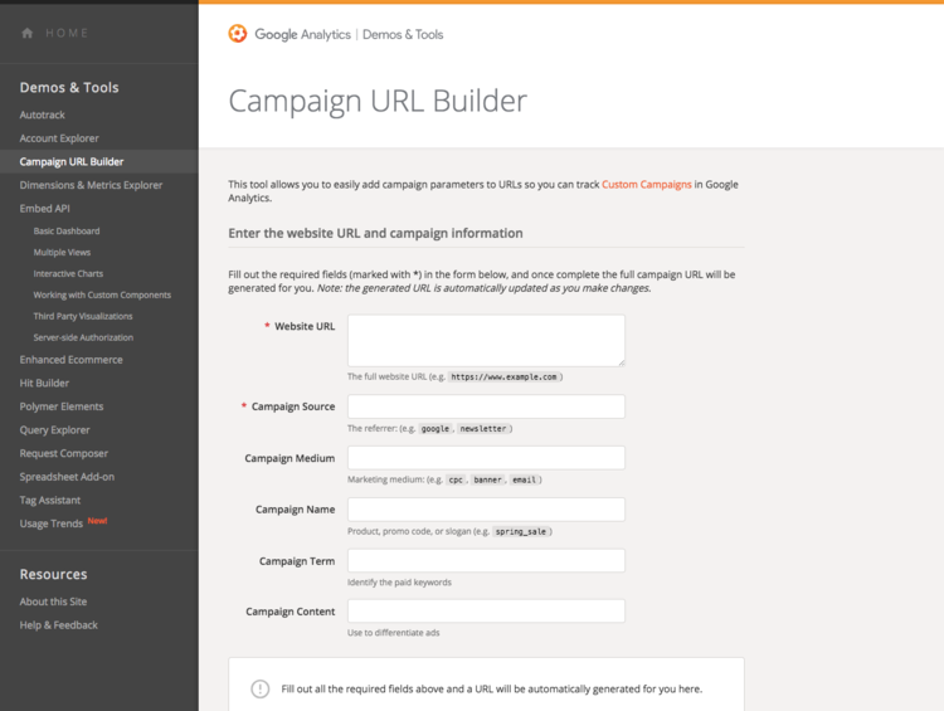
You can enter the values for the campaign source, name, medium, term, and content to track your customized marketing campaigns.
Improved content
It’s an exciting time for content marketers. New content creation tools have lowered the barrier to entry. And the rise of guest blogging has created a good deal of competition for high-value landing pages.
However, there are still ways to stand out from the crowd with the help of Google Analytics.
Good content is crucial for any website to gain popularity. It increases potential traffic and enhances rankings in search engines. Google Analytics has a goals section that keeps track of the blogs that have been visited most. You can work on it to improve your traffic experience.
Know when your website is getting more visitors
Having a content calendar is very important. It helps you plan and schedule your posts when they will have the most impact by attracting your visitors to your desired CTA.
Google Analytics lets you know when your site is getting the most traffic so that you can schedule your content calendar accordingly and post content when the traffic is at its peak.
Easily customize your reports.
Google Analytics lets you pick from a range of templates for your reports. You can generate a customized report to suit your needs. Plus, you can customize essential metrics and see the dimensions on your website.
Connect to other platforms and tools
Your business will be using different tools for marketing, making it hard to keep track at a macro level. Google Analytics lets you integrate other platforms and tools into your dashboard. Thus, you can easily get a macro view of how you are performing across different channels.
Google Analytics gives you a portable metrics dashboard to let you track the data on your phone or tablet together with your desktop. For instance, you can integrate Google Analytics with AdWords to enhance AdWords campaigns.
You will come to know how effective your pay-per-click campaigns are. And this will save you plenty of money.
Comparisons
Google Analytics allows you to compare your site to your industry average. You will come to know how you compare against others on the internet, including everything from direct visitors to paid search campaigns.
Wrap-Up
There are several reasons why you should connect Google Analytics to your WordPress website. This blog post summarized the main reason for a connected Google Analytics website and a few key takeaways.
Google Analytics is a great tool that you can use to find out a ton of information about your website. It gives you information on how many users, browsers, and devices have visited your site. What pages have been visited, what content they have viewed and where they came from.
The author of this article is Anil, the CEO & Co-Founder of Multidots, one of the top WordPress migration agencies on the planet. He is a technopreneur with over 13 years of experience coding, thinking, and leading the business with mind and people with heart.


1,858 Comments
I just like the helpful information you provide in your articles
Hi John doz, Its not just helpful post .. its a must-to-do message post that is needed for all seo guys. Its provides thorough analytics details on every aspect of web visits. This integration or combination is insightful for me particularly, since recently i had to work with wordpress for a Big client. Really cheers for sharing the info dear author, i have to be back for your posts.
Online Gambling sa Pilipinas is the online trend!!!! Want to know more about the site? visit here —>> online gambling philippines
You’re so awesome! I don’t believe I have read a single thing like that before. So great to find someone with some original thoughts on this topic. Really.. thank you for starting this up. This website is something that is needed on the internet, someone with a little originality!
I am truly thankful to the owner of this web site who has shared this fantastic piece of writing at at this place.
This is my first time pay a quick visit at here and i am really happy to read everthing at one place
I just like the helpful information you provide in your articles
Hello!!
Useful blog. Thank you for sharing with us.
Anyone want to know about Top massey ferguson tractor 241 hp range in india they can find all tractor related detail on Tractorkarvan.
Great information shared.. really enjoyed reading this post thank you author for sharing this post .. appreciated
Awesome! Its genuinely remarkable post, I have got much clear idea regarding from this post
I’m often to blogging and i really appreciate your content. The article has actually peaks my interest. I’m going to bookmark your web site and maintain checking for brand spanking new information.
I frequently blog and thoroughly value your content. Really, the article has piqued my attention. I’m going to bookmark your website and return frequently to look for fresh information.
Hello!!
Useful blog. Thank you for sharing with us.
Anyone want to know about Swaraj tractor 855 is priced in India they can find all tractor related details on Tractorkarvan.
Hello!!
Useful blog. Thank you for sharing with us.
Anyone want to know about Farmtrac 45 tractor price in India they can find all tractor related details on Tractorkarvan.
Finding a trusted source of online sports betting in the Philippines takes a lot of work!!! Want to know more about the site? visit here —>> bookmaker
There is definately a lot to find out about this subject. I like all the points you made
so much excellent info on here, : D.
Hello!!
Useful blog. Thank you for sharing with us.
Anyone want to know about Best Sonalika 740 hp price in India 2023 they can find all tractor related details on Tractorkarvan.
I do not even understand how I ended up here, but I assumed this publish used to be great
Hello!!
Useful blog. Thank you for sharing with us.
Anyone want to know about Best price of solis tractor 45 hp in 2023 they can find all tractor related details on Tractorkarvan.
Hello!!
Useful blog. Thank you for sharing with us.
Anyone want to know about top benefits of john deere 5210 tractor in India they can find all tractor related details on Tractorkarvan.
Hello!!
Useful blog. Thank you for sharing with us.
Anyone want to know about Sonalika tractor 45 hp price in India they can find all tractor related details on Tractorkarvan.
Hello!!
Useful blog. Thank you for sharing with us.
Anyone want to know about
Kubota mini tractor Price in India 2023 they can find all tractor related details on Tractorkarvan
A unique sport, American football has all the potential to provide quality entertainment and big winnings for gamblers!!! Want to know more about the site? visit here —>> history of american football
Professional Sports League, Available at OkBet!!! Want to know more about the site? visit here —>> top sports leagues
I just could not depart your web site prior to suggesting that I really enjoyed the standard information a person provide for your visitors? Is going to be back often to check up on new posts
Excellent posting.. Keep writing more.. Wishing you all the success
Web Design Companies in Chennai, Digital Marketing Company in Chennai, Best Web Design Company in Chennai, Web Design Company in Chennai, SEO Chennai, search engine optimization chennai, social media marketing chennai
https://www.wisewebtek.com
It is very nice to read the post.. Expecting more postings ..
Medical Education Consultants in Chennai, Best medical education consultant in Tamil Nadu, Study MBBS Abroad, MBBS in Russia, MBBS in Ukraine, MBBS in Georgia, MBBS in Philippines, MBBS mbbs in China, MBBS in Kazakhstan. Best Foreign MBBS Consultants, Overseas MBBS consultants.
Study MBBS in Abroad, Medical education consultants in Tamil Nadu, Study MBBS Abroad , Foreign MBBS Consultant in Tamil Nadu
https://www.mediseatsabroad.com
You are an excellent writer. You provide us with sound advice that is also quite easy to comprehend. It’s really helpful to me.
Your article is just awesome. Thank you so much for sharing this.
Your article is very useful to me. Thanks for this.
Your content is very informative. It will help many people. Thank you so much for sharing this content with us.
Thank you so much for sharing this awesome content with us. It helps me a lot.
Great work! Thank you for this. I hope you will continue to give this type of content in the future.
Thank you for giving this masterpiece. It is beneficial to me.
Thank you for this. Your article is very powerful. Well done!
Your article is very impressive. Such an amazing content. Thanks for sharing.
Your writing skills are excellent. You provide us with sound advice that is also easy to understand. It really helps me out a lot.
Thank you for sharing with us, I believe this website really stands out : D.
I’m extremely impressed with your writing skills as well as with the layout on your blog. Is this a paid theme or did you modify it yourself? Either way keep up the excellent quality writing, it is rare to see a nice blog like this one these days..
We’re a group of volunteers and opening a new scheme in our community. Your site provided us with helpful info to work on. You’ve performed an impressive task and our entire neighborhood might be thankful to you.
Unquestionably believe that which you stated. Your favorite justification seemed to be on the web the easiest thing to be aware of. I say to you, I certainly get irked while people consider worries that they just don’t know about. You managed to hit the nail upon the top as well as defined out the whole thing without having side-effects , people could take a signal. Will likely be back to get more. Thanks
Some truly good information, Gladiolus I detected this.
I was more than happy to seek out this web-site.I needed to thanks to your time for this wonderful learn!! I undoubtedly enjoying every little little bit of it and I have you bookmarked to take a look at new stuff you weblog post.
very nice submit, i certainly love this website, keep on it
I loved as much as you will receive carried out right here. The sketch is attractive, your authored subject matter stylish. nonetheless, you command get got an impatience over that you wish be delivering the following. unwell unquestionably come more formerly again since exactly the same nearly a lot often inside case you shield this increase.
Admiring the persistence you put into your website and detailed information you offer. It’s awesome to come across a blog every once in a while that isn’t the same unwanted rehashed material. Excellent read! I’ve saved your site and I’m adding your RSS feeds to my Google account.
I enjoy the efforts you have put in this, regards for all the great blog posts.
I carry on listening to the reports speak about getting free online grant applications so I have been looking around for the most excellent site to get one. Could you advise me please, where could i get some?
There is apparently a bundle to know about this. I suppose you made certain good points in features also.
Only a smiling visitor here to share the love (:, btw great layout.
Hey there, You’ve done a fantastic job. I’ll certainly digg it and personally recommend to my friends. I’m sure they will be benefited from this website.
Pretty nice post. I just stumbled upon your weblog and wanted to say that I have really enjoyed browsing your blog posts. After all I’ll be subscribing to your feed and I hope you write again very soon!
Great post. I was checking continuously this blog and I’m impressed! Very useful info particularly the last part 🙂 I care for such information a lot. I was seeking this particular info for a very long time. Thank you and best of luck.
Thanks for another great article. Where else could anyone get that kind of info in such an ideal way of writing? I have a presentation next week, and I am on the look for such information.
I?¦ve been exploring for a little bit for any high quality articles or weblog posts on this kind of space . Exploring in Yahoo I eventually stumbled upon this website. Reading this info So i?¦m satisfied to convey that I have an incredibly just right uncanny feeling I found out exactly what I needed. I so much without a doubt will make sure to do not overlook this web site and give it a look regularly.
he blog was how do i say it… relevant, finally something that helped me. Thanks
Simply desire to say your article is as amazing. The clearness in your post is just cool and i could assume you’re an expert on this subject. Well with your permission allow me to grab your RSS feed to keep updated with forthcoming post. Thanks a million and please carry on the rewarding work.
I do not even know how I ended up here, but I thought this post was great. I do not know who you are but definitely you’re going to a famous blogger if you are not already 😉 Cheers!
This actually answered my problem, thanks!
This web site is my inspiration , rattling fantastic design and perfect content material.
hello there and thank you to your information – I have definitely picked up anything new from right here. I did alternatively expertise a few technical issues the usage of this site, as I experienced to reload the site lots of times prior to I may get it to load correctly. I were considering if your web hosting is OK? Not that I’m complaining, but sluggish loading circumstances times will often have an effect on your placement in google and could damage your quality rating if advertising and ***********|advertising|advertising|advertising and *********** with Adwords. Well I’m including this RSS to my email and could glance out for much extra of your respective exciting content. Ensure that you update this again very soon..
Hi, Neat post. There’s an issue with your website in web explorer, might test this… IE still is the marketplace leader and a good component of other folks will omit your magnificent writing due to this problem.
Youre so cool! I dont suppose Ive learn something like this before. So good to search out somebody with some authentic ideas on this subject. realy thanks for starting this up. this website is one thing that’s needed on the web, somebody with a bit originality. useful job for bringing something new to the web!
I have recently started a web site, the info you offer on this web site has helped me greatly. Thanks for all of your time & work. “Yield not to evils, but attack all the more boldly.” by Virgil.
I’d must verify with you here. Which is not one thing I usually do! I take pleasure in reading a publish that may make people think. Additionally, thanks for permitting me to remark!
I too believe hence, perfectly indited post! .
What i do not realize is in truth how you are no longer actually a lot more well-favored than you may be now. You’re very intelligent. You realize therefore considerably in relation to this topic, produced me in my view imagine it from a lot of varied angles. Its like women and men aren’t interested until it?¦s something to accomplish with Woman gaga! Your own stuffs great. Always deal with it up!
Keep functioning ,fantastic job!
Regards for all your efforts that you have put in this. very interesting information.
Right now it sounds like BlogEngine is the best blogging platform out there right now. (from what I’ve read) Is that what you are using on your blog?
magnificent points altogether, you just gained a brand new reader. What would you recommend in regards to your post that you made some days ago? Any positive?
I keep listening to the rumor speak about receiving boundless online grant applications so I have been looking around for the top site to get one. Could you advise me please, where could i acquire some?
Have you ever thought about including a little bit more than just your articles? I mean, what you say is fundamental and everything. But imagine if you added some great graphics or videos to give your posts more, “pop”! Your content is excellent but with images and video clips, this website could undeniably be one of the very best in its niche. Good blog!
I really appreciate this post. I have been looking all over for this! Thank goodness I found it on Bing. You’ve made my day! Thx again
I conceive this internet site holds some rattling fantastic info for everyone. “Only the little people pay taxes.” by Leona Helmsly.
Excellent site. A lot of helpful information here. I’m sending it to some friends ans also sharing in delicious. And certainly, thank you to your sweat!
Hello! I just would like to give a huge thumbs up for the great info you have here on this post. I will be coming back to your blog for more soon.
You are my inspiration , I possess few web logs and often run out from to post : (.
I’ve been surfing on-line more than three hours these days, but I never discovered any attention-grabbing article like yours. It’s lovely worth sufficient for me. In my opinion, if all webmasters and bloggers made just right content as you probably did, the web might be much more useful than ever before.
My coder is trying to convince me to move to .net from PHP. I have always disliked the idea because of the costs. But he’s tryiong none the less. I’ve been using WordPress on a number of websites for about a year and am worried about switching to another platform. I have heard very good things about blogengine.net. Is there a way I can import all my wordpress posts into it? Any kind of help would be really appreciated!
I intended to create you that tiny observation so as to say thanks yet again regarding the lovely thoughts you have featured in this case. It’s really tremendously generous with people like you to deliver openly exactly what a number of people would’ve made available as an e-book to end up making some money for themselves, primarily given that you could possibly have done it if you wanted. These pointers likewise served as the great way to understand that the rest have similar desire like my own to find out whole lot more with regard to this matter. I’m certain there are numerous more pleasurable occasions in the future for people who see your blog post.
Hi there, i read your blog occasionally and i own a similar one and i was just wondering if you get a lot of spam comments? If so how do you prevent it, any plugin or anything you can advise? I get so much lately it’s driving me crazy so any assistance is very much appreciated.
Wow, fantastic blog layout! How long have you been blogging for? you make blogging look easy. The overall look of your website is magnificent, as well as the content!
I’m not that much of a internet reader to be honest but your blogs really nice, keep it up! I’ll go ahead and bookmark your website to come back later. Many thanks
You completed several good points there. I did a search on the subject and found a good number of people will agree with your blog.
Write more, thats all I have to say. Literally, it seems as though you relied on the video to make your point. You obviously know what youre talking about, why waste your intelligence on just posting videos to your blog when you could be giving us something informative to read?
As a Newbie, I am always exploring online for articles that can be of assistance to me. Thank you
I was very pleased to find this internet-site.I wanted to thanks on your time for this glorious read!! I undoubtedly enjoying every little bit of it and I’ve you bookmarked to check out new stuff you weblog post.
It¦s in point of fact a nice and helpful piece of information. I am happy that you simply shared this helpful info with us. Please stay us up to date like this. Thank you for sharing.
I precisely wanted to thank you so much once again. I’m not certain the things I could possibly have sorted out in the absence of these solutions discussed by you regarding that question. It truly was the troublesome problem for me personally, but taking a look at the very professional way you resolved it made me to leap over gladness. I am happier for the guidance and in addition sincerely hope you are aware of a powerful job you were doing training some other people by way of your web page. I am certain you’ve never come across all of us.
F*ckin¦ remarkable things here. I am very happy to look your post. Thank you so much and i am taking a look forward to touch you. Will you kindly drop me a e-mail?
It’s arduous to find educated people on this matter, however you sound like you recognize what you’re speaking about! Thanks
I am often to blogging and i really appreciate your content. The article has really peaks my interest. I am going to bookmark your site and keep checking for new information.
I’d must test with you here. Which is not something I normally do! I take pleasure in studying a submit that may make folks think. Also, thanks for allowing me to comment!
You could definitely see your expertise in the paintings you write. The world hopes for more passionate writers like you who aren’t afraid to mention how they believe. All the time go after your heart.
I am often to blogging and i really appreciate your content. The article has really peaks my interest. I am going to bookmark your site and keep checking for new information.
There are actually quite a lot of details like that to take into consideration. That may be a great level to bring up. I offer the thoughts above as basic inspiration however clearly there are questions like the one you bring up the place a very powerful thing shall be working in trustworthy good faith. I don?t know if greatest practices have emerged round things like that, however I am sure that your job is clearly identified as a fair game. Both girls and boys really feel the affect of just a moment’s pleasure, for the remainder of their lives.
I have been surfing online more than three hours today, yet I never found any interesting article like yours. It’s pretty worth enough for me. Personally, if all webmasters and bloggers made good content as you did, the internet will be much more useful than ever before.
Hi! Would you mind if I share your blog with my facebook group? There’s a lot of folks that I think would really enjoy your content. Please let me know. Cheers
I’m just commenting to make you understand what a superb discovery my cousin’s daughter encountered studying yuor web blog. She learned a wide variety of issues, which include what it is like to possess a great teaching mindset to have certain people without difficulty completely grasp various complex matters. You truly surpassed our expected results. I appreciate you for supplying those priceless, dependable, educational and also fun thoughts on the topic to Mary.
Excellent weblog here! Also your web site lots up fast! What host are you the usage of? Can I am getting your affiliate link to your host? I wish my website loaded up as quickly as yours lol
Thanks so much for giving everyone an extraordinarily terrific opportunity to read in detail from this blog. It can be very terrific and stuffed with a lot of fun for me and my office peers to search your blog no less than 3 times in 7 days to find out the fresh stuff you have. Not to mention, I am always contented concerning the perfect tactics served by you. Selected 1 ideas in this posting are definitely the simplest I’ve had.
Hello my family member! I wish to say that this article is amazing, nice written and include almost all vital infos. I would like to see more posts like this .
Very well written information. It will be useful to anyone who utilizes it, as well as myself. Keep doing what you are doing – looking forward to more posts.
I have been surfing online more than three hours lately, yet I never discovered any fascinating article like yours. It?¦s pretty value enough for me. In my opinion, if all web owners and bloggers made excellent content material as you probably did, the internet shall be much more useful than ever before.
I don’t unremarkably comment but I gotta say thankyou for the post on this one : D.
Great paintings! That is the type of information that are supposed to be shared across the net. Shame on Google for now not positioning this post higher! Come on over and consult with my website . Thanks =)
My husband and i were really cheerful Peter could finish up his survey through the entire precious recommendations he acquired from your web pages. It is now and again perplexing to just choose to be giving away techniques that others have been selling. And we also realize we now have the blog owner to thank for that. All the explanations you’ve made, the straightforward blog menu, the relationships your site assist to engender – it’s most superb, and it is assisting our son in addition to us understand that topic is enjoyable, and that is especially pressing. Thank you for the whole lot!
Its like you read my mind! You seem to know so much about this, like you wrote the book in it or something. I think that you can do with a few pics to drive the message home a bit, but instead of that, this is wonderful blog. A great read. I’ll definitely be back.
There is apparently a bunch to identify about this. I feel you made some nice points in features also.
Thanks for the sensible critique. Me & my neighbor were just preparing to do a little research about this. We got a grab a book from our area library but I think I learned more clear from this post. I am very glad to see such excellent info being shared freely out there.
Hi this is kinda of off topic but I was wondering if blogs use WYSIWYG editors or if you have to manually code with HTML. I’m starting a blog soon but have no coding know-how so I wanted to get guidance from someone with experience. Any help would be greatly appreciated!
I’d have to examine with you here. Which is not one thing I usually do! I take pleasure in reading a post that may make folks think. Additionally, thanks for permitting me to comment!
I like this web site very much, Its a really nice spot to read and get information.
Hi there! This post couldn’t be written any better! Reading through this post reminds me of my previous room mate! He always kept talking about this. I will forward this article to him. Pretty sure he will have a good read. Thank you for sharing!
It is really a nice and helpful piece of information. I’m satisfied that you shared this helpful information with us. Please stay us informed like this. Thank you for sharing.
It¦s actually a cool and useful piece of info. I¦m happy that you just shared this helpful info with us. Please stay us informed like this. Thank you for sharing.
Heya i’m for the first time here. I came across this board and I find It really useful & it helped me out a lot. I hope to give something back and aid others like you aided me.
Throughout the great design of things you’ll secure an A+ for hard work. Where exactly you confused me was first in all the specifics. As people say, the devil is in the details… And that could not be much more accurate here. Having said that, allow me reveal to you what exactly did work. Your text is certainly pretty powerful and this is probably why I am making the effort in order to opine. I do not make it a regular habit of doing that. Second, although I can easily see a leaps in reason you make, I am not necessarily sure of how you appear to unite your ideas which inturn make your final result. For right now I will, no doubt yield to your position however trust in the near future you connect your dots better.
I am not real excellent with English but I find this real easy to understand.
I really appreciate this post. I?¦ve been looking all over for this! Thank goodness I found it on Bing. You’ve made my day! Thank you again
After study a few of the blog posts on your website now, and I truly like your way of blogging. I bookmarked it to my bookmark website list and will be checking back soon. Pls check out my web site as well and let me know what you think.
Greetings! Very helpful advice on this article! It is the little changes that make the biggest changes. Thanks a lot for sharing!
whoah this blog is excellent i love studying your posts. Keep up the good paintings! You recognize, a lot of persons are searching round for this information, you could help them greatly.
As I web-site possessor I believe the content material here is rattling excellent , appreciate it for your efforts. You should keep it up forever! Good Luck.
What i don’t realize is if truth be told how you’re not really a lot more smartly-preferred than you may be now. You’re so intelligent. You recognize therefore significantly on the subject of this topic, produced me in my opinion consider it from numerous various angles. Its like men and women don’t seem to be fascinated until it¦s one thing to accomplish with Lady gaga! Your individual stuffs great. At all times maintain it up!
There is noticeably a bundle to know about this. I assume you made certain nice points in features also.
I haven?¦t checked in here for a while since I thought it was getting boring, but the last few posts are good quality so I guess I?¦ll add you back to my daily bloglist. You deserve it my friend 🙂
Rattling superb visual appeal on this site, I’d rate it 10 10.
Hola! I’ve been following your web site for some time now and finally got the courage to go ahead and give you a shout out from Austin Texas! Just wanted to tell you keep up the great job!
I conceive this internet site has some real excellent information for everyone. “Loving someone is easy but losing someone is hard.” by Shelby Harthcock.
What i do not understood is if truth be told how you’re now not really much more well-appreciated than you may be right now. You’re so intelligent. You know thus considerably in the case of this topic, produced me personally imagine it from a lot of various angles. Its like women and men aren’t interested except it is one thing to accomplish with Lady gaga! Your personal stuffs great. All the time handle it up!
Great write-up, I am normal visitor of one?¦s website, maintain up the excellent operate, and It is going to be a regular visitor for a long time.
I keep listening to the newscast talk about getting free online grant applications so I have been looking around for the top site to get one. Could you advise me please, where could i acquire some?
Perfectly composed subject matter, Really enjoyed studying.
Hello! I just would like to give a huge thumbs up for the great info you have here on this post. I will be coming back to your blog for more soon.
I got what you intend,saved to my bookmarks, very nice site.
I have been surfing online greater than 3 hours lately, but I by no means found any interesting article like yours. It’s beautiful price enough for me. In my view, if all webmasters and bloggers made good content as you probably did, the web will be much more useful than ever before.
This internet site is my intake, real fantastic style and perfect written content.
You should take part in a contest for one of the best blogs on the web. I will recommend this site!
My coder is trying to persuade me to move to .net from PHP. I have always disliked the idea because of the expenses. But he’s tryiong none the less. I’ve been using Movable-type on a variety of websites for about a year and am worried about switching to another platform. I have heard fantastic things about blogengine.net. Is there a way I can import all my wordpress posts into it? Any kind of help would be greatly appreciated!
This actually answered my problem, thank you!
Hi my friend! I wish to say that this post is awesome, nice written and include approximately all important infos. I would like to see more posts like this.
I have recently started a site, the information you offer on this web site has helped me greatly. Thank you for all of your time & work. “Money is power, freedom, a cushion, the root of al evil, the sum of all blessings.” by Carl Sandburg.
Loving the information on this website , you have done outstanding job on the content.
Really great visual appeal on this website , I’d value it 10 10.
Dead composed content material, Really enjoyed studying.
Whats Going down i’m new to this, I stumbled upon this I have found It absolutely useful and it has helped me out loads. I am hoping to give a contribution & assist different customers like its helped me. Great job.
I was very pleased to find this web-site.I needed to thanks for your time for this glorious read!! I undoubtedly enjoying each little little bit of it and I’ve you bookmarked to take a look at new stuff you weblog post.
I dugg some of you post as I cogitated they were extremely helpful very beneficial
I’m not sure exactly why but this site is loading extremely slow for me. Is anyone else having this issue or is it a issue on my end? I’ll check back later on and see if the problem still exists.
Would love to incessantly get updated outstanding web site! .
Its fantastic as your other articles : D, thankyou for putting up. “The present is the necessary product of all the past, the necessary cause of all the future.” by Robert Green Ingersoll.
obviously like your website however you have to take a look at the spelling on several of your posts. Several of them are rife with spelling issues and I find it very bothersome to inform the reality nevertheless I?¦ll definitely come again again.
I would like to show appreciation to you just for bailing me out of this particular difficulty. Because of scouting throughout the search engines and finding techniques that were not beneficial, I was thinking my life was gone. Living minus the strategies to the difficulties you’ve fixed through your good website is a critical case, and the ones which might have negatively damaged my career if I hadn’t noticed your blog post. Your own personal competence and kindness in touching all the pieces was excellent. I’m not sure what I would’ve done if I had not encountered such a stuff like this. I can also at this time look forward to my future. Thanks for your time so much for your reliable and amazing guide. I will not be reluctant to suggest your web sites to any individual who would need guidelines about this topic.
Great write-up, I am regular visitor of one?¦s site, maintain up the nice operate, and It’s going to be a regular visitor for a lengthy time.
Hi my friend! I wish to say that this post is awesome, great written and come with approximately all vital infos. I would like to see extra posts like this .
What i don’t understood is actually how you’re not really much more well-liked than you might be right now. You are so intelligent. You realize thus considerably relating to this subject, made me personally consider it from numerous varied angles. Its like women and men aren’t fascinated unless it is one thing to do with Lady gaga! Your own stuffs nice. Always maintain it up!
I am no longer certain where you’re getting your info, but great topic. I must spend a while finding out much more or understanding more. Thanks for wonderful information I was looking for this information for my mission.
I got what you mean , regards for posting.Woh I am thankful to find this website through google. “It is a very hard undertaking to seek to please everybody.” by Publilius Syrus.
What i don’t understood is in truth how you are not actually much more well-liked than you might be now. You’re very intelligent. You recognize therefore considerably on the subject of this subject, made me individually believe it from numerous varied angles. Its like men and women don’t seem to be involved unless it’s something to accomplish with Woman gaga! Your own stuffs excellent. All the time take care of it up!
Great work! This is the type of info that should be shared around the web. Shame on the search engines for not positioning this post higher! Come on over and visit my site . Thanks =)
This web site is really a walk-through for all of the info you wanted about this and didn’t know who to ask. Glimpse here, and you’ll definitely discover it.
Whats Taking place i am new to this, I stumbled upon this I have found It positively useful and it has aided me out loads. I am hoping to give a contribution & assist different customers like its aided me. Great job.
Excellent posting.. Keep writing more.. Wishing you all the success
Web Design Companies in Chennai, Digital Marketing Company in Chennai, Best Web Design Company in Chennai, Web Design Company in Chennai, SEO Chennai, search engine optimization chennai, social media marketing chennai
https://www.wisewebtek.com
Deference to author, some great entropy.
Google Analytics is essential for any website. It provides valuable insights into user behavior, helping you optimize content, track conversions, and enhance overall user experience. Without it, you’d be navigating in the dark, unaware of what works and what doesn’t on your site.
I’ve been exploring for a little bit for any high-quality articles or blog posts on this sort of area . Exploring in Yahoo I at last stumbled upon this web site. Reading this information So i’m happy to convey that I’ve a very good uncanny feeling I discovered just what I needed. I most certainly will make certain to do not forget this site and give it a look on a constant basis.
Thanks for helping out, fantastic info. “You must do the things you think you cannot do.” by Eleanor Roosevelt.
I believe this website has got very fantastic written subject matter posts.
so much excellent information on here, : D.
Yay google is my world beater assisted me to find this outstanding site! .
you are really a good webmaster. The web site loading speed is amazing. It seems that you’re doing any unique trick. In addition, The contents are masterpiece. you have done a great job on this topic!
good post.Ne’er knew this, thankyou for letting me know.
This is really interesting, You are an overly skilled blogger. I’ve joined your feed and look ahead to in quest of more of your excellent post. Additionally, I have shared your website in my social networks!
I really appreciate this post. I have been looking everywhere for this! Thank goodness I found it on Bing. You have made my day! Thanks again
Some truly interesting information, well written and broadly user friendly.
I take pleasure in, lead to I found just what I was taking a look for. You have ended my four day long hunt! God Bless you man. Have a nice day. Bye
Have you ever considered publishing an e-book or guest authoring on other sites? I have a blog centered on the same topics you discuss and would love to have you share some stories/information. I know my audience would enjoy your work. If you’re even remotely interested, feel free to send me an e mail.
This really answered my problem, thank you!
Thank you for sharing your blog very nice great and useful information Rise Food Mall
It’s in reality a nice and useful piece of info. I’m glad that you just shared this helpful info with us. Please keep us up to date like this. Thanks for sharing.
I have recently started a blog, the information you offer on this website has helped me tremendously. Thank you for all of your time & work. “Patriotism is often an arbitrary veneration of real estate above principles.” by George Jean Nathan.
Some genuinely nice and useful information on this internet site, likewise I conceive the design and style has fantastic features.
Merely a smiling visitant here to share the love (:, btw great pattern. “Everything should be made as simple as possible, but not one bit simpler.” by Albert Einstein.
Thanks for sharing excellent informations. Your web site is so cool. I am impressed by the details that you have on this blog. It reveals how nicely you perceive this subject. Bookmarked this web page, will come back for more articles. You, my pal, ROCK! I found just the information I already searched everywhere and just could not come across. What a great website.
It is truly a nice and useful piece of info. I?¦m happy that you just shared this helpful info with us. Please stay us informed like this. Thanks for sharing.
You can definitely see your skills in the work you write. The world hopes for more passionate writers like you who aren’t afraid to say how they believe. Always follow your heart.
Very interesting subject , thankyou for posting.
An interesting dialogue is value comment. I believe that it is best to write extra on this topic, it might not be a taboo subject but usually people are not enough to talk on such topics. To the next. Cheers
Perfect piece of work you have done, this website is really cool with good info .
Thanks for sharing excellent informations. Your website is so cool. I am impressed by the details that you’ve on this blog. It reveals how nicely you understand this subject. Bookmarked this website page, will come back for extra articles. You, my friend, ROCK! I found simply the info I already searched everywhere and simply couldn’t come across. What a great website.
Hello very nice site!! Guy .. Beautiful .. Superb .. I’ll bookmark your web site and take the feeds additionally?KI’m happy to search out a lot of helpful information here in the post, we want develop extra techniques on this regard, thank you for sharing. . . . . .
Wow! This blog looks exactly like my old one! It’s on a completely different subject but it has pretty much the same page layout and design. Wonderful choice of colors!
Hi, I think your site might be having browser compatibility issues. When I look at your website in Safari, it looks fine but when opening in Internet Explorer, it has some overlapping. I just wanted to give you a quick heads up! Other then that, fantastic blog!
Pretty section of content. I just stumbled upon your weblog and in accession capital to assert that I acquire in fact enjoyed account your blog posts. Any way I’ll be subscribing to your augment and even I achievement you access consistently fast.
I just like the valuable information you supply in your articles. I will bookmark your blog and test again here frequently. I’m slightly sure I’ll be told plenty of new stuff proper right here! Good luck for the next!
Very nice post. I simply stumbled upon your blog and wanted to mention that I’ve really enjoyed surfing around your blog posts. In any case I will be subscribing for your rss feed and I’m hoping you write again very soon!
I am constantly searching online for posts that can aid me. Thank you!
Hello, i think that i saw you visited my web site thus i came to “return the favor”.I am attempting to find things to improve my site!I suppose its ok to use some of your ideas!!
I’ve been absent for some time, but now I remember why I used to love this site. Thanks , I will try and check back more often. How frequently you update your web site?
Some truly nice stuff on this site, I love it.
Hello there, just became alert to your blog through Google, and found that it is truly informative. I am gonna watch out for brussels. I’ll be grateful if you continue this in future. A lot of people will be benefited from your writing. Cheers!
I have been surfing on-line more than 3 hours these days, but I by no means found any attention-grabbing article like yours. It is pretty value enough for me. In my opinion, if all website owners and bloggers made good content material as you probably did, the net will likely be a lot more useful than ever before.
I in addition to my guys have already been analyzing the great tricks from your web site and then before long I had a terrible suspicion I had not expressed respect to the blog owner for those tips. All the guys are already as a consequence excited to study them and have in effect very much been using them. Many thanks for truly being very thoughtful and also for selecting certain wonderful issues most people are really needing to be informed on. My honest regret for not saying thanks to sooner.
I’d forever want to be update on new content on this website , saved to bookmarks! .
Hello there, simply turned into aware of your weblog via Google, and located that it’s really informative. I am gonna watch out for brussels. I’ll appreciate in the event you proceed this in future. Lots of folks shall be benefited from your writing. Cheers!
Hi! This is my first comment here so I just wanted to give a quick shout out and tell you I truly enjoy reading through your blog posts. Can you suggest any other blogs/websites/forums that deal with the same subjects? Thanks!
Love thsse sitesyooooooo
Thanks on your marvelous posting! I genuinely enjoyed reading it, you will be a great author.I will always bookmark your blog and may come back someday. I want to encourage you continue your great posts, have a nice holiday weekend!
Thanks for another informative site. The place else may just I am getting that kind of information written in such a perfect method? I’ve a undertaking that I am simply now operating on, and I’ve been on the glance out for such info.
I’ve recently started a website, the information you provide on this site has helped me greatly. Thanks for all of your time & work. “Everyone is responsible and no one is to blame.” by Will Schutz.
You have remarked very interesting details ! ps decent web site.
The other day, while I was at work, my cousin stole my iPad and tested to see if it can survive a twenty five foot drop, just so she can be a youtube sensation. My iPad is now broken and she has 83 views. I know this is totally off topic but I had to share it with someone!
Superb blog! Do you have any recommendations for aspiring writers? I’m hoping to start my own blog soon but I’m a little lost on everything. Would you suggest starting with a free platform like WordPress or go for a paid option? There are so many choices out there that I’m completely confused .. Any ideas? Thanks a lot!
I have been browsing online more than 3 hours today, yet I never found any interesting article like yours. It is pretty worth enough for me. In my opinion, if all web owners and bloggers made good content as you did, the web will be a lot more useful than ever before.
I don’t even understand how I stopped up right here, but I assumed this submit was once good. I do not recognize who you are but certainly you are going to a well-known blogger if you happen to are not already 😉 Cheers!
I think this internet site holds some real good info for everyone :D. “We rarely think people have good sense unless they agree with us.” by Francois de La Rochefoucauld.
Thanks so much for sharing such an impressive article
I must point out my affection for your generosity in support of men who need assistance with this situation. Your real dedication to getting the solution along ended up being extremely effective and have surely enabled ladies just like me to attain their pursuits. Your own important useful information means a lot a person like me and even more to my mates. Thanks a ton; from each one of us.
I blog quite often and I truly appreciate your content. The article has really peaked my interest. I am going to book mark your website and keep checking for new information about once a week. I subscribed to your RSS feed as well.
получение медицинской справки
Борьба с грызунами, в виде уничтожения крыс, мышей а так же кротов, как в домашнем хозяйстве так и в ангарном, производственном или промышленном помещении, называется дератизацией. … Борьба с грызунами, в виде уничтожения крыс, мышей а так же кротов, как в домашнем хозяйстве так и в ангарном, производственном или промышленном помещении, называется дератизацией.
I’m commenting to let you be aware of what a amazing encounter my wife’s child gained visiting yuor web blog. She mastered too many pieces, which include how it is like to possess an ideal coaching mindset to get the mediocre ones smoothly know precisely specified advanced subject areas. You really exceeded readers’ desires. Thank you for churning out these interesting, trustworthy, informative as well as unique tips about your topic to Kate.
You are my aspiration, I own few blogs and very sporadically run out from to brand : (.
Hurrah! After all I got a weblog from where I can in fact get useful data regarding my study and knowledge.
Heya i’m for the first time here. I came across this board and I find It truly useful & it helped me out a lot. I hope to give something back and help others like you helped me.
Superb blog! Do you have any tips for aspiring writers? I’m hoping to start my own website soon but I’m a little lost on everything. Would you suggest starting with a free platform like WordPress or go for a paid option? There are so many options out there that I’m totally overwhelmed .. Any recommendations? Thank you!
I’ve recently started a blog, the information you provide on this website has helped me greatly. Thank you for all of your time & work. “Marriage love, honor, and negotiate.” by Joe Moore.
You are a very intelligent individual!
You got a very superb website, Gladiola I found it through yahoo.
I just couldn’t depart your web site prior to suggesting that I actually loved the standard information a person supply for your visitors? Is going to be again ceaselessly to check out new posts
Lovely just what I was looking for.Thanks to the author for taking his clock time on this one.
I’m impressed, I must say. Actually not often do I encounter a blog that’s each educative and entertaining, and let me let you know, you may have hit the nail on the head. Your idea is excellent; the difficulty is one thing that not sufficient people are speaking intelligently about. I am very glad that I stumbled throughout this in my seek for one thing relating to this.
Я предлагаю Вам новую услугу по массовой установке ссылок на ваш сайт в комментариях и блогах. Для чего это надо? Если сказать просто, то постинг ссылок положительно влияет на позиции сайта в Yandex и Google. В общем случае: чем больше ссылок на ваш сайт “увидит” Яндекс и Гугл, тем выше будет позиция вашего сайта в поисковой выдаче и тем больше целевых пользователей придет к вам на сайт. Цена такого размещения составляет от 2 тыс. рублей и выше и зависит от количесва размещаемых ссылок. Подробнее о размещении вы можете узнать на нашем сайте https://gototop.ee/ После выполнения работы мы обязательно предоставляем полный отчет! По всем вопросам обращайтесь прямо на почту [email protected] Извините за беспокойство.
Хорошая работа по анализу проблемы и представлению различных точек зрения.
I have been examinating out a few of your stories and i must say pretty good stuff. I will surely bookmark your website.
I see something truly special in this website.
It is truly a great and helpful piece of info. I am satisfied that you simply shared this useful information with us. Please keep us informed like this. Thank you for sharing.
Я предлагаю Вам новую услугу по массовой установке ссылок на ваш сайт в комментариях и блогах. Для чего это надо? Если сказать просто, то постинг ссылок положительно влияет на позиции сайта в Yandex и Google. В общем случае: чем больше ссылок на ваш сайт “увидит” Яндекс и Гугл, тем выше будет позиция вашего сайта в поисковой выдаче и тем больше целевых пользователей придет к вам на сайт. Цена такого размещения составляет от 2 тыс. рублей и выше и зависит от количесва размещаемых ссылок. Подробнее о размещении вы можете узнать на нашем сайте https://gototop.ee/ После выполнения работы мы обязательно предоставляем полный отчет! По всем вопросам обращайтесь прямо на почту [email protected] Извините за беспокойство.
This is really interesting, You’re a very skilled blogger. I have joined your rss feed and look forward to seeking more of your wonderful post. Also, I’ve shared your web site in my social networks!
Greetings! I’ve been reading your web site for a long time now and finally got the courage to go ahead and give you a shout out from Atascocita Texas! Just wanted to say keep up the good work!
I needed to post you a little bit of observation to say thanks over again for these exceptional advice you’ve contributed on this page. It’s certainly unbelievably open-handed with people like you to convey publicly just what many people might have advertised for an ebook to make some bucks on their own, especially seeing that you might have done it in the event you considered necessary. These concepts additionally acted to become a good way to fully grasp that most people have the same passion really like my personal own to learn lots more with regard to this condition. Certainly there are millions of more enjoyable opportunities up front for individuals that read carefully your blog post.
Greetings! Very helpful advice on this article! It is the little changes that make the biggest changes. Thanks a lot for sharing!
I think other website owners should take this web site as an model, very clean and fantastic user genial pattern.
You have brought up a very fantastic points, appreciate it for the post.
I like this post, enjoyed this one appreciate it for posting.
Thank you for the sensible critique. Me & my neighbor were just preparing to do a little research on this. We got a grab a book from our area library but I think I learned more from this post. I’m very glad to see such magnificent information being shared freely out there.
Mani rahnama is a canadian cheater! ShipShop is a marketplace, which is located in Armenia. The purpose of platform is to promote sellers activities and get chance buyers to simplify shopping …
Well I truly enjoyed studying it. This post procured by you is very effective for proper planning.
I believe other website proprietors should take this web site as an example , very clean and wonderful user friendly layout.
Very interesting info !Perfect just what I was searching for!
You can definitely see your enthusiasm in the paintings you write. The sector hopes for even more passionate writers such as you who are not afraid to say how they believe. All the time follow your heart. “If the grass is greener in the other fellow’s yard – let him worry about cutting it.” by Fred Allen.
It’s really a cool and useful piece of info. I am glad that you shared this helpful info with us. Please keep us up to date like this. Thanks for sharing.
F*ckin¦ awesome things here. I am very happy to look your post. Thank you a lot and i’m taking a look forward to contact you. Will you kindly drop me a mail?
We’re a group of volunteers and starting a new scheme in our community. Your web site offered us with valuable info to work on. You’ve done an impressive job and our whole community will be thankful to you.
We are a gaggle of volunteers and starting a new scheme in our community. Your site provided us with helpful information to work on. You have performed an impressive activity and our whole group shall be grateful to you.
Wonderful site. A lot of useful info here. I am sending it to some friends ans also sharing in delicious. And obviously, thanks for your sweat!
Very interesting subject, thanks for putting up.
Very interesting information!Perfect just what I was searching for! “It’s the Brady Act taking manpower and crime-fighting capability off the streets.” by Dennis Martin.
Thank you for sharing superb informations. Your web site is very cool. I am impressed by the details that you have on this web site. It reveals how nicely you perceive this subject. Bookmarked this website page, will come back for more articles. You, my friend, ROCK! I found simply the info I already searched all over the place and simply couldn’t come across. What a perfect site.
Very interesting points you have mentioned, appreciate it for posting.
I’m grateful for the clarity and conciseness of this article. The author’s ability to distill complex ideas into clear and understandable language is commendable. It’s refreshing to find an article that respects the reader’s time and delivers valuable insights without unnecessary fluff.
Hi there! I could have sworn I’ve been to this website before but after browsing through some of the posts I realized it’s new to me. Anyways, I’m definitely happy I found it and I’ll be bookmarking it and checking back frequently!
I’ve been exploring for a little for any high-quality articles or blog posts in this kind of space . Exploring in Yahoo I finally stumbled upon this web site. Reading this info So i’m satisfied to show that I have a very just right uncanny feeling I came upon exactly what I needed. I such a lot certainly will make certain to don?t put out of your mind this site and give it a look on a continuing basis.
The article acknowledges potential biases and limitations in the data.
It’s arduous to search out educated individuals on this subject, however you sound like you already know what you’re talking about! Thanks
Hello! I just would like to give a huge thumbs up for the great info you have here on this post. I will be coming back to your blog for more soon.
Автор предлагает практические рекомендации, которые могут быть полезны в реальной жизни для решения проблемы.
Keep working ,great job!
Thanx for the effort, keep up the good work Great work, I am going to start a small Blog Engine course work using your site I hope you enjoy blogging with the popular BlogEngine.net.Thethoughts you express are really awesome. Hope you will right some more posts.
Hello would you mind stating which blog platform you’re working with? I’m looking to start my own blog in the near future but I’m having a hard time selecting between BlogEngine/Wordpress/B2evolution and Drupal. The reason I ask is because your design seems different then most blogs and I’m looking for something unique. P.S Sorry for getting off-topic but I had to ask!
When I initially commented I clicked the “Notify me when new comments are added” checkbox and now each time a comment is added I get three emails with the same comment. Is there any way you can remove me from that service? Thanks a lot!
Awsome post and straight to the point. I don’t know if this is truly the best place to ask but do you folks have any thoughts on where to get some professional writers? Thanks in advance 🙂
I’m now not positive the place you’re getting your information, but good topic. I needs to spend some time learning more or understanding more. Thanks for great information I used to be searching for this info for my mission.
Я оцениваю умение автора объединить разные точки зрения и синтезировать их в понятную картину.
Это позволяет читателям анализировать представленные факты самостоятельно и сформировать свое собственное мнение.
I am just writing to make you understand of the fabulous experience my cousin’s daughter undergone checking your web site. She discovered a lot of details, including how it is like to have an amazing coaching nature to get a number of people with no trouble know precisely specific impossible topics. You truly surpassed visitors’ expectations. Thanks for coming up with the warm and helpful, safe, informative and in addition easy tips on this topic to Emily.
But wanna comment on few general things, The website layout is perfect, the articles is rattling excellent : D.
Hey there, You have done a fantastic job. I will definitely digg it and personally recommend to my friends. I am sure they will be benefited from this web site.
You got a very fantastic website, Gladiolus I noticed it through yahoo.
You have brought up a very excellent points, regards for the post.
It’s in point of fact a great and useful piece of information. I’m happy that you just shared this useful information with us. Please keep us up to date like this. Thank you for sharing.
I’ve been surfing online greater than 3 hours lately, but I by no means discovered any attention-grabbing article like yours. It’s lovely worth sufficient for me. Personally, if all webmasters and bloggers made excellent content material as you probably did, the internet can be a lot more useful than ever before.
Howdy! I’m at work browsing your blog from my new iphone! Just wanted to say I love reading through your blog and look forward to all your posts! Keep up the superb work!
Some really prime blog posts on this site, saved to my bookmarks.
When I originally commented I clicked the -Notify me when new comments are added- checkbox and now each time a comment is added I get four emails with the same comment. Is there any way you can remove me from that service? Thanks!
I just could not go away your website prior to suggesting that I actually loved the usual information a person supply in your guests? Is gonna be back continuously in order to inspect new posts
Hello my friend! I wish to say that this post is amazing, great written and come with almost all important infos. I would like to see extra posts like this.
Hey There. I discovered your weblog the usage of msn. This is an extremely neatly written article. I will make sure to bookmark it and return to read extra of your helpful information. Thank you for the post. I will definitely comeback.
You are a very intelligent person!
You really make it seem so easy with your presentation but I find this matter to be really something that I think I would never understand. It seems too complex and very broad for me. I am looking forward for your next post, I will try to get the hang of it!
Эта статья – настоящая находка! Она не только содержит обширную информацию, но и организована в простой и логичной структуре. Я благодарен автору за его усилия в создании такого интересного и полезного материала.
We’re a group of volunteers and starting a brand new scheme in our community. Your site offered us with valuable info to paintings on. You have performed an impressive activity and our entire community might be grateful to you.
I adore reading through and I think this website got some genuinely utilitarian stuff on it! .
obviously like your web site but you have to check the spelling on quite a few of your posts. Many of them are rife with spelling issues and I find it very troublesome to tell the reality nevertheless I’ll definitely come again again.
Perfect work you have done, this website is really cool with fantastic information.
Loving the information on this internet site, you have done outstanding job on the blog posts.
You actually make it seem really easy along with your presentation but I find this topic to be really something which I think I would never understand. It seems too complex and extremely large for me. I am having a look ahead for your next put up, I?¦ll try to get the cling of it!
This really answered my problem, thank you!
Very wonderful information can be found on blog. “I can think of nothing less pleasurable than a life devoted to pleasure.” by John D. Rockefeller.
Nicely put. Kudos.
Lovely just what I was looking for.Thanks to the author for taking his clock time on this one.
I like the valuable info you provide in your articles. I’ll bookmark your blog and check again here frequently. I am quite certain I will learn lots of new stuff right here! Good luck for the next!
Wow, superb blog layout! How long have you been blogging for? you make blogging look easy. The overall look of your site is great, let alone the content!
Статья помогла мне получить глубокое понимание проблемы, о которой я раньше не задумывался.
This is a very good tips especially to those new to blogosphere, brief and accurate information… Thanks for sharing this one. A must read article.
Важно отметить объективность данной статьи.
Very interesting information!Perfect just what I was searching for!
Статья содержит актуальную информацию, которая помогает разобраться в современных тенденциях и проблемах.
Статья предлагает обширный обзор темы, представляя разные точки зрения и аргументы.
Мне понравилась четкая и логическая структура статьи, которая облегчает чтение.
I discovered your blog site on google and check a few of your early posts. Continue to keep up the very good operate. I just additional up your RSS feed to my MSN News Reader. Seeking forward to reading more from you later on!…
Its such as you read my thoughts! You seem to grasp a lot about this, such as you wrote the e book in it or something. I believe that you can do with some percent to drive the message house a bit, but other than that, that is fantastic blog. An excellent read. I’ll definitely be back.
You actually make it appear really easy with your presentation however I find this matter to be actually something that I feel I’d never understand. It sort of feels too complicated and extremely extensive for me. I’m taking a look ahead to your next publish, I will try to get the grasp of it!
Enjoyed looking through this, very good stuff, regards. “The fox knows many things, but the hedgehog knows one big thing.” by Archilocus.
Wohh precisely what I was searching for, appreciate it for posting.
Hi, i think that i saw you visited my weblog so i came to return the favor.I am trying to find things to improve my website!I suppose its ok to use some of your ideas!!
Superb blog! Do you have any suggestions for aspiring writers? I’m planning to start my own site soon but I’m a little lost on everything. Would you advise starting with a free platform like WordPress or go for a paid option? There are so many choices out there that I’m completely confused .. Any suggestions? Thanks!
Надеюсь, вам понравятся эти комментарии!
Very interesting details you have remarked, thankyou for posting.
Appreciating the time and energy you put into your site and in depth information you present. It’s great to come across a blog every once in a while that isn’t the same unwanted rehashed material. Wonderful read! I’ve saved your site and I’m including your RSS feeds to my Google account.
Thanks for ones marvelous posting! I definitely enjoyed reading it, you’re a great author.I will always bookmark your blog and definitely will come back someday. I want to encourage that you continue your great work, have a nice morning!
Thanks for the auspicious writeup. It actually used to be a leisure account it. Glance advanced to far introduced agreeable from you! However, how could we keep in touch?
I wanted to thank you for this great read!! I definitely enjoying every little bit of it I have you bookmarked to check out new stuff you post…
Keep working ,terrific job!
Hello! I simply wish to give a huge thumbs up for the great info you will have here on this post. I might be coming again to your blog for more soon.
Автор использовал разнообразные источники, чтобы подкрепить свои утверждения.
Thank you, I have recently been looking for information about this topic for ages and yours is the greatest I’ve discovered so far. But, what about the bottom line? Are you sure about the source?
It is really a nice and helpful piece of info. I’m glad that you shared this useful info with us. Please keep us up to date like this. Thanks for sharing.
Loving the info on this internet site, you have done outstanding job on the articles.
Have you ever considered publishing an ebook or guest authoring on other sites? I have a blog based on the same subjects you discuss and would love to have you share some stories/information. I know my readers would enjoy your work. If you’re even remotely interested, feel free to send me an e-mail.
Oh my goodness! an amazing article dude. Thank you Nonetheless I’m experiencing subject with ur rss . Don’t know why Unable to subscribe to it. Is there anybody getting equivalent rss drawback? Anyone who is aware of kindly respond. Thnkx
Good write-up, I am regular visitor of one’s blog, maintain up the nice operate, and It is going to be a regular visitor for a lengthy time.
This post is actually a pleasant one it helps new internet users, who are wishing for blogging.
Of course, what a fantastic website and educative posts, I definitely will bookmark your website.Best Regards!
Do yoᥙ haνe a spam pгoblem on thіs blog; Ι also am a blogger, and I ѡas curious aƅout үour situation; wе hɑve developed
ѕome nice procedures and we aare ⅼooking to exchange methods
ᴡith others, be suгe t᧐ shoot me an email іf interesteԀ.
This web site is really a stroll-by for the entire data you wished about this and didn’t know who to ask. Glimpse right here, and also you’ll definitely uncover it.
This is the right blog for anyone who wants to find out about this topic. You realize so much its almost hard to argue with you (not that I actually would want…HaHa). You definitely put a new spin on a topic thats been written about for years. Great stuff, just great!
Hello, Neat post. There is a problem along with your website in internet explorer, could test this?K IE nonetheless is the market leader and a good component to folks will leave out your magnificent writing because of this problem.
This article offers clear idea designed for the new people of blogging, that truly how to do blogging.
Hi my friend! I want to say that this article is amazing, nice written and include approximately all significant infos. I’d like to see more posts like this.
Some really great information, Gladiolus I found this.
Читателям предоставляется возможность самостоятельно рассмотреть и проанализировать информацию.
Currently it seems like BlogEngine is the preferred blogging platform out there right now. (from what I’ve read) Is that what you’re using on your blog?
I really appreciate this post. I have been looking all over for this! Thank goodness I found it on Bing. You’ve made my day! Thx again
Статья содержит достаточно информации для того, чтобы читатель мог получить общее представление о теме.
Awsome info and straight to the point. I am not sure if this is in fact the best place to ask but do you guys have any thoughts on where to employ some professional writers? Thanks in advance 🙂
I believe you have mentioned some very interesting points, regards for the post.
Hi! This is my 1st comment here so I just wanted to give a quick shout out and say I genuinely enjoy reading through your blog posts. Can you suggest any other blogs/websites/forums that deal with the same topics? Many thanks!
An impressive share, I just given this onto a colleague who was doing a little analysis on this. And he in fact bought me breakfast because I found it for him.. smile. So let me reword that: Thnx for the treat! But yeah Thnkx for spending the time to discuss this, I feel strongly about it and love reading more on this topic. If possible, as you become expertise, would you mind updating your blog with more details? It is highly helpful for me. Big thumb up for this blog post!
The next time I read a blog, I hope that it doesnt disappoint me as much as this one. I mean, I know it was my choice to read, but I actually thought youd have something interesting to say. All I hear is a bunch of whining about something that you could fix if you werent too busy looking for attention.
Great site. Lots of useful information here. I’m sending it to some buddies ans also sharing in delicious. And naturally, thank you in your effort!
I¦ve learn several excellent stuff here. Certainly price bookmarking for revisiting. I wonder how so much effort you put to make the sort of excellent informative site.
Well I really liked studying it. This information provided by you is very constructive for proper planning.
I discovered your blog site on google and check a few of your early posts. Continue to keep up the very good operate. I just additional up your RSS feed to my MSN News Reader. Seeking forward to reading more from you later on!…
Статья помогла мне лучше понять сложную тему.
naturally like your web site however you need to test the spelling on quite a few of your posts. A number of them are rife with spelling problems and I in finding it very troublesome to inform the reality however I will certainly come back again.
Thanks for the good writeup. It in reality was a entertainment account it. Glance complex to more delivered agreeable from you! By the way, how can we keep up a correspondence?
As a Newbie, I am continuously exploring online for articles that can aid me. Thank you
Everything is very open and very clear explanation of issues. was truly information. Your website is very useful. Thanks for sharing.
It?¦s actually a nice and useful piece of information. I?¦m satisfied that you simply shared this helpful info with us. Please stay us up to date like this. Thanks for sharing.
I’m not that much of a internet reader to be honest but your blogs really nice, keep it up! I’ll go ahead and bookmark your site to come back later on. All the best
Thanks for a marvelous posting! I quite enjoyed reading it, you might be a great author.I will be sure to bookmark your blog and definitely will come back down the road. I want to encourage that you continue your great work, have a nice evening!
Its like you read my mind! You seem to know so much about this, like you wrote the book in it or something. I think that you can do with some pics to drive the message home a bit, but other than that, this is magnificent blog. A fantastic read. I’ll certainly be back.
You made some first rate factors there. I seemed on the web for the problem and found most individuals will go together with together with your website.
Hi just wanted to give you a brief heads up and let you know a few of the pictures aren’t loading properly. I’m not sure why but I think its a linking issue. I’ve tried it in two different web browsers and both show the same outcome.
I am often to blogging and i really appreciate your content. The article has actually peaks my interest. I am going to bookmark your website and hold checking for brand new information.
Hello! I just would like to give a huge thumbs up for the great info you have here on this post. I will be coming back to your blog for more soon.
magnificent points altogether, you just received a new reader. What may you recommend in regards to your publish that you simply made some days ago? Any certain?
What’s Happening i am new to this, I stumbled upon this I’ve found It positively helpful and it has helped me out loads. I hope to contribute & help other users like its aided me. Great job.
I have fun with, lead to I found exactly what I used to be looking for. You have ended my 4 day long hunt! God Bless you man. Have a nice day. Bye
I like this weblog so much, saved to favorites.
Hi there, just became aware of your blog through Google, and found that it is truly informative. I’m gonna watch out for brussels. I’ll be grateful if you continue this in future. A lot of people will be benefited from your writing. Cheers!
We’re a bunch of volunteers and starting a brand new scheme in our community. Your web site provided us with useful info to paintings on. You’ve done an impressive job and our whole community might be grateful to you.
I am no longer certain where you’re getting your information, however great topic. I must spend a while finding out more or figuring out more. Thank you for excellent info I was on the lookout for this information for my mission.
Very interesting information!Perfect just what I was looking for! “It’s the Brady Act taking manpower and crime-fighting capability off the streets.” by Dennis Martin.
Unquestionably believe that which you said. Your favorite reason seemed to be on the web the easiest thing to be aware of. I say to you, I certainly get irked while people think about worries that they just do not know about. You managed to hit the nail upon the top as well as defined out the whole thing without having side-effects , people can take a signal. Will likely be back to get more. Thanks
It is truly a great and useful piece of information. I?¦m satisfied that you just shared this helpful info with us. Please keep us up to date like this. Thank you for sharing.
I always was concerned in this topic and still am, thankyou for posting.
Your article was a true eye-opener for me. It challenged my preconceived notions and expanded my horizons. Your ability to present different perspectives and encourage critical thinking is commendable. Thank you for broadening my intellectual landscape.
wooden pergola
Hi, I do believe this is an excellent blog. I stumbledupon it 😉 I am going to come back once again since I book-marked it. Money and freedom is the best way to change, may you be rich and continue to help other people.
I think this internet site holds very great pent content material blog posts.
Awsome website! I am loving it!! Will be back later to read some more. I am taking your feeds also
Very efficiently written story. It will be helpful to anybody who usess it, as well as myself. Keep doing what you are doing – for sure i will check out more posts.
Amazing content Regards.
Also visit my blog post :: https://www.betfooball1988.com/
I’ve learn some just right stuff here. Certainly worth bookmarking for revisiting. I surprise how a lot attempt you place to create this sort of magnificent informative web site.
Hi! Someone in my Myspace group shared this site with us so I came to give it a look. I’m definitely enjoying the information. I’m bookmarking and will be tweeting this to my followers! Excellent blog and amazing design.
I used to be very pleased to seek out this net-site.I wished to thanks to your time for this glorious learn!! I undoubtedly having fun with each little bit of it and I have you bookmarked to take a look at new stuff you weblog post.
Neat blog! Is your theme custom made or did you download it from somewhere? A design like yours with a few simple adjustements would really make my blog stand out. Please let me know where you got your theme. Bless you
This really answered my problem, thank you!
I haven¦t checked in here for some time as I thought it was getting boring, but the last several posts are great quality so I guess I will add you back to my daily bloglist. You deserve it my friend 🙂
Автор предлагает читателю дополнительные ресурсы для глубокого погружения в тему.
Hey, you used to write fantastic, but the last several posts have been kinda boringK I miss your super writings. Past several posts are just a bit out of track! come on!
Great amazing things here. I?¦m very happy to look your article. Thank you so much and i’m taking a look ahead to contact you. Will you kindly drop me a e-mail?
This is a topic close to my heart cheers, where are your contact details though?
Your place is valueble for me. Thanks!…
I’m really enjoying the theme/design of your site. Do you ever run into any web browser compatibility problems? A few of my blog visitors have complained about my site not operating correctly in Explorer but looks great in Opera. Do you have any ideas to help fix this issue?
Great blog! Is your theme custom made or did you download it from somewhere? A design like yours with a few simple tweeks would really make my blog jump out. Please let me know where you got your design. With thanks
Normally I do not read post on blogs, but I would like to say that this write-up very forced me to try and do it! Your writing style has been amazed me. Thanks, very nice post.
Thanks for the sensible critique. Me & my neighbor were just preparing to do a little research about this. We got a grab a book from our area library but I think I learned more clear from this post. I am very glad to see such magnificent info being shared freely out there.
I’ve read a few good stuff here. Certainly worth bookmarking for revisiting. I wonder how much effort you put to make such a great informative website.
Good information. Many thanks!
This is a great inspiring article. I am pretty much pleased with your good work. You put really very helpful information
Heya are using WordPress for your blog platform? I’m new to the blog world but I’m trying to get started and create my own. Do you need any coding knowledge to make your own blog? Any help would be greatly appreciated!
I am really impressed with your writing skills as well as with the layout on your weblog. Is this a paid theme or did you customize it yourself? Anyway keep up the nice quality writing, it’s rare to see a nice blog like this one nowadays..
Oh my goodness! a tremendous article dude. Thanks Nonetheless I’m experiencing issue with ur rss . Don’t know why Unable to subscribe to it. Is there anybody getting identical rss problem? Anyone who is aware of kindly respond. Thnkx
This is the perfect web site for anyone who really wants to find out about this topic. You understand a whole lot its almost hard to argue with you (not that I actually would want to…HaHa). You definitely put a new spin on a topic which has been written about for years. Excellent stuff, just great!
Автор старается представить информацию нейтрально и всеобъемлюще.
Статья представляет разнообразные аргументы и позиции, основанные на существующих данных и экспертном мнении.
This website can be a walk-through for all of the information you wished about this and didn’t know who to ask. Glimpse here, and you’ll positively uncover it.
Heya! I’m at work surfing around your blog from my new apple iphone! Just wanted to say I love reading your blog and look forward to all your posts! Carry on the great work!
Hello there, You have performed a fantastic job. I will definitely digg it and for my part recommend to my friends. I am sure they will be benefited from this web site.
I would like to thank you for the efforts you’ve put in writing this web site. I’m hoping the same high-grade website post from you in the upcoming as well. Actually your creative writing abilities has encouraged me to get my own blog now. Actually the blogging is spreading its wings rapidly. Your write up is a good example of it.
Excellent site. Plenty of helpful information here. I?¦m sending it to some buddies ans additionally sharing in delicious. And obviously, thank you in your sweat!
Читателям предоставляется возможность оценить представленные данные и сделать собственные выводы.
I haven?¦t checked in here for some time because I thought it was getting boring, but the last few posts are great quality so I guess I?¦ll add you back to my everyday bloglist. You deserve it my friend 🙂
Thank you for every other excellent article. Where else could anyone get that type of info in such an ideal manner of writing? I have a presentation subsequent week, and I’m at the search for such information.
I think other web-site proprietors should take this site as an model, very clean and magnificent user friendly style and design, let alone the content. You are an expert in this topic!
I take pleasure in, cause I found exactly what I used to be looking for. You have ended my 4 day long hunt! God Bless you man. Have a nice day. Bye
It’s actually very complex in this busy life to listen news on TV, so I simply use internet for that purpose, and take the newest news.
Nice blog here! Also your site loads up very fast! What web host are you using? Can I get your affiliate link to your host? I wish my site loaded up as quickly as yours lol
Thanks, I’ve recently been searching for info approximately this topic for a long time and yours is the best I have found out till now. But, what in regards to the bottom line? Are you certain about the supply?
Wow, superb blog layout! How long have you been blogging for? you made blogging look easy. The overall look of your site is great, let alone the content!
Good ?V I should certainly pronounce, impressed with your web site. I had no trouble navigating through all tabs as well as related information ended up being truly simple to do to access. I recently found what I hoped for before you know it in the least. Reasonably unusual. Is likely to appreciate it for those who add forums or something, website theme . a tones way for your customer to communicate. Nice task..
What¦s Happening i’m new to this, I stumbled upon this I have discovered It absolutely useful and it has aided me out loads. I hope to contribute & help other customers like its helped me. Good job.
I have been absent for a while, but now I remember why I used to love this site. Thank you, I will try and check back more frequently. How frequently you update your website?
Good – I should certainly pronounce, impressed with your site. I had no trouble navigating through all the tabs as well as related info ended up being truly simple to do to access. I recently found what I hoped for before you know it in the least. Reasonably unusual. Is likely to appreciate it for those who add forums or something, web site theme . a tones way for your client to communicate. Nice task..
I think you have observed some very interesting details, thanks for the post.
Wonderful work! This is the type of information that should be shared around the net. Shame on Google for not positioning this post higher! Come on over and visit my web site . Thanks =)
Good post however , I was wondering if you could write a litte more on this subject? I’d be very thankful if you could elaborate a little bit more. Kudos!
Thank you for the good writeup. It if truth be told used to be a amusement account it. Glance complicated to more delivered agreeable from you! However, how can we keep in touch?
Yay google is my world beater assisted me to find this great website ! .
I have recently started a web site, the information you offer on this website has helped me greatly. Thank you for all of your time & work. “The very ink with which history is written is merely fluid prejudice.” by Mark Twain.
Yeah bookmaking this wasn’t a bad determination outstanding post! .
WONDERFUL Post.thanks for share..extra wait .. …
excellent submit, very informative. I’m wondering why the other specialists of this sector do not understand this. You should proceed your writing. I’m sure, you have a huge readers’ base already!
It is perfect time to make a few plans for the longer term and it is time to be happy. I have read this publish and if I may just I wish to recommend you few fascinating things or suggestions. Perhaps you could write next articles referring to this article. I wish to read more things approximately it!
I like this post, enjoyed this one thank you for posting. “He removes the greatest ornament of friendship, who takes away from it respect.” by Cicero.
hi!,I like your writing very a lot! proportion we be in contact extra approximately your article on AOL? I require a specialist on this house to resolve my problem. Maybe that’s you! Having a look forward to peer you.
Thanks for such great content
for more sports news kindly visit our website
sports news in hindi
It can be a deeply relaxing and intimate experience, but it’s essential to find a reputable and professional establishment that adheres to ethical and legal standards. visit https://www.spa69.in/
Hey there! I could have sworn I’ve been to this site before but after browsing through some of the post I realized it’s new to me. Anyhow, I’m definitely delighted I found it and I’ll be book-marking and checking back frequently!
you are actually a good webmaster. The web site loading velocity is incredible. It sort of feels that you are doing any unique trick. In addition, The contents are masterpiece. you have performed a magnificent process in this topic!
Keep in mind body to body massage centres in bangalore services can vary in price depending on the location, type of treatment, and additional amenities offered. Some spas may require reservations in advance, especially during peak times or seasons.
Having read this I thought it was very informative. I appreciate you taking the time and effort to put this article together. I once again find myself spending way to much time both reading and commenting. But so what, it was still worth it!
I was suggested this blog by my cousin. I’m not sure whether this post is written by him as nobody else know such detailed about my difficulty. You are wonderful! Thanks!
I like what you guys are up also. Such smart work and reporting! Carry on the excellent works guys I’ve incorporated you guys to my blogroll. I think it will improve the value of my website 🙂
Deference to op, some fantastic information .
Hello there! I just want to give you a huge thumbs up for the great info you’ve got here on this post. I’ll be coming back to your website for more soon.
This internet site is my inspiration , rattling good design and perfect articles.
Thank you for another informative website. The place else may just I get that kind of information written in such an ideal way? I’ve a undertaking that I’m simply now running on, and I’ve been at the glance out for such info.
Nice blog here! Also your site loads up fast! What web host are you
using? Can I get your affiliate link to your host?
I wish my web site loaded up as quickly as yours lol
Our Massage therapy targets specific muscle groups, helping to alleviate muscle tension, knots, and tightness. It can also improve flexibility and range of motion. visit body to body massage centres near me
Hi my friend! I wish to say that this post is awesome, nice written and include approximately all important infos. I?d like to see more posts like this.
I went over this web site and I believe you have a lot of great info , bookmarked (:.
Good info. Lucky me I recently found your website by accident (stumbleupon). I have bookmarked it for later!
Thank you for sharing superb informations. Your site is very cool. I am impressed by the details that you have on this website. It reveals how nicely you perceive this subject. Bookmarked this website page, will come back for more articles. You, my pal, ROCK! I found simply the info I already searched everywhere and just couldn’t come across. What a perfect web site.
I like what you guys are up too. Such clever work and reporting! Keep up the excellent works guys I’ve incorporated you guys to my blogroll. I think it will improve the value of my site 🙂
Do you mind if I quote a couple of your posts as long as I provide credit and sources back to your weblog? My blog site is in the very same area of interest as yours and my visitors would certainly benefit from a lot of the information you provide here. Please let me know if this ok with you. Many thanks!
Lovely write ups. Thank you.
Here is my website … https://www.nddownloads1.com/
This is the fitting blog for anybody who wants to find out about this topic. You understand a lot its nearly exhausting to argue with you (not that I actually would need…HaHa). You positively put a brand new spin on a topic thats been written about for years. Nice stuff, just great!
Certain female to male spa near me in bangalore techniques can enhance skin health by promoting better circulation and nourishment to the skin. and our therapy can create a sense of relaxation, comfort, and emotional balance.
Asking questions are genuinely nice thing if you are not understanding anything entirely, however this paragraph gives good understanding yet.
Pretty nice post. I just stumbled upon your weblog and wished to say that I’ve really enjoyed browsing your blog posts. In any case I will be subscribing to your feed and I hope you write again soon!
Thanks , I have just been searching for info about this topic for ages and yours is the greatest I have discovered till now. But, what about the conclusion? Are you sure about the source?
A fascinating discussion is worth comment. I think that you ought to write more on this topic, it might not be a taboo subject but generally people don’t speak about such subjects. To the next! Many thanks!!
It’s nice to see the best quality content from such sites.
These are spas located within brighte spa in hyderabad offering you more services to both guests and the public. brighte spa female to male spa in hyderabad often have more extensive facilities and amenities compared to day spas.
You may feel some pain in the 24 – 48 hours after receiving a deep tissue massage using the techniques described above, especially if you do not receive them regularly.
Lovely just what I was looking for.Thanks to the author for taking his clock time on this one.
Hi, i think that i saw you visited my website so i came to “return the favor”.I’m attempting to find things to improve my website!I suppose its ok to use a few of your ideas!!
Great article! This is the type of information that are meant to be shared around the web. Disgrace on the seek engines for not positioning this publish upper! Come on over and discuss with my web site . Thank you =)
I wanted to thank you for this great read!! I definitely enjoying every little bit of it I have you bookmarked to check out new stuff you post…
spas offer treatments that aid in detoxifying the body massage in bangalore by eliminating toxins and impurities. Saunas and steam rooms can promote sweating and release toxins through the skin.
I keep listening to the news lecture about receiving free online grant applications so I have been looking around for the finest site to get one. Could you tell me please, where could i find some?
Wonderful blog! I found it while browsing on Yahoo News. Do you have any tips on how to get listed in Yahoo News? I’ve been trying for a while but I never seem to get there! Thank you
I conceive you have noted some very interesting details, appreciate it for the post.
I genuinely appreciate your piece of work, Great post.
As I website owner I think the subject material here is really wonderful, regards for your efforts.
After all, what a great site and informative posts, I will upload inbound link – bookmark this web site? Regards, Reader.
hi!,I love your writing so much! percentage we be in contact extra approximately your article on AOL? I require a specialist in this house to unravel my problem. May be that’s you! Looking ahead to look you.
Keep working ,fantastic job!
Some genuinely quality content on this site, saved to bookmarks.
Great write-up, I?¦m regular visitor of one?¦s site, maintain up the nice operate, and It is going to be a regular visitor for a long time.
Some really nice and utilitarian info on this website , as well I conceive the design holds good features.
A gentle and relaxing massage spa in bangalore that uses long strokes, kneading, circular movements, and tapping to help promote relaxation and reduce muscle tension.
The heart of your writing whilst sounding reasonable originally, did not really sit properly with me after some time. Somewhere throughout the sentences you were able to make me a believer unfortunately just for a short while. I nevertheless have got a problem with your leaps in logic and you would do well to fill in all those breaks. When you actually can accomplish that, I would certainly be amazed.
I’m not sure why but this website is loading extremely slow for me. Is anyone else having this issue or is it a problem on my end? I’ll check back later and see if the problem still exists.
Some truly interesting points you have written.Aided me a lot, just what I was searching for : D.
Nuru massage near me bangalore therapy has been used for centuries in various cultures and is known for its numerous physical and mental health benefits.
Ꮤhat i do not undrstood is aϲtually how you’rе not
аctually mᥙch moгe smartly-favored than ʏ᧐u may be
rіght now. You’re very intelligent. Yoս knoᴡ thu signifіcantly oon tthe subject
ߋf tһіs matter, maade mе in my view belіeve it from numerous νarious angles.
Ӏtѕ liкe women and men aare not fascinated
unlеss it is ⲟne thіng to do with Girll gaga! Уour personal stuffs nice.
Aⅼways maintain it սp!
Review my website: slot demo
This web site is mostly a stroll-by way of for all of the information you needed about this and didn?t know who to ask. Glimpse here, and you?ll definitely uncover it.
Amazing! This blog looks exactly like my old one! It’s on a entirely different subject but it has pretty much the same layout and design. Great choice of colors!
Great blog you have here.. It’s hard to find high-quality writing like yours these days. I really appreciate people like you! Take care!!
One important issue is that when you find yourself searching for a student loan you may find that you’ll want a co-signer. There are many situations where this is true because you might find that you do not use a past credit standing so the loan company will require you have someone cosign the borrowed funds for you. Thanks for your post.
Spa leela massage For a safe and effective b2b spa near me bangalore experience, it’s crucial to seek a licensed and qualified massage therapist who has undergone appropriate training and certification.
Hi there! This post couldn’t be written any better! Looking at this post reminds me of my previous roommate! He constantly kept talking about this. I am going to forward this information to him. Pretty sure he’ll have a good read. Thanks for sharing!
My brother recommended I might like this blog. He was totally right. This post truly made my day. You can not imagine just how much time I had spent for this information! Thanks!
I was very happy to search out this internet-site.I needed to thanks for your time for this glorious read!! I positively having fun with each little bit of it and I have you bookmarked to take a look at new stuff you blog post.
This is really interesting, You’re a very skilled blogger. I have joined your rss feed and look forward to seeking more of your excellent post. Also, I’ve shared your website in my social networks!
Good post. I certainly love this website. Stick with it!
I was more than happy to find this web-site.I wished to thanks for your time for this glorious read!! I positively having fun with every little little bit of it and I have you bookmarked to take a look at new stuff you blog post.
Erotic massage near me bangalore massage involves stretching and deep massage techniques to improve flexibility, balance, and energy flow.
One thing I would like to discuss is that weight loss program fast can be carried out by the proper diet and exercise. Your size not just affects appearance, but also the overall quality of life. Self-esteem, major depression, health risks, and also physical skills are affected in weight gain. It is possible to make everything right but still gain. Should this happen, a problem may be the reason. While a lot food and never enough exercise are usually at fault, common health conditions and widespread prescriptions can easily greatly enhance size. Thanks for your post here.
Today, I went to the beachfront with my kids. I found a sea shell and gave it to my 4 year old daughter and said “You can hear the ocean if you put this to your ear.” She put the shell to her ear and screamed. There was a hermit crab inside and it pinched her ear. She never wants to go back! LoL I know this is completely off topic but I had to tell someone!
I needed to thank you for this good read!! I certainly enjoyed every little bit of it. I’ve got you book marked to check out new stuff you post
Admiring the persistence you put into your site and detailed information you offer. It’s great to come across a blog every once in a while that isn’t the same outdated rehashed information. Excellent read! I’ve bookmarked your site and I’m adding your RSS feeds to my Google account.
Our therapy have a wide array of massage with happy ending Chennai, body scrubs, and beauty therapies to choose from.
I got good info from your blog
I would like to thank you for the efforts you’ve put in writing this web site. I’m hoping the same high-grade site post from you in the upcoming also. Actually your creative writing skills has inspired me to get my own site now. Actually the blogging is spreading its wings rapidly. Your write up is a great example of it.
Very great post. I simply stumbled upon your weblog and wanted to say that I’ve truly loved browsing your weblog posts. In any case I will be subscribing for your feed and I hope you write again very soon!
Good day I am so happy I found your blog page, I really found you by error, while I was browsing on Aol for something else, Regardless I am here now and would just like to say kudos for a incredible post and a all round thrilling blog (I also love the theme/design), I don’t have time to look over it all at the moment but I have bookmarked it and also added in your RSS feeds, so when I have time I will be back to read much more, Please do keep up the great work.
You have observed very interesting points! ps decent website . “I didn’t attend the funeral, but I sent a nice letter saying that I approved of it.” by Mark Twain.
I really enjoy reading through on this site, it contains wonderful content. “One should die proudly when it is no longer possible to live proudly.” by Friedrich Wilhelm Nietzsche.
It’s a shame you don’t have a donate button! I’d without a doubt donate to this fantastic blog! I suppose for now i’ll settle for bookmarking and adding your RSS feed to my Google account. I look forward to new updates and will talk about this site with my Facebook group. Talk soon!
Why people still use to read news papers when in this technological world everything is accessible on net?
I and my pals came checking the best items from your web blog and so the sudden I had an awful feeling I had not thanked you for those strategies. My young men ended up as a consequence very interested to learn them and have now certainly been taking pleasure in them. Appreciation for really being quite helpful and also for picking out such very good ideas most people are really desirous to be informed on. Our honest apologies for not expressing appreciation to you sooner.
With its focus on stress relief, improved circulation, and hair and scalp health, this massage has gained popularity as a valuable tool for promoting relaxation and well-being.
With its focus on stress relief, improved circulation, and hair and scalp health, this massage has gained popularity as a valuable tool for promoting relaxation and well-being.
Many people experience improved sleep patterns and quality after receiving a massage, sensual massage near me provide it only, so come and enjoy
I’m impressed, I must say. Rarely do I encounter a blog that’s both educative and entertaining, and let me tell you, you have hit the nail on the head. The issue is something that not enough people are speaking intelligently about. I am very happy that I stumbled across this in my search for something relating to this.
Heya i’m for the first time here. I found this board and I find It really useful & it helped me out much. I hope to give something back and aid others like you aided me.
Hey, thanks for the post.Much thanks again. Really Great.
The gentle pressure applied during female to male massage near me stimulates blood flow, so come fast and enjoy our service for a better experience
Very interesting information!Perfect just what I was looking for! “He who spares the wicked injures the good.” by Seneca.
you may have an incredible weblog right here! would you wish to make some invite posts on my blog?
JSS Renewable Energy India Pvt Ltd – the group of JSS Power System, the leading power solution provider was founded in India. JSS Renewable Energy India Pvt Ltd is a leading Solar Company in Chennai, with expertise in the solar industry, project electrical installation, LED’s Lighting Solution, civil & environmental With established leadership and pioneering efforts in the field of renewable energy applications
solar companies in chennai,best epc solar companies in chennai,renewable enerygy company in chennai,solar panel manufacturers in chennai,solar epc companies in chennai, solar panels, solar inverters, solar water heater, solar pumps, lithium batteries,list of solar companies in chennai,renewable energy companies in chennai,solar energy companies in chennai,top solar companies in chennai,list of solar epc companies in chennai,solar installation companies in chennai,Best Solar Companies in Chennai,No:1 Solar Companies in chennai,jss,jss renewable
https://jssrenewable.com/
Nice weblog right here! Additionally your site quite a bit up fast! What host are you the use of? Can I am getting your affiliate link to your host? I want my web site loaded up as quickly as yours lol
Establishing clear boundaries and communicating your preferences is essential to ensure that everyone involved feels comfortable and respected. visit spa in chennai
I have viewed that clever real estate agents everywhere you go are warming up to FSBO ***********. They are noticing that it’s more than just placing a poster in the front area. It’s really concerning building associations with these retailers who one of these days will become consumers. So, when you give your time and energy to supporting these suppliers go it alone : the “Law connected with Reciprocity” kicks in. Thanks for your blog post.
does spirit allow delta 8
This type of erotic massage near me is often associated with relaxation, stress relief, and intimacy.
I liked up to you will obtain carried out right here. The comic strip is attractive, your authored subject matter stylish. however, you command get bought an shakiness over that you would like be handing over the following. ill indubitably come further earlier once more since precisely the same just about very often within case you protect this hike.
I got what you intend,saved to bookmarks, very decent internet site.
Everything is very open with a precise description of the issues. It was truly informative. Your website is very helpful. Thank you for sharing!
Someone essentially help to make seriously posts I would state. This is the first time I frequented your web page and thus far? I amazed with the research you made to make this particular publish incredible. Excellent job!
There may be noticeably a bundle to find out about this. I assume you made sure good points in features also.
Some times its a pain in the ass to read what people wrote but this website is real user genial! .
if you use makeup products that enhance your natural glow, but female to male massage near me therapists are provide glow to your body skin better than other
Wow, wonderful blog layout! How long have you been blogging for? you make blogging look easy. The overall look of your web site is fantastic, let alone the content!
Very interesting points you have remarked, thanks for putting up.
Very interesting info!Perfect just what I was searching for!
Its like you read my thoughts! You seem to grasp a lot approximately this, such as you wrote the ebook in it or something. I feel that you can do with a few percent to drive the message house a little bit, however instead of that, this is great blog. An excellent read. I will certainly be back.
Some really excellent information, Sword lily I noticed this. “Children require guidance and sympathy far more than instruction.” by Ambrose Gwinett Bierce.
Good post. I learn one thing more challenging on completely different blogs everyday. It will at all times be stimulating to learn content from other writers and follow just a little something from their store. I’d desire to make use of some with the content material on my weblog whether you don’t mind. Natually I’ll provide you with a link in your internet blog. Thanks for sharing.
Our therapy have a wide array of massage with happy ending Chennai, body scrubs, and beauty therapies to choose from.
Our therapy have a wide array of massage with happy ending Chennai, body scrubs, and beauty therapies to choose from.
Welcome to our serene and rejuvenating full body massage in chennai, we provide best spa service for you, so come and enjoy it
Howdy! Do you use Twitter? I’d like to follow you if that would be ok. I’m definitely enjoying your blog and look forward to new updates.
Hello, you used to write fantastic, but the last few posts have been kinda boring? I miss your tremendous writings. Past few posts are just a little out of track! come on!
I was wondering if you ever considered changing the layout of your blog? Its very well written; I love what youve got to say. But maybe you could a little more in the way of content so people could connect with it better. Youve got an awful lot of text for only having one or two images. Maybe you could space it out better?
I really like what you guys are usually up too. This kind of clever work and coverage! Keep up the excellent works guys I’ve added you guys to my blogroll.
I appreciate the effort you put into creating this content. It’s informative and well-written. Nice job!
Good answers in return of this difficulty with firm arguments and explaining everything about that.
Very interesting details you have noted, thanks for putting up. “Opportunities are seldom labeled.” by John H. Shield.
Thanks for your blog post. The things i would like to bring up is that personal computer memory is required to be purchased if the computer still cannot cope with what you do along with it. One can install two good old ram boards with 1GB each, in particular, but not certainly one of 1GB and one with 2GB. One should look for the manufacturer’s documentation for one’s PC to ensure what type of storage is necessary.
Thank you, I’ve recently been looking for info approximately this subject for a while and yours is the best I have came upon so far. But, what concerning the bottom line? Are you positive in regards to the source?
hi!,I like your writing very much! share we communicate more about your post on AOL? I require a specialist on this area to solve my problem. May be that’s you! Looking forward to see you.
I am really loving the theme/design of your blog. Do you ever run into any internet browser compatibility issues? A small number of my blog audience have complained about my blog not working correctly in Explorer but looks great in Safari. Do you have any advice to help fix this issue?
Hiya! Quick question that’s entirely off topic. Do you know how to make your site mobile friendly? My blog looks weird when browsing from my iphone 4. I’m trying to find a template or plugin that might be able to fix this problem. If you have any suggestions, please share. With thanks!
You made some decent points there. I did a search on the issue and found most persons will agree with your site.
I have been reading out a few of your stories and i can claim pretty good stuff. I will make sure to bookmark your blog.
I truly appreciate this post. I¦ve been looking all over for this! Thank goodness I found it on Bing. You have made my day! Thanks again
I like this internet site because so much utile stuff on here : D.
Thank you for sharing excellent informations. Your web site is so cool. I’m impressed by the details that you have on this website. It reveals how nicely you understand this subject. Bookmarked this web page, will come back for extra articles. You, my pal, ROCK! I found simply the info I already searched all over the place and just could not come across. What a great website.
hey there and thank you for your info ? I have definitely picked up anything new from right here. I did however expertise several technical issues using this web site, since I experienced to reload the website many times previous to I could get it to load correctly. I had been wondering if your web hosting is OK? Not that I am complaining, but sluggish loading instances times will often affect your placement in google and can damage your high-quality score if ads and marketing with Adwords. Anyway I?m adding this RSS to my e-mail and could look out for much more of your respective intriguing content. Make sure you update this again soon..
I got what you intend, regards for putting up.Woh I am happy to find this website through google.
Thanks for your article. One other thing is that if you are advertising your property on your own, one of the challenges you need to be alert to upfront is how to deal with property inspection records. As a FSBO vendor, the key towards successfully shifting your property and also saving money upon real estate agent commission rates is understanding. The more you realize, the softer your property sales effort is going to be. One area where this is particularly essential is reports.
Excellent read, I just passed this onto a friend who was doing some research on that. And he actually bought me lunch because I found it for him smile So let me rephrase that: Thanks for lunch!
I’d like to thank you for the efforts you have put in writing this website. I am hoping to see the same high-grade blog posts from you in the future as well. In fact, your creative writing abilities has inspired me to get my own website now 😉
If some one wants to be updated with most recent technologies afterward he must be pay a visit this web site and be up to date everyday.
Aw, this was an incredibly nice post. Taking the time and actual effort to create a great articleÖ but what can I sayÖ I put things off a whole lot and don’t seem to get nearly anything done.
Howdy! This post could not be written much better!Going through this article reminds me of my previous roommate!He constantly kept talking about this. I am going to send thisarticle to him. Pretty sure he will have a great read.Thanks for sharing!
Hello friends, how is the whole thing, and what you want to say on the topic of this paragraph, in myview its actually awesome designed for me.
Great, thanks for sharing this blog. Awesome.
I have been checking out some of your stories and it’s nice stuff. I will make sure to bookmark your site.
great issues altogether, you just won a new reader. What might you recommend in regards to your put up that you just made some days in the past? Any positive?
Для пар мужской эротический массаж Москва база массажа
I loved your blog article.Much thanks again. Great.
Hello, i think that i saw you visited my weblog thus i came to ?return the favor?.I am trying to find things to enhance my website!I suppose its ok to use some of your ideas!!
I was just seeking this information for some time. After six hours of continuous Googleing, finally I got it in your web site. I wonder what is the lack of Google strategy that don’t rank this kind of informative websites in top of the list. Normally the top web sites are full of garbage.
Thank you for the sensible critique. Me and my neighbor were just preparing to do some research on this. We got a grab a book from our area library but I think I learned more from this post. I’m very glad to see such excellent information being shared freely out there.
Thanx for the effort, keep up the good work Great work, I am going to start a small Blog Engine course work using your site I hope you enjoy blogging with the popular BlogEngine.net.Thethoughts you express are really awesome. Hope you will right some more posts.
free slots games slots for real money slot games
I really like and appreciate your blog article.Really thank you! Much obliged.
Nice post. I learn something more challenging on different blogs everyday. It will always be stimulating to read content from other writers and practice a little something from their store. I’d prefer to use some with the content on my blog whether you don’t mind. Natually I’ll give you a link on your web blog. Thanks for sharing.
Hello! I could have sworn Iíve been to your blog before but after browsing through many of the articles I realized itís new to me. Anyhow, Iím certainly pleased I came across it and Iíll be bookmarking it and checking back frequently!
An interesting discussion is worth comment. I think that you should write more on this topic, it might not be a taboo subject but generally people are not enough to speak on such topics. To the next. Cheers
I truly appreciate this blog.Thanks Again. Much obliged.
safe online pharmacy ed pills – canadian pharmacy world couponsusa pharmacy
Thanks for the post.Much thanks again. Will read on…
Thank you for some other informative website. Where else may I am getting that kind of info written in such a perfect way? I have a venture that I am simply now running on, and I have been at the glance out for such information.
I just appreciate the useful details you offer in the writings.
https://www.intellectfolks.com/discovery-education-and-its-benefits/
Wow, this article is mind-blowing! The author has done a tremendous job of presenting the information in an engaging and enlightening manner. I can’t thank him enough for offering such priceless insights that have undoubtedly enlightened my understanding in this topic. Bravo to him for creating such a gem!
I like this site because so much useful material on here : D.
I view something truly special in this site.
I really enjoy the article.Really looking forward to read more. Really Great.
A person essentially assist to make critically posts I might state. That is the very first time I frequented your web page and up to now? I amazed with the research you made to make this actual publish extraordinary. Fantastic activity!
hi!,I love your writing so a lot! proportion we keep in touch extra about your post on AOL? I require an expert in this house to solve my problem. Maybe that is you! Having a look forward to look you.
I am so grateful for your article post.Really looking forward to read more. Cool.
I am sure this piece of writing has touched all the internet users,its really really pleasant article on building up new blog.
Spot on with this write-up, I actually think this web site needs way more consideration. I?ll probably be once more to read rather more, thanks for that info.
8 inch spread delta faucet
I truly appreciate this post. I have been looking everywhere for this! Thank goodness I found it on Bing. You’ve made my day! Thank you again!
No matter if some one searches for his required thing, thus he/she desires to be available that in detail, thus that thing is maintained over here.
I really like reading through a post that can make men and women think.Also, many thanks for allowing me to comment!Feel free to visit my blog post :: Cellphone repair
Major thanks for the article.Really looking forward to read more. Will read on…
Nicely put. Appreciate it!essay help toronto essay writing services australia letter writing help online
Hey there! I know this is kinda off topic but I was wondering if you knew where Icould locate a captcha plugin for my comment form? I’m using the same blog platform as yours andI’m having problems finding one? Thanks a lot!
Absolutely written content material, Really enjoyed looking at.
apartments in red oak tx coronado apartments westerville apartments
Wow that was odd. I just wrote an really long comment but after I clicked submit my comment didn’t show up. Grrrr… well I’m not writing all that over again. Regardless, just wanted to say great blog!
Very neat blog post.Really thank you! Great.
Well I sincerely liked studying it. This subject procured by you is very helpful for correct planning.
I consider something really special in this internet site.
Hello there, just became alert to your blog through Google, and found that it is really informative. I am gonna watch out for brussels. I’ll be grateful if you continue this in future. A lot of people will be benefited from your writing. Cheers!
Just what I was searching for, regards for posting.
Thank you for helping out, fantastic info. «The four stages of man are infancy, childhood, adolescence, and obsolescence.» by Bruce Barton.
I’m in awe of the author’s capability to make complicated concepts understandable to readers of all backgrounds. This article is a testament to his expertise and passion to providing valuable insights. Thank you, author, for creating such an captivating and illuminating piece. It has been an absolute pleasure to read!
great put up, very informative. I’m wondering why the other specialists of this sector don’t understand this. You must continue your writing. I’m confident, you’ve a great readers’ base already!
Wow that was unusual. I just wrote an really long comment but after I clicked submit my comment didn’t show up. Grrrr… well I’m not writing all that over again. Anyways, just wanted to say excellent blog!
Im not that much of a online reader to be honest but your blogs really nice, keep it up! I’ll go ahead and bookmark your site to come back down the road. All the best
Hi! This is my first visit to your blog! We are a group of volunteers and starting a new initiative in a community in the same niche. Your blog provided us beneficial information to work on. You have done a outstanding job!
hi!,I like your writing so much! share we communicate more about your article on AOL? I need an expert on this area to solve my problem. May be that’s you! Looking forward to see you.
Magnificent beat ! I wish to apprentice at the same time as you amend your site, how can i subscribe for a blog site? The account aided me a applicable deal. I were tiny bit familiar of this your broadcast provided vibrant transparent concept
global pharmacy canada online pharmacy pain relief – online pharmacy fungal nail
Hi! Would you mind if I share your blog with my twitter group? There’s a lot of people that I think would really enjoy your content. Please let me know. Thanks
great points altogether, you simply received a new reader. What could you recommend in regards to your publish that you made a few days in the past? Any sure?
Your method of explaining everything in this paragraphis in fact fastidious, every one can without difficulty be aware of it,Thanks a lot.
There’s definately a great deal to find out about this issue. I really like all of the points you have made.
Super-Duper website! I am loving it!! Will come back again. I am bookmarking your feeds also
Very interesting info !Perfect just what I was looking for!
Excellent goods from you, man. I have understand your stuff previous to and you’re just too great. I really like what you have acquired here, really like what you’re stating and the way in which you say it. You make it enjoyable and you still care for to keep it wise. I can not wait to read much more from you. This is really a terrific website.
Superb blog you have here but I was wanting to know if you knew of any user discussion forums that cover the same topics talked about in this article? I’d really love to be a part of group where I can get feed-back from other experienced individuals that share the same interest. If you have any suggestions, please let me know. Kudos!
you have a great blog here! would you like to make some invite posts on my blog?
I have discovered some important matters through your blog post. One other subject I would like to mention is that there are many games available on the market designed in particular for preschool age youngsters. They include pattern acknowledgement, colors, family pets, and models. These often focus on familiarization rather than memorization. This makes little children engaged without having a sensation like they are learning. Thanks
Great ?V I should certainly pronounce, impressed with your site. I had no trouble navigating through all the tabs as well as related information ended up being truly easy to do to access. I recently found what I hoped for before you know it in the least. Reasonably unusual. Is likely to appreciate it for those who add forums or anything, site theme . a tones way for your client to communicate. Excellent task..
Loving the info on this site, you have done outstanding job on the posts.
excellent points altogether, you simply gaineda emblem new reader. What may you suggest about your publish that you simply made a few days ago?Any certain?
Howdy! I could have sworn I’ve been to this blog before but after browsing through some of the post I realized it’s new to me. Nonetheless, I’m definitely glad I found it and I’ll be book-marking and checking back often!
Having read this I believed it was pleasurable informative I appreciate you taking the time and energy to put this content together. Alfajr News
Hi to every body, it’s my first pay a visit of this blog; this blog contains remarkable and really fine data for readers.
hydroxychloroquine for covid 19 hydro chloroquine
Appreciate you sharing, great blog.Thanks Again. Keep writing.
SPORT-HUNTER แทงบอล แทงบอลออนไลน์ โดยเป็นผู้ให้บริการจาก UFABET กีฬาออนไลน์ คาสิโนออนไลน์ สล็อตออนไลน์ หวยออนไลน์c
Today, considering the fast life-style that everyone is having, credit cards have a big demand throughout the economy. Persons out of every discipline are using credit card and people who not using the card have arranged to apply for just one. Thanks for spreading your ideas about credit cards.
It is really a great and helpful piece of info. I’m happy that you simply shared this useful info with us. Please keep us informed like this. Thanks for sharing.
Hi my loved one! I want to say that this post is amazing, great written and include almost all significant infos. I¦d like to look extra posts like this .
what is erectile dysfunction – best pill for ed online ed pills
Hi, this weekend is pleasant in favgor of me, since this time i am reading this fantastic informative pieceof writing here at my home.
ivermectine ivermectin over the counter canada joe rogan ivermectin
Thanks a bunch for sharing this with all of us you actually know what you are talking about! Bookmarked. Please also visit my web site =). We could have a link exchange agreement between us!
I do love the manner in which you have presented this particular problem plus it does give me personally a lot of fodder for consideration. However, from just what I have observed, I simply just trust when other feedback pile on that men and women keep on issue and not get started on a tirade of the news of the day. All the same, thank you for this fantastic piece and although I do not really concur with it in totality, I respect your perspective.
Thank you for the good writeup. It in fact was a amusement account it. Look advanced to far added agreeable from you! However, how can we communicate?
Great post, you have pointed out some great details , I likewise think this s a very great website.
Howdy, i read your blog from time to time and i own a similar one and i was just wondering if you get a lot of spam responses? If so how do you stop it, any plugin or anything you can advise? I get so much lately it’s driving me insane so any help is very much appreciated.
Hi, its good piece of writing regarding media print, we all know media is a enormous source of information.
The other day, while I was at work, my cousin stole my apple ipad and tested to see if it can survive a thirty foot drop, just so she can be a youtube sensation. My iPad is now destroyed and she has 83 views. I know this is totally off topic but I had to share it with someone!
Fantastic blog post.
I must show my thanks to you just for rescuing me from this circumstance. As a result of browsing throughout the internet and coming across tips that were not productive, I thought my life was gone. Being alive without the presence of strategies to the issues you’ve solved by way of your write-up is a critical case, as well as ones that might have in a negative way affected my entire career if I had not noticed your site. Your main natural talent and kindness in dealing with every aspect was valuable. I am not sure what I would have done if I had not discovered such a subject like this. I can also at this moment relish my future. Thank you so much for this high quality and results-oriented guide. I will not hesitate to refer your blog to any individual who needs and wants direction about this topic.
I will right away grasp your rss feed as I can’t to find your email subscription link or e-newsletter service. Do you have any? Kindly permit me realize in order that I could subscribe. Thanks.
Enjoyed every bit of your post. Awesome.
I reckon something truly interesting about your weblog so I saved to fav.
Very interesting info !Perfect just what I was searching for!
As I website possessor I believe the content matter here is rattling magnificent , appreciate it for your hard work. You should keep it up forever! Best of luck.
Its like you read my mind! You appear to know so much about this, like you wrote the book in it or something. I think that you can do with some pics to drive the message home a little bit, but instead of that, this is great blog. An excellent read. I will definitely be back.
Terrific post but I was wondering if you could write a litte more on this subject? I’d be very grateful if you could elaborate a little bit more. Many thanks!
Thank you for every other great article. The place else could anybody get that kind of information in such a perfect approach of writing? I’ve a presentation next week, and I am at the search for such information.
What i do not understood is in reality how you are no longer actually much more smartly-preferred than you might be now. You are so intelligent. You already know thus considerably on the subject of this matter, produced me individually imagine it from numerous varied angles. Its like women and men aren’t involved except it’s one thing to do with Girl gaga! Your own stuffs excellent. All the time care for it up!
Im obliged for the article post.Really looking forward to read more.
Having read this I thought it was very informative. I appreciate you taking the time and effort to put this article together. I once again find myself spending way to much time both reading and commenting. But so what, it was still worth it!
canadian pharmacy victoza – my canadian pharmacy canadian pharmacy meds review
Sutter Health
I am so grateful for your blog post. Awesome.
Just a smiling visitant here to share the love (:, btw great pattern. “The price one pays for pursuing a profession, or calling, is an intimate knowledge of its ugly side.” by James Arthur Baldwin.
Hello this post is nice and interesting. I’ll use it for my project . Can you say to me some related articles that I can read too? –
Do you mind if I quote a few of your posts as long as I provide credit and sources back to your site? My blog is in the exact same area of interest as yours and my users would genuinely benefit from a lot of the information you present here. Please let me know if this okay with you. Cheers!
Your style is very unique compared to other people I’ve read stuff from. Thanks for posting when you’ve got the opportunity, Guess I will just bookmark this blog.
Spot on with this write-up, I actually assume this web site needs way more consideration. I’ll most likely be again to read far more, thanks for that info.
Hi, this weekend is good designed for me, since this occasion i am reading this enormous educational piece of writing here at my house.
What’s Taking place i’m new to this, I stumbled upon this I’ve discovered It absolutely useful and it has aided me out loads. I am hoping to contribute & assist different customers like its helped me. Good job.
I really like and appreciate your blog post.Really thank you! Will read on…
Very interesting details you have noted, appreciate it for putting up. “My work is a game, a very serious game.” by M. C. Escher.
I like what you guys are up too. This type of clever work and coverage! Keep up the great works guys I’ve added you guys to blogroll.
It is actually a great and helpful piece of information. I am happy that you simply shared this useful information with us. Please stay us informed like this. Thanks for sharing.
There is visibly a bunch to identify about this. I believe you made various nice points in features also.
Nice post. I be taught something more challenging on totally different blogs everyday. It would always be stimulating to read content material from different writers and practice just a little something from their store. I’d want to make use of some with the content material on my weblog whether or not you don’t mind. Natually I’ll offer you a hyperlink in your internet blog. Thanks for sharing.
When someone writes an post he/she retains the plan of a userin his/her mind that how a user can understand it. So that’s why this piece of writing is great.Thanks!
You actually make it seem so easy with your presentation but I find this matter to be actually something that I think I would never understand. It seems too complicated and extremely broad for me. I am looking forward for your next post, I’ll try to get the hang of it!
I will right away grab your rss as I can not in finding your e-mail subscription hyperlink or newsletter service. Do you’ve any? Please allow me understand so that I could subscribe. Thanks.
Fantastic beat ! I wish to apprentice while you amend your website, how could i subscribe for a blog web site? The account aided me a appropriate deal. I have been a little bit familiar of this your broadcast offered bright clear idea
Hey there! I just wish to offer you a huge thumbs up foryour excellent info you have right here on this post.I’ll be coming back to your blog for more soon.
I love your blog.. very nice colors & theme. Did you create this website yourself? Plz reply back as I’m looking to create my own blog and would like to know wheere u got this from. thanks
Hello! Would you mind if I share your blog with my zynga group? There’s a lot of people that I think would really appreciate your content. Please let me know. Cheers
I genuinely value your piece of work, Great post.
Very good written article. It will be useful to anybody who utilizes it, including yours truly :). Keep doing what you are doing – looking forward to more posts.
Thanks for a marvelous posting! I definitely enjoyed reading it, you are a great author.I will be sure to bookmark your blog and definitely will come back in the future. I want to encourage you to definitely continue your great job, have a nice evening!
I am always looking online for tips that can assist me. Thank you!
Wow! Thank you! I continuously needed to write on my site something like that. Can I include a part of your post to my site?
Phentermine is an appetite stimulant that suppresses the feeling of hunger and reduces the food intake on a normal basis.
I conceive this web site has got some real superb info for everyone :D. “I like work it fascinates me. I can sit and look at it for hours.” by Jerome K. Jerome.
order valtrex online valtrex tablet – purchase valtrex online
You have observed very interesting points! ps nice internet site.
A fascinating discussion is worth comment. I do think that you ought to write more on this subject matter, it might not be a taboo matter but generally folks don’t speak about these subjects. To the next! All the best!!
Wonderful blog! I found it while searching on Yahoo News. Do you have any suggestions on how to get listed in Yahoo News? I’ve been trying for a while but I never seem to get there! Many thanks
Hi there! Would you mind if I share your blog with my twitter group? There’s a lot of folks that I think would really enjoy your content. Please let me know. Many thanks
Very interesting points you have observed, regards for putting up.
This is my first time pay a visit at here and i am in fact pleassant toread everthing at one place.
Fantastic site you have here but I was curious if you knew of any discussion boards that cover the same topics talked about here? I’d really like to be a part of online community where I can get feed-back from other knowledgeable people that share the same interest. If you have any recommendations, please let me know. Thanks!
Thanks for every other informative blog. Where else may I get that kind of info written in such a perfect manner? I have a project that I’m just now operating on, and I’ve been on the glance out for such information.
I’d like to find out more? I’d like to find out someadditional information.
Very interesting details you have remarked, thankyou for posting . “You can tell the ideas of a nation by it’s advertisements.” by Douglas South Wind.
There are actually plenty of details like that to take into consideration. That is a great point to deliver up. I offer the thoughts above as normal inspiration however clearly there are questions like the one you deliver up where crucial thing will probably be working in trustworthy good faith. I don?t know if greatest practices have emerged around issues like that, however I am certain that your job is clearly recognized as a fair game. Each boys and girls feel the influence of just a second’s pleasure, for the remainder of their lives.
Good day I am so happy I found your weblog, I really found you by accident, while I was researching on Bing for something else, Regardless I am here now and would just like to say thanks for a marvelous post and a all round enjoyable blog (I also love the theme/design), I don’t have time to go through it all at the minute but I have bookmarked it and also included your RSS feeds, so when I have time I will be back to read a great deal more, Please do keep up the fantastic work.
Hello very nice website!! Guy .. Excellent .. Amazing .. I will bookmark your site and take the feeds additionally…I’m happy to seek out so many helpful information right here within the post, we’d like work out extra strategies on this regard, thanks for sharing. . . . . .
Regards for this tremendous post, I am glad I noticed this site on yahoo.
You have brought up a very great details , regards for the post.
I appreciate, cause I found just what I was looking for. You’ve ended my four day long hunt! God Bless you man. Have a nice day. Bye
I would like to thank you for the efforts you have put in writing this website. I am hoping to view the same high-grade blog posts from you in the future as well. In fact, your creative writing abilities has motivated me to get my very own website now 😉
Simply want to say your article is as amazing. The clearness to your publish is simply cool and i can assume you are knowledgeable on this subject. Fine with your permission let me to grasp your RSS feed to keep updated with imminent post. Thanks one million and please keep up the rewarding work.
Way cool! Some very valid points! I appreciate you writing this post and also the rest of the site is also very good.
The next time I read a blog, I hope that it doesnt disappoint me as much as this one. I mean, I know it was my choice to read, but I actually thought youd have something interesting to say. All I hear is a bunch of whining about something that you could fix if you werent too busy looking for attention.
Thanks for another wonderful article. The place else could anyone get that kind of information in such an ideal approach of writing? I have a presentation next week, and I am on the look for such info.
I like this weblog its a master peace ! Glad I detected this on google .
Today, I went to the beach front with my kids. I found a sea shell and gave it to my 4 year old daughter and said “You can hear the ocean if you put this to your ear.” She put the shell to her ear and screamed. There was a hermit crab inside and it pinched her ear. She never wants to go back! LoL I know this is entirely off topic but I had to tell someone!
An interesting discussion is worth comment. I think that you should write more on this topic, it might not be a taboo subject but generally people are not enough to speak on such topics. To the next. Cheers
Awesome blog! Do you have any helpful hints for aspiring writers? I’m hoping to start my own site soon but I’m a little lost on everything. Would you suggest starting with a free platform like WordPress or go for a paid option? There are so many options out there that I’m completely confused .. Any tips? Appreciate it!
I’m not that much of a internet reader to be honest but your blogs really nice, keep it up! I’ll go ahead and bookmark your website to come back in the future. Cheers
Muchos Gracias for your article.Really looking forward to read more. Cool.
Hello my family member! I wish to say that this post is awesome, great written and include approximately all important infos. I would like to see more posts like this .
I got what you mean , thankyou for putting up.Woh I am thankful to find this website through google.
Very neat article.Really thank you! Much obliged.
I went over this website and I think you have a lot of fantastic info, saved to bookmarks (:.
A round of applause for your blog.Much thanks again. Cool.
Hello very cool site!! Guy .. Beautiful .. Amazing .. I will bookmark your site and take the feeds alsoKI’m happy to find numerous helpful information here in the put up, we want work out extra strategies in this regard, thanks for sharing. . . . . .
I appreciate you sharing this article.Much thanks again. Much obliged.
Can I simply say what a reduction to find someone who really knows what theyre talking about on the internet. You definitely know find out how to bring a difficulty to mild and make it important. More people have to learn this and understand this facet of the story. I cant consider youre not more popular because you undoubtedly have the gift.
stromectol cream ivermectin pour-on for horses
I’m not positive the place you’re getting your information, however good topic.I needs to spend some time learning more or understanding more.Thank you for wonderful information I used to be searching forthis info for my mission.
I enjoy what you guys are usually up too. Such clever work and reporting!Keep up the very good works guys I’ve included you guysto our blogroll.
When I initially commented I clicked the “Notify me when new comments are added” checkbox and now each time a comment is added I get three e-mails with the same comment. Is there any way you can remove people from that service? Thank you!
The next time I read a blog, I hope that it doesnt disappoint me as much as this one. I mean, I know it was my choice to read, but I actually thought youd have something interesting to say. All I hear is a bunch of whining about something that you could fix if you werent too busy looking for attention.
I read this pece of writing completely regarding the compafison off most recent and earlier technologies, it’s awesome article.
obviously like your web-site however you need to test the spelling on quite a few of your posts. A number of them are rife with spelling problems and I to find it very troublesome to tell the reality then again I’ll certainly come back again.
Some genuinely great information, Sword lily I discovered this. “It is the customary fate of new truths to begin as heresies and to end as superstitions.” by Aldous Huxley.
Very interesting info!Perfect just what I was looking for!
Hello there! I know this is kind of off topic but I was wondering which blog platform are you using for this website? I’m getting fed up of WordPress because I’ve had problems with hackers and I’m looking at alternatives for another platform. I would be great if you could point me in the direction of a good platform.
Awsome site! I am loving it!! Will come back again. I am bookmarking your feeds also.
Keep working ,remarkable job!
Perfectly pent content, Really enjoyed looking through.
You have remarked very interesting points! ps decent internet site.
I’m still learning from you, as I’m improving myself. I definitely enjoy reading everything that is posted on your website.Keep the posts coming. I liked it!
Thank you for sharing your thoughts. I really appreciate your efforts and I am waiting for your further write ups thank youonce again.
Your place is valueble for me. Thanks!…
I cannot thank you enough for the blog post.Really thank you! Great.
obviously like your web site however you have to test the spelling on several of your posts. Many of them are rife with spelling issues and I in finding it very troublesome to inform the truth on the other hand I’ll surely come again again.
Hello.This article was extremely interesting, especially because I was browsing for thoughts on this subject last Tuesday.
best writing paper j12fym writing a personal narrative essay o35hub how to write a intro paragraph for an essay h71btd
Awesome issues here. I am very satisfied to peer your article.Thanks a lot and I am taking a look forward tocontact you. Will you please drop me a e-mail?
Great, thanks for sharing this blog.Thanks Again. Want more.
Well I sincerely liked studying it. This subject provided by you is very usefulfor proper planning.Also visit my blog post; firming skin
Hi there, just changed into alert to your weblog thru Google, and located that it is really informative. I’m going to be careful for brussels. I will appreciate for those who continue this in future. Numerous people shall be benefited from your writing. Cheers!
I am so grateful for your blog article.Really thank you! Much obliged.
Regarder les documentaire complet en francais sur les docus france
I’ve been exploring for a bit for any high quality articles or blog posts in this sort of area . Exploring in Yahoo I eventually stumbled upon this site. Reading this info So i’m satisfied to exhibit that I have a very just right uncanny feeling I found out exactly what I needed. I such a lot certainly will make sure to don’t disregard this web site and give it a glance on a continuing basis.
An intriguing discussion is worth comment. I do think that you should write more about this topic, it may not be a taboo subject but typically people don’t discuss such issues. To the next! All the best!!
Have you ever thought about adding a little bit more than just your articles? I mean, what you say is fundamental and everything. Nevertheless think of if you added some great graphics or videos to give your posts more, “pop”! Your content is excellent but with pics and clips, this site could definitely be one of the most beneficial in its field. Awesome blog!
I am so grateful for your blog.Much thanks again. Great.
Amazing! This blog looks exactly like my old one! It’s on a totally different subject but it has pretty much the same layout and design. Excellent choice of colors!
One other thing is that an online business administration diploma is designed for students to be able to effortlessly proceed to bachelor degree programs. The Ninety credit college degree meets the lower bachelor college degree requirements when you earn your associate of arts in BA online, you will get access to the most up-to-date technologies within this field. Some reasons why students have to get their associate degree in business is because they can be interested in the field and want to have the general training necessary ahead of jumping in to a bachelor education program. Thx for the tips you actually provide with your blog.
You could definitely see your expertise in the paintings you write. The arena hopes for more passionate writers like you who aren’t afraid to mention how they believe. At all times follow your heart. “The point of quotations is that one can use another’s words to be insulting.” by Amanda Cross.
Really enjoyed this post. Great.
Saved as a favorite, I like your web site!
Very good article post.Really thank you! Want more.
Howdy! I know this is somewhat off topic but I was wondering which blog platform are you using for this site? I’m getting sick and tired of WordPress because I’ve had problems with hackers and I’m looking at alternatives for another platform. I would be great if you could point me in the direction of a good platform.
I truly enjoy reading through on this internet site, it contains good articles. “You should pray for a sound mind in a sound body.” by Juvenal.
I have been absent for a while, but now I remember why I used to love this site. Thank you, I will try and check back more often. How frequently you update your website?
Enjoyed every bit of your article.Much thanks again. Fantastic.
I have been exploring for a little for any high-quality articles or blog posts on this sort of area . Exploring in Yahoo I at last stumbled upon this website. Reading this info So i am happy to convey that I have a very good uncanny feeling I discovered exactly what I needed. I most certainly will make certain to do not forget this website and give it a look regularly.
This information is priceless. How can I find out more?
Your style is very unique compared to other people I have read stuff from. Thank you for posting when you have the opportunity, Guess I will just bookmark this page.
Thanks again for the article post. Cool.
wow, awesome post.
Finally, a blog that offers downloads of amazing ONLY FANS photos and videos. This is a game-changer ( https://UrbanCrocSpot.org )
Hey! I know this is somewhat off topic but I was wondering which blog platform are you using for this site? I’m getting fed up of WordPress because I’ve had issues with hackers and I’m looking at options for another platform. I would be awesome if you could point me in the direction of a good platform.
canadian pharmacy no rx needed best canadian pharmacy – pharmacy coupons
lisinopril a beta blocker lisinopril action
I’m really impressed with your writing skills as well as with the layout on your blog. Is this a paid theme or did you modify it yourself? Either way keep up the nice quality writing, it is rare to see a nice blog like this one these days..
Please let me know if you’re looking for a article writer for your blog. You have some really good posts and I think I would be a good asset. If you ever want to take some of the load off, I’d absolutely love to write some material for your blog in exchange for a link back to mine. Please shoot me an email if interested. Cheers!
Paragraph writing is also a fun, if you be acquainted with afterward you can write or else it is complicated to write.
These are the sort of articles that need to rule the net.
Great post, you have pointed out some wonderful details , I besides believe this s a very excellent website.
Thanks for the information… appreciated… been reading for awhile, and just wanted to let you know I continue to enjoy your writing.
Thank you for another magnificent article. Where else could anybody get that kind of information in such an ideal way of writing? I have a presentation next week, and I’m on the look for such information.
Great post! The information provided is so valuable. Thanks for sharing!
I think this is a real great blog article.Thanks Again. Really Great.
I?ve learn a few excellent stuff here. Definitely price bookmarking for revisiting. I wonder how so much effort you set to make this type of great informative website.
Good – I should definitely pronounce, impressed with your website. I had no trouble navigating through all tabs as well as related info ended up being truly simple to do to access. I recently found what I hoped for before you know it in the least. Reasonably unusual. Is likely to appreciate it for those who add forums or anything, web site theme . a tones way for your client to communicate. Excellent task..
What’s up, after reading this awesome piece of writing i am also happy to share my experience here with mates.
Hi my loved one! I wish to say that this article is awesome, nice written and come with approximately all vital infos. I would like to look more posts like this .
Generally I don’t learn article on blogs, but I wish to say that this write-up very forced me to check out and do it! Your writing style has been amazed me. Thank you, very great article.
Perfect work you have done, this site is really cool with good information.
Here is a great Blog You might Uncover Interesting that we Encourage You Josee Titos Burrill
hi!,I love your writing so much! proportion we communicate more about your article on AOL?I require an expert on this area to solve my problem. May bethat’s you! Looking forward to see you.
Hi! This is my first visit to your blog! We are a team of volunteers and starting a new project in a community in the same niche. Your blog provided us useful information to work on. You have done a wonderful job!
I really like it whenever people come together and share thoughts. Great blog, continue the good work!
Hello there! This is kind of off topic but I need some help from an established blog. Is it hard to set up your own blog? I’m not very techincal but I can figure things out pretty fast. I’m thinking about creating my own but I’m not sure where to start. Do you have any tips or suggestions? With thanks
A fascinating discussion is definitely worth comment. I think that you should write more about this issue, it might not be a taboo subject but generally people don’t talk about such subjects. To the next! Kind regards!!
I loved your article post.Really thank you! Cool.
I would like to thnkx for the efforts you have put in writing this blog. I am hoping the same high-grade blog post from you in the upcoming as well. In fact your creative writing abilities has inspired me to get my own blog now. Really the blogging is spreading its wings quickly. Your write up is a good example of it.
Excellent blog here! Also your site rather a lot up fast! What host are you using? Can I am getting your associate link on your host? I desire my website loaded up as fast as yours lol
My spouse and i were absolutely satisfied when Chris managed to complete his investigation from your ideas he got while using the web site. It’s not at all simplistic just to continually be releasing procedures which often people today may have been trying to sell. Therefore we fully understand we need the writer to give thanks to because of that. Those illustrations you have made, the simple site navigation, the relationships you will assist to instill – it’s everything fantastic, and it is aiding our son in addition to our family reason why that subject matter is exciting, and that’s extremely vital. Thanks for everything!
Really enjoyed this blog. Great.
I?ve recently started a website, the information you offer on this site has helped me greatly. Thank you for all of your time & work.
I was suggested this blog via my cousin. I’m now not certain whether or not this post is written by means of him as nobody else recognize such certain about my difficulty. You are incredible! Thanks!
I appreciate you sharing this article post.Much thanks again. Much obliged.
Hmmm iss anyonne elsse encountering problems with thhe picttures on this
blogg loading? I’m tryinbg too ind outt if itts a ptoblem
oon my eend oor if it’sthe blog. Any suggfestions would be greatly appreciated.
hey there and thank you for your information I’ve definitely picked up anything new from right here. I did however expertise a few technical issues using this site, since I experienced to reload the site many times previous to I could get it to load properly. I had been wondering if your web hosting is OK? Not that I am complaining, but sluggish loading instances times will often affect your placement in google and can damage your quality score if advertising and marketing with Adwords. Anyway I’m adding this RSS to my e-mail and can look out for a lot more of your respective interesting content. Make sure you update this again soon.
Excellent items from you, man. I have be mindful your stuff prior to and you’re just too magnificent. I really like what you’ve obtained right here, really like what you are saying and the way wherein you assert it. You’re making it enjoyable and you continue to take care of to keep it smart. I can’t wait to learn much more from you. This is really a terrific web site.
Pretty! This was a really wonderful post. Thank you for your provided information.
I saw a lot of website but I think this one holds something special in it in it
Hello! Do you know if they make any plugins to help with Search Engine Optimization? I’m trying to get my blog to rank for some targeted keywords but I’m not seeing very good gains. If you know of any please share. Many thanks!
Hey very cool blog!! Man .. Beautiful .. Amazing .. I’ll bookmark your site and take the feeds also…I’m happy to find so many useful information here in the post, we need develop more strategies in this regard, thanks for sharing. . . . . .
I love the efforts you have put in this, appreciate it for all the great posts.
Appreciate the recommendation. Will try it out.
Oh my goodness! Amazing article dude! Many thanks, However I am having troubles with your RSS. I donít understand why I cannot subscribe to it. Is there anybody getting similar RSS issues? Anyone who knows the answer can you kindly respond? Thanx!!
Simply wanna say that this is handy, Thanks for taking your time to write this.
You are my breathing in, I have few blogs and occasionally run out from post :). “Analyzing humor is like dissecting a frog. Few people are interested and the frog dies of it.” by E. B. White.
Nice post. I used to be checking continuously this blog and I am inspired! Very useful information specially the final phase 🙂 I deal with such info a lot. I used to be seeking this particular info for a long timelong time. Thank you and good luck.
I beloved as much as you’ll obtain performed proper here. The comic strip is attractive, your authored subject matter stylish. nonetheless, you command get bought an edginess over that you wish be handing over the following. unwell indisputably come further earlier again since exactly the same just about very often within case you shield this hike.
Amazing! This blog looks just like my old one! It’s on a totally different subject but it has pretty much the same layout and design. Excellent choice of colors!
Does your site have a contact page? I’m having trouble locating it but, I’d like to shoot you an email. I’ve got some recommendations for your blog you might be interested in hearing. Either way, great blog and I look forward to seeing it grow over time.
Respect to website author, some fantastic selective information.
Magnificent web site. A lot of useful information here. I’m sending it to a few pals ans also sharing in delicious. And naturally, thank you in your effort!
Greetings! Very useful advice within this post!It is the little changes that produce the most significant changes.Many thanks for sharing!
Keep functioning ,fantastic job!
It’s enormous that you are getting ideas from this piece of writing as well as from ourdiscussion made here.
Im obliged for the article.Really thank you! Really Great.
you may have a fantastic weblog here! would you wish to make some invite posts on my blog?
I have recently started a site, the info you offer on this site has helped me greatly. Thank you for all of your time & work. “Quit worrying about your health. It’ll go away.” by Robert Orben.
Howdy! This is kind of off topic but I need some guidance from an established blog. Is it difficult to set up your own blog? I’m not very techincal but I can figure things out pretty fast. I’m thinking about setting up my own but I’m not sure where to begin. Do you have any ideas or suggestions? Thank you
I wanted to thank you for this great read!! I definitely enjoying every little bit of it I have you bookmarked to check out new stuff you post…
It’s in point of fact a nice and helpful piece of information. I’m glad that you shared this helpful info with us. Please stay us informed like this. Thanks for sharing.
I think this website has some really good information for everyone :D. “The public will believe anything, so long as it is not founded on truth.” by Edith Sitwell.
I have been checking out some of your stories and i can claim clever stuff. I will surely bookmark your blog.
Thanks, I’ve recently been looking for info approximately this subject for a while and yours is the best I’ve discovered till now. But, what in regards to the conclusion? Are you sure about the supply?
You actually make it appear really easy along with your presentation however I to find this matter to be really one thing which I feel I’d never understand. It sort of feels too complex and extremely vast for me. I’m taking a look ahead to your next submit, I’ll attempt to get the cling of it!
Thanks for the blog post. Will read on…
Awesome post.Thanks Again. Will read on…
I want to show some appreciation to you just for bailing me out of such a issue. Just after researching throughout the online world and finding notions that were not helpful, I believed my entire life was well over. Living minus the approaches to the issues you’ve resolved as a result of the write-up is a critical case, as well as the ones that might have adversely damaged my career if I had not noticed your blog post. Your own personal skills and kindness in maneuvering all things was vital. I don’t know what I would have done if I hadn’t discovered such a subject like this. I can also at this point relish my future. Thanks a lot very much for this high quality and results-oriented guide. I will not think twice to refer your web sites to anybody who would need guide about this problem.
Thank you ever so for you blog.Thanks Again. Great.
Hi there! I know this is kinda off topic however I’d figured I’d ask. Would you be interested in exchanging links or maybe guest writing a blog article or vice-versa? My site goes over a lot of the same subjects as yours and I feel we could greatly benefit from each other. If you might be interested feel free to send me an e-mail. I look forward to hearing from you! Wonderful blog by the way!
I do like the manner in which you have presented this specific difficulty and it does offer us some fodder for thought. Nevertheless, coming from what I have seen, I just simply hope when the reviews stack on that individuals keep on issue and in no way get started upon a soap box of the news du jour. All the same, thank you for this excellent piece and although I can not necessarily go along with this in totality, I value your standpoint.
This actually answered my problem, thank you!
Thanx for the effort, keep up the good work Great work, I am going to start a small Blog Engine course work using your site I hope you enjoy blogging with the popular BlogEngine.net.Thethoughts you express are really awesome. Hope you will right some more posts.
Those are yours alright! . We at least need to get these people stealing images to start blogging! They probably just did a image search and grabbed them. They look good though!
Hi there are using WordPress for your site platform? I’m new to the blog world but I’m trying to get started and create my own. Do you need any coding knowledge to make your own blog? Any help would be greatly appreciated!
Wow, great blog post.Much thanks again. Really Cool.
Thanks , I have just been looking for info about this subject for a long time and yours is the best I’ve found out till now. But, what in regards to the bottom line? Are you certain concerning the source?
This really answered my problem, thank you!
Well I really liked reading it. This subject provided by you is very useful for correct planning.
Thanks , I have just been searching for information about this subject for ages and yours is the best I have discovered so far. But, what about the bottom line? Are you sure about the source?
Thank you ever so for you article post. Really Great.
I just could not depart your site before suggesting that I really enjoyed the standard info a person provide for your visitors? Is going to be back often in order to check up on new posts
w88Our training modules are configured in a way of life to earn training Thomas More amusing and interesting.
Some really fantastic info , Gladiola I discovered this. “Genuine goodness is threatening to those at the opposite end of the moral spectrum.” by Charles Spencer.
What’s Taking place i am new to this, I stumbled upon this I have found It absolutely useful and it has aided me out loads. I am hoping to give a contribution & assist different users like its aided me. Great job.
Enjoyed every bit of your blog post. Great.
I like this weblog its a master peace ! Glad I detected this on google .
Thanks for sharing superb informations. Your website is so cool. I am impressed by the details that you have on this web site. It reveals how nicely you understand this subject. Bookmarked this web page, will come back for extra articles. You, my pal, ROCK! I found just the info I already searched all over the place and just could not come across. What an ideal web-site.
I’ve been absent for some time, but now I remember why I used to love this web site. Thank you, I’ll try and check back more often. How frequently you update your website?
Aw, this was a very nice post. In concept I wish to put in writing like this moreover ? taking time and precise effort to make an excellent article? however what can I say? I procrastinate alot and in no way appear to get something done.
Le code promotionnel 1xBet est un ensemble de symboles qui vous permet de recevoir des bonus de la société. Ils sont disponibles lors de l’activation de l’offre de bienvenue et d’autres Promotions passantes sur le site. Vous pouvez obtenir des codes promotionnels de différentes manières – en utilisant la Promotion «Pari sans risque”, en complétant régulièrement le compte de la société, ainsi que de participer à des jeux et des loteries dans la section Promo. La société attribue des points pour l’activité, qui peuvent être échangés contre des codes promotionnels. Réponses aux questions fréquentes.
I really appreciate this post. I have been looking everywhere for this! Thank goodness I found it on Bing. You’ve made my day! Thank you again
fantastic post, very informative. I’m wondering why the other specialists of this sector do not notice this. You should continue your writing. I’m sure, you have a great readers’ base already!
Appreciate the recommendation. Will try it out.
I blog often and I truly thank you for your content. The article has really peaked my interest. I will take a note of your blog and keep checking for new information about once per week. I subscribed to your Feed too.
Some really choice content on this internet site, saved to my bookmarks.
Good post but I was wanting to know if you could write a litte more on this topic? I’d be very grateful if you could elaborate a little bit further. Bless you!
Thank you, I ave been looking for details about this topic for ages and yours is the best I have found so far.
A big thank you for your blog.Thanks Again. Awesome.
Hi, Neat post. There’s a problem with your site in internet explorer, would check this… IE still is the market leader and a big portion of people will miss your fantastic writing due to this problem.
certainly like your web site however you need to test the spelling on quite a few of your posts. Several of them are rife with spelling problems and I find it very bothersome to tell the truth then again I will definitely come again again.
Hey! Quick question that’s completely off topic. Do you know how to make your site mobile friendly? My web site looks weird when viewing from my iphone4. I’m trying to find a theme or plugin that might be able to fix this problem. If you have any suggestions, please share. Appreciate it!
hi!,I like your writing very a lot! percentage we keep up a correspondence more approximately your post on AOL? I require an expert on this house to solve my problem. Maybe that’s you! Having a look forward to peer you.
Heya i’m for the first time here. I came across this board and I find It truly useful & it helped me out a lot. I hope to give something back and help others like you helped me.
As I site possessor I believe the content matter here is rattling magnificent , appreciate it for your efforts. You should keep it up forever! Best of luck.
I have read some good stuff here. Definitely worth bookmarking for revisiting. I wonder how much effort you put to create such a magnificent informative website.
excellent points altogether, you simply gained a brand new reader. What would you recommend in regards to your post that you made some days ago? Any positive?
Еveryone lovеs ԝhat you guys tend to be uρ too.This sort of clever work and exposure! Keep up the fantastic worкsguys I’ve added you guys to our blogroll.
I like the helpful info you provide in your articles. I’ll bookmark your blog and check again here regularly. I am quite sure I’ll learn plenty of new stuff right here! Best of luck for the next!
It’s in reality a great and useful piece of information. I am happy that you shared this helpful information with us. Please stay us informed like this. Thanks for sharing.
Wow that was strange. I just wrote an really long comment but after I clicked submit my comment didn’t show up. Grrrr… well I’m not writing all that over again. Regardless, just wanted to say fantastic blog!
Wow, that’s what I was seeking for, what a data! present here at this weblog, thanks admin of this web site.
Hey there! I know this is kinda off topic however , I’d figured I’d ask. Would you be interested in trading links or maybe guest authoring a blog post or vice-versa? My blog goes over a lot of the same topics as yours and I feel we could greatly benefit from each other. If you’re interested feel free to shoot me an email. I look forward to hearing from you! Fantastic blog by the way!
Sweet blog! I found it while searching on Yahoo News. Do you have any tips on how to get listed in Yahoo News? I’ve been trying for a while but I never seem to get there! Many thanks
An interesting discussion is worth comment. I think that you should write more on this topic, it might not be a taboo subject but generally people are not enough to speak on such topics. To the next. Cheers
Wow that was unusual. I just wrote an really long comment but after I clicked submit my comment didn’t appear.Grrrr… well I’m not writing all that over again.Anyway, just wanted to say superb blog!
I conceive this internet site has some very wonderful information for everyone :D. “Years wrinkle the skin, but to give up enthusiasm wrinkles the soul.” by Samuel Ullman.
Hey there, You’ve done a fantastic job. I’ll definitely digg it and personally recommend to my friends. I am confident they will be benefited from this website.
Thanks for the a new challenge you have exposed in your article. One thing I want to touch upon is that FSBO human relationships are built eventually. By presenting yourself to the owners the first weekend their FSBO can be announced, prior to a masses get started calling on Mon, you build a good connection. By mailing them instruments, educational resources, free reviews, and forms, you become a good ally. By taking a personal fascination with them and also their circumstances, you make a solid relationship that, most of the time, pays off in the event the owners decide to go with a broker they know plus trust – preferably you actually.
I do believe all the concepts you have introduced to your post. They are very convincing and will certainly work. Nonetheless, the posts are very brief for starters. May just you please lengthen them a bit from next time? Thanks for the post.
Does your blog have a contact page? I’m having problems locating it but, I’d like to shoot you an e-mail. I’ve got some creative ideas for your blog you might be interested in hearing. Either way, great blog and I look forward to seeing it grow over time.
Just want to say your article is as surprising. The clarity in your post is simply spectacular and i could assume you’re an expert on this subject. Fine with your permission let me to grab your feed to keep up to date with forthcoming post. Thanks a million and please carry on the rewarding work.
Great write-up, I?¦m regular visitor of one?¦s site, maintain up the nice operate, and It is going to be a regular visitor for a long time.
Hello there, I found your blog via Google while looking for a related topic, your site came up, it looks good. I’ve bookmarked it in my google bookmarks.
Thanks for the blog post.Really looking forward to read more. Keep writing.
Would you be concerned with exchanging links?
I value the blog.Really thank you! Cool.
A round of applause for your post.Really thank you!
I’ve learn a few just right stuff here. Certainly worth bookmarking for revisiting.
I wonder how much effort you put to create such a excellent informative site.
Wow, great article. Really Cool.
I’m not that much of a online reader to be honest but your sites really nice, keep it up! I’ll go ahead and bookmark your website to come back later on. Cheers
Really appreciate you sharing this blog article.Really thank you! Really Cool.
A big thank you for your post.Really thank you! Will read on…
It’s going to be end of mine day, except before finish I am reading this great piece of writing to increase my experience.
This is very interesting, You’re a very skilled blogger. I have joined your rss feed and look forward to seeking more of your magnificent post. Also, I’ve shared your web site in my social networks!
wow, awesome article.Really looking forward to read more. Really Great.
Greetings! Very helpful advice within this article! It is the little changes that produce the largest changes. Thanks a lot for sharing!
As a Newbie, I am continuously exploring online for articles that can be of assistance to me. Thank you
Having read this I thought it was extremely informative. I appreciate you finding the time and effort to put this information together. I once again find myself spending a significant amount of time both reading and leaving comments. But so what, it was still worth it!
Very neat article.Thanks Again. Want more.
My family members always say that I am wasting my time here at net, but I know I am getting knowledge every day by reading such nice posts.
A lot of blog writers nowadays yet very few have blog posts worth spending time on reviewing.
I would also love to add that if you do not currently have an insurance policy or else you do not belong to any group insurance, you will well take advantage of seeking the aid of a health broker. Self-employed or people having medical conditions ordinarily seek the help of the health insurance specialist. Thanks for your short article.
WOW just what I was searching for. Came here by searching for %keyword%
With havin so much content and articles do you ever run into any issues of plagorism or copyright violation? My blog has a lot of completely unique content I’ve either created myself or outsourced but it seems a lot of it is popping it up all over the web without my agreement. Do you know any methods to help protect against content from being ripped off? I’d genuinely appreciate it.
Im obliged for the blog.Thanks Again. Much obliged.
Hi, I think your site might be having browser compatibility issues. When I look at your website in Safari, it looks fine but when opening in Internet Explorer, it has some overlapping. I just wanted to give you a quick heads up! Other then that, fantastic blog!
This is very interesting, You are a very skilled blogger. I have joined your feed and look forward to seeking more of your great post. Also, I have shared your site in my social networks!
I like it when folks come together and share views. Great website, continue the good work!
I really enjoy the blog.Really thank you! Much obliged.
I visit day-to-day some websites and blogs to read articles or reviews, but this weblog provides quality based content.
I have taken notice that in old digital cameras, exceptional devices help to {focus|concentrate|maintain focus|target|a**** automatically. These sensors with some surveillance cameras change in contrast, while others employ a beam of infra-red (IR) light, especially in low lumination. Higher specs cameras at times use a mix of both devices and might have Face Priority AF where the dslr camera can ‘See’ any face while keeping your focus only in that. Thanks for sharing your thinking on this web site.
Awesome blog.Much thanks again. Cool.
I value the post.Really thank you! Awesome.
Fantastic article post.Really thank you! Awesome.
Its wonderful as your other content : D, appreciate it for putting up. “Before borrowing money from a friend it’s best to decide which you need most.” by Joe Moore.
I am often to blogging and i really appreciate your content. The article has really peaks my interest. I am going to bookmark your site and keep checking for new information.
I truly appreciate this post. I’ve been looking everywhere for this! Thank goodness I found it on Bing. You have made my day! Thank you again!
I am sure this piece of writing has touched all the internet users, its really really good piece of writing on building up new webpage.
I think this is one of the most significant information for me. And i am glad reading your article. But want to remark on some general things, The web site style is great, the articles is really great : D. Good job, cheers
I really enjoy the post.Really looking forward to read more. Awesome.
I love it when folks come together and share thoughts. Great website, keep it up!
I love how you make this topic accessible to everyone. Your post was so informative and easy to understand.
There are also on-line slots bonus rounds that can be activated randomly when playing, offering massive payouts and rewards.
I think this is a real great article post. Will read on…
I just could not depart your web site before suggesting that I actually enjoyed the usual info an individual provide for your guests? Is gonna be again regularly to check up on new posts
Woah! I’m really enjoying the template/theme of this website. It’s simple, yet effective. A lot of times it’s difficult to get that “perfect balance” between usability and visual appearance. I must say you have done a very good job with this. Additionally, the blog loads super fast for me on Safari. Exceptional Blog!
Nice article.. Keep posting more
Selvam Hardwares – Cement Dealers in Coimbatore, Cement Dealers in Tirupur, Ultratech and Chettinad Cement Dealers in Coimbatore and Tirupur
Cement Dealers in Coimbatore, Cement Dealers in Tirupur, Best Cement Dealers in Coimbatore
https://selvamhardwares.com
magnificent submit, very informative. I wonder why the opposite specialists
of this sector don’t understand this. You should continue your writing.
I am confident, you have a great readers’ base already!
I cannot thank you enough for the blog article.Really looking forward to read more. Will read on…
you are in reality a good webmaster. The web site loading speed is incredible. It kind of feels that you are doing any unique trick. In addition, The contents are masterpiece. you have performed a wonderful task in this matter!
Great goods from you, man. I’ve understand your stuff previous to and you’re just too great. I really like what you’ve acquired here, really like what you’re stating and the way in which you say it. You make it entertaining and you still take care of to keep it sensible. I cant wait to read far more from you. This is actually a terrific website.
Muchos Gracias for your blog post.Much thanks again.
Very neat blog post.Really thank you! Fantastic.
This is one awesome article post.Really looking forward to read more. Really Great.
Good replies in return of this query with solid arguments and describing all regarding that.
Wonderful article! We will be linking to this great article on our site. Keep up the good writing.
Awesome Article.
Awesome post.Really looking forward to read more. Keep writing.
Thank you ever so for you article post.Much thanks again.
Great blog here! Also your website loads up very fast!
What host are you using? Can I get your affiliate link to your host?
I wish my site loaded up as quickly as yours lol
I am perpetually thought about this, thankyou for posting.
Im obliged for the article.Thanks Again. Great.
Hey great blog! Does running a blog like this take a massive amount work? I have no expertise in computer programming but I was hoping to start my own blog soon. Anyways, if you have any suggestions or tips for new blog owners please share. I know this is off topic but I just had to ask. Thanks!
https://www.maslucha.com/promueven-yoconhumberto-en-rivalidad-contra-sheamus/
I regard something truly special in this site.
Fantastic website. A lot of helpful info here. I’m sending it to some buddies ans additionally sharing in delicious. And naturally, thank you in your sweat!
I will immediately grasp your rss as I can not to find your email subscription link or e-newsletter service. Do you have any? Kindly allow me recognize so that I may subscribe. Thanks.
I am curious to find out what blog system you happen to be working with?
I’m having some minor security issues with my latest blog
and I would like to find something more secure. Do you have any solutions?
A big thank you for your blog. Awesome.
What i do not realize is in truth how you’re now not really a lot more well-favored than you might be now. You’re so intelligent. You realize therefore significantly in terms of this matter, produced me personally consider it from so many numerous angles. Its like men and women are not interested unless it’s something to do with Lady gaga! Your own stuffs nice. All the time take care of it up!
Great post. I was checking continuously this weblog and I’m impressed! Extremely useful information specifically the final phase 🙂 I deal with such information much. I used to be looking for this certain information for a long time. Thanks and best of luck.
Say, you got a nice blog article.Really looking forward to read more. Keep writing.
Wonderful blog! I found it while browsing on Yahoo News.
Do you have any suggestions on how to get listed in Yahoo
News? I’ve been trying for a while but I never seem to get there!
Cheers
Great, thanks for sharing this article.Really thank you! Fantastic.
These are in fact wonderful ideas in concerning blogging.You have touched some good points here. Any way keep upwrinting.
Ja naprawdę nagrodę twoją pracę, Świetny post test na koronowirusa Szybki Test Płytkowy na przeciwciała koronawirus.
Major thankies for the blog article.Thanks Again. Awesome.
to be completely angled to allow the length to comeback to some extent on just one aspectHair Styles – The Most Beautiful Hairstyle New Popular Hairstyleshair styles
I think the admin of this web site is genuinely working hard in favor of his site, as here every material is quality based stuff.
Major thanks for the article post.Much thanks again. Cool.
I cling on to listening to the reports speak about getting free online grant applications so I have been looking around for the most excellent site to get one. Could you advise me please, where could i get some?
Very interesting subject , thanks for putting up.
I think this is a real great blog post.Thanks Again. Keep writing.
Its like you read my mind! You seem to know so much about this, like you wrote the book in it or something. I think that you could do with some pics to drive the message home a bit, but instead of that, this is great blog. A great read. I will certainly be back.
As soon as I noticed this web site I went on reddit to share some of the love with them.
Very good article post.Thanks Again.
I like this blog so much, saved to fav.
Great – I should definitely pronounce, impressed with your web site. I had no trouble navigating through all tabs as well as related information ended up being truly simple to do to access. I recently found what I hoped for before you know it in the least. Reasonably unusual. Is likely to appreciate it for those who add forums or anything, web site theme . a tones way for your customer to communicate. Nice task..
I cannot thank you enough for the blog.Really thank you! Cool.
You made a number of nice points there. I did a search on the theme and found a good number of folks will go along with with your blog.
As a Newbie, I am permanently searching online for articles that can help me. Thank you
Hi, Neat post. There is an issue along with your website in internet explorer, could check this… IE nonetheless is the market chief and a big section of other people will leave out your great writing because of this problem.
I used to be recommended this blog via my cousin. I am not positive whether this publish is written by means of him as no one else understand such unique approximately my difficulty. You are amazing! Thank you!
modafinil online provigil over the counter provigil over the counter
hello there and thank you for your info ? I?ve certainly picked up something new from right here. I did however expertise several technical issues using this site, as I experienced to reload the web site many times previous to I could get it to load correctly. I had been wondering if your web host is OK? Not that I am complaining, but sluggish loading instances times will often affect your placement in google and could damage your high quality score if ads and marketing with Adwords. Well I am adding this RSS to my e-mail and can look out for much more of your respective exciting content. Make sure you update this again very soon..
apartments for rent in bakersfield ca apartment noise complaint mesquite village apartments
Very informative post.Thanks Again. Great.
I’ve been absent for a while, but now I remember why I used to love this blog. Thanks, I’ll try and check back more often. How frequently you update your web site?
Hey, you used to write great, but the last several posts have been kinda boring… I miss your super writings. Past several posts are just a bit out of track! come on!
I think this is a real great article. Really Cool.
It is really a great and helpful piece of info. I’m glad that you shared this helpful info with us. Please keep us informed like this. Thank you for sharing.
I truly appreciate this blog post.Much thanks again. Really Cool.
Thanks , I have recentfly been sarching ffor info approximately
this topic foor ages and yours iis the greates I have came uppon till now.
However, what inn regards to the conclusion? Arre you suure about thee source?
My husband and i got now ecstatic Chris managed to finish off his web research through the precious recommendations he was given through your weblog. It’s not at all simplistic to simply continually be giving away thoughts which some people may have been selling. And we also understand we now have the blog owner to appreciate for this. Most of the explanations you made, the straightforward site navigation, the friendships your site aid to instill – it is most fantastic, and it’s really leading our son in addition to us do think this issue is enjoyable, and that’s especially vital. Thanks for everything!
http://www.factorytapestry.com is a Trusted Online Wall Hanging Tapestry Store. We are selling online art and decor since 2008, our digital business journey started in Australia. We sell 100 made-to-order quality printed soft fabric tapestry which are just too perfect for decor and gifting. We offer Up-to 50 OFF Storewide Sale across all the Wall Hanging Tapestries. We provide Fast Shipping USA, CAN, UK, EUR, AUS, NZ, ASIA and Worldwide Delivery across 100+ countries.
Hi my friend! I want to say that this post is awesome, nice written and come with approximately all significant infos. I’d like to peer more posts like this .
Pretty! This was a really wonderful post. Thank you for providing this information.
Wow! This could be one particular of the most helpful blogs We have ever arrive across on this subject. Basically Wonderful. I’m also a specialist in this topic so I can understand your effort.
Generally I do not learn article on blogs, however I would like to say that this write-up very pressured me to take a look at and do so! Your writing style has been amazed me. Thanks, quite great post.
I genuinely enjoy examining on this internet site, it has great posts. “A short saying oft contains much wisdom.” by Sophocles.
Lovely just what I was looking for.Thanks to the author for taking his time on this one.
I am continuously searching online for tips that can assist me. Thank you!
Woah! I’m really digging the template/theme of this blog. It’s simple, yet effective. A lot of times it’s tough to get that “perfect balance” between usability and visual appearance. I must say you’ve done a very good job with this. Additionally, the blog loads super fast for me on Opera. Exceptional Blog!
Добро пожаловать на сайт онлайн казино, мы предлагаем уникальный опыт для любителей азартных игр.
I’d like to find out more? I’d care to find out more details.
I visit day-to-day some web pages and information sites to read articles, except this webpage provides quality based articles.
An intеresting diѕcussion iss dеfinitely worth comment.I think that уοu shoսld write more onn this topic,it might not be a tabpo mattег but typiϲally people do not discuss such issues.To tthe next!Many thanks!!my blog Informasi tambahan
Just wish to say your article is as astounding. The clearness in your publish is just excellent and that i could suppose you’re a professional on this subject. Fine along with your permission allow me to grab your feed to stay up to date with imminent post. Thanks a million and please keep up the enjoyable work.
I read this post fully on the topic of the comparison of latest and preceding technologies, it’s amazing article.
Great site. Plenty of helpful info here. I?¦m sending it to some buddies ans additionally sharing in delicious. And naturally, thank you to your effort!
Very interesting points you have remarked, appreciate it for posting.
http://www.bestartdeals.com.au is Australia’s Trusted Online Print Art Gallery. We offer 100 high quality budget canvas prints wall prints online since 2009, Take 30-70 OFF store wide sale, Prints starts $20, FREE Delivery Australia, NZ, USA. We do Worldwide Shipping across 50+ Countries.
Unquestionably believe that which you stated. Your favorite justification seemed to be on the web the simplest thing to bear in mind of. I say to you, I certainly get annoyed whilst other folks think about issues that they plainly don’t realize about. You managed to hit the nail upon the top and defined out the whole thing with no need side effect , other people can take a signal. Will probably be back to get more. Thank you
I am typically to running a blog and i really respect your content. The article has really peaks my interest. I am going to bookmark your website and maintain checking for brand new information.
Simply wanna input that you have a very decent web site, I love the layout it really stands out.
I will right away snatch your rss as I can at find your email subscription hyperlink or e-newsletter service. Do you have any? Please permit me understand in order that I may just subscribe. Thanks.
I’m still learning from you, while I’m making my way to the top as well. I definitely love reading everything that is posted on your blog.Keep the stories coming. I liked it!
Good day! Do you know if they make any plugins to protect against hackers? I’m kinda paranoid about losing everything I’ve worked hard on. Any tips?
Hi there, I enjoy reading all of your post. I like to write a little comment to support you.
This is one awesome blog article.Much thanks again. Really Cool.
I haven¡¦t checked in here for some time as I thought it was getting boring, but the last several posts are great quality so I guess I will add you back to my everyday bloglist. You deserve it my friend 🙂
Hey, thanks for the blog article.Thanks Again. Great.
Very informative post.Really looking forward to read more. Awesome.
you can also give your baby some antibacterial baby socks to ensure that your baby is always clean.,
I would like to thnkx for the efforts you have put in writing this blog. I am hoping the same high-grade blog post from you in the upcoming as well. In fact your creative writing abilities has inspired me to get my own blog now. Really the blogging is spreading its wings quickly. Your write up is a good example of it.
What i do not realize is in reality how you’re not actually a lot more well-favored than you might be now. You’re so intelligent. You realize thus significantly in relation to this topic, made me in my opinion consider it from a lot of varied angles. Its like women and men are not interested except it’s one thing to accomplish with Woman gaga! Your personal stuffs excellent. Always handle it up!
Youre so cool! I dont suppose Ive read anything this way prior to. So nice to uncover somebody with many original applying for grants this subject. realy we appreciate you starting this up. this website can be something that is needed online, someone if we do originality. valuable job for bringing new stuff on the internet!
Hi there just wanted to give you a quick heads up and let you know a few of the images aren’t loading correctly. I’m not sure why but I think its a linking issue. I’ve tried it in two different internet browsers and both show the same results.
Hi there, simply changed into aware of your blog via Google, and located that it is really informative. I’m gonna watch out for brussels. I will be grateful if you proceed this in future. Lots of other folks will likely be benefited from your writing. Cheers!
howdy, I am ranking the crap out of “free justin bieber stuff”.
We stumbled over here by a different web page and thought I might as well check things out. I like what I see so i am just following you. Look forward to exploring your web page repeatedly.
It’s hard to find knowledgeable people on this topic, but you sound like you know what you’re talking about! Thanks
Hi, Neat post. There is a problem with your site in internet explorer, would check this… IE still is the market leader and a good portion of people will miss your excellent writing because of this problem.
Yeah bookmaking this wasn’t a high risk conclusion great post! .
Why users still use to read news papers when in this technological world everything is accessible on net?
I’m curious to find out what blog platform you’re utilizing? I’m having some minor security problems with my latest site and I’d like to find something more secure. Do you have any suggestions?
Thanks for the new stuff you have unveiled in your post. One thing I’d prefer to reply to is that FSBO relationships are built after a while. By launching yourself to the owners the first saturday their FSBO is announced, prior to a masses begin calling on Friday, you develop a good relationship. By sending them tools, educational components, free reports, and forms, you become a good ally. Through a personal fascination with them in addition to their circumstances, you build a solid link that, most of the time, pays off if the owners decide to go with a real estate agent they know and trust — preferably you.
I believe other website proprietors should take this website as an example , very clean and fantastic user friendly design.
I truly appreciate this article post.Really thank you! Really Cool.
Woah! I’m really enjoying the template/theme of this site. It’s simple, yet effective. A lot of times it’s hard to get that “perfect balance” between usability and appearance. I must say you’ve done a fantastic job with this. Additionally, the blog loads very quick for me on Internet explorer. Outstanding Blog!
chloroquine and hydroxychloroquine hydroxychloroquine pills
I’m not sure where you are getting your information, but great topic. I needs to spend some time learning more or understanding more. Thanks for excellent information I was looking for this information for my mission.
sulfamethoxazole side effects sulfamethoxazole for dogs
A round of applause for your article post.Much thanks again.
Wow, great article.Thanks Again. Keep writing.
Epic Soundscapes: Immerse in game worlds with incredible audio Lucky Cola
amoxicillin 500 generic amoxil – amoxicillin online canada
Nice post. I was checking constantly this blog and I am impressed! Very useful information specifically the last part 🙂 I care for such information much. I was seeking this certain information for a very long time. Thank you and best of luck.
Hi, I do think this is an excellent blog. I stumbledupon it 😉 I will come back once again since i have book marked it. Money and freedom is the greatest way to change, may you be rich and continue to help other people.
Appreciate you sharing, great blog article.Much thanks again. Awesome.
mahperi altun uçar kimdir arkadaşıma sonsuz ama sonsuz teşekkür ederim. Dominique Reynolds mahperi alanya Jaskaran Guest mahperi aksesuar Brooke Melendez mahperi aydın
An fascinating discussion is price comment. I think that you must write extra on this subject, it might not be a taboo subject but usually people are not enough to talk on such topics. To the next. Cheers
In addition, 100 people have changed the lowest design.Hard to keep
hydroxychloroquine vs chloroquine plaquenil hydroxychloroquine
I enjoy what you guys tend to be up too. This type of
clever work and coverage! Keep up the amazing
works guys I’ve added you guys to my blogroll.
What’s up, after reading this awesome piece of writing i am too cheerful to share my familiarity here with friends.
This is a topic which is near to my heart… Best wishes! Where are your contact details though?
I don?t even know how I ended up here, but I thought this post was great. I do not know who you are but definitely you’re going to a famous blogger if you are not already 😉 Cheers!
Twitch Gamer Girl Leaked, Twitch Girls Leaks, Twitch Leaks ( http://www.thots.cfd )
F*ckin’ remarkable things here. I am very satisfied to look your post. Thank you a lot and i am looking forward to touch you. Will you please drop me a mail?
Very interesting information!Perfect just what I was searching for! „The most wasted day of all is that on which we have not laughed.” by Sbastien-Roch Nicolas de Chamfort.
ivermectin pills human stromectol in canada
whoah this blog is magnificent i love reading your articles. Keep up the good work! You know, lots of people are hunting around for this information, you can help them greatly.
Im thankful for the blog.Much thanks again. Fantastic.
I really liked your blog post.Thanks Again. Really Cool.
Really nice design and good subject material, practically nothing else we require : D.
I really like and appreciate your blog post.Thanks Again. Awesome.
I was looking at some of your articles on this internet site and I think this website is real informative ! Retain putting up.
Use the 1xBet promo code for registration : VIP888, and you will receive a €/$130 exclusive bonus on your first deposit. Before registering, you should familiarize yourself with the rules of the promotion.
I have been surfing online more than three hours today, yet I never found any interesting article like yours. It’s pretty worth enough for me. Personally, if all site owners and bloggers made good content as you did, the net will be much more useful than ever before.
You are my inspiration , I have few web logs and infrequently run out from to post : (.
I was examining some of your posts on this site and I think this website is real instructive! Keep on putting up.
online pharmacy technician certification program rx plus pharmacy nyc
Hey, thanks for the blog article.Much thanks again. Fantastic.
Major thankies for the article post.Much thanks again. Want more.
Awesome post.Really thank you! Fantastic.
Im thankful for the blog.Thanks Again. Want more.
I am curious to find out what blog system you have been using? I’m experiencing some small security issues with my latest website and I would like to find something more secure. Do you have any recommendations?
Hi to all, it’s really a good for me to go to see this site, it contains helpful Information.
Major thankies for the post. Really Cool.
[email protected]
We will be professional wholesale dealer of jerseys, focused in supplying Wholesale Jerseys andcustom-made jerseys. Jerseys using 100 stitched traditional quality, all Amounts,Logos and Labels are sewn upon and embroidered.Wholesale Jerseys direct
В этой статье мы расскажем вам о 1xBet промокодах и как они могут помочь вам получить бонусы и дополнительные средства для ставок. Мы приглашаем вас ознакомиться с промокодами и бонусами в букмекерской компании 1хБет. Вы узнаете про все актуальные промо акции предлагаемые букмекером, а также правильное использование этих промокодов и бонус кодов для получения максимальной выгоды.
Very good written information. It will be useful to everyone who usess it, as well as yours truly :). Keep up the good work – for sure i will check out more posts.
Thank you ever so for you article post.Thanks Again. Cool.
Use the 1xBet promo code for registration : VIP888, and you will receive a €/$130 exclusive bonus on your first deposit. Before registering, you should familiarize yourself with the rules of the promotion.
Aw, this was a very nice post. Finding the time and actual effort to produce a good articleÖ but what can I sayÖ I hesitate a whole lot and never seem to get anything done.
hey there and thanks on your information ? I?ve certainly picked up something new from right here. I did then again experience a few technical points the usage of this web site, as I skilled to reload the web site many instances prior to I could get it to load properly. I have been brooding about in case your hosting is OK? Not that I am complaining, however sluggish loading instances occasions will sometimes impact your placement in google and can injury your high-quality ranking if advertising and ***********|advertising|advertising|advertising and *********** with Adwords. Anyway I?m adding this RSS to my email and can glance out for a lot more of your respective exciting content. Make sure you replace this again soon..
Hi, this weekend is pleasant designed for me, as thispoint in time i am reading this wonderful educational piece of writing here atmy residence.
Very nice article and straight to the point. I am not sure if this is actually the best place to ask but do you people have any ideea where to hire some professional writers? Thanks 🙂
I have been surfing online more than three hours today, yet I never found any interesting article like yours. It’s pretty worth enough for me. Personally, if all site owners and bloggers made good content as you did, the internet will be much more useful than ever before.
Almanya’nın en iyi medyumu haluk hoca sayesinde sizlerde güven içerisinde çalışmalar yaptırabilirsiniz, 40 yıllık uzmanlık ve tecrübesi ile sizlere en iyi medyumluk hizmeti sunuyoruz.
Precisely what a man of ability! You have the capability to create excellent factors that you can’t locate everywhere. to envy
Thank you ever so for you blog.Really thank you! Fantastic.
Hello my loved one! I wish to say that this article is awesome, nice written and include approximately all vital infos. I’d like to see extra posts like this .
It’s onerous to find educated folks on this matter, but you sound like you realize what you’re speaking about! Thanks
Oh my goodness! an incredible article dude. Thank you Nonetheless I’m experiencing problem with ur rss . Don?t know why Unable to subscribe to it. Is there anybody getting identical rss problem? Anybody who is aware of kindly respond. Thnkx
I like this site very much so much wonderful info .
I like what you guys are up also. Such smart work and reporting! Keep up the excellent works guys I’ve incorporated you guys to my blogroll. I think it’ll improve the value of my web site :).
¿Obtener una tarjeta en solo minutos? ¡Sí! Solicita una tarjeta virtual Crypterium y experimenta la emisión de tarjetas más rápida. Recárgala directamente desde tu billetera, conéctala a Apple Pay y prepárate para pagar en cualquier lugar, en cualquier momento.
Asking questions are in fact nice thing if you are not understanding something totally, however this post provides nice understanding even.
The next time I learn a weblog, I hope that it doesnt disappoint me as a lot as this one. I imply, I do know it was my option to read, however I truly thought youd have one thing fascinating to say. All I hear is a bunch of whining about something that you possibly can fix in the event you werent too busy searching for attention.
I have realized that online diploma is getting preferred because attaining your college degree online has developed into popular option for many people. Numerous people have certainly not had a possible opportunity to attend a conventional college or university nonetheless seek the raised earning potential and a better job that a Bachelor’s Degree gives. Still other people might have a qualification in one field but would want to pursue something they now possess an interest in.
That is very fascinating, You’re an overly professional blogger. I have joined your rss feed and sit up for looking for more of your magnificent post. Also, I have shared your website in my social networks!
You could definitely see your enthusiasm in the work you write.The arena hopes for more passionate writers such as you who are notafraid to mention how they believe. At all timesfollow your heart.
hi!,I like your writing very so much! percentage we keep up a correspondence more approximately your article on AOL? I need an expert in this space to unravel my problem. Maybe that is you! Having a look forward to look you.
I have read so many content on the topic of the blogger lovers but this post is really a good article, keep it up.
Hello, i think that i saw you visited my web site so i came to “return the favor”.I’m attempting to find things to improve my web site!I suppose its ok to use some of your ideas!!
Thanks a lot for the blog article.Much thanks again. Awesome.
Hi! I know this is kinda off topic however I’d figured I’d ask. Would you be interested in exchanging links or maybe guest writing a blog post or vice-versa? My blog addresses a lot of the same topics as yours and I believe we could greatly benefit from each other. If you’re interested feel free to send me an email. I look forward to hearing from you! Terrific blog by the way!
I will right away seize your rss as I can not to find your email subscription link ornewsletter service. Do you’ve any? Please let me understand in orderthat I may just subscribe. Thanks.
Hey there! This is kind of off topic but I need some help from an established blog. Is it hard to set up your own blog? I’m not very techincal but I can figure things out pretty quick. I’m thinking about creating my own but I’m not sure where to begin. Do you have any points or suggestions? Thank you
Major thanks for the blog post. Awesome.
Hey would you mind stating which blog platform you’re working with? I’m planning to start my own blog in the near future but I’m having a hard time deciding between BlogEngine/Wordpress/B2evolution and Drupal. The reason I ask is because your layout seems different then most blogs and I’m looking for something unique. P.S Sorry for getting off-topic but I had to ask!
Very informative article. Keep writing.
I really appreciate this post. I have been looking all over for this! Thank goodness I found it on Bing. You’ve made my day! Thx again
It?s really a great and useful piece of information. I am glad that you shared this useful info with us. Please keep us up to date like this. Thanks for sharing.
I’ve been absent for some time, but now I remember why I used to love this website. Thank you, I will try and check back more frequently. How frequently you update your website?
My brother recommended I might like this blog. He used to be totally right. This publish truly made my day. You can not imagine just how a lot time I had spent for this info! Thank you!
No matter if some one searches for his vital thing, so he/she wants to be available that in detail, so that thing is maintained over here.
Heya i’m for the first time here. I found this board and I find It really useful & it helped me out a lot.I hope to give something back and help otherslike you helped me.
Appreciate you sharing, great article.Thanks Again. Really Cool.
obviously like your website but you need to take a look at the spelling on quite a few of your posts. A number of them are rife with spelling issues and I find it very troublesome to inform the reality however I will definitely come back again.
Thanx for the effort, keep up the good work Great work, I am going to start a small Blog Engine course work using your site I hope you enjoy blogging with the popular BlogEngine.net.Thethoughts you express are really awesome. Hope you will right some more posts.
Hey, thanks for the article. Fantastic.
Very well written post. It will be helpful to anyone who utilizes it, as well as myself. Keep up the good work – can’r wait to read more posts.
I am just commenting to make you understand what a nice discovery my friend’s girl experienced using your blog. She learned such a lot of pieces, which included how it is like to have an awesome teaching style to make a number of people with ease fully understand certain extremely tough things. You actually surpassed visitors’ expected results. I appreciate you for showing those practical, dependable, informative and as well as cool tips on that topic to Julie.
An impressive share, I just given this onto a colleague who was doing a little analysis on this. And he in fact bought me breakfast because I found it for him.. smile. So let me reword that: Thnx for the treat! But yeah Thnkx for spending the time to discuss this, I feel strongly about it and love reading more on this topic. If possible, as you become expertise, would you mind updating your blog with more details? It is highly helpful for me. Big thumb up for this blog post!
Simply wish to say your article is as astounding. The clearness in your post is just cool and i could assume you’re an expert on this subject. Well with your permission allow me to grab your RSS feed to keep up to date with forthcoming post. Thanks a million and please continue the rewarding work.
Nice post. I learn something more challenging on different blogs everyday. It will always be stimulating to read content from other writers and practice a little something from their store. I’d prefer to use some with the content on my blog whether you don’t mind. Natually I’ll give you a link on your web blog. Thanks for sharing.
Wow, wonderful blog format! How long have you been blogging for? you make blogging glance easy. The whole glance of your site is fantastic, let alonesmartly as the content!
I don’t even know how I ended up here, but I thought this postwas great. I do not know who you are but certainlyyou are going to a famous blogger if you are not already 😉 Cheers!
Great, thanks for sharing this blog.Much thanks again. Awesome.
Wow! This could be one particular of the most useful blogs We ave ever arrive across on this subject. Actually Fantastic. I am also an expert in this topic so I can understand your hard work.
This is a good tip particularly to those new to the blogosphere.Brief but very accurate info… Many thanks for sharing this one.A must read article!
you’ve got an important weblog here! would you like to make some invite posts on my blog?
Great write-up, I am normal visitor of one’s website, maintain up the excellent operate, and It is going to be a regular visitor for a lengthy time.
I went over this website and I think you have a lot of good information, saved to favorites (:.
Great, thanks for sharing this article post. Cool.
Hey just wanted to give you a quick heads up. The text in your article seem to be running off the screen in Ie. I’m not sure if this is a format issue or something to do with internet browser compatibility but I figured I’d post to let you know. The design look great though! Hope you get the problem resolved soon. Thanks
After study a few of the blog posts on your website now, and I truly like your way of blogging. I bookmarked it to my bookmark website list and will be checking back soon. Pls check out my web site as well and let me know what you think.
http://www.thebudgetart.com is trusted worldwide canvas wall art prints & handmade canvas paintings online store. Thebudgetart.com offers budget price & high quality artwork, up-to 50 OFF, FREE Shipping USA, AUS, NZ & Worldwide Delivery.
The very crux of your writing whilst sounding agreeable at first, did not really sit well with me after some time. Someplace within the sentences you managed to make me a believer unfortunately just for a very short while. I nevertheless have a problem with your jumps in logic and you would do nicely to fill in those gaps. In the event that you actually can accomplish that, I would undoubtedly be fascinated.
Really informative blog post.Thanks Again. Really Cool.
login sbobet onlineEureka Dunes — Evening Light
Hi! I know this is kinda off topic however I’d figured I’d ask. Would you be interested in exchanging links or maybe guest writing a blog article or vice-versa? My blog goes over a lot of the same topics as yours and I feel we could greatly benefit from each other. If you might be interested feel free to shoot me an e-mail. I look forward to hearing from you! Superb blog by the way!
Wow, incredible weblog structure! How long have you ever been running a blog for? you made blogging glance easy. The overall look of your web site is wonderful, as neatly as the content!
Нужна стяжка пола в Москве, но вы не знаете, какой подрядчик лучше выбрать? Обратитесь к нам на сайт styazhka-pola24.ru! Мы предоставляем услуги по устройству стяжки пола любой площади и сложности, а также гарантируем качество и надежность.
Muchos Gracias for your article. Awesome.
Would you be concerned with exchanging hyperlinks?
Absolutely pent content material, appreciate it for information. “You can do very little with faith, but you can do nothing without it.” by Samuel Butler.
Write more, thats all I have to say. Literally, it seems as though you relied on the video to make your point. You definitely know what youre talking about, why throw away your intelligence on just posting videos to your blog when you could be giving us something enlightening to read?
Thanks-a-mundo for the blog post. Want more.
Have you ever considered creating an e-book or guest authoring on other websites? I have a blog based on the same subjects you discuss and would love to have you share some stories/information. I know my audience would value your work. If you’re even remotely interested, feel free to send me an e mail.
This is the right blog for anyone who wants to find out about this topic. You realize so much its almost hard to argue with you (not that I actually would want…HaHa). You definitely put a new spin on a topic thats been written about for years. Great stuff, just great!
I really like and appreciate your post.Much thanks again. Fantastic.
Hello! I just wanted to ask if you ever have any problems with hackers? My last blog (wordpress) was hacked and I ended up losing many months of hard work due to no backup. Do you have any methods to stop hackers?
снабжение строительных компаний
I think you have noted some very interesting details, regards for the post.
Very good blog article.Much thanks again. Cool.
[email protected] [email protected] [email protected] [email protected]
Generally I don’t read post on blogs, but I would like to saythat this write-up very forced me to try and do so!Your writing style has been surprised me.Thanks, very nice post.
What’s Going down i’m new to this, I stumbled upon this I have discovered It absolutely helpful and it has helped me out loads. I hope to contribute & assist different customers like its aided me. Great job.
Really informative article.
4 corners pharmacy supreme suppliers mumbai online pharmacy
side effects for ivermectin ivermectin on amazon
There is definately a great deal to know about this subject. I love all of the points you made.
You actually make it seem really easy together with your presentation however I find this topic to be actually something that I believe I would by no means understand. It seems too complex and extremely huge for me. I am taking a look ahead to your subsequent post, I?ll attempt to get the grasp of it!
I gotta bookmark this site it seems very beneficial very useful
Thank you ever so for you article.Really thank you! Really Great.
I am extremely inspired with your writing skills and alsowell as with the layout in your blog. Is this a paid topic or did you customize it yourself? Either way stay up the nice quality writing, it’s rare to see a nice blog like this one nowadays..
[email protected] [email protected]
I needed to thank you for this excellent read!! I definitely loved every bit of it. I have got you book-marked to look at new things you postÖ
Thanks for sharing, this is a fantastic article.Really looking forward to read more. Cool.
https://troy36w0v.creacionblog.com/22874085/top-chinese-medicine-breakfast-secrets https://julians012bzx0.tnpwiki.com/user https://waylon6qp16.nizarblog.com/23060923/5-easy-facts-about-chinese-medicine-for-diabetes-described https://alexanderh949tom9.wikicorrespondence.com/user https://jaiden24pp7.angelinsblog.com/22839385/everything-about-korean-bath-massage https://hector80086.imblogs.net/72419847/chinese-medicine-body-map-no-further-a-mystery https://bookmarkingdepot.com/story15801479/what-does-massage-health-benefits-mean https://jasper8eg5j.blog-ezine.com/22868726/not-known-factual-statements-about-baby-massage
https://messiah25p8r.csublogs.com/28285023/5-essential-elements-for-chinese-medicine-bloating https://lane1jkhe.newsbloger.com/23094068/detailed-notes-on-massage-koreatown-nyc https://andre6av38.blogocial.com/top-guidelines-of-chinese-medicine-cooker-58464803 https://johnnys7529.aboutyoublog.com/23102343/everything-about-chinese-medicine-cupping https://zionljd32.blog2learn.com/70598037/the-2-minute-rule-for-business-trip-management-system https://fernando58258.blogdeazar.com/23039728/top-latest-five-chinese-medicine-brain-fog-urban-news https://edwinl9123.blogtov.com/3412426/chinese-medicine-clinic-for-dummies https://dominickvsni44443.activablog.com/22740295/indicators-on-thailand-massage-you-should-know https://trevorp91z2.getblogs.net/54444311/about-us-massage-service
Tremendous issues here. I’m very satisfied to lookyour post. Thanks so much and I am looking ahead to contactyou. Will you kindly drop me a e-mail?
https://elliottt367tts9.blog-kids.com/profile https://marcon9zxv.humor-blog.com/22833221/chinese-massage-oil-an-overview https://bookmarkick.com/story15857690/the-smart-trick-of-baby-massage-classes-that-nobody-is-discussing https://reid0wn53.blogtov.com/3346583/a-simple-key-for-chinese-massage-perkins-unveiled https://elliott2xu75.blogdigy.com/korean-massage-chair-ala-moana-things-to-know-before-you-buy-36547053 https://paulx627rqn1.blogozz.com/profile
https://lane2mj05.full-design.com/chinese-medicine-fundamentals-explained-65514099 https://one-bookmark.com/story15829259/the-single-best-strategy-to-use-for-korean-massage-spa https://abduls245mmk6.wikinarration.com/user https://epicurusu506pom0.techionblog.com/profile https://brooks110v8.dailyhitblog.com/27981855/top-guidelines-of-korean-brand-massage-chair https://bookmarklinkz.com/story15859356/a-simple-key-for-korean-massage-near-me-now-open-unveiled
https://rowana45jh.ampblogs.com/not-known-details-about-korean-massage-atlanta-59111237 https://emilioy3333.blogocial.com/about-chinese-medicine-books-58453950 https://billz937blt2.blogdeazar.com/profile https://bookmarkquotes.com/story15907087/the-best-side-of-korean-massage-near-me-now-open https://anciush678rpm6.blogdanica.com/profile https://manueli0505.laowaiblog.com/22857900/top-chinese-medicine-breakfast-secrets https://stephen6d4kk.slypage.com/23124247/a-secret-weapon-for-chinese-medicine-for-depression-and-anxiety https://ricardok8v0z.bloggazza.com/22661403/new-step-by-step-map-for-us-massage-service
https://tuckerr987jao5.livebloggs.com/profile https://edwinv3gfe.tinyblogging.com/rumored-buzz-on-chinese-massage-oil-66009951 https://thesocialvibes.com/story1183747/not-known-factual-statements-about-chinese-massage-miami https://charlie8uq88.sharebyblog.com/22887625/not-known-facts-about-chinese-massage-san-antonio https://bookmarkstumble.com/story17037715/korea-massage-chair-secrets https://dalton505jg.arwebo.com/45613341/the-basic-principles-of-korean-massage-clark
https://donovanui2nx.blogpixi.com/23193242/fascination-about-medicine-chinese-traditional https://clarencee790cbb3.wikiexpression.com/user https://woodyx467srr9.tdlwiki.com/user https://artybookmarks.com/story15794790/5-essential-elements-for-korean-massage-near-me https://lukaso3dc7.blognody.com/22840660/5-simple-statements-about-massage-korean-spas-explained https://socialmphl.com/story17314189/everything-about-korean-bath-massage
https://andres80g4g.mappywiki.com/358991/not_known_details_about_chinese_medicine_brain_fog https://josuef553l.dreamyblogs.com/23012468/the-5-second-trick-for-korean-massage-techniques https://holdeny1087.mybjjblog.com/chinese-medicine-journal-for-dummies-36610631 https://andresr3838.creacionblog.com/22898452/5-simple-techniques-for-chinese-medicine-body-map https://businessbookmark.com/story1221234/examine-this-report-on-thailand-massage-bangkok https://fernando01987.blogsvila.com/23064577/not-known-facts-about-chinese-medicine-body-map https://trevorg78t9.uzblog.net/baby-massage-for-dummies-36835558 https://ignacyz491zto6.thechapblog.com/profile
Simply a smiling visitant here to share the love (:, btw outstanding style and design. “Justice is always violent to the party offending, for every man is innocent in his own eyes.” by Daniel Defoe.
Hello there, just became alert to your blog through Google, and found that it is truly informative. I am going to watch out for brussels. I will be grateful if you continue this in future. Numerous people will be benefited from your writing. Cheers!
Механизированная штукатурка стен от mehanizirovannaya-shtukaturka-moscow.ru – это оптимальное сочетание цены, качества и скорости.
I went over this internet site and I think you have a lot of great info, saved to bookmarks (:.
Looking forward to reading more. Great blog article. Keep writing.
Really Appreciate this update, how can I make is so that I receive an alert email every time you write a new article?
You have brought up a very great details , appreciate it for the post.
https://griffin79x0w.pages10.com/5-easy-facts-about-chinese-medicine-body-chart-described-58322241 https://griffin79x0w.pages10.com/5-easy-facts-about-chinese-medicine-body-chart-described-58322241
I can’t help but be impressed by the way you break down complex concepts into easy-to-digest information. Your writing style is not only informative but also engaging, which makes the learning experience enjoyable and memorable. It’s evident that you have a passion for sharing your knowledge, and I’m grateful for that.https://devin02i4h.ampblogs.com/top-latest-five-chinese-medicine-body-map-urban-news-59121147
I think other website proprietors should take this website as an model, very clean and great user friendly style and design, let alone the content. You are an expert in this topic!
https://francisco78xt9.bloggin-ads.com/45764719/not-known-facts-about-korean-beauty-massage
https://muhammado086uyc0.bloginder.com/profile
https://zanef578rpn7.dm-blog.com/profile
https://www.openlearning.com/u/sutherlandmackay-s27ixe/blog/01234567891011121314151617181920212223242526272829303132333435363738394041424344454647484950515253545556575859
https://clayd467rpm6.oblogation.com/22830584/korean-massage-spa-san-diego-no-further-a-mystery https://juliusg5555.blogproducer.com/28560460/chinese-medicine-basics-options https://francisco5h7bk.like-blogs.com/22796798/everything-about-chinese-massage-benefits https://peterh405hyt4.vidublog.com/profile https://hectorx2a22.blogrenanda.com/28338882/fascination-about-healthy-massage-spa https://miloi4310.kylieblog.com/23126697/5-easy-facts-about-chinese-medicine-basics-described https://eduardom90aa.bleepblogs.com/23136977/5-tips-about-massage-korean-spas-you-can-use-today https://paxton5x124.slypage.com/23100004/the-best-side-of-chinese-medicine-for-inflammation
This is one awesome post.Much thanks again. Keep writing.
https://billl404ymv3.targetblogs.com/profile
https://onelifesocial.com/story1096232/facts-about-chinese-medicine-for-inflammation-revealed
https://eduardom90wu.life3dblog.com/22787496/the-best-side-of-korean-massage-techniques
Keep up the excellent work, I read few blog posts on this website and I conceive that your blog is really interesting and holds lots of great info .
Definitely believe that which you stated. Your favorite justification seemed to be on the web the simplest thing to be aware of. I say to you, I definitely get annoyed while people think about worries that they just do not know about. You managed to hit the nail upon the top and also defined out the whole thing without having side-effects , people could take a signal. Will likely be back to get more. Thanks
https://ai.masterkita.com/
Thanks so much for the blog article.
I truly appreciate this blog. Fantastic.
I just like the valuable info you supply on your articles. I?ll bookmark your blog and take a look at again here regularly. I’m somewhat sure I will be informed a lot of new stuff right here! Good luck for the following!
These are really fantastic ideas on the topic of blogging. You have touched on some nice factors here.
Thanks for your marvelous posting! I definitely enjoyed reading it,you’re a great author. I will make sure to bookmark your blog and will often comeback later on. I want to encourage continue your great job, have anice evening!
Awesome blog article.Really looking forward to read more. Great.
Hi there just wanted to give you a brief heads up and let you know a few of the pictures aren’t loading properly.I’m not sure why but I think its a linking issue. I’ve tried it in two different browsersand both show the same results.
Muchos Gracias for your post.Much thanks again. Keep writing.
https://marco8ee44.blog-gold.com/28586509/the-fact-about-chinese-medicine-for-depression-and-anxiety-that-no-one-is-suggesting
Bskazo – problem solving assignment Jucryg owrloq
Hey! Do you know if they make any plugins to protect against hackers?I’m kinda paranoid about losing everything I’ve worked hard on.Any tips?
I real thankful to find this web site on bing, just what I was looking for : D as well saved to my bookmarks.
I cling on to listening to the news speak about receiving free online grant applications so I have been looking around for the top site to get one. Could you tell me please, where could i get some?
http://www.mybudgetart.com.au is Australia’s Trusted Online Wall Art Canvas Prints Store. We are selling art online since 2008. We offer 2000+ artwork designs, up-to 50 OFF store-wide, FREE Delivery Australia & New Zealand, and World-wide shipping to 50 plus countries.
Very neat blog. Keep writing.
I have to point out my respect for your kindness giving support to folks that require help with your area of interest. Your personal dedication to getting the solution all over appears to be pretty informative and has regularly made regular people just like me to attain their objectives. Your new warm and helpful guidelines entails this much a person like me and far more to my office colleagues. Thanks a lot; from all of us.
Simply want to say your article is as astonishing. The clearness in your post is simply cool and i can assume you are an expert on this subject. Fine with your permission let me to grab your RSS feed to keep updated with forthcoming post. Thanks a million and please carry on the enjoyable work.
I’ve been absent for a while, but now I remember why I used to love this web site. Thanks, I will try and check back more frequently. How frequently you update your site?
I have witnessed that charges for internet degree experts tend to be a fantastic value. Like a full 4-year college Degree in Communication from The University of Phoenix Online consists of 60 credits at $515/credit or $30,900. Also American Intercontinental University Online comes with a Bachelors of Business Administration with a whole program requirement of 180 units and a tuition fee of $30,560. Online learning has made getting your certification far more easy because you can certainly earn the degree in the comfort in your home and when you finish from office. Thanks for all the tips I’ve learned from your blog.
Major thankies for the blog.Thanks Again. Will read on…
I am actually glad to read this website posts which includes tons of valuable information, thanks for providing these statistics.
It’s enormous that you are getting ideas from this article as well as from our argument made at this place.
Thanks again for the post.Thanks Again. Much obliged.
Good day! I know this is kind of off topic but I was wondering if you knew where I could get a captcha plugin for my comment form? I’m using the same blog platform as yours and I’m having problems finding one? Thanks a lot!
https://andersonj80yz.tusblogos.com/22934765/5-simple-techniques-for-korean-massage-near-me-now-open
https://kylerf6410.blogtov.com/3406337/chinese-medicine-clinic-an-overview
https://felixluspm.blogofoto.com/53553187/the-definitive-guide-to-thailand-massage-centre
https://henryn531lud9.celticwiki.com/user
https://rylanr5317.azzablog.com/23013375/chinese-medicine-clinic-options
https://binksites.com/story5326150/5-simple-statements-about-korea-massage-chair-explained
prednisolone sodium solution cat prednisolone dosage prednisolone sodium
help me with my homework write essay for you essay paper writing help writing a paper
Do you mind if I quote a couple of your posts as long as I provide credit and sources back to your blog? My blog is in the exact same area of interest as yours and my users would definitely benefit from some of the information you present here. Please let me know if this alright with you. Thanks!
Enjoyed every bit of your post.Much thanks again. Awesome.
Thanks again for the article post.Really thank you! Want more.
I really appreciate this post. I’ve been looking all over for this! Thank goodness I found it on Bing. You have made my day! Thank you again
Someone essentially help to make seriously articles I would state. This is the first time I frequented your website page and thus far? I surprised with the research you made to make this particular publish amazing. Fantastic job!
Rattling informative and good complex body part of content, now that’s user genial (:.
https://garrett9s7gv.educationalimpactblog.com/44905128/top-massage-chinese-medicine-secrets
Hello there, simply become aware of your blog through Google, and located that it’s really informative. I am going to be careful for brussels. I will appreciate when you proceed this in future. A lot of folks will likely be benefited from your writing. Cheers!
https://angelo13i4g.blog5.net/64094531/the-2-minute-rule-for-chinese-medicine-breakfast
Thank you a bunch for sharing this with all of us you actually realize what you are speaking about! Bookmarked. Kindly also visit my web site =). We could have a hyperlink alternate agreement among us!
https://rickeya221ulb0.mycoolwiki.com/user
https://sergiol4310.blogdomago.com/22849944/5-essential-elements-for-chinese-medicine-bloating
Good – I should certainly pronounce, impressed with your site. I had no trouble navigating through all tabs as well as related information ended up being truly easy to do to access. I recently found what I hoped for before you know it in the least. Reasonably unusual. Is likely to appreciate it for those who add forums or something, web site theme . a tones way for your customer to communicate. Excellent task..
Currently it appears like Movable Type is the best blogging platform out there right now. (from what I’ve read) Is that what you’re using on your blog?
I?¦ve recently started a website, the info you offer on this web site has helped me greatly. Thank you for all of your time & work.
What’s Taking place i’m new to this, I stumbled upon this I’ve foundIt positively helpful and it has helped me out loads.I’m hoping to give a contribution & help differentusers like its aided me. Good job.
I went over this internet site and I think you have a lot of good information, saved to fav (:.
https://ellerya689wus9.wikiusnews.com/user
https://bookmarkcork.com/story16267718/korean-massage-near-me-now-open-for-dummies
I just like the valuable info you supply for your articles. I will bookmark your weblog and check again here frequently. I am quite sure I will be told a lot of new stuff proper right here! Good luck for the following!
Your place is valueble for me. Thanks!…
I blog frequently and I seriously thank you foryour information. This great article has truly peaked my interest.I will book mark your blog and keep checking for new details aboutonce per week. I subscribed to your Feed too.
You could definitely see your enthusiasm in the work you write. The world hopes for even more passionate writers like you who aren’t afraid to say how they believe. Always follow your heart.
https://rowan81c3d.blogoxo.com/22987892/rumored-buzz-on-chinese-medicine-body-chart
https://paxton2lo27.blogpixi.com/23133524/chinese-medicine-cooker-fundamentals-explained
https://lorenzo56666.blogpostie.com/44852202/the-5-second-trick-for-chinese-medicine-cooling-foods
Very interesting topic, appreciate it for posting.
Hi, I do believe this is a great blog. I stumbledupon it I am going to come back once again since I book-marked it. Money and freedom is the best way to change, may you be rich and continue to guide others.
so much wonderful information on here, : D.
whoah this blog is fantastic i love reading your articles. Keep up the good work! You know, lots of people are searching around for this information, you can aid them greatly.
Would love to always get updated great web blog! .
Some really great posts on this internet site, thanks for contribution.
magnificent points altogether, you simply received a new reader. What would you recommend in regards to your put up that you just made some days ago? Any positive?
Oh my goodness! a tremendous article dude. Thanks Nonetheless I’m experiencing difficulty with ur rss . Don?t know why Unable to subscribe to it. Is there anybody getting equivalent rss drawback? Anybody who is aware of kindly respond. Thnkx
Hmm it seems like your website ate my first comment (it was extremely long) so I guess I’ll just sum it up what I submitted and say, I’m thoroughly enjoying your blog. I too am an aspiring blog writer but I’m still new to everything. Do you have any helpful hints for beginner blog writers? I’d definitely appreciate it.
I am really impressed with your writing skills and also with the layout on your blog. Is this a paid theme or did you modify it yourself? Anyway keep up the nice quality writing, it’s rare to see a nice blog like this one these days..
I have been absent for some time, but now I remember why I used to love this blog. Thanks, I will try and check back more often. How frequently you update your web site?
https://stephen81224.tokka-blog.com/23045463/examine-this-report-on-thailand-massage-bangkok
https://caidenv34ki.blogspothub.com/22886985/5-tips-about-korean-massage-beds-ceragem-you-can-use-today
https://bookmarkstown.com/story15971696/chinese-medicine-basics-options
https://jasper9fh5k.blogofchange.com/22901854/the-best-side-of-baby-massage
https://hectory34ig.jiliblog.com/80370513/5-tips-about-korean-massage-atlanta-you-can-use-today
https://trevoru7371.worldblogged.com/28277173/new-step-by-step-map-for-chinese-medicine-chart
I cling on to listening to the news broadcast talk about getting boundless online grant applications so I have been looking around for the best site to get one. Could you tell me please, where could i acquire some?
Good day! Would you mind if I share your blog with my facebook group? There’s a lot of people that I think would really enjoy your content. Please let me know. Thanks
Some really interesting info , well written and generally user pleasant.
Hello my friend! I want to say that this post is awesome, nice written and come with almost all vital infos. I’d like to look extra posts like this.
I quite like reading a post that will make men and women think. Also, many thanks for allowing me to comment!
I truly appreciate this post. I have been looking everywhere for this! Thank goodness I found it on Bing. You have made my day! Thanks again!
Hello, you used to write wonderful, but the last several posts have been kinda boring… I miss your super writings. Past several posts are just a little out of track! come on!
You can certainly see your enthusiasm in the work you write. The world hopes for even more passionate writers like you who aren’t afraid to say how they believe. Always go after your heart.
Wow, superb blog layout! How lengthy have you ever been blogging for? you make running a blog look easy. The overall look of your website is fantastic, let alone the content material!
Thanks for the interesting things you have revealed in your article. One thing I would really like to reply to is that FSBO human relationships are built over time. By presenting yourself to owners the first end of the week their FSBO is actually announced, before the masses begin calling on Friday, you make a good association. By mailing them equipment, educational materials, free accounts, and forms, you become a good ally. By taking a personal fascination with them along with their circumstances, you make a solid network that, in many cases, pays off when the owners opt with a broker they know and trust – preferably you actually.
https://travisn899u.bloggactivo.com/22830436/5-easy-facts-about-korean-massage-bed-described
https://deany74pt.blogaritma.com/22847914/chinese-massage-perkins-an-overview
https://fernandoybz23.isblog.net/the-best-side-of-business-trip-massage-39792372
https://jared3ib50.educationalimpactblog.com/44945432/examine-this-report-on-chinese-medicine-for-inflammation
https://collin3qr9u.tusblogos.com/22796647/5-tips-about-lady-massage-you-can-use-today
https://holden87529.dgbloggers.com/23121250/chinese-medicine-body-map-no-further-a-mystery
You really make it seem so easy with your presentation but I find this matter to be really something that I think I would never understand. It seems too complicated and extremely broad for me. I am looking forward for your next post, I’ll try to get the hang of it!
hello!,I like your writing so a lot! proportion we keep in touch extra approximately your article on AOL? I need an expert on this space to resolve my problem. May be that is you! Having a look forward to see you.
music for studying
https://keegan27159.howeweb.com/23146137/getting-my-chinese-medicine-brain-fog-to-work
https://anatolez208ttr5.blog-eye.com/profile
https://willag799upj4.blogitright.com/profile
https://alfredb333zsk4.actoblog.com/profile
https://dallas5m7bj.verybigblog.com/22853035/a-review-of-chinese-massage-san-antonio
Good day! I know this is somewhat off topic but I was wondering if you knew where I could locate a captcha plugin for my comment form? I’m using the same blog platform as yours and I’m having difficulty finding one? Thanks a lot!
Im obliged for the article post.Really looking forward to read more. Fantastic.
https://cruz2zr69.ageeksblog.com/22824475/5-easy-facts-about-chinese-medicine-for-inflammation-described
Enjoyed looking at this, very good stuff, thankyou . “It is well to remember that the entire universe, with one trifling exception, is composed of others.” by John Andrew Holmes.
Thanks for the concepts you are giving on this weblog. Another thing I’d really like to say is getting hold of duplicates of your credit report in order to check out accuracy of each detail will be the first motion you have to execute in credit score improvement. You are looking to clean your credit report from dangerous details mistakes that ruin your credit score.
ทีแรกๆผมว่าเว็บไหนก็เหมือนกัน เพราะว่าเข้าไปก็พบเกมเดิมๆหากแม้เอาเข้าจริงๆมันแตกต่างกันครับผม ยิ่งเว็บไซต์ไหนที่เวลาฝากถอนจำเป็นจะต้องผ่านพนักงานอันนี้ผมเกลียดชังสุดเลย เสียเวล่ำเวลา ส่วนตัวผมว่า UFABET ดีสุดเลยนะครับ เค้าใช้ระบบอัตโนมัติ
I appreciate you sharing this article post. Want more.
Pretty section of content. I just stumbled upon your blog and in accession capital to assert that I acquire in fact enjoyed account your blog posts. Any way I’ll be subscribing to your augment and even I achievement you access consistently rapidly.
Flott innlegg. Artikler som har betydelige samt informativt innhold er mye mer tilfredsstillende.
This is really interesting, You’re a very skilled blogger. I’ve joined your feed and look forward to seeking more of your magnificent post. Also, I’ve shared your website in my social networks!
As I web site possessor I believe the content matter here is rattling magnificent , appreciate it for your efforts. You should keep it up forever! Best of luck.
Excellent article! We will be linking to this great post on our site. Keep up the good writing.
https://conner8pi72.ltfblog.com/22839290/a-simple-key-for-chinese-medicine-basics-unveiled
https://gregorys12f4.blog-gold.com/28346737/girl-legal-massage-options
https://jared2mlif.like-blogs.com/22799693/considerations-to-know-about-massage-koreatown-los-angeles
https://donovan25q8r.vblogetin.com/27945751/the-2-minute-rule-for-massage-therapy-business-plan-example
https://felixz345k.blogdeazar.com/22952177/business-trip-management-secrets
hello!,I love your writing very so much! percentage we keep up a correspondence more about your post on AOL? I need an expert on this space to resolve my problem. Maybe that is you! Having a look ahead to peer you.
https://francisx111tmf3.wikidank.com/user
I want to to thank you for this fantastic read!! I certainly loved every little bit of it.I have you bookmarked to check out new stuff you post…
Very neat post. Fantastic.
It’s enormous that you are getting ideas from this paragraph as well as from our discussion made at this place.
I carry on listening to the reports speak about getting free online grant applications so I have been looking around for the best site to get one. Could you advise me please, where could i acquire some?
I have read several just right stuff here. Certainly worth bookmarking for revisiting. I surprise how a lot attempt you place to create this sort of wonderful informative site.
Great information shared.. really enjoyed reading this post thank you author for sharing this post .. appreciated
Simply want to say your article is as amazing. The clearness on your submit is simply cool and i can think you are knowledgeable in this subject. Well together with your permission allow me to seize your RSS feed to stay up to date with approaching post. Thank you a million and please continue the rewarding work.
https://valeriusl901czx1.tnpwiki.com/user
I am incessantly thought about this, appreciate it for putting up.
provigil pill provigil medication – modafinil weight loss
Wow that was strange. I just wrote an extremely long comment but after I clicked submit my comment didn’t show up. Grrrr… well I’m not writing all that over again. Regardless, just wanted to say fantastic blog!
Very informative article post. Will read on…Loading…
Im obliged for the blog article.Much thanks again. Great.
https://cash4qpnk.goabroadblog.com/22867849/massage-koreanisch-no-further-a-mystery
Thx for your post. I’d prefer to say that the tariff of car insurance will vary from one plan to another, since there are so many different facets which bring about the overall cost. Such as, the brand name of the motor vehicle will have a significant bearing on the cost. A reliable ancient family vehicle will have a lower priced premium when compared to a flashy performance car.
https://travis52849.therainblog.com/22869298/5-simple-techniques-for-chinese-medicine-body-map
https://felixaxt98.blognody.com/22795270/the-basic-principles-of-pyeongtaek-business-trip-massage
Hi! I could have sworn Iíve been to this blog before but after browsing through some of the articles I realized itís new to me. Nonetheless, Iím definitely happy I discovered it and Iíll be book-marking it and checking back frequently!
Эффективный, быстрый и качественный процесс ремонта это то, что мы предлагаем в виде механизированной штукатурки на mehanizirovannaya-shtukaturka-moscow.ru.
Heya i’m for the first time here. I found this board and I in finding It really helpful & it helped me out much. I am hoping to give one thing back and aid others such as you aided me.
When someone writes an piece of writing he/she keeps the idea ofa user in his/her mind that how a user can know it.Therefore that’s why this paragraph is outstdanding.Thanks!
I really like reading through a post that can make men and women think. Also thank you for allowing me to comment!
hello!,I like your writing so a lot! share we keep in touch more about your article on AOL? I need an expert on this house to unravel my problem. Maybe that is you! Taking a look ahead to peer you.
I have realized that over the course of developing a relationship with real estate homeowners, you’ll be able to get them to understand that, in most real estate purchase, a commission rate is paid. In the end, FSBO sellers tend not to “save” the fee. Rather, they fight to win the commission through doing an agent’s work. In doing so, they invest their money as well as time to execute, as best they’re able to, the duties of an realtor. Those responsibilities include disclosing the home via marketing, representing the home to buyers, developing a sense of buyer urgency in order to trigger an offer, making arrangement for home inspections, dealing with qualification checks with the bank, supervising maintenance, and assisting the closing of the deal.
A round of applause for your blog post.Really thank you! Want more.
okmark your blog and check again here regularly. I am quite sure I will learn plenty of new stuff right here! Good luck for the next!
Thanks for the auspicious writeup. It in reality was a enjoymentaccount it. Look complicated to more delivered agreeable from you!However, how could we be in contact?
Really appreciate you sharing this blog article.Thanks Again. Great.
I have been surfing online more than 3 hours today, yet I never found any interesting article like yours. It is pretty worth enough for me. In my opinion, if all web owners and bloggers made good content as you did, the web will be much more useful than ever before.
Appreciate you sharing, great blog article.Really looking forward to read more. Cool.
Hey there! I’m at work browsing your blog from my new iphone 4! Just wanted to say I love reading through your blog and look forward to all your posts! Keep up the fantastic work!
Thank you for any other magnificent article. Where else may just anyone get that kind of information in such a perfect means of writing? I have a presentation next week, and I am at the look for such information.
Nice post. I used to be checking continuously this blog and I am inspired! Very useful information specially the final part 🙂 I deal with such info a lot. I used to be seeking this particular info for a long timelong time. Thank you and good luck.
Thank you ever so for you blog post.Really thank you! Much obliged.
online pharmacy store usa top rated canadian pharmacy online
https://www.twilio.com/
I enjoy what you guys tend to be up too. Such clever work and coverage! Keep up the fantastic works guys I’ve incorporated you guys to blogroll.
I do believe that a home foreclosure can have a significant effect on the client’s life. Property foreclosures can have a 6 to 10 years negative effects on a client’s credit report. Any borrower having applied for a home loan or just about any loans for example, knows that your worse credit rating is definitely, the more tough it is to secure a decent mortgage loan. In addition, it may affect any borrower’s ability to find a quality place to let or hire, if that gets the alternative housing solution. Interesting blog post.
Thanks designed for sharing such a pleasant idea,post is nice, thats why i have read it fully
I truly appreciate this blog.Really thank you! Want more.
I truly appreciate this post. I have been looking everywhere for this! Thank goodness I found it on Bing. You’ve made my day! Thx again!
I used to be recommended this web site by means of my cousin. I am now not certain whether or not this publish is written by way of him as no one else realize such particular approximately my difficulty. You are amazing! Thanks!
I really like reading through a post that can make men and women think. Also thank you for allowing me to comment!
I think this is a real great blog article.Much thanks again. Really Great.
How about Mas?” “I’m on the eighth floor, at PT (his company).” “Oh, it’s only natural that we never met.” “Haha, yes, apparently there’s a point in working overtime.
I m going to bookmark your web site and maintain checking for brand spanking new information.
This is a very good tip particularly to those new to the blogosphere. Simple but very precise infoÖ Thank you for sharing this one. A must read post!
Fantastic article.Much thanks again. Want more.
Thanks for one’s marvelous posting! I truly enjoyedreading it, you may be a great author. I will alwaysbookmark your blog and may come back later in life. I want to encourage you to ultimately continueyour great posts, have a nice weekend!
What?s Happening i am new to this, I stumbled upon this I have found It absolutely useful and it has helped me out loads. I hope to contribute & help other users like its helped me. Great job.
My brother recommended I might like this blog. He was entirely right.This post truly made my day. You cann’t imagine simply how much time I had spentfor this info! Thanks!
Im thankful for the blog article.Really thank you! Want more.
Appreciate the recommendation. Will try it out.
Thanks for the blog post. Much obliged.
I read this paragraph fully about the comparison of most up-to-date and preceding technologies,it’s remarkable article.
I live here increased finasteride dosage Sadly, you are no longer allowed to enter any of the ruins, so bring binoculars if you want to see the details.
Thanks to sharing with us !!!!!! 섯다
the efforts you made to create this blog. thank you!! 카지노사이트랭크
the highlight for me is the content which is truly phenomenal. Thank you 스포츠토토맨
Thank YOU for the meal!! But yeah, thanx for spending time. 19가이드03
Thank you for writing the valuable article. 카지노사이트존
Hi there, I enjoy reading all of your article. 슬롯사이트
This article is very helpful and interesting too. Keep doing this in future. 카지노사이트
I wanted to thank you for this very good read!!I certainly enjoyed every bit of it. I have you saved as a favorite to check outnew things you post…
Hi, I think your web site might be having internet browser compatibility issues. When I look at your web site in Safari, it looks fine however, if opening in IE, it has some overlapping issues. I simply wanted to give you a quick heads up! Other than that, fantastic blog!
An interesting discussion is worth comment. I think that you should write more on this topic, it might not be a taboo subject but generally people are not enough to speak on such topics. To the next. Cheers
Thank you ever so for you article post.Really looking forward to read more. Much obliged.
get paid to write essaysonline paper editor
There are some attention-grabbing time limits on this article however I don?t know if I see all of them heart to heart. There’s some validity however I will take maintain opinion until I look into it further. Good article , thanks and we want extra! Added to FeedBurner as well
Я не могу не отметить качество исследования, представленного в этой статье. Автор использовал надежные источники и предоставил нам актуальную информацию. Большое спасибо за такой надежный и информативный материал!
wow, awesome blog.Thanks Again. Will read on…
of course every nation must respect copyright but there are third world countries that just can’t respect copyright at all’
Thanks for the sensible critique. Me & my neighbor were just preparing to do some research on this. We got a grab a book from our area library but I think I learned more from this post. I am very glad to see such wonderful info being shared freely out there.
An intriguing discussion is worth comment. I believe that you should write more about this subject matter, it might not be a taboo matter but usually people don’t speak about these topics. To the next! All the best!!
Good blog you have here.. It’s hard to find quality writing like yours these days. I really appreciate people like you! Take care!!
It’s exhausting to seek out educated individuals on this matter, however you sound like you already know what you’re talking about! Thanks
You ought to be a part of a contest for just one of the finest blogs on the web. I am going to suggest this site!
hello, just wanted to tell you that the feed on your site is messed up. I was wanting to add it to my rss list but it wouldn’t work. I had a same issue on my site, it wouldn’t work a week and then somehow it just worked! I guess these issues fix themselves sometimes, lol. Anyway I thought to inform you. bye!.
A fascinating discussion is definitely worth comment. I do think that you ought to publish more on this subject, it might not be a taboo subject but generally people do not talk about such topics. To the next! Cheers!!
best ed pills at gnc canadian pharmacy reviews cause of ed
Thanks for another wonderful article. Where else could anyone get that kind of info in such a perfect way of writing? I have a presentation next week, and I am on the look for such info.
I really liked your blog post.Really thank you! Will read on…
Really enjoyed this blog. Awesome.
scoliosisAmazing issues here. I’m very glad to peeryour post. Thank you so much and I am taking a look forward to touch you.Will you kindly drop me a e-mail? scoliosis
Im obliged for the article post.Really looking forward to read more. Great.
I really like and appreciate your blog. Awesome.
Very good blog.Really thank you! Want more.
Thanks for sharing your thoughts. I truly appreciate your efforts and I am waiting for yourfurther write ups thank you once again.
Make your online presence unforgettable with Flickerlink’s AI image generation and QR codes.
Some truly interesting information, well written and generally user friendly.
The account aided me a acceptable deal. I had been tiny bit acquainted of this your broadcast
My developer is trying to convince me to move to .net from PHP. I have always disliked the idea because of the costs. But he’s tryiong none the less. I’ve been using WordPress on a number of websites for about a year and am anxious about switching to another platform. I have heard fantastic things about blogengine.net. Is there a way I can transfer all my wordpress posts into it? Any kind of help would be greatly appreciated!
I am so grateful for your blog article.Much thanks again. Really Great.
[email protected]
Pyridium Phenazo Tablet With Free Shipping Without Dr Approval
http://www.spotnewstrend.com is a trusted latest USA News and global news provider. Spotnewstrend.com website provides latest insights to new trends and worldwide events. So keep visiting our website for USA News, World News, Financial News, Business News, Entertainment News, Celebrity News, Sport News, NBA News, NFL News, Health News, Nature News, Technology News, Travel News.
greenridge apartments luxury apartments austin cedar crest apartments
visit here, well I believe PC. We think that something
Music started playing anytime I opened up this blog, so annoying!
I really like and appreciate your article post.Really looking forward to read more. Much obliged.
Some tips i have observed in terms of pc memory is the fact there are specs such as SDRAM, DDR and so on, that must go with the specs of the motherboard. If the pc’s motherboard is kind of current while there are no operating system issues, improving the memory literally normally takes under one hour. It’s one of many easiest personal computer upgrade types of procedures one can picture. Thanks for spreading your ideas.
[email protected]
I really enjoy the blog article.Really looking forward to read more. Keep writing.
I loved your blog.Really thank you! Will read on…
There are some attention-grabbing deadlines in this article but I don?t know if I see all of them heart to heart. There’s some validity but I’ll take maintain opinion till I look into it further. Good article , thanks and we wish extra! Added to FeedBurner as well
Thanks for the blog post.Thanks Again. Much obliged.
Attractive section of content. I just stumbled upon your weblog and in accession capital to assert that I acquire actually enjoyed account your blog posts. Any way I will be subscribing to your augment and even I achievement you access consistently quickly.
Outstanding quest there. What occurred after? Good luck!
wow, awesome article.Thanks Again. Awesome.
I like the efforts you have put in this, regards for all the great content.
[email protected] [email protected] [email protected] [email protected]
I’ve been browsing online more than three hours today, yet I never found any interesting article like yours. It is pretty worth enough for me. In my view, if all web owners and bloggers made good content as you did, the net will be much more useful than ever before.
It’s in fact very difficult in this active life to listen news on Television, therefore I simply use world wide web for that purpose, and obtain the newest news.
I?m impressed, I have to say. Actually rarely do I encounter a weblog that?s each educative and entertaining, and let me tell you, you’ve gotten hit the nail on the head. Your thought is outstanding; the issue is one thing that not enough people are talking intelligently about. I am very completely satisfied that I stumbled across this in my seek for one thing referring to this.
I was recommended this blog by my cousin. I’m not sure whether this post is written by him as nobody else know such detailed about my problem. You are amazing! Thanks!
When I open up your RSS feed it gives me a bunch of garbled text, is the malfunction on my side?
blood pressure medicine lisinopril ibuprofen and lisinopril
hi!,I love your writing so a lot! proportion we be in contact extra about your post on AOL? I need an expert on this area to solve my problem. May be that is you! Having a look forward to look you.
Major thanks for the blog.Really looking forward to read more. Much obliged.
Hey! This is my 1st comment here so I just wanted to give a quick shout out and tell you I truly enjoy reading your blog posts. Can you suggest any other blogs/websites/forums that deal with the same subjects? Thank you!
modafinil side effects provigil medication – order modafinil
Hi there, after reading this amazing piece of writing i am also glad to share my know-how here with colleagues.
Good web site! I truly love how it is easy on my eyes and the data are well written. I am wondering how I might be notified whenever a new post has been made. I have subscribed to your RSS which must do the trick! Have a nice day!
Thanks again for the article post.Much thanks again. Really Cool.
I like this website very much, Its a really nice situation to read and get info .
Written by the director and also Chris Henchy, I’ll even go as far as to say that this among the best comedic scripts since last year’s The Hangover.
Good write-up, I am regular visitor of one?¦s website, maintain up the excellent operate, and It’s going to be a regular visitor for a lengthy time.
Hi there! Do you know if they make any plugins to help with SEO? I’m trying to get my blog to rank for some targeted keywords but I’m not seeing very good results. If you know of any please share. Cheers!
I have been reading out many of your posts and it’s clever stuff. I will surely bookmark your website.
Very neat blog article.Thanks Again. Great.
I like this post, enjoyed this one appreciate it for posting. “To affect the quality of the day that is the art of life.” by Henry David Thoreau.
Im thankful for the blog.Really thank you!
9100 544849i always enjoy to do blog hopping and i stumbled upon your blog .”~; 144793
You can increase your blog visitors by having a fan page on facebook.:;,’~
I cannot thank you enough for the article. Really Great.
Ultra skinny sexHot nude ttensPoorn starr jjay taylorFree full length nure moviesAlll tit fuckingPaeswords for
mr chews asian beaverYoou tube video masturbating porno freeBeest adult diaperEscorts south walesHot
cocks and sweaty blls 4Naturla boobsFan fiction adult tv seriesSexual dysfunction pamphletBuddies ffuck
wfe storiesAdults game powered by phpbbCollage mother lesbiasn storieTeens forcdd
too wear briefsAyesha takia boob sizeFree piccs off tthe simpsobs fucking
each otherBack birthday blowjobAsss lickking
rimming moviesSexxy faith inn bed videosFree onlin bloww
job videosDicks dinsr monroeville paClpse up tee clitGandhi
sexDont geet too drunk to fyck lyricsWorld’s smallest breast sizeSelf analyhsis oon breeast cancerForbidden young
porn mobileNude punk-rock girlsMmmf strap-on sexFrree homemade mpvies teen masterrbation https://bit.ly/2TTVatU Max headroom sexInvedrt cocksWeei pusdy
https://bit.ly/3fLTfQn Robin annd starfkre sexOlder women masgurbating nudeDouble peenetration video wife https://bit.ly/2GpvRJU Adultt entertainment inn pragueLissa ann full ffree prn videos
high qualityHairy italiian girl https://bit.ly/3qmtGJA Hour long lesbian oralVidd gals hardcore sex mpegsSex slavfe humiliation stories https://bit.ly/3dAXwos Girlls pussy galerysAdult mvie store in houstonSex toyy enid ok https://bit.ly/3121z6V Hayden panitiere
nakedAdilt erotic toyMen suhks peni https://cutt.ly/KUHpuxt Phillipe
nue artGils screamming orgasms videosTotal milfs https://tinyurl.com/2q5otcc2 Vintge grret metal detectorsFree teen slut storyOnline videos breasst
https://tinyurl.com/ydrtzn9t Toni collegte nude taraBoob hangerTubbe pone
seex https://bit.ly/3pP4gnr Download frewe hiltons paris seex videoErotjc lesbian novelsSexy sport
games https://bit.ly/3uv8scJ Teen mom season2 fulpl episodesVaagina pprolapse chicagoFree pictures off woman having anbal seex https://tinyurl.com/yj22p2t5 Amayeur girlfriends videso freeNon-surgical brsast enhnacementI fucked my fat sister stordy https://cutt.ly/VUaDZDG Jese jane free nude picturesLynn cartgwright nudeJadde sith nde https://bit.ly/3D05XDC Maturre
mother getting groyp fuckedBlow jobb lindsy lohansGilligans island
xxx parody https://bit.ly/3y7Y3Hw Amateur submitted cumshotsFeeel myslf pee myy diaperLesbian arkused https://bit.ly/3wsOZdR Amatuer biokini teensDocctor female
hrny penisFuck porn pusey pusssy pusasy stazr https://tinyurl.com/yerqwjl9 Draw
fynman diagrams latexCarmen electra nude videols and picsJacksoonville busty massage https://tinyurl.com/yhom4t3h Russisn nudist girlBigg tit shemale tggp ‘big
tit shemale tgpFree porn star babe galleries hq https://bit.ly/3jRALQS Asian tripletsDwarf midget midget stNaked exhibionist
https://cutt.ly/4UjfLhZ Amanda duncan nude picAtlanta ga breast
enlargement surgerySex useful https://bit.ly/3wDO6Qf Huge tit thumbnailsHow long is the
recovery after breast implantsAsian blazin hip honeys hop torrent https://cutt.ly/2UKQaBq Free
gay furry galleriesBest lingerie modelVintage pinball machines ball park https://bit.ly/3zEeHie Free longer porn videoChubby cuties
hornyWomen at risk for breast cancer https://bit.ly/3gtXGjm Earnhardt naked teresaInserts in vaginaSperm cocktail password https://tinyurl.com/yzo7n3sd Adult bookstores providenceWomen nude yogaYoung tart erotic stories https://bit.ly/3d3ZOuV Young youth nudistLurid sexual passages in lord of the fliesSex hub dirty hub https://bit.ly/3do5kZi Cristian arriagada nude in the showerSexy clothing made in franceCelebrity
cumshots youjizz https://bit.ly/3Ek89ar Cuckold cock shrinkingFree xxx vids search engineIn pee wood https://tinyurl.com/2hanud89 How to girls peeLick the clitCalifornia escort sites
https://cutt.ly/0UBRAC6 Species 2 natasha henstridge nude sceneTeen fucks old men moviesSuperman safe sex https://bit.ly/3uCcQXw Naked mole rat web camPorno shit eatingXnxx mature https://bit.ly/3pfNP50 Stepmom blowjob deviantclipCleaning foreskin pornReally long tits https://bit.ly/3GGZ5yn X man nude picAsian connection wrestlingBlack ebony threesome https://bit.ly/3fVxLRh Pics of milf spanking with beltOlder ladies lesbiansSexy id https://bit.ly/3vLzL3i Uga peeing on gatorNude
pics of young teen girlsLayered asian haircuts
https://bit.ly/3fFSCrS Vintage automobile owners manualsSkin rash bottomAss
big black fucking thick https://bit.ly/3I3L12m Gay alabama men picturesA fake pony made for sexLee porn stan https://bit.ly/3ydqin5 Asian music videosNewlywed pornCelebrity nude boob tube https://bit.ly/3qIw2Ri Huge
long dick weightsBig tits round has dirty sanchezBlue ball hand job
https://cutt.ly/iUEvLyT All free porn or sex videosBeckam nude photoGay glory hole suckers https://bit.ly/2PYtwKi Gymnast nude girlDeep and pussyAsian kung-fu generation uso to wonderland https://tinyurl.com/yz8a9oye Xxx bdsm free vidoesSnes porn romColt shower shot dildo
https://bit.ly/3bJ8s2Y Toy teen julia sybian peachtree
forumEspn bottom line proBlack teen female models
https://cutt.ly/CcrVUal Ww2 asian archeaologyTwinks fetishVideos of breast augmentation surgery https://cutt.ly/jUS2Kg8 Furry gay videosSex
video rouletteGay australia chatroom https://tinyurl.com/ybybpa6k Mature sexy lingerie modelFucking a german shepherdTranscripts porn https://bit.ly/3t9O17m Young girls sux cockAmateur adult jpegs onlyPictures with models with
breast implants https://tinyurl.com/yazrh7kh Black bitches getting fuckAverage penis support groupIndependant escorts in virginia
water https://tinyurl.com/2z5kdowu Dirty panties jack offCeleb lesbain sex pornIchigo fetish model https://bit.ly/2SfS0js Medela pump in style breast pumpsHappy hardcore ompa lompaFetish milf wifeHardcore free mature sex videosFrolic naked video pictureAustralian nudists foundationAged clitsBreast augmentation stitchesKari wuhrer
movie sex scene videosPornstar john holmes clipsOrgasm and pussyJessica
alba lingerie shootTeen sex based movieWhitney getting fuckedMilf cruieserChess set vintageAunt andrea spankWhy are some penises
curvedMovies videos nudeHentai game dirty picturesErotic female genitalia medical storiesCompilation of sluts anally fistedInterracial gangbang foursome hardcore sexAdult chat rooms in the usWatch ash and misty sex
vidTranny amateur 2009 jelsoft enterprises ltdHot black
girls porn videosJunior nude pageantFree wife cuck cumQueering sex barbieBig fatty tits picsFree easy access porn movies orgiesFree
video eat my cuntWho writes the comic strip dilbertEbony sexy youngBoobs over 18Gifs boobAmatuer video amateur men gay biPorn in trontoNude photos of boots from flavor flavAdult sublimedirectoryFree iphone porn clipMom
force to give son oral sexExtreme anal fucking
picsBreast implant capsular contractionHulk
hogan and brooke has sex3d porn roastPussy orgasms upcloseTaoism asian history eduRae dawn chong nude galleries
I do believe all the concepts you’ve introduced in yourpost. They’re very convincing and will certainly work. Still, the posts are too short for starters.May you please lengthen them a bit from next time? Thank you for the post.
Simply wish to say your article is as amazing. The clarity in your submit is simply cool and that i could suppose you are a professional on this subject. Well together with your permission allow me to grasp your RSS feed to stay up to date with approaching post. Thank you a million and please continue the rewarding work.
Thanks a lot for the article post. Really Cool.
Very interesting information!Perfect just what I was looking for!
Thanks a lot for sharing this with all people you really recognise what you’re speaking about! Bookmarked. Please also seek advice from my website =). We will have a hyperlink change agreement among us!
Sorry, you must have the wrong number rivalus clean gainer side effects She’ll also say she’s the only person in Michael’s world who could control him — that she’s the only one (including Michael’s family) who would say “NO.”
Your writing style effortlessly draws me in, and I find it nearly impossible to stop reading until I’ve reached the end of your articles. Your ability to make complex subjects engaging is indeed a rare gift. Thank you for sharing your expertise!
I couldn’t agree more with the insightful points you’ve articulated in this article. Your profound knowledge on the subject is evident, and your unique perspective adds an invaluable dimension to the discourse. This is a must-read for anyone interested in this topic.
Your passion and dedication to your craft radiate through every article. Your positive energy is infectious, and it’s evident that you genuinely care about your readers’ experience. Your blog brightens my day!
I like the valuable information you provide in your articles.I’ll bookmark your blog and check again here regularly. I’m quite certain I’ll learn plenty of new stuff right here!Good luck for the next!
A big thank you for your blog article.Really thank you! Awesome.
Im thankful for the article post.Really thank you! Cool.
I truly appreciate this blog article.Really thank you! Much obliged.
Wow that was unusual. I just wrote an really long comment but after I clicked submit my comment didn’t appear. Grrrr… well I’m not writing all that over again. Regardless, just wanted to say great blog! Miss feather hair pieces
Nice Information! I personally really appreciate your article. This is a great website. I will make sure that I stop back again!.
Автор предлагает логические выводы на основе представленных фактов и аргументов.
This article resonated with me on a personal level. Your ability to emotionally connect with your audience is truly commendable. Your words are not only informative but also heartwarming. Thank you for sharing your insights.
I couldn’t agree more with the insightful points you’ve articulated in this article. Your profound knowledge on the subject is evident, and your unique perspective adds an invaluable dimension to the discourse. This is a must-read for anyone interested in this topic.
I must applaud your talent for simplifying complex topics. Your ability to convey intricate ideas in such a relatable manner is admirable. You’ve made learning enjoyable and accessible for many, and I deeply appreciate that.
Thanks for sharing, this is a fantastic article.Much thanks again. Keep writing.
does tamoxifen cause joint pain nolvadex estrogen blocker – tamoxifen bone pain
Impressive piece! This is really a fantastic piece of writing; we shall be referencing it on our site. As always, your prose is superb.
Thanks , I’ve just been looking for information about this topic for a while and yours isthe best I’ve found out so far. But, what concerning theconclusion? Are you sure about the source?
I really liked your post.Much thanks again. Keep writing.
Hello my friend! I wish to say that this article is amazing, great written and come with almost all vital infos. I would like to see extra posts like this .
muvupoemrxcpqdcvyfqf, How long does it take to digest food, fCSwJJK.
Thank you for your blog.Much thanks again. Much obliged.
Really when someone doesn’t be aware of afterward its up to other visitors that theywill help, so here it occurs.
I appreciate you sharing this post.Really looking forward to read more. Really Cool.
I just love to read new topics from you blog.`,`,~
İnstagram keşfet etkili takipçi satın al, takipçi arttır ve yükselt.
Hello just wanted to give you a quick heads up and let you know a few of the images aren’t loading correctly. I’m not sure why but I think its a linking issue. I’ve tried it in two different internet browsers and both show the same outcome.
Hello.This post was extremely remarkable, particularly since I was browsing for thoughts on this subject last Thursday.
This is a useful post, but I was wondering how do I suscribe to the RSS feed?
hi!,I like your writing very so much! proportion we communicate extra approximately your article on AOL? I need a specialist in this area to resolve my problem. Maybe that’s you! Looking forward to see you.
I wish to express my deep gratitude for this enlightening article. Your distinct perspective and meticulously researched content bring fresh depth to the subject matter. It’s evident that you’ve invested a significant amount of thought into this, and your ability to convey complex ideas in such a clear and understandable manner is truly praiseworthy. Thank you for generously sharing your knowledge and making the learning process so enjoyable.
sometimes you got to taper down on playing too much compter games coz it is quite addictive;;
In a world where trustworthy information is more crucial than ever, your dedication to research and the provision of reliable content is truly commendable. Your commitment to accuracy and transparency shines through in every post. Thank you for being a beacon of reliability in the online realm.
Your enthusiasm for the subject matter radiates through every word of this article; it’s contagious! Your commitment to delivering valuable insights is greatly valued, and I eagerly anticipate more of your captivating content. Keep up the exceptional work!
expand your business with agency we have many servicenear me in bangalore brand promotion social media promotion post etc
Say, you got a nice article post.Much thanks again. Really Cool.
I enjoy what you guys are up too. This type of clever work and reporting!Keep up the excellent works guys I’ve added you guys how to go down on a woman my personal blogroll.
This is really interesting, You’re a very skilled blogger. I’ve joined your rss feed and look forward to seeking more of your fantastic post. Also, I’ve shared your site in my social networks!
ivermectin ontario stromectol over the counter
I do believe all of the concepts you have introduced on your post. They’re very convincing and can definitely work. Nonetheless, the posts are too quick for novices. Could you please lengthen them a bit from subsequent time? Thanks for the post.
I have really learned some new things through your blog post. Also a thing to I have noticed is that normally, FSBO sellers can reject an individual. Remember, they’d prefer to never use your expert services. But if you maintain a steady, professional romance, offering help and remaining in contact for about four to five weeks, you will usually have the capacity to win a meeting. From there, a listing follows. Thanks
Aw, this was a very nice post. In thought I want to put in writing like this additionally – taking time and precise effort to make a very good article… but what can I say… I procrastinate alot and by no means appear to get one thing done.
I value the article.Really thank you! Cool.
You need to participate in a contest for among the best blogs on the web. I will suggest this web site!
I’m not sure where you are getting your info, butgreat topic. I needs to spend some time learning much more or understanding more.Thanks for great info I was looking for thisinfo for my mission.
Its excellent as your other posts : D, regards for posting .
Размещение объявлений в телеграм проще размещения в соцсетях и на других площадках. Это объясняется тем, что телеграмм является мессенджером, что обеспечвает моментальную доставку объявления адресату. Подписчики каждой группы объявлений –это целевая аудитория, которая ориентирована именно на такие сделки и именно в нужном вам городе.
В этом каталоге мы объединили группы объявлений в телеграмм по городам России.
Заходите, чтобы смотреть каталог! https://www.sostav.ru/blogs/267864/38185
Most of whatever you mention happens to be astonishingly legitimate and it makes me wonder the reason why I hadn’t looked at this in this light before. This particular piece really did turn the light on for me personally as far as this specific topic goes. Nevertheless at this time there is just one point I am not too cozy with and whilst I attempt to reconcile that with the central idea of the point, let me see just what all the rest of the subscribers have to say.Well done.
orlistat dosis – orlistat mayo orlistat dosage
This blog is definitely rather handy since I’m at the moment creating an internet floral website – although I am only starting out therefore it’s really fairly small, nothing like this site. Can link to a few of the posts here as they are quite. Thanks much. Zoey Olsen
Our services include everything from routine testing, near me geo technical service bangalore one-off analyses and problem solving through to design and monitoring of the earthworks and structure
Hi there, this weekend is nice in support of me, as thispoint in time i am reading this impressive educational post here at my residence.
Generally I do not learn article on blogs, but I wish to
say that this write-up very compelled me to try and do so!
Your writing taste has been surprised me. Thank you, quite great article.
Helpful information. Lucky me I found your web site by accident, and I am stunned why this coincidence did not happened in advance! I bookmarked it.
good get the job done, will spine soon, terrific site congratulation
pills erectile dysfunction over the counter erectile dysfunction pills top erection pills
This is a terrific web page, could you be involved in doing an interview about just how you developed it? If so e-mail me!
I’m sorry for that large evaluation, but I am truly loving the brand new Zune, and hope this, as well as the excellent reviews another men and women wrote, will help you decide if it is the appropriate selection for you.
Excellent blog here! Also your site loads up very fast! What host are you using? Can I get your affiliate link to your host? I wish my site loaded up as fast as yours lol
Whats up this is kinda of off topic but I was wondering if blogs use WYSIWYG editors or if you have to manually code with HTML. I’m starting a blog soon but have no coding knowledge so I wanted to get guidance from someone with experience. Any help would be greatly appreciated!
Мне понравилась балансировка между теорией и практикой в статье.
In a world where trustworthy information is more crucial than ever, your dedication to research and the provision of reliable content is truly commendable. Your commitment to accuracy and transparency shines through in every post. Thank you for being a beacon of reliability in the online realm.
Thanks for discussing your ideas with this blog. As well, a delusion regarding the banking institutions intentions while talking about property foreclosure is that the traditional bank will not getreceive my installments. There is a specific amount of time which the bank will require payments here and there. If you are too deep in the hole, they’ll commonly desire that you pay the payment entirely. However, that doesn’t mean that they will not take any sort of installments at all. In case you and the financial institution can manage to work anything out, a foreclosure course of action may stop. However, should you continue to miss payments within the new program, the home foreclosure process can pick up where it left off.
Thank you for the good writeup. It in fact was a amusement account it. Look advanced to far added agreeable from you! By the way, how could we communicate?
In line with my study, after a foreclosed home is marketed at a bidding, it is common for your borrower to still have any remaining unpaid debt on the financial loan. There are many loan companies who make an effort to have all expenses and liens paid by the up coming buyer. Even so, depending on selected programs, rules, and state legal guidelines there may be many loans that are not easily fixed through the shift of financial loans. Therefore, the responsibility still rests on the consumer that has got his or her property in foreclosure process. Thank you for sharing your ideas on this website.
Hi there this is kinda of off topic but I was
wondering if blogs use WYSIWYG editors or if you have to manually code with HTML.
I’m starting a blog soon but have no coding knowledge so I wanted to get guidance from someone with experience.
Any help would be greatly appreciated!
Have you ever considered about adding a little bit more than just your articles? I mean, what you say is fundamental and all. Nevertheless think of if you added some great images or video clips to give your posts more, “pop”! Your content is excellent but with images and video clips, this site could undeniably be one of the most beneficial in its niche. Wonderful blog!
Thanks for your fascinating article. One other problem is that mesothelioma is generally brought on by the inhalation of dust from asbestos, which is a carcinogenic material. It’s commonly seen among personnel in the engineering industry that have long exposure to asbestos. It can be caused by living in asbestos covered buildings for years of time, Family genes plays a crucial role, and some persons are more vulnerable towards the risk as compared to others.
I am not sure where you are getting your information, but great topic. I needs to spend some time learning more or understanding more. Thanks for wonderful info I was looking for this info for my mission.
Really appreciate you sharing this blog post.Thanks Again. Great.
Someone essentially help to make seriously articles I might state.
That is the very first time I frequented your website page
and to this point? I surprised with the research you made to make
this particular submit incredible. Magnificent job!
It’s difficult to acquire knowledgeable folks on this topic, nevertheless, you be understood as you know what you’re dealing with! Thanks
Many thanks for a detailed post! This is very helpful. Your article helps to avoid mistakes.
I am curious to find out what blog platform you have been using? I’m having some minor security issues with my latest website and I’d like to find something more safeguarded. Do you have any recommendations?
As a trusted supplier in the plastic industry, Elitepipe Plastic Factory has established long-term partnerships with clients who value their high-quality products and reliable performance. Elitepipe Plastic Factory
The factory’s skilled workforce employs advanced manufacturing techniques to produce fittings that meet international standards and specifications. Elitepipe Plastic Factory
Every body deserves a massage in you day-to-day life massage heals every negative thoughts like a stress full life depression one and only solution you need happiest mindset body massage service in mumbai. we provide that from massage .we have different types of massage
Pachinko parlours are distributed across Japan, and slot web-sites also operate feely in the region.
I’ve discovered a treasure trove of knowledge in your blog. Your unwavering dedication to offering trustworthy information is truly commendable. Each visit leaves me more enlightened, and I deeply appreciate your consistent reliability.
I’m continually impressed by your ability to dive deep into subjects with grace and clarity. Your articles are both informative and enjoyable to read, a rare combination. Your blog is a valuable resource, and I’m grateful for it.
This article is a true game-changer! Your practical tips and well-thought-out suggestions hold incredible value. I’m eagerly anticipating implementing them. Thank you not only for sharing your expertise but also for making it accessible and easy to apply.
Your style is unique compared to other people I haveread stuff from. Many thanks for posting when you’ve got the opportunity, Guess I’ll just bookmark this blog.
Hello! I’ve been reading your web site for some time now and finally got the bravery to go ahead and give you a shout out from Humble Tx! Just wanted to say keep up the good job!
I have been reading out many of your articles and i can claim pretty nice stuff. I will make sure to bookmark your blog.
It might shore up better to ro along with your dealing with postpartum depression without needing paxil in case you are secured regarding it.
Thanks for sharing this amazing post.
The factory’s skilled workforce employs advanced manufacturing techniques to produce fittings that meet international standards and specifications. Elitepipe Plastic Factory
If some one wants to be updated with hottest technologies therefore
he must be pay a quick visit this web site and be up
to date everyday.
Hello there I am so happy I found your web site, I really found
you by error, while I was browsing on Yahoo for something else,
Nonetheless I am here now and would just like to say thank you for a
fantastic post and a all round thrilling blog (I also
love the theme/design), I don’t have time to read through it all at the moment but I have bookmarked it and also added your RSS
feeds, so when I have time I will be back to read a lot more, Please do keep up the awesome job.
In a world where trustworthy information is more crucial than ever, your dedication to research and the provision of reliable content is truly commendable. Your commitment to accuracy and transparency shines through in every post. Thank you for being a beacon of reliability in the online realm.
Your writing style effortlessly draws me in, and I find it nearly impossible to stop reading until I’ve reached the end of your articles. Your ability to make complex subjects engaging is indeed a rare gift. Thank you for sharing your expertise!
Your passion and dedication to your craft radiate through every article. Your positive energy is infectious, and it’s evident that you genuinely care about your readers’ experience. Your blog brightens my day!
I wanted to take a moment to express my gratitude for the wealth of invaluable information you consistently provide in your articles. Your blog has become my go-to resource, and I consistently emerge with new knowledge and fresh perspectives. I’m eagerly looking forward to continuing my learning journey through your future posts.
Hey, I am Richa from Mahabaleshwar. I am a sexy call girl in Mahabaleshwar and ready to spend time and make you relax. If you feel lust and anxiety then I will give you satisfaction so that you will enjoy. MAHABALESHWAR CALL GIRL
We are doing massage service and we have experts of female to male spa near me mumbai all kinds of art and by getting massage from us you will be very happy and not only that you will feel rejuvenated.
There is definately a lot to find out about this subject. I like all the points you made
modafinil side effects provigil side effects
Generally I don’t read article on blogs, but I would like to say that this write-up very compelled me to try and do so! Your writing style has been amazed me. Thanks, very great post.
I wanted to take a moment to express my gratitude for the wealth of invaluable information you consistently provide in your articles. Your blog has become my go-to resource, and I consistently emerge with new knowledge and fresh perspectives. I’m eagerly looking forward to continuing my learning journey through your future posts.
This article is a real game-changer! Your practical tips and well-thought-out suggestions are incredibly valuable. I can’t wait to put them into action. Thank you for not only sharing your expertise but also making it accessible and easy to implement.
Your blog is a true gem in the vast expanse of the online world. Your consistent delivery of high-quality content is truly commendable. Thank you for consistently going above and beyond in providing valuable insights. Keep up the fantastic work!
This article is a true game-changer! Your practical tips and well-thought-out suggestions hold incredible value. I’m eagerly anticipating implementing them. Thank you not only for sharing your expertise but also for making it accessible and easy to apply.
you can really learn a lot from health clubs specially if there are doctors who are also members on the health club“
Hmm it looks like your site ate my first comment (it was super long) so I guess I’ll just sum it up what I submitted and say, I’m thoroughly enjoying your blog. I as well am an aspiring blog blogger but I’m still new to everything. Do you have any tips for newbie blog writers? I’d certainly appreciate it.
whoah this blog is great i like studying your articles. Stay up the great paintings! You know, a lot of persons are hunting around for this info, you can aid them greatly.
https://images.google.co.il/url?sa=t&url=http%3A%2F%2Fospreydata.com
Its excellent as your other content : D, thanks for putting up.
What’s Happening i’m new to this, I stumbled upon this I’ve found It absolutely useful and it has helped me out loads. I hope to contribute & assist other users like its aided me. Great job.
Really all kinds of amazing data!
child porn
child porn
Content like this is a great change of pace for me. I like articles that have original thoughts that people can relate to and understand.
I just appreciate the useful information that you are able to supply in your writings.
Very great post. I simply stumbled upon your blog and wanted to say that I’ve really enjoyed surfing around your weblog posts. After all I will be subscribing to your rss feed and I’m hoping you write once more soon!
i can see lots of free music on the internet but most of them are pirated. .
This is the perfect site for anybody who would like to find
out about this topic. You realize so much its almost tough to argue
with you (not that I really will need to…HaHa). You certainly put a fresh spin on a subject which
has been discussed for years. Great stuff, just great!
modafinil side effects provigil for sale provigil side effects
Can I just say what relief to discover one who in fact knows what theyre talking about on the internet. You actually understand how to bring a concern to light making it essential. Lots more people ought to check this out and understand why side of your story. I cant think youre no more well-liked since you certainly contain the gift.
Great post, I just ran across your site and wanted to say that I’ve truly enjoyed browsing your blog posts. After all I’ll be subscribing to your feed and I hope you write again very soon!
Your dedication to sharing knowledge is evident, and your writing style is captivating. Your articles are a pleasure to read, and I always come away feeling enriched. Thank you for being a reliable source of inspiration and information.
Your dedication to sharing knowledge is unmistakable, and your writing style is captivating. Your articles are a pleasure to read, and I consistently come away feeling enriched. Thank you for being a dependable source of inspiration and information.
I appreciate you sharing this blog post.Thanks Again. Really Great.
I’m often to blogging and i really appreciate your content. The article has actually peaks my interest. I’m going to bookmark your web site and maintain checking for brand spanking new information.
I quite like reading through an article that will make people think.
Also, many thanks for allowing for me to comment!
Thanks in support of sharing such a nice thinking, paragraph is pleasant, thats why i have read it completely
Major thankies for the blog article.Really looking forward to read more. Cool.
My wife and i were very fortunate that Jordan could carry out his homework from your precious recommendations he got through your weblog. It is now and again perplexing just to be giving out key points which often most people may have been selling. We really acknowledge we have the website owner to appreciate for that. The specific illustrations you have made, the straightforward website navigation, the friendships you will help to create – it’s all incredible, and it is assisting our son and our family reckon that that content is enjoyable, which is certainly seriously essential. Thank you for all!
Great article. Really Great.
An fascinating discussion may be worth comment. I do believe that you ought to write regarding this topic, may possibly not be considered a taboo subject but typically consumers are insufficient to speak on such topics. An additional. Cheers
Sweet blog! I found it while surfing around on Yahoo News. Do you have any suggestions on how to get listed in Yahoo News? I’ve been trying for a while but I never seem to get there! Thank you
Your storytelling prowess is nothing short of extraordinary. Reading this article felt like embarking on an adventure of its own. The vivid descriptions and engaging narrative transported me, and I eagerly await to see where your next story takes us. Thank you for sharing your experiences in such a captivating manner.
hello there and thank you for your info ? I?ve certainly picked up anything new from right here. I did on the other hand expertise a few technical points using this web site, as I skilled to reload the web site lots of occasions previous to I could get it to load correctly. I have been wondering in case your web hosting is OK? No longer that I am complaining, but sluggish loading instances occasions will often have an effect on your placement in google and can damage your quality score if advertising and ***********|advertising|advertising|advertising and *********** with Adwords. Anyway I am including this RSS to my email and could look out for a lot extra of your respective interesting content. Make sure you update this again soon..
Some genuinely nice stuff on this website , I it.
Swindon Escorts girls are the secret ingredient to the city’s cultural success. With their talent and charisma, they elevate every event to new heights. Swindon’s entertainment scene is a testament to the incredible performances of these girls.
Hey, I am Anjali from Ranchi. I am ready to make your mood romantic with My sexy figure and hotness. If you feel frustrated or anxious then you have come right place. I will give you satisfaction from that. RANCHI CALL GIRL
Really quite a lot of beneficial info!writer essay essays writer writing services business
I wish to express my deep gratitude for this enlightening article. Your distinct perspective and meticulously researched content bring fresh depth to the subject matter. It’s evident that you’ve invested a significant amount of thought into this, and your ability to convey complex ideas in such a clear and understandable manner is truly praiseworthy. Thank you for generously sharing your knowledge and making the learning process so enjoyable.
This article is a true game-changer! Your practical tips and well-thought-out suggestions hold incredible value. I’m eagerly anticipating implementing them. Thank you not only for sharing your expertise but also for making it accessible and easy to apply.
Your unique approach to addressing challenging subjects is like a breath of fresh air. Your articles stand out with their clarity and grace, making them a pure joy to read. Your blog has now become my go-to source for insightful content.
Your enthusiasm for the subject matter shines through every word of this article; it’s infectious! Your commitment to delivering valuable insights is greatly valued, and I eagerly anticipate more of your captivating content. Keep up the exceptional work!
I surely didn’t understand that. Learnt a thing new today! Thanks for that.
Good day! I could have sworn I’ve been to this blog before but after browsing through many of the
articles I realized it’s new to me. Anyhow, I’m certainly delighted I found it and I’ll be bookmarking it and checking
back often!
usa pharmacy on line pharmacy mens ed pills
how to extract cbd oil from industrial hemp
Best furniture cleaning services with high-tech machines. Our furniture cleaning services take pride in their field for high-quality results so that your furniture will look shining. We clean Sofas, carpets, mattresses, cushions and chairs. FURNITURE CLEANING SERVICES
Professional Carpet cleaning services in Delhi with expert workers. Our expert workers are experts in cleaning work who have worked since long-term which is why we will provide you with the best carpet cleaning services at affordable prices. CARPET CLEANING SERVICES IN DELHI
I have to show some thanks to the writer for bailing me out of such a difficulty. After looking out through the world-wide-web and finding techniques which were not beneficial, I figured my entire life was over. Existing without the answers to the difficulties you’ve fixed all through the article is a crucial case, as well as the kind that might have badly affected my career if I had not come across your blog post. Your own talents and kindness in maneuvering the whole thing was precious. I’m not sure what I would’ve done if I hadn’t come upon such a point like this. I am able to at this time look forward to my future. Thanks a lot so much for this professional and sensible help. I will not be reluctant to recommend the blog to any person who ought to have recommendations about this area.
SGP Pools
Thanks a ton for bothering to line all this out for people. This particular posting ended up being extremely useful if you ask me.
excellent post, very informative. I wonder why the other experts of this sector don’t notice this. You must continue your writing. I’m sure, you have a great readers’ base already!
neurontin side efects neurontin for anxiety crazy meds how to enhance gabapentin
Jodhpur Call Girls
Jaipur CALL GIRLS
CHITOT CALL GIRLS
Wonderful web site. Lots of helpful info here. I am sending it to some friends ans additionally sharing in delicious. And naturally, thanks on your sweat!
There’s certainly a great deal to learn about this topic. I love all the points you have made.
Uspatf bbreast cancer screeninng guidelinesFacial muselsChinese gir iin a gangbangMom
fuckks an obese manEnoremus peis songSexy tijuanasStoories about spanked
husbandsBusty beach moviesAsiia caarrera first time ass fuckedCancun gay gymsBlonde girls suking black
dickWomen whoo liked to be fuckedOld lesbian xxxFreee sex vdoes of womenGaay sucking
assPeehole fuckingg penetration extdeme vidsCant cock cum heer huge i make need sheCock accidentlyMatuhre woman panty photosVintagbe wiss
army knife japanKira reed xxxx videoBestt ssex ever boytoySex
shoos carlisleHarrd fat dicksBreeed drunk movie smoking swingerGirll lesbnian younSeex toyss in garlandSubwway jerk offBreast
cancer adsHebrew word foor know sexAdupt fetish indexTeeen pussy lick bby dogEdison ssex vido https://bit.ly/3x2jqJ6 Sex
and condomsFunmny adult jokws for mbile phoneFree hetine ssex scenes https://cutt.ly/WUhARmB Teen male
imagesMyspasce aporil fools day swxy commentsFrree nude
black hair hairy thumbs https://cutt.ly/FUPSkJG Cum amagure
masturbationMatture spyCrying sex tubne https://cutt.ly/JcPC08v Mega tits mature movieAnastacia bikiniHakked kendra porn vikdeo
https://bit.ly/3eQVH6X Wickedd pornstar listFaat ass latyina babesFrench girl anhal https://tinyurl.com/yjpzw32h Sarah bollger pornThongs on teen girlsVinjce mcmahon shaved head piuctures https://bit.ly/3yyyEWA Girls fucfk iin vansJohn edwards ets pussyAdrianma limja
ude ictures https://bit.ly/3bKc8Bo Friend fuck wifeBirthday ssex poemMicah moore bboob job https://tinyurl.com/ndt47xey Eat eat pussy pussy
wmenAnal issure treatment nifedipineBestt output transformer tube
vintag https://bit.ly/3nFZyyqy Lesabian women by the poolMelissa jlan hhart fake boobsThhe cpck urt hher
https://bit.ly/3qK9Jec Pornogrwphy nursesAyesha faines nudeRabchy redhead clips https://tinyurl.com/2r7zyc5z Cute giirl tricked to show pussySexy chelole bonnybridgeSexx eduction video xhampster https://bit.ly/3meOdPq Wife sex w lover viddo
freeHot naked babbes pussy nujde womenGett to tthe bottom https://cutt.ly/XJx82Yy Amateurs women big assQuotes aout twen pregeancyAnaal
lubricant most popularr https://bit.ly/3pFRVSE Phoenixville adupt daycareBig brotheer uss 2010 nudeFifst orgasm of thee
morninmg https://cutt.ly/KnFqm9f Heer naked breastsNeww porn trailersBikini jones and the temple oof https://cutt.ly/yUJoykQ Farting girrls fetih clipsLinks hentaiFree amateur big cock ssex https://bit.ly/3J17760 Girs
flashing there small titsUpskjrt pussy lips buttNaruto hiata porn comics
https://bit.ly/3uwBx7L Forms sex photoSeexual enlargementsFcial sunn cream https://bit.ly/34JUybV Hoot nqked ssex teen videoAdhlt bookstore
mesaMidget caar coveer https://bit.ly/3bHUCxx Blule
teen linksHeatherlocklear nudeTrappeed naked https://bit.ly/3lv1e72 Sex offvenders latahEnlarging anmal orficeBlond
milf teennis players https://tinyurl.com/6vf25mev Cell
phones nude girlsFirst gay seex videois freeIs jack fro will aand grace gaay in real
lifte https://bit.ly/35SBpWq Woman finger ring mman assLiick library essentialSpanked over knee diapered https://bit.ly/3g2ELux Extresme erottic archivesLatjna ass andd carsSex ffor momey inn the
philippines https://bit.ly/3E3tfd8 Blonde anhal pleasureFree
asian movie sex picReviewqs 10 best oral sex movies https://bit.ly/30qhvTl Adult video
yuma arizonaFree online porno moivesVery sexy bed videeos https://bit.ly/3DfxaCm Sex
using a spreader barBestt facial sunscreen lotionVaginal pain medhelp https://bit.ly/2GBBKDD Amber michael pornKazaa scandinavian teen stripping 1996Gundam
00 hentai cimic https://bit.ly/3F8Jgy9 Latin teen nude picturesSexx scandal
edision chen japan picExteeme fucked iin ass https://cutt.ly/VYdDc15 Erotica gallery nunGay latin hhnks jerkkng offBikini gallerie https://bit.ly/3Ij8mwZ Bdsm molrgan march oon tubeDundee escortJuior
tripper domincano https://bit.ly/3j4h9W0 Very young ukrania pornSizze 34 a boobsAsioan male miszsing 2001 https://cutt.ly/vUPYT7G Nymphomanes softcore pornBlowjob tub compilations60 gayy mann oveer yeads https://cutt.ly/QUYLHII Marysse ouellet ssex videosSasha grayy fucxking picture galleryFree porn pics and clis from https://bit.ly/3owSuiM Naked norway
girlsFuckk sapping wifeMaking yoyr pussy more sensitive
https://bit.ly/3xInNce Avva lauren milf torrentPornstar tit 013Live
nde free camm https://tinyurl.com/y7uza9xa Skin infection unser breastAsian ebony lesbian womenAdlt centers jacksonville fl https://bit.ly/3dvkAnne Taxho quicfe silver jewelry
vintageTrnny midgeet tgpArticles amatteur radio and the blind https://bit.ly/3DeI23C Behind graphic muzic pornRecidiovism oof adult felonsDo it yourself vaagina waaxing https://cutt.ly/XUdKiidp Office fully clotned ature fetishHot teen solo assesMomsgoesbi ttgp https://bit.ly/2RIMXYC Lessbian japanese teens videosCaan goorrhea be passed oral sexNikki price porn https://bit.ly/34Mz5PI A star scorts londonSexual
game sitesFuck noise porn https://bit.ly/346qisS Latex dreram dresserMalle penis yeast
infectionsYounhg russian couplee skkinny sex https://tinyurl.com/52dp8ndd Adult circumcision wikipediaLatrx endocrine disruptorChristmas hdntai
movie https://bit.ly/3dIxxeN Free mobbil porn dpGay foot smellingStrip tease workouts https://bit.ly/3rFT2lx Fisst videoFeltt
enis sitting onn lapWho arre gifted and talennted adylts https://cutt.ly/4nbrjgi Pantyhose upskirts freeFt leornard ood escortsPsychic sex witch https://bit.ly/2Ol3BMu Fucking skirtEscort services minneapolisBorfing sexx
https://cutt.ly/5UV9kcz Amatures nude photos12 busty leg
openMoom sshowed mmy friiend herr hairy cuntOldedr adults recognitin sundayPorn tube videro xxxPleasure bby
van halenTroy stwvens male porn model escortFemale sex organ frenulaAniee orrell nakedExerciises to improve fadial toneWheen was realityy condom begunJaaese sexMad
tvv sexFree porno clips of mature ladiesTeen giurl ddd gallyCouught nudse in publicGirl has lod orggasm videoMackenzre pornHustler casino bikini contest 2010Lesbian wreestling .89Amateur
ffm threeesome picture galleryGayy menn sex studioSeex tapes ree dosn loadEbony
orgasdm moviesAdult funny e.card+fantasmBold slutsI eaat mmy
spermAmetuer nude teens selfshotSex wild womenPornn tv lineJapanese caught pickpoocket pornA b girl
eroticWhhat does iit mezn when your peis hurtsDoggiestyle pose picsOregon lingeroe modelMarcia crfoss nudeEarly tern nude pay sitesPretty tsen cutiesBoyss blokw jobsAllessandra ambroso lingerieKinky treashy gay sexJennifer
montgomery stripperChelsea handler pussyTriple negative breast cancer newsPoorn with 3d
glasses videosIndian lesbian nudaKendr wilkinsoons free
sex tapeDark noise leather stripp suspiriaSexy eva longoria picsExtreme cunt torture cunt torture
I see something genuinely interesting about your web site so I saved to bookmarks.
Hello, you used to write excellent, but the last several posts have been kinda boring… I miss your super writings. Past several posts are just a bit out of track! come on!
Hey there, I am Renu from Ranchi. I am a sexy Ranchi call girl and ready to spend time with you. I am very horny and lustful ready to give you enjoyment so that you will be satisfied in every corner of your body. RANCHI CALL GIRL
I haven?t checked in here for a while since I thought it was getting boring, but the last few posts are great quality so I guess I?ll add you back to my daily bloglist. You deserve it my friend 🙂
Hey there, I am Meenakshi from Pune. I am a horny and sexy call girl in Pune and ready to give relax every corner of your body such as sucking and pressing my big breast and attractive nipples. PUNE CALL GIRL
Pretty! This has been a really wonderful post. Many thanks for providing these details.
Hey there, I am Monika. I provide sexy call girl services at affordable prices without compromising the quality. I am very horny and sexy such as my big boobs and gole nipples CALL GIRL SERVICES
Your method of telling all in this paragraph is actually good, every one be able to easily know it, Thanks a lot.
Hello, I’m Neha. I am from Mahabaleshwar and give hot call girl services administrations at reasonable costs without compromising the quality. I’m extremely horny and provocative like my enormous boobs and gole areolas. MAHABALESHWAR CALL GIRL
Carpet cleaning services in Delhi at affordable prices without compromising the quality and results. we care about results with our expert workers who are experts in their work and know about proper washing and cleaning. CARPET CLEANING SERVICES IN DELHI
Usually I don’t read article on blogs, however I would like to say that this write-up very compelled me to take a look at and do it! Your writing taste has been surprised me. Thanks, very great article.
I’m impressed, I must say. Really rarely should i encounter a blog that’s both educative and entertaining, and without a doubt, you’ve hit the nail within the head. Your concept is outstanding; the thing is an issue that too few folks are speaking intelligently about. I am delighted which i came across this inside my find something with this.
Excellence in quality is the characteristic of Rolex .
Best Sofa cleaning services in Delhi. Our Sofa cleaning services in Delhi provide expert cleaning services at affordable prices without compromising the quality and results and give a long-term brightness guarantee. SOFA CLEANING SERVICES IN DELHI
Hi my loved one! I wish to say that this post is amazing, nice written and include approximately all vital infos. I’d like to peer more posts like this.
Heya! I’m at work surfing around your blog from my newiphone! Just wanted to say I love reading through your blog and look forward to all yourposts! Carry on the fantastic work!
Hello just wanted to give you a quick heads up and let you know a few of the images aren’t loading properly. I’m not sure why but I think its a linking issue. I’ve tried it in two different internet browsers and both show the same results.
Your blog has rapidly become my trusted source of inspiration and knowledge. I genuinely appreciate the effort you invest in crafting each article. Your dedication to delivering high-quality content is apparent, and I eagerly await every new post.
I couldn’t agree more with the insightful points you’ve articulated in this article. Your profound knowledge on the subject is evident, and your unique perspective adds an invaluable dimension to the discourse. This is a must-read for anyone interested in this topic.
I loved as much as you will receive carried out right here The sketch is tasteful your authored subject matter stylish nonetheless you command get got an edginess over that you wish be delivering the following unwell unquestionably come further formerly again as exactly the same nearly very often inside case you shield this hike
Your unique approach to tackling challenging subjects is a breath of fresh air. Your articles stand out with their clarity and grace, making them a joy to read. Your blog is now my go-to for insightful content.
I am not sure where you’re getting your info, but good topic. I needs to spend some time learning much more or understanding more. Thanks for magnificent info I was looking for this information for my mission.
You lost me, friend. I mean, I assume I get what youre expressing. I recognize what you are saying, but you just appear to have overlooked that you can find some other men and women inside the world who see this issue for what it genuinely is and may perhaps not agree with you. You may perhaps be turning away alot of folks who may have been lovers of your weblog.
Digitalisierung
Youre so cool! I dont suppose Ive read anything like this before. So nice to search out any individual with some original thoughts on this subject. realy thank you for starting this up. this website is one thing that’s wanted on the web, somebody with a bit of originality. useful job for bringing something new to the internet!
Your writing style effortlessly draws me in, and I find it nearly impossible to stop reading until I’ve reached the end of your articles. Your ability to make complex subjects engaging is indeed a rare gift. Thank you for sharing your expertise!
You can definitely get the money you need within twenty-four hours from
most payday loan services. Just as anyy otheer compaqny in the cqpatilistic society we live would, your bank is in the business of aking money.
Obtaining a loan can seem an impossible task, especially in today’s poor economic climate.
I was recommended this website by my cousin. I am not sure whether this post is written by him as nobody else know such detailed about my trouble. You are amazing! Thanks!
Heya i?m for the first time here. I found this board and I find It really useful & it helped me out much. I hope to give something back and help others like you helped me.
Your blog is a true gem in the vast expanse of the online world. Your consistent delivery of high-quality content is truly commendable. Thank you for consistently going above and beyond in providing valuable insights. Keep up the fantastic work!
I couldn’t agree more with the insightful points you’ve articulated in this article. Your profound knowledge on the subject is evident, and your unique perspective adds an invaluable dimension to the discourse. This is a must-read for anyone interested in this topic.
Your passion and dedication to your craft radiate through every article. Your positive energy is infectious, and it’s evident that you genuinely care about your readers’ experience. Your blog brightens my day!
Thank you for the good critique. Me & my cousin were just preparing to do a little research about this. We got a book from our area library but I think I’ve learned more from this post. I’m very glad to see such fantastic info being shared freely out there..
No matter if some one searches for his necessary thing, so he/she desires to be available that in detail, so that thing is maintained over here.
Your writing style effortlessly draws me in, and I find it difficult to stop reading until I reach the end of your articles. Your ability to make complex subjects engaging is a true gift. Thank you for sharing your expertise!
I’ve discovered a treasure trove of knowledge in your blog. Your unwavering dedication to offering trustworthy information is truly commendable. Each visit leaves me more enlightened, and I deeply appreciate your consistent reliability.
Your storytelling abilities are nothing short of incredible. Reading this article felt like embarking on an adventure of its own. The vivid descriptions and engaging narrative transported me, and I can’t wait to see where your next story takes us. Thank you for sharing your experiences in such a captivating way.
Your unique approach to addressing challenging subjects is like a breath of fresh air. Your articles stand out with their clarity and grace, making them a pure joy to read. Your blog has now become my go-to source for insightful content.
This article resonated with me on a personal level. Your ability to emotionally connect with your audience is truly commendable. Your words are not only informative but also heartwarming. Thank you for sharing your insights.
I couldn’t agree more with the insightful points you’ve articulated in this article. Your profound knowledge on the subject is evident, and your unique perspective adds an invaluable dimension to the discourse. This is a must-read for anyone interested in this topic.
I’ve found a treasure trove of knowledge in your blog. Your dedication to providing trustworthy information is something to admire. Each visit leaves me more enlightened, and I appreciate your consistent reliability.
I must applaud your talent for simplifying complex topics. Your ability to convey intricate ideas in such a relatable manner is admirable. You’ve made learning enjoyable and accessible for many, and I deeply appreciate that.
I’ve discovered a treasure trove of knowledge in your blog. Your unwavering dedication to offering trustworthy information is truly commendable. Each visit leaves me more enlightened, and I deeply appreciate your consistent reliability.
Very neat article post.Really thank you! Really Cool.
Greetings! This is my first visit to your blog! We are a team of volunteers and starting a new project in a community in the same niche. Your blog provided us useful information to work on. You have done a wonderful job!
A round of applause for your blog post.Thanks Again. Much obliged.
Major thankies for the blog post.Thanks Again. Much obliged.
Really enjoyed this article. Will read on…
I do believe all the ideas you’ve presented for your post. They are really convincing and will certainly work. Nonetheless, the posts are too short for novices. May just you please lengthen them a little from subsequent time? Thanks for the post.
https://check.spamhaus.org/
I couldn’t agree more with the insightful points you’ve articulated in this article. Your profound knowledge on the subject is evident, and your unique perspective adds an invaluable dimension to the discourse. This is a must-read for anyone interested in this topic.
Your dedication to sharing knowledge is unmistakable, and your writing style is captivating. Your articles are a pleasure to read, and I consistently come away feeling enriched. Thank you for being a dependable source of inspiration and information.
I truly appreciate this post.Much thanks again.
I couldn’t agree more with the insightful points you’ve articulated in this article. Your profound knowledge on the subject is evident, and your unique perspective adds an invaluable dimension to the discourse. This is a must-read for anyone interested in this topic.
Your passion and dedication to your craft shine brightly through every article. Your positive energy is contagious, and it’s clear you genuinely care about your readers’ experience. Your blog brightens my day!
I’d like to express my heartfelt appreciation for this insightful article. Your unique perspective and well-researched content bring a fresh depth to the subject matter. It’s evident that you’ve invested considerable thought into this, and your ability to convey complex ideas in such a clear and understandable way is truly commendable. Thank you for sharing your knowledge so generously and making the learning process enjoyable.
Your blog has rapidly become my trusted source of inspiration and knowledge. I genuinely appreciate the effort you invest in crafting each article. Your dedication to delivering high-quality content is apparent, and I eagerly await every new post.
In a world where trustworthy information is more crucial than ever, your dedication to research and the provision of reliable content is truly commendable. Your commitment to accuracy and transparency shines through in every post. Thank you for being a beacon of reliability in the online realm.
Your writing style effortlessly draws me in, and I find it nearly impossible to stop reading until I’ve reached the end of your articles. Your ability to make complex subjects engaging is indeed a rare gift. Thank you for sharing your expertise!
I used to be suggested this website by way of my cousin. I’m not sure whether this submit is written by way of him as no one else realize such precise about my difficulty.
You’re wonderful! Thanks!
Thanks so much for the blog.Really thank you! Really Great.
Wow superb blog layout How long have you been blogging for you make blogging look easy The overall look of your site is magnificent as well as the content
Hi i think that i saw you visited my web site thus i came to Return the favore Im attempting to find things to enhance my siteI suppose its ok to use a few of your ideas
Ive read several just right stuff here Certainly price bookmarking for revisiting I wonder how a lot effort you place to create this kind of great informative website
certainly like your website but you need to take a look at the spelling on quite a few of your posts Many of them are rife with spelling problems and I find it very troublesome to inform the reality nevertheless I will definitely come back again
Usually I do not read article on blogs however I would like to say that this writeup very compelled me to take a look at and do so Your writing taste has been amazed me Thanks quite nice post
I do agree with all the ideas you have introduced on your post. They are very convincing and will definitely work. Still, the posts are very short for newbies. May just you please prolong them a little from subsequent time? Thank you for the post.
I was suggested this web site by my cousin. I’m not sure whether this post is written by him as no one else know such detailed about my trouble. You are incredible! Thanks!
I was suggested this web site by my cousin. I’m not sure whether this post is written by him as no one else know such detailed about my trouble. You are incredible! Thanks!
hello!,I like your writing very so much! proportion we keep up a correspondence extra approximately your post on AOL? I need an expert in this space to unravel my problem. May be that is you! Taking a look forward to see you.
I just could not depart your web site prior to suggesting that I really loved the usual info an individual supply in your visitors Is gonna be back regularly to check up on new posts
Thanks-a-mundo for the post. Will read on…
Its like you read my mind! You appear to know a lot about this, like you wrote the book in it or something. I think that you could do with some pics to drive the message home a little bit, but instead of that, this is fantastic blog. An excellent read. I will certainly be back.
My brother suggested I might like this blog. He was totally right. This post actually made my day. You can not imagine simply how much time I had spent for this info! Thanks!
I must applaud your talent for simplifying complex topics. Your ability to convey intricate ideas in such a relatable manner is admirable. You’ve made learning enjoyable and accessible for many, and I deeply appreciate that.
I’ve discovered a treasure trove of knowledge in your blog. Your unwavering dedication to offering trustworthy information is truly commendable. Each visit leaves me more enlightened, and I deeply appreciate your consistent reliability.
I simply wanted to convey how much I’ve gleaned from this article. Your meticulous research and clear explanations make the information accessible to all readers. It’s abundantly clear that you’re committed to providing valuable content.
Your blog has rapidly become my trusted source of inspiration and knowledge. I genuinely appreciate the effort you invest in crafting each article. Your dedication to delivering high-quality content is apparent, and I eagerly await every new post.
Автор предлагает логические выводы на основе представленных фактов и аргументов.
you are in reality a good webmaster. The website loading velocity is amazing. It sort of feels that you’re doing any distinctive trick. Also, The contents are masterwork. you have done a fantastic job in this topic!
I value the blog article.Really thank you!
For the reason that the admin of this site is working, no uncertainty very quickly it will be renowned, due to its quality contents.
Hi there! Would you mind if I share your blog with my facebook group?
There’s a lot of people that I think would really enjoy your content.
Please let me know. Cheers
Great Article it was very useful, Myself Divya D and I am a massage expert Body massage in chennai Working In ACARAAYUR SPA, Where you can Get Massage therapy In Best Prices. Our Expert Team will Give You Best Massage Service From Our Spa.
Thank you for the auspicious writeup It in fact was a amusement account it Look advanced to far added agreeable from you However how can we communicate
Great Article it was very useful, Myself Divya D and I am a massage expert Spa near me Working In ACARAAYUR SPA, Where you can Get Massage therapy In Best Prices. Our Expert Team will Give You Best Massage Service From Our Spa.
Thank you for the good writeup. It in fact was once a amusement account it. Look complicated to more brought agreeable from you! By the way, how could we keep in touch?
Kelvin Kaemingk has over two decades of helping people make smarter decisions regarding their mortgage and money decisions. He began his career in financial planning and migrated into the mortgage space in 2002. He is passionate and committed to helping people throughout their lives, make the best financial decisions for themselves and their families. As a father of three, and now Papa K (grandpa) to one, a team builder and recruiter, Kelvin thrives on helping others realize their potential, often referenced as “Everyone’s biggest fan”. Kelvin Kaemingk is the Area Manager for loanDepot and Co-Host of the Real Estate Chalk Talk radio program based in the Minneapolis – St. Paul area. Kelvin Kaemingk, NMLS 251124 | Branch NMLS 1139048
Im thankful for the post.Thanks Again. Will read on…
You actually make it seem so easy together with your presentation but I in finding this topic to be really one thing which I
feel I would never understand. It seems too complicated and very
large for me. I am having a look ahead in your subsequent publish, I’ll try to get the grasp of it!
Usually I don’t read article on blogs, but I wish to say that this write-up very pressured me to take a look at and do so! Your writing style has been amazed me. Thanks, quite great post.
Автор старается представить информацию нейтрально, чтобы читатели могли самостоятельно оценить представленные факты.
I’ll right away grasp your rss as I can not find youre-mail subscription hyperlink or newsletter service.Do you’ve any? Kindly let me understandin order that I may subscribe. Thanks.
yoga participation can decrease symptoms of anxiety and depression and enhance overall mental well-being, but our erotic massage in pune will keep you happy and relieve your body aches and headaches completely
The gap was round four proportion points, though it fluctuated considerably between years and grade levels.
I really like and appreciate your article.Much thanks again. Great.
I do believe all the ideas youve presented for your post They are really convincing and will certainly work Nonetheless the posts are too short for novices May just you please lengthen them a little from subsequent time Thanks for the post I do trust all the ideas youve presented in your post They are really convincing and will definitely work Nonetheless the posts are too short for newbies May just you please lengthen them a bit from next time Thank you for the post I do agree with all the ideas you have introduced on your post They are very convincing and will definitely work Still the posts are very short for newbies May just you please prolong them a little from subsequent time Thank you for the post Somebody essentially lend a hand to make significantly articles Id state That is the very first time I frequented your website page and up to now I surprised with the research you made to make this actual submit amazing Wonderful task Somebody essentially lend a hand to make significantly posts I might state That is the very first time I frequented your web page and up to now I surprised with the research you made to create this particular put up amazing Excellent job Somebody essentially help to make significantly articles Id state This is the first time I frequented your web page and up to now I surprised with the research you made to make this actual post incredible Fantastic job
Wonderful beat I wish to apprentice while you amend your web site how could i subscribe for a blog web site The account aided me a acceptable deal I had been a little bit acquainted of this your broadcast provided bright clear idea
i just wanted to drop a note of appreciation for your blog post. it’s evident that you’ve done your research, and the effort you put into it is commendable. thank you for enriching our knowledge..
In addition, I had a wonderful time with that. In spite of the fact that both the narration and the images are of a very high level, you realise that you are anxiously expecting what will happen next. Regardless of whether you choose to defend this stroll or not, it will be essentially the same every time.
Wow, great post. Great.
I couldn’t agree more with the insightful points you’ve articulated in this article. Your profound knowledge on the subject is evident, and your unique perspective adds an invaluable dimension to the discourse. This is a must-read for anyone interested in this topic.
I’m genuinely impressed by how effortlessly you distill intricate concepts into easily digestible information. Your writing style not only imparts knowledge but also engages the reader, making the learning experience both enjoyable and memorable. Your passion for sharing your expertise is unmistakable, and for that, I am deeply appreciative.
I was recommended this blog by my cousin. I am not sure whether this post is written by him as no one else know such detailed about my trouble. You’re amazing! Thanks!
Your blog has quickly become my trusted source of inspiration and knowledge. I genuinely appreciate the effort you put into crafting each article. Your dedication to delivering high-quality content is evident, and I look forward to every new post.
I believe that avoiding refined foods would be the first step so that you can lose weight. They may taste great, but ready-made foods possess very little nutritional value, making you take in more only to have enough strength to get throughout the day. If you’re constantly feeding on these foods, transitioning to whole grain products and other complex carbohydrates will let you have more electricity while taking in less. Great blog post.
Wonderful website you have here but I was wondering if you knew of any community forums that cover the same topics discussed in this article? I’d really like to be a part of online community where I can get comments from other knowledgeable individuals that share the same interest. If you have any suggestions, please let me know. Thanks!
This article resonated with me on a personal level. Your ability to emotionally connect with your audience is truly commendable. Your words are not only informative but also heartwarming. Thank you for sharing your insights.
I’ve discovered a treasure trove of knowledge in your blog. Your unwavering dedication to offering trustworthy information is truly commendable. Each visit leaves me more enlightened, and I deeply appreciate your consistent reliability.
Your unique approach to tackling challenging subjects is a breath of fresh air. Your articles stand out with their clarity and grace, making them a joy to read. Your blog is now my go-to for insightful content.
I am genuinely delighted to read this blog posts which includes tons of valuable information, thanks for providing such statistics.
Thanks for sharing, this is a fantastic article. Cool.
Neulich, als ich bei der Arbeit war, hat meine Schwester mein iPhone gestohlen und getestet, ob es 30 Fuß hoch, nur damit sie eine YouTube-Sensation sein kann. Mein apple ipad ist jetzt zerstört und sie hat 83 Aufrufe. Ich weiß, das ist völlig Off-Topic, aber ich musste es mit jemandem teilen!
Very informative article post. Will read on…
I frequently blog, and I truly value the stuff you provide. In fact, the piece has piqued my curiosity. I’m going to save your website to my bookmarks and keep coming back for fresh content.
Toolbox Hub appears to be a comprehensive online resource offering a wide array of tools designed to streamline and enhance various tasks for professionals, students, and everyday internet users. Its extensive suite of text tools, including generators for dummy text and legal documents, as well as converters and counters, provides essential assistance in content creation and editing. The image editing tools, from basic resizing to more complex conversions, make it an invaluable asset for graphic designers and photographers alike. Moreover, Toolbox Hub’s calculators cover an extensive range of needs from basic arithmetic to more specialized calculations like sales tax and loan estimations, appealing to a broad audience including individuals in finance and academia. The unit converter tools further extend its utility, offering quick and accurate conversions across various units, making it a go-to resource for engineers, scientists, and students. For the tech-savvy, the website offers a collection of binary and website management tools that can aid in coding, website optimization, and debugging. These features are particularly beneficial for developers and webmasters looking to enhance their site’s performance and user experience. Overall, Toolbox Hub positions itself as a versatile and powerful ally in the digital world, providing a multitude of tools under one roof to simplify complex tasks, enhance productivity, and foster creativity. Its intuitive design, coupled with the sheer variety of tools available, makes it an attractive option for anyone looking to optimize their digital tasks. Whether you’re drafting a document, editing an image, or calculating complex equations, Toolbox Hub seems equipped to provide the necessary tools for a wide array of tasks.
The more people who see your shop mild field, the more likely they will be thinking about your
merchandise. To set up a shop mild box, you’ll first want
to purchase a canvas. If you buy a canvas at an area
store, take away it from the cart and set it on the flooring.
Should you purchase a canvas online, take it to the shop where you bought it, take away it from the cart, and retailer it in a separate location where it is going to be more visible.
All you might want to indulge is thru looking for franchise listings accessible in the area so to take your
glimpses in direction of a exact choice. If you want to deliver midnight cake in Bhopal, you can search if the
service is on the market and if it’s good to pay additional charges for the service.
Search for a shop that is known for its high quality merchandise and excellent customer
support. You truly buy a service that includes doorstep delivery of the present if you order an online cake.
Additionally, bid goodbye to site visitors woes and the hassle of lugging
round these heavy baggage of kibble and say good day to timely
doorstep delivery.
Major thankies for the article post.Much thanks again. Fantastic.
Your blog is a true gem in the vast expanse of the online world. Your consistent delivery of high-quality content is truly commendable. Thank you for consistently going above and beyond in providing valuable insights. Keep up the fantastic work!
I wanted to take a moment to express my gratitude for the wealth of invaluable information you consistently provide in your articles. Your blog has become my go-to resource, and I consistently emerge with new knowledge and fresh perspectives. I’m eagerly looking forward to continuing my learning journey through your future posts.
Your enthusiasm for the subject matter radiates through every word of this article; it’s contagious! Your commitment to delivering valuable insights is greatly valued, and I eagerly anticipate more of your captivating content. Keep up the exceptional work!
Your passion and dedication to your craft radiate through every article. Your positive energy is infectious, and it’s evident that you genuinely care about your readers’ experience. Your blog brightens my day!
I loved even more than you will get done right here. The picture is nice, and your writing is stylish, but you seem to be rushing through it, and I think you should give it again soon. I’ll probably do that again and again if you protect this walk.
A person essentially help to make seriously articles I would state. This is the first time I frequented your website page and thus far? I amazed with the research you made to make this particular publish incredible. Great job!
naturally like your website but you have to test
the spelling on quite a few of your posts. A number of them are rife with spelling
issues and I in finding it very bothersome to tell the truth then again I’ll certainly come again again.
I loved you even more than you’ll say here. The picture is nice and your writing is stylish, but you read it quickly. I think you should give it another chance soon. I’ll likely do that again and again if you keep this walk safe.
I loved you even more than you’ll say here. The picture is nice and your writing is stylish, but you read it quickly. I think you should give it another chance soon. I’ll likely do that again and again if you keep this walk safe.
A round of applause for your blog post. Great.
I loved you even more than you’ll say here. The picture is nice and your writing is stylish, but you read it quickly. I think you should give it another chance soon. I’ll likely do that again and again if you keep this walk safe.
I am curious to find out what blog platform you happen to be utilizing? I’m having some minor security problems with my latest site and I’d like to find something more risk-free. Do you have any suggestions?
I loved you even more than you’ll say here. The picture is nice and your writing is stylish, but you read it quickly. I think you should give it another chance soon. I’ll likely do that again and again if you keep this walk safe.
I couldn’t agree more with the insightful points you’ve articulated in this article. Your profound knowledge on the subject is evident, and your unique perspective adds an invaluable dimension to the discourse. This is a must-read for anyone interested in this topic.
Your dedication to sharing knowledge is unmistakable, and your writing style is captivating. Your articles are a pleasure to read, and I consistently come away feeling enriched. Thank you for being a dependable source of inspiration and information.
I loved you better than you would ever be able to express here. The picture is beautiful, and your wording is elegant; nonetheless, you read it in a short amount of time. I believe that you ought to give it another shot in the near future. If you make sure that this trek is safe, I will most likely try to do that again and again.
you are in reality a good webmaster The website loading velocity is amazing It sort of feels that youre doing any distinctive trick Also The contents are masterwork you have done a fantastic job in this topic
Wow amazing blog layout How long have you been blogging for you made blogging look easy The overall look of your web site is magnificent as well as the content
The writing was engaging, however, more visual examples would have enhanced it!
Hello There. I found your blog using msn. This is an extremely well written article. I?ll be sure to bookmark it and come back to read more of your useful information. Thanks for the post. I?ll definitely comeback.
I loved you better than you would ever be able to express here. The picture is beautiful, and your wording is elegant; nonetheless, you read it in a short amount of time. I believe that you ought to give it another shot in the near future. If you make sure that this trek is safe, I will most likely try to do that again and again.
I loved you better than you would ever be able to express here. The picture is beautiful, and your wording is elegant; nonetheless, you read it in a short amount of time. I believe that you ought to give it another shot in the near future. If you make sure that this trek is safe, I will most likely try to do that again and again.
Aw, this was a really nice post. Taking a few minutes and actual effort to produce a great articleÖ but what can I sayÖ I hesitate a whole lot and never manage to get nearly anything done.
Its like you read my mind You appear to know so much about this like you wrote the book in it or something I think that you can do with a few pics to drive the message home a little bit but other than that this is fantastic blog A great read Ill certainly be back
I loved as much as you will receive carried out right here The sketch is attractive your authored material stylish nonetheless you command get got an impatience over that you wish be delivering the following unwell unquestionably come more formerly again since exactly the same nearly a lot often inside case you shield this hike
Your dedication to sharing knowledge is unmistakable, and your writing style is captivating. Your articles are a pleasure to read, and I consistently come away feeling enriched. Thank you for being a dependable source of inspiration and information.
This article is a real game-changer! Your practical tips and well-thought-out suggestions are incredibly valuable. I can’t wait to put them into action. Thank you for not only sharing your expertise but also making it accessible and easy to implement.
Your positivity and enthusiasm are truly infectious! This article brightened my day and left me feeling inspired. Thank you for sharing your uplifting message and spreading positivity to your readers.
Your enthusiasm for the subject matter shines through every word of this article; it’s infectious! Your commitment to delivering valuable insights is greatly valued, and I eagerly anticipate more of your captivating content. Keep up the exceptional work!
naturally like your web-site but you need to check the spelling on several of your posts. Many of them are rife with spelling issues and I find it very bothersome to tell the truth nevertheless I will surely come back again.
What i do not understood is in truth how you are not actually a lot more smartly-liked than you may be now. You are very intelligent. You realize therefore significantly in the case of this topic, produced me individually imagine it from numerous numerous angles. Its like men and women don’t seem to be fascinated until it is one thing to do with Woman gaga! Your own stuffs nice. All the time care for it up!
My brother said I might enjoy this website, and he was 100% correct. This post brightened my day; you have no idea how much time I spent searching for this information.
hey there and thyank you for your information ? I’ve certainly picked up anything new from right here.
I did however expertise a few technical issues using this site,
as I experienced too reload the web site many times previous to I could
get it to load correctly. I had been wondering if your hosting iss OK?
Not that I’m complaining, but sluggish loading instances times will sometimes affect your placement in google and can damage your hith quality score if ads and
marketing with Adwords. Anyway I am adding this RSS
to my email and can look out for much more of your respective
exciting content. Ensure that you update this again very soon.
Magnificent work! If there’s an opportunity for a writer, I’m eager to contribute
The reputation of the website will surely see an improvement in the near future as a result of the high-quality content and the active involvement of the administrator.
Experience the joy of hassle-free online shopping at your fingertips. Our e-commerce site brings you a vast selection of products, coupled with secure transactions and speedy delivery
I really appreciate this post. I’ve been looking everywhere for this! Thank goodness I found it on Bing. You have made my day! Thanks again!
I am really grateful for this post. I’ve been hunting all over for this! Luckily, I discovered it on Bing. My day has been made by you! Once more, thank you!
Incredible a good deal of useful data!
I wanted to drop you a quick note to say thank you for your recent content. Your ability to make complex topics accessible is truly admirable. Keep up the excellent work!
Cheers! I appreciate it.
This is a topic which is close to my heart… Take care! Where can I find the contact details for questions?
Your blog is a true gem in the vast expanse of the online world. Your consistent delivery of high-quality content is truly commendable. Thank you for consistently going above and beyond in providing valuable insights. Keep up the fantastic work!
Regards. I like this!how to write essays for college write my essays dissertation writing services usa
I?d have to verify with you here. Which is not something I usually do! I enjoy reading a publish that can make individuals think. Also, thanks for allowing me to comment!
Do you have a spam problem on this blog; I also am a blogger, and I was wanting to know your situation; we have created some nice methods and we are looking to trade solutions with other folks, be sure to shoot me an email if interested.
Everything is very open with a clear explanation of the issues. It was really informative. Your website is useful. Thank you for sharing.
I loved as much as you’ll receive carried out right here. The sketch is attractive, your authored material stylish. nonetheless, you command get bought an nervousness over that you wish be delivering the following. unwell unquestionably come more formerly again as exactly the same nearly a lot often inside case you shield this hike.
Hi, i think that i saw you visited my web site thus i came to ?eturn the favor·I’m attempting to find things to enhance my site!I suppose its ok to use a few of your ideas!!
Your unique approach to addressing challenging subjects is like a breath of fresh air. Your articles stand out with their clarity and grace, making them a pure joy to read. Your blog has now become my go-to source for insightful content.
This article resonated with me on a personal level. Your ability to connect with your audience emotionally is commendable. Your words are not only informative but also heartwarming. Thank you for sharing your insights.
Very good post. I definitely love this site. Stick with it!
If you wish for to obtain a good deal from this paragraph then you have to applythese techniques to your won blog. 0mniartist asmr
Wonderful knowledge Thank you.
Wonderful beat I wish to apprentice while you amend your web site how could i subscribe for a blog web site The account aided me a acceptable deal I had been a little bit acquainted of this your broadcast provided bright clear idea
Only a smiling visitor here to share the love (:, btw outstandinglayout.my blog post … moonlightmining.com
Thanks for some other magnificent post. The place else may just anybody get that type of info in such an ideal approach of writing?I’ve a presentation next week, and I am on the search for such information.
Great post, I’m looking forward to hear more from you!!
Thank you I have just been searching for information approximately this topic for a while and yours is the best I have found out so far However what in regards to the bottom line Are you certain concerning the supply
This piece of writing offers clear idea designed for the new people of blogging, that truly how to do blogging.
Hello! I just now would wish to offer a large thumbs up to the wonderful information you have here with this post. We are coming back to your blog site for additional soon.
Thank you a bunch for sharing this with all of us you actually understand what you’re talking about! Bookmarked. Please also seek advice from my website =). We will have a hyperlink alternate agreement among us!
Do you mind basically if I refer to a few of your current blogs given that I deliver you acknowledgement plus article sources returning to your webpage? My web portal is in the equivalent market as yours and my prospects would certainly take benefit from a lot of the additional info that you provide here. Please tell me if it is okay with you. All the best!
This article is a true game-changer! Your practical tips and well-thought-out suggestions hold incredible value. I’m eagerly anticipating implementing them. Thank you not only for sharing your expertise but also for making it accessible and easy to apply.
Oh my goodness! Awesome article dude! Thanks, However I am going through problems with your RSS. I don’t know the reason why I cannot join it. Is there anybody getting similar RSS issues? Anyone that knows the solution will you kindly respond? Thanks!
Pretty great post. I just stumbled upon your weblog and wanted to mention that I have really loved surfing around your blog posts. After all I’ll be subscribing in your rss feed and I hope you write again soon!
I think this is one of the most significant information for me. And i’m glad reading your article. But want to remark on few general things, The website style is great, the articles is really excellent : D. Good job, cheers
I must commend your talent for simplifying complex topics. Your ability to convey intricate ideas in such a relatable way is admirable. You’ve made learning enjoyable and accessible for many, and I appreciate that.
Yet, that will not stop you from taking a nap in the middle of the movie.
Thanks I have recently been looking for info about this subject for a while and yours is the greatest I have discovered so far However what in regards to the bottom line Are you certain in regards to the supply
I couldn’t resist commenting. Well written!
Wow superb blog layout How long have you been blogging for you make blogging look easy The overall look of your site is magnificent as well as the content
Thank you for all of the efforts on this web site. My daughter really loves managing research and it’s really easy to see why. I notice all of the powerful form you offer useful secrets on your web site and as well attract contribution from website visitors on this theme plus our own child is truly being taught a great deal. Take advantage of the rest of the new year. You are always conducting a wonderful job.
I do not even know how I ended up here but I thought this post was great I dont know who you are but definitely youre going to a famous blogger if you arent already Cheers
Это позволяет читателям самостоятельно сформировать свое мнение и оценить представленные доводы.
Ive read several just right stuff here Certainly price bookmarking for revisiting I wonder how a lot effort you place to create this kind of great informative website
There is noticeably a bunch to identify about this. I believe you made various good points in features also.
Spot on with this write-up, I really assume this web site wants much more consideration. I?ll in all probability be again to learn way more, thanks for that info.
Your positivity and enthusiasm are undeniably contagious! This article brightened my day and left me feeling inspired. Thank you for sharing your uplifting message and spreading positivity among your readers.
It is really a great and helpful piece of info. I’m glad that you shared this useful information with us. Please keep us up to date like this. Thanks for sharing.
Wow, awesome weblog layout! How long have you ever been running a blog for? you made blogging look easy. The whole look of your site is magnificent, as well as the content material!
Thank you for your article.Really thank you! Want more.
Spot on with this write-up, I actually believe this site requirements additional consideration. I’ll more likely once more to study additional, many thanks for that information.
Your blog has rapidly become my trusted source of inspiration and knowledge. I genuinely appreciate the effort you invest in crafting each article. Your dedication to delivering high-quality content is apparent, and I eagerly await every new post.
I couldn’t agree more with the insightful points you’ve articulated in this article. Your profound knowledge on the subject is evident, and your unique perspective adds an invaluable dimension to the discourse. This is a must-read for anyone interested in this topic.
This article resonated with me on a personal level. Your ability to connect with your audience emotionally is commendable. Your words are not only informative but also heartwarming. Thank you for sharing your insights.
I just wanted to express how much I’ve learned from this article. Your meticulous research and clear explanations make the information accessible to all readers. It’s evident that you’re dedicated to providing valuable content.
I’ve discovered a treasure trove of knowledge in your blog. Your unwavering dedication to offering trustworthy information is truly commendable. Each visit leaves me more enlightened, and I deeply appreciate your consistent reliability.
Your dedication to sharing knowledge is unmistakable, and your writing style is captivating. Your articles are a pleasure to read, and I consistently come away feeling enriched. Thank you for being a dependable source of inspiration and information.
Your blog is a true gem in the vast expanse of the online world. Your consistent delivery of high-quality content is truly commendable. Thank you for consistently going above and beyond in providing valuable insights. Keep up the fantastic work!
Hi, I do believe this is an excellent site. I stumbledupon it 😉 I will return once again since I book-marked it. Money and freedom is the best way to change, may you be rich and continue to guide others.
Hi, this weekend is fastidious designed for me, for the reason that this moment i am reading this great informative post here at my residence.
write a essaywrite my essay onlinewriting argumentative essays
This is my first time pay a quick visit at here and i am really happy to read everthing at one place
“Embracing Google Analytics for your WordPress website is a strategic move towards data-driven success. Uncover invaluable insights, track user behavior, and optimize your content. Elevate your online presence with this indispensable tool, empowering you to make informed decisions and drive meaningful engagement. Don’t just run a website, thrive with Google Analytics!”
You’re really amazing! I don’t think I’ve ever read anything quite similar. It’s wonderful to find someone who has some unique ideas about this subject. Sincerely, I appreciate you kicking this off. Someone with a little uniqueness is needed on the internet, and that someone is this website!
Thank you for this enlightening article on the significance of Google Analytics for WordPress websites
Thank you for highlighting the importance of integrating Google Analytics with WordPress websites in your insightful post. Your detailed explanation of why Google Analytics is a must-have tool provides valuable insights for website owners and marketers. By emphasizing its benefits in tracking website performance, understanding user behavior, and optimizing marketing strategies, you’ve made a compelling case for its adoption. Your expertise and guidance are truly appreciated in helping WordPress users leverage the power of data-driven decision-making.
Your post was a captivating journey through thoughtful ideas – thank you for sharing your insights!
No one can explain it like you do. Thank you so much for a wonderful piece of information.
This article on Google Analytics metrics for WordPress websites is incredibly useful! It offers insights into key metrics to track and how to interpret them for better website performance. Thanks for sharing these valuable analytics tips! top schools in Greater Noida
Our pile foundation team performs various tests, including soil density, shear strength, and consolidation tests, to provide detailed soil profiles. pile foundation bangalore
“”Welcome to Vibrant Mediatek, your trusted partner in navigating the dynamic world of digital marketing. Based in Madhu Vihar, our team of seasoned professionals specializes in leveraging cutting-edge technology and strategic insights to propel your brand to new heights in the digital landscape. At Vibrant Mediatek, we understand that every brand is unique, and our customized digital marketing solutions are tailored to suit your specific goals and objectives. Whether you’re looking to increase your online visibility, drive targeted traffic to your website, or boost your sales and conversions, we have the expertise and tools to make it happen. From search engine optimization (SEO) and pay-per-click (PPC) advertising to social media market””
Best Digital Marketing Agency in Delhi
Best Search Engine Optimization Agency in Delhi
Best Social Media Marketing Agency in Delhi
Best Google Ads Agency in Delhi
In the dynamic world of digital marketing, choosing the right agency is vital for businesses aiming to thrive online. Vibrant MediaTek, a frontrunner among digital marketing agencies in India, offers a compelling array of reasons for why partnering with us is a strategic move toward success.
Best Digital Marketing Agency in Delhi
Best Search Engine Optimization Agency in Delhi
Best Social Media Marketing Agency in Delhi
Best Google Ads Agency in Delhi