This is part two of a four part series on LinkedIn. Catch yesterday’s post on building the perfect LinkedIn profile and be sure to return tomorrow when we discus the importance of groups on LinkedIn.
LinkedIn is about connecting with people.
You will connect with colleagues, former colleagues, people that you meet at networking events, and people you share common interests with. You’ll also, almost inevitably, connect with some people that you’ve never met before. Sometimes these people will turn out to be great contacts in your network, and other times they’ll turn out to be spammers, salespeople, and very selfish sharers.
Avoiding these sorts of people is one way that you can improve your LinkedIn experience. Indeed, knowing who and when to connect with on LinkedIn is a key to optimizing your use of the social network. In this post we’ll explain what connections you definitely need to make, and which ones you should consider – or even definitely – avoid.
First, though, let’s start with the basics
LinkedIn Connections Explained
Before we get too deep into who to connect with and who to avoid, let’s go over the notion of connecting in the first place.
Every social network has their own term for referring to the people with whom you have made a link. On Facebook it is all about friends. On Twitter and Instagram the term is followers. And on LinkedIn the term is connection.
While similar in nature, all of these actually represent different levels of networking.
A Facebook friend is not necessarily someone that you’ve met more than once, and perhaps maybe just crossed paths with at a social occasion once. Having hundreds or even thousands of Facebook friends does not signify any efforts towards networking, and might only signal a person who refuses to say no to even the most random friend request.
A Twitter or Instagram follower is someone who has access to your public tweets or images. Assuming that your social media account is public, a follower doesn’t need your approval to follow your Twitter stream or Instagram feed. There’s no real connection here and, while direct messaging is possible if you both follow the other’s Twitter account, the networks are not made for networking.
LinkedIn, though, is different. A connection on LinkedIn has to approve your request to connect, much like Facebook. Additionally, though, before you even submit your connection request you must justify to LinkedIn how you know the person you wish to connect with. Is it via a common work experience? A common university or high school? Are you friends? Without a justification LinkedIn will likely explain that it will not let you connect. What’s more, even when you do know the person as a friend, you might be prompted for their email address – LinkedIn is not going to take your word for it.
For these reasons, a LinkedIn connection is a lot closer to a professional connection than either a Facebook friend or a Twitter follower. It remains a social network, but the connections are more serious, require more reflection from both parties, and are acceptable only when a relationship of some sort already exists between the pair.
Connections You Should Make
So who should you be connecting with?
There are three groups of people that should definitely be on your list: your company, your email contacts, and connections you make via groups. Here’s why and how to get those connections made.
Company Connections
The number one group of connections you should make are those within your own company. This is important for a few different reasons.
First, these are the people that you are working with everyday. They know you well, will be enthusiastic about endorsing and recommending you, and if you’ll find that their interests will often overlap with yours – you are in the same industry after all.
Second, company connections mean that you’ll have a chance to connect with people with significant influence that you might otherwise not be able to add to your virtual Rolodex. The company CEO, the CTO, anyone on the C-suite, really, is just a quick click of the mouse away.
Third, when it comes time to look for that new job you can bet recruiters are going to consider how well integrated you are in your current team. No one wants to hire someone who doesn’t work well with their colleagues, so get ahead of the curve and connect with your workmates today to open doors for tomorrow.
Contact List
Part of LinkedIn’s onboarding process includes a request to connect your email contacts with LinkedIn. When you do, LinkedIn will send an automatic contact request to anyone in your list that you choose to keep ‘checked’, speeding up significantly the time it takes to get to LinkedIn’s minimum recommendation of 50 connections. Honestly, if someone is important enough to be sending email to, they are probably close enough to add as a connection on LinkedIn. However, it is worth going through the list carefully before blasting hundreds of people with connection requests. For one thing there may be people or organizations that you don’t particularly want to connect with on LinkedIn like the utility company, a distant family member, or a student you tutored in math. For another, some of those emails in your not-so-organized Gmail account probably all go to the same person, and it is not very professional to shoot an invitation to connect to the same person at four different addresses. Do add your email contacts to build up your connections quickly, but do so with a little oversight.
Groups
As you begin to take advantage of LinkedIn you’ll start joining LinkedIn Groups. Groups will be the focus of tomorrow’s post but, in simple terms, Groups are a way for people with common interests to share, network, and learn from each other on LinkedIn. For example, people who are interested in online marketing might join the Online Marketing Group and exchange with others on all things digital, content, and social. Group members can request to add each other as connections even if there are no formal or existing ties between the two users – this is an enormous benefit when looking to add people who might benefit your career in your chosen field. By the same token, accepting the connection requests of Group members can help you expand your network in industry or interest specific ways, another benefit. In short, adding connections through groups is a perfect way to expand your network, improve your reach, and connect with others working on similar challenges to you.
Connections You Should Think Twice About
Nobody should automatically reject connection requests that come from certain groups; rejecting potential connections without reviewing their individual merits is likely to lead to missed sales, lost opportunities, and a professional life that is less rich than it could be. So instead of explaining which connection requests you should always avoid, here are three groups of people for whom you should think twice when that LinkedIn notification flashes on your smartphone.
High School Buddies
Some of the people you went to high school with have probably made some amazing careers for themselves. Successful, enterprising, and near the top of their field, a connection request from one of these former classmates is one to quickly jump on.
But then there are the other high school buddies of yours.
You know, the ones that never really got a real job, content to let life slide by. The ones whose Facebook photos you occasionally glance at to remind yourself of what could happen if you lost it all overnight. The ones whose predilection for seeing the world as in the early stages of a race war have you feeling uncomfortable just reading the latest status update.
Yeah, those ‘buddies’.
It’s important to always keep in mind that LinkedIn is your professional social profile and that, yes, you are judged by those you associate with. Believe us when we tell you that people have lost jobs because their LinkedIn connections explained “everything an employer had to know” about them.
So choose carefully which connection requests you accept from people you haven’t seen since that reunion 4 years ago. As the saying goes, LinkedIn is not Facebook – keep things professional when it comes to accepting or sending out connection requests.
Unknown People with Impressive Sales Credentials
LinkedIn is not Tumblr.
LinkedIn gathers more than 350 million people in one place, and almost all of them have jobs and, with it, some level of disposable income. It brings together most US executives, and managers and decision makers from around the world.
Is it any surprise, then, that LinkedIn is prime hunting ground for the sals people of the world?
It won’t be long before you are approached by someone you don’t know looking to connect with you. If you click through to their profile – you can see the extended profile of anyone who requests to join your network – you’ll likely be impressed by an A-grade profile. A great smiling face in the profile image, a direct and to-the-point summary, a bunch of recommendations and endorsements and…ah, there it is, right under the word experience.
It’s a salesperson.
While it is possible that this salesperson really wants you in their network so that you can share with each other, mentor each other, and help the other move up in their career, it is far more likely that your new LinkedIn connection request represents the first step in a sales strategy that will turn you from confused potential connection to confirmed customer. Accept these requests with caution, and the moment you get a message inviting you to spend $1000 on the latest in digital marketing, disconnect.
Spam Connections
OK, so maybe there is one group that you should always reject after all.
It used to be that spam connections on the internet arrived via email and from a Nigerian Prince with cash to burn (in exchange for your credit card details or a large Western Union transfer, of course). Today the spam has evolved and finding a spam account reaching out to you on LinkedIn is a regular part of using the network.
LinkedIn do what they can to counter the spam accounts an all users can report a spam account when it reaches out. It takes only a few clicks of the mouse to send the details of the account to the customer service department and – finest crossed – ensure that the spammer is quickly barred from the network.
Unfortunately, just as it is easy for you to create an account on LinkedIn with nothing more than an email, it’s just as easy for a spammer to do the same. Keep your eyes open, review each connection request as it arrives for the value it will bring you and your network, and if you get a connection request from President Barack Obama and you aren’t a US Senator, double check to make sure it isn’t spam.
Conclusion
LinkedIn connections explained in a single phrase? How about ‘add professional value’.
Before you send or accept a connection request, make sure that it will add value to your network, to the network of the person you seek to connect to, and that it does so in a professional way. If someone wants to connect, make sure they are bringing something – experience, connections, a network – to your table, and seek to add that same sort of value to others. LinkedIn is the professional network, and its important that like any business network you maintain the same sort of standards you have offline when you’re online.
Got your own connections advice? Let us know in comments below or on Twitter!
Want more? Download our eBook: “Level Up Your LinkedIn Game”
[freebiesub title=”Level Up Your LinkedIn Game” download=”http://bit.ly/doz-linkedin”]


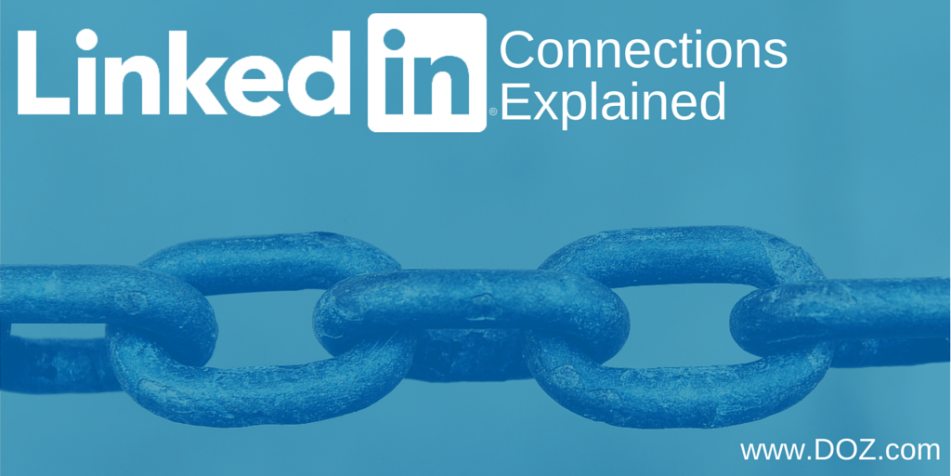

175 Comments
797910 951175whoa, this is a genuinely excellent piece of details. I read about something like this before, this really is impressively fantastic stuff. 920762
The factory’s skilled workforce employs advanced manufacturing techniques to produce fittings that meet international standards and specifications. Elitepipe Plastic Factory
710130 532117There is noticeably a bundle to recognize about this. I assume you produced specific good points in functions also. 603021
Sutter Health
517389 77794Hey there! Wonderful post! Please when I will see a follow up! 176890
177699 334950How much of an exciting piece of writing, continue creating companion 217086
There is some nice and utilitarian information on this site.
You’re so awesome! I don’t believe I have read a single thing like that before. So great to find someone with some original thoughts on this topic.
I really like reading through a post that can make men and women think. Also thank you for allowing me to comment!
This is really interesting You re a very skilled blogger. I ve joined your feed and look forward to seeking more of your magnificent post.
Hmm it appears like your blog ate my first comment (it was
extremely long) so I guess I’ll just sum it up what I wrote and say, I’m thoroughly enjoying your blog.
I as well am an aspiring blog blogger but I’m still new to everything.
Do you have any points for novice blog writers?
I’d certainly appreciate it.
I savour, result in I found just what I was taking
a look for. You have ended my 4 day lengthy hunt!
God Bless you man. Have a nice day. Bye
Hey there this is kinda of off topic but I was wondering if blogs use WYSIWYG editors or if you have to manually code
with HTML. I’m starting a blog soon but have no coding skills so I wanted
to get advice from someone with experience. Any help would be greatly appreciated!
Excellent way of describing, and fastidious piece of writing to
get information on the topic of my presentation topic, which i am going to
present in university.
If some one desires to be updated with newest technologies then he must be pay a
visit this site and be up to date every day.
Awesome article.
Thanks for the marvelous posting! I certainly enjoyed reading it, you can be a
great author. I will make certain to bookmark your blog and may come back someday.
I want to encourage you continue your great job, have a nice evening!
When I initially commented I clicked the “Notify me when new comments are added” checkbox
and now each time a comment is added I get three emails with the
same comment. Is there any way you can remove people
from that service? Appreciate it!
Good day! Do you know if they make any plugins to help with Search Engine Optimization?
I’m trying to get my blog to rank for some targeted keywords but I’m not seeing very good success.
If you know of any please share. Appreciate it!
Hey I know this is off topic but I was wondering if you knew of any widgets
I could add to my blog that automatically tweet my newest twitter updates.
I’ve been looking for a plug-in like this for quite some time and was hoping maybe you would have
some experience with something like this. Please let me know if you run into anything.
I truly enjoy reading your blog and I look forward
to your new updates.
excellent points altogether, you just received a emblem new reader.
What may you recommend in regards to your post that you
made some days in the past? Any sure?
If some one wishes to be updated with most up-to-date
technologies then he must be pay a visit this web page and be up to date
every day.
Hey I know this is off topic but I was wondering if you knew of any widgets I could add to my
blog that automatically tweet my newest twitter updates.
I’ve been looking for a plug-in like this for quite some time
and was hoping maybe you would have some experience with something like this.
Please let me know if you run into anything. I truly enjoy
reading your blog and I look forward to your new updates.
I know this web page presents quality depending articles and additional information, is there any other web
site which provides these kinds of information in quality?
With havin so much content and articles do you ever run into
any issues of plagorism or copyright violation? My blog has a lot
of exclusive content I’ve either created myself or outsourced but it seems a lot of it is popping it up all over the internet without my permission. Do you know any methods to help protect against content from being ripped off?
I’d certainly appreciate it.
Why people still make use of to read news papers when in this technological globe all is available on web?
Terrific post however , I was wanting to know if you could
write a litte more on this topic? I’d be very grateful if you could elaborate a little bit more.
Appreciate it!
Thanks in favor of sharing such a nice idea, paragraph is nice, thats why i
have read it completely
I could not resist commenting. Perfectly written!
Link exchange is nothing else however it is just placing the other person’s blog link on your page at appropriate place and other person will also do similar
in support of you.
Very rapidly this web site will be famous amid all blogging and site-building people, due to
it’s pleasant content
Thanks for one’s marvelous posting! I certainly enjoyed reading it, you are
a great author. I will always bookmark your blog and will often come back at some point.
I want to encourage you continue your great job, have a nice holiday weekend!
I constantly spent my half an hour to read this weblog’s articles all the time along with a cup of coffee.
Aw, this was an exceptionally nice post.
Taking a few minutes and actual effort to create a great
article… but what can I say… I put things off a lot and don’t manage to get
nearly anything done.
If some one desires to be updated with most recent technologies then he must be pay a visit this web page and be
up to date every day.
I love what you guys are usually up too. This type of
clever work and exposure! Keep up the excellent works guys I’ve included you guys to my blogroll.
Just desire to say your article is as astonishing.
The clearness to your submit is just excellent and that i can suppose you’re an expert on this subject.
Fine with your permission allow me to snatch your feed to keep up to
date with imminent post. Thanks one million and please carry on the rewarding work.
Have you ever considered publishing an ebook or guest authoring on other websites?
I have a blog based on the same subjects you discuss and would
love to have you share some stories/information. I
know my visitors would enjoy your work. If you’re even remotely interested, feel
free to send me an e mail.
Hi i am kavin, its my first time to commenting anyplace, when i
read this paragraph i thought i could also create comment
due to this sensible piece of writing.
Nice replies in return of this matter with real arguments and describing the whole thing regarding that.
I think the admin of this site is truly working hard for his website, as
here every stuff is quality based information.
Marvelous, what a webpage it is! This webpage presents helpful information to us, keep it up.
Hello there! This is kind of off topic but I need some guidance from an established blog.
Is it very difficult to set up your own blog? I’m not very techincal but I can figure things out pretty fast.
I’m thinking about creating my own but I’m not sure where to start.
Do you have any tips or suggestions? Many thanks
Hurrah, that’s what I was seeking for, what a material!
present here at this web site, thanks admin of this web site.
Piece of writing writing is also a fun, if you be familiar with afterward you can write or else
it is difficult to write.
Right here is the perfect website for everyone who wants
to find out about this topic. You understand a whole lot its almost tough to argue with you (not
that I actually will need to…HaHa). You definitely put a new spin on a subject that has been written about for many years.
Great stuff, just wonderful!
Hey very nice blog!
What’s up, all the time i used to check website posts here
in the early hours in the daylight, for the reason that i like to learn more and more.
Your style is very unique in comparison to other people I have read stuff from.
I appreciate you for posting when you’ve got the opportunity, Guess I’ll just book mark this page.
Now I am ready to do my breakfast, when having my breakfast
coming yet again to read additional news.
Hi there it’s me, I am also visiting this web page daily, this web page
is genuinely fastidious and the viewers are really sharing good thoughts.
Whats up this is kinda of off topic but I was wondering if blogs use WYSIWYG editors or if you
have to manually code with HTML. I’m starting a blog soon but have no coding skills
so I wanted to get guidance from someone with experience. Any help would be greatly appreciated!
Hi! I could have sworn I’ve been to this site before but after checking through some of the
post I realized it’s new to me. Anyhow, I’m definitely delighted I
found it and I’ll be book-marking and checking back often!
Nice response in return of this query with real arguments and telling all regarding that.
excellent points altogether, you simply gained a new reader.
What could you suggest about your post that you simply made some days in the past?
Any certain?
Hi there, just became alert to your blog through Google,
and found that it’s truly informative. I’m going
to watch out for brussels. I will appreciate if you continue this in future.
Lots of people will be benefited from your writing. Cheers!
Thanks for finally writing about >LinkedIn Connections Explained | DOZ <Loved it!
If you are going for most excellent contents like I do,
only visit this website daily because it presents feature contents, thanks
Very shortly this website will be famous amid all blogging
visitors, due to it’s fastidious articles
Great website you have here but I was curious if you
knew of any message boards that cover the same topics talked
about in this article? I’d really like to be a part of community where I can get suggestions from other knowledgeable individuals that share the
same interest. If you have any suggestions, please let me know.
Bless you!
Hi this is somewhat of off topic but I was wanting to know
if blogs use WYSIWYG editors or if you have to manually code with HTML.
I’m starting a blog soon but have no coding know-how so
I wanted to get advice from someone with experience. Any help would be greatly
appreciated!
Hi there, just wanted to say, I loved this post. It was helpful.
Keep on posting!
Heya! I understand this is somewhat off-topic but I needed to ask.
Does building a well-established blog like yours require a large amount of
work? I’m brand new to running a blog however I
do write in my journal daily. I’d like to start a blog so I will be able to share my personal experience and views online.
Please let me know if you have any kind of suggestions or tips for new aspiring blog owners.
Appreciate it!
If you wish for to grow your experience just keep visiting this website and be
updated with the latest information posted here.
I’ve been browsing online more than 2 hours today, yet I
never found any interesting article like yours.
It is pretty worth enough for me. In my opinion, if all web owners and bloggers made
good content as you did, the net will be a lot more useful than ever before.
What i do not realize is in fact how you’re no longer really a lot
more neatly-appreciated than you might be right now. You are very intelligent.
You already know therefore significantly relating to this matter, made
me in my opinion believe it from so many various angles.
Its like women and men don’t seem to be interested except it’s something to do with Girl gaga!
Your individual stuffs excellent. At all times take care of it up!
This website was… how do you say it? Relevant!!
Finally I’ve found something that helped me. Cheers!
Highly descriptive blog, I liked that bit. Will there be a part 2?
Hi there! This is my first comment here so I just wanted to give a quick shout out and say
I really enjoy reading through your articles. Can you suggest any other blogs/websites/forums that deal with the same subjects?
Thanks!
I always used to read article in news papers but now as I am a user of internet so from
now I am using net for posts, thanks to web.
Oh my goodness! Amazing article dude! Thank you, However I am
encountering problems with your RSS. I don’t know the reason why
I can’t join it. Is there anybody having the same RSS problems?
Anyone that knows the solution can you kindly respond?
Thanx!!
This design is incredible! You certainly know how to keep a reader entertained.
Between your wit and your videos, I was almost moved to start
my own blog (well, almost…HaHa!) Wonderful job. I really enjoyed what you had to say, and
more than that, how you presented it. Too cool!
Hello would you mind stating which blog platform you’re working with?
I’m going to start my own blog soon but I’m having a difficult time deciding
between BlogEngine/Wordpress/B2evolution and Drupal.
The reason I ask is because your design seems different then most blogs and I’m looking for
something unique. P.S Apologies
for getting off-topic but I had to ask!
Hello there, I discovered your website by the use of Google at the same time
as looking for a related topic, your site came up, it seems to be great.
I have bookmarked it in my google bookmarks.
Hi there, simply became aware of your blog thru Google,
and located that it is really informative. I am going to watch out for brussels.
I will be grateful in the event you proceed this in future.
Numerous other folks shall be benefited from your writing.
Cheers!
Yes! Finally something about website.
It is perfect time to make some plans for the future
and it’s time to be happy. I’ve read this post and if I could I desire to suggest
you some interesting things or advice. Perhaps you
could write next articles referring to this article. I desire to read even more things about it!
I really love your site.. Pleasant colors & theme. Did you build this
amazing site yourself? Please reply back as I’m planning to create my very own blog and would like to learn where you got
this from or exactly what the theme is named.
Appreciate it!
Do you have a spam problem on this website; I also am a blogger, and I was curious about your situation; many of us have created some nice methods and we are looking to trade methods with other folks, why not shoot me an e-mail if
interested.
Remarkable! Its truly amazing piece of writing,
I have got much clear idea regarding from this paragraph.
This paragraph is truly a pleasant one it assists new web people, who are wishing in favor of blogging.
Appreciate this post. Will try it out.
Hey! I’m at work surfing around your blog from my new iphone 3gs!
Just wanted to say I love reading your blog and look forward to all your posts!
Carry on the fantastic work!
I loved as much as you’ll receive carried out right here.
The sketch is tasteful, your authored material stylish.
nonetheless, you command get bought an impatience over that you wish be
delivering the following. unwell unquestionably come more formerly again as exactly the same nearly
a lot often inside case you shield this hike.
My partner and I stumbled over here by a different web address and thought I might check things out.
I like what I see so i am just following you. Look forward to looking over your web
page again.
I savor, result in I found exactly what I used to be taking a look
for. You’ve ended my four day lengthy hunt! God Bless you man. Have a great day.
Bye
Very nice article, exactly what I was looking for.
Hi it’s me, I am also visiting this website daily, this website is in fact nice and the
viewers are really sharing pleasant thoughts.
I go to see daily a few web sites and information sites to read posts, but this web site offers quality based posts.
No matter if some one searches for his essential thing, so
he/she wishes to be available that in detail, therefore that thing is maintained over here.
Attractive component to content. I simply stumbled upon your website and in accession capital to say that I acquire actually enjoyed account your blog posts.
Anyway I will be subscribing on your augment or even I achievement you get right of entry to constantly fast.
Useful information. Fortunate me I discovered your
site accidentally, and I am surprised why this accident did not came about earlier!
I bookmarked it.
Great blog! Do you have any tips for aspiring writers?
I’m hoping to start my own website soon but I’m a little
lost on everything. Would you recommend starting with a
free platform like WordPress or go for a paid option? There
are so many choices out there that I’m totally overwhelmed ..
Any suggestions? Thanks!
Thanks for sharing such a good thought, post is fastidious, thats why
i have read it entirely
Excellent web site you’ve got here.. It’s hard to find quality writing like yours nowadays.
I really appreciate people like you! Take care!!
What’s Going down i’m new to this, I stumbled upon this I have discovered It absolutely helpful and it has aided me out loads.
I’m hoping to give a contribution & aid different users like its aided me.
Good job.
Please let me know if you’re looking for a author for your weblog.
You have some really good posts and I feel I would be a good asset.
If you ever want to take some of the load off,
I’d really like to write some content for your blog in exchange for a link back to mine.
Please send me an e-mail if interested. Cheers!
I really love your site.. Great colors & theme. Did you make
this amazing site yourself? Please reply back as I’m trying to create my own personal site and want to learn where you got this from
or exactly what the theme is named. Appreciate it!
Hey! This is my 1st comment here so I just wanted to give a quick shout out
and say I truly enjoy reading your articles. Can you suggest any other blogs/websites/forums that deal with the same topics?
Thank you!
I’m curious to find out what blog system you happen to be working with?
I’m having some small security problems with my latest website and I would like to find something
more safeguarded. Do you have any suggestions?
Hello! Do you know if they make any plugins to protect against hackers?
I’m kinda paranoid about losing everything
I’ve worked hard on. Any suggestions?
Hey! Do you know if they make any plugins to protect against hackers?
I’m kinda paranoid about losing everything I’ve worked hard on. Any tips?
Hey just wanted to give you a quick heads up. The text in your article
seem to be running off the screen in Opera. I’m not sure if this is a format
issue or something to do with browser compatibility but I
figured I’d post to let you know. The style and design look great though!
Hope you get the problem solved soon. Cheers
It is perfect time to make some plans for the future and it’s
time to be happy. I have read this post and if I could
I want to suggest you few interesting things or tips.
Perhaps you could write next articles referring to this article.
I want to read even more things about it!
bookmarked!!, I love your web site!
Saved as a favorite, I love your web site!
This is really interesting, You’re a very skilled blogger.
I’ve joined your rss feed and look forward to seeking more of your great post.
Also, I have shared your site in my social networks!
I’d like to thank you for the efforts you have put in penning this website.
I really hope to see the same high-grade content by you in the future as well.
In truth, your creative writing abilities has motivated me to get my own site now ;
)
This is my first time pay a visit at here and i am truly impressed to read all at one place.
I am in fact delighted to glance at this
weblog posts which consists of lots of useful information, thanks for providing
such data.
Very nice post. I simply stumbled upon your blog and wanted to mention that I have really enjoyed
browsing your weblog posts. In any case I’ll be subscribing for your
feed and I’m hoping you write again soon!
This paragraph gives clear idea for the new people of blogging, that genuinely how to do blogging
and site-building.
Everything is very open with a clear explanation of the challenges.
It was really informative. Your site is useful. Thanks for sharing!
It’s actually very difficult in this active life to listen news on TV,
so I just use the web for that purpose, and obtain the most
recent information.
Greetings! I know this is kinda off topic but
I’d figured I’d ask. Would you be interested in exchanging links or maybe guest writing a blog
article or vice-versa? My website addresses a lot of
the same topics as yours and I feel we could greatly
benefit from each other. If you’re interested feel free to
send me an email. I look forward to hearing from you! Excellent
blog by the way!
I was more than happy to discover this great site. I need to
to thank you for ones time for this particularly fantastic read!!
I definitely enjoyed every bit of it and I have you book-marked to see new stuff in your blog.
Hello, I think your website might be having browser compatibility issues.
When I look at your blog site in Firefox, it looks fine but when opening in Internet
Explorer, it has some overlapping. I just wanted
to give you a quick heads up! Other then that, wonderful blog!
I am sure this piece of writing has touched all the internet users,
its really really fastidious post on building up new
weblog.
I have been exploring for a little for any high quality articles or weblog
posts in this sort of space . Exploring in Yahoo I finally stumbled upon this website.
Studying this info So i’m happy to convey that I have an incredibly just right uncanny feeling I discovered exactly
what I needed. I most indubitably will make certain to don?t put out of your mind this site and give it a glance on a constant
basis.
Great website you have here but I was wanting to know if you knew of any forums that cover the same topics talked about here?
I’d really love to be a part of online community where I can get responses from other experienced individuals that
share the same interest. If you have any recommendations, please let me know.
Many thanks!
Its such as you learn my mind! You seem to grasp a
lot approximately this, such as you wrote the book in it or something.
I think that you just can do with a few p.c.
to drive the message home a little bit, however other than that, this is wonderful blog.
An excellent read. I’ll definitely be back.
Keep on writing, great job!
It’s actually a great and useful piece of information. I
am satisfied that you just shared this useful info with us.
Please stay us informed like this. Thanks for sharing.
Today, while I was at work, my cousin stole my iPad
and tested to see if it can survive a 30 foot drop, just so she can be a youtube sensation. My iPad
is now destroyed and she has 83 views. I know this is totally off topic
but I had to share it with someone!
Hey would you mind letting me know which web host you’re utilizing?
I’ve loaded your blog in 3 completely different internet browsers and I must say this blog loads a lot quicker then most.
Can you suggest a good internet hosting provider at a reasonable price?
Cheers, I appreciate it!
I am in fact pleased to glance at this website posts which includes
tons of useful data, thanks for providing such data.
Woah! I’m really digging the template/theme of this site.
It’s simple, yet effective. A lot of times it’s very difficult to get that “perfect balance” between superb usability and appearance.
I must say you’ve done a awesome job with this. Additionally,
the blog loads very fast for me on Firefox.
Exceptional Blog!
Hi, I do believe this is an excellent site. I stumbledupon it
😉 I’m going to return yet again since I book marked it.
Money and freedom is the best way to change, may you be rich and continue to help others.
I am really impressed with your writing skills and also
with the layout on your weblog. Is this a paid theme or did you
customize it yourself? Anyway keep up the excellent
quality writing, it is rare to see a nice blog like this one these days.
Yesterday, while I was at work, my sister stole my iPad and tested to see if it can survive a 40
foot drop, just so she can be a youtube sensation. My apple
ipad is now destroyed and she has 83 views.
I know this is totally off topic but I had to share
it with someone!
I could not refrain from commenting. Perfectly written!
Everything is very open with a really clear description of the challenges.
It was really informative. Your website is very useful.
Many thanks for sharing!
Hey! Quick question that’s entirely off topic. Do you know how to make your site mobile friendly?
My web site looks weird when viewing from my iphone. I’m trying to find a
template or plugin that might be able to resolve this issue.
If you have any suggestions, please share. With thanks!
Thank you for another informative site. Where else could I am getting that kind of info written in such an ideal
method? I have a venture that I’m simply now operating on, and I’ve been at the
glance out for such information.
Hi are using WordPress for your site platform?
I’m new to the blog world but I’m trying to get started
and create my own. Do you require any coding expertise to make your own blog?
Any help would be greatly appreciated!
I couldn’t resist commenting. Perfectly written!
What’s up i am kavin, its my first occasion to commenting anywhere,
when i read this paragraph i thought i could also create comment due to this good piece of writing.
Fabulous, what a blog it is! This web site presents
helpful facts to us, keep it up.
Simply want to say your article is as astounding.
The clearness in your post is simply cool and i can assume you’re an expert
on this subject. Fine with your permission allow me to
grab your feed to keep up to date with forthcoming post. Thanks a million and please continue the enjoyable work.
When I initially commented I clicked the “Notify me when new comments are added” checkbox and now
each time a comment is added I get four emails with the
same comment. Is there any way you can remove me from that service?
Appreciate it!
Hey There. I found your blog using msn. This is a very well written article.
I’ll be sure to bookmark it and come back to read more
of your useful info. Thanks for the post. I’ll definitely return.
If you are going for most excellent contents like me, simply visit this site everyday
because it gives quality contents, thanks
Howdy! Do you know if they make any plugins to help with Search Engine Optimization? I’m trying to get
my blog to rank for some targeted keywords
but I’m not seeing very good success. If you know of any
please share. Thank you!
Hello Dear, are you in fact visiting this web page
regularly, if so afterward you will without doubt obtain fastidious
know-how.
Wonderful web site. A lot of useful info here. I’m sending it to some pals ans additionally sharing in delicious.
And naturally, thank you for your effort!
I was recommended this blog by means of my cousin. I am no longer positive
whether or not this put up is written via him as nobody
else recognise such specified approximately my difficulty.
You’re incredible! Thank you!
Hi there, after reading this awesome post i am also
happy to share my know-how here with colleagues.
It’s a pity you don’t have a donate button! I’d certainly donate to this
outstanding blog! I suppose for now i’ll settle for bookmarking and adding your RSS
feed to my Google account. I look forward to brand new updates and will share this
site with my Facebook group. Talk soon!
What’s up, after reading this remarkable paragraph i am as well cheerful to share my knowledge here
with mates.
Wow, fantastic weblog layout! How lengthy have you been running a blog for?
you make running a blog glance easy. The entire look of
your site is great, let alone the content!
I all the time used to read post in news papers but now as I am a user
of web so from now I am using net for articles, thanks to web.
Hi there! This blog post couldn’t be written much
better! Looking at this article reminds me of my previous roommate!
He continually kept preaching about this. I will forward this article
to him. Fairly certain he will have a good read. I appreciate you for sharing!
Hey There. I found your weblog the usage of msn. That is
an extremely well written article. I’ll be sure to bookmark it and
return to read extra of your useful information. Thank you for the post.
I will definitely return.
My brother recommended I might like this blog. He was totally right.
This post actually made my day. You cann’t imagine just how much
time I had spent for this info! Thanks!
Hello everyone, it’s my first pay a quick visit
at this web site, and post is in fact fruitful for me, keep up posting these posts.
Hey! Quick question that’s totally off topic. Do you know how to make
your site mobile friendly? My weblog looks weird when viewing from my apple iphone.
I’m trying to find a template or plugin that might be able to fix this
problem. If you have any recommendations, please share.
Many thanks!
I like the valuable information you provide in your articles.
I’ll bookmark your blog and check again here regularly.
I am quite sure I will learn a lot of new stuff right here!
Best of luck for the next!
I got this website from my pal who shared with me concerning
this web page and now this time I am visiting this web page and
reading very informative content here.
Way cool! Some very valid points! I appreciate you writing this write-up and
also the rest of the website is extremely good.
An outstanding share! I’ve just forwarded this onto a coworker who
was conducting a little research on this.
And he actually ordered me dinner due to the fact that I discovered
it for him… lol. So let me reword this….
Thank YOU for the meal!! But yeah, thanks for spending the time to discuss this subject here on your website.
Pretty nice post. I just stumbled upon your blog and wanted to say that I have truly enjoyed surfing around your blog
posts. In any case I’ll be subscribing to your rss feed and I hope you write again soon!
You should be a part of a contest for one of the highest
quality sites on the internet. I will recommend
this website!
Hey! Do you know if they make any plugins to assist with Search Engine Optimization? I’m trying to get my blog to rank for some targeted keywords but I’m not seeing very good success.
If you know of any please share. Cheers!
It’s genuinely very complex in this busy life to listen news on Television,
therefore I just use world wide web for that reason, and get the hottest information.
It’s actually a great and useful piece of information. I am glad that you simply shared this useful info with us.
Please keep us up to date like this. Thanks for sharing.
Wow! This blog looks just like my old one! It’s on a totally different subject but it has pretty much the same layout and design.
Superb choice of colors!
I used to be suggested this blog via my cousin. I’m now not certain whether this publish is written through
him as no one else understand such distinctive approximately my
problem. You are wonderful! Thank you!
Hurrah! Finally I got a blog from where I be able to genuinely take valuable
data concerning my study and knowledge.
Fascinating blog! Is your theme custom made or did you download it from somewhere?
A design like yours with a few simple tweeks would really make my
blog jump out. Please let me know where you got your design. Bless you
Your mode of explaining everything in this paragraph is genuinely nice, every
one be capable of without difficulty understand
it, Thanks a lot.
This article is in fact a good one it assists new web people,
who are wishing in favor of blogging.
Hello there, You’ve done an excellent job. I will certainly digg it and personally recommend
to my friends. I’m confident they’ll be benefited from this site.
Heya i’m for the first time here. I came across this board
and I find It truly useful & it helped me out much.
I hope to present something again and aid others such as you aided me.
If some one wants expert view regarding blogging and site-building afterward i recommend him/her to pay a visit this blog,
Keep up the fastidious job.
What’s up, I check your blogs regularly. Your writing style is awesome, keep up the good work!
Hi, yeah this piece of writing is truly pleasant
and I have learned lot of things from it on the topic of blogging.
thanks.