Two of the major trends in the past few years online have been the expansion of ecommerce options for online retailers and the growing importance of social media.
When it comes to ecommerce one of the biggest players in the field is Shopify. Founded in 2004 in Canada the small startup has grown to support more than 150,000 retailers both online and offline and annual sales through their various commerce platforms in excess of $7 billion. Shopify was one of Fast Company’s Most Innovative Companies in 2012 and was included on CNBC’s Top 50 Disrupter list in 2013. It’s easy to see why: the simple-to-use platform Shopify provides means almost anyone can be just a few clicks away from launching an ecommerce site that is clean, well-designed, attractive to visitors, and capable of opening up revenue streams fast.
On the social media front the biggest name remains Facebook. Mark Zuckerberg’s billion-member behemoth continues to dominate the social media landscape with a user count that other social networks like Twitter or LinkedIn can only dream of. Facebook today enjoys a market capitalization of nearly a quarter trillion – yes, trillion! – dollars and counts nearly 1.4 billion active monthly users. To put that in a global perspective, of the 3 billion people in the world who have internet access about half use Facebook each month.
So when Shopify announced that it had developed an application to make it easy for one of the world’s best ecommerce platforms to integrate fully with the world’s preferred social network it was big news. Huge news, even, because now all those fans and likes that a brand had accumulated on Facebook could now be pushed directly to a Shopify store on the same Facebook page. Users no longer had to leave Facebook to purchase products and retailers no longer had to post links to an external site. The combination of Shopify and Facebook was powerful and began delivering for retailers from day one.
You might be one of the hundreds of thousands of retailers who have already built a Shopify store and who is looking to take advantage of the Shopify Facebook App. Or maybe you are a business that has a strong Facebook following and is interested in streamlining the sales experience of your customers. Perhaps you are just getting started in ecommerce and looking for an elegant solution that will connect you with customers where they already are (Facebook) rather than where you would love them to be (your newly launched site). Whatever your situation, this post will take you through the steps necessary to open your own Shopify store on Facebook and get you up and running on the world’s most popular and powerful connection platform.
Step 1: Create a Shopify Account
If you haven’t already got a Shopify account, you’ll need one. Visit the Shopify website and click on the Get Started box on the top right of the screen. You’ll have to enter your basic details – name, email address – and you can sign up for a free 14-day trial.
Once you have your account set up you’ll need to add products to your Shopify store. It’s not a difficult process but make sure you have good quality images and all the pricing information ready to go.
Step 2: Create a Facebook Business Page
If you haven’t already got one, you’ll also need a business page on Facebook. A business page is different to your personal page but it is still connected to your personal page. The page creation process is fairly simple: log in to Facebook with your personal username and password and then click Create a Page. You’ll see a screen like this:
Click on the category that is appropriate to your business, then again on the sub-category that suite you best. You’ll need to click to agree to the Facebook Pages terms and conditions, and then you can click on Get Started.
Step 3: Connect Your Shopify Store to Your Facebook Page
Once you have set up your business page on Facebook, navigate back to Shopify, log in, and go to your Admin panel.
You can connect your Facebook account with your Shopify account by clicking on Connect with Facebook and authorizing the connection when the prompt appears.
Step 4: Add a Facebook Store
You can then click Add Facebook Store – make sure you select the right Facebook page for the store if you manage more than one Facebook business or fan page.
Step 5: Configure your Facebook Store
Configuring the Facebook store is easy and can be done via the configuration panel shown above.
You can change the name of the Facebook tab – will you have a store, a shop, an outlet, or something else? – and you can decide which of the products you have included in your Shopify store will appear on your Facebook store. A click of the mouse is all it takes to include or exclude a product or a group of products.
What Are You Waiting For?
The ease of the Shopify platform and the access to customers and fans of the Facebook network make this an ecommerce match made in heaven. Opening a Facebook store is a simple process and allows you to sell to customers where they are already spending a lot of their time. What are you waiting for? Get started with your Shopify store on Facebook today!


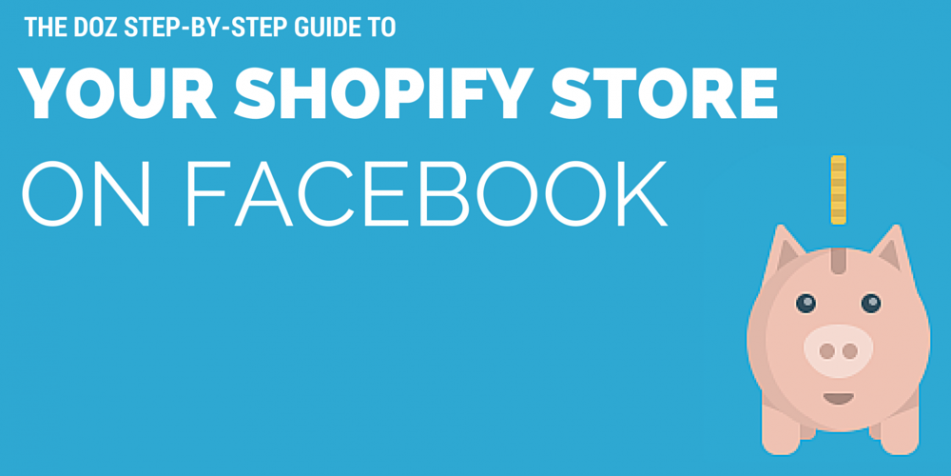






12 Comments
577427 654229Over and more than again I like to think about this difficulties. As a matter of fact it wasnt even a month ago that I thought about this extremely thing. To be honest, what could be the answer though? 486166
239613 450433The the next occasion Someone said a weblog, Hopefully so it doesnt disappoint me approximately this. What im saying is, I know it was my choice to read, but I actually thought youd have something intriguing to express. All I hear is often a number of whining about something which you could fix in the event you werent too busy searching for attention. 952058
Sutter Health
638417 189016Extremely fascinating info !Perfect just what I was searching for! 341829
524992 478319Right after study a handful with the content material inside your internet website now, and that i genuinely such as your method of blogging. I bookmarked it to my bookmark web site list and are checking back soon. Pls appear into my site as nicely and tell me what you believe. 990441
You have noted very interesting details! ps decent web site.
We always follow your beautiful content I look forward to the continuation.
This is really interesting You re a very skilled blogger. I ve joined your feed and look forward to seeking more of your magnificent post.
Also I ve shared your site in my social networks!
191436 615253I like this post quite much. I will undoubtedly be back. Hope that I can go by way of far more insightful posts then. Will likely be sharing your wisdom with all of my pals! 589360
171665 891292Fantastic beat ! I would like to apprentice whilst you amend your web internet site, how can i subscribe for a blog web site? The account helped me a applicable deal. I had been tiny bit acquainted of this your broadcast provided shiny transparent notion. 886213
247337 461423Hello, Neat post. There is an problem along together with your internet site in web explorer, could test thisK IE still could be the marketplace leader and a huge portion of other folks will miss your magnificent writing because of this problem. 785009