
This is an article by Graham Onak. He is a marketing consultant and owner of GAINtap, a Chicago based marketing consulting and web marketing company. He leads a team of specialists that help clients create hand crafted fulfillment solutions covering content marketing, search engine optimization and digital advertising.
Heat Mapping 101: Benefits Of Heat Mapping That Can Help Improve Your Conversions
Incorporating heat maps into your web analytics mix is a great way to understand how visitors use your site. They are especially useful in diagnosing issue affecting your website’s conversion rate. Let’s take a look at some of the advantages in using a heat map software on your site.

The Advantages Of Using Heat Mapping On Your Website
Understand where to place your call to actions.
People visiting your site will be doing so from a variety of devices. By using heat mapping software you can see how your site is interacted with on different devices. This will help you understand where to place your call to actions for different screen sizes. Consider the following:
- A/B test after you’ve found your most popular heated area for call to actions on your webpage. A/B testing both the old and the new locations of your call to actions will help you measure the results more effectively on which option is driving more clicks, sales and conversions.
- Include your call to action above the fold. This is the area that a visitor sees when hitting a webpage before doing any scrolling. Many times people won’t scroll all the way to the bottom which can lead to missed sales or conversions. Placing your call to action above the fold can help increase the chance of people clicking.

Learn what people see and what they don’t
Heat mapping allows you to see where people look on a webpage. This can be crucial to your overall layout and placement of information. Even studies have shown that people tend to look left on the screen – how do you use this information to your advantage?
- Review your heat maps and add your call to action in a more desirable place where visitors will look the most.
- Setup product pages more effectively to keep your visitors attention and make it easier for them to click through.
- Make your website layout more appealing to the eye with navigation points in the most useful and / or easy to find places.
Knowing where people are looking can help you rearrange a few things so you can improve conversions.
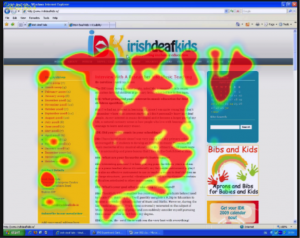
Remove Unwanted Navigation Points
Throughout the sale funnel process, you want to make sure it’s streamlined enough to be able to continually push someone through until they’ve finished the sale or download. Heat mapping can help you achieve this by identifying key navigation points which may be catching your visitor’s attention and moving them away from your ultimate goal. Heat mapping in the sales funnel can help you to:
- Remove problem navigation areas which may be lowering your conversion rate.
- Show you any distractions, such as images, banners, or advertisements which may be causing problems.
- Show you if your customers are stopping at your form details because they’re too long. Long forms tend to frustrate people. If you need to collect information, try collecting it after your customer has made the purchase.
Heat mapping throughout the sales funnel helps you find distractions, unwanted navigation points, or something else that is causing conversion problems.
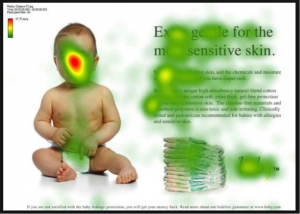
Shows You Which Website Elements Should Be Clickable
Heat mapping is also good for showing you which items or elements on your website should be clickable. It can be surprising to find out what people try to click on to help advance their search, but only to find out that it’s not clickable and leads nowhere. This is where heat mapping can be used to your advantage. Some of the main areas many people try to click on are:
- Company logos
- Images
- Headlines
So, from the information you’ve gathered from heat mapping how do you work out whether this area should be made clickable? This can be determined in two ways.
- Can you use this item or element to tie in with the sales funnel? Is there a way you can help leverage people within this area so they continue throughout the checkout?
- Monitor these areas with heat mapping over a period of one to two months. If they’re constantly heated then consider making them clickable.
In utilizing items or elements and making them clickable you have a higher chance of improving your overall conversion rate.

By adding heat maps to your analytics stack, you can better understand how site visitors use your site and adjust your site to better serve them. This will lead to higher conversion rates, more leads, sales and revenue for your company.



37 Comments
Your work is very good and I appreciate you and hopping for some more informative posts. Thank you for sharing great information to us.
okbet casino philippines
23221 799114Your article is truly informative. More than that, it??s engaging, compelling and well-written. I would desire to see even more of these types of great writing. 739730
Sutter Health
I am currently writing a paper and a bug appeared in the paper. I found what I wanted from your article. Thank you very much. Your article gave me a lot of inspiration. But hope you can explain your point in more detail because I have some questions, thank you. 20bet
Hi! Someone in my Myspace group shared this site with us so I came to give it a look.
I’m definitely enjoying the information. I’m book-marking and will be tweeting this to my followers!
Great blog and great design.
Generally I do not learn post on blogs, however I wish to say that this write-up very forced me to try and do it!
Your writing style has been surprised me. Thanks, very nice post.
I could not refrain from commenting. Perfectly written!
Undeniably believe that which you stated. Your
favorite reason seemed to be on the internet the simplest thing
to be aware of. I say to you, I definitely get annoyed while
people consider worries that they plainly don’t know about.
You managed to hit the nail upon the top as well as defined out the whole thing without having side-effects , people can take a signal.
Will likely be back to get more. Thanks
Hi! This is my 1st comment here so I just wanted to give a quick shout out and
say I genuinely enjoy reading through your articles.
Can you recommend any other blogs/websites/forums that go over the same
topics? Thanks a lot!
Heya i am for the first time here. I came across this board and
I find It really useful & it helped me out much. I hope to give something
back and aid others like you helped me.
Your style is really unique compared to other folks I’ve read stuff
from. Many thanks for posting when you’ve got the opportunity,
Guess I’ll just bookmark this blog.
Hey! Do you use Twitter? I’d like to follow you if that would
be ok. I’m absolutely enjoying your blog and look forward to new posts.
It’s going to be end of mine day, but before end I am reading this fantastic article to improve my experience.
I do agree with all the concepts you’ve presented in your post.
They are really convincing and will certainly work. Nonetheless, the
posts are too quick for beginners. May just you please extend them a bit from next time?
Thank you for the post.
Greetings from Florida! I’m bored to tears
at work so I decided to browse your site on my iphone during lunch break.
I enjoy the information you provide here and can’t wait to
take a look when I get home. I’m amazed at how fast your blog
loaded on my mobile .. I’m not even using WIFI, just 3G ..
Anyhow, very good site!
If you are going for best contents like I do,
only go to see this web site all the time as it presents quality contents, thanks
Generally I do not learn post on blogs, however I would like to say that this write-up very pressured me to try and do it!
Your writing taste has been surprised me. Thanks, very nice post.
I visit day-to-day a few web sites and sites to read articles, however this website
gives feature based writing.
It’s a pity you don’t have a donate button! I’d most certainly donate to this brilliant blog!
I suppose for now i’ll settle for bookmarking and adding your RSS
feed to my Google account. I look forward to brand new updates
and will talk about this blog with my Facebook group.
Talk soon!
Excellent way of telling, and pleasant paragraph to take information concerning my presentation topic, which i am going to convey in academy.
This is very interesting, You’re a very skilled blogger.
I have joined your feed and look forward to seeking more of your
great post. Also, I’ve shared your web site in my social networks!
Howdy! This is my first visit to your blog! We are
a group of volunteers and starting a new project in a
community in the same niche. Your blog provided us beneficial information to work on. You have done a outstanding job!
Hmm is anyone else encountering problems with the pictures on this blog loading?
I’m trying to find out if its a problem on my end or if it’s the blog.
Any feed-back would be greatly appreciated.
Excellent beat ! I would like to apprentice at the same time as you amend your web site,
how can i subscribe for a weblog website? The account helped me a appropriate deal.
I have been tiny bit acquainted of this your broadcast offered shiny transparent idea
You really make it seem so easy together with your presentation however I to find this matter to be
really something which I feel I would by no means understand.
It sort of feels too complicated and extremely broad for me.
I’m looking ahead in your subsequent submit, I’ll
attempt to get the grasp of it!
We stumbled over here by a different web address and thought I may as
well check things out. I like what I see so now i’m following you.
Look forward to exploring your web page again.
Excellent beat ! I would like to apprentice even as you amend
your site, how can i subscribe for a weblog site? The account helped me a
acceptable deal. I have been a little bit familiar of this your broadcast offered vivid transparent
idea
Magnificent beat ! I wish to apprentice while you amend your web site,
how can i subscribe for a blog website? The account helped me
a acceptable deal. I had been tiny bit acquainted of this your broadcast provided
bright clear concept
I always spent my half an hour to read this webpage’s articles or reviews everyday along with a cup
of coffee.
Unquestionably imagine that that you said. Your favourite justification appeared to be on the
internet the easiest factor to consider of.
I say to you, I definitely get annoyed whilst other folks think about issues that they just do not know about.
You controlled to hit the nail upon the top and outlined out
the whole thing with no need side-effects , other folks can take a signal.
Will likely be back to get more. Thank you
I got my commence in the gambling world by taking beatings in blackjack and
poker.
It’s quick to withdraw funds, which requires 24 hours for overview and approval.
You have noted very interesting details! ps decent web site.
You have noted very interesting details! ps decent web site.
I really like reading through a post that can make men and women think. Also thank you for allowing me to comment!
This is really interesting You re a very skilled blogger. I ve joined your feed and look forward to seeking more of your magnificent post.
898691 770018Cool blog! Is your theme custom made or did you download it from somewhere? A theme like yours with a few simple tweeks would really make my blog jump out. Please let me know where you got your design. With thanks 315105