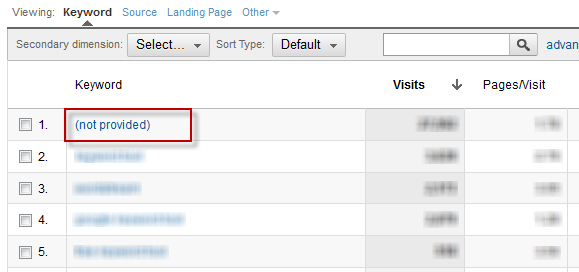
[This article has been updated : Moving forward from (Not Provided) ]
Except Instagram’s takeover (which application is insta-great) and how Pinterest is skyrocketing, I have been hearing a lot about the “Not Provided” and “Not Set” Google Analytics is displaying.
SEOers, Google Analytics users or should I say the whole search engine industry, will know what I am talking about. I am a little late because it’s been an issue for months but since a lot of our clients are asking “what’s the f*** is going on with Google”, I felt that I had to write about it. I should let you know that if you are not planning to use Google Analytics then what is below is of no use.
Not Set
“Not Set” identifiers, which has been around for awhile, means that users didn’t come to your site through a keyword typed in Google Search Engine. They came to your site directly or through a referral site.
Not Provided
New kind of identifiers labeled as “not provided” that was recently implemented after Google announced, in October 2011 that they were going to encrypt peoples searches. The “not provided” search volume is from Google organic search and could be for several of your keywords.
To make it simple:
“Not Set” = Not Search Engine, Referrals and Direct links
“Not Provided” = Protected by Google encrypted search

The SSL search, protocol that helps provide secure Internet communications or another word to say encrypted search, will become the default experience for signed in users on Google.com. Consequently, if you are a Google account owner (who is not?) and are signed in while surfing the web you might have noticed that your url has slightly changed. Indeed, your url now show : HTTPS:// rather than the usual HTTP:// .
How it impact us ?
You, Yes You, Google logged in User, I’m very sorry to tell you that you are becoming our worst nightmare. On your side, you will be glad to hear that searches in SSL mode allows you to have more privacy when searching since SSL is not allowing webmasters to see the keywords that you searched to arrive to their website in organic search results.
When a signed in user visits your site from an organic Google search, all web analytics services, including Google Analytics, will continue to recognize the visit as Google “organic” search, but will no longer report the query terms that the user searched on to reach your site. Keep in mind that the change will affect only a minority of your traffic. You will continue to see aggregate query data with no change, including visits from users who aren’t signed in and visits from Google “cpc”.
[…]
To help you better identify the signed in user organic search visits, we created the token “(not provided)” within Organic Search Traffic Keyword reporting.
That’s what Google said.
Before SSL, whenever visitors landed on your website from Google search results pages, Google Analytics would happily tell you all of the keywords they’d searched for. So, for every 100 visits from Google you would see what all 100 searched for.
Now, between 5% and 33% of those terms are hidden by Google. A lot of valuable data has now gone missing from Google Analytics.
So while this traffic is reported as organic search traffic, you no longer get access to the query terms. Much is hidden! Note that you still get 100% of this info for ‘paid search’. How nice of Google !?
Everything is not clear for me though. I have read an article in which an interesting point draws my attention. The following is stated:
I am struggling to understand why referral and direct traffic are coming from Traffic Sources > Search > Organic (excluding paid/PPC) and identifying their source as Google organic. Why is it in Search at all, instead of under Direct or Referral traffic? This has been identified as a common issue with AdWords traffic, but according to Analytics this is not paid traffic.(Heather Physioc ,The Google Analytics (not set) and (not provided) Nightmare, March 21st, 2012 )
And that’s a question I am asking myself and something we could discuss ! Feel free to comment. Meanwhile I also tried to find a solution to this “not provided” nightmare. I found the following :
- Smarter Data Analysis of Google’s https (not provided) change: 5 Steps
- How to steal some ‘not provided’ data back from Google
I should thank Avinash Kaushik and Dan Barker for these articles. We are about to implement these at Capseo and I will give you a feedback.
In the meantime, let us know what you think and if you have other suggestions to fix this.



411 Comments
Thanks for the article Carine. Kaushik and Barker’s solutions are great. We’re been working on our own ‘not provided’ solution, http://keyseo.io Would love to have you just check it out. It’s very raw at the moment but your suggestions would be great.
Hi Andrew,
Glad to see my article is useful, but you should check the updated version : Moving forward from (Not Provided). It’s much more relevant.
I am currently checking your website, looks interesting. Thanks!
The Not Set indicator appears when I selected the Acquisition / AdWords / Campaigns option.
Doesn’t appear to be a “referral” or Direct Access issue.
Any other ideas?
Thanks,
Avi
I am aware about how to get data for “Not Provided” but is there any way to get details for “Not Set”? I don’t know how to get record for not set.
If any one has idea please share..
Thanks
thanks for this article. i was searching for this type of information.
583198 443228I was suggested this internet site by my cousin. Im not sure whether this post is written by him as no 1 else know such detailed about my trouble. Youre wonderful! Thanks! xrumer 925833
Incredible story there. What occurred after?
Take care!
The Elitepipe Plastic Factory in Iraq is an industry leader known for its commitment to delivering high-quality plastic pipes and fittings. Elitepipe Plastic Factory
Wow that was unusual. I just wrote an extremely long comment but after
I clicked submit my comment didn’t show up.
Grrrr… well I’m not writing all that over again. Anyway,
just wanted to say great blog!
Good post. I learn something totally new and challenging on websites I stumbleupon everyday.
It’s always useful to read through content from other authors and use something from their sites.
I appreciate, cause I found just what I was looking for. You’ve ended my four day long hunt! God Bless you man. Have a nice day. Bye
Hi, i read your blog occasionally and i own a similar one and i was just curious if you get a lot of spam feedback? If so how do you stop it, any plugin or anything you can suggest? I get so much lately it’s driving me insane so any help is very much appreciated.
Spot on with this write-up, I actually think this website wants rather more consideration. I?ll most likely be once more to learn far more, thanks for that info.
I?m not sure where you are getting your info, but great topic. I needs to spend some time learning much more or understanding more. Thanks for excellent information I was looking for this info for my mission.
One important thing is that while you are searching for a student loan you may find that you will want a cosigner. There are many scenarios where this is true because you could find that you do not use a past credit standing so the loan provider will require that you have someone cosign the loan for you. Great post.
Good web site! I truly love how it is simple on my eyes and the data are well written. I’m wondering how I could be notified when a new post has been made. I have subscribed to your RSS feed which must do the trick! Have a nice day!
Hello there! Do you know if they make any plugins to safeguard against hackers? I’m kinda paranoid about losing everything I’ve worked hard on. Any tips?
Would you be occupied with exchanging links?
Please let me know if you’re looking for a article author for your blog. You have some really good articles and I feel I would be a good asset. If you ever want to take some of the load off, I’d absolutely love to write some material for your blog in exchange for a link back to mine. Please blast me an e-mail if interested. Kudos!
Wow! This can be one particular of the most helpful blogs We’ve ever arrive across on this subject. Basically Wonderful. I am also a specialist in this topic so I can understand your hard work.
Hey there! I just wanted to ask if you ever have any problems with hackers? My last blog (wordpress) was hacked and I ended up losing months of hard work due to no backup. Do you have any methods to stop hackers?
What i do not understood is actually how you are not really much more well-liked than you may be now. You are very intelligent. You realize thus considerably relating to this subject, produced me personally consider it from a lot of varied angles. Its like men and women aren’t fascinated unless it?s one thing to accomplish with Lady gaga! Your own stuffs excellent. Always maintain it up!
尼卡西奥公司 III 作弊者
Someone essentially help to make seriously posts I would state. This is the very first time I frequented your web page and thus far? I amazed with the research you made to create this particular publish incredible. Fantastic job!
There are definitely a lot of particulars like that to take into consideration. That could be a great level to convey up. I offer the thoughts above as basic inspiration however clearly there are questions like the one you convey up where a very powerful thing will likely be working in honest good faith. I don?t know if finest practices have emerged around things like that, but I’m sure that your job is clearly identified as a fair game. Each boys and girls really feel the impact of just a moment?s pleasure, for the remainder of their lives.
Thanks for your article. It is quite unfortunate that over the last 10 years, the travel industry has already been able to to take on terrorism, SARS, tsunamis, influenza, swine flu, and also the first ever true global tough economy. Through everthing the industry has really proven to be sturdy, resilient and dynamic, finding new approaches to deal with difficulty. There are generally fresh problems and the possiblility to which the market must again adapt and behave.
Hi there! This is my first visit to your blog! We are a team of volunteers and starting a new initiative in a community in the same niche. Your blog provided us useful information to work on. You have done a outstanding job!
Thank you for another great post. Where else could anyone get that type of info in such an ideal way of writing? I’ve a presentation next week, and I’m on the look for such information.
When I originally commented I clicked the -Notify me when new comments are added- checkbox and now each time a comment is added I get four emails with the identical comment. Is there any manner you possibly can take away me from that service? Thanks!
Today, with the fast way of life that everyone leads, credit cards have a big demand throughout the economy. Persons from every field are using credit card and people who not using the card have arranged to apply for just one. Thanks for giving your ideas about credit cards.
Sutter Health
Greetings! I know this is kinda off topic however I’d figured I’d ask. Would you be interested in exchanging links or maybe guest authoring a blog article or vice-versa? My website covers a lot of the same topics as yours and I think we could greatly benefit from each other. If you might be interested feel free to send me an email. I look forward to hearing from you! Awesome blog by the way!
Greetings from Carolina! I’m bored to tears at work so I decided to check out your blog on my iphone during lunch break. I love the information you provide here and can’t wait to take a look when I get home. I’m shocked at how quick your blog loaded on my phone .. I’m not even using WIFI, just 3G .. Anyhow, wonderful blog!
22580 509575I adore foregathering helpful information, this post has got me even much more information! . 171383
One more issue is that video games are normally serious as the name indicated with the key focus on mastering rather than fun. Although, it comes with an entertainment part to keep the kids engaged, every single game is frequently designed to develop a specific experience or course, such as math concepts or research. Thanks for your posting.
One thing is that often one of the most common incentives for using your cards is a cash-back or maybe rebate present. Generally, you will get 1-5 back on various acquisitions. Depending on the cards, you may get 1 returning on most expenditures, and 5 in return on acquisitions made in convenience stores, filling stations, grocery stores and ‘member merchants’.
Heya just wanted to give you a quick heads up and let you know a few of the images aren’t loading correctly. I’m not sure why but I think its a linking issue. I’ve tried it in two different web browsers and both show the same results.
Thanks for the different tips contributed on this site. I have seen that many insurers offer customers generous deals if they favor to insure many cars together. A significant quantity of households include several motor vehicles these days, in particular those with elderly teenage young children still living at home, plus the savings on policies could soon begin. So it pays to look for a bargain.
Have you ever considered creating an e-book or guest authoring on other websites? I have a blog based on the same information you discuss and would love to have you share some stories/information. I know my audience would appreciate your work. If you are even remotely interested, feel free to shoot me an email.
I’ve observed that in the world today, video games will be the latest trend with kids of all ages. There are occassions when it may be out of the question to drag the kids away from the video games. If you want the best of both worlds, there are many educational gaming activities for kids. Interesting post.
Hi there very nice website!! Guy .. Excellent .. Amazing .. I will bookmark your site and take the feeds also?I am satisfied to find a lot of helpful information right here in the put up, we’d like develop extra strategies in this regard, thanks for sharing. . . . . .
Please let me know if you’re looking for a author for your site. You have some really good articles and I feel I would be a good asset. If you ever want to take some of the load off, I’d absolutely love to write some material for your blog in exchange for a link back to mine. Please shoot me an email if interested. Cheers!
Hey there! Do you use Twitter? I’d like to
follow you if that would be okay. I’m absolutely enjoying your blog and look forward to
new updates.
Hello, Neat post. There’s an issue with your web site in web explorer, might test this? IE nonetheless is the marketplace leader and a large section of folks will miss your wonderful writing because of this problem.
Howdy, i read your blog occasionally and i own a similar one and i was just wondering if you get a lot of spam remarks? If so how do you protect against it, any plugin or anything you can suggest? I get so much lately it’s driving me mad so any assistance is very much appreciated.
Wow that was unusual. I just wrote an very long comment but after I clicked submit my comment didn’t appear. Grrrr… well I’m not writing all that over again. Regardless, just wanted to say superb blog!
Great ? I should definitely pronounce, impressed with your site. I had no trouble navigating through all the tabs and related info ended up being truly easy to do to access. I recently found what I hoped for before you know it in the least. Reasonably unusual. Is likely to appreciate it for those who add forums or anything, website theme . a tones way for your client to communicate. Excellent task..
Thanks for discussing your ideas. The first thing is that scholars have a solution between government student loan plus a private student loan where it truly is easier to choose student loan online debt consolidation than in the federal education loan.
With havin so much content and articles do you ever run into any problems of plagorism or copyright infringement? My site has a lot of unique content I’ve either written myself or outsourced but it seems a lot of it is popping it up all over the internet without my authorization. Do you know any solutions to help stop content from being ripped off? I’d genuinely appreciate it.
This is very attention-grabbing, You are a very professional blogger. I have joined your rss feed and look ahead to searching for extra of your fantastic post. Additionally, I’ve shared your website in my social networks!
I do not even know how I ended up here, but I thought this post was great. I don’t know who you are but certainly you are going to a famous blogger if you aren’t already 😉 Cheers!
I have seen loads of useful issues on your website about pc’s. However, I have the viewpoint that laptop computers are still not nearly powerful adequately to be a wise decision if you normally do jobs that require many power, like video enhancing. But for website surfing, word processing, and a lot other common computer work they are perfectly, provided you never mind the tiny screen size. Thank you sharing your thinking.
We stumbled over here from a different page and thought I might check things
out. I like what I see so i am just following you.
Look forward to going over your web page yet again.
This website certainly has all the information and facts I needed concerning this subject and didn’t know who to
ask.
Hello, i read your blog occasionally and i own a similar one and i was just curious if you get a lot of spam remarks? If so how do you stop it, any plugin or anything you can recommend? I get so much lately it’s driving me insane so any support is very much appreciated.
hey there and thanks for your info ? I?ve certainly picked up anything new from proper here. I did alternatively expertise a few technical points using this web site, since I skilled to reload the web site a lot of occasions previous to I may get it to load correctly. I had been pondering if your hosting is OK? Not that I am complaining, however sluggish loading circumstances times will often have an effect on your placement in google and could damage your quality score if ads and ***********|advertising|advertising|advertising and *********** with Adwords. Well I am adding this RSS to my e-mail and can look out for much extra of your respective fascinating content. Ensure that you replace this once more soon..
I was suggested this web site by my cousin. I’m not sure whether this post is written by him as nobody else know such detailed about my difficulty. You are incredible! Thanks!
Your blog has quickly become my trusted source of inspiration and knowledge. I genuinely appreciate the effort you put into crafting each article. Your dedication to delivering high-quality content is evident, and I look forward to every new post.
I am curious to find out what blog platform you’re working with? I’m having some minor security problems with my latest website and I’d like to find something more safe. Do you have any suggestions?
Hi! I’ve been following your site for a while now and finally got the bravery to go ahead and give you a shout out from Houston Texas! Just wanted to mention keep up the great job!
Heya i?m for the primary time here. I found this board and I find It truly useful & it helped me out a lot. I hope to offer one thing back and aid others such as you aided me.
Your blog is a true gem in the vast expanse of the online world. Your consistent delivery of high-quality content is truly commendable. Thank you for consistently going above and beyond in providing valuable insights. Keep up the fantastic work!
An fascinating discussion is worth comment. I think that it is best to write extra on this matter, it might not be a taboo subject however generally individuals are not enough to talk on such topics. To the next. Cheers
Hi there! Quick question that’s completely off topic.
Do you know how to make your site mobile friendly?
My web site looks weird when browsing from my iphone.
I’m trying to find a theme or plugin that might be able to correct this problem.
If you have any recommendations, please share.
With thanks!
I just like the helpful information you provide in your articles
I’m genuinely impressed by how effortlessly you distill intricate concepts into easily digestible information. Your writing style not only imparts knowledge but also engages the reader, making the learning experience both enjoyable and memorable. Your passion for sharing your expertise is unmistakable, and for that, I am deeply appreciative.
I simply wanted to convey how much I’ve gleaned from this article. Your meticulous research and clear explanations make the information accessible to all readers. It’s abundantly clear that you’re committed to providing valuable content.
I am really enjoying the theme/design of your blog. Do you ever run into any web browser compatibility issues? A handful of my blog audience have complained about my website not operating correctly in Explorer but looks great in Safari. Do you have any suggestions to help fix this problem?
I’m truly enjoying the design and layout of your website. It’s a very easy on the eyes which makes it much more pleasant for me to come here and visit more often. Did you hire out a designer to create your theme? Fantastic work!
Your passion and dedication to your craft shine brightly through every article. Your positive energy is contagious, and it’s clear you genuinely care about your readers’ experience. Your blog brightens my day!
Hello my friend! I wish to say that this post is amazing, nice written and include approximately all significant infos. I would like to see extra posts like this .
Generally I don’t read post on blogs, however I would like to say that this write-up very compelled me to take a look at and do so! Your writing taste has been amazed me. Thanks, quite nice article.
In a world where trustworthy information is more crucial than ever, your dedication to research and the provision of reliable content is truly commendable. Your commitment to accuracy and transparency shines through in every post. Thank you for being a beacon of reliability in the online realm.
https://seotech2.com/2023/03/03/mievent/
You’re a gem in the blogging world. Keep shining!
Your positivity and enthusiasm are undeniably contagious! This article brightened my day and left me feeling inspired. Thank you for sharing your uplifting message and spreading positivity among your readers.
I couldn’t agree more with the insightful points you’ve articulated in this article. Your profound knowledge on the subject is evident, and your unique perspective adds an invaluable dimension to the discourse. This is a must-read for anyone interested in this topic.
I’m genuinely impressed by how effortlessly you distill intricate concepts into easily digestible information. Your writing style not only imparts knowledge but also engages the reader, making the learning experience both enjoyable and memorable. Your passion for sharing your expertise shines through, and for that, I’m deeply grateful.
I wanted to take a moment to express my gratitude for the wealth of invaluable information you consistently provide in your articles. Your blog has become my go-to resource, and I consistently emerge with new knowledge and fresh perspectives. I’m eagerly looking forward to continuing my learning journey through your future posts.
Your storytelling abilities are nothing short of incredible. Reading this article felt like embarking on an adventure of its own. The vivid descriptions and engaging narrative transported me, and I can’t wait to see where your next story takes us. Thank you for sharing your experiences in such a captivating way.
I couldn’t agree more with the insightful points you’ve articulated in this article. Your profound knowledge on the subject is evident, and your unique perspective adds an invaluable dimension to the discourse. This is a must-read for anyone interested in this topic.
This article resonated with me on a personal level. Your ability to connect with your audience emotionally is commendable. Your words are not only informative but also heartwarming. Thank you for sharing your insights.
Your blog is a true gem in the vast online world. Your consistent delivery of high-quality content is admirable. Thank you for always going above and beyond in providing valuable insights. Keep up the fantastic work!
109934 132862hi was just seeing in case you minded a comment. i like your website and the thme you picked is awesome. I will probably be back. 289451
you are truly a excellent webmaster. The website loading speed is amazing. It kind of feels that you’re doing any distinctive trick. Furthermore, The contents are masterpiece. you have performed a fantastic job in this matter!
This article is a real game-changer! Your practical tips and well-thought-out suggestions are incredibly valuable. I can’t wait to put them into action. Thank you for not only sharing your expertise but also making it accessible and easy to implement.
I must applaud your talent for simplifying complex topics. Your ability to convey intricate ideas in such a relatable manner is admirable. You’ve made learning enjoyable and accessible for many, and I deeply appreciate that.
Your unique approach to addressing challenging subjects is like a breath of fresh air. Your articles stand out with their clarity and grace, making them a pure joy to read. Your blog has now become my go-to source for insightful content.
I can’t help but be impressed by the way you break down complex concepts into easy-to-digest information. Your writing style is not only informative but also engaging, which makes the learning experience enjoyable and memorable. It’s evident that you have a passion for sharing your knowledge, and I’m grateful for that.
Your writing style effortlessly draws me in, and I find it difficult to stop reading until I reach the end of your articles. Your ability to make complex subjects engaging is a true gift. Thank you for sharing your expertise!
Your enthusiasm for the subject matter shines through in every word of this article. It’s infectious! Your dedication to delivering valuable insights is greatly appreciated, and I’m looking forward to more of your captivating content. Keep up the excellent work!
Youre so cool! I dont suppose Ive learn something like this before. So nice to seek out any individual with some original ideas on this subject. realy thank you for starting this up. this web site is something that is needed on the net, someone with just a little originality. helpful job for bringing something new to the web!
I will immediately grasp your rss feed as I can’t find your email subscription hyperlink or e-newsletter service. Do you’ve any? Please let me recognize in order that I may just subscribe. Thanks.
Your positivity and enthusiasm are undeniably contagious! This article brightened my day and left me feeling inspired. Thank you for sharing your uplifting message and spreading positivity among your readers.
Your passion and dedication to your craft shine brightly through every article. Your positive energy is contagious, and it’s clear you genuinely care about your readers’ experience. Your blog brightens my day!
great post, very informative. I wonder why the other specialists of this sector do not notice this. You must continue your writing. I am sure, you have a great readers’ base already!
I’m constantly impressed by the quality and depth of content on this site. Keep up the excellent work, and thank you for sharing your expertise!
One thing is that often one of the most widespread incentives for using your credit card is a cash-back and also rebate present. Generally, you’ll get 1-5 back on various expenditures. Depending on the credit cards, you may get 1 back on most acquisitions, and 5 back again on buying made in convenience stores, filling stations, grocery stores in addition to ‘member merchants’.
Your positivity and enthusiasm are truly infectious! This article brightened my day and left me feeling inspired. Thank you for sharing your uplifting message and spreading positivity to your readers.
Your blog is a true gem in the vast expanse of the online world. Your consistent delivery of high-quality content is truly commendable. Thank you for consistently going above and beyond in providing valuable insights. Keep up the fantastic work!
I simply wanted to convey how much I’ve gleaned from this article. Your meticulous research and clear explanations make the information accessible to all readers. It’s abundantly clear that you’re committed to providing valuable content.
Your storytelling prowess is nothing short of extraordinary. Reading this article felt like embarking on an adventure of its own. The vivid descriptions and engaging narrative transported me, and I eagerly await to see where your next story takes us. Thank you for sharing your experiences in such a captivating manner.
I wanted to take a moment to express my gratitude for the wealth of invaluable information you consistently provide in your articles. Your blog has become my go-to resource, and I consistently emerge with new knowledge and fresh perspectives. I’m eagerly looking forward to continuing my learning journey through your future posts.
Your dedication to sharing knowledge is unmistakable, and your writing style is captivating. Your articles are a pleasure to read, and I consistently come away feeling enriched. Thank you for being a dependable source of inspiration and information.
I wish to express my deep gratitude for this enlightening article. Your distinct perspective and meticulously researched content bring fresh depth to the subject matter. It’s evident that you’ve invested a significant amount of thought into this, and your ability to convey complex ideas in such a clear and understandable manner is truly praiseworthy. Thank you for generously sharing your knowledge and making the learning process so enjoyable.
This article resonated with me on a personal level. Your ability to emotionally connect with your audience is truly commendable. Your words are not only informative but also heartwarming. Thank you for sharing your insights.
I couldn’t agree more with the insightful points you’ve articulated in this article. Your profound knowledge on the subject is evident, and your unique perspective adds an invaluable dimension to the discourse. This is a must-read for anyone interested in this topic.
Thanks for your helpful article. One other problem is that mesothelioma is generally brought on by the inhalation of fibers from mesothelioma, which is a very toxic material. It is commonly viewed among personnel in the engineering industry who’ve long contact with asbestos. It can also be caused by residing in asbestos covered buildings for a long period of time, Inherited genes plays a huge role, and some folks are more vulnerable on the risk as compared to others.
Your positivity and enthusiasm are undeniably contagious! This article brightened my day and left me feeling inspired. Thank you for sharing your uplifting message and spreading positivity among your readers.
This article resonated with me on a personal level. Your ability to emotionally connect with your audience is truly commendable. Your words are not only informative but also heartwarming. Thank you for sharing your insights.
I am continually impressed by your ability to delve into subjects with grace and clarity. Your articles are both informative and enjoyable to read, a rare combination. Your blog is a valuable resource, and I am sincerely grateful for it.
I can’t express how much I appreciate the effort the author has put into creating this exceptional piece of content. The clarity of the writing, the depth of analysis, and the plethora of information provided are simply remarkable. His enthusiasm for the subject is apparent, and it has undoubtedly struck a chord with me. Thank you, author, for sharing your insights and enlightening our lives with this exceptional article!
Your writing style effortlessly draws me in, and I find it nearly impossible to stop reading until I’ve reached the end of your articles. Your ability to make complex subjects engaging is indeed a rare gift. Thank you for sharing your expertise!
Your storytelling prowess is nothing short of extraordinary. Reading this article felt like embarking on an adventure of its own. The vivid descriptions and engaging narrative transported me, and I eagerly await to see where your next story takes us. Thank you for sharing your experiences in such a captivating manner.
This article is a true game-changer! Your practical tips and well-thought-out suggestions hold incredible value. I’m eagerly anticipating implementing them. Thank you not only for sharing your expertise but also for making it accessible and easy to apply.
The author’s dedication to their readers is evident in the consistent flow of valuable content. It’s much appreciated!
I’d like to express my heartfelt appreciation for this insightful article. Your unique perspective and well-researched content bring a fresh depth to the subject matter. It’s evident that you’ve invested considerable thought into this, and your ability to convey complex ideas in such a clear and understandable way is truly commendable. Thank you for sharing your knowledge so generously and making the learning process enjoyable.
Your writing style effortlessly draws me in, and I find it difficult to stop reading until I reach the end of your articles. Your ability to make complex subjects engaging is a true gift. Thank you for sharing your expertise!
This article resonated with me on a personal level. Your ability to emotionally connect with your audience is truly commendable. Your words are not only informative but also heartwarming. Thank you for sharing your insights.
Your blog has rapidly become my trusted source of inspiration and knowledge. I genuinely appreciate the effort you invest in crafting each article. Your dedication to delivering high-quality content is apparent, and I eagerly await every new post.
I couldn’t agree more with the insightful points you’ve made in this article. Your depth of knowledge on the subject is evident, and your unique perspective adds an invaluable layer to the discussion. This is a must-read for anyone interested in this topic.
I’ve discovered a treasure trove of knowledge in your blog. Your unwavering dedication to offering trustworthy information is truly commendable. Each visit leaves me more enlightened, and I deeply appreciate your consistent reliability.
You can certainly see your skills in the work you write. The world hopes for even more passionate writers like you who are not afraid to say how they believe. Always go after your heart.
Your unique approach to addressing challenging subjects is like a breath of fresh air. Your articles stand out with their clarity and grace, making them a pure joy to read. Your blog has now become my go-to source for insightful content.
Your blog has quickly become my trusted source of inspiration and knowledge. I genuinely appreciate the effort you put into crafting each article. Your dedication to delivering high-quality content is evident, and I look forward to every new post.
Your writing style effortlessly draws me in, and I find it nearly impossible to stop reading until I’ve reached the end of your articles. Your ability to make complex subjects engaging is indeed a rare gift. Thank you for sharing your expertise!
Your storytelling prowess is nothing short of extraordinary. Reading this article felt like embarking on an adventure of its own. The vivid descriptions and engaging narrative transported me, and I eagerly await to see where your next story takes us. Thank you for sharing your experiences in such a captivating manner.
Your passion and dedication to your craft shine brightly through every article. Your positive energy is contagious, and it’s clear you genuinely care about your readers’ experience. Your blog brightens my day!
Your unique approach to addressing challenging subjects is like a breath of fresh air. Your articles stand out with their clarity and grace, making them a pure joy to read. Your blog has now become my go-to source for insightful content.
I’ve discovered a treasure trove of knowledge in your blog. Your unwavering dedication to offering trustworthy information is truly commendable. Each visit leaves me more enlightened, and I deeply appreciate your consistent reliability.
I can’t help but be impressed by the way you break down complex concepts into easy-to-digest information. Your writing style is not only informative but also engaging, which makes the learning experience enjoyable and memorable. It’s evident that you have a passion for sharing your knowledge, and I’m grateful for that.
Your unique approach to addressing challenging subjects is like a breath of fresh air. Your articles stand out with their clarity and grace, making them a pure joy to read. Your blog has now become my go-to source for insightful content.
Your blog is a true gem in the vast expanse of the online world. Your consistent delivery of high-quality content is truly commendable. Thank you for consistently going above and beyond in providing valuable insights. Keep up the fantastic work!
Your blog has rapidly become my trusted source of inspiration and knowledge. I genuinely appreciate the effort you invest in crafting each article. Your dedication to delivering high-quality content is apparent, and I eagerly await every new post.
Your unique approach to addressing challenging subjects is like a breath of fresh air. Your articles stand out with their clarity and grace, making them a pure joy to read. Your blog has now become my go-to source for insightful content.
I just wanted to express how much I’ve learned from this article. Your meticulous research and clear explanations make the information accessible to all readers. It’s evident that you’re dedicated to providing valuable content.
I must applaud your talent for simplifying complex topics. Your ability to convey intricate ideas in such a relatable manner is admirable. You’ve made learning enjoyable and accessible for many, and I deeply appreciate that.
I’ve discovered a treasure trove of knowledge in your blog. Your unwavering dedication to offering trustworthy information is truly commendable. Each visit leaves me more enlightened, and I deeply appreciate your consistent reliability.
This article is a true game-changer! Your practical tips and well-thought-out suggestions hold incredible value. I’m eagerly anticipating implementing them. Thank you not only for sharing your expertise but also for making it accessible and easy to apply.
background music
I’m delighted to have stumbled upon this blog. The posts are not only informative but also well-written.
I can’t help but be impressed by the way you break down complex concepts into easy-to-digest information. Your writing style is not only informative but also engaging, which makes the learning experience enjoyable and memorable. It’s evident that you have a passion for sharing your knowledge, and I’m grateful for that.
I’ve discovered a treasure trove of knowledge in your blog. Your unwavering dedication to offering trustworthy information is truly commendable. Each visit leaves me more enlightened, and I deeply appreciate your consistent reliability.
Your dedication to sharing knowledge is unmistakable, and your writing style is captivating. Your articles are a pleasure to read, and I consistently come away feeling enriched. Thank you for being a dependable source of inspiration and information.
Your passion and dedication to your craft radiate through every article. Your positive energy is infectious, and it’s evident that you genuinely care about your readers’ experience. Your blog brightens my day!
This article is a true game-changer! Your practical tips and well-thought-out suggestions hold incredible value. I’m eagerly anticipating implementing them. Thank you not only for sharing your expertise but also for making it accessible and easy to apply.
very good put up, i actually love this website, keep on it
I wanted to take a moment to express my gratitude for the wealth of invaluable information you consistently provide in your articles. Your blog has become my go-to resource, and I consistently emerge with new knowledge and fresh perspectives. I’m eagerly looking forward to continuing my learning journey through your future posts.
Heya are using WordPress for your blog platform? I’m new to the blog world but I’m trying to get started and create my own. Do you need any html coding expertise to make your own blog? Any help would be really appreciated!
whoah this blog is great i love reading your articles. Keep up the good work! You know, many people are hunting around for this information, you could aid them greatly.
This article resonated with me on a personal level. Your ability to emotionally connect with your audience is truly commendable. Your words are not only informative but also heartwarming. Thank you for sharing your insights.
I must applaud your talent for simplifying complex topics. Your ability to convey intricate ideas in such a relatable manner is admirable. You’ve made learning enjoyable and accessible for many, and I deeply appreciate that.
Your enthusiasm for the subject matter shines through every word of this article; it’s infectious! Your commitment to delivering valuable insights is greatly valued, and I eagerly anticipate more of your captivating content. Keep up the exceptional work!
Your blog has rapidly become my trusted source of inspiration and knowledge. I genuinely appreciate the effort you invest in crafting each article. Your dedication to delivering high-quality content is apparent, and I eagerly await every new post.
Your blog has rapidly become my trusted source of inspiration and knowledge. I genuinely appreciate the effort you invest in crafting each article. Your dedication to delivering high-quality content is apparent, and I eagerly await every new post.
In a world where trustworthy information is more important than ever, your commitment to research and providing reliable content is truly commendable. Your dedication to accuracy and transparency is evident in every post. Thank you for being a beacon of reliability in the online world.
I must applaud your talent for simplifying complex topics. Your ability to convey intricate ideas in such a relatable manner is admirable. You’ve made learning enjoyable and accessible for many, and I deeply appreciate that.
I can’t help but be impressed by the way you break down complex concepts into easy-to-digest information. Your writing style is not only informative but also engaging, which makes the learning experience enjoyable and memorable. It’s evident that you have a passion for sharing your knowledge, and I’m grateful for that.
I’m continually impressed by your ability to dive deep into subjects with grace and clarity. Your articles are both informative and enjoyable to read, a rare combination. Your blog is a valuable resource, and I’m grateful for it.
Your unique approach to addressing challenging subjects is like a breath of fresh air. Your articles stand out with their clarity and grace, making them a pure joy to read. Your blog has now become my go-to source for insightful content.
Your passion and dedication to your craft radiate through every article. Your positive energy is infectious, and it’s evident that you genuinely care about your readers’ experience. Your blog brightens my day!
I want to express my appreciation for this insightful article. Your unique perspective and well-researched content bring a new depth to the subject matter. It’s clear you’ve put a lot of thought into this, and your ability to convey complex ideas in such a clear and understandable way is truly commendable. Thank you for sharing your knowledge and making learning enjoyable.
I’ve discovered a treasure trove of knowledge in your blog. Your unwavering dedication to offering trustworthy information is truly commendable. Each visit leaves me more enlightened, and I deeply appreciate your consistent reliability.
Oh my goodness! I’m in awe of the author’s writing skills and capability to convey intricate concepts in a clear and precise manner. This article is a true gem that earns all the praise it can get. Thank you so much, author, for sharing your knowledge and giving us with such a priceless asset. I’m truly appreciative!
In my opinion that a foreclosure can have a important effect on the borrower’s life. Real estate foreclosures can have a Seven to 10 years negative relation to a borrower’s credit report. A new borrower that has applied for a home loan or almost any loans for example, knows that the worse credit rating is actually, the more tough it is to secure a decent loan. In addition, it could affect any borrower’s power to find a reasonable place to let or rent, if that gets to be the alternative homes solution. Interesting blog post.
Almanya’nın en iyi medyumu haluk hoca sayesinde sizlerde güven içerisinde çalışmalar yaptırabilirsiniz, 40 yıllık uzmanlık ve tecrübesi ile sizlere en iyi medyumluk hizmeti sunuyoruz.
Interesting post here. One thing I would really like to say is always that most professional areas consider the Bachelor Degree just as the entry level requirement for an online education. Although Associate Degrees are a great way to start out, completing your current Bachelors opens many doorways to various professions, there are numerous online Bachelor Course Programs available coming from institutions like The University of Phoenix, Intercontinental University Online and Kaplan. Another issue is that many brick and mortar institutions present Online types of their certifications but normally for a greatly higher amount of money than the institutions that specialize in online higher education degree plans.
Your writing style effortlessly draws me in, and I find it nearly impossible to stop reading until I’ve reached the end of your articles. Your ability to make complex subjects engaging is indeed a rare gift. Thank you for sharing your expertise!
http://www.thebudgetart.com is trusted worldwide canvas wall art prints & handmade canvas paintings online store. Thebudgetart.com offers budget price & high quality artwork, up-to 50 OFF, FREE Shipping USA, AUS, NZ & Worldwide Delivery.
Almanya’nın en çok tercih edilen medyumu haluk yıldız hoca olarak bilinmektedir, 40 yıllık tecrübesi ile sizlere en iyi bağlama işlemini yapan ilk medyum hocadır.
Almanya’nın en çok tercih edilen medyumu haluk yıldız hoca olarak bilinmektedir, 40 yıllık tecrübesi ile sizlere en iyi bağlama işlemini yapan ilk medyum hocadır.
In a world where trustworthy information is more crucial than ever, your dedication to research and the provision of reliable content is truly commendable. Your commitment to accuracy and transparency shines through in every post. Thank you for being a beacon of reliability in the online realm.
I couldn’t agree more with the insightful points you’ve articulated in this article. Your profound knowledge on the subject is evident, and your unique perspective adds an invaluable dimension to the discourse. This is a must-read for anyone interested in this topic.
Merhaba Ben Haluk Hoca, Aslen Irak Asıllı Arap Hüseyin Efendinin Torunuyum. Yaklaşık İse 40 Yıldır Havas Ve Hüddam İlmi Üzerinde Sizlere 100 Sonuç Veren Garantili Çalışmalar Hazırlamaktayım, 1964 Yılında Irak’ın Basra Şehrinde Doğdum, Dedem Arap Hüseyin Efendiden El Aldım Ve Sizlere 1990 lı Yıllardan Bu Yana Medyum Hocalık Konularında Hizmet Veriyorum, 100 Sonuç Vermiş Olduğum Çalışmalar İse, Giden Eşleri Sevgilileri Geri Getirme, Aşk Bağlama, Aşık Etme, Kısmet Açma, Büyü Bozma Konularında Garantili Sonuçlar Veriyorum, Başta Almanya Fransa Hollanda Olmak Üzere Dünyanın Neresinde Olursanız Olun Hiç Çekinmeden Benimle İletişim Kurabilirsiniz.
Almanya’nın en iyi güvenilir medyumunun tüm sosyal medya hesaplarını sizlere paylaşıyoruz, güvenin ve kalitelin tek adresi olan medyum haluk hoca 40 yıllık uzmanlığı ile sizlerle.
I’m not that much of a internet reader to be honest but your sites really nice, keep it up! I’ll go ahead and bookmark your site to come back down the road. All the best
Almanya’nın en iyi güvenilir medyumunun tüm sosyal medya hesaplarını sizlere paylaşıyoruz, güvenin ve kalitelin tek adresi olan medyum haluk hoca 40 yıllık uzmanlığı ile sizlerle.
Howdy would you mind letting me know which webhost you’re utilizing? I’ve loaded your blog in 3 completely different web browsers and I must say this blog loads a lot faster then most. Can you suggest a good hosting provider at a honest price? Thanks, I appreciate it!
I’ve been surfing online more than 3 hours today, yet I never found any interesting article like yours. It is pretty worth enough for me. In my opinion, if all web owners and bloggers made good content as you did, the net will be a lot more useful than ever before.
[email protected] [email protected] [email protected] [email protected]
Dünyaca ünlü medyum haluk hocayı sizlere tanıtıyoruz anlatıyoruz, Avrupanın ilk ve tek medyum hocası 40 yıllık uzmanlık ve tecrübesi ile sizlerle.
Sweet blog! I found it while searching on Yahoo News. Do you have any tips on how to get listed in Yahoo News? I’ve been trying for a while but I never seem to get there! Appreciate it
What I have seen in terms of laptop memory is that there are requirements such as SDRAM, DDR and many others, that must fit in with the specs of the motherboard. If the personal computer’s motherboard is very current and there are no computer OS issues, replacing the memory literally usually takes under sixty minutes. It’s among the list of easiest pc upgrade processes one can imagine. Thanks for giving your ideas.
Dünyaca ünlü medyum haluk hocayı sizlere tanıtıyoruz anlatıyoruz, Avrupanın ilk ve tek medyum hocası 40 yıllık uzmanlık ve tecrübesi ile sizlerle.
Belçika’nın en iyi medyumu medyum haluk hoca ile sizlerde en iyi çalışmalara yakınsınız, hemen arayın farkı görün.
[email protected] [email protected]
Cool blog! Is your theme custom made or did you download it from somewhere? A theme like yours with a few simple adjustements would really make my blog stand out. Please let me know where you got your theme. Appreciate it
Medyum haluk hoca avrupanın en güvenilir medyum hocasıdır, sizlerinde bilgiği gibi en iyi medyumu bulmak zordur, biz sizlere geldik.
[email protected]
It is perfect time to make some plans for the future and it is time to be happy. I have read this post and if I could I want to suggest you few interesting things or tips. Perhaps you could write next articles referring to this article. I want to read more things about it!
Ünlülerin tercih ettiği medyum hocamıza dilediğiniz zaman ulaşabilirsiniz, medyum haluk hocamız sizlerin daimi yanında olacaktır.
Birincisi güvenilir medyum hocaları bulmak olacaktır, ikinci seçenek ise en iyi medyumları bulmak olacaktır, siz hangisini seçerdiniz.
https://angelon9zxx.blog-ezine.com/22867588/facts-about-thailand-massage-revealed https://lukasq1bbz.blogars.com/22837728/detailed-notes-on-chinese-massage-san-antonio https://landenl8990.kylieblog.com/23033594/details-fiction-and-korean-massage-near-me-now-open https://socialbraintech.com/story1082652/5-essential-elements-for-massage-chinese-birmingham https://miltont383dxr1.answerblogs.com/profile https://billw864vfo3.humor-blog.com/profile
https://edgarp085mll4.wikisona.com/user https://alexl790xwt9.blognody.com/profile https://felix4zn80.shotblogs.com/what-does-chinese-medicine-certificate-mean-36594190 https://bulln925ana3.blog5star.com/profile https://griffin14ll6.wikiconverse.com/4405985/helping_the_others_realize_the_advantages_of_korean_barbershop_massage https://mario81111.gigswiki.com/4523351/the_ultimate_guide_to_chinese_medicine_body_map https://henryq900wql5.wikikarts.com/user https://stewartw233dwq7.wikimidpoint.com/user
https://leopoldor122zwr7.wikiadvocate.com/user https://stephenx3h5k.blogvivi.com/23110217/details-fiction-and-korean-massage-near-me-now-open https://messiahy2356.digitollblog.com/22840990/not-known-details-about-massage-korean-spas https://saulr454xly2.nytechwiki.com/user https://mattc740zwt3.blgwiki.com/user
I know this if off topic but I’m looking into starting my own weblog and was curious what all is needed to get setup? I’m assuming having a blog like yours would cost a pretty penny? I’m not very web savvy so I’m not 100 certain. Any recommendations or advice would be greatly appreciated. Thanks
Sizler için en iyi medyum hoca tanıtımı yapıyoruz, Avrupanın en ünlü medyum hocası haluk yıldız hoca sizlerin güvenini hızla kazanmaya devam ediyor.
https://remington53075.jts-blog.com/22862437/top-latest-five-chinese-medicine-body-map-urban-news
https://normanu245kie3.blogdiloz.com/22791069/the-smart-trick-of-thailand-massage-types-that-no-one-is-discussing
https://hilaryu234ifc3.blogoxo.com/profile
Dünyaca ünlü medyum haluk hoca, 40 yıllık uzmanlık ve tecrübesi ile sizlere en iyi hizmetleri vermeye devam ediyor, Aşk büyüsü bağlama büyüsü giden sevigiliyi geri getirme.
Dünyaca ünlü medyum haluk hoca, 40 yıllık uzmanlık ve tecrübesi ile sizlere en iyi hizmetleri vermeye devam ediyor, Aşk büyüsü bağlama büyüsü giden sevigiliyi geri getirme.
I’m always impressed by the depth of knowledge and insight in your posts. Thank you for sharing your expertise with us!
Medyum sitesi medyum hocamızın web sayfasını sizlere en iyi şekilde tanıtıyoruz, güzel yorumlarınız içinde teşekkkür ediyoruz.
http://www.mybudgetart.com.au is Australia’s Trusted Online Wall Art Canvas Prints Store. We are selling art online since 2008. We offer 2000+ artwork designs, up-to 50 OFF store-wide, FREE Delivery Australia & New Zealand, and World-wide shipping to 50 plus countries.
One thing I’d like to say is that often car insurance termination is a terrifying experience and if you’re doing the best things like a driver you won’t get one. Some people do get the notice that they are officially dumped by the insurance company they then have to fight to get added insurance after a cancellation. Low cost auto insurance rates tend to be hard to get following a cancellation. Having the main reasons regarding auto insurance canceling can help car owners prevent completely losing in one of the most vital privileges offered. Thanks for the tips shared by your blog.
Ünlülerin tercihi medyum haluk hoca sizlerle, en iyi medyum sitemizi ziyaret ediniz.
Hi! This is kind of off topic but I need some guidance from an established blog. Is it tough to set up your own blog? I’m not very techincal but I can figure things out pretty quick. I’m thinking about making my own but I’m not sure where to begin. Do you have any tips or suggestions? Many thanks
Ünlülerin tercihi medyum haluk hoca sizlerle, en iyi medyum sitemizi ziyaret ediniz.
https://harrisont046ere4.blogaritma.com/profile
https://francisx076cui3.creacionblog.com/profile
https://linkedbookmarker.com/story1165597/the-2-minute-rule-for-chinese-medicine-breakfast
https://reidn9077.tblogz.com/fascination-about-chinese-medicine-cooling-foods-37196423
https://deane56zq.ourabilitywiki.com/8839753/not_known_factual_statements_about_chinese_massage_perkins
You make navigating complicated topics seem easy.
https://spencer60258.newbigblog.com/28392388/5-essential-elements-for-chinese-medicine-bloating
https://waylon1n7rp.qodsblog.com/23000397/how-much-you-need-to-expect-you-ll-pay-for-a-good-korean-massage-beds-ceragem
https://erick96161.ltfblog.com/22860012/the-5-second-trick-for-chinese-medicine-cooling-foods
https://devin2ad3e.review-blogger.com/44732716/an-unbiased-view-of-korean-massage-for-healthy
https://titus45556.therainblog.com/22778844/thailand-massage-near-me-an-overview
Ünlülerin tercihi medyum haluk hoca sizlerle, en iyi medyum sitemizi ziyaret ediniz.
https://gregoryx6925.blog-gold.com/28589956/not-known-facts-about-chinese-medicine-body-map
https://socialbookmarkgs.com/story15905743/a-simple-key-for-chinese-medicine-cooker-unveiled
I’m not that much of a internet reader to be honest but your blogs really nice, keep it up! I’ll go ahead and bookmark your site to come back down the road. Cheers
Ünlülerin tercihi medyum haluk hoca sizlerle, en iyi medyum sitemizi ziyaret ediniz.
Ünlülerin tercihi medyum haluk hoca sizlerle, en iyi medyum sitemizi ziyaret ediniz.
https://trevor0wn53.snack-blog.com/22925498/everything-about-chinese-medicine-certificate
https://waylony7405.blogsidea.com/28664698/rumored-buzz-on-chinese-medicine-body-chart
https://tripsbookmarks.com/story15890686/not-known-factual-statements-about-korean-barbershop-massage
проникновение
Ünlülerin tercihi medyum haluk hoca sizlerle, en iyi medyum sitemizi ziyaret ediniz.
Thanks for your write-up. One other thing is that if you are marketing your property all on your own, one of the issues you need to be conscious of upfront is when to deal with household inspection accounts. As a FSBO seller, the key concerning successfully transferring your property plus saving money about real estate agent revenue is expertise. The more you recognize, the simpler your home sales effort is going to be. One area when this is particularly critical is reports.
güvenilir bir medyum hoca bulmak o kadarda zor değil, medyum haluk hoca sizlerin en iyi medyumu.
Önemli bir medyum hoca bulmak o kadarda zor değil, medyum haluk hoca sizlerin en iyi medyumu.
https://elliotzilk89901.thezenweb.com/chinese-medical-massage-fundamentals-explained-59828260
https://ellenl901axv0.nico-wiki.com/user
https://louis8fhge.pages10.com/details-fiction-and-massage-korean-spas-58364625
https://cruzd92oy.mybloglicious.com/43957582/top-guidelines-of-massage-chinese-foot
https://israel9nrrq.bcbloggers.com/22846385/everything-about-massage-korat
https://simon6pl94.full-design.com/the-smart-trick-of-chinese-medicine-certificate-that-nobody-is-discussing-65484953
Nice post. I learn one thing more difficult on different blogs everyday. It’ll at all times be stimulating to learn content material from other writers and observe a bit of something from their store. I?d choose to make use of some with the content on my blog whether or not you don?t mind. Natually I?ll provide you with a hyperlink on your net blog. Thanks for sharing.
Great paintings! This is the type of info that are meant to be shared around the web. Shame on Google for not positioning this submit upper! Come on over and discuss with my web site . Thank you =)
Önemli bir medyum hoca bulmak o kadarda zor değil, medyum haluk hoca sizlerin en iyi medyumu.
Ünlülerin tercih ettiği bir medyum hoca bulmak o kadarda zor değil, medyum haluk hoca sizlerin en iyi medyumu.
Thanks for these tips. One thing I also believe is that often credit cards providing a 0 interest rate often attract consumers with zero interest rate, instant authorization and easy over-the-internet balance transfers, nonetheless beware of the top factor that is going to void the 0 easy street annual percentage rate and also throw you out into the poor house in no time.
https://stearnsv604ueo0.blogchaat.com/profile
https://calvinc840ccx4.wikiworldstock.com/user
https://andres20730.blog2learn.com/70700566/the-basic-principles-of-chinese-medicine-body-types
Thanks for the helpful posting. It is also my belief that mesothelioma cancer has an incredibly long latency time period, which means that signs and symptoms of the disease may not emerge right until 30 to 50 years after the original exposure to asbestos fiber. Pleural mesothelioma, and that is the most common kind and is affecting the area about the lungs, could cause shortness of breath, breasts pains, as well as a persistent cough, which may bring on coughing up body.
Thank you for some other fantastic article. Where else may just anybody get that type of info in such an ideal means of writing? I’ve a presentation next week, and I am on the search for such information.
Would you be considering exchanging links?
https://expressbookmark.com/story15869765/rumored-buzz-on-chinese-medicine-body-chart
https://miriamo124jgd3.rimmablog.com/22817824/top-latest-five-thailand-massage-types-urban-news
https://simonj9369.bloguetechno.com/chinese-medicine-clinic-an-overview-58124743
Your original insights set this website apart from others.
https://knoxfbwrm.alltdesign.com/how-much-you-need-to-expect-you-ll-pay-for-a-good-korean-massage-near-me-now-open-42787759
https://titus7bf85.bcbloggers.com/22872087/the-basic-principles-of-chinese-medicine-for-inflammation
https://garrett8ww49.shoutmyblog.com/22868860/the-fact-about-chinese-medicine-for-depression-and-anxiety-that-no-one-is-suggesting
In this awesome design of things you get a B+ for hard work. Where you actually lost everybody ended up being on all the facts. As people say, the devil is in the details… And that could not be much more accurate in this article. Having said that, allow me reveal to you exactly what did work. Your text is definitely quite convincing and that is possibly the reason why I am making the effort in order to opine. I do not make it a regular habit of doing that. Next, although I can easily notice the jumps in logic you make, I am definitely not sure of just how you appear to connect your details which help to make your conclusion. For the moment I will, no doubt yield to your issue but wish in the foreseeable future you connect the facts much better.
https://beau85050.blogzag.com/67259701/examine-this-report-on-chinese-medicine-blood-pressure
https://titus2kifd.arwebo.com/45551103/5-easy-facts-about-korean-massage-beds-ceragem-described
https://garrett46qn7.therainblog.com/22811199/5-simple-statements-about-asian-massage-bunnell-explained
https://dean8a1tm.blogadvize.com/28639292/5-simple-statements-about-chinese-massage-brighton-explained
https://raymond80d2d.blog4youth.com/23080524/little-known-facts-about-chinese-medicine-chicago
Good post! We will be linking to this particularly great post on our site. Keep up the great writing
https://harrisonm023hhg4.wikienlightenment.com/user
https://clayton3p890.spintheblog.com/23057825/a-simple-key-for-chinese-medicine-cooker-unveiled
Some tips i have seen in terms of laptop or computer memory is always that there are specifications such as SDRAM, DDR etc, that must match up the specs of the mother board. If the pc’s motherboard is very current while there are no computer OS issues, improving the memory space literally normally takes under an hour or so. It’s among the list of easiest laptop or computer upgrade procedures one can think about. Thanks for expressing your ideas.
Nice info!
This is hands down one of the greatest articles I’ve read on this topic! The author’s thorough knowledge and zeal for the subject are apparent in every paragraph. I’m so appreciative for finding this piece as it has enriched my understanding and stimulated my curiosity even further. Thank you, author, for taking the time to produce such a phenomenal article!
Useful post
Hi there, I found your web site via Google while searching for a related topic, your web site came up, it looks great. I’ve bookmarked it in my google bookmarks.
magnificent points altogether, you simply won a new reader. What could you suggest about your submit that you just made a few days in the past? Any sure?
Nice post. I learn something totally new and challenging on websites
very informative articles or reviews at this time.
https://sendgrid.com/solutions/email-api/
you’re really a just right webmaster. The site loading velocity is incredible. It sort of feels that you are doing any distinctive trick. In addition, The contents are masterwork. you’ve done a wonderful task on this subject!
Another thing I have really noticed is for many people, bad credit is the reaction of circumstances outside of their control. One example is they may are already saddled with an illness and because of this they have substantial bills going to collections. It would be due to a employment loss and the inability to do the job. Sometimes divorce or separation can really send the financial circumstances in the undesired direction. Thanks sharing your thinking on this web site.
The following time I learn a blog, I hope that it doesnt disappoint me as much as this one. I imply, I do know it was my option to learn, but I actually thought youd have something interesting to say. All I hear is a bunch of whining about something that you could possibly fix for those who werent too busy on the lookout for attention.
Heya i’m for the first time here. I found this board and I find
It truly useful & it helped me out much. I hope
to give something back and aid others like you helped me.
[email protected]
What?s Taking place i am new to this, I stumbled upon this I have discovered It absolutely useful and it has helped me out loads. I’m hoping to give a contribution & aid other users like its helped me. Good job.
http://www.spotnewstrend.com is a trusted latest USA News and global news provider. Spotnewstrend.com website provides latest insights to new trends and worldwide events. So keep visiting our website for USA News, World News, Financial News, Business News, Entertainment News, Celebrity News, Sport News, NBA News, NFL News, Health News, Nature News, Technology News, Travel News.
Greetings! I’ve been following your site for some time now and finally got the bravery to go ahead and give you a shout out from Porter Tx! Just wanted to mention keep up the excellent work!
[email protected]
Excellent blog here! Also your site loads up very fast! What host are you using? Can I get your affiliate link to your host? I wish my web site loaded up as quickly as yours lol
Hiya, I’m really glad I’ve found this info. Nowadays bloggers publish just about gossips and web and this is really annoying. A good website with interesting content, this is what I need. Thank you for keeping this web-site, I’ll be visiting it. Do you do newsletters? Can not find it.
Terrific work! This is the type of information that should be shared around the net. Shame on the search engines for not positioning this post higher! Come on over and visit my website . Thanks =)
Thanks for the diverse tips contributed on this site. I have seen that many insurance carriers offer clients generous discount rates if they decide to insure several cars with them. A significant number of households possess several automobiles these days, particularly people with more mature teenage children still residing at home, and also the savings upon policies can easily soon mount up. So it is a good idea to look for a good deal.
I am not sure where you are getting your info, but good topic. I needs to spend some time learning more or understanding more. Thanks for magnificent info I was looking for this info for my mission.
We are a bunch of volunteers and starting a new scheme in our community. Your website offered us with valuable information to paintings on. You have performed an impressive activity and our whole group shall be grateful to you.
http://www.bestartdeals.com.au is Australia’s Trusted Online Canvas Prints Art Gallery. We offer 100 percent high quality budget wall art prints online since 2009. Get 30-70 percent OFF store wide sale, Prints starts $20, FREE Delivery Australia, NZ, USA. We do Worldwide Shipping across 50+ Countries.
Your enthusiasm for the subject matter shines through every word of this article; it’s contagious! Your commitment to delivering valuable insights is greatly valued, and I eagerly anticipate more of your captivating content. Keep up the exceptional work!
Your blog is a true gem in the vast expanse of the online world. Your consistent delivery of high-quality content is truly commendable. Thank you for consistently going above and beyond in providing valuable insights. Keep up the fantastic work!
This article resonated with me on a personal level. Your ability to emotionally connect with your audience is truly commendable. Your words are not only informative but also heartwarming. Thank you for sharing your insights.
Thanks for your article. It is very unfortunate that over the last decade, the travel industry has had to deal with terrorism, SARS, tsunamis, bird flu, swine flu, along with the first ever real global economic depression. Through everthing the industry has proven to be effective, resilient and dynamic, acquiring new strategies to deal with hardship. There are always fresh challenges and the opportunity to which the field must once more adapt and respond.
I’m genuinely impressed by how effortlessly you distill intricate concepts into easily digestible information. Your writing style not only imparts knowledge but also engages the reader, making the learning experience both enjoyable and memorable. Your passion for sharing your expertise shines through, and for that, I’m deeply grateful.
Your positivity and enthusiasm are undeniably contagious! This article brightened my day and left me feeling inspired. Thank you for sharing your uplifting message and spreading positivity among your readers.
I couldn’t agree more with the insightful points you’ve made in this article. Your depth of knowledge on the subject is evident, and your unique perspective adds an invaluable layer to the discussion. This is a must-read for anyone interested in this topic.
Thanks , I’ve recently been looking for information approximately this topic for ages and yours is the best I’ve found out so far. However, what about the conclusion? Are you certain about the source?
I’m continually impressed by your ability to dive deep into subjects with grace and clarity. Your articles are both informative and enjoyable to read, a rare combination. Your blog is a valuable resource, and I’m grateful for it.
Your storytelling abilities are nothing short of incredible. Reading this article felt like embarking on an adventure of its own. The vivid descriptions and engaging narrative transported me, and I can’t wait to see where your next story takes us. Thank you for sharing your experiences in such a captivating way.
I’ve discovered a treasure trove of knowledge in your blog. Your unwavering dedication to offering trustworthy information is truly commendable. Each visit leaves me more enlightened, and I deeply appreciate your consistent reliability.
This article is a true game-changer! Your practical tips and well-thought-out suggestions hold incredible value. I’m eagerly anticipating implementing them. Thank you not only for sharing your expertise but also for making it accessible and easy to apply.
Your positivity and enthusiasm are truly infectious! This article brightened my day and left me feeling inspired. Thank you for sharing your uplifting message and spreading positivity to your readers.
In a world where trustworthy information is more crucial than ever, your dedication to research and the provision of reliable content is truly commendable. Your commitment to accuracy and transparency shines through in every post. Thank you for being a beacon of reliability in the online realm.
Your enthusiasm for the subject matter radiates through every word of this article; it’s contagious! Your commitment to delivering valuable insights is greatly valued, and I eagerly anticipate more of your captivating content. Keep up the exceptional work!
Right now it sounds like Expression Engine is the best blogging platform available right now. (from what I’ve read) Is that what you’re using on your blog?
What?s Going down i am new to this, I stumbled upon this I’ve discovered It positively helpful and it has aided me out loads. I am hoping to contribute & help other customers like its aided me. Good job.
Pingback: Career services
hello there and thank you for your info ? I?ve certainly picked up something new from right here. I did however expertise several technical points using this site, as I experienced to reload the site a lot of times previous to I could get it to load correctly. I had been wondering if your web host is OK? Not that I’m complaining, but slow loading instances times will sometimes affect your placement in google and could damage your quality score if advertising and marketing with Adwords. Well I am adding this RSS to my email and can look out for much more of your respective exciting content. Make sure you update this again very soon..
A person essentially help to make seriously articles I would state. This is the very first time I frequented your web page and thus far? I amazed with the research you made to create this particular publish incredible. Great job!
Your passion and dedication to your craft radiate through every article. Your positive energy is infectious, and it’s evident that you genuinely care about your readers’ experience. Your blog brightens my day!
Wow, incredible blog layout! How long have you been blogging for? you make blogging look easy. The overall look of your website is great, let alone the content!
Hi there, i read your blog occasionally and i own a similar one and i was just curious if you get a lot of spam feedback? If so how do you prevent it, any plugin or anything you can recommend? I get so much lately it’s driving me crazy so any help is very much appreciated.
This article resonated with me on a personal level. Your ability to connect with your audience emotionally is commendable. Your words are not only informative but also heartwarming. Thank you for sharing your insights.
I’m genuinely impressed by how effortlessly you distill intricate concepts into easily digestible information. Your writing style not only imparts knowledge but also engages the reader, making the learning experience both enjoyable and memorable. Your passion for sharing your expertise shines through, and for that, I’m deeply grateful.
Your unique approach to addressing challenging subjects is like a breath of fresh air. Your articles stand out with their clarity and grace, making them a pure joy to read. Your blog has now become my go-to source for insightful content.
Your enthusiasm for the subject matter radiates through every word of this article; it’s contagious! Your commitment to delivering valuable insights is greatly valued, and I eagerly anticipate more of your captivating content. Keep up the exceptional work!
Your blog is a true gem in the vast expanse of the online world. Your consistent delivery of high-quality content is truly commendable. Thank you for consistently going above and beyond in providing valuable insights. Keep up the fantastic work!
I wanted to take a moment to express my gratitude for the wealth of invaluable information you consistently provide in your articles. Your blog has become my go-to resource, and I consistently emerge with new knowledge and fresh perspectives. I’m eagerly looking forward to continuing my learning journey through your future posts.
Pingback: FiverrEarn
I used to be very happy to seek out this internet-site.I wanted to thanks on your time for this wonderful read!! I definitely having fun with every little little bit of it and I have you bookmarked to take a look at new stuff you blog post.
In a world where trustworthy information is more crucial than ever, your dedication to research and the provision of reliable content is truly commendable. Your commitment to accuracy and transparency shines through in every post. Thank you for being a beacon of reliability in the online realm.
I couldn’t agree more with the insightful points you’ve made in this article. Your depth of knowledge on the subject is evident, and your unique perspective adds an invaluable layer to the discussion. This is a must-read for anyone interested in this topic.
Your unique approach to addressing challenging subjects is like a breath of fresh air. Your articles stand out with their clarity and grace, making them a pure joy to read. Your blog has now become my go-to source for insightful content.
Your enthusiasm for the subject matter shines through every word of this article; it’s infectious! Your commitment to delivering valuable insights is greatly valued, and I eagerly anticipate more of your captivating content. Keep up the exceptional work!
Your storytelling prowess is nothing short of extraordinary. Reading this article felt like embarking on an adventure of its own. The vivid descriptions and engaging narrative transported me, and I eagerly await to see where your next story takes us. Thank you for sharing your experiences in such a captivating manner.
Whoa! This blog looks just like my old one! It’s on a completely different topic but it has pretty much the same layout and design. Superb choice of colors!
I wish to express my deep gratitude for this enlightening article. Your distinct perspective and meticulously researched content bring fresh depth to the subject matter. It’s evident that you’ve invested a significant amount of thought into this, and your ability to convey complex ideas in such a clear and understandable manner is truly praiseworthy. Thank you for generously sharing your knowledge and making the learning process so enjoyable.
Your blog is a true gem in the vast expanse of the online world. Your consistent delivery of high-quality content is truly commendable. Thank you for consistently going above and beyond in providing valuable insights. Keep up the fantastic work!
I must applaud your talent for simplifying complex topics. Your ability to convey intricate ideas in such a relatable manner is admirable. You’ve made learning enjoyable and accessible for many, and I deeply appreciate that.
I must applaud your talent for simplifying complex topics. Your ability to convey intricate ideas in such a relatable manner is admirable. You’ve made learning enjoyable and accessible for many, and I deeply appreciate that.
Thanks for another wonderful post. Where else could anybody get that kind of info in such an ideal way of writing? I’ve a presentation next week, and I’m on the look for such info.
Your positivity and enthusiasm are truly infectious! This article brightened my day and left me feeling inspired. Thank you for sharing your uplifting message and spreading positivity to your readers.
I couldn’t agree more with the insightful points you’ve articulated in this article. Your profound knowledge on the subject is evident, and your unique perspective adds an invaluable dimension to the discourse. This is a must-read for anyone interested in this topic.
Your unique approach to addressing challenging subjects is like a breath of fresh air. Your articles stand out with their clarity and grace, making them a pure joy to read. Your blog has now become my go-to source for insightful content.
This article is a true game-changer! Your practical tips and well-thought-out suggestions hold incredible value. I’m eagerly anticipating implementing them. Thank you not only for sharing your expertise but also for making it accessible and easy to apply.
Thanks for your helpful post. Through the years, I have come to be able to understand that the actual symptoms of mesothelioma cancer are caused by the actual build up connected fluid between the lining of your lung and the chest muscles cavity. The infection may start inside chest location and pass on to other limbs. Other symptoms of pleural mesothelioma include weight-loss, severe respiration trouble, nausea, difficulty ingesting, and irritation of the neck and face areas. It needs to be noted that some people with the disease never experience any kind of serious signs at all.
Thanks for your blog post. I would love to say a health insurance broker also utilizes the benefit of the coordinators of any group insurance. The health agent is given a summary of benefits looked for by a person or a group coordinator. Such a broker does is hunt for individuals or perhaps coordinators which usually best match those requirements. Then he provides his tips and if all sides agree, the actual broker formulates an agreement between the two parties.
Your dedication to sharing knowledge is unmistakable, and your writing style is captivating. Your articles are a pleasure to read, and I consistently come away feeling enriched. Thank you for being a dependable source of inspiration and information.
I’m truly impressed by the way you effortlessly distill intricate concepts into easily digestible information. Your writing style not only imparts knowledge but also engages the reader, making the learning experience both enjoyable and memorable. Your passion for sharing your expertise is unmistakable, and for that, I am deeply grateful.
I must applaud your talent for simplifying complex topics. Your ability to convey intricate ideas in such a relatable manner is admirable. You’ve made learning enjoyable and accessible for many, and I deeply appreciate that.
I must applaud your talent for simplifying complex topics. Your ability to convey intricate ideas in such a relatable manner is admirable. You’ve made learning enjoyable and accessible for many, and I deeply appreciate that.
I must applaud your talent for simplifying complex topics. Your ability to convey intricate ideas in such a relatable manner is admirable. You’ve made learning enjoyable and accessible for many, and I deeply appreciate that.
I am continually impressed by your ability to delve into subjects with grace and clarity. Your articles are both informative and enjoyable to read, a rare combination. Your blog is a valuable resource, and I am sincerely grateful for it.
I must applaud your talent for simplifying complex topics. Your ability to convey intricate ideas in such a relatable manner is admirable. You’ve made learning enjoyable and accessible for many, and I deeply appreciate that.
I’ve found a treasure trove of knowledge in your blog. Your dedication to providing trustworthy information is something to admire. Each visit leaves me more enlightened, and I appreciate your consistent reliability.
I can’t help but be impressed by the way you break down complex concepts into easy-to-digest information. Your writing style is not only informative but also engaging, which makes the learning experience enjoyable and memorable. It’s evident that you have a passion for sharing your knowledge, and I’m grateful for that.
I am continually impressed by your ability to delve into subjects with grace and clarity. Your articles are both informative and enjoyable to read, a rare combination. Your blog is a valuable resource, and I am sincerely grateful for it.
This article is a real game-changer! Your practical tips and well-thought-out suggestions are incredibly valuable. I can’t wait to put them into action. Thank you for not only sharing your expertise but also making it accessible and easy to implement.
Your writing style effortlessly draws me in, and I find it nearly impossible to stop reading until I’ve reached the end of your articles. Your ability to make complex subjects engaging is indeed a rare gift. Thank you for sharing your expertise!
I just wanted to express how much I’ve learned from this article. Your meticulous research and clear explanations make the information accessible to all readers. It’s evident that you’re dedicated to providing valuable content.
Your writing style effortlessly draws me in, and I find it nearly impossible to stop reading until I’ve reached the end of your articles. Your ability to make complex subjects engaging is indeed a rare gift. Thank you for sharing your expertise!
This article resonated with me on a personal level. Your ability to emotionally connect with your audience is truly commendable. Your words are not only informative but also heartwarming. Thank you for sharing your insights.
Your blog is a true gem in the vast expanse of the online world. Your consistent delivery of high-quality content is truly commendable. Thank you for consistently going above and beyond in providing valuable insights. Keep up the fantastic work!
最新 ラブドール 145cmアレンジセックス人形-145cmホットウーマンシリコンセックス人形
Hi there, simply become aware of your weblog through Google, and located that it’s truly informative. I?m gonna watch out for brussels. I will appreciate when you continue this in future. Lots of other people shall be benefited out of your writing. Cheers!
I’m genuinely impressed by how effortlessly you distill intricate concepts into easily digestible information. Your writing style not only imparts knowledge but also engages the reader, making the learning experience both enjoyable and memorable. Your passion for sharing your expertise shines through, and for that, I’m deeply grateful.
Your unique approach to addressing challenging subjects is like a breath of fresh air. Your articles stand out with their clarity and grace, making them a pure joy to read. Your blog has now become my go-to source for insightful content.
Definitely believe that that you said. Your favourite reason appeared to be at the web the simplest factor to understand of. I say to you, I definitely get irked while folks think about issues that they plainly don’t know about. You managed to hit the nail upon the top and defined out the whole thing without having side-effects , other folks can take a signal. Will likely be again to get more. Thank you
Your blog is a true gem in the vast expanse of the online world. Your consistent delivery of high-quality content is truly commendable. Thank you for consistently going above and beyond in providing valuable insights. Keep up the fantastic work!
I can’t help but be impressed by the way you break down complex concepts into easy-to-digest information. Your writing style is not only informative but also engaging, which makes the learning experience enjoyable and memorable. It’s evident that you have a passion for sharing your knowledge, and I’m grateful for that.
This article resonated with me on a personal level. Your ability to connect with your audience emotionally is commendable. Your words are not only informative but also heartwarming. Thank you for sharing your insights.
Group Buy SEO Tools is an exciting change for my
digital strategy! Access to high-end tools at a reasonable cost has changed the way that I design and plan my.
The cost-sharing system is amazing, making top-notch SEO tools readily
available to anyone. I highly recommend it to anyone who is
determined to increase their online image without a huge price tag!
Hi! Someone in my Myspace group shared this site with us so I came to take a look. I’m definitely loving the information. I’m bookmarking and will be tweeting this to my followers! Outstanding blog and excellent design and style.
Your passion and dedication to your craft radiate through every article. Your positive energy is infectious, and it’s evident that you genuinely care about your readers’ experience. Your blog brightens my day!
This article is a true game-changer! Your practical tips and well-thought-out suggestions hold incredible value. I’m eagerly anticipating implementing them. Thank you not only for sharing your expertise but also for making it accessible and easy to apply.
In a world where trustworthy information is more crucial than ever, your dedication to research and the provision of reliable content is truly commendable. Your commitment to accuracy and transparency shines through in every post. Thank you for being a beacon of reliability in the online realm.
Heya i am for the first time here. I came across this board and I find It truly useful & it helped me out a lot. I hope to give something back and help others like you helped me.
I’ve discovered a treasure trove of knowledge in your blog. Your unwavering dedication to offering trustworthy information is truly commendable. Each visit leaves me more enlightened, and I deeply appreciate your consistent reliability.
I wanted to take a moment to express my gratitude for the wealth of invaluable information you consistently provide in your articles. Your blog has become my go-to resource, and I consistently emerge with new knowledge and fresh perspectives. I’m eagerly looking forward to continuing my learning journey through your future posts.
Your writing style effortlessly draws me in, and I find it difficult to stop reading until I reach the end of your articles. Your ability to make complex subjects engaging is a true gift. Thank you for sharing your expertise!
I just wanted to express how much I’ve learned from this article. Your meticulous research and clear explanations make the information accessible to all readers. It’s evident that you’re dedicated to providing valuable content.
I’ve found a treasure trove of knowledge in your blog. Your dedication to providing trustworthy information is something to admire. Each visit leaves me more enlightened, and I appreciate your consistent reliability.
Your passion and dedication to your craft radiate through every article. Your positive energy is infectious, and it’s evident that you genuinely care about your readers’ experience. Your blog brightens my day!
Your blog has rapidly become my trusted source of inspiration and knowledge. I genuinely appreciate the effort you invest in crafting each article. Your dedication to delivering high-quality content is apparent, and I eagerly await every new post.
Your blog is a true gem in the vast expanse of the online world. Your consistent delivery of high-quality content is truly commendable. Thank you for consistently going above and beyond in providing valuable insights. Keep up the fantastic work!
Your blog has rapidly become my trusted source of inspiration and knowledge. I genuinely appreciate the effort you invest in crafting each article. Your dedication to delivering high-quality content is apparent, and I eagerly await every new post.
This article resonated with me on a personal level. Your ability to emotionally connect with your audience is truly commendable. Your words are not only informative but also heartwarming. Thank you for sharing your insights.
Your enthusiasm for the subject matter shines through every word of this article; it’s infectious! Your commitment to delivering valuable insights is greatly valued, and I eagerly anticipate more of your captivating content. Keep up the exceptional work!
Your storytelling abilities are nothing short of incredible. Reading this article felt like embarking on an adventure of its own. The vivid descriptions and engaging narrative transported me, and I can’t wait to see where your next story takes us. Thank you for sharing your experiences in such a captivating way.
Your writing style effortlessly draws me in, and I find it nearly impossible to stop reading until I’ve reached the end of your articles. Your ability to make complex subjects engaging is indeed a rare gift. Thank you for sharing your expertise!
Oh my goodness! Impressive article dude! Thank you, However I am going through difficulties with your RSS. I don’t understand the reason why I can’t join it. Is there anybody else getting identical RSS problems? Anybody who knows the answer will you kindly respond? Thanks!
In a world where trustworthy information is more crucial than ever, your dedication to research and the provision of reliable content is truly commendable. Your commitment to accuracy and transparency shines through in every post. Thank you for being a beacon of reliability in the online realm.
I must applaud your talent for simplifying complex topics. Your ability to convey intricate ideas in such a relatable manner is admirable. You’ve made learning enjoyable and accessible for many, and I deeply appreciate that.
Your enthusiasm for the subject matter shines through every word of this article; it’s infectious! Your commitment to delivering valuable insights is greatly valued, and I eagerly anticipate more of your captivating content. Keep up the exceptional work!
I’ve discovered a treasure trove of knowledge in your blog. Your unwavering dedication to offering trustworthy information is truly commendable. Each visit leaves me more enlightened, and I deeply appreciate your consistent reliability.
You made some decent points there. I checked on the net for additional information about the issue and found most people will go along with your views on this website.
Hey! Someone in my Myspace group shared this site with us so I came to take a look. I’m definitely loving the information. I’m bookmarking and will be tweeting this to my followers! Wonderful blog and amazing design and style.
I’ve observed that in the world the present day, video games are definitely the latest popularity with children of all ages. Many times it may be difficult to drag young kids away from the activities. If you want the best of both worlds, there are various educational activities for kids. Good post.
I wanted to take a moment to express my gratitude for the wealth of valuable information you provide in your articles. Your blog has become a go-to resource for me, and I always come away with new knowledge and fresh perspectives. I’m excited to continue learning from your future posts.
This article is a true game-changer! Your practical tips and well-thought-out suggestions hold incredible value. I’m eagerly anticipating implementing them. Thank you not only for sharing your expertise but also for making it accessible and easy to apply.
I’m continually impressed by your ability to dive deep into subjects with grace and clarity. Your articles are both informative and enjoyable to read, a rare combination. Your blog is a valuable resource, and I’m grateful for it.
Your dedication to sharing knowledge is unmistakable, and your writing style is captivating. Your articles are a pleasure to read, and I consistently come away feeling enriched. Thank you for being a dependable source of inspiration and information.
Greetings! Very useful advice within this post! It is the little changes that will make the most important changes. Many thanks for sharing!
I was able to find good info from your articles.
you’re really a good webmaster. The site loading speed is amazing. It seems that you are doing any unique trick. Also, The contents are masterpiece. you’ve done a excellent job on this topic!
I enjoy reading an article that can make people think. Also, thank you for permitting me to comment.
After I initially left a comment I appear to have clicked on the -Notify me when new comments are added- checkbox and from now on each time a comment is added I recieve 4 emails with the same comment. Perhaps there is a means you are able to remove me from that service? Many thanks.
Right here is the perfect webpage for anyone who wants to find out about this topic. You realize so much its almost tough to argue with you (not that I personally would want to…HaHa). You certainly put a fresh spin on a topic that has been written about for a long time. Excellent stuff, just wonderful.
I used to be able to find good information from your blog articles.
This article is a true game-changer! Your practical tips and well-thought-out suggestions hold incredible value. I’m eagerly anticipating implementing them. Thank you not only for sharing your expertise but also for making it accessible and easy to apply.
Spot on with this write-up, I seriously believe this amazing site needs far more attention. I’ll probably be back again to see more, thanks for the advice.
I was able to find good advice from your blog articles.
Hi there! I could have sworn I’ve visited this blog before but after browsing through many of the posts I realized it’s new to me. Regardless, I’m certainly pleased I discovered it and I’ll be bookmarking it and checking back often!
After looking over a handful of the blog posts on your web site, I truly appreciate your technique of blogging. I saved as a favorite it to my bookmark site list and will be checking back in the near future. Please check out my web site too and let me know your opinion.
Your blog has rapidly become my trusted source of inspiration and knowledge. I genuinely appreciate the effort you invest in crafting each article. Your dedication to delivering high-quality content is apparent, and I eagerly await every new post.
There’s certainly a great deal to know about this topic. I love all of the points you have made.
Very good post! We will be linking to this particularly great post on our website. Keep up the good writing.
Aw, this was a really good post. Spending some time and actual effort to make a really good article… but what can I say… I procrastinate a whole lot and don’t manage to get nearly anything done.