To make your blog post stand up, pictures can give you a noticeable advantage. To choose pictures that perfectly fit your blog post, there are three steps you have to follow.
How to use pictures for your blog posts?
1. Choose quality pictures.
Your pictures have to be catchy with bright colors, good composition and originality. Preview pictures for blog posts are everywhere. Choosing quality pictures for these previews will allow you to attract people so they read your blog post. Quality pictures on your post will also encourage them to share your work on their social media accounts.
2. Sort quality images you are allowed to use.
Make sure you understand the difference between all type of licences (CC, RF, PD), so that you can use the pictures you are choosing the right way (modifications allowed, commercial use, etc). Some stock photo websites such as shutterstock.com or gettyimages.com will help you search for photos and identify their licences easily.
If none of these are meeting your needs, do not hesitate to create your own! Softwares, digital cameras and smartphones can help you take beautiful and professional pictures.
3. Select your pictures and adapt them.
According to the license of the picture you chose, do not forget to give credit to its author. Mention them by inserting a link to their book, page, or profile.
Then, optimize your picture by resizing and compressing it. Make sure you reduce your picture size without affecting its quality. Finally, choose the appropriate picture placement within your blog post to reach your main goal.
This infographic by Who Is Hosting This, give you details and tips you have to know to use pictures the best way in your blog posts.
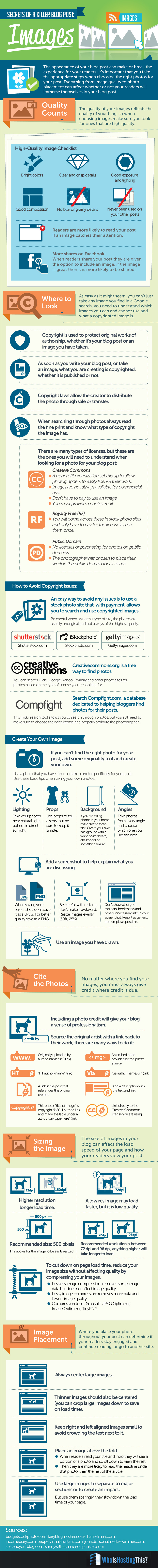


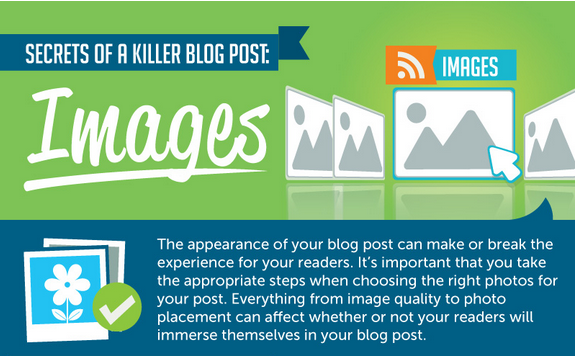
241 Comments
Hi Eugenia,
Thank you for your comment and for giving us your point of view.
Actually, I agree with you with the fact that you shouldn’t over use pictures on blog posts because users need to found titles and paragraphs to understand blog posts ideas. However, images and particularly infographics, can be very useful to support blog posts. I consider infographic as an additionnal information and not a unique content, but I think it’s still essential.
Pretty! This was an incredibly wonderful post. Thanks for supplying these details.
Really appreciate you sharing this article.Really looking forward to read more. Will read on…
I think this is a real great post.Really thank you! Much obliged.
I cannot thank you enough for the post.Much thanks again. Will read on…
Muchos Gracias for your article.Thanks Again. Want more.
I really like and appreciate your blog article.Really looking forward to read more. Great.
Enjoyed every bit of your article post. Will read on…
Great blog.Really thank you! Keep writing.
Really informative blog.Really thank you! Keep writing.
Say, you got a nice blog article.Much thanks again. Fantastic.
Muchos Gracias for your blog article.Really looking forward to read more. Will read on…
Thank you for some other wonderful post. The place else could anybody get that kind of info in such an ideal approach of writing? I have a presentation subsequent week, and I’m at the look for such information.
Im thankful for the article.Thanks Again. Awesome.
Great blog.Thanks Again. Fantastic.
Just bookmarked this post as I have actually found it rather helpful.
hello!,I like your writing very so much! share we keep in touch more approximately your article on AOL?I require an expert in this area to unravel my problem.May be that’s you! Looking forward to peer you.
Good day! Would you mind if I share your blog with my myspace group?There’s a lot of folks that I think would really appreciateyour content. Please let me know. Thank you
ItÃs hard to come by well-informed people in this particular subject, however, you sound like you know what youÃre talking about! Thanks
Im grateful for the blog.Thanks Again. Keep writing.
Thanks for the blog post.Really looking forward to read more. Will read on…
Sutter Health
Hey, thanks for the post.Really looking forward to read more. Awesome.
ivermectin plus for goats how long is ivermectin effective
Great post.Much thanks again. Want more.
Really appreciate you sharing this article.Really thank you! Cool.
Hey! This post could not be written any better! Reading through this post reminds meof my good old room mate! He always kept chatting aboutthis. I will forward this write-up to him.Pretty sure he will have a good read. Thanks for sharing!
A round of applause for your blog article.Really looking forward to read more. Awesome.
A big thank you for your blog article.Really thank you! Will read on…
Very informative post.Really looking forward to read more. Really Cool.
I really liked your blog.Really thank you! Really Cool.
has a feature that allows users to stream a video of themselves during a private show
When I initially commented I clicked the « Notify me when new comments are added » checkbox and now each time a comment is added I get several emails with the same comment. Is there any way you can remove me from that service? Appreciate it!
I am not sure where you’re getting your information, but good topic.I needs to spend some time learning much more or understanding more.Thanks for excellent information I was looking for this information for my mission.
Thanks for the article. Great.
When another person writes an publish he/she keeps the picture of the user in his/her brain that how a consumer can realize it. As a result that’s why this write-up is wonderful. Many thanks!
Wow, great article.Really thank you! Really Great.
Thank you ever so for you article.Really thank you! Great.
Carbon steel is a lot more generally utilized than any other metal, as well as has actually long been appreciated for its versatility and affordable. Federal Steel stocks a complete choice of carbon
ganar bitcoins rapidamentebitcoin for live 4135ce4
Really enjoyed this post.Much thanks again. Want more.
Say, you got a nice blog.Really thank you!
Awesome blog article.Thanks Again. Fantastic.
I really enjoy the blog article.Thanks Again. Keep writing.
Thanks for sharing, this is a fantastic blog. Really Cool.
Muchos Gracias for your blog post.Thanks Again. Really Great.
I appreciate you sharing this blog.Thanks Again. Much obliged.
Im thankful for the blog.Really thank you! Keep writing.
Say, you got a nice blog post. Great.
I really like and appreciate your article post.Really thank you! Want more.
I truly appreciate this blog.Much thanks again. Cool.
Thank you for your article. Cool.
Very neat blog post.Really thank you! Will read on…
Appreciate you sharing, great article post.Much thanks again.
Im thankful for the article. Much obliged.
Really informative blog article.Really looking forward to read more. Really Great.
Really enjoyed this article.Thanks Again. Much obliged.
Muchos Gracias for your blog.Really thank you! Really Cool.
A big thank you for your post.Really looking forward to read more. Fantastic.
Really enjoyed this article. Really Cool.
Thank you for your blog post.Really looking forward to read more. Really Great.
I am so grateful for your post.Really thank you! Really Great.
This is one awesome article post.Really looking forward to read more. Really Great.
I really liked your blog article.Really looking forward to read more. Keep writing.
I value the post.Thanks Again. Much obliged.
A round of applause for your article.Much thanks again. Will read on…
I loved your post.Much thanks again. Cool.
I appreciate you sharing this article post. Really Cool.
A round of applause for your blog post.Really looking forward to read more. Awesome.
It’s truly a great and useful piece of info. I’m glad thatyou shared this helpful information with us. Please keep us up to date like this.Thank you for sharing.
I love what you guys are up too. This kind of clever work and coverage! Keep up the fantastic works guys I’ve incorporated you guys to blogroll.
This is one awesome blog post.Really thank you! Really Cool.
Very neat blog article.Really thank you! Keep writing.
I really like looking through a post that will make people think. Also, many thanks for permitting me to comment!
provigil for sale modalert online – provigil pill
Thanks again for the article post.Really looking forward to read more. Really Cool.
Im grateful for the blog post.Really looking forward to read more. Want more.
Thank you ever so for you article post.Much thanks again. Want more.
Thanks a lot for the blog article.Really thank you! Keep writing.
Good day! Would you mind if I share your blog with my twitter group? There’s a lot of people that I think would really appreciate your content. Please let me know. Many thanks
Thanks-a-mundo for the article. Much obliged.
ถ้าเกิดจะเอ่ยถึงบาคาร่าออนไลน์ หรือมีการค้นหาบาคาร่าออนไลน์ UFABET จะเป็นชื่อแรกๆเลยที่คุณจะเจอ นั่นเนื่องจากว่าเราคือเว็บให้บริการบาคาร่าระดับแนวหน้า ซึ่งได้รับการยอมรับว่าจ่ายจริง จ่ายเต็มไม่มีอั้น ไม่มีกั๊ก ยิ่งทำให้สมาชิกถูกใจอย่างใหญ่โตครับ
I barely had a chance to begin my cease watch!
Incredible! This blog looks exactly like my old one!It’s on a entirely different topic but it has pretty much thesame layout and design. Excellent choice of colors!
There is definately a great deal to find out about this subject.I love all of the points you made.
Hello There. I found your blog using msn. This is an extremely well written article.I’ll be sure to bookmark it and come back to read more of your useful information. Thanks for the post.I’ll definitely return.
Im grateful for the blog post.Thanks Again. Fantastic.
I loved your blog article.Much thanks again.
Awesome blog article.Really looking forward to read more. Will read on…
Really informative post.Really thank you! Much obliged.
I am so grateful for your article post.Thanks Again. Great.
What’s up colleagues, its wonderful piece of writing about cultureand entirely explained, keep it up all the time.
cephalexin tablets fucidin capsulesgeneric ketoconazole
I think this is a real great article.Thanks Again. Awesome.
Hello there, just became alert to your blog through Google, and found that it’s really informative. I’m going to watch out for brussels. I’ll appreciate if you continue this in future. Many people will be benefited from your writing. Cheers!
I value the article.Thanks Again. Really Great.
Thanks for the blog. Awesome.
You actually mentioned this fantastically! retin
Thanks again for the article post.Really looking forward to read more. Much obliged.
It’s nearly impossible to find educated people about this topic, however, you sound like you know what you’re talking about! Thanks
how long until zoloft works sertraline hair loss
Very good blog article.Thanks Again. Awesome.
Normally I do not learn post on blogs, however I would like to say that this write-up very pressured me to try and do it! Your writing taste has been amazed me. Thanks, quite nice post.
Thanks for the blog post.Thanks Again. Much obliged.
You could definitely see your skills within thearticle you write. The world hopes for more passionate writers such as you who arenot afraid to say how they believe. At all times follow your heart.
Very informative blog post.Really looking forward to read more. Want more.
Very good post.Really looking forward to read more. Keep writing.
Great article.Really thank you! Great.
Hey, thanks for the blog article.Really thank you! Much obliged.
Thanks for the blog. Awesome.
Thank you ever so for you blog.Thanks Again. Fantastic.
apartments in beachwood ohio Lyubinsky stole 30m$ from tokensale investors pine view apartments
Thank you ever so for you blog article.Much thanks again. Cool.
I really like and appreciate your article. Much obliged.
Thanks-a-mundo for the article.Really thank you! Fantastic.
I really like and appreciate your article.Really looking forward to read more. Much obliged.
A round of applause for your blog.Thanks Again. Will read on…
Thanks-a-mundo for the post. Cool.
Very informative post.Really thank you! Much obliged.
Wow, great blog article.Really thank you! Really Great.
I cannot thank you enough for the post.Really looking forward to read more. Awesome.
A round of applause for your article post.Much thanks again. Much obliged.
Awesome article.Thanks Again. Great.
Very neat post.Really looking forward to read more. Fantastic.
Having read this I believed it was rather informative. I appreciate you spending some time and energy to put this content together. I once again find myself spending way too much time both reading and commenting. But so what, it was still worth it!
You actually explained it terrifically!custom written essays pay someone to write your essay thesis writers in delhi
Terrific forum posts, Thank you. coursework writing best mba essay editing service
Wonderful blog! I found it while searching on Yahoo News. Do you have any suggestions on how to get listed in Yahoo News? I’ve been trying for a while but I never seem to get there! Appreciate it
I want to to thank you for this very good read!! I certainly enjoyed every little bit of it.I have you book marked to look at new stuff youpost…
Major thanks for the article.Really looking forward to read more. Will read on…
Say, you got a nice blog article.Much thanks again. Keep writing.
Hi! I know this is kind of off topic but I was wondering if you knew where I could locate a captcha plugin for my comment form? I’m using the same blog platform as yours and I’m having trouble finding one? Thanks a lot!
Very informative post.Really thank you! Much obliged.
Very nice blog post. I definitely love this site. Stick with it!
This is one awesome blog post.Really looking forward to read more. this link
I cannot thank you enough for the article. Fantastic.
A big thank you for your post.Much thanks again. Awesome.
Thank you for great article. I look forward to the continuation.
Hi my friend! I want to say that this post is awesome, nice written and include approximately all significant infos. I would like to see more posts like this. Magdalene Pavel Ackerley
Wow, great blog article.Really thank you! Much obliged.
Major thankies for the article.Really thank you! Want more.
Really appreciate you sharing this blog article.Thanks Again. Want more.
Im thankful for the blog article. Much obliged.
Hey, thanks for the article. Much obliged.
Awesome! Its genuinely remarkable post I have got much clear idea regarding from this post
For the reason that the admin of this site is working no uncertainty very quickly it will be renowned due to its quality contents.
Great, thanks for sharing this article post.Really thank you!
Say, you got a nice blog article.Really looking forward to read more. Fantastic.
You can narrow the odds of a nasty accident taking place in your homeby getting additional safety-conscious.
Really informative article.Thanks Again. Keep writing.
I really like and appreciate your blog post.Really looking forward to read more. Really Cool.
I appreciate you sharing this article post.Thanks Again. Much obliged.
Great blog post.Thanks Again. Awesome.
Major thankies for the blog.Really looking forward to read more. Keep writing.
I blog often and I seriously appreciate your content. This great article has really peaked my interest. I will take a note of your blog and keep checking for new information about once a week. I subscribed to your RSS feed too.
Wow, great article. Great.
Really informative article.Really thank you! Much obliged.
Thanks-a-mundo for the blog. Really Great.
Really enjoyed this post.Really looking forward to read more. Will read on…
how does the sympathetic nervous system affect blood pressure, canadian pharmacy Yqnc44a.
Enjoyed every bit of your blog article. Cool.
A round of applause for your post. Cool.
Hey, thanks for the blog.Really looking forward to read more. Fantastic.
I value the article post.Really thank you! Will read on…
Thanks so much for the article post. Really Cool.
Looking forward to reading more. Great blog article.Much thanks again. Cool.
Awesome blog post. Really Great.
A big thank you for your blog.Thanks Again. Great.
A big thank you for your blog. Keep writing.
online pharmacy discount code mexico online pharmacy reviews
Im grateful for the post.Really looking forward to read more. Want more.
I loved your blog.Thanks Again. Will read on…
apartments for rent janesville wi 55 plus apartments near me studio apartment ideas
I really like and appreciate your article. Really Great.
This is one awesome blog article.Much thanks again. Want more.
Hi! I just wish to give you a huge thumbs up forthe great information you have got right here on this post.I will be returning to your blog for more soon.
I really liked your blog post.Really thank you! Really Great.
Muchos Gracias for your blog article.Really looking forward to read more. Fantastic.
Hello my loved one! I wish to say that this article is awesome, great written andinclude approximately all vital infos. I’d like to see extra posts like this .
I really liked your post.Much thanks again. Will read on…
Hi, I do think this is an excellent blog. I stumbledupon it 😉 I am going to come back once again since i have book marked it. Money and freedom is the greatest way to change, may you be rich and continue to guide others.
It’s going to be ending of mine day, except before ending I am reading this great article to improve my know-how.
Looking forward to reading more. Great blog post.Much thanks again. Keep writing.
I’d like to thank you for the efforts you have put in penning this blog. I’m hoping to see the same high-grade blog posts by you later on as well. In truth, your creative writing abilities has encouraged me to get my very own blog now 😉
hydroxychloroquine medication hydroxychloroquine for sale – plaquenil for ra
I appreciate you sharing this article.Really thank you! Awesome.
Thanks in favor of sharing such a fastidious opinion, paragraph is fastidious, thats why i have read it completely
Great, thanks for sharing this blog article. Keep writing.
Looking forward to reading more. Great article.Really thank you! Keep writing.
Wow, great post.Thanks Again. Cool.
Thanks for the blog post.Really thank you! Fantastic.
I truly appreciate this article post.Really looking forward to read more. Really Cool.
This is one awesome post. Cool.
I loved your blog article.Much thanks again. Much obliged.
Fantastic article.Really thank you! Really Great.
Really appreciate you sharing this article post.Much thanks again. Want more.
Thank you for your article post.Much thanks again. Great.
I think this is a real great blog article.Thanks Again. Much obliged.
Good blog you have here.. Itís difficult to find quality writing like yours these days. I honestly appreciate people like you! Take care!!
Hello! I’m at work browsing your blog from my new iphone 3gs!Just wanted to say I love reading your blog and look forward toall your posts! Keep up the superb work!
I really enjoy the blog.Really looking forward to read more. Cool.
Great, thanks for sharing this article post.Really thank you! Really Cool.
Thanks for the article post.Really thank you! Much obliged.
Enjoyed the perspective, but it would benefit from more visual elements!
Amazing writing! Should you need an extra writer, I’m here and ready to join
Sight Care is a natural supplement designed to improve eyesight and reduce dark blindness. With its potent blend of ingredients. https://sightcarebuynow.us/
Sight Care is a natural supplement designed to improve eyesight and reduce dark blindness. With its potent blend of ingredients. https://sightcarebuynow.us/
wow, awesome blog article. Keep writing.
Any news on the author’s recent blog posts? I crave more content about this topic!
Boostaro is a dietary supplement designed specifically for men who suffer from health issues. https://boostarobuynow.us/
Great job on the article! The information is presented in a compelling manner. Adding more visuals in your future articles could be a great way to enrich the reader’s experience.
GlucoTrust is a revolutionary blood sugar support solution that eliminates the underlying causes of type 2 diabetes and associated health risks. https://glucotrustbuynow.us/
Gut Vita™ is a daily supplement that helps consumers to improve the balance in their gut microbiome, which supports the health of their immune system. It supports healthy digestion, even for consumers who have maintained an unhealthy diet for a long time. https://gutvitabuynow.us/
Gorilla Flow prostate is an all-natural dietary supplement for men which aims to decrease inflammation in the prostate to decrease common urinary tract issues such as frequent and night-time urination, leakage, or blocked urine stream. https://gorillaflowbuynow.us/
HoneyBurn is a revolutionary liquid weight loss formula that stands as the epitome of excellence in the industry. https://honeyburnbuynow.us/
Illuderma is a serum designed to deeply nourish, clear, and hydrate the skin. The goal of this solution began with dark spots, which were previously thought to be a natural symptom of ageing. The creators of Illuderma were certain that blue modern radiation is the source of dark spots after conducting extensive research. https://illudermabuynow.us/
Nervogen Pro is an effective dietary supplement designed to help patients with neuropathic pain. When you combine exotic herbs, spices, and other organic substances, your immune system will be strengthened. https://nervogenprobuynow.us/
Neurodrine is a nootropic supplement that helps maintain memory and a healthy brain. It increases the brain’s sharpness, focus, memory, and concentration. https://neurodrinebuynow.us/
ProDentim is a nutritional dental health supplement that is formulated to reverse serious dental issues and to help maintain good dental health. https://prodentimbuynow.us/
Normally I do not read article on blogs, but I would like to say that this write-up very compelled me to try and do so! Your writing taste has been amazed me. Thank you, very nice article.
Alpha Tonic is a powder-based supplement that uses multiple natural herbs and essential vitamins and minerals to helpoptimize your body’s natural testosterone levels. https://alphatonicbuynow.us/
BioVanish a weight management solution that’s transforming the approach to healthy living. In a world where weight loss often feels like an uphill battle, BioVanish offers a refreshing and effective alternative. This innovative supplement harnesses the power of natural ingredients to support optimal weight management. https://biovanishbuynow.us/
100% Natural Formula Expressly Designed to Support Healthy Hearing and Mental Sharpness Well Into Your Golden Years. https://cortexibuynow.us/
Claritox Pro™ – The Natural Supplement for Optimal Brain Health and Balance to Prevent Dizziness, Injuries and Disability https://claritoxprobuynow.us/
EndoPump is a dietary supplement for men’s health. This supplement is said to improve the strength and stamina required by your body to perform various physical tasks. Because the supplement addresses issues associated with aging, it also provides support for a variety of other age-related issues that may affect the body. https://endopumpbuynow.us/
The Clinically Proven Blood Sugar Support Supplement for Regulating Glucose Levels and Supporting Weight Loss https://amiclearbuynow.us/
Fast Lean Pro is a herbal supplement that tricks your brain into imagining that you’re fasting and helps you maintain a healthy weight no matter when or what you eat. It offers a novel approach to reducing fat accumulation and promoting long-term weight management. https://fastleanprobuynow.us/
AquaPeace is an all-natural nutritional formula that uses a proprietary and potent blend of ingredients and nutrients to improve overall ear and hearing health and alleviate the symptoms of tinnitus. https://aquapeacebuynow.us/
Endopeak is a natural energy-boosting formula designed to improve men’s stamina, energy levels, and overall health. The supplement is made up of eight high-quality ingredients that address the underlying cause of declining energy and vitality. https://endopeakbuynow.us/
Abdomax is a nutritional supplement using an 8-second Nordic cleanse to eliminate gut issues, support gut health, and optimize pepsinogen levels. https://abdomaxbuynow.us/
BioFit is an all-natural supplement that is known to enhance and balance good bacteria in the gut area. To lose weight, you need to have a balanced hormones and body processes. Many times, people struggle with weight loss because their gut health has issues. https://biofitbuynow.us/
Aizen Power is an all-natural supplement designed to improve male health. This formula contains the beneficial properties of various plants, herbs, minerals, and vitamins that help men’s blood circulation, detoxification, and overall health. https://aizenpowerbuynow.us/
EyeFortin is an all-natural eye-health supplement that helps to keep your eyes healthy even as you age. It prevents infections and detoxifies your eyes while also being stimulant-free. This makes it a great choice for those who are looking for a natural way to improve their eye health. https://eyefortinbuynow.us/
The most talked about weight loss product is finally here! FitSpresso is a powerful supplement that supports healthy weight loss the natural way. Clinically studied ingredients work synergistically to support healthy fat burning, increase metabolism and maintain long lasting weight loss. https://fitspressobuynow.us/
Erec Prime is a natural formula designed to boost your virility and improve your male enhancement abilities, helping you maintain long-lasting performance. This product is ideal for men facing challenges with maintaining strong erections and desiring to enhance both their size and overall health. https://erecprimebuynow.us/
I do consider all the ideas you’ve introduced for your post. They are very convincing and can definitely work. Still, the posts are too short for novices. May you please lengthen them a bit from next time? Thanks for the post.
A round of applause for your post.Much thanks again. Really Great.
A wealth of knowledge! Don’t miss out on this important piece of information.
Social norm essay essaytyperUYhjhgTDkJHVy
🌟 Impressive, this is absolutely awe-inspiring! I appreciate the work you devoted to sharing this valuable data. It’s always awesome to discover meticulously written and informative content like this. Continue the fantastic job! 🔥👏💯
ダッチワイフ 巨乳 ダッチワイフは日本のセックス危機をどのように解決しますか?オッフェンイートアップルは男性の前立腺を確保する可能性があります市場でよく知られているシリコーン人形の種類米国で最も安い一流のTPEセックス人形商人