There’s a lot you can do to improve SEO on your site, but one of the simplest is optimizing the alt-text. It’s not a major factor in your ranking, but every little adjustment counts and when it is this simple, how can you possibly refuse?
Today we outline the ten things you need to know about alt-text, SEO, and how to make your images work for you on Google, Bing, Yahoo, and beyond.
What is alt-text?
Let’s start with a confession. Alt-text is not alt-text. Alt-text is actually a contraction, a shorter version of ‘alternative text’ – and that provide a clue as to what alt-text actually is. Alt-text is a part of the code related to an image, and it serves as an alternative to the image if the image itself is unavailable. It looks something like this:
<img src-“8-things-you-need-to-know-about-alt-text.png” alt-“8 Things You Need to Know About Alt-Text Header”>
Why is it important?
There are two groups of people that find alt-text really useful.
The first are those with accessibility issues. For example, people with difficulties reading webpages because of problems with their vision often use screen reading software to ‘speak’ the webpage to them. When this software encounters an image that, obviously, cannot be ‘spoken’, the software instead reads the alt-text out loud.
The second group of people that find alt-text useful are not people. They are robots. Specifically, they are the robot crawlers and bots that search engines send across the web to discover your site. The alt-text helps the bots to understand more about the context of the image and the text on the page, and will usually aid in ranking the image in specific image search engines, too. As a result, alt-text is an on-site SEO factor.
What must be included in the alt-text?
In simple terms, the alt-text should be a plain English description of the image. The more detailed the alt-text, the better off you will be.
Imagine you are in the business of selling electronics and you include an image of a portable computer on your site. Which of the following is the best example of alt-text for an image on your site:
- computer;
- laptop computer;
- apple laptop computer;
- apple macbook air laptop computer; or
- apple macbook air 13 inch laptop computer
Yes, the last one is the best. If your electronics store is selling different types of laptop computers you’ll want the image you use to include the alt-text that explains the brand, the size, and the model. Remember, one of the groups that relies on alt-text are those who cannot tell that your picture of a ‘laptop computer’ is from Appel and not Lenovo simply by looking.
Does this mean I should use keywords?
Yes. Using keywords in the alt-text is smart and provides additional ranking help for your page (hopefully you’ve optimized the image and the page to the same keyword).
Note, though, that search engines do not reward keyword ‘stuffing’. Hence, you don’t want to label that image of the laptop with the alt-text:
apple laptop macbook laptop aid laptop 13 laptop inch laptop computer
Not only will you feel kinda silly typing that out, but you’ll cop a SEO penalty for doing it.
Instead, keep it natural, keep it specific, keep the keywords, but don’t ‘stuff the alt-text with keywords hoping for a reward.
What about formatting?
Remember that example tag from earlier in the post?
<img src-“8-things-you-need-to-know-about-alt-text.png” alt-“8 Things You Need to Know About Alt-Text Header”>
The part of the tag that comes first (8-things-you-need-to-know-about-alt-text.png) is the title of the file. If you downloaded that file then that would be the name of the film, hyphens included.
But note that the alt-text (8 Things You Need to Know About Alt-Text Header) doesn’t include the hyphens? That’s because, as mentioned earlier, the alt-text needs to be natural text. Imagine the screen reading software going over your text and match your alt-text to what you’d like someone to read aloud to another – easy, right?
How long should my alt-text be?
OK. So you understand that the alt-text is a natural, English language description of the image, but how long should that description be?
Testing in 2014 and 2015 suggests that 16 words is the maximum number of words that a Googlebot will crawl in the alt-text of an image. In reality, 16 words is more than enough for most images. As demonstrated in our apple laptop example above, at seven words we have explained the make, model, size, and type of product. A couple more words might tell us the speed and memory of the product, but it would be a stretch to get out to 16 words.
Note that you can include more than 16 words, but the evidence suggests that the Googlebot just ignores these.
As long as you keep your alt-text to 16 words or less, fit in the keywords you are optimizing for, and match those keywords to the keywords on the page, you should be fine for length.
Should I use alt-text for every image on my site?
No, there are some exceptions. Let me explain.
You should use alt-text on the feature images on your blog, the images you use on your website, your headers, in your sidebars, in posts and on pages, and throughout any visual content that you produce and publish online that Google or other search engines will crawl.
So what do you avoid? In other words, what is left?
Things that don’t serve a purpose as images are things to avoid adding alt-text to. Things like bullets used to make a list, or horizontal spacers or bars that serve to break up a webpage. A background element that is an image instead of part of the style sheet may not benefit from alt-text, and anything that doesn’t add to the information or value of the page need not have alt-text.
Should I include information about the size of the image in the alt-text?
No. Keep you text to useful information that could serve as an alternative to the image in case it could not be rendered. While the alt-text ‘8 Things You Need to Know About Alt-Text Header’ is useful, the alt-text ‘8 Things You Need to Know About Alt-Text Header 1024px512px’ is not.
Leave the size of the images for the back end, and keep the alt-text for the keywords and descriptions that will help in your SEO efforts.
Conclusion
Getting your alt-text right is a small part of your on-site SEO effort, but it is an important part. If your images are optimized for search and if you make your site more accessible for those who have issues reading a site normally, you’ll see a pay off in terms of rankings and in terms of traffic, too.
Do you have any other alt-text tips? Let us know on Twitter!


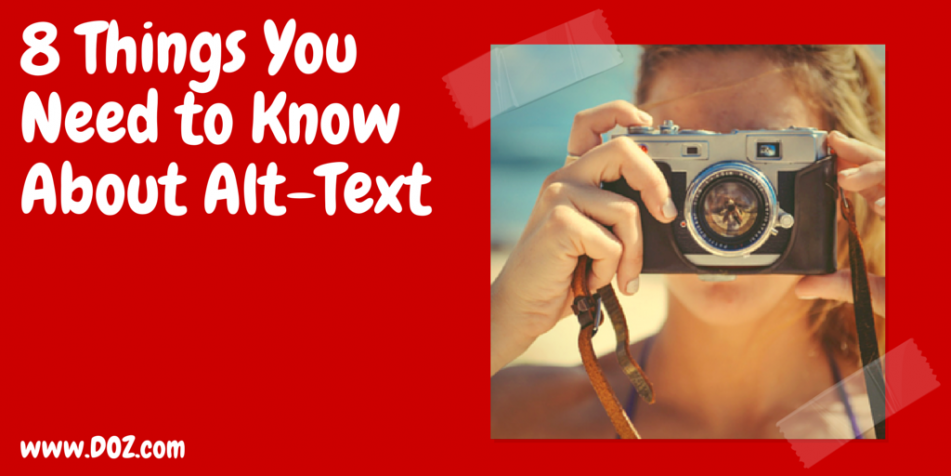

212 Comments
Pingback: How to Use Pinterest in Your Job Search - Punched Clocks
Pingback: SEO: Things You Should Avoid
Hello there,
Great article. If I have an ecommerce store that sells beads and I need to write the alt tags for 5 photos of the same items (5 angles), what is your suggestion. The reason I’m asking this is do I have to include alt tags for all 5 images or do I have to write an alt tag for just the first photo?
Example: Citrine Beads
My Primary, Secondary, Tertiary keywords might be Citrine Beads, Citrine Stone, Citrine Gemstone.
If I need to write 5 alt tags for all of the pictures because they are at different angles, would you recommend using any of the keywords since it describes the item? And if so, how do i write it for the different angles. I would love your advice on this.
Would this be correct for my 5 alt tags
:
Citrine Beads Faceted Round
Citrine Stone Faceted Round
Citrine Beads Faceted Round Side
Citrine Stone Faceted Round Top
Citrine Beads Back
Many thanks in advance.
Great post! We will be linking to this great post on our site. Keep up the good writing.
Hello there! I simply want to offer you a big thumbs up for the excellent information you’ve got right here on this post. I will be coming back to your site for more soon.
Hi there! I just want to offer you a big thumbs up for your great information you have here on this post. I am returning to your site for more soon.
Spot on with this write-up, I absolutely think this site needs a great deal more attention. I’ll probably be returning to read more, thanks for the advice!
551877 322724Ive writers block that comes and goes and I require to uncover a approach to get rid of my writers block. It can occasionally be so bad I can barley make sentences. Any suggestions? 5118
472011 726318Also, weblog regularly and with interesting material to keep individuals interested in coming back and checking for updates. 795116
42165 195389Also, weblog often and with intriguing material to maintain individuals interested in coming back and checking for updates. 835997
Oh my goodness! Awesome article dude! Thank you so much, However I am experiencing problems with your RSS. I don’t understand why I cannot subscribe to it. Is there anybody having similar RSS issues? Anyone that knows the answer will you kindly respond? Thanx!!
A fascinating discussion is definitely worth comment. I believe that you should write more about this subject, it might not be a taboo subject but typically people do not discuss such topics. To the next! All the best!!
Hi, I do think this is an excellent site. I stumbledupon it 😉 I am going to revisit yet again since I bookmarked it. Money and freedom is the greatest way to change, may you be rich and continue to help others.
This website was… how do you say it? Relevant!! Finally I’ve found something which helped me. Thanks a lot!
Sutter Health
541012 956065I like this website so much, saved to favorites . 972971
Right here is the perfect blog for everyone who wishes to understand this topic.
You understand so much its almost tough to argue with
you (not that I personally would want to…HaHa).
You definitely put a brand new spin on a topic that has been discussed for
a long time. Excellent stuff, just wonderful!
Wonderful goods from you, man. I have understand your
stuff previous to and you’re just extremely wonderful.
I actually like what you’ve acquired here, really like what you
are stating and the way in which you say it.
You make it enjoyable and you still care for to keep it sensible.
I can’t wait to read much more from you. This is
really a terrific website.
Paragraph writing is also a excitement, if you know afterward you can write if not it
is complicated to write.
Wow that was strange. I just wrote an really long comment but after I clicked
submit my comment didn’t show up. Grrrr… well I’m not writing all that over again. Anyways, just wanted to say great blog!
Just desire to say your article is as astonishing.
The clearness in your post is just spectacular and i can assume you are an expert on this subject.
Well with your permission let me to grab your feed to keep updated with
forthcoming post. Thanks a million and please continue the enjoyable work.
Really when someone doesn’t understand after that its
up to other users that they will assist, so here it takes place.
I have to thank you for the efforts you have put in penning this blog. I really hope to see the same high-grade content from you in the future as well. In truth, your creative writing abilities has inspired me to get my very own website now 😉
Amazing! This blog looks just like my old one!
It’s on a entirely different topic but it has pretty much the same layout and design. Excellent choice of colors!
Hey I am so excited I found your web site, I really found you by error,
while I was looking on Yahoo for something else,
Anyways I am here now and would just like to say thanks for a marvelous post and a
all round enjoyable blog (I also love the theme/design), I don’t have time to browse it all at the minute but I
have saved it and also included your RSS feeds, so when I have time I will be back to read
a great deal more, Please do keep up the superb job.
I don’t even know how I ended up here, but I thought this post
was good. I don’t know who you are but certainly you’re going to a famous blogger
if you aren’t already 😉 Cheers!
If you are going for finest contents like me, only go to see this website every day because it provides quality contents, thanks
Greetings! Very helpful advice within this article! It is the little changes that make the most significant changes.
Many thanks for sharing!
I constantly spent my half an hour to read this web
site’s content daily along with a cup of coffee.
It is appropriate time to make a few plans for the long run and
it’s time to be happy. I’ve learn this post and if I could I wish to
counsel you few interesting things or tips. Perhaps you could write
next articles relating to this article. I wish to learn even more things about
it!
Wonderful beat ! I wish to apprentice while you amend your web site, how could i subscribe for a blog
website? The account aided me a acceptable deal. I had
been a little bit acquainted of this your broadcast offered bright clear idea
It’s actually a cool and useful piece of info. I’m glad that you shared this
useful info with us. Please stay us up to date like this. Thank you for sharing.
I think what you published was very reasonable.
However, what about this? suppose you added a
little content? I mean, I don’t wish to tell you how to run your blog, but
what if you added a headline that makes people desire more?
I mean 8 Things You Need to Know About Alt-Text | DOZ
is a little plain. You ought to glance at Yahoo’s front page and note how they create article headlines to get viewers to click.
You might add a related video or a picture or two to get people excited about everything’ve
got to say. Just my opinion, it could bring your website a little livelier.
With havin so much written content do you ever run into any problems of
plagorism or copyright violation? My website has a lot of
completely unique content I’ve either authored myself or outsourced but it appears a
lot of it is popping it up all over the internet without
my permission. Do you know any ways to help protect against content from being ripped off?
I’d definitely appreciate it.
I loved as much as you’ll receive carried out right here.
The sketch is attractive, your authored subject matter stylish.
nonetheless, you command get bought an edginess over that you wish
be delivering the following. unwell unquestionably come more formerly
again as exactly the same nearly a lot often inside case you shield this hike.
I wanted to thank you for this great read!! I definitely enjoyed every bit of
it. I’ve got you bookmarked to look at new things you post…
Hi there, I enjoy reading through your article.
I wanted to write a little comment to support you.
Fantastic goods from you, man. I have understand your stuff previous to and you’re just extremely
great. I actually like what you’ve acquired here, certainly
like what you’re stating and the way in which you say it.
You make it entertaining and you still care for to
keep it wise. I can’t wait to read much more from you.
This is really a tremendous web site.
I blog frequently and I really appreciate your content.
Your article has truly peaked my interest. I will take a note of your
website and keep checking for new details about once per week.
I subscribed to your Feed too.
Having read this I believed it was really informative.
I appreciate you finding the time and energy to put this informative article together.
I once again find myself personally spending way too much time both
reading and commenting. But so what, it was still worthwhile!
Hello everyone, it’s my first pay a visit at this site, and
post is really fruitful in support of me, keep up posting these articles or reviews.
Ahaa, its pleasant discussion regarding this
paragraph at this place at this blog, I have read all that, so
now me also commenting at this place.
Hi terrific blog! Does running a blog like this take a large amount of work?
I’ve no expertise in programming but I was hoping to start my
own blog in the near future. Anyways, should you have any suggestions or tips for new blog owners please share.
I understand this is off subject but I simply needed to ask.
Appreciate it!
Hello to all, the contents existing at this web page are really remarkable for people
experience, well, keep up the nice work fellows.
I seriously love your blog.. Pleasant colors & theme.
Did you build this web site yourself? Please reply back as I’m attempting to create my own site and want to learn where you got this
from or just what the theme is called. Appreciate it!
Thanks for finally writing about >8 Things You
Need to Know About Alt-Text | DOZ <Loved it!
I think the admin of this site is actually working hard in favor of
his site, for the reason that here every material is quality based stuff.
Howdy! Do you use Twitter? I’d like to follow you if that
would be ok. I’m undoubtedly enjoying your blog and look forward to new posts.
This is my first time pay a quick visit at here and i am really pleassant to read everthing at one place.
It’s going to be end of mine day, except before finish I
am reading this great article to improve my experience.
Hmm it appears like your site ate my first comment (it was extremely long) so I
guess I’ll just sum it up what I submitted and
say, I’m thoroughly enjoying your blog. I too am an aspiring blog
writer but I’m still new to everything. Do you have any helpful hints for inexperienced blog writers?
I’d really appreciate it.
hi!,I really like your writing so so much! percentage we
communicate extra about your article on AOL? I require an expert
in this area to solve my problem. May be that’s you!
Taking a look forward to see you.
Greetings! I’ve been following your website for a while now and finally got the courage to go ahead and give you a shout out from New Caney Tx!
Just wanted to tell you keep up the excellent work!
you are really a good webmaster. The web site loading speed is incredible.
It seems that you are doing any distinctive trick.
Moreover, The contents are masterpiece. you have
performed a magnificent task in this matter!
If you desire to take much from this piece of writing then you have to apply such techniques to your won website.
Good info. Lucky me I found your site by accident (stumbleupon).
I’ve book-marked it for later!
Now I am ready to do my breakfast, after having my breakfast coming
over again to read more news.
Hello there, just became aware of your blog through Google, and
found that it is really informative. I’m gonna watch out for brussels.
I’ll appreciate if you continue this in future.
Lots of people will be benefited from your writing. Cheers!
Ahaa, its pleasant dialogue about this post here at this webpage, I have read
all that, so now me also commenting here.
I’m really impressed along with your writing abilities and
also with the structure to your weblog. Is that this a paid subject matter or
did you modify it yourself? Either way keep up the excellent high
quality writing, it is uncommon to see a nice weblog
like this one today..
Aw, this was a really nice post. Taking a few minutes and actual effort to create a top notch article… but what can I say… I put things off a whole lot and never seem to get nearly anything done.
Hi, i think that i saw you visited my web site thus i got here
to go back the desire?.I’m trying to to find issues to enhance my
website!I suppose its good enough to make use of a few of your
ideas!!
I got this web page from my pal who told me about this website
and now this time I am visiting this site and reading very informative articles or reviews here.
An intriguing discussion is definitely worth comment.
I think that you ought to publish more about this subject, it might not be
a taboo subject but typically people don’t talk about these topics.
To the next! All the best!!
Thanks for sharing your info. I truly appreciate your efforts and I
will be waiting for your further post thank you once again.
I am really grateful to the owner of this website who
has shared this great article at at this place.
I’m really impressed with your writing skills and also with
the layout on your blog. Is this a paid theme or did you modify it yourself?
Anyway keep up the nice quality writing, it’s rare to see a great blog like this one nowadays.
It’s very easy to find out any matter on web as compared to books,
as I found this piece of writing at this web page.
Hi there everyone, it’s my first pay a quick visit at this website,
and piece of writing is really fruitful designed for me,
keep up posting these types of articles or reviews.
Hey just wanted to give you a quick heads up and let you
know a few of the images aren’t loading correctly.
I’m not sure why but I think its a linking issue. I’ve tried it in two different internet browsers and both show the same results.
hey there and thank you for your info – I have certainly picked up something new from right here.
I did however expertise some technical points using this web site, as I experienced
to reload the site many times previous to I could get it to load properly.
I had been wondering if your web host is OK? Not that
I’m complaining, but slow loading instances times will very frequently affect
your placement in google and can damage your quality score if advertising and marketing with Adwords.
Anyway I’m adding this RSS to my email and could look out for a lot more of
your respective fascinating content. Make sure you update this again soon.
Good way of describing, and pleasant piece of writing to take facts regarding my presentation topic,
which i am going to present in college.
Wonderful work! That is the type of info that are supposed to
be shared around the web. Disgrace on the search engines for not positioning this submit upper!
Come on over and discuss with my web site . Thanks =)
May I just say what a relief to uncover somebody who genuinely understands what they’re talking about over the internet.
You definitely realize how to bring a problem to
light and make it important. More people should read this
and understand this side of the story. It’s surprising you aren’t more popular since you certainly have
the gift.
Hey There. I discovered your blog using msn. That is a very smartly written article.
I will be sure to bookmark it and come back to read extra of your useful information. Thank you for
the post. I’ll certainly comeback.
Touche. Sound arguments. Keep up the amazing spirit.
Excellent beat ! I would like to apprentice even as you amend your website,
how could i subscribe for a blog website? The account helped me a acceptable deal.
I have been tiny bit acquainted of this your broadcast offered vibrant transparent idea
Good day! Do you use Twitter? I’d like to follow you if that
would be okay. I’m absolutely enjoying your blog and look forward to new updates.
Asking questions are actually nice thing if you are not understanding something totally, but this paragraph presents nice understanding yet.
Simply desire to say your article is as surprising.
The clarity in your put up is simply excellent and that i could assume
you are knowledgeable in this subject. Fine together with your permission let me to grab
your RSS feed to keep up to date with impending post. Thanks 1,000,000 and please
carry on the gratifying work.
Thanks to my father who informed me regarding this blog, this website is truly amazing.
After looking over a number of the blog posts on your site, I honestly
like your technique of blogging. I book marked it to my bookmark website
list and will be checking back in the near future. Please check out my website too and tell me what you think.
I go to see daily some web pages and websites to read content, however this webpage presents feature based content.
I’m not sure why but this web site is loading very slow for me.
Is anyone else having this issue or is it a issue on my end?
I’ll check back later and see if the problem still exists.
That is really interesting, You are an overly professional blogger.
I’ve joined your feed and look ahead to in search of more of your
excellent post. Additionally, I have shared your
site in my social networks
Your mode of telling everything in this paragraph
is genuinely pleasant, all be able to simply understand it, Thanks a lot.
Do you have any video of that? I’d love to find out more details.
Hi! I could have sworn I’ve been to this site before but after
checking through some of the post I realized it’s new to me.
Anyways, I’m definitely glad I found it and I’ll be bookmarking and checking back frequently!
On the internet casinos present a wide selection of games, like slots, blackjack,
roulette, poker, and baccarat.
Move your hands slowly and intentionally across the skin, setting the stage for a sensual expertise.
This could be with a supervisor, manager or human resources (HR) officer.
As usual, cryptocurrency is the quickest option, and no fees are involved in the method.
Stunning story there. What happened after? Take care!
I visited multiple sites except the audio feature
for audio songs present at this website is in fact fabulous.
I have read so many content about the blogger lovers but this paragraph is actually a pleasant paragraph, keep it up.
Normally I don’t learn post on blogs, but I would like to say that this write-up very compelled me
to try and do so! Your writing taste has been surprised me.
Thanks, very nice article.
It’s an remarkable paragraph designed for all the web users; they
will take benefit from it I am sure.
We’re a group of volunteers and starting a new scheme
in our community. Your site provided us with valuable info to work on.
You have done an impressive job and our entire community will be thankful to you.
An outstanding share! I’ve just forwarded this onto
a co-worker who had been conducting a little research
on this. And he actually ordered me breakfast simply because I stumbled
upon it for him… lol. So let me reword this…. Thanks for the meal!!
But yeah, thanx for spending the time to discuss this matter
here on your web page.
Having read this I believed it was very informative.
I appreciate you finding the time and effort to put this short article together.
I once again find myself personally spending a lot of time both
reading and posting comments. But so what, it was still worth it!
I think this is among the most vital info for me. And i’m happy reading
your article. But want to observation on few normal issues, The web site taste is wonderful, the articles is truly great : D.
Just right activity, cheers
Very nice article, exactly what I was looking for.
Good day! I know this is kind of off topic but I was wondering if you knew where I
could get a captcha plugin for my comment form? I’m using the same blog platform as
yours and I’m having difficulty finding one? Thanks a lot!
Hello colleagues, how is the whole thing, and what you desire to say concerning this piece of writing, in my view its really remarkable in favor of me.
I’m gone to tell my little brother, that he should also go to see this blog on regular basis to obtain updated from
newest news.
What’s up to every one, the contents present at this site are
really awesome for people experience, well, keep up the good work fellows.
I always emailed this website post page to all my friends, because
if like to read it next my links will too.
You actually make it appear so easy with your
presentation but I to find this topic to be actually one thing
which I believe I would never understand.
It seems too complex and very broad for me. I’m looking forward in your subsequent publish, I will
try to get the dangle of it!
Hello to all, it’s really a good for me to visit this web
page, it includes important Information.
hello there and thank you for your information – I
have definitely picked up something new from right here.
I did however expertise several technical issues using this website,
since I experienced to reload the website a lot of times previous to I could get it to load properly.
I had been wondering if your hosting is OK? Not that I am complaining, but
slow loading instances times will very frequently affect your placement in google and can damage your
high-quality score if ads and marketing with Adwords. Anyway I’m adding this RSS to my e-mail and could look out for much more of your respective interesting content.
Ensure that you update this again very soon.
Howdy! Do you know if they make any plugins to protect against hackers?
I’m kinda paranoid about losing everything I’ve worked hard on. Any
tips?
Your method of explaining everything in this piece of writing is actually
pleasant, every one be able to easily be aware of it, Thanks
a lot.
I believe that is one of the most vital information for me.
And i am satisfied studying your article. But want to remark on few general
things, The web site taste is ideal, the articles is in point of fact nice :
D. Excellent process, cheers
I was able to find good advice from your articles.
Very good blog! Do you have any suggestions for aspiring writers?
I’m hoping to start my own site soon but I’m a little
lost on everything. Would you suggest starting with a free platform like WordPress or go
for a paid option? There are so many choices out there that I’m totally confused ..
Any suggestions? Thank you!
I was recommended this website via my cousin. I am not positive whether
this post is written by means of him as no one else know such
specified about my trouble. You are wonderful! Thank you!
all the time i used to read smaller articles which as well clear their
motive, and that is also happening with this post which I am reading at this time.
Hi everybody, here every person is sharing these experience,
thus it’s good to read this blog, and I used to pay a quick visit this web site everyday.
This information is priceless. When can I find out more?
If you’re not familiar with the fundamentals, study on, and we’ll get you up to speed.
It’s the best time to make some plans for the future and it’s time to
be happy. I have read this post and if I could I desire to suggest you few interesting things or advice.
Maybe you could write next articles referring to this article.
I desire to read more things about it!
Saved as a favorite, I love your website!
Thanks for your personal marvelous posting! I actually enjoyed
reading it, you happen to be a great author.I will make certain to
bookmark your blog and will eventually come back in the future.
I want to encourage continue your great work, have a nice day!
Helpful information. Lucky me I found your site by accident, and I am stunned why this accident did not happened earlier!
I bookmarked it.
You actually make it seem really easy together with your presentation but I find this matter to be really one thing which I think I would by no means understand.
It sort of feels too complex and extremely extensive for me.
I am having a look forward on your next publish, I’ll try to get the hang of it!
What a stuff of un-ambiguity and preserveness of valuable familiarity about unexpected emotions.
Do you mind if I quote a couple of your articles as long as I provide credit and sources back to your weblog?
My blog site is in the exact same area of interest as yours and my users would genuinely benefit
from a lot of the information you provide here. Please let me know if this alright with you.
Thank you!
My brother recommended I might like this blog. He was entirely right.
This post actually made my day. You cann’t
imagine just how much time I had spent for
this info! Thanks!
This is a really good tip especially to those fresh to
the blogosphere. Simple but very accurate information… Thank
you for sharing this one. A must read post!
Thanks for any other informative website. The place else
may just I am getting that type of information written in such a
perfect method? I’ve a challenge that I’m just now running on, and I have been at
the look out for such information.
Hi! Do you know if they make any plugins to help with Search Engine Optimization? I’m trying
to get my blog to rank for some targeted keywords but I’m
not seeing very good results. If you know of any please share.
Many thanks!
Heya i’m for the first time here. I found this board
and I find It really useful & it helped me out a lot.
I hope to give something back and help others like
you helped me.
Definitely believe that which you said. Your favorite
reason seemed to be on the web the simplest thing to be aware of.
I say to you, I definitely get annoyed while people consider
worries that they plainly do not know about. You managed to hit the nail upon the top and also defined out the whole thing without having side effect , people can take a signal.
Will likely be back to get more. Thanks
Hello, all is going well here and ofcourse every one is sharing data, that’s truly excellent, keep up writing.
Why viewers still use to read news papers
when in this technological world the whole thing is available on web?
Yes! Finally someone writes about Small Business Advice.
Wow that was strange. I just wrote an extremely
long comment but after I clicked submit my comment didn’t appear.
Grrrr… well I’m not writing all that over again. Regardless, just wanted to say wonderful blog!
I was curious if you ever thought of changing the page layout of your blog?
Its very well written; I love what youve got to say.
But maybe you could a little more in the way of content so
people could connect with it better. Youve got an awful lot of text for
only having 1 or two images. Maybe you could space it out better?
Great delivery. Outstanding arguments. Keep up the great effort.
All legal web pages have been put to the test, and come out clean – you can trust them with
your action.
Good info. Lucky me I came across your blog by chance (stumbleupon).
I’ve book-marked it for later!
What’s Happening i am new to this, I stumbled upon this I have discovered It positively useful and
it has aided me out loads. I am hoping to contribute &
help different users like its helped me. Great job.
Hello There. I discovered your blog using msn. This is a very smartly
written article. I will be sure to bookmark it and return to read more of your useful info.
Thanks for the post. I’ll certainly return.
I’m really enjoying the design and layout of your website.
It’s a very easy on the eyes which makes it much more enjoyable
for me to come here and visit more often. Did you hire out a designer to create
your theme? Superb work!
I am genuinely delighted to read this web site posts
which includes tons of useful data, thanks for
providing these information.
Greetings from Los angeles! I’m bored at work so I decided to browse
your blog on my iphone during lunch break. I love the information you provide here and can’t wait to take a look when I get home.
I’m surprised at how fast your blog loaded on my mobile .. I’m not even using WIFI, just 3G
.. Anyhow, awesome site!
Good day! Do you know if they make any plugins to help with SEO?
I’m trying to get my blog to rank for some targeted keywords but I’m not seeing very good results.
If you know of any please share. Many thanks!
Wow, this post is fastidious, my younger sister is analyzing these things, therefore I am going to tell her.
spa music
Nice post. I learn something new and challenging on blogs I stumbleupon on a daily basis.
Thank you for great information. I look forward to the continuation.
Pretty! This has been a really wonderful post. Many thanks for providing these details.
This is my first time pay a quick visit at here and i am really happy to read everthing at one place
Normally I don’t read article on blogs, but I wish to say that this write-up very forced me to check out and do it! Your writing taste has been surprised me. Thank you, quite great article.
Oh my goodness! I’m in awe of the author’s writing skills and talent to convey intricate concepts in a straightforward and clear manner. This article is a real treasure that merits all the accolades it can get. Thank you so much, author, for sharing your expertise and offering us with such a priceless asset. I’m truly appreciative!
http://www.spotnewstrend.com is a trusted latest USA News and global news provider. Spotnewstrend.com website provides latest insights to new trends and worldwide events. So keep visiting our website for USA News, World News, Financial News, Business News, Entertainment News, Celebrity News, Sport News, NBA News, NFL News, Health News, Nature News, Technology News, Travel News.
We’re a group of volunteers and opening a new scheme in our community. Your web site offered us with valuable information to work on. You have done a formidable job and our entire community will be thankful to you.
Great post. I was checking constantly this weblog and I am inspired! Extremely useful information particularly the ultimate part 🙂 I maintain such info a lot. I was looking for this certain info for a very long time. Thanks and good luck.
Good day! This is my 1st comment here so I just wanted to give a quick shout out and say I truly enjoy reading through your articles. Can you recommend any other blogs/websites/forums that go over the same topics? Appreciate it!
Thanks for sharing superb informations. Your website is so cool. I am impressed by the details that you have on this website. It reveals how nicely you perceive this subject. Bookmarked this website page, will come back for more articles. You, my friend, ROCK! I found just the info I already searched everywhere and just couldn’t come across. What a perfect web site.
Thanks a lot for sharing this with all of us you actually realize what you are speaking about! Bookmarked. Kindly also seek advice from my web site =). We will have a hyperlink exchange arrangement among us!
Hi there just wanted to give you a quick heads up. The words in your post seem to be running off the screen in Chrome.
I’m not sure if this is a format issue or something to do with web browser compatibility but I figured I’d post to let you
know. The style and design look great though! Hope you get the issue resolved soon.
Cheers
of course like your web site but you have to check the spelling on several of your posts. A number of them are rife with spelling problems and I find it very troublesome to tell the truth nevertheless I will certainly come back again.
http://www.bestartdeals.com.au is Australia’s Trusted Online Canvas Prints Art Gallery. We offer 100 percent high quality budget wall art prints online since 2009. Get 30-70 percent OFF store wide sale, Prints starts $20, FREE Delivery Australia, NZ, USA. We do Worldwide Shipping across 50+ Countries.
You made some decent points there. I appeared on the web for the problem and located most individuals will associate with together with your website.
Thank you for this article. I’d also like to mention that it can always be hard if you are in school and just starting out to establish a long credit standing. There are many college students who are simply just trying to endure and have a lengthy or good credit history is often a difficult thing to have.
I have been surfing online more than three hours today, yet I never found any interesting article like yours. It?s pretty worth enough for me. Personally, if all website owners and bloggers made good content as you did, the net will be a lot more useful than ever before.
867242 429037Hey. Extremely nice internet site!! Man .. Excellent .. Great .. Ill bookmark this web web site and take the feeds alsoI am pleased to locate so much helpful details here within the write-up. Thanks for sharing 430755
Hello, i think that i saw you visited my website so i came to ?return the favor?.I’m trying to find things to enhance my website!I suppose its ok to use some of your ideas!!
magnificent post, very informative. I’m wondering why the other specialists of this sector do not understand this. You should proceed your writing. I’m sure, you’ve a great readers’ base already!
This design is spectacular! You obviously know how to keep a reader entertained. Between your wit and your videos, I was almost moved to start my own blog (well, almost…HaHa!) Great job. I really enjoyed what you had to say, and more than that, how you presented it. Too cool!
Thanks for your strategies. One thing really noticed is always that banks plus financial institutions understand the spending behavior of consumers plus understand that most of the people max out their real credit cards around the trips. They wisely take advantage of this fact and start flooding ones inbox in addition to snail-mail box by using hundreds of Zero APR credit cards offers right after the holiday season closes. Knowing that when you are like 98 in the American general public, you’ll soar at the possiblity to consolidate card debt and transfer balances to 0 interest rate credit cards.
Good post here. One thing I would really like to say is most professional domains consider the Bachelors Degree just as the entry level standard for an online college degree. Whilst Associate Diplomas are a great way to begin, completing the Bachelors opens many good opportunities to various professions, there are numerous on-line Bachelor Diploma Programs available from institutions like The University of Phoenix, Intercontinental University Online and Kaplan. Another thing is that many brick and mortar institutions give Online editions of their diplomas but generally for a considerably higher amount of money than the companies that specialize in online college degree programs.
hey there and thank you for your info ? I have definitely picked up something new from right here. I did however expertise some technical points using this web site, as I experienced to reload the site lots of times previous to I could get it to load properly. I had been wondering if your web hosting is OK? Not that I am complaining, but slow loading instances times will often affect your placement in google and could damage your quality score if advertising and marketing with Adwords. Anyway I am adding this RSS to my e-mail and can look out for much more of your respective intriguing content. Ensure that you update this again very soon..
Howdy would you mind sharing which blog platform you’re using? I’m planning to start my own blog in the near future but I’m having a hard time making a decision between BlogEngine/Wordpress/B2evolution and Drupal. The reason I ask is because your design and style seems different then most blogs and I’m looking for something completely unique. P.S Apologies for getting off-topic but I had to ask!
Güvenilir bir medyum için bizi tercih ediniz, medyum haluk hocamız sizler için elinden geleni yapıyor.
Right now it looks like Drupal is the preferred blogging platform available right now. (from what I’ve read) Is that what you’re using on your blog?
Great post. I was checking continuously this blog and I am impressed! Extremely useful info specially the last part 🙂 I care for such information much. I was looking for this particular information for a very long time. Thank you and best of luck.
I’ve learned many important things by means of your post. I will also like to convey that there can be situation in which you will have a loan and never need a cosigner such as a National Student Support Loan. In case you are getting that loan through a classic loan service then you need to be able to have a co-signer ready to assist you. The lenders will base their decision using a few factors but the most significant will be your credit score. There are some lenders that will furthermore look at your job history and determine based on that but in many instances it will depend on your score.
Avrupa’nın en güvenilir medyum hocalarından medyum haluk yıldız hocamız siz değerli kardeşlerimize yardım eli uzatıyor.
I know this if off topic but I’m looking into starting my own weblog and was curious what all is required to get set up? I’m assuming having a blog like yours would cost a pretty penny? I’m not very internet savvy so I’m not 100 sure. Any tips or advice would be greatly appreciated. Many thanks
great article
Avrupa’nın en iyi tanınan medyum hocalarından medyum haluk yıldız hocamız siz değerli kardeşlerimize yardım eli uzatıyor.
I think this is one of the most important info for me. And i’m glad reading your article. But should remark on few general things, The site style is wonderful, the articles is really nice : D. Good job, cheers
Things i have seen in terms of personal computer memory is the fact that there are features such as SDRAM, DDR or anything else, that must fit in with the requirements of the motherboard. If the computer’s motherboard is pretty current and there are no os issues, modernizing the ram literally takes under an hour or so. It’s among the list of easiest pc upgrade treatments one can think about. Thanks for sharing your ideas.
Thanks for revealing your ideas right here. The other point is that each time a problem arises with a computer motherboard, persons should not consider the risk involving repairing that themselves because if it is not done right it can lead to permanent damage to an entire laptop. It is usually safe just to approach your dealer of a laptop for any repair of its motherboard. They will have technicians who definitely have an skills in dealing with mobile computer motherboard challenges and can have the right diagnosis and accomplish repairs.
Someone essentially assist to make seriously articles I would state. This is the very first time I frequented your web page and so far? I surprised with the research you made to make this particular publish extraordinary. Fantastic task!
Medyumlar hakkında bilinmeyenler neler sizler için araştırdık ve karar verdik.
I do not even know the way I ended up here, but I assumed this put up was great. I do not know who you’re however definitely you are going to a well-known blogger if you are not already 😉 Cheers!
Güvenilir Medyumlar hakkında bilinmeyenler neler sizler için araştırdık ve karar verdik.
Thanks for your helpful post. Through the years, I have been able to understand that the symptoms of mesothelioma are caused by a build up connected fluid between your lining of your lung and the breasts cavity. The ailment may start inside chest location and propagate to other parts of the body. Other symptoms of pleural mesothelioma include weight-loss, severe respiration trouble, a fever, difficulty ingesting, and swelling of the neck and face areas. It must be noted that some people existing with the disease tend not to experience almost any serious indications at all.
Hey there, You’ve done an excellent job. I will certainly digg it and personally suggest to my friends. I’m sure they will be benefited from this site.
Oh my goodness! an incredible article dude. Thanks Nonetheless I am experiencing difficulty with ur rss . Don?t know why Unable to subscribe to it. Is there anyone getting an identical rss downside? Anybody who is aware of kindly respond. Thnkx
Hello There. I found your blog using msn. This is a very well written article. I will be sure to bookmark it and come back to read more of your useful information. Thanks for the post. I will definitely comeback.
fantastic post, very informative. I wonder why the other experts of this sector do not notice this. You must continue your writing. I’m confident, you have a great readers’ base already!
Sight Care is a natural supplement designed to improve eyesight and reduce dark blindness. With its potent blend of ingredients. https://sightcarebuynow.us/
Good day! I know this is somewhat off topic but I was wondering if you knew where I could locate a captcha plugin for my comment form? I’m using the same blog platform as yours and I’m having difficulty finding one? Thanks a lot!
Your home is valueble for me. Thanks!?
Way cool! Some very valid points! I appreciate you writing this post plus the rest of the site is extremely good.
Hello there! This post couldn’t be written much better! Looking through this article reminds me of my previous roommate! He continually kept talking about this. I most certainly will send this post to him. Fairly certain he will have a great read. Thanks for sharing!
Hi, I do think this is an excellent website. I stumbledupon it 😉 I may return once again since i have book-marked it. Money and freedom is the greatest way to change, may you be rich and continue to help other people.
I have seen that car insurance organizations know the motors which are prone to accidents and various risks. Additionally they know what kind of cars are inclined to higher risk plus the higher risk they have got the higher a premium amount. Understanding the basic basics associated with car insurance just might help you choose the right form of insurance policy that may take care of your requirements in case you happen to be involved in an accident. Thanks for sharing a ideas on your own blog.
Aw, this was an extremely good post. Taking a few minutes and actual effort to create a good article… but what can I say… I hesitate a whole lot and don’t manage to get nearly anything done.
I’d like to thank you for the efforts you have put in writing this site. I’m hoping to check out the same high-grade content from you in the future as well. In truth, your creative writing abilities has inspired me to get my very own blog now 😉
Almanya’nın en iyi medyumu halu hoca ile sizlerde çalışınız. İletişim: +49 157 59456087 Aşık Etme Büyüsü, Bağlama Büyüsü gibi çalışmaları sizlerde yaptırabilirsiniz.
Wow, fantastic blog format! How lengthy have you ever been running a blog for? you make blogging glance easy. The whole look of your website is fantastic, let alone the content!
Everything is very open with a very clear description of the issues. It was really informative. Your website is very useful. Thank you for sharing!
Almanya Berlin en iyi medyumu halu hoca ile sizlerde çalışınız. İletişim: +49 157 59456087 Aşık Etme Büyüsü, Bağlama Büyüsü gibi çalışmaları sizlerde yaptırabilirsiniz.
It?s really a cool and helpful piece of info. I am satisfied that you simply shared this helpful info with us. Please keep us informed like this. Thanks for sharing.
Pretty! This was an incredibly wonderful post. Thank you for supplying this info.
Almanyanın en iyi medyumu halu hoca ile sizlerde çalışınız. İletişim: +49 157 59456087 Aşık Etme Büyüsü, Bağlama Büyüsü gibi çalışmaları sizlerde yaptırabilirsiniz.
Good information. Lucky me I discovered your site by accident (stumbleupon). I have bookmarked it for later.