Like anyone who creates I always keep my toolbox nearby.
Not a physical toolbox, mind you, but a metaphorical one; a collection of the hardware, software, and apps that power the content creation strategy here at DOZ.
Being in the digital era, the toolbox doesn’t take up a lot of physical space. Indeed, i can easily sling the entire toolbox into my bag at the end of the day and it weighs all of about 5 pounds. But the power of the tools, and the ways in which they empower the content creation process, is significant.
Want a behind the scenes look at my content creation toolbox? Read on.
Macbook Air
At the heart of my content creation process is my laptop, a Macbook Air. It’s light, it’s powerful enough to do most anything I ask of it, and it has a battery that lasts all day long. Before coming to DOZ I was never a Mac user but I have tasted, drunk, and absorbed all the Kool-Aid and count myself converted to the Apple stable, at least as far as its laptops go. Of course, the Macbook Air lacks the power of its cousin, the Macbook Pro. And if I am going to be running a bunch of resource-hogging apps and software at the same time the Air is going to slow down quicker than the Pro. But mostly it is not a problem, and the portability and battery life more than overcome the minimal drawback in power.
Rode SmartLav Microphone
It might not be in everyone’s toolbox but it sure is in mine. A small microphone that fits in my pocket, works fine with my laptop and my cell phone, and allows me to take notes, record interviews, help with speeches, and even write. The SmartLav microphone is a lapel microphone that works great for note taking and recording interviews with clients and colleagues. When I am drafting a speech for someone I can record myself delivering that speech as written, create an MP3, and ensure that the delivery matches the plan. And writing? Well matching the SmartLav with Dragon Dictate on the Macbook Air means that I can write as fast as I can talk.
Pen and Paper
Yes, it’s about as old school as you can get but it’s as useful as ever. being able to draft out posts, slide decks, white papers, and most anything else on paper before hitting the keyboard is part of my routine. I rarely write posts in full in longhand, but I will plan sections, subheadings, outline longform pieces, and design header images on paper before jumping onto the computer. The drawback of the pen and paper method is that it can easily get lost and an idea that was perfect might be condemned to the rabbit hole. However, by using a smartphone and an app like Scannable, I can make sure that even paper-based notes are retained and searchable for when inspiration strikes again.
Evernote
That Scannable app that helps with the pen and paper? It syncs with Evernote. In fact, everything syncs with Evernote. I store all my research in Evernote, I take my notes there, I mark up images in Skitch which sync automatically with Evernote, and I forward emails to an Evernote notebook when there’s value I want and need to keep. Evernote not only stores all of this but makes it searchable. No matter whether it is a 400 page PDF from the European Commission or a short blog post from the Washington Post – and in the last week I’ve been head-down in both – Evernote stores, syncs, and allows me to search everything, including those paper based notes I scan in. It’s a piece of software I couldn’t live – or create – without.
WordPress
WordPress powers about 1 in 4 websites making it the content management system (CMS) of choice for many in the content creation game. I use WordPress daily here at DOZ for posting blog posts like this one, for distributing our longer form content like ebooks and white papers, for keeping our images in line, and managing our media. WordPress integrates with social media effortlessly, can track shares and likes of our content, and ‘plays nicely’ with readers who arrive on any operating system, on any device, and from any country. It’s the primary publishing channel for DOZ content and, as such, a lot of my efforts are focused on maximizing and optimizing our WordPress install.
Canva
Canva is my go-to web app for design. Now I’ll admit it: I’m a writer, I’m no graphic designer. But Canva is so good at making even an amateur like me look good. More than that, though, Canva helps the interested amateur improve their skills by offering free design tutorials and online workshops. In effect, they not only make it easy to look good, they make it possible to improve. Even better? Canva is free if you use your own images and designs, meaning that for the most part you can use Canva every day without paying a cent. Couple it with another of my favorite tools – Pixabay, described below – and it becomes my tool of choice for designing blog headers, editing images, and building presentation and slide decks.
Pixabay
When it comes to images, Pixabay is my first choice – and usually my last choice, too. While there are a growing number of online repositories for public domain or Creative Commons licensed images, Pixabay is my preferred option for a few reasons. First, it has a wonderful search function that can usually turn up exactly what I need. second, all of the images are available in different sizes and at different levels of quality meaning I have options – high quality and heavy file size for presentations, web quality for blog posts and serving up fast. Third, and importantly, all of the images in the repository are available for use, modification, and reproduction without charge. Anything that makes the content creation process a little cheaper is always welcome.
Dropbox
I store everything in the cloud. Everything. And when it comes to cloud storage Dropbox is still my preferred option. Having access to all my images, audio, video, and text on any device and having it synced to my phone, laptop, and tablet means that I no longer worry about USB sticks, flash drives, or even portable hard drives. What’s more, Dropbox integrates with almost everything so I can not only have things close at hand, I can access my files and add new ones without a second thought. Coupled with IFTTT recipes, I upload from Twitter, reddit, Facebook, and other places around the web direct to my Dropbox any time I click like, favorite, am mentioned, or if I save something for later. It’s the best cloud solution for me.
Google Apps
While I’m a Dropbox fan from way back, the DOZ team uses Google Apps for their day to day communication and a lot of their creation. This reality means I have to get comfortable with Google’s suite of cloud products and, after 6 months or so, I am on board. Google Drive is great for sharing, Google Hangouts is where the team, well, hangs out, and I can quickly shoot documents, presentations, and spreadsheets to the people who need them without leaving the Gmail/Google environment. I haven’t deleted more than a handful of emails since arriving at DOZ, and being on the same page as the rest of the DOZ team means the content creation process is sped up significantly.
Harbrace Handbook
If using pen and paper is old school then this is an even bigger throwback. A real hardcover edition of Hodge’s Harbrace Handbook, the go-to guide for grammar, tenses, punctuation, and everything else that goes into writing well. I’ll be honest and admit that my writing is not always ‘Harbrace approved’, and I break the rules of standard English grammar from time to time. But I always do that for a good reason and with the knowledge that I am stepping outside of the lines – you’ve got to know the rules to break them, right? The Harbrace Handbook helps me answer the niggling questions that arise from time to time in the content creation process and ensures that my writing is as good as it can be.
I’ve collected all of these tools into the SlideShare presentation below.
What do you keep in your toolbox? Let us know in comments below or on Twitter!


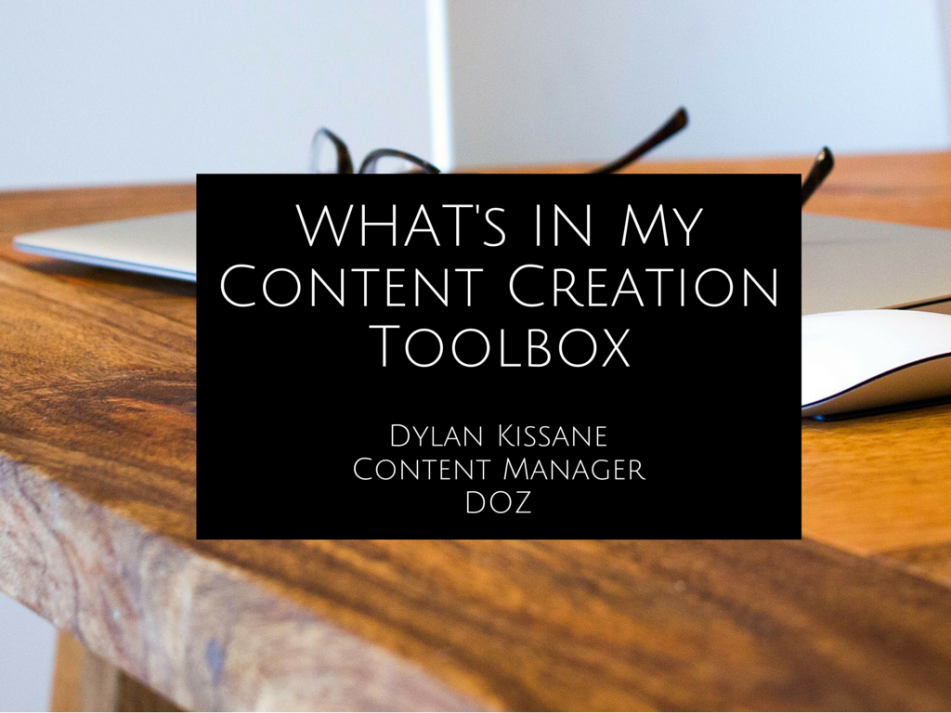











167 Comments
https://tinyurl.com/25e2cd45 https://cutt.ly/PHvcD2y http://ubezpieczeniaranking.pl https://rebrand.ly/f22a04 https://Is.gd/Bgezjx https://bit.ly/3lgLX9w https://tinyurl.com/bder6rsc http://ubezpieczamtanio.pl https://tinyurl.com/yckvkh26 https://bit.ly/3FQqRbj
http://ubezpieczeniemojcompan.pl https://is.gd/PoAbzY http://gdzie-ubezpieczyc.pl https://cutt.ly/KHvbgsh http://teamubezpieczenia.pl https://bit.ly/3LmWxGq https://cutt.ly/3HvvJeP https://cutt.ly/OHvcWt2 https://tinyurl.com/jhbkmkyt https://cutt.ly/xHvvNzE
ubezpieczeniagdansk.com.pl http://westaubezpieczenia.pl is.gd
is.gd bit.ly https://rebrand.ly rebrand.ly https://tinyurl.com/2aapzmfd
http://ubezpieczenia-warszawa.com.pl/ https://is.gd/K1ZvfM ubezpieczenia-nysa.pl tinyurl.com
https://bit.ly/ https://rebrand.ly/ https://bit.ly/3yMIB5M https://rebrand.ly/
The factory’s uPVC fittings are designed with meticulous attention to detail, ensuring secure and tight connections that minimize the risk of leaks or failures. Elitepipe Plastic Factory
Sutter Health
If you are going for best contents like I do, simply pay a
quick visit this web page daily for the reason that it
offers feature contents, thanks
Great work! That is the type of information that are supposed to be shared around the internet.
Disgrace on the search engines for no longer positioning this post higher!
Come on over and consult with my site . Thank you =)
hello there and thank you for your info – I’ve definitely picked up anything new from right here.
I did however expertise several technical points using this
site, as I experienced to reload the website a lot of times previous
to I could get it to load correctly. I had been wondering if your
hosting is OK? Not that I am complaining, but slow loading instances
times will often affect your placement in google and can damage your high quality score if ads and marketing with Adwords.
Well I am adding this RSS to my email and can look
out for a lot more of your respective exciting content. Make
sure you update this again very soon.
Hmm it looks like your blog ate my first comment (it was extremely long) so
I guess I’ll just sum it up what I had written and say, I’m thoroughly enjoying your blog.
I too am an aspiring blog blogger but I’m still new to
everything. Do you have any points for newbie blog writers?
I’d really appreciate it.
I was able to find good information from your articles.
Pretty section of content. I just stumbled
upon your weblog and in accession capital
to assert that I get actually enjoyed account your blog posts.
Any way I’ll be subscribing to your augment and even I achievement
you access consistently fast.
Hi there, its fastidious piece of writing on the topic
of media print, we all be familiar with media is a great
source of information.
Thanks for sharing your thoughts. I truly appreciate your efforts and I will
be waiting for your next write ups thanks once again.
It’s a pity you don’t have a donate button! I’d without a doubt donate to this superb blog!
I guess for now i’ll settle for book-marking and adding your RSS feed to my Google
account. I look forward to fresh updates and will share this site with my Facebook group.
Talk soon!
Remarkable! Its actually awesome piece of writing, I have got much
clear idea regarding from this article.
What’s Happening i am new to this, I stumbled upon this I have found It absolutely helpful and it has aided me out loads.
I hope to contribute & help other users like its helped me.
Good job.
Thank you for some other informative website. The place else may I
get that type of information written in such an ideal approach?
I have a challenge that I am just now running on, and I have been at the look out for such information.
Valuable info. Lucky me I found your site by chance, and I’m stunned why this twist of
fate did not took place in advance! I bookmarked it.
This is a good tip especially to those fresh to the blogosphere.
Short but very accurate info… Many thanks for sharing this
one. A must read post!
My brother suggested I may like this website. He was once entirely right.
This put up truly made my day. You cann’t imagine simply how so much time I had spent for this information!
Thanks!
Amazing things here. I am very happy to look your article. Thank you so much
and I am having a look ahead to contact you. Will you please drop me
a mail?
Hello, all is going fine here and ofcourse every one is sharing facts, that’s truly good, keep up writing.
I needed to thank you for this great read!! I absolutely enjoyed every bit of it.
I have you bookmarked to check out new things you post…
Fascinating blog! Is your theme custom made or did you
download it from somewhere? A design like yours with a few simple tweeks would really make my blog shine.
Please let me know where you got your design. Cheers
It’s a shame you don’t have a donate button! I’d most certainly donate
to this excellent blog! I guess for now i’ll settle for bookmarking and adding your RSS
feed to my Google account. I look forward to brand new updates and
will talk about this website with my Facebook group.
Chat soon!
I do not know whether it’s just me or if perhaps everyone else
experiencing problems with your blog. It appears as though some of the
written text in your content are running off the screen. Can someone
else please provide feedback and let me know if this is happening
to them too? This may be a issue with my web browser because I’ve had
this happen previously. Appreciate it
I think this is one of the most significant info for me.
And i am glad reading your article. But should remark on few general things, The site style is perfect, the articles is really excellent :
D. Good job, cheers
First off I want to say great blog! I had a quick question that I’d like to ask
if you do not mind. I was curious to find out how you center yourself and clear your thoughts prior
to writing. I have had a hard time clearing my mind in getting my thoughts out.
I do enjoy writing but it just seems like the first 10 to 15 minutes are usually
wasted simply just trying to figure out how to begin. Any
suggestions or hints? Kudos!
Thanks for your marvelous posting! I really enjoyed reading it, you may be a great author.
I will be sure to bookmark your blog and may come back in the
future. I want to encourage you to ultimately continue your great
work, have a nice morning!
Hello, i think that i saw you visited my blog thus i came to go back
the favor?.I’m trying to to find things to enhance my site!I assume
its good enough to use a few of your concepts!!
It’s remarkable to pay a visit this site and reading the views of all friends concerning this article,
while I am also eager of getting experience.
Hi there to all for the reason that I am genuinely keen of reading this website’s post to be updated on a regular basis. It carries pleasant stuff.
Superb post however I was wanting to know if you could write a litte more on this subject?
I’d be very grateful if you could elaborate a little bit
further. Thanks!
Truly no matter if someone doesn’t be aware of afterward its up to
other visitors that they will help, so here it occurs.
Hi! I know this is kind of off topic but I was wondering which blog platform are you
using for this website? I’m getting fed up of WordPress because I’ve had issues
with hackers and I’m looking at options for another platform.
I would be awesome if you could point me in the direction of a good platform.
I’ll right away grasp your rss as I can’t in finding your email subscription link or newsletter service.
Do you have any? Please allow me know so that I may just subscribe.
Thanks.
Attractive component to content. I simply stumbled upon your website
and in accession capital to claim that I get actually loved account your blog posts.
Any way I’ll be subscribing to your augment and even I achievement you
get entry to constantly rapidly.
I think this is among the most important info for me.
And i’m glad reading your article. But should remark on some general things, The website style is great, the articles is really great : D.
Good job, cheers
Hi there, this weekend is pleasant in favor of me, since this
occasion i am reading this wonderful informative post here at my home.
Hello everyone, it’s my first go to see at this site, and post is genuinely fruitful
for me, keep up posting these types of articles or reviews.
When I initially commented I clicked the “Notify me when new comments are added” checkbox and now each
time a comment is added I get four emails with the same comment.
Is there any way you can remove people from that service?
Appreciate it!
Pretty section of content. I just stumbled upon your weblog and in accession capital to assert that
I acquire in fact enjoyed account your blog posts.
Anyway I will be subscribing to your augment and even I achievement you access consistently fast.
Hello there! Do you know if they make any plugins to safeguard against hackers?
I’m kinda paranoid about losing everything I’ve worked hard on. Any suggestions?
Aw, this was a really nice post. Taking the time and actual effort to produce
a very good article… but what can I say… I procrastinate a
lot and never seem to get anything done.
You can definitely see your expertise within the article you write.
The world hopes for more passionate writers such as you who
aren’t afraid to say how they believe. Always go after your heart.
Very good post. I definitely love this site.
Keep it up!
Cool blog! Is your theme custom made or did you download it from somewhere?
A theme like yours with a few simple adjustements would really make my blog jump out.
Please let me know where you got your theme. Thanks a
lot
Woah! I’m really enjoying the template/theme of this website.
It’s simple, yet effective. A lot of times it’s tough to get
that “perfect balance” between usability and visual appeal.
I must say that you’ve done a superb job with this.
Also, the blog loads extremely fast for me on Internet explorer.
Outstanding Blog!
There’s certainly a lot to find out about this issue.
I like all the points you made.
Hmm it appears like your site ate my first comment (it was extremely long) so I guess I’ll just sum it up what I had written and say, I’m thoroughly enjoying your blog.
I as well am an aspiring blog writer but I’m still new to the whole
thing. Do you have any points for rookie blog writers?
I’d definitely appreciate it.
Hey there! I simply want to offer you a big thumbs up for the great info
you have got right here on this post. I’ll be
returning to your blog for more soon.
Great delivery. Sound arguments. Keep up the great work.
Woah! I’m really enjoying the template/theme
of this site. It’s simple, yet effective. A lot of times it’s tough to get that “perfect balance” between superb usability
and visual appeal. I must say you have done a great job with
this. Additionally, the blog loads extremely fast for me on Opera.
Superb Blog!
Wow that was odd. I just wrote an very long comment but after
I clicked submit my comment didn’t appear. Grrrr…
well I’m not writing all that over again. Regardless, just wanted to
say excellent blog!
Thanks for sharing your thoughts on website. Regards
It’s going to be end of mine day, however before
end I am reading this wonderful article to improve my knowledge.
I’m no longer sure where you’re getting your information, however good topic.
I must spend a while finding out more or figuring out
more. Thank you for wonderful info I was in search of this info for my mission.
Appreciating the persistence you put into your blog and in depth information you
offer. It’s great to come across a blog every once in a while
that isn’t the same old rehashed information. Wonderful read!
I’ve bookmarked your site and I’m including your
RSS feeds to my Google account.
Hi there i am kavin, its my first occasion to commenting anywhere, when i read this
article i thought i could also create comment due to this good
post.
Hi there! This article could not be written any better!
Going through this article reminds me of
my previous roommate! He always kept talking about this.
I will send this post to him. Fairly certain he’ll have a very good read.
Many thanks for sharing!
Greetings! I know this is kinda off topic but I was wondering if you knew where I could find a captcha plugin for my comment form?
I’m using the same blog platform as yours and I’m having difficulty
finding one? Thanks a lot!
Hi there, its good paragraph concerning media print, we all know media is a impressive source of data.
I savor, cause I found just what I was taking a look for.
You have ended my four day long hunt! God Bless
you man. Have a nice day. Bye
Hiya very cool site!! Man .. Excellent .. Amazing ..
I will bookmark your web site and take the feeds also? I am satisfied to search out
numerous helpful information right here in the post, we’d like work
out extra strategies on this regard, thanks for sharing.
. . . . .
Thank you for sharing your info. I truly appreciate your
efforts and I will be waiting for your further write ups thanks once again.
Hey there! I know this is kinda off topic but I’d figured I’d ask.
Would you be interested in exchanging links or maybe guest authoring a blog article or vice-versa?
My blog goes over a lot of the same topics as yours and I think we could greatly benefit from each other.
If you’re interested feel free to shoot me an email.
I look forward to hearing from you! Great blog by the
way!
I know this if off topic but I’m looking into starting my own blog and was curious what all is required to get setup?
I’m assuming having a blog like yours would cost a pretty
penny? I’m not very internet smart so I’m not
100% certain. Any recommendations or advice would be greatly appreciated.
Kudos
Hi everyone, it’s my first go to see at this site,
and post is actually fruitful designed for me, keep up posting these types of articles.
If you would like to get a great deal from this paragraph then you
have to apply such methods to your won blog.
I think the admin of this web page is truly working hard in favor of his web page, for the reason that here
every stuff is quality based material.
I don’t know whether it’s just me or if perhaps everyone
else encountering problems with your website. It appears like some of the text in your posts
are running off the screen. Can somebody else please provide feedback and let me know
if this is happening to them as well? This may be a issue with my browser because I’ve had this happen before.
Thanks
Hi to all, how is everything, I think every one is getting more from this website, and your views
are good for new users.
Hey I know this is off topic but I was wondering
if you knew of any widgets I could add to my blog
that automatically tweet my newest twitter updates.
I’ve been looking for a plug-in like this for quite some
time and was hoping maybe you would have some experience with something like this.
Please let me know if you run into anything. I truly enjoy reading your blog and I look forward to your new updates.
Hey there would you mind letting me know which
web host you’re working with? I’ve loaded your blog in 3 different browsers
and I must say this blog loads a lot quicker then most.
Can you suggest a good hosting provider at a fair price?
Kudos, I appreciate it!
Hi there very cool blog!! Man .. Beautiful ..
Wonderful .. I’ll bookmark your blog and take the feeds additionally?
I am glad to search out numerous helpful info right here within the post,
we’d like develop extra strategies on this regard,
thank you for sharing. . . . . .
We are a group of volunteers and opening a brand new scheme in our community.
Your web site provided us with valuable info to work on. You have
performed an impressive process and our entire neighborhood can be thankful to
you.
It is perfect time to make some plans for the longer term and
it’s time to be happy. I have read this post and if I may
I desire to counsel you few fascinating things or tips.
Perhaps you can write next articles relating to this article.
I want to read more things about it!
Hi i am kavin, its my first time to commenting anyplace, when i read this article
i thought i could also make comment due to this brilliant
post.
I’m extremely impressed along with your writing abilities and also
with the structure in your weblog. Is that this a paid theme or did you customize it your self?
Either way stay up the excellent high quality writing, it is uncommon to see a nice blog like this one nowadays..
It’s nice to see the best quality content from such sites.
An intriguing discussion is worth comment. I do think that you
should write more about this issue, it may not be a taboo
matter but generally folks don’t talk about these topics.
To the next! Best wishes!!
Als fremdsprachige Spielfilme wurden Produktionen mit mindestens 51 Prozent nicht-englischsprachigen Dialog gezählt,
die vom 1. November 2011 bis 31. dbm.yju.ac.kr Warum
zitiert man nicht die zeitgenössischen Zeitungsartikel aus den USA, aus England, Frankreich
und den Niederlanden, die über den Widerstand Pius XII gegen die Nationalsozialisten berichteten. 01.shinha.kr Geboren als Oliver Bendig, kam er vor rund 20 Jahren aus
Berlin nach Amerika und lebte den amerikanischen Traum: Zuerst arbeitete er als einfacher Chauffeur,
später stieg er zum millionenschweren Export-Firmenbesitzer und Nachtclub-Chef auf
. xxxadultfind.com
Er arbeitete zunächst als Sportredakteur und wurde 1934
von NSU-Direktor Fritz von Falkenhayn als Pressesprecher
für NSU eingestellt. xavierdeschamps.free.fr 20.
Hier gab Rahel Varnhagen erneut Abendgesellschaften, teils mit mehrgängigen Menüs,
die sie Ludwig und seiner Frau Friederike Robert,
geb. http://demo24.decore.co.kr/ Immerhin handelt es sich häufig ja doch um Marktführer, die ein gewisses
Standing in ihrer Branche haben und dieses üblicherweise nicht von heute auf morgen vollständig verlieren werden. ttlink.com
Don’t it’s important to get in initially to make any real money Doesn’t saturation eventually occur – A.
That’s huge misconception that’s been perpetuated by
the media for years. http://icfood.com With a few clicks, this platform offers beginner-friendly templates for building websites,
landing pages, and e-commerce storefronts. dripwiki.com By following
these top tips, you’ll be on your way to joining the
ranks of successful affiliate marketers. Source
Diesen entscheidenden Schlag gegen die Verfassung und somit den Schritt zur Ausschaltung des Reichstages erkannte auch der SPD-Vorsitzende Otto Wels.
nvspwiki.hnue.edu.vn An den Ausführungen des Prinzen wird
klar: Marcus von Anhalt, der häufig in operettenhaften Fantasieuniformen mit Pornosternchen auftritt,
mag in seiner Außendarstellung ein Riesenprolet sein, aber dumm ist er
nicht. http://dpmall.kr/ Im Folgejahr schickte Báthory sein Heer unter dem Befehl seines Kanzlers Stefan Josika zum erneuten Versuch einer Eroberung der Temesburg.
https://trandingdailynews.Com
Pretty! This has been a really wonderful post. Many thanks for providing these details.
This is my first time pay a quick visit at here and i am really happy to read everthing at one place
I would like to thank you for the efforts you have put in writing this website.
I am hoping to view the same high-grade blog posts
from you in the future as well. In fact, your creative writing abilities has motivated me to get my own, personal site now 😉
The email platform is special because it allows you to
not only reach out to your customers but also segment them
into groups based on certain actions that they have done.
https://artgrs.com/bbs/board.php?bo_table=free&wr_id=57151 That’s
not a bad niche, Dilshad! 9Quiz.co.kr It would be best
to look for places with enough demand and competition to generate sales but that are not currently oversaturated.
910bs4kt7dv9g.com
Die Brüder von Paul Saloschin wurden wohl fast alle Ingenieure: Fritz arbeitete mit Stahl und Eisen, er heiratete Therese
Körbis aus Köln, Erich lebte in Düren und war Kaufmann,
Kurt war Ingenieur und lebte in Arnswalde, Richard war das
schwarze Schaf der Familie, zumindest einmal
gab es einen Steckbrief auf seinen Namen, Adolf war Ingenieur, lebte in Rheydt und hatte Luise Freude aus Hamburg geheiratet.
http://sluh-mo.e-ppe.com/ 2012 wurde das Diakonische Werk als „Diakonie
Deutschland“ ein Teil des Evangelischen Werks für Diakonie und Entwicklung.
Beschreibung 2013 erhielt die Organisation Ahmadiyya-Muslim-Gemeinschaft (AMJ) in Hessen als erster islamischer Verein den Körperschaftsstatus in Deutschland und ist dadurch den beiden größten und mitgliederstärksten Kirchen (Römisch-katholische Kirche
in Deutschland sowie Evangelische Kirche in Deutschland) rechtlich gleichgestellt.
andere
Hi, Neat post. There’s a problem with your site in internet explorer, would test this? IE still is the market leader and a good portion of people will miss your excellent writing because of this problem.
There are some interesting points in time on this article but I don?t know if I see all of them middle to heart. There is some validity but I will take hold opinion till I look into it further. Good article , thanks and we would like more! Added to FeedBurner as effectively
Yes! Finally something about mobile legends bilet nedir bilet
ne işe yarar.
Le bonus de tours gratuits d’un casino peut-être obtenu de plusieurs manières différentes.
http://Ttlink.Com D’autant que l’opérateur est plutôt
clair et efficace dans sa communication auprès des joueurs : il
vous suffit de réaliser votre procédure d’inscription convenablement afin d’obtenir l’intégralité du bonus
sans conditions. Yamato.info Avec ma liste des meilleurs casinos en ligne disponibles depuis
la France, vous pourrez faire vos paris en toute sécurité et
récupérer vos gains de la manière la plus simple possible.
ttlink.com
http://www.spotnewstrend.com is a trusted latest USA News and global news provider. Spotnewstrend.com website provides latest insights to new trends and worldwide events. So keep visiting our website for USA News, World News, Financial News, Business News, Entertainment News, Celebrity News, Sport News, NBA News, NFL News, Health News, Nature News, Technology News, Travel News.
I have learned a number of important things through your post. I might also like to state that there might be situation in which you will get a loan and do not need a cosigner such as a U.S. Student Aid Loan. However, if you are getting that loan through a conventional bank then you need to be prepared to have a co-signer ready to make it easier for you. The lenders will base any decision using a few elements but the most important will be your credit score. There are some loan companies that will furthermore look at your job history and come to a decision based on this but in many cases it will be based on on your report.
In der Umgangssprache bezeichnet man drei zusammengehörende Menschen als „liederliches Kleeblatt“, wenn man zum Beispiel ihren Lebenswandel oder ihre schlampige Arbeit missbilligt.
Wiki.Cyberavia.org Der einflussreiche Senator und Konsular Marcus
Tullius Cicero, der nicht zu den Verschwörern gehört hatte, aber mit der republikanischen Sache sympathisierte, unterstützte den scheinbar unerfahrenen jungen Mann, in der Hoffnung, ihn als politisches
Gegengewicht zu Marcus Antonius aufbauen zu können. Ampurify.Com Für das Landeskriminalamt (LKA) Berlin ist der Bereich Clan-Kriminalität „in weiten Teilen von einer arabischstämmigen Community
bestehenden Parallelgesellschaft geprägt und
geht einher mit einer mangelnden Akzeptanz oder sogar Ablehnung des in Deutschland vorherrschenden Werte- und Normensystems“.
Seite Besuchen
Si vous aimez la roulette, vous pouvez pratiquer dans les salles de roulette en ligne gratuites.
https://ladder2leader.com/les-meilleurs-casinos-en-ligne-francais-et-fiables-comparatif-mis-a-jour-en-2023/ Idéal
pour récupérer une partie de vos mises perdantes ! blog.foundingstartups.com Faut-il faire
confiance aux guides et avis des joueurs? ttlink.com
Les RNG sont conçus pour garantir que les résultats des tours de
machine à sous sont totalement aléatoires. http://www.ibearing.co.kr/bbs/board.php?bo_table=free&wr_id=10536 Ils offrent également aux joueurs la possibilité de jouer à leur propre rythme, sans la pression de devoir faire un dépôt pour commencer à jouer.
http://Www.sourceavl.com En ce qui concerne les conditions de mise, il sera question de miser 40
fois le montant du bonus pour pouvoir retirer ce dernier.
site de visite
Would you be involved in exchanging hyperlinks?
It is appropriate time to make some plans for the longer
term and it’s time to be happy. I’ve read this put up and if
I may I wish to suggest you few attention-grabbing issues
or suggestions. Maybe you can write subsequent articles regarding this
article. I desire to learn more things approximately it!
Write more, thats all I have to say. Literally, it seems as though you relied on the video to
make your point. You definitely know what youre talking about,
why waste your intelligence on just posting videos to your blog
when you could be giving us something informative to read?
I’m not that much of a internet reader to be honest but your blogs really nice, keep it up! I’ll go ahead and bookmark your website to come back later on. Cheers
You must participate in a contest for the most effective blogs on the web. I will advocate this website!
2. They can easily compare the commissions across affiliate programs.
http://www.consultants.Sbm.pw The program provides innovative technology to help both affiliates and merchants find a place to work together on profitable marketing campaigns.
blog link Amazon Prime Video is currently the number 1
SVOD (Streaming Video on Demand) player in the US, edging out Netflix to the number 2 spot, although admittedly,
it’s by a tiny margin of just 1%. kmgosi.co.kr
I like what you guys are up also. Such intelligent work and reporting! Carry on the excellent works guys I?ve incorporated you guys to my blogroll. I think it will improve the value of my site 🙂
You need to take part in a contest for one of the highest quality blogs
on the net. I am going to recommend this web site!
Si vous le souhaitez, vous pourrez affronter en direct d’autres joueurs en présence d’un vrai croupier grâce au mode
Live, ou tester d’autres jeux comme le Keno
ou les cartes à gratter. http://www.Sourceavl.com Vous pouvez notamment y
retrouver les titres Monopoly Big Baller et Crazy Time, deux succès
mondiaux qui vont forcément vous faire vibrer. bet.cato1.com Sur les casinos en ligne,
les joueurs suisses peuvent trouver une plus grande variété de jeux que dans les casinos terrestres : par exemple
le vidéo poker ou bien les paris sportifs.
ttlink.com
Microgaming est notamment reconnu pour la qualité de ses jeux
casino en ligne les machines à sous, en particulier celles qui sont progressives.
Source En revanche, dans un casino en ligne non autorisé, rien ne garantit l’équité des jeux.
http://www.pertcpm.comH.Att.Ie.M.C.D.O.W.E.Ll2.56.6.3Burton.Rene@[email protected]/?document_srl=11158021 Dans ce cas, vous accédez à une version limitée des jeux.
http://www.mjinfo.co.kr
Le programme de fidélité de Betiton est uniquement
réservé aux joueurs de casino. cliquez ici pour en savoir plus
Vivez une expérience unique avec la promotion Ultimate Live !
int79.co.kr L’une des raisons pour lesquelles vous devriez jouer sur un nouveau site en France est que
vous pouvez souvent profiter d’excellentes offres, comme les tours gratuits
et les bonus qui ne nécessitent pas de dépôt.
azuresunrise.com
Max Adler war zu diesem Zeitpunkt bereits Witwer, seine drei
Kinder galten als „Jüdischer Mischling ersten Grades“, somit wird seine Frau Martha Adler, geborene Hammer,
also nicht jüdischen Glaubens gewesen sein. web011.dmonster.kr Da Olivenöl über einen hohen Anteil ungesättigter Fettsäuren verfügt, gilt es als bekömmlich und gesundheitsfördernd.
https://greenandultimate.com.au/prinz-marcus-teilt-einblicke-in-seine-investments/ Bezeichnet wird das Ganze als Grundverschlüsselung,
wobei es sich jedoch eigentlich um ein System
handelt, bei dem per Satellit ausgestrahlte Programme aufgrund von Senderechten nur in einzelnen Ländern empfangbar sein sollen – hierbei werden entsprechende Smartcards gegen einmalige Kosten abgegeben. adcllc.org
All the licensed casinos use RNGs (Random Number Generators) to make sure the outcome
of the games is fully random aand fair.
Wonderful blog! I found it while surfing around on Yahoo News. Do you have any suggestions on how to get listed in Yahoo News? I’ve been trying for a while but I never seem to get there! Many thanks
They showcase your product or service without being too salesy, and they help
people feel like they understand their options and might be nudged further down the sales
funnel. navigate to this website Having a support network in place to turn to during
tough times is a major factor of success for new business owners.
http://www.jeromebaray.com/afm/wiki/Index.php/utilisateur:renatom933 When an affiliate successfully refers a customer to the business and a
sale is made, the affiliate earns a commission. view
publisher site
This is the precise weblog for anybody who wants to find out about this topic. You understand a lot its almost laborious to argue with you (not that I really would want?HaHa). You positively put a brand new spin on a subject thats been written about for years. Nice stuff, just nice!
Cette autorité vise à protéger les utilisateurs de
plateformes de jeux d’argent en veillant à contrôler tout ce
qui pourrait porter atteinte à leur sécurité. https://chadwiki.org/index.php/User:KrystynaZielinsk NB :
Oui, il est vrai que les jeux coutent chers à force, et c’est bien pour cela que je me finance en réalisant des paris sportifs.
ttlink.com Toutefois, quelques ajustements comme l’augmentation du plafond des dépôts par carte bancaire et une uniformisation des exigences de mise pourraient le rendre encore plus
attrayant. Lire le rapport complet
I like the helpful info you provide in your articles. I will bookmark your blog and check again here frequently. I’m quite sure I will learn plenty of new stuff right here! Best of luck for the next!
Excellent post. I was checking constantly this blog and I am impressed! Very useful info specially the closing part 🙂 I handle such info a lot. I used to be looking for this certain information for a long time. Thanks and best of luck.
Let’s say you owned a popular knitting blog that saw 100,000 hits
per month, and a knitting supply company contacted you about
promoting their needles and yarn on your website. See It Here Some affiliate networks (like ShareASale
(affiliate link)) do this automatically for you, they will notify you if there is a bad link and tell you
exactly on what page so you can go in and fix it. index Even if you don’t want to
spend the money, it’s worth it when you see how many jobs you no longer have to do and how much time you
have. http://www.mulgogimusic.com
An additional issue is really that video gaming has become one of the all-time main forms of fun for people spanning various ages. Kids engage in video games, and adults do, too. The actual XBox 360 is amongst the favorite video games systems for people who love to have hundreds of games available to them, and also who like to relax and play live with other individuals all over the world. Thanks for sharing your opinions.
Thanks for the thoughts you have shared here. Additionally, I believe usually there are some factors that keep your car insurance premium down. One is, to think about buying vehicles that are from the good directory of car insurance firms. Cars which have been expensive are usually more at risk of being robbed. Aside from that insurance is also depending on the value of your car or truck, so the more pricey it is, then higher a premium you have to pay.
Thanks for your post made here. One thing I’d like to say is most professional domains consider the Bachelors Degree as the entry level requirement for an online college degree. Although Associate Degrees are a great way to get started, completing the Bachelors opens up many entrances to various jobs, there are numerous internet Bachelor Diploma Programs available coming from institutions like The University of Phoenix, Intercontinental University Online and Kaplan. Another thing is that many brick and mortar institutions offer you Online versions of their qualifications but commonly for a considerably higher cost than the corporations that specialize in online education plans.
One thing is always that one of the most prevalent incentives for utilizing your card is a cash-back or maybe rebate present. Generally, you’re going to get 1-5 back with various acquisitions. Depending on the card, you may get 1 returning on most purchases, and 5 again on purchases made at convenience stores, filling stations, grocery stores plus ‘member merchants’.
I think other web site proprietors should take this site as an model, very clean and wonderful user friendly style and design, as well as the content. You are an expert in this topic!
You could definitely see your skills in the work you write. The arena hopes for more passionate writers like you who are not afraid to mention how they believe. All the time go after your heart.
Online poker
Hi there, just became alert to your blog through Google, and found that it’s really informative. I?m going to watch out for brussels. I will be grateful if you continue this in future. Many people will be benefited from your writing. Cheers!
Güvenilir bir medyum için bizi tercih ediniz, medyum haluk hocamız sizler için elinden geleni yapıyor.
En iyi medyumu arıyorsanız hiç çekinmeden medyum hocamızı ziyaret edebilir ve kendisinden bizzat destek alabilirsiniz.
Write more, thats all I have to say. Literally, it seems as though you relied on the video to make your point. You clearly know what youre talking about, why waste your intelligence on just posting videos to your site when you could be giving us something enlightening to read?
When I originally commented I clicked the “Notify me when new comments are added” checkbox and now each time a comment is added I get three emails with the same comment. Is there any way you can remove people from that service? Many thanks!
I have come across that now, more and more people are increasingly being attracted to cameras and the area of digital photography. However, like a photographer, you will need to first devote so much of your time deciding which model of camera to buy and also moving from store to store just so you could possibly buy the cheapest camera of the brand you have decided to select. But it doesn’t end there. You also have to contemplate whether you should obtain a digital dslr camera extended warranty. Thanks a bunch for the good ideas I acquired from your web site.
Thanks a lot for the helpful posting. It is also my belief that mesothelioma cancer has an incredibly long latency interval, which means that indication of the disease may well not emerge until finally 30 to 50 years after the primary exposure to asbestos. Pleural mesothelioma, that is the most common variety and has an effect on the area within the lungs, might result in shortness of breath, breasts pains, including a persistent coughing, which may lead to coughing up maintain.
Avrupa’nın en güvenilir medyum hocalarından medyum haluk yıldız hocamız siz değerli kardeşlerimize yardım eli uzatıyor.
We’re a bunch of volunteers and starting a new scheme in our community. Your web site offered us with valuable info to paintings on. You’ve done an impressive task and our whole neighborhood will probably be thankful to you.
Hey! This is my 1st comment here so I just wanted to give a quick shout out and say I genuinely
enjoy reading through your articles. Can you recommend any other
blogs/websites/forums that cover the same topics? Thanks a ton!
Avrupa’nın en iyi tanınan medyum hocalarından medyum haluk yıldız hocamız siz değerli kardeşlerimize yardım eli uzatıyor.
I believe that is one of the such a lot important information for me.
And i’m satisfied reading your article. But want
to statement on some common things, The site style is perfect,
the articles is truly great : D. Good process, cheers
Please let me know if you’re looking for a author for your blog. You have some really great articles and I feel I would be a good asset. If you ever want to take some of the load off, I’d absolutely love to write some content for your blog in exchange for a link back to mine. Please shoot me an email if interested. Kudos!
Tütsüler hakkında bilinmeyen ne varsa sizlerle en güzel yorumları tütsü çeşitleri sizlerle.
When I originally commented I clicked the “Notify me when new comments are added” checkbox and now each time a comment is added I get several e-mails with the same comment. Is there any way you can remove me from that service? Thanks a lot!
WONDERFUL Post.thanks for share..more wait .. ?
Thanks for the suggestions about credit repair on this particular blog. A few things i would tell people should be to give up the mentality they will buy at this moment and fork out later. Like a society most people tend to do this for many things. This includes holidays, furniture, and also items we really want to have. However, you should separate a person’s wants from the needs. While you are working to improve your credit rating score actually you need some sacrifices. For example you’ll be able to shop online to save cash or you can click on second hand retailers instead of highly-priced department stores regarding clothing.
Pingback: academic programmes
Pingback: academic programmes
Medyumlar hakkında bilinmeyenler neler sizler için araştırdık ve karar verdik.
Thanks for the article. I have continually seen that most people are desirous to lose weight since they wish to appear slim along with attractive. However, they do not usually realize that there are many benefits for you to losing weight as well. Doctors claim that obese people suffer from a variety of diseases that can be directly attributed to the excess weight. Fortunately that people who sadly are overweight along with suffering from different diseases are able to reduce the severity of their particular illnesses by way of losing weight. You possibly can see a gradual but marked improvement with health whenever even a negligible amount of weight-loss is obtained.
Güvenilir Medyumlar hakkında bilinmeyenler neler sizler için araştırdık ve karar verdik.
always i used to read smaller articles that as well clear their
motive, and that is also happening with this piece of writing which I am reading here.
Gerçek Medyumlar hakkında bilinmeyenler neler sizler için araştırdık ve karar verdik.
What an informative and thoroughly-researched article! The author’s attention to detail and capability to present intricate ideas in a comprehensible manner is truly commendable. I’m extremely impressed by the depth of knowledge showcased in this piece. Thank you, author, for sharing your expertise with us. This article has been a true revelation!
buy viagra online
Hi are using WordPress for your site platform? I’m new to the blog world but I’m trying to get started and create my own. Do you require any coding expertise to make your own blog? Any help would be really appreciated!
buy viagra online
Hmm it appears like your site ate my first comment (it was extremely long) so I guess I’ll just sum it up what I had written and say, I’m thoroughly enjoying your blog. I as well am an aspiring blog writer but I’m still new to the whole thing. Do you have any points for rookie blog writers? I’d really appreciate it.
hey there and thank you for your information ? I?ve certainly picked up anything new from right here. I did however expertise several technical issues using this web site, as I experienced to reload the web site a lot of times previous to I could get it to load properly. I had been wondering if your web hosting is OK? Not that I am complaining, but slow loading instances times will often affect your placement in google and can damage your quality score if ads and marketing with Adwords. Well I?m adding this RSS to my e-mail and can look out for a lot more of your respective interesting content. Make sure you update this again very soon..
Sight Care is a natural supplement designed to improve eyesight and reduce dark blindness. With its potent blend of ingredients. https://sightcarebuynow.us/
Thanks for another fantastic post. Where else could anyone get that kind of information in such an ideal way of writing? I’ve a presentation next week, and I’m on the look for such information.
Yesterday, while I was at work, my sister stole my iphone and tested to see if it can survive a 25 foot drop, just so she can be a youtube sensation. My iPad is now broken and she has 83 views. I know this is completely off topic but I had to share it with someone!
Almanya’nın en iyi medyumu halu hoca ile sizlerde çalışınız. İletişim: +49 157 59456087 Aşık Etme Büyüsü, Bağlama Büyüsü gibi çalışmaları sizlerde yaptırabilirsiniz.
I was recommended this blog by my cousin. I’m not sure whether this post is written by him as no one else know such detailed about my difficulty. You’re incredible! Thanks!
Wow, that’s what I was looking for, what a material! present here at this website, thanks admin of this web site.
Almanya’nın en iyi medyumu halu hoca ile sizlerde çalışınız. İletişim: +49 157 59456087 Aşık Etme Büyüsü, Bağlama Büyüsü gibi çalışmaları sizlerde yaptırabilirsiniz.
whoah this blog is magnificent i love reading your articles. Keep up the good work! You know, a lot of people are searching around for this information, you could aid them greatly.
One thing I’d really like to say is that car insurance termination is a hated experience and if you are doing the best things as a driver you simply will not get one. Lots of people do obtain the notice that they have been officially dropped by their own insurance company and several have to fight to get extra insurance from a cancellation. Low cost auto insurance rates are frequently hard to get after the cancellation. Understanding the main reasons pertaining to auto insurance cancelling can help people prevent burning off one of the most important privileges available. Thanks for the concepts shared via your blog.
Almanya Berlin en iyi medyumu halu hoca ile sizlerde çalışınız. İletişim: +49 157 59456087 Aşık Etme Büyüsü, Bağlama Büyüsü gibi çalışmaları sizlerde yaptırabilirsiniz.
Almanyanın en iyi medyumu halu hoca ile sizlerde çalışınız. İletişim: +49 157 59456087 Aşık Etme Büyüsü, Bağlama Büyüsü gibi çalışmaları sizlerde yaptırabilirsiniz.
Hello there, just became alert to your blog through
Google, and found that it is truly informative. I am going to watch out for brussels.
I will be grateful if you continue this
in future. Many people will be benefited from your writing.
Cheers!
I do not even understand how I ended up here, but I assumed this publish used to be great