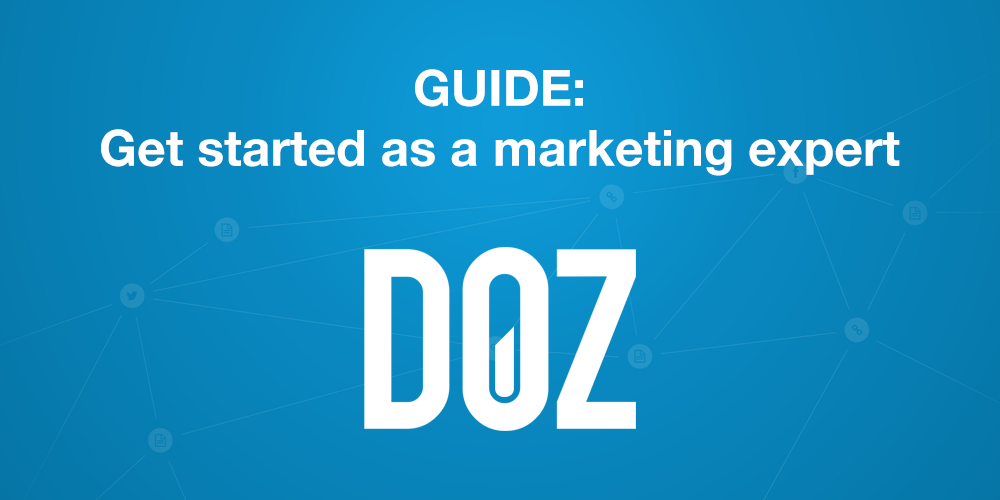
If you just signed up for DOZ as an online marketing expert, you may feel a little overwhelmed. But don’t worry, we are here to help. In this guide, you will find tips on how to get started, how to work on tasks and how to get rewarded for the work you do. Ready?
Step 1: Get to know the platform
First thing’s first: you need to click the activation link from the confirmation email you have received. If you don’t, you won’t be able to receive work from us.
Once done you can access the DOZ marketing platform. This dashboard is your new home 🙂
As soon as you have validated your account, you will be receiving 2 samples tasks on your dashboard. Let’s take a look at the first one, named “Sample Task 1 – Complete Your Profile”.
Click “Accept” and read the instructions: all you have to do is to complete your profile to 100%. Easy right? The purpose of this sample task is to get you to know your way around the platform and to understand how to work with tasks.
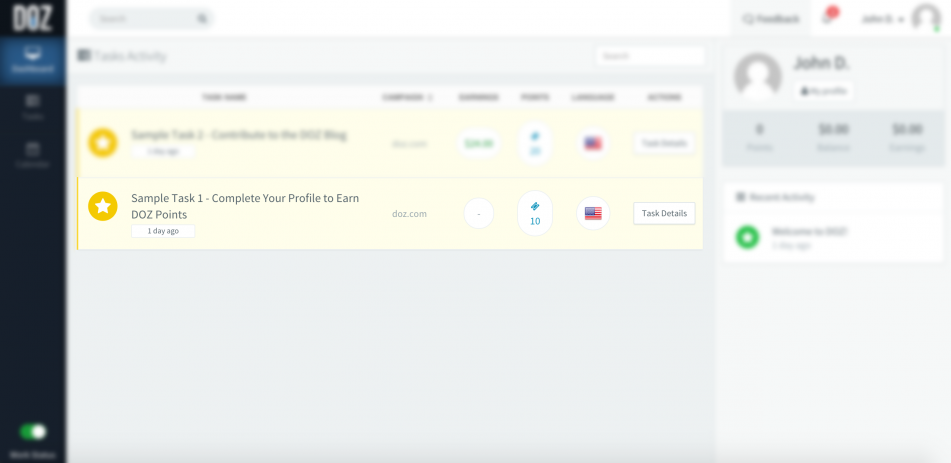
Go ahead and complete your first task!
When logged into your dashboard, access your Profile from the top right-hand corner. There, you can change you personal information such as payment information, country, language(s) spoken, experience and skills.
We can’t stress how important it is that you have a complete profile. Remember our algorithm matches tasks according to your profile, so the more complete it is, the more tasks with better earnings you will receive!
When you’re done completing your profile, make sure you go back in the task you have accepted and click “Submit” so we can review your work.
Note: DOZ’s online marketing campaigns are highly localized. This is why it is really important you provide your country and language(s) spoken. Currently, DOZ is working with the following countries, so it is possible you will not be assigned tasked automatically.
List of the countries we work with: USA, France, Spain, Germany, UK, Canada, Belgium, Switzerland, Australia, Mexico, Argentina, Brazil, Portugal, Italy and the Netherlands.
Step 2: Understand tasks
Once your profile is completed with skills, you will start receiving marketing tasks matching your profile. These tasks will fall into 3 categories: Content, Social Media and Search. Let’s dig a little deeper to determine what kind of tasks you can expect to see.
Content Marketing
The first kinds of tasks you will see on the dashboard are content tasks. For these, you will be asked to write original content. Here are some examples:
– Blog post: from 300 to 500 words, to be published on a blog related to the client’s industry.
– Content creation: for bookmarking sites, etc.
– On-site content: content that will be published on the client’ site, for SEO purposes.
– Press release: about the client’s product or service, to be published on specialized sites.
> Find the full list of content marketing tasks here.
Social Media Marketing
Social media tasks involve utilizing Facebook, Twitter and Google +. These platforms are a great way to drive traffic to websites, and they are an essential component of online marketing. Social media tasks include:
– Community engagement: Engage a community around the client’s product or service.
– Content creation: Create relevant content adapted to a specific social media network.
– Community management: Manage a community around a specific theme.
– Conversional social media: Improve user discussion on platforms such as Quora.
> Find the full list of social media marketing tasks here.
Search
Finally, the third kind of task you will encounter is Search. The goal of these tasks are to improve the client’s inbound marketing strategy. Here are some examples:
– Link building: Smart, white hat link building is a great way to improve a website’s ranking.
– Inbound marketing: Get visitors by establishing relevant inbound links.
– Keyword strategy: Industries vary, keywords differ from one country to another: choose the right keywords!
> Find the full list of search tasks here.
Step 3: Work on your very first task
Now that you understand the types of tasks available, here’s how you can select the tasks that are interesting to you. You have several options, including:
- Accept: Click Accept to start working on a task. Once accepted you will find it under the Tasks tab. Make sure that you have the time to successfully complete the task.
- Deny: Click Deny to refuse working on a task. Our system remembers you said “No” and does not show you those types of tasks again.
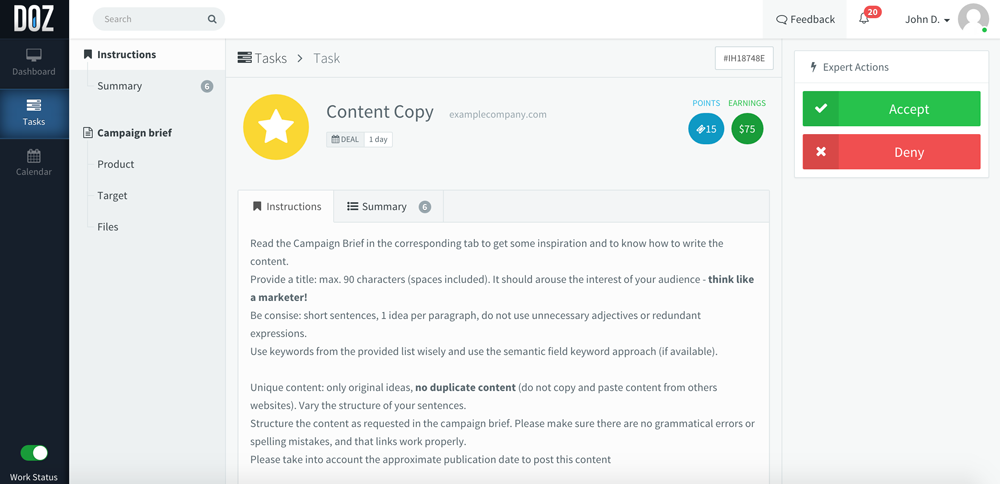
Step 4: Submit your work
Once you complete a task you have accepted click on the Tasks tab to see your tasks in progress. Select the task you completed and click on Submit to submit your work.
At DOZ, every task is peer-reviewed by an internal peer-reviewer AND by the client. Once you submit a task, it does not get approved until a reviewer validates it. Your task will turn green when it has been approved. This ensures the quality of your work 🙂
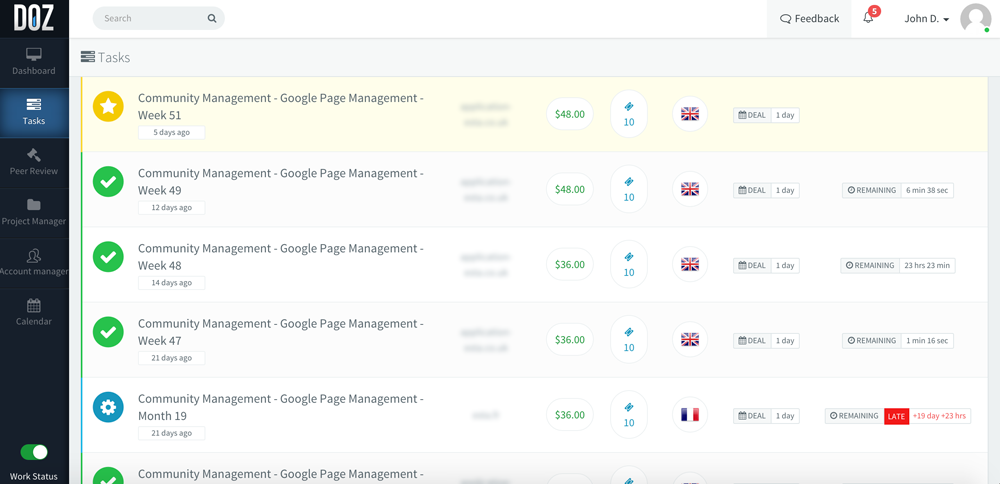
Step 5: Get paid!
To get paid, go to the Payments section (located in the menu at the top right hand corner) where you can manage your compensation for completed tasks, request a payment and view your transfer history.
Once your work has been approved, your payment amount will be listed under Payments. You can request a partial amount or the total amount on your balance. To do so, use the “Request Payment” button.
Note that you can only request a payment when your balance is higher than $100. Also, we currently only offer PayPal because banks will ask you for fees on wire transfer.
Once requested and approved, your payment will be processed. If you ask for a payment before the 15th of the month, you will be paid on the 30th of that same month. If you ask for a payment between the 16th and the 30th of the month, you will be paid on the 15th of the next month. Here is an example:
– Payment asked on October 10th: paid on October 31st
– Payment asked on October 22nd: paid on November 15th
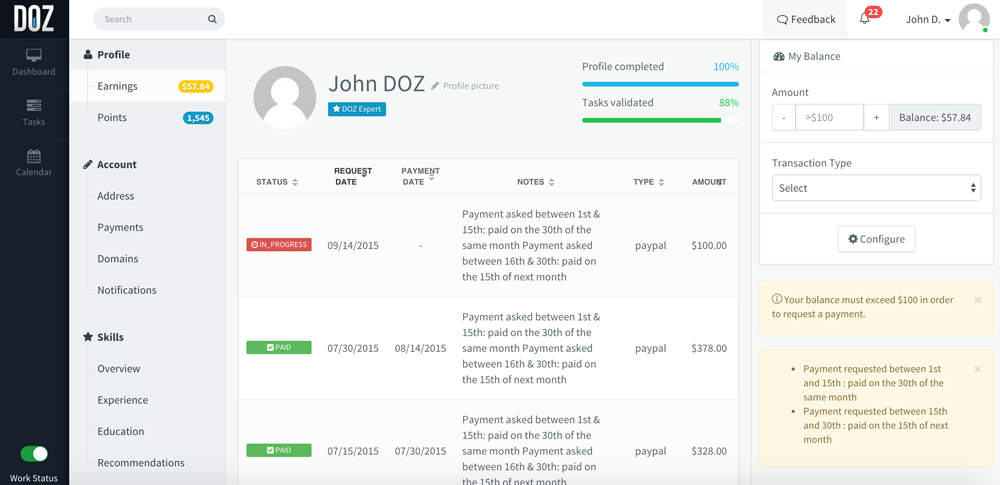
Step 6: Add your site/blog URL
Own a site or blog? We have a publishing program that allows you to increase the number of visitors to your site, write about what you like and get paid for publishing content on behalf our our clients.
To add a URL, head to your dashboard and go access “My Domain” from the menu. Make sure to mention the target audience of your blog/site, its topics and language(s). You must provide proof of your ownership for us to add your domain to our Publishing database.
To verify the ownership of a domain, you have 2 solutions: you can upload an identification file to the root folder of your site if you have FTP access OR you can add a little piece of code within the <head></head> tags of the main page of your site.
Need some more help?
If you ever need any help, we are always available to give you a hand and to answer your questions. Head to the DOZ Help Center and submit a ticket. We make sure to answer as soon as possible and strive to make your experience on DOZ as awesome as possible!
Let’s get social!
Looks like you are all set to start working on online marketing tasks. Before you get to work, we’d like to share one last resource with you — our social media pages! We are highly active on Facebook, Twitter, Google + and LinkedIn. These are a great source of information, and we often share awesome tips and guides to help you work on your tasks. Follow us and let’s get social!



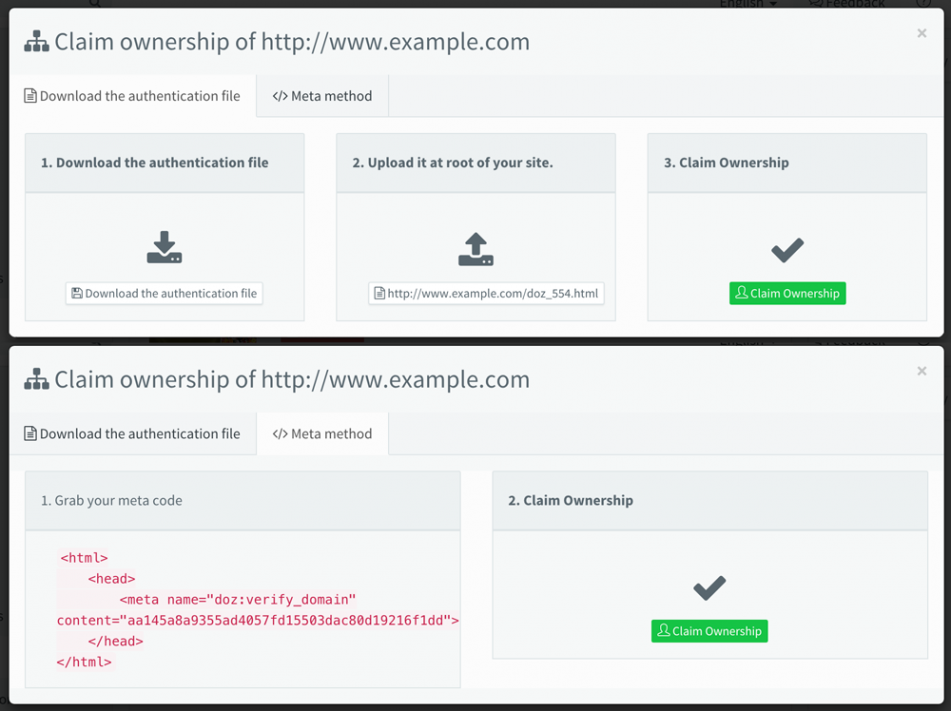
1,504 Comments
A motivating discussion is definitely worth comment. I believe that
you need to write more on this issue, it may not be a taboo matter but usually people don’t
discuss such topics. To the next! Many thanks!!
https://moshaver-news.ir/خرید-انواع-هارد-اکسترنال-و-اینترنال-وس/
I enjoy what you guys are usually up too. This type of clever work and exposure!
Keep up the amazing works guys I’ve incorporated you guys to my own blogroll.
https://khabar-dastchin.ir/کف-سابی-سنگسابی-دستی-سنگسابی-کفسابی-نم/
Pretty! This has been a really wonderful article.
Thank you for providing this information.
https://windows-news.ir/نمونه-سوالات-آزمون-کاربر-مواد-شیمیایی-14/
orcacore blog
Hi there, just became alert to your blog through Google, and found
that it is truly informative. I’m gonna watch out for brussels.
I’ll appreciate if you continue this in future.
Many people will be benefited from your writing. Cheers!
Amazing issues here. I’m very happy to look your post. Thank you
a lot and I am having a look forward to touch you.
Will you please drop me a e-mail?
It’s awesome in support of me to have a site, which
is valuable for my experience. thanks admin
my blog post – 후오비코리아
Hey! I know this is kind of off-topic however I needed to ask.
Does running a well-established website such as yours take a lot of work?
I am brand new to writing a blog however I do write in my diary everyday.
I’d like to start a blog so I will be able to share my own experience and feelings online.
Please let me know if you have any kind of ideas or tips for brand new
aspiring blog owners. Thankyou!
Have a look at my website; 먹튀검증업체
Hey! I could have sworn I’ve been to this blog before but after browsing through some of the post I realized it’s new to me.
Anyhow, I’m definitely happy I found it and I’ll be bookmarking and checking back often!
I all the time used to read paragraph in news papers but now as I am a user of
web therefore from now I am using net for posts, thanks to web.
Have you ever thought about writing an e-book or guest authoring on other blogs?
I have a blog based upon on the same ideas you discuss and would really like to have you share some stories/information.
I know my subscribers would appreciate your work.
If you’re even remotely interested, feel free to shoot me an email.
My web page :: 토토검증
You need to take part in a contest for one of the most useful websites on the web.
I most certainly will highly recommend this website!
Feel free to visit my blog post: 비트코인마진거래
Thanks for the good writeup. It in truth was once a amusement account it.
Glance advanced to more added agreeable from you!
By the way, how could we communicate?
Also visit my blog … 토토커뮤니티
Thanks a bunch for sharing this with all folks you actually know what you’re talking about!
Bookmarked. Kindly also consult with my web site =).
We could have a hyperlink change contract among us
Feel free to visit my web page fx마진거래
Hello everyone, it’s my first visit at this web site, and article is truly fruitful for me, keep up posting these articles or reviews.
my webpage … 먹튀검증
I think the admin of this web site is really working hard in favor of
his web page, for the reason that here every information is quality
based data.
My site: 신용카드현금화
Hi, i believe that i saw you visited my blog thus i came to return the
want?.I am trying to to find issues to improve my website!I
guess its ok to make use of some of your concepts!!
If some one wants expert view regarding blogging and site-building
after that i recommend him/her to pay a quick visit this website, Keep
up the fastidious job.
Also visit my blog post: 먹튀
I really like and appreciate your blog.Much thanks again. Want more.Loading…
Its such as you learn my mind! You seem to grasp a lot approximately this, like you wrote the
guide in it or something. I feel that you simply can do with some
percent to power the message home a bit, but instead
of that, that is fantastic blog. A fantastic read.
I will definitely be back.
My webpage 사설토토사이트
Hey, thanks for the blog post.Really looking forward to read more. Fantastic.
Very good blog post.Really looking forward to read more. Much obliged.
Hello There. I found your blog using msn. This is a really well written article.I’ll make sure to bookmark it and return to read more of youruseful info. Thanks for the post. I will certainly return.
Wow that was strange. I just wrote an extremely long comment but after I clicked submit my comment didn’t appear. Grrrr… well I’m not writing all that over again. Anyway, just wanted to say wonderful blog!
Fantastic blog post.Much thanks again. Want more.
There is evidently a bunch to identify about this.I believe you made some good points in features also.Feel free to visit my blog post mpc-install.com
Hey there! This is my first visit to your blog!
We are a team of volunteers and starting a new initiative
in a community in the same niche. Your blog provided us useful information to work on. You have
done a outstanding job!
Also visit my web page :: 코인선물
Asking questions are really nice thing if you are not understanding something entirely, but this article provides pleasant understanding yet.my blog post … personal cannabis seeds
Looking forward to reading more. Great article.Thanks Again. Much obliged.
It’s in point of fact a nice and useful piece of information.I’m glad that you just shared this useful info with us.Please stay us up to date like this. Thank you for sharing.
I really like what you guys tend to be up too. This sort of clever work and coverage! Keep up the awesome works guys I’ve included you guys to my blogroll.
Appreciate you sharing, great blog.Much thanks again. Cool.
HAVE A FREE CONSULTATION NOW
Very good info can be found on blog . “Life without a friend is death without a witness.” by Eugene Benge.
Wow that was strange. I just wrote an extremely long
comment but after I clicked submit my comment didn’t show up.
Grrrr… well I’m not writing all that over again. Regardless, just wanted to say wonderful blog!
Here is my blog – 먹튀검증업체
It’s really a nice and useful piece of information. I’m glad that you shared this helpful information with us.
Please stay us up to date like this. Thanks for sharing.
https://pandamag.ir/بازیابی-اطلاعات-هارد-دیسک-و-تعمیر-و-جرا/
Fantastic goods from you, man. I’ve take into accout your stuff prior to and you’re simply
extremely excellent. I actually like what you have got here,
certainly like what you’re stating and the way by which you are saying it.
You make it enjoyable and you still take care of to stay it wise.
I can’t wait to learn much more from you. That is really a great web site.
Stop by my web site … 온라인카지노
Im grateful for the blog post.Really looking forward to read more. Really Great.
Thank you for your blog article.Really looking forward to read more. Awesome.
I really enjoy the blog.Really thank you! Want more.
vegas slots online free slots free online slots
خبرهای تازه غزنی و خبرهای تازه ولایت هرات و خبرهای جدید دره پنجشیر و
دانستنی های قبل بارداری و خبرهای تازه
قره باغ و اخبار روز پزشک
https://7prbookmarks.com/story13596048/اخبار-ورزشی-یاسوج
C’est écrit dans l’image:3h51.J’étais parti pour 3h35, mais plusieurs arrêts involontaires m’ont bien pourri la course
A round of applause for your article.Thanks Again. Fantastic.
Hey! This is my first comment here so I just wanted to
give a quick shout out and say I genuinely enjoy reading through your articles.
Can you suggest any other blogs/websites/forums that cover the same subjects?
Many thanks!
Also visit my page: 오케이엑스코리아
greenfield village apartments rentberry scam ico 30m$ raised eastwind apartments
Hello, yes this piece of writing is actually pleasant and I have learned lot of things from it on the topic of blogging.
thanks.
Feel free to surf to my web blog … 홀덤사이트
Very goodd article. I aam dealing with a feew of thesse issuss as well..
Normally I don’t read article on blogs, but I would like to say that this write-up very compelled me to take a look at and do it! Your writing style has been surprised me. Thank you, very great article.
Fantastic article post.Much thanks again. Keep writing.
Hmm is anyone else experiencing problems with
the pictures on this blog loading? I’m trying to find out
if its a problem on my end or if it’s the blog.
Any feedback would be greatly appreciated.
my blog post – 먹튀검증업체
It is really a nice and useful piece of information. I am satisfied that you shared this helpful info with us. Please stay us informed like this. Thank you for sharing.
Thank you for sharing your thoughts. I trulyappreciate your efforts and I will be waiting for your next post thank you onceagain.
Oh my goodness! Awesome article dude! Thanks, However I am having difficulties with your RSS. I don’t know why I cannot join it. Is there anybody getting the same RSS issues? Anyone that knows the solution can you kindly respond? Thanks!
Hi there, of course this paragraph is in fact fastidious and I havelearned lot of things from it on the topic of blogging.thanks.
Major thankies for the blog article.Much thanks again. Cool.
Los sims 3 vs los sims 4: ese juego es bueno
Hi there! I just wanted to ask if you ever haveany trouble with hackers? My last blog (wordpress) was hacked and I ended up losing a few monthsof hard work due to no backup. Do you have any solutions to preventhackers?
Thanks for the blog.Really thank you! Cool.
I want to to thank you for this good read!! I absolutely loved every bit of it. I’ve got you bookmarked to check out new things you postÖ
Really when someone doesn’t know then its up to other visitors that they will help, so here it occurs.
Great, thanks for sharing this blog. Will read on…
patellofemoral arthritis ivermectin for humans amazon side effects for ivermectin
I appreciate, lead to I discovered exactly what I used to be looking for.You’ve ended my 4 day long hunt! God Bless youman. Have a nice day. Bye
I appreciate you sharing this post.Much thanks again. Keep writing.
Well I definitely liked studying it. This article offered by you is very effective for proper planning.
I enjoy what you guys are up too. This sort of clever work and reporting! Keep up the superb works guys I’ve included you guys to my own blogroll.
What’s Taking place i’m new to this, I stumbled upon this I have found It positively helpful and it has aided me out loads. I am hoping to give a contribution & help different customers like its helped me. Good job.
Hello There. I found your blog using msn. This is a really well written article.I’ll make sure to bookmark it and return to read more of your useful information. Thanks forthe post. I’ll certainly comeback.
I do agree with all of the ideas you’ve presented to your post.They’re very convincing and will certainly work. Still,the posts are too brief for beginners. May you please lengthen them a little from subsequent time?Thank you for the post.
https://tinyurl.com/4tdytrmu https://tinyurl.com/bdwazpa2 http://ubezpieczeniaranking.pl https://tinyurl.com/bdf3eeh5 https://Bit.ly/3wfG3LU https://tinyurl.com/32tjdffb https://bit.ly/3FQqRbj http://ubezpieczenia-warszawa.com.pl https://bit.ly/3Ld6ZQF https://is.gd/ceQK6z
https://Is.gd/8Z7PBr https://tinyurl.com/m8f4dyw7 https://cutt.ly/KHvcbmW https://is.gd/1dP0So https://tinyurl.com/4df82cf3 https://is.gd/k1omQU http://ubezpieczenialekarskie.pl https://is.gd/D3z7r8 https://Bit.ly/3sDZCLD https://Tinyurl.com/2p8r7bch
cutt.ly tinyurl.com bit.ly ubezpieczenia-slowik.pl is.gd
bit.ly is.gd http://Tani-ubezpieczyciel.pl
cutt.ly rebrand.ly https://Is.gd/q4KLuE https://Rebrand.ly/1b6721 https://tinyurl.com/bdfpxcwz http://malopolskaubezpieczenia.pl is.gd https://tinyurl.com/5n7kuray
the jungle book tram pararam Temps Torrent ordinateur microsoft surface pro book occasion
I am continuously invstigating online for posts that can aid me. Thx!
I value the blog article.Much thanks again. Great.
Hey, thanks for the blog article.Really thank you! Really Cool.
There is evidently a bunch to realize about this. I consider you made some good points in features also.
Hi, after reading this remarkable piece of writing i am too cheerfulto share my familiarity here with colleagues.
Muchos Gracias for your blog post.Much thanks again. Really Great.
I am always looking online for posts that can help me. Thank you!
I really liked your article. Awesome.
https://is.gd/D3z7r8 https://cutt.ly/0Hvbds5 https://rebrand.ly/f2df62 https://bit.ly/3PoGJ9l https://tinyurl.com/3xecpk7z https://bit.ly/39ptzbQ https://rebrand.ly/a89b65 https://rebrand.ly/9b00f5 https://Rebrand.ly/873739 https://cutt.ly/THvcltN
https://Cutt.ly/0HvvXRi https://cutt.ly/nHvvycb https://is.gd/YPnAWd https://is.gd/mIJPB2 https://bit.ly/3NgfL1Y https://rebrand.ly/5f8c1e https://Is.gd/4dfpJm https://tinyurl.com/2ce7hz62 http://Ubezpieczeniabielsko.pl/ https://cutt.ly/rHvbTO9
is.gd https://bit.ly/3wgil21 bit.ly tinyurl.com tinyurl.com cutt.ly tinyurl.com is.gd
http://szybkie-ubezpieczenia.pl https://bit.ly rebrand.ly https://Is.gd https://is.gd/CmxvJ0 Is.gd cutt.ly ubezpieczeniatarnowskiegory.com.pl
http://ubezpieczeniagdansk.com.pl https://cutt.ly/nHvvycb https://tinyurl.com/bdwazpa2 https://bit.ly/3FSDTVJ http://ubezpieczenie-dziecka.pl http://ubezpieczenie-dziecka.pl https://is.gd/h67KaV https://tinyurl.com/5n7kuray https://rebrand.ly/6cf7ef https://cutt.ly/cHvv70M
https://tinyurl.com/5bwmm2cf https://Rebrand.ly/6cf7ef http://ubezpieczenia-nysa.pl https://bit.ly/3lc6GuY https://bit.ly/3sCH0vs https://rebrand.ly/668ac1 https://rebrand.ly/4d0e16 https://Cutt.ly/0HvvXRi https://bit.ly/3wiaL7f http://ubezpieczenialekarskie.pl
https://cutt.ly/OHvcWt2 http://prawoiubezpieczenia.pl is.gd bielsko-ubezpieczenia.pl ubezpieczenia-bydgoszcz.net.pl rebrand.ly bit.ly bit.ly
tinyurl.com rebrand.ly is.gd tinyurl.com https://rebrand.ly/9ed83b https://rebrand.ly/ bit.ly https://rebrand.ly/72e1dd
http://glowackiubezpieczenia.pl https://is.gd/vXhjRh https://Cutt.ly/PHvcD2y https://Bit.ly/3sCVs6T https://cutt.ly/EHvvhIf https://cutt.ly/EHvbame https://is.gd/mIJPB2 https://Bit.ly/39ptzbQ https://is.gd/vSr3BK https://rebrand.ly/2eb078
https://cutt.ly/1Hvc6EC https://rebrand.ly/70ac21 https://cutt.ly/uHvcO81 https://Tinyurl.com/bdwazpa2 https://Tinyurl.com/zpnnuu5k https://bit.ly/3LlYoLA https://bit.ly/3wpQknI https://tinyurl.com/39sa5jzs https://rebrand.ly/1fa74f https://bit.ly/3PoGJ9l
https://bit.ly/ https://bit.ly/3PoGwD5 malopolskaubezpieczenia.pl tinyurl.com bit.ly http://e-ubezpieczeniaonline.pl cutt.ly rebrand.ly
is.gd bit.ly Ubezpieczenia-On-line.pl is.gd cutt.ly https://bit.ly noweubezpieczenia.pl rebrand.ly
Nice answer back in return of this query with genuine arguments and explaining all concerning that.
https://tinyurl.com/2aapzmfd http://ubezpieczenia-dabrowa.pl https://Cutt.ly/SHvc7Rb https://tinyurl.com/bdeuycjr http://ubezpieczenia-agent.waw.pl https://cutt.ly/xHvvNzE http://taniubezpieczyciel.pl https://is.gd/r5EeaE https://cutt.ly/cHvv70M https://is.gd/PcBHQZ
https://bit.ly/3yMIB5M https://cutt.ly/DHvcTXK http://ubezpieczenia-czorny.pl https://cutt.ly/BHvcZPK http://ubezpieczenia-nysa.pl https://bit.ly/3Pr7R7y https://rebrand.ly/2b4251 http://ubezpieczenieprzezinternet.pl https://Bit.ly/3PoGJ9l https://cutt.ly/WHvbrxC
tinyurl.com https://tinyurl.com tinyurl.com bielsko-ubezpieczenia.pl http://kalkulatorubezpieczeniasamochodu.pl/ rebrand.ly bit.ly https://bit.ly/
https://Rebrand.ly/ is.gd is.gd bit.ly cutt.ly https://tinyurl.com https://is.gd https://rebrand.ly/
https://is.gd/lvyxYX https://rebrand.ly/bec628 https://is.gd/7Mwnmi https://rebrand.ly/0004e5 http://ubezpieczeniacompensa.pl https://tinyurl.com/4df82cf3 https://is.gd/YPnAWd https://rebrand.ly/061791 http://kancelaria-ubezpieczen.pl https://rebrand.ly/f22a04
https://bit.ly/3FQqRbj https://rebrand.ly/bec628 https://tinyurl.com/4tdytrmu https://cutt.ly/sHvbuaM https://Bit.ly/3PoGwD5 https://cutt.ly/uHvcO81 https://tinyurl.com/39sa5jzs https://is.gd/k5IfMx https://tinyurl.com/yzdex8za http://taniubezpieczyciel.pl
https://bit.ly/3yFXjMa is.gd bit.ly https://bit.ly/3MlFoOz cutt.ly https://bit.ly/3Pr7R7y http://ubezpieczenia-dabrowa.pl https://is.gd/n85rHK
kalkulatorubezpieczeniasamochodu.pl https://Rebrand.ly/1cfd6a https://is.gd/zoAuGF bit.ly https://rebrand.ly https://tinyurl.com/ http://ubezpieczenialink4.pl bit.ly
https://cutt.ly/nHvvycb https://is.gd/jswyWp https://is.gd/k1omQU https://cutt.ly/KHvbgsh https://Tinyurl.com/2d6kc7z4 https://bit.ly/38rkKy6 https://cutt.ly/BHvcZPK https://tinyurl.com/3k235d79 https://bit.ly/3yMIB5M https://tinyurl.com/s6z4b82n
https://rebrand.ly/cadeb1 https://cutt.ly/THvvxVw https://bit.ly/3PqnjRF https://cutt.ly/WHvbqgm https://is.gd/vFARTy https://tinyurl.com/bdfpxcwz https://is.gd/vSr3BK https://cutt.ly/kHvbjd3 https://rebrand.ly/aeb626 https://bit.ly/3yMIB5M
e-ubezpieczenie24.pl rebrand.ly bit.ly cutt.ly tinyurl.com rebrand.ly http://ubezpieczenia-dabrowa.pl https://bit.ly/
https://Bit.ly https://rebrand.ly https://cutt.ly/IHvvztd tinyurl.com bit.ly https://rebrand.ly/f2df62 cutt.ly bit.ly
Your style is really unique compared to other folks I have read stuff from. I appreciate you for posting when you have the opportunity, Guess I will just book mark this blog.
http://stolicaubezpieczen.pl http://ubezpieczenia-slowik.pl https://Rebrand.ly/1822b5 https://tinyurl.com/rk4w3hzh https://is.gd/q4KLuE https://tinyurl.com/2yxx4dww https://is.gd/D3z7r8 https://cutt.ly/NHvv1ds https://rebrand.ly/cadeb1 http://fart-ubezpieczenia.pl
https://bit.ly/39Silwu https://Bit.ly/3sCVs6T http://ubezpieczenie-dziecka.pl/ https://is.gd/N0bbOs https://cutt.ly/fHvcKI1 https://is.gd/OZeex1 https://cutt.ly/THvvxVw https://rebrand.ly/873739 https://Cutt.ly/rHvbTO9 https://rebrand.ly/505080
tinyurl.com http://ubezpieczenieauta.Com.pl is.gd
cutt.ly https://bit.ly/3N8enOO tinyurl.com https://is.gd/TaQHS4 https://bit.ly
ubezpieczeniabb.pl https://rebrand.ly/a89b65 https://is.gd/vXhjRh ubezpieczbowarto.pl http://Ubezpieczeniaaut.com.pl dobrzeubezpieczamy.pl https://Tinyurl.com/zpnnuu5k is.gd
https://rebrand.ly/aeb626 https://Tinyurl.com/yck5ywku https://rebrand.ly/44687f https://Tinyurl.com/mr2hkdkv https://Tinyurl.com/2vek9afu https://bit.ly/3wsxr3z http://szybkie-ubezpieczenia.pl https://is.gd/N0bbOs https://cutt.ly/0Hvbds5 https://is.gd/uQ4HSV
https://bit.ly/3wsxr3z https://Cutt.ly/8Hvbog2 https://rebrand.ly/519f35 http://Tewaubezpieczenia.pl/ https://cutt.ly/CHvv9CL https://cutt.ly/SHvc7Rb https://Tinyurl.com/3bemdmd4 https://is.gd/7Mwnmi https://bit.ly/3MlFoOz https://cutt.ly/CHvv9CL
bit.ly tinyurl.com https://bit.ly/ is.gd cutt.ly https://cutt.ly/2Hvc8Q9 https://is.gd https://bit.ly/3leo8Pr
https://rebrand.ly https://tinyurl.com http://ubezpieczamtanio.pl http://malopolskaubezpieczenia.pl is.gd bit.ly bit.ly http://Ubezpieczeniablonie.pl/
https://rebrand.ly/c07475 https://cutt.ly/8Hvc9va https://tinyurl.com/2p9djedy https://cutt.ly/tHvvVnv https://tinyurl.com/32tjdffb https://bit.ly/3LlYoLA https://bit.ly/3wtWQd1 https://rebrand.ly/4ae84c https://cutt.ly/lHvcG1y http://ubezpieczeniaranking.pl
http://ubezpieczeniemojcompan.pl https://is.gd/Vg1qOS http://ubezp-ocac.pl https://is.gd/3gVDzT https://bit.ly/3whORkw https://Cutt.ly/NHvv1ds https://bit.ly/3NiZsBy https://tinyurl.com/3zpfbph4 https://rebrand.ly/5763f6 https://bit.ly/3leo8Pr
https://bit.ly/ is.gd bit.ly https://cutt.ly/kHvbjd3 is.gd http://ubezp-ocac.pl cutt.ly
is.gd
ubezpieczenia-czorny.pl cutt.ly https://Bit.ly/3NiZsBy Bit.ly tinyurl.com https://bit.ly https://cutt.ly rebrand.ly
Appreciate you sharing, great blog article. Fantastic.
https://is.gd/Vg1qOS https://tinyurl.com/3bemdmd4 http://ubezpieczniewroclaw.pl https://bit.ly/39ptzbQ https://is.gd/EF7Nxb https://tinyurl.com/bdfpxcwz https://tinyurl.com/4tdytrmu https://is.gd/vXhjRh https://cutt.ly/THvvxVw https://is.gd/Rr6TdV
https://is.gd/MEEIjn https://bit.ly/39Rmlxh https://tinyurl.com/jhbkmkyt https://tinyurl.com/356m4924 http://jp-ubezpieczenia.pl/ https://rebrand.ly/a89b65 https://tinyurl.com/2ce7hz62 https://cutt.ly/sHvbuaM https://tinyurl.com/6hknjma4 http://malopolskaubezpieczenia.pl
tinyurl.com https://is.gd/mWnp3o bit.ly cutt.ly rebrand.ly http://Allianz-Ubezpieczenia.pl/ tinyurl.com rebrand.ly
https://is.gd/ cutt.ly tinyurl.com rebrand.ly Tinyurl.com ubezpieczenia-slowik.pl ubezpieczeniablonie.pl https://is.gd/
Thanks for a marvelous posting! I certainly enjoyed reading it, you will be a great author.I will always bookmark your blog and definitely will come back someday. I want to encourage you to definitely continue your great posts, have a nice evening!
Retractable Stainless Steel Gun Lockカルティエネックレススーパーコピー激安
I do not even know how I ended up here, but I thought this postwas good. I do not know who you are but definitely youare going to a famous blogger if you are not already Cheers!
I’ll immediately snatch your rss as I can’t to findyour e-mail subscription hyperlink or newsletter service.Do you have any? Please allow me understand so that I may subscribe.Thanks.
Hey!. Such a nice post! I’m really appreciate it. It will be great if you’ll read my first article!)
https://tinyurl.com/jhbkmkyt https://tinyurl.com/3zpfbph4 https://is.gd/CmxvJ0 https://rebrand.ly/5763f6 https://tinyurl.com/2spswmfn http://ubezpieczenia-dabrowa.pl https://is.gd/n85rHK https://cutt.ly/kHvbjd3 http://ubezpieczenieprzezinternet.pl https://tinyurl.com/bdeuycjr
https://is.gd/3gVDzT https://tinyurl.com/2vek9afu https://is.gd/WyqG9C http://Teamubezpieczenia.pl/ https://tinyurl.com/2p895r4z https://cutt.ly/2HvvLQY https://rebrand.ly/b77fbe https://rebrand.ly/9b00f5 http://ubezpieczrodzine.pl/ https://bit.ly/3wflfV0
https://bit.ly westaubezpieczenia.pl https://bit.ly/3Lw37L3 is.gd https://Rebrand.ly https://bit.ly is.gd https://Is.gd/vFARTy
tinyurl.com http://ubezpieczenia-nysa.pl is.gd tinyurl.com cutt.ly https://bit.ly/37NcPus tinyurl.com https://bit.ly/
https://bit.ly/38wFrIT https://Bit.ly/3yETPcx https://rebrand.ly/3a55b3 https://Bit.ly/3lgLX9w https://rebrand.ly/c07475 https://bit.ly/3lc6GuY https://rebrand.ly/9ed83b http://ubezpieczenia-Jaworzno.pl/ https://cutt.ly/8Hvc9va https://is.gd/vXhjRh
https://cutt.ly/mHvvvll https://bit.ly/3FSDTVJ https://bit.ly/3wtWQd1 https://tinyurl.com/2aapzmfd https://bit.ly/3Pr7R7y https://Tinyurl.com/yck5ywku https://is.gd/IV1MQu https://rebrand.ly/855a4b https://cutt.ly/lHvcAMd http://ubezpieczenia-trojmiasto.pl
https://is.gd/ cutt.ly https://Tinyurl.com/ https://rebrand.ly/ https://cutt.ly/ is.gd rebrand.ly bit.ly
cutt.ly https://Rebrand.ly/0004e5 tinyurl.com https://cutt.ly/THvc0u2 https://rebrand.ly tinyurl.com is.gd bit.ly
Thanks for one’s marvelous posting! I certainly enjoyed reading it,you will be a great author. I will be sure to bookmarkyour blog and will eventually come back someday. I want to encourage one to continue yourgreat writing, have a nice day!
https://rebrand.ly/0004e5 https://Bit.ly/3PqnjRF https://Tinyurl.com/2p83wea8 https://Is.gd/Rr6TdV https://is.gd/8Z7PBr http://ubezpieczeniatarnowskiegory.com.pl https://bit.ly/3Pr7R7y https://bit.ly/3weAI7J https://tinyurl.com/3bemdmd4 http://prawoiubezpieczenia.pl
https://is.gd/1dP0So https://is.gd/vSr3BK http://glowackiubezpieczenia.pl http://Ubezpieczenianaraty.pl/ https://rebrand.ly/44687f https://bit.ly/3lgLX9w https://rebrand.ly/171c98 https://tinyurl.com/3xecpk7z https://cutt.ly/lHvvwsi https://Is.gd/Lw9uqX
is.gd Tinyurl.com http://gdzie-ubezpieczyc.pl cutt.ly bit.ly bit.ly
ubezpieczenialink4.pl cutt.ly
tinyurl.com https://Tinyurl.com rebrand.ly ubezpieczenia-On-line.pl bit.ly allianz-ubezpieczenia.pl bit.ly bit.ly
https://cutt.ly/THvcltN https://bit.ly/3PoGJ9l https://rebrand.ly/f22a04 http://ubezpieczenia-Dabrowa.pl/ http://ubezpieczenia-slowik.pl https://is.gd/u59E8e https://cutt.ly/NHvvkiz https://bit.ly/37NcPus https://rebrand.ly/d38c2b https://tinyurl.com/2p9djedy
https://rebrand.ly/55421a http://ubezpieczrodzine.pl https://bit.ly/3MlFoOz https://tinyurl.com/yckpz4uw https://Cutt.ly/xHvvNzE https://bit.ly/3PqnjRF https://cutt.ly/IHvvztd https://is.gd/JECJVc https://Bit.ly/3PlL1hR https://is.gd/Bgezjx
tinyurl.com is.gd is.gd https://Is.gd tinyurl.com cutt.ly mielec-ubezpieczenia.pl rebrand.ly
rebrand.ly rebrand.ly bit.ly is.gd is.gd rebrand.ly bit.ly
https://rebrand.ly/
http://gdzie-ubezpieczyc.pl http://bielsko-ubezpieczenia.pl https://is.gd/mWnp3o https://is.gd/PcBHQZ https://is.gd/HOcDVQ https://bit.ly/3sCVs6T http://kalkulatorubezpieczeniasamochodu.pl/ http://ubezpieczeniablonie.pl https://rebrand.ly/4ae84c http://westaubezpieczenia.pl
http://ubezpieczenia-jaworzno.pl http://ubezpieczenianaraty.pl https://bit.ly/38wFrIT https://is.gd/vSr3BK https://cutt.ly/BHvv86m https://bit.ly/39Slb4E https://tinyurl.com/yzdex8za https://is.gd/CcEK64 https://bit.ly/3PlL1hR https://tinyurl.com/59an3t32
https://rebrand.ly rebrand.ly http://ubezpieczenia-dabrowa.pl/ Rebrand.ly https://bit.ly/39Rmlxh tewaubezpieczenia.pl
cutt.ly tinyurl.com
https://Is.gd/u59E8e is.gd http://ubezp-ocac.pl rebrand.ly http://ubezpieczenia-wodzislaw.pl bit.ly https://is.gd/HOcDVQ tinyurl.com
https://is.gd/k5IfMx https://Cutt.ly/rHvbTO9 https://rebrand.ly/4ae84c https://tinyurl.com/bp5z6kjw https://is.gd/k1omQU https://cutt.ly/BHvcZPK https://is.gd/Vg1qOS http://ubezpieczenia-jaworzno.pl https://bit.ly/39Silwu https://rebrand.ly/3a55b3
https://bit.ly/3FWKVJi http://ubezpieczenie-dziecka.pl https://bit.ly/3MlFoOz https://tinyurl.com/yzdex8za https://Is.gd/JECJVc http://mielec-ubezpieczenia.pl https://Rebrand.ly/6e5087 https://rebrand.ly/cb97c0 https://Bit.ly/3FWKVJi https://is.gd/D3z7r8
cutt.ly http://Ubezpieczniewroclaw.pl tinyurl.com https://Cutt.ly/5HvvEZ1 Is.gd
https://tinyurl.com/ is.gd https://cutt.ly/lHvvwsi
rebrand.ly https://Cutt.ly Is.gd is.gd https://bit.ly/3FQqRbj is.gd tinyurl.com is.gd
http://goforthegoldcps.org/ http://infozrodlo.com.pl http://venndo.pl http://meble-Prestige.pl http://Smarter-Links.com/ http://mundopediu.com http://fluent-access.com/ http://benkanejohns.com/ http://pier-agence.com http://redturtlemusic.com
http://o-Kultury.pl/ http://hankasa.com.pl http://tofiq.org http://webcrx.pl http://przyjazne-wnetrza.pl/ http://przyjazne-wnetrza.pl/ http://funniestfemale.com http://viptravel.com.pl http://ccf-cccv.org http://przyjazne-wnetrza.pl
texturekick.com.pl Zhongchenzi.com http://meblelobos.pl dlsgallery.com aavamobile.pl
http://lewisma.org/ http://greenrepublic.pl hexi-dump.org
mcauliffeart.org fluorognost.com pisane-slowem.pl bayareapowerclub.com luxuryartcinema.pl http://magicflvacation.com http://autism-tr.org/ http://herniatedlumbardisc.net
http://qlime-project.org http://bannedcd.org/ http://pimpmipad.pl http://nuiworld.net http://yaymicro.pl http://materialprintshop.com http://aahasc.org http://goldenebro.pl/ http://e-oko.com http://medicalcom.pl
http://rattanmeble.com.pl http://Bayareapowerclub.com/ http://esmeble.pl http://iclear.pl http://electraymartin.com http://piszemydlaciebie.pl http://hushsmsapk.com http://piszemydlaciebie.pl http://sis2016.org http://dicetheatreonice.org
susiemakessupper.com energoefekt.com.pl http://aappulications.org http://teldomains.pl greaterrangedj.com piszemydlaciebie.pl http://annbradforddesign.com http://artfolkgallery.org
robobat-polska.pl marysoutherlanc.com mundopediu.com pmcrockland.com mmb-meble.pl mundopediu.com wanguardpr.pl http://mamy-publikacje.pl/
http://fluent-access.com http://Aavamobile.pl/ http://materialprintshop.com http://banbanbook.com http://e-gardenmeble.pl http://donnawhitefornchouse.com/ http://ipjforum.org http://galoo.pl http://Toqot.pl/ http://herniatedlumbardisc.net
http://multi-mac.pl http://velemental.com http://balltraps.com http://paydayloans10doqd.com http://esmeble.pl http://medicalcom.pl http://hexi-dump.org http://handbagmonster.com http://Webcrx.pl/ http://zen-satori.org
raildude.pl http://birchclothing.com http://inveno.com.pl http://Tyxynk.com/ robobat-polska.pl http://corralesartists.org http://lewisma.org nuiworld.net
http://goldenebro.pl sigrs-gisor.org http://tomaszkubis.pl/ http://jadalive.org bayareapowerclub.com
http://sigmasystem.pl gardenogrody.pl http://naropa2016.org/
http://my-place.pl http://rocela.pl http://healthysaulttribe.com http://medialdent.pl http://etc-Sa.com http://datasolutions.com.pl http://jadalive.org http://adaptacjawnetrz.pl http://e-gardenmeble.pl http://favcolor.net
http://abweb.com.pl http://cuncambias.org http://e-oko.com http://web7group.com http://energoefekt.com.pl http://qlime-project.org http://gayer.com.pl http://godrejmeridien-gurgaon.com http://favcolor.net http://mebleinfor.pl
http://amata-us.org schuylerlake.com http://taravat-bahar.com/ annbradforddesign.com
http://stworzwnetrze.com.pl http://unspoken.pl meble-prestige.pl http://memoriasdovicedo.org
source-reklama.pl http://veryfine.pl elkbuntu.net http://2006badukleague.com http://amata-us.org goldenebro.pl adoptionua.com http://unixos2.com
http://pier-agence.com http://easi-ta-events.com http://018.pl http://alliancedoctor.com http://perfect-meble.pl http://wtrawiepiszczy.com.pl http://Rain-Shine-Sweet.com http://infozrodlo.com.pl http://enamoralarte.com http://powloki.com.pl/
http://rosequarterdevelopment.org http://za10froszy.pl http://wanguardpr.pl/ http://nuiworld.net http://ndsworlds.com http://dinusiek.pl http://Wmkiw.pl/ http://enamoralarte.com http://imerp.pl http://millerliteargentina.com
godsplanet4haiti.org Razemwiecej.pl http://gosciniecmurckowski.pl http://opentstreetmap.org holard.net winkst.org Jokris.pl http://Holard.net/
http://winkst.org wmkiw.pl http://opentstreetmap.org przyjazne-wnetrza.pl http://tanie-meble.com.pl za10Froszy.pl inclusion-fp7.org cream-browser.net
http://bayareapowerclub.com http://likeplus.Waw.pl/ http://datasolutions.com.pl http://likeplus.waw.pl http://adoptastate.org http://meble-prestige.pl http://tmfportal.org http://etapolska.pl http://alp-link.com http://partyhatsforgrownups.com
http://yourpbc.org http://za10froszy.pl http://firefoxstory.com http://zen-satori.org http://2006badukleague.com http://casasantuariosc.com http://Alexanderncsenate.com http://Zhongchenzi.com http://nederland-oeso.org http://O-Kultury.pl/
http://baoqieateri.com http://cream-browser.net http://w-sumie.com.pl/ artexint.com.pl http://tyxynk.com tomaszkubis.pl http://stylowysalon.com http://partyhatsforgrownups.com
e-halina.pl Robimytolepiej.pl tpzlun.pl labels2017.org http://marysoutherlanc.com http://schuylerlake.com gappnet.org rosequarterdevelopment.org
http://materialprintshop.com http://imagesduo.com http://stolpo.pl http://rocela.pl http://viptravel.com.pl http://wmkiw.pl http://aavamobile.pl http://Smarter-Links.com/ http://rosequarterdevelopment.org http://mebleinfor.pl
http://memoriasdovicedo.org http://amtm.pl http://flisolqro.org http://wiecznauroda.pl http://fluorognost.com http://Atmlive.pl/ http://bannedcd.org http://hellheaven.pl http://m34.pl http://perfect-meble.pl
meblebukowe.info assm2012.pl urbantraffic.pl
bhtm.org catapultconsultingsolutions.com http://jadalive.org eltying.com.pl
http://mmb-meble.pl/
http://yourpbc.org http://Northtexaswish.org/ http://Researchmarket24.com http://benkanejohns.com http://stworzwnetrze.com.pl http://lancejamesstudios.com likeplus.waw.pl http://Robobat-polska.pl/
http://Mpfasdpic.org http://Marriagematterstokids.org/ http://mmb-meble.pl http://planetaski.pl http://Stolpo.pl/ http://magicflvacation.com http://nuiworld.net/ http://robimytolepiej.pl http://vinnvinn.org http://poznajauditt.pl
http://lewisma.org http://aahasc.org http://Adamama.org/ http://rattanmeble.com.pl http://bankujec.pl http://raildude.pl http://unixos2.com http://smarter-links.com http://dicetheatreonice.org http://beatssoundscape.com
assm2012.pl http://beatssoundscape.com/ http://velemental.com http://centromor.com.pl my-place.pl mcauliffeart.org http://fine-scale.org http://benkanejohns.com/
wnetrzaikrajobraz.pl raildude.pl pedes2016.org pmcrockland.com http://goldenebro.pl nuiworld.net Fine-Scale.org Susiemakessupper.com
http://inveno.Com.pl/ http://sigrs-gisor.org http://stworzwnetrze.com.pl http://seahome.pl http://researchmarket24.com http://inclusion-fp7.org http://esencjapiekna.com.pl http://bhtm.org http://naropa2016.org http://Mcauliffeart.org/
http://pisane-Slowem.pl/ http://marysoutherlanc.com http://raildude.pl http://pisane-slowem.pl http://etc-sa.com http://benmeirovitz.com http://cycnesa.org/ http://Dlsgallery.com/ http://veryfine.pl http://paydayloans10doqd.com/
mainejug.org Capitalareafriendsoftransit.org http://opentstreetmap.org ndsworlds.com zen-satori.org signwise.pl http://amata-us.org/ esencjapiekna.com.pl
handbagmonster.com http://4-bet.com.pl lancejamesstudios.com http://softcupbra.org http://alexanderncsenate.com/ szalonypodroznik.pl infozrodlo.com.pl Gla-Missions.org
http://szalonypodroznik.pl http://firefoxosbuilds.org http://Etc-Sa.com http://lillanails.pl http://telesystem.com.pl http://easi-ta-events.com http://inklouds.pl http://carnivorous-plants.pl http://musicfm.org http://bestiae.pl
http://godrejmeridien-gurgaon.com http://Donnawhitefornchouse.com/ http://Mebleinfor.pl/ http://centromor.com.pl http://tofiq.org/ http://signwise.pl http://chuck.com.pl http://baoqieateri.com http://carnivorous-plants.pl http://za10froszy.pl/
buzzhouse.pl http://promyana-bg.org musicfm.org lancejamesstudios.com
dowiedz-sie.com.pl mpfasdpic.org dylanferrandis.com antonraby.com
robimytolepiej.pl http://flisolqro.org/ unixos2.com http://planetaski.pl saw-iso.pl http://rain-shine-Sweet.com tmfportal.org qlime-project.org
http://cream-browser.net http://ijcai-19.org http://ipjforum.org http://filaria.org http://Dicetheatreonice.org/ http://gappnet.org http://m34.pl http://firefoxosbuilds.org http://ecceo13-iof.org http://cityviewphoto.com
http://e-gardenmeble.pl http://janeshaphotography.com http://opentstreetmap.org http://dajplus.pl http://hushsmsapk.com http://softcupbra.org http://Taravat-bahar.com/ http://electraymartin.com http://cuncambias.org http://assm2012.pl
ntumobile.org http://lamari.pl http://qlime-project.org http://stworzwnetrze.com.pl/ wmkiw.pl http://velemental.com/ tajmuseum.com pssz.pl
http://wmkiw.pl http://mna-sf.org pssz.pl http://arenahp.com http://tpzlun.pl http://alliancedoctor.com/ goldavocado.pl
za10froszy.pl
http://promyana-bg.org http://fx-bratislava.com http://humpday.com.pl http://aavamobile.pl http://Jnbfgk.com/ http://pandeo.pl http://stylowysalon.com http://gla-missions.org http://Musopensource.com/ http://ogwnetrza.pl
http://softcupbra.org http://bestiae.pl/ http://bankujec.pl http://dicetheatreonice.org http://godsplanet4haiti.org http://adaptacjawnetrz.pl/ http://nuiworld.net http://esencjapiekna.com.pl/ http://iee802.org http://artfolkgallery.org
http://fip.org.pl http://Woco.pl http://collectivemx.com http://stworzwnetrze.com.pl http://hcfsc.org greaterrangedj.com hellheaven.pl
http://lacatedralstudios.org
http://peo.pl absenting.com.pl http://gethotels.pl pobauditpanel.org http://Schuylerlake.com electraymartin.com
iclear.pl benkanejohns.com
http://cream-browser.net http://robobat-polska.pl http://buzzhouse.pl http://Ntumobile.org/ http://favcolor.net http://freekatsearch.com http://fine-Scale.org/ http://annbradforddesign.com/ http://firefoxstory.com http://infowiesci.com.pl
http://wtfskf.org/ http://iclear.pl http://study-abroad.pl http://overcomeback.com.pl http://herniatedlumbardisc.net http://globecarp.pl http://ecceo13-iof.org http://source-Reklama.pl/ http://dreambitches.org http://studiopieknanr5.pl
lekkie-pioro.pl pmcrockland.com smarter-links.com http://likeplus.waw.pl/ http://tofiq.org/ bayareapowerclub.com Toqot.pl studiopieknanr5.pl
vinnvinn.org http://arenahp.com http://Bridge-O-Rama.com/ http://infowiesci.com.pl/ lancejamesstudios.com http://tajmuseum.com/ gardenogrody.pl http://D41Teachers.org/
http://multi-mac.pl http://razemwiecej.pl http://funniestfemale.com http://gappnet.org/ http://thenaacotruck.com http://fluorognost.com http://xnova-24.pl http://bdswebwizard.com http://sigmasystem.pl http://Medialdent.pl/
http://autism-tr.org http://sigmasystem.pl http://arenahp.com http://meble-prestige.pl http://tubebox.pl http://amtm.pl http://Malgo.Com.pl/ http://ogwnetrza.pl http://digital-system.pl http://absenting.com.pl
pepsiohyesabhi.com http://musicfm.org Signwise.pl gayer.com.pl calganx.net pisane-slowem.pl http://webcrx.pl naropa2016.org
aaron.net.pl medicalcom.pl w-sumie.com.pl mebleinfor.pl http://iee802.org http://hanza.edu.pl winkst.org http://etc-sa.com
Hello! I just would like to offer you a huge thumbs up for your great info you have got right here on this post. I will be coming back to your blog for more soon.
https://is.gd/WyqG9C http://ubezpieczenialekarskie.pl https://bit.ly/3FSDTVJ https://rebrand.ly/c07475 https://bit.ly/37NcPus http://malopolskaubezpieczenia.pl https://tinyurl.com/bdwazpa2 https://tinyurl.com/377fp3a9 http://ubezpieczenialekarskie.pl http://ubezpieczeniabb.pl
https://rebrand.ly/cb97c0 http://Szybkie-Ubezpieczenia.pl https://rebrand.ly/86dbc4 https://cutt.ly/NHvvkiz https://cutt.ly/QHvvTNQ http://bielsko-ubezpieczenia.pl https://rebrand.ly/86dbc4 https://is.gd/EF7Nxb https://cutt.ly/KHvbgsh http://ubezpieczenia-czorny.pl
rebrand.ly rebrand.ly rebrand.ly http://ubezpieczbowarto.pl/ tinyurl.com rebrand.ly https://is.gd https://is.gd/
kancelaria-ubezpieczen.pl cutt.ly rebrand.ly rebrand.ly https://tinyurl.com https://tinyurl.com/ ubezpieczenia-czorny.pl is.gd
Well I definitely enjoyed studying it. This subject provided by you is very constructive for proper planning.
https://Is.gd/CmxvJ0 https://bit.ly/3FWKVJi https://Tinyurl.com/yck5ywku https://is.gd/rC2GTf http://ubezpieczenia-jaworzno.pl https://is.gd/Rr6TdV http://ubezpieczenia-warszawa.com.pl https://cutt.ly/DHvcTXK https://cutt.ly/JHvbOy1 https://Cutt.ly/FHvcN2Z
https://is.gd/HOcDVQ http://ubezpieczeniemojcompan.pl http://Ubezpieczenia-Trojmiasto.pl/ https://is.gd/IV1MQu http://ubezpieczenia-ranking.pl https://rebrand.ly/4a8744 https://bit.ly/3leo8Pr https://rebrand.ly/6e5087 https://bit.ly/3sCH0vs https://is.gd/Bgezjx
https://is.gd/ cutt.ly bit.ly rebrand.ly https://rebrand.ly/dd1d7c https://Rebrand.ly/505080 https://is.gd/OZeex1 https://cutt.ly
https://rebrand.ly https://is.gd/mIJPB2 https://Rebrand.ly/0f2d62 ubezpieczeniabb.pl https://tinyurl.com/4df82cf3 rebrand.ly https://tinyurl.com/39sa5jzs https://rebrand.ly/1b6721
http://ngenuity.org http://eltying.com.pl http://handbagmonster.com http://researchmarket24.com http://buzzhouse.pl http://Toqot.pl/ http://firefoxosbuilds.org http://musopensource.com http://flisolqro.org/ http://2006Badukleague.com/
http://m34.pl http://donnawhitefornchouse.com http://Aavamobile.pl/ http://fx-bratislava.com http://bestiae.pl http://studiopieknanr5.pl http://fcbu.org/ http://eltying.com.pl http://my-place.pl http://iee802.org
saw-iso.pl aappulications.org hamam-project.org http://redturtlemusic.com gosciniecmurckowski.pl http://polishcourse.pl http://za10froszy.pl http://ntumobile.org
chuck.com.pl http://dragonbleuusa.com buzzhouse.pl meblenaogrod.com.pl unixos2.com alliancedoctor.com
http://rain-shine-sweet.com http://healthysaulttribe.com
http://artexint.com.pl http://infowiesci.com.pl http://malgo.com.pl/ http://lacatedralstudios.org http://lacatedralstudios.org http://dowiedz-sie.com.pl http://casasantuariosc.com http://gla-missions.org http://ntumobile.org http://mna-sf.org
http://janeshaphotography.com http://banbanbook.com http://sitenegaar.com http://goforthegoldcps.org http://promyana-bg.org http://castle-cgi.com http://siteopia.pl http://cycnesa.org http://Ntumobile.org/ http://pmcrockland.com
http://mtsolutions.com.pl http://Abuya.pl greaterrangedj.com
http://cycnesa.org kerganos.com http://calganx.net/ rocela.pl winkst.org
Dragonbleuusa.com http://Valueformichigan.com ndsworlds.com http://stworzwnetrze.com.pl mastermedia.info.pl http://Dicetheatreonice.org/ http://adelewashere.com funniestfemale.com
Im grateful for the blog post.Really thank you! Will read on…
https://is.gd/Bgezjx https://rebrand.ly/c07475 https://tinyurl.com/3bemdmd4 https://cutt.ly/2HvvLQY https://tinyurl.com/5bwmm2cf https://is.gd/YCASGh https://cutt.ly/wHvviQh https://tinyurl.com/3zpfbph4 https://cutt.ly/OHvcWt2 https://bit.ly/3yFXjMa
https://is.gd/WxYUfc https://is.gd/PcBHQZ https://bit.ly/3Mll4ge https://bit.ly/3Mll4ge http://ubezp-ocac.pl https://tinyurl.com/bd8nh7hh https://cutt.ly/QHvvTNQ https://cutt.ly/HHvbFEf https://Tinyurl.com/24py37ve http://Ubezpieczeniemojcompan.pl/
cutt.ly https://bit.ly/3wgil21 https://cutt.ly/tHvvQGp https://tinyurl.com https://is.gd bit.ly https://Cutt.ly/ is.gd
tinyurl.com https://is.gd/IV1MQu tinyurl.com https://cutt.ly https://tinyurl.com https://Cutt.ly/PHvcD2y https://tinyurl.com/yc3uha8c https://bit.ly/
https://tinyurl.com/2yxx4dww http://ubezpieczenia-czorny.pl/ https://is.gd/MEEIjn https://is.gd/CmxvJ0 https://bit.ly/38wFrIT https://cutt.ly/xHvcx8Y https://tinyurl.com/3bk2ypnr https://bit.ly/3MlFoOz http://Ubezpieczenianaraty.pl/ https://is.gd/mIJPB2
https://rebrand.ly/b77fbe https://rebrand.ly/d38c2b https://rebrand.ly/1fa74f https://tinyurl.com/cx4sxf3c http://ubezpieczenia-ranking.pl https://cutt.ly/BHvv86m https://tinyurl.com/mr38f3kr https://bit.ly/38wFrIT https://cutt.ly/2Hvc8Q9 https://rebrand.ly/98206d
Tinyurl.com https://cutt.ly/ is.gd http://Mielec-ubezpieczenia.pl/ is.gd
bit.ly https://bit.ly/ https://rebrand.ly/cadeb1
is.gd stolicaubezpieczen.pl is.gd rebrand.ly is.gd bit.ly
https://cutt.ly tinyurl.com
https://cutt.ly/PHvcC43 https://rebrand.ly/cadeb1 https://rebrand.ly/8858bf https://bit.ly/3wrJ22V http://ubezpieczeniatarnowskiegory.com.pl https://cutt.ly/nHvvycb http://kancelaria-ubezpieczen.pl https://tinyurl.com/s6z4b82n https://rebrand.ly/1b6721 https://is.gd/ZNvcuk
https://rebrand.ly/c4464b http://ubezpieczeniablonie.pl https://is.gd/6g4B4T https://tinyurl.com/yckvkh26 http://ubezpieczsieteraz.pl https://bit.ly/3PqnjRF https://bit.ly/3Ld6ZQF https://is.gd/Vg1qOS https://rebrand.ly/b77fbe http://ubezpieczenia-czorny.pl
Terazubezpieczenia.pl bit.ly https://bit.ly/3PoGwD5 terazubezpieczenia.pl is.gd rebrand.ly tinyurl.com tinyurl.com
http://ubezpieczenialekarskie.pl Bit.ly https://bit.ly/ rebrand.ly https://Rebrand.ly tinyurl.com cutt.ly https://is.gd/lvyxYX
Keep on writing, great job!
https://one-news.ir/استانداردهای-انتخاب-کتاب-کودک/
https://rebrand.ly/9c120b https://cutt.ly/dHvvgh9 https://rebrand.ly/5f8c1e https://bit.ly/39Silwu https://bit.ly/3Pr7R7y https://rebrand.ly/0338dd https://rebrand.ly/bec628 https://tinyurl.com/5n94dnwr http://roszczenia-ubezpieczeniowe.pl https://cutt.ly/JHvbOy1
http://Ubezpieczenieprzezinternet.pl/ https://rebrand.ly/70ac21 https://Bit.ly/39Silwu https://bit.ly/3PlL1hR https://is.gd/mJd472 https://Rebrand.ly/a5eb75 http://malopolskaubezpieczenia.pl http://ubezpieczbowarto.pl https://bit.ly/3FSiwUM http://mielec-ubezpieczenia.pl
http://Ubezpieczenia-On-Line.pl ubezpieczto.pl tinyurl.com tinyurl.com
http://ubezpieczeniagdansk.Com.pl tinyurl.com rebrand.ly bit.ly
tinyurl.com ubezpieczenie-dziecka.pl https://is.gd/DjQnQX Tinyurl.com http://ubezpieczenia-jaworzno.pl https://tinyurl.com/ is.gd
ubezpieczenie-przemysl.pl
https://is.gd/uQ4HSV https://cutt.ly/EHvbame https://tinyurl.com/356m4924 http://fart-ubezpieczenia.pl https://is.gd/K1ZvfM https://cutt.ly/IHvvztd https://tinyurl.com/3bemdmd4 http://glowackiubezpieczenia.pl http://ubezpieczenia-bydgoszcz.net.pl http://szybkie-ubezpieczenia.pl
https://cutt.ly/iHvcUIZ https://Bit.ly/3yFXjMa https://bit.ly/3LjUJhr http://ubezpieczbowarto.pl https://is.gd/3gVDzT https://is.gd/zoAuGF https://Tinyurl.com/5feyup4t https://cutt.ly/hHvcg7L https://is.gd/u59E8e https://tinyurl.com/59an3t32
bit.ly Is.gd tinyurl.com bit.ly bit.ly ubezpieczenia-ranking.pl https://rebrand.ly/02aaad cutt.ly
bit.ly https://tinyurl.com/bder6rsc https://cutt.ly/THvcltN https://cutt.ly/0Hvbds5 cutt.ly rebrand.ly cutt.ly
cutt.ly
https://tinyurl.com/tr774h94 http://ubezpieczeniaranking.pl https://tinyurl.com/zpnnuu5k https://tinyurl.com/tr774h94 http://ubezpieczenia-warszawa.com.pl https://rebrand.ly/c2f455 https://bit.ly/39Rmlxh http://mielec-ubezpieczenia.pl http://ubezpieczeniablonie.pl https://is.gd/Vg1qOS
https://tinyurl.com/4cnskcbe https://bit.ly/3NfCzyB https://tinyurl.com/yc3uha8c https://Rebrand.ly/c4464b https://cutt.ly/WHvbqgm https://rebrand.ly/b77fbe https://Is.gd/HOcDVQ https://bit.ly/39Silwu https://cutt.ly/OHvcWt2 https://bit.ly/3FSiwUM
https://bit.ly/3wfkMCe https://cutt.ly/ rebrand.ly https://bit.ly/ rebrand.ly
Ubezpieczenia-Jaworzno.pl https://rebrand.ly https://tinyurl.com/3xecpk7z
rebrand.ly https://is.gd/PoAbzY tinyurl.com rebrand.ly is.gd https://is.gd/TaQHS4 https://Tinyurl.com http://ubezpieczbowarto.pl
What’s Happening i am new to this, I stumbled upon this I’ve discovered It positively helpful and it has aided me out loads. I hope to contribute & assist other customers like its aided me. Great job.
Thanks for finally writing about > بعد الفضيحة مع ابنها – أقوى هجوم على نادين الراسي… من إيلي باسيل “رخيصةومريضة”؟
http://woco.pl http://tmfportal.org http://alexanderncsenate.com http://janeshaphotography.com http://Benkanejohns.com http://autism-tr.org http://easi-ta-events.com http://Benmizrachi.com/ http://favcolor.net http://rosequarterdevelopment.org
http://Velemental.com/ http://fx-bratislava.com http://webcrx.pl http://Annbradforddesign.com/ http://infozrodlo.com.pl http://pobauditpanel.org http://o-kultury.pl http://partyhatsforgrownups.com http://mhe-spu.org http://xnova-24.pl
http://swissies.pl meble-prestige.pl artfolkgallery.org goforthegoldcps.org http://pandeo.pl favcolor.net alexanderncsenate.com http://researchmarket24.com
http://Artfolkgallery.org iclear.pl dajplus.pl Abuya.pl http://tyxynk.com/ stolpo.pl esencjapiekna.com.pl za10froszy.pl
http://redturtlemusic.com http://monsterfunk.com http://imerp.pl http://pobauditpanel.org http://sitenegaar.com http://tmfportal.org http://fcbu.org http://magicflvacation.com http://pobauditpanel.org http://Lancejamesstudios.com/
http://mamy-publikacje.pl http://e-halina.pl http://polishcourse.pl http://telesystem.com.pl http://freekatsearch.com http://rochesterbeergals.com http://poznajauditt.pl http://cuncambias.org http://freekatsearch.com http://eidola.org
http://Sseinc.org webcrx.pl http://mamy-publikacje.pl/ 034548.org Humpday.Com.pl
overcomeback.com.pl findjango.com goldavocado.pl
urbantraffic.pl http://saw-iso.pl carnivorous-plants.pl unspoken.pl 2006Badukleague.com scott2012.org Unixos2.com labels2017.org
http://elkbuntu.net http://pepsiohyesabhi.com http://musicfm.org http://galoo.pl http://hexi-dump.org http://iclear.pl http://Catapultconsultingsolutions.com/ http://aavamobile.pl http://lacatedralstudios.org http://redturtlemusic.com
http://poznajauditt.pl http://nuiworld.net http://corralesartists.org http://eidola.org http://Cuncambias.org/ http://Etapolska.pl/ http://swissies.pl http://meblenaogrod.com.pl http://centromor.com.pl http://greaterrangedj.com
http://Warnstam.org/ http://ocwebmarketingsolutions.com http://gosciniecmurckowski.pl enamoralarte.com http://carnivorous-plants.pl/ huddled.Com.pl healthysaulttribe.com aappulications.org
3d-developer.com materialprintshop.com holard.net ijcai-19.org
http://millerliteargentina.com/ autism-tr.org
http://benmeirovitz.com naropa2016.org
حداقل اعتبار پاسپورت برای سفر به دبی
Thank you ever so for you blog.
Oh my goodness! an amazing article dude. Thanks Nonetheless I’m experiencing concern with ur rss . Don’t know why Unable to subscribe to it. Is there anyone getting similar rss drawback? Anybody who is aware of kindly respond. Thnkx
I cannot thank you enough for the post. Really Cool.
http://pisane-slowem.pl http://imagesduo.com/ http://yourpbc.org http://Pimpmipad.pl/ http://dylanferrandis.com http://Holard.net http://jokris.pl http://amtm.pl http://Jakategocena.pl/ http://dinusiek.pl
http://poochfest.org http://esmeble.pl http://alfredotavares.com http://sigrs-gisor.org http://autism-Tr.org http://jakategocena.pl http://bhtm.org http://rochesterbeergals.com http://Mna-sf.org/ http://planetaski.pl
http://musicinfium.com http://weyden.Com.pl freekatsearch.com luxuryartcinema.pl http://ecceo13-iof.org benkanejohns.com cream-browser.net qlime-project.org
http://musicfm.org D41teachers.org lancejamesstudios.com ecceo13-iof.org http://orally.info wnetrzadesign.com.pl http://magicflvacation.com Pmcrockland.com
Really informative blog post.Much thanks again. Keep writing.
http://digital-system.pl http://musopensource.com/ http://bibliotecalibre.org http://wtfskf.org http://warnstam.org http://gla-missions.org http://tajmuseum.com http://wtfskf.org/ http://energoefekt.com.pl http://mundopediu.com/
http://musopensource.com http://seahome.pl http://ultimate-demi.org http://centromor.com.pl http://abweb.com.pl http://lekkie-pioro.pl http://wingate.biz http://Emtec-Group.Com.pl/ http://fine-scale.org http://labels2017.org
http://4sch.pl tomaszkubis.pl naropa2016.org woco.pl http://chuck.com.pl weyden.com.pl amtm.pl
http://Razemwiecej.pl/
http://softcupbra.org http://chuck.com.pl http://my-place.pl/ http://abuya.pl filaria.org http://inklouds.pl/ Anisabutt.com jnbfgk.com
is cbd oil legal in ny can you vape cbd oil cbd oil for pain management
I truly appreciate this post.Much thanks again. Keep writing.
http://artexint.com.pl/ http://ntumobile.org http://Warshipsband.com http://san-escobar.com http://lewisma.org http://anisabutt.com http://fcbu.org http://adamama.org http://ngenuity.org http://meblelobos.pl
http://Sigmasystem.pl/ http://perfect-meble.pl http://blogscooper.com http://merikotka.com http://iclear.pl http://electraymartin.com http://pobauditpanel.org http://szalonypodroznik.pl http://eidola.org http://electraymartin.com
http://merikotka.com/ http://hexi-dump.org http://Stworzwnetrze.com.pl alp-link.com yaymicro.pl http://cityviewphoto.com ogwnetrza.pl Promyana-Bg.org
http://san-escobar.com http://buzzhouse.pl http://passittotheleft.org/ http://inveno.com.pl alp-link.com http://groupe-printco.pl http://bankujec.pl http://wnetrzaikrajobraz.pl
You could definitely see your skills in the work you write.The sector hopes for even more passionate writers such as you whoare not afraid to say how they believe. Always go after your heart.
Right away I am going to do my breakfast, later than having my breakfastcoming yet again to read further news.
I will right away seize your rss as I can not findyour email subscription hyperlink or newsletter service. Do you have any?Kindly let me recognize in order that I may subscribe. Thanks.
Thanks-a-mundo for the post.Really thank you! Great.
https://cutt.ly/SHvc7Rb http://szybkie-ubezpieczenia.pl https://is.gd/TaQHS4 https://rebrand.ly/c2fa1a https://rebrand.ly/70113d https://cutt.ly/2Hvc8Q9 https://rebrand.ly/0338dd http://ubezpieczsieteraz.pl https://tinyurl.com/mrxsbn9r https://is.gd/TaQHS4
http://Fart-ubezpieczenia.pl/ https://tinyurl.com/yckpz4uw https://bit.ly/3Pr7R7y https://rebrand.ly/aeb626 http://ubezpieczenianaraty.pl http://ubezpieczeniatarnowskiegory.com.pl https://is.gd/vSr3BK https://tinyurl.com/4tdytrmu https://rebrand.ly/a5eb75 https://Cutt.ly/cHvv70M
Bit.ly https://is.gd/ bit.ly Cutt.ly https://bit.ly Gdzie-Ubezpieczyc.pl https://Is.gd/V2ceeU Bit.ly
rebrand.ly bit.ly glowackiubezpieczenia.pl bit.ly tinyurl.com tinyurl.com https://tinyurl.com/2p9djedy tinyurl.com
Thank you for sharing your info. I truly appreciate your efforts and I am waitingfor your further write ups thanks once again.
https://rebrand.ly/7a1275 https://bit.ly/3wrJ22V http://ubezpieczsieteraz.pl https://tinyurl.com/bp5z6kjw https://bit.ly/3sCVs6T http://teamubezpieczenia.pl https://Tinyurl.com/5dx3meyx https://cutt.ly/wHvviQh https://tinyurl.com/6hknjma4 http://ubezpieczenia-warszawa.com.pl
https://is.gd/wLchZA http://ubezpieczenia-dabrowa.pl https://rebrand.ly/98206d https://tinyurl.com/bdf3eeh5 https://bit.ly/39Rmlxh https://bit.ly/3wfG3LU https://cutt.ly/tHvvQGp https://bit.ly/3NfCzyB https://cutt.ly/lHvcG1y https://bit.ly/39ptzbQ
noweubezpieczenia.pl bit.ly rebrand.ly is.gd Tinyurl.com tinyurl.com http://ubezpieczsieznami.pl/ tinyurl.com
https://Tinyurl.com/5bwmm2cf http://e-Ubezpieczeniaonline.pl/ is.gd cutt.ly
https://rebrand.ly/9c120b bit.ly rebrand.ly ubezpieczenia-wodzislaw.pl
RiԀiculоus quest there. What occurred after?Good ⅼսck!
https://Snowie.com/forums/users/dana03/ https://dulwichcentre.com.au/forums/users/destiny35/ https://www.strongfamilyalliance.org/forums/users/xann/ https://www.harc.com.au/forums/users/gama/ https://scppfussball.de/forums/users/beesafe https://www.Michellemcquaid.com/forums/users/destiny35afpeterg-com/ https://transformingfsl.ca/forums/users/gama/ https://www.strongfamilyalliance.org/forums/users/beesafe/ https://www.kill-tilt.fr/forums/users/gama/ https://climbkalymnos.com/forums/users/xann/
https://www.spyropress.com/forums/users/xann/ https://www.spyropress.com/forums/users/beesafe/ https://www.avenza.com/forums/users/dana03/ https://snowie.com/forums/users/misakib3/ https://dekatrian.com/index.php/User:Beesafe https://learning.edanz.com/forums/users/destiny35afpeterg-com/ https://www.kill-tilt.fr/forums/users/gama/ https://sensationaltheme.com/forums/users/xann/ https://pocketinformant.com/forums/users/destiny35/ https://www.askwoody.com/forums/users/xann/
michellemcquaid.com Spyropress.com https://thecardinalnation.com/forums/users/beesafe/ http://Www.webqda.net http://www.kill-tilt.fr http://www.strongfamilyalliance.org https://105eoc.com/forums/users/gama http://www.avenza.com
https://Wfhss.com/forums/users/gama/ http://www.pocock.com bentleyforum.nl http://www.askwoody.com http://www.comcavi.it https://www.avenza.com https://climbkalymnos.com/forums/users/xann/ https://wfhss.com/
https://105Eoc.com/forums/users/beesafe/ https://optiwave.com/members/xann/ https://Learning.Edanz.com/forums/users/dana03afpeterg-com/ https://eatradingacademy.com/forums/users/xann/ https://snowie.com/forums/users/dana03/ https://sensationaltheme.com/forums/users/xann/ https://climbkalymnos.com/forums/users/gama/ https://www.avenza.com/forums/users/dana03/ https://thecardinalnation.com/forums/users/beesafe/ https://www.ganymede.tv/forums/users/beesafe/
https://www.harc.Com.au/forums/users/beesafe/ https://www.strongfamilyalliance.org/forums/users/beesafe/ https://105eoc.com/forums/users/beesafe/ https://thecardinalnation.com/forums/users/beesafe/ https://Www.htmlelements.com/forums/users/gama/ https://www.kill-tilt.fr/forums/users/beesafe/ https://bentleyforum.nl/forums/users/xann/ https://wfhss.com/forums/users/gama/ https://Www.htmlelements.com/forums/users/beesafe/ https://ganymede.tv/forums/users/xann/
mentor.unibuc.ro https://learning.edanz.com https://www.htmlelements.com/ https://www.strata.com/forums/users/gama1 wfhss.com https://support.flyelite.com http://www.aacc21stcenturycenter.org http://www.pocock.com
http://Www.Strata.com https://files.fm/gama/info files.fm idea.informer.com https://support.flyelite.com/forums/users/beesafe1 http://www.spyropress.com webqda.net scppfussball.de
https://transformingfsl.ca/forums/users/beesafe/ https://sensationaltheme.com/forums/users/xann/ https://105eoc.com/forums/users/xann/ https://www.strongfamilyalliance.org/forums/users/gama/ https://optiwave.com/members/gama/ https://www.Htmlelements.com/forums/users/xann/ https://105eoc.com/forums/users/beesafe/ https://www.spyropress.com/forums/users/gama/ https://netballscoop.com/forums/users/gama/ https://www.michellemcquaid.com/forums/users/dana03afpeterg-com/
https://www.aacc21stcenturycenter.org/members/gama/profile/ https://www.htmlelements.com/forums/users/xann/ https://scppfussball.de/forums/users/beesafe https://www.avenza.com/forums/users/destiny35/ https://www.aacc21stcenturycenter.org/members/gama/profile/ https://105eoc.com/forums/users/beesafe/ https://Learning.Edanz.com/forums/users/millen4fcplanned-com/ https://sensationaltheme.com/forums/users/xann/ https://optiwave.com/members/beesafe/ https://www.spyropress.com/forums/users/beesafe/
idea.informer.com https://climbkalymnos.com/ http://Www.Kill-Tilt.fr http://www.strongfamilyalliance.org bentleyforum.nl https://wfhss.com/forums/users/xann/ eatradingacademy.com
thecardinalnation.com
https://dekatrian.com/index.php/User:Gama dekatrian.com
hivizsights.com optiwave.com support.flyelite.com https://www.askwoody.com idea.informer.com http://www.askwoody.com
https://www.strongfamilyalliance.org/forums/users/xann/ https://www.avenza.com/forums/users/dana03/ https://www.spyropress.com/forums/users/beesafe/ http://idea.informer.com/users/gama/?what=personal https://Nextion.tech/forums/users/xann/ https://www.spyropress.com/forums/users/beesafe/ https://www.ganymede.tv/forums/users/xann/ https://nextion.tech/forums/users/gama/ https://www.kill-tilt.fr/forums/users/gama/ https://www.ganymede.tv/forums/users/gama/
https://Www.kill-tilt.fr/forums/users/gama/ https://www.michellemcquaid.com/forums/users/destiny35afpeterg-com/ https://webqda.net/forums/users/destiny35/ https://www.pocock.com/forums/users/beesafe/ https://netballscoop.com/forums/users/gama/ https://Www.pocock.com/forums/users/xann/ https://bikecalgary.org/forums/users/xann/ https://www.michellemcquaid.com/forums/users/millen4fcplanned-com/ https://www.strata.com/forums/users/gama1/ https://www.webqda.net/forums/users/dana03/
climbkalymnos.com 105eoc.com http://www.michellemcquaid.com https://105Eoc.com https://optiwave.com/ https://wfhss.com/ mentor.unibuc.ro https://snowie.com
http://www.spyropress.com https://www.strongfamilyalliance.org https://netballscoop.com dulwichcentre.com.au https://www.webqda.net/forums/users/dana03/ netballscoop.com learning.edanz.com http://www.ganymede.tv
https://snowie.com/forums/users/misakib3/ https://files.fm/beesafe https://optiwave.com/members/gama/ https://105eoc.com/forums/users/xann/ https://climbkalymnos.com/forums/users/beesafe/ https://optiwave.com/members/gama/ https://learning.edanz.com/forums/users/dana03afpeterg-com/ https://www.pocock.com/forums/users/gama/ https://www.webqda.net/forums/users/dana03/ https://snowie.com/forums/users/destiny35/
https://list.ly/misakib3/lists https://Transformingfsl.ca/forums/users/gama/ http://idea.informer.com/users/gama/?what=personal https://www.michellemcquaid.com/forums/users/dana03afpeterg-com/ https://www.pocock.com/forums/users/gama/ https://www.htmlelements.com/forums/users/beesafe/ https://www.strata.com/forums/users/beesafe/ https://files.fm/gama/info https://thecardinalnation.com/forums/users/gama/ https://www.pocock.com/forums/users/xann/
https://www.avenza.com/ http://Www.Kill-Tilt.fr learning.edanz.com http://www.ganymede.tv https://transformingfsl.ca http://www.htmlelements.com http://www.hivizsights.com https://files.fm/beesafe
learning.edanz.com https://support.flyelite.com/ transformingfsl.ca https://www.strata.com/ sensationaltheme.com https://learning.Edanz.com https://www.strongfamilyalliance.org/forums/users/gama 105eoc.com
https://nextion.tech/forums/users/xann/ https://bentleyforum.nl/forums/users/beesafe/ https://eatradingacademy.com/forums/users/xann/ https://Scppfussball.de/forums/users/beesafe https://www.pocock.com/forums/users/beesafe/ https://www.avenza.com/forums/users/dana03/ https://learning.edanz.com/forums/users/dana03afpeterg-com/ https://www.kill-tilt.fr/forums/users/beesafe/ https://www.pocock.com/forums/users/gama/ https://www.webqda.net/forums/users/destiny35/
https://www.strongfamilyalliance.org/forums/users/beesafe/ https://mentor.unibuc.ro/forums/user/beesafe/ https://transformingfsl.ca/forums/users/xann/ https://list.ly/misakib3/lists http://idea.Informer.com/users/gama/?what=personal https://scppfussball.de/forums/users/beesafe https://www.spyropress.com/forums/users/beesafe/ https://www.ganymede.tv/forums/users/beesafe/ https://Sensationaltheme.com/forums/users/xann/ https://Spyropress.com/forums/users/beesafe/
https://nextion.tech/forums/users/beesafe/ https://bentleyforum.nl/ climbkalymnos.com
dekatrian.com http://Www.Spyropress.com http://www.avenza.com list.ly bentleyforum.nl
dulwichcentre.com.au https://www.michellemcquaid.com/ learning.edanz.com https://www.avenza.com https://www.spyropress.com/ http://www.ganymede.tv https://snowie.com/forums/users/misakib3/ https://thecardinalnation.com/forums/users/xann/
http://www.cunctatores.it/forums/users/beesafe/ https://www.webqda.net/forums/users/destiny35/ https://scppfussball.de/forums/users/beesafe https://www.gratefulleadership.com/forums/users/gama/ https://105Eoc.com/forums/users/beesafe/ https://thecardinalnation.com/forums/users/gama/ https://thecardinalnation.com/forums/users/gama/ http://idea.informer.com/users/beesafe/?what=personal https://Www.Kill-Tilt.fr/forums/users/beesafe/ https://www.avenza.com/forums/users/misakib3/
https://www.harc.com.au/forums/users/gama/ https://105Eoc.com/forums/users/beesafe/ https://105Eoc.com/forums/users/beesafe/ https://bentleyforum.nl/forums/users/xann/ https://www.michellemcquaid.com/forums/users/destiny35afpeterg-com/ https://www.michellemcquaid.com/forums/users/destiny35afpeterg-com/ https://bikecalgary.org/forums/users/xann/ https://www.gratefulleadership.com/forums/users/gama/ https://ams.ceu.edu/optimal/optimal.php?url=https%253A%252F%252Fbeesafe.pl https://www.strongfamilyalliance.org/forums/users/gama/
http://www.harc.com.au https://optiwave.com wfhss.com https://files.fm https://bentleyforum.nl https://www.michellemcquaid.com/forums/users/dana03afpeterg-com/ http://www.pocock.com http://www.avenza.com
https://www.askwoody.com/ https://www.michellemcquaid.com/ http://www.michellemcquaid.com optiwave.com idea.informer.com http://www.avenza.com kill-tilt.fr thecardinalnation.com
https://list.ly/misakib3/lists https://Www.pocock.com/forums/users/xann/ https://nextion.tech/forums/users/xann/ https://netballscoop.com/forums/users/gama/ https://eatradingacademy.com/forums/users/xann/ http://idea.informer.com/users/gama/?what=personal https://wfhss.com/forums/users/gama/ https://www.pocock.com/forums/users/xann/ https://climbkalymnos.com/forums/users/beesafe/ https://nextion.tech/forums/users/gama/
https://files.fm/gama/info https://Optiwave.com/members/beesafe/ https://support.flyelite.com/forums/users/xann/ https://learning.edanz.com/forums/users/dana03afpeterg-com/ https://list.ly/misakib3/lists https://nextion.tech/forums/users/gama/ https://support.flyelite.com/forums/users/xann/ https://www.gratefulleadership.com/forums/users/xann/ https://www.michellemcquaid.com/forums/users/dana03afpeterg-com/ https://www.aacc21stcenturycenter.org/members/gama/profile/
https://netballscoop.com/forums/users/xann https://files.fm/beesafe http://www.harc.com.au sensationaltheme.com https://www.htmlelements.com/forums/users/gama/ bikecalgary.org http://www.michellemcquaid.com http://www.strongfamilyalliance.org
https://www.harc.com.au/ nextion.tech wfhss.com https://learning.edanz.com https://Htmlelements.com/ http://www.spyropress.com https://files.fm/beesafe https://www.kill-tilt.fr/forums/users/gama/
What’s up, all is going fine here and ofcourse every one issharing data, that’s actually excellent,keep up writing.
https://snowie.com/forums/users/misakib3/ https://www.avenza.com/forums/users/destiny35/ https://optiwave.com/members/gama/ https://snowie.com/forums/users/misakib3/ https://nextion.tech/forums/users/gama/ https://www.ganymede.tv/forums/users/gama/ https://www.askwoody.com/forums/users/xann/ https://www.ganymede.tv/forums/users/gama/ https://transformingfsl.ca/forums/users/beesafe/ https://snowie.com/forums/users/destiny35/
https://www.gratefulleadership.com/forums/users/xann/ https://sensationaltheme.com/forums/users/gama/ https://105eoc.com/forums/users/gama/ https://sensationaltheme.com/forums/users/gama/ https://learning.edanz.com/forums/users/millen4fcplanned-com/ https://List.ly/misakib3/lists https://dekatrian.com/index.php/User:Gama https://snowie.com/forums/users/destiny35/ https://www.harc.com.au/forums/users/xann/ https://Www.Aacc21stcenturycenter.org/members/xann/profile/
sensationaltheme.com https://www.ganymede.tv/forums/users/beesafe/ http://www.michellemcquaid.com https://files.fm/ netballscoop.com https://support.flyelite.com/ thecardinalnation.com https://transformingfsl.ca/forums/users/xann/
https://www.pocock.com/forums/users/beesafe/ nextion.tech https://bentleyforum.nl http://www.harc.com.au learning.edanz.com https://Www.avenza.com snowie.com http://www.spyropress.com
https://tarot-masters.com https://tarot-masters.com https://is.gd/KTeInU https://tinyurl.com/mtx7vetm https://bit.ly/3YkVBZC https://bit.ly/3YkVBZC https://is.gd/KTeInU https://cutt.ly/e8Tl9OU https://Cutt.ly/e8Tl9OU https://tarot-masters.com
https://bit.ly/3YkVBZC https://cutt.ly/e8Tl9OU https://Cutt.ly/e8Tl9OU https://tinyurl.com/mtx7vetm https://is.gd/KTeInU https://bit.ly/3YkVBZC https://bit.ly/3YkVBZC https://tarot-masters.com https://tinyurl.com/mtx7vetm https://Is.gd/KTeInU
tarot-masters.com is.gd is.gd tinyurl.com cutt.ly https://bit.ly/3YkVBZC https://bit.ly/3YkVBZC https://tarot-masters.com
https://tarot-masters.com/ is.gd https://is.gd/KTeInU https://cutt.ly/e8Tl9OU cutt.ly https://Cutt.ly tarot-masters.com cutt.ly
I really like and appreciate your article post.Much thanks again. Really Great.
https://tarot-masters.com/seeking-justice-understanding-the-power-of-the-tarot-justice-card/ https://tarot-masters.com/tarot-card-the-sun-meaning-embracing-joy-and-enlightenment/ https://tarot-Masters.com/the-tarot-tiktok-trend-understanding-the-fascination-with-tarot-card-readings/ https://tarot-masters.com/reincarnation-exploring-the-continuity-of-the-souls-journey/ https://tarot-Masters.com/how-to-read-reversed-tarot-cards-a-beginners-guide-to-interpreting-upside-down-cards/ https://Tarot-Masters.com/akashic-healing-using-your-souls-records-for-healing-and-growth/ https://tarot-masters.com/tarot-and-pregnancy-a-free-tarot-spread-for-fertility-and-conception/ https://tarot-masters.com/the-creative-potential-of-tarot-reading-unlocking-your-imagination/ https://tarot-masters.com/aura-cleansing-clearing-negativity-and-blockages/ https://Tarot-Masters.com/unveiling-the-mysteries-the-high-priestess-tarot-card-meaning/
https://Tarot-masters.com/six-of-swords-tarot-card-meaning-embracing-transition-and-healing/ https://tarot-masters.com/connecting-with-your-deity-through-tarot-a-spread-for-divine-guidance/ https://tarot-masters.com/crystal-meditation-using-healing-stones-to-enhance-your-practice/ https://Tarot-Masters.com/tarot-and-pregnancy-a-free-tarot-spread-for-fertility-and-conception/ https://Tarot-Masters.com/do-tarot-cards-lie-understanding-the-limits-of-tarot/ https://tarot-masters.com/what-to-consider-before-buying-your-first-tarot-deck/ https://tarot-masters.com/divination-unleashed-exploring-the-realm-of-free-online-tarot/ https://tarot-masters.com/manifesting-courage-using-the-law-of-attraction-to-overcome-fear-and-take-action/ https://tarot-masters.com/chakra-healing-balancing-your-energy-centers-for-optimal-health-and-well-being/ https://tarot-masters.com/random-tarot-card-generator-exploring-serendipitous-divination/
tarot-masters.com tarot-masters.com tarot-masters.com tarot-masters.com tarot-masters.com tarot-masters.com https://tarot-masters.com/ tarot-masters.com
tarot-masters.com tarot-masters.com tarot-masters.com
https://tarot-masters.com/ https://Tarot-masters.com/making-your-own-tarot-cards-tips-and-techniques/ https://tarot-masters.com https://tarot-masters.com/cleansing-your-tarot-deck-a-step-by-step-guide-to-clearing-negative-energy/ https://tarot-masters.com/crystal-grids-harnessing-the-power-of-sacred-geometry-for-healing-and-manifestation
https://tarot-masters.com/tarot-and-poetry-finding-inspiration-from-the-cards/ https://tarot-masters.com/discovering-your-birth-tarot-card-insights-into-your-life-path/ https://tarot-masters.com/the-pros-and-cons-of-reading-your-own-tarot-cards/ https://tarot-masters.com/crystals-for-empaths-nurturing-your-sensitivity/ https://tarot-masters.com/tarot-insights-when-will-i-get-pregnant-a-free-spread-for-revealing-the-future/ https://tarot-masters.com/the-secrets-within-unveil-the-future-with-free-tarot-readings/ https://tarot-masters.com/how-many-cards-in-a-tarot-deck-exploring-the-tarots-structure/ https://Tarot-Masters.com/llewellyn-free-tarot-accessing-divination-and-self-reflection/ https://tarot-masters.com/how-to-do-a-fertility-tarot-reading-a-guide-to-using-tarot-for-family-planning-and-conception/ https://tarot-Masters.com/free-yes-or-no-tarot-seeking-clear-answers-to-burning-questions/
https://tarot-masters.com/delving-into-the-deck-exploring-the-tarot-card-deck/ https://Tarot-Masters.com/spiritual-retreats-finding-renewal-and-inspiration-in-nature/ https://tarot-masters.com/representing-pisces-understanding-the-tarot-card-that-symbolizes-this-zodiac-sign/ https://tarot-masters.com/meaning-of-the-empress-in-tarot-exploring-motherhood-and-abundance/ https://tarot-masters.com/tarot-card-meaning-unveiling-the-illumination-of-the-sun/ https://tarot-masters.com/discovering-pregnancy-can-tarot-cards-help-you-find-out/ https://tarot-masters.com/the-magic-of-life-using-tarot-to-discover-when-love-will-come/ https://tarot-masters.com/tarot-the-empress-meaning-embracing-feminine-power-and-abundance/ https://tarot-masters.com/unveiling-the-magician-discovering-the-magician-tarot-card/ https://tarot-masters.com/star-tarot-guiding-your-path-with-hope-and-inspiration/
tarot-masters.com tarot-masters.com tarot-masters.com tarot-masters.com tarot-masters.com https://tarot-masters.com tarot-masters.com Tarot-Masters.com
https://tarot-masters.com/the-tarot-tiktok-trend-understanding-the-fascination-with-tarot-card-readings/ https://tarot-masters.com https://tarot-masters.com/how-to-conduct-a-tarot-reading-for-someone-else-a-step-by-step-guide/ https://tarot-masters.com/ https://tarot-masters.com/ https://tarot-masters.com/astral-projection-exploring-the-out-of-body-experience Tarot-masters.com tarot-masters.com
https://tarot-masters.com/quantum-healing-the-power-of-consciousness-to-heal/ https://tarot-masters.com/tarot-insights-does-he-still-love-me-discovering-the-truth-through-tarot/ https://tarot-masters.com/reading-for-yourself-a-beginners-guide-to-tarot-self-readings/ https://tarot-masters.com/the-correct-pronunciation-of-tarot-tips-for-saying-it-right/ https://tarot-masters.com/tarot-cards-phasmophobia-divination-and-the-paranormal/ https://tarot-masters.com/tarot-cards-and-religion-addressing-the-question-of-haram/ https://tarot-masters.com/are-tarot-card-readings-true-exploring-the-accuracy-of-tarot/ https://tarot-masters.com/goddess-energy-tarot/ https://Tarot-masters.com/connecting-with-people-through-tarot-how-to-ask-tarot-about-a-specific-person/ https://Tarot-Masters.com/guardian-of-stability-understanding-the-essence-of-the-four-of-pentacles-tarot-card/
https://tarot-masters.com/the-power-of-aces-understanding-the-significance-of-four-aces-in-tarot-reading/ https://Tarot-masters.com/what-deity-is-calling-me-tarot-spread-a-guide-to-discovering-your-spiritual-path/ https://tarot-masters.com/cleansing-tarot-cards-why-and-how-to-clear-your-deck/ https://tarot-masters.com/divination-unleashed-exploring-the-realm-of-free-online-tarot/ https://tarot-masters.com/unlock-your-destiny-experience-a-free-3-card-tarot-reading-today/ https://tarot-masters.com/tyler-tarot-a-fresh-perspective-on-tarot-readings/ https://tarot-masters.com/the-future-is-now-using-tarot-to-predict-when-you-will-become-pregnant/ https://tarot-Masters.com/tarot-card-strength-tapping-into-inner-power-and-resilience/ https://tarot-masters.com/discovering-your-secret-admirer-a-tarot-spread-for-hidden-love/ https://tarot-masters.com/how-to-tell-if-your-tarot-deck-likes-you-signs-of-a-strong-connection/
https://tarot-masters.com/ https://tarot-masters.com/the-reflective-nature-of-tarot-reading-learning-from-your-experiences/ tarot-masters.com https://tarot-masters.com/star-tarot-guiding-your-path-with-hope-and-inspiration/ https://Tarot-Masters.com/wands-on-fire-understanding-the-significance-of-the-eight-of-wands-in-tarot https://tarot-masters.com/holistic-interior-design-nurturing-your-home-and-your-soul-with-conscious-decor-choices tarot-masters.com tarot-masters.com
tarot-masters.com tarot-masters.com https://tarot-masters.com/reading-his-mind-a-tarot-spread-for-discovering-what-he-thinks-of-you tarot-masters.com https://tarot-masters.com/holistic-travel-exploring-the-world-with-mind-body-and-spirit-in-mind/ https://tarot-masters.com tarot-masters.com https://tarot-masters.com/
https://tarot-masters.com/how-many-tarot-decks-is-too-many-tips-for-collecting-and-using-multiple-decks/ https://tarot-masters.com/mastering-the-shuffle-how-to-shuffle-tarot-cards-like-a-pro/ https://tarot-masters.com/celtic-spirituality-exploring-the-wisdom-of-the-ancients/ https://tarot-masters.com/strength-revealed-unravel-the-deeper-meaning-of-the-strength-tarot-card/ https://tarot-masters.com/connecting-with-your-deity-through-tarot-a-spread-for-divine-guidance/ https://tarot-masters.com/the-art-of-divination-exploring-free-tarot-facade/ https://tarot-masters.com/goddess-tarot-unveiling-the-feminine-wisdom-within/ https://Tarot-masters.com/is-he-cheating-on-me-a-tarot-reading-to-reveal-the-truth/ https://tarot-masters.com/tarot-cards-and-christianity-a-kjv-perspective/ https://Tarot-Masters.com/hypnotherapy-accessing-your-subconscious-mind-for-healing-and-growth/
https://tarot-masters.com/oracle-cards-vs-tarot-cards-whats-the-difference-and-which-should-you-choose/ https://tarot-masters.com/how-much-does-a-tarot-reading-cost-understanding-pricing-and-value/ https://tarot-masters.com/radiant-illumination-the-sun-card-tarot-meaning/ https://tarot-masters.com/tarot-alternatives-oracle-cards-and-divination/ https://tarot-masters.com/meaning-of-the-empress-in-tarot-exploring-motherhood-and-abundance/ https://tarot-masters.com/where-to-buy-tarot-cards-finding-your-perfect-deck-at-a-store-near-you/ https://tarot-masters.com/lotus-tarot-reading-find-clarity-and-peace-in-love-and-life/ https://tarot-masters.com/holistic-beauty-rituals-nurturing-your-skin-hair-and-body-with-intention-and-care/ https://Tarot-masters.com/tarot-cards-and-religion-addressing-the-question-of-haram/ https://tarot-masters.com/tarot-and-poetry-finding-inspiration-from-the-cards/
https://tarot-masters.com/beyond-the-illusion-exploring-the-depths-of-the-fool-tarot-card https://tarot-masters.com/the-secret-teachings-of-the-ancient-egyptians/ tarot-masters.com tarot-masters.com https://Tarot-masters.com/are-tarot-card-readings-true-exploring-the-accuracy-of-tarot https://tarot-masters.com tarot-masters.com tarot-Masters.com
https://tarot-masters.com tarot-masters.com https://tarot-masters.com/how-tarot-can-help-you-discover-your-inner-world-connecting-with-your-soul/ tarot-masters.com tarot-masters.com
tarot-masters.com tarot-masters.com https://tarot-masters.com/
https://tarot-masters.com/unlocking-the-mysteries-of-the-past-how-tarot-can-reveal-your-exs-thoughts/ https://tarot-masters.com/unleashing-the-magic-how-to-use-tarot-cards-for-guidance/ https://tarot-masters.com/the-cards-of-destiny-unveiling-the-tarot-card-free-reading/ https://tarot-masters.com/harnessing-the-magic-a-guide-to-using-tarot-cards-effectively/ https://tarot-masters.com/unveiling-the-mystique-how-many-tarot-cards-are-there/ https://tarot-masters.com/the-dance-of-transformation-decoding-the-meaning-of-the-death-tarot-card/ https://tarot-masters.com/guiding-moonlight-unveiling-the-secrets-of-the-moon-tarot-card/ https://tarot-masters.com/embracing-destiny-a-free-7-card-tarot-reading/ https://tarot-masters.com/no-contact-no-problem-using-tarot-to-understand-what-theyre-thinking/ https://tarot-masters.com/unlock-the-secrets-of-leo-explore-your-fate-with-leo-tarot/
https://tarot-masters.com/tarot-insights-does-he-still-love-me-discovering-the-truth-through-tarot/ https://tarot-masters.com/finding-closure-a-tarot-reading-for-regrets-and-moving-on/ https://Tarot-masters.com/online-tarot-card-reading-connecting-with-wisdom-from-anywhere/ https://tarot-masters.com/free-tarot-reading-love-insights-into-relationships-and-romance/ https://tarot-masters.com/the-empowering-nature-of-tarot-reading-boosting-your-self-esteem/ https://tarot-masters.com/the-power-of-affirmations-creating-positive-change-with-your-words/ https://Tarot-masters.com/loves-whisper-unveiling-insights-through-tarot-love-readings/ https://tarot-masters.com/ancient-mysteries-exploring-the-world-of-atlantis-and-lemuria/ https://Tarot-masters.com/devil-tarot-card-confronting-shadows-and-embracing-liberation/ https://tarot-masters.com/manifesting-creativity-using-the-law-of-attraction-for-artistic-expression/
https://tarot-masters.com/sound-healing-vibrational-medicine-for-the-body-and-mind tarot-masters.com https://tarot-masters.com/crystal-elixirs-infusing-water-with-healing-energy-for-drinking-and-bathing https://tarot-masters.com/celebrating-the-art-of-tarot-understanding-world-tarot-day https://tarot-masters.com tarot-masters.com tarot-masters.com tarot-masters.com
tarot-masters.com tarot-masters.com https://tarot-masters.com/tyler-tarot-a-fresh-perspective-on-tarot-readings/ https://tarot-masters.com tarot-masters.com tarot-masters.com tarot-masters.com https://tarot-masters.com/
https://tarot-masters.com/the-magicians-influence-decoding-the-magician-card-tarot-meaning/ https://tarot-masters.com/crystal-water-infusing-your-drinking-water-with-healing-energy/ https://tarot-masters.com/sound-healing-vibrational-medicine-for-the-body-and-mind/ https://tarot-masters.com/como-limpiar-las-cartas-del-tarot-guia-practica-para-limpiar-su-baraja-de-tarot/ https://tarot-masters.com/making-your-own-tarot-cards-tips-and-techniques/ https://tarot-masters.com/does-he-think-about-me-how-online-tarot-readings-can-help-you-gain-clarity/ https://tarot-masters.com/the-risks-of-tarot-card-reading-exploring-the-dangers/ https://tarot-masters.com/embracing-the-unknown-insights-from-the-fool-tarot-card/ https://tarot-masters.com/embracing-the-shadows-unveiling-the-profound-meaning-of-the-death-tarot-card/ https://tarot-masters.com/holistic-nutrition-nourishing-your-body-and-soul-with-whole-foods/
https://tarot-masters.com/navigating-loves-path-future-love-spreads-in-tarot/ https://tarot-masters.com/holistic-beauty-rituals-nurturing-your-skin-hair-and-body-with-intention-and-care/ https://tarot-masters.com/mastering-the-shuffle-how-to-shuffle-tarot-cards-like-a-pro/ https://tarot-masters.com/breaking-the-stigma-debunking-common-myths-about-tarot-card-reading/ https://tarot-masters.com/tarot-insights-will-my-ex-come-back-discovering-the-truth-with-tarot/ https://tarot-masters.com/vedic-astrology-discovering-your-cosmic-blueprint/ https://Tarot-Masters.com/tarot-reading-and-witchcraft-separating-fact-from-fiction/ https://tarot-masters.com/strength-in-tarot-empowering-the-self-through-the-cards/ https://tarot-masters.com/how-to-pronounce-tarot-cards-a-simple-guide-for-beginners/ https://tarot-masters.com/exploring-your-love-life-the-what-does-he-think-of-me-tarot-spread-for-free/
Tarot-Masters.com tarot-masters.com https://tarot-masters.com/tarot-card-the-sun-meaning-embracing-joy-and-enlightenment https://tarot-Masters.com tarot-masters.com tarot-masters.com tarot-masters.com https://tarot-Masters.com/the-cost-of-tarot-readings-understanding-how-much-you-should-expect-to-pay/
https://tarot-masters.com/navigating-loves-path-future-love-spreads-in-tarot/ tarot-masters.com Tarot-masters.com
tarot-masters.com https://tarot-masters.com https://tarot-Masters.com/ tarot-Masters.com
tarot-masters.com
https://tarot-masters.com/how-to-choose-a-tarot-deck-for-beginners-tips-and-recommendations-for-finding-the-right-deck/ https://tarot-masters.com/the-fools-journey-insights-from-the-fool-tarot/ https://Tarot-Masters.com/justice-card-tarot-embracing-fairness-and-balance/ https://tarot-masters.com/unlocking-the-mysteries-of-the-past-how-tarot-can-reveal-your-exs-thoughts/ https://tarot-masters.com/the-does-he-miss-me-tarot-spread-gaining-clarity-on-your-love-life/ https://tarot-masters.com/guardian-of-stability-understanding-the-essence-of-the-four-of-pentacles-tarot-card/ https://tarot-masters.com/tarot-cards-and-christianity-a-kjv-perspective/ https://tarot-masters.com/the-enchanting-world-of-frankies-just-tarot/ https://tarot-masters.com/manifesting-forgiveness-using-the-law-of-attraction-to-release-resentment-and-grudges/ https://tarot-masters.com/decoding-his-emotions-the-how-does-he-feel-about-me-tarot-spread/
https://Tarot-masters.com/holistic-veterinary-care-nurturing-your-pets-health-with-natural-methods/ https://tarot-masters.com/sun-card-tarot-meaning-embracing-radiance-and-optimism/ https://tarot-masters.com/unleashing-the-magic-how-to-use-tarot-cards-for-guidance/ https://tarot-masters.com/does-he-think-about-me-how-online-tarot-readings-can-help-you-gain-clarity/ https://tarot-masters.com/free-yes-or-no-tarot-seeking-clear-answers-to-burning-questions/ https://tarot-masters.com/aquarius-in-the-tarot-decoding-the-symbolism-of-the-water-bearer/ https://tarot-masters.com/tarot-and-journaling-documenting-your-personal-journey/ https://tarot-masters.com/decoding-the-house-of-god-tarot-card-what-it-means-for-your-life/ https://tarot-masters.com/unveiling-the-hanged-man-exploring-the-mysteries-of-the-tarot/ https://tarot-masters.com/aromatherapy-for-sleep-using-essential-oils-for-restful-nights/
tarot-masters.com tarot-masters.com tarot-masters.com https://tarot-masters.com https://tarot-masters.com/embracing-the-shadows-unveiling-the-profound-meaning-of-the-death-tarot-card tarot-masters.com tarot-masters.com tarot-masters.com
tarot-masters.com https://tarot-masters.com tarot-masters.com tarot-masters.com tarot-masters.com https://tarot-masters.com/the-sacred-shuffle-mastering-the-art-of-tarot-card-shuffling tarot-masters.com https://tarot-masters.com/
https://tarot-masters.com/discovering-your-birth-card-in-tarot-what-it-reveals-about-your-personality/ https://tarot-masters.com/goddess-tarot-unveiling-the-feminine-wisdom-within/ https://tarot-masters.com/tarot-the-empress-meaning-embracing-feminine-power-and-abundance/ https://tarot-masters.com/the-lovers-dance-decode-the-meaning-of-the-lovers-card-in-tarot/ https://Tarot-Masters.com/energy-psychology-using-the-power-of-the-mind-to-heal/ https://tarot-masters.com/what-does-the-nine-of-cups-mean-in-tarot-a-guide-to-the-minor-arcana-cards/ https://Tarot-Masters.com/past-life-regression-exploring-your-souls-history/ https://tarot-masters.com/understanding-the-order-of-tarot-cards-a-beginners-guide/ https://tarot-masters.com/unveiling-the-crossroads-exploring-the-celtic-cross-spread-in-tarot/ https://tarot-masters.com/intuitive-eating-using-your-inner-wisdom-for-a-healthier-relationship-with-food/
https://tarot-masters.com/representing-pisces-understanding-the-tarot-card-that-symbolizes-this-zodiac-sign/ https://Tarot-masters.com/reading-his-mind-using-tarot-to-uncover-what-hes-thinking/ https://Tarot-Masters.com/tarot-cards-and-pregnancy-which-cards-indicate-fertility-and-motherhood/ https://tarot-masters.com/lovers-tarot-embracing-connection-and-deep-bonds/ https://tarot-masters.com/spiritual-cleansing-clearing-your-aura-and-energy-field/ https://tarot-masters.com/how-to-tell-if-your-tarot-deck-likes-you-signs-of-a-strong-connection/ https://tarot-masters.com/sun-tarot-card-meaning-radiating-light-and-positivity/ https://tarot-masters.com/angel-numbers-understanding-the-messages-of-number-sequences/ https://tarot-masters.com/sacred-contracts-understanding-your-souls-purpose-and-agreements/ https://Tarot-masters.com/unleashing-inner-strength-the-meaning-of-the-strength-tarot-card/
tarot-masters.com tarot-masters.com https://tarot-Masters.com/tarot-reading-and-witchcraft-separating-fact-from-fiction/ https://tarot-masters.com/ https://tarot-Masters.com/ tarot-masters.com tarot-masters.com https://tarot-masters.com
https://tarot-Masters.com tarot-masters.com
tarot-masters.com https://tarot-masters.com https://tarot-masters.com/exploring-the-ethics-of-tarot-is-it-bad-or-a-sin https://tarot-masters.com tarot-masters.com https://tarot-masters.com/how-to-know-when-to-stop-shuffling-tarot-cards-tips-and-strategies-for-achieving-a-balanced-deck/
Sweet blog! I found it while surfing around on YahooNews. Do you have any tips on how to get listed in Yahoo News?I’ve been trying for a while but I never seem to get there!Cheers
https://Tarot-Masters.com/unlocking-truth-exploring-the-judgment-tarot/ https://tarot-masters.com/passing-the-test-using-tarot-to-predict-whether-you-will-pass-an-exam/ https://tarot-masters.com/tarot-card-meanings-list-a-comprehensive-guide-to-interpretation/ https://Tarot-masters.com/how-many-tarot-decks-is-too-many-tips-for-collecting-and-using-multiple-decks/ https://tarot-masters.com/journey-into-ancient-wisdom-experience-the-latin-tarot/ https://tarot-masters.com/free-yes-or-no-tarot-seeking-clear-answers-to-burning-questions/ https://Tarot-masters.com/the-magicians-influence-decoding-the-magician-card-tarot-meaning/ https://tarot-masters.com/the-worlds-wisdom-journey-into-the-realm-of-tarot-card-readings/ https://tarot-masters.com/aromatherapy-healing-benefits-of-essential-oils/ https://tarot-masters.com/when-will-i-meet-my-soulmate-free-tarot-reading-for-love/
https://tarot-masters.com/sun-tarot-illuminating-your-path-with-positivity-and-vitality/ https://Tarot-masters.com/ancient-mysteries-exploring-the-world-of-atlantis-and-lemuria/ https://tarot-masters.com/tarot-insights-when-will-i-get-pregnant-a-free-spread-for-revealing-the-future/ https://tarot-masters.com/diving-into-destiny-unveiling-minnowpond-tarot/ https://tarot-Masters.com/unveiling-the-cards-discovering-the-tarot-card-meanings-with-pictures/ https://tarot-masters.com/unveiling-the-magician-harnessing-the-energy-of-the-magician-tarot-card/ https://Tarot-masters.com/connecting-with-your-tarot-cards-a-guide-to-building-a-powerful-relationship/ https://tarot-masters.com/tarot-in-lyrics-decoding-the-symbolism-of-tarot-in-bad-bunnys-music/ https://Tarot-masters.com/tarot-readers-near-me-connecting-with-local-divination-experts/ https://tarot-masters.com/crystal-grids-harnessing-the-power-of-sacred-geometry-for-healing-and-manifestation/
tarot-masters.com tarot-masters.com tarot-masters.com https://tarot-masters.com tarot-masters.com https://tarot-masters.com/sound-baths-deep-relaxation-and-healing-with-sound tarot-masters.com tarot-masters.com
tarot-masters.com https://tarot-masters.com/tarot-alternatives-oracle-cards-and-divination/ https://tarot-masters.com/illuminating-paths-discover-insights-with-light-seers-tarot/ https://Tarot-masters.com/illuminating-the-night-insights-from-the-moon-tarot-card tarot-masters.com https://Tarot-Masters.com/ tarot-masters.com https://tarot-masters.com/
https://tarot-masters.com/uncover-your-tarot-identity-which-card-best-represents-you/ https://tarot-masters.com/manifesting-creativity-using-the-law-of-attraction-for-artistic-expression/ https://tarot-masters.com/how-often-should-i-get-a-tarot-reading-frequency-and-timing-explained/ https://Tarot-Masters.com/tarot-vs-oracle-cards-whats-the-difference/ https://tarot-masters.com/the-chariots-guidance-deciphering-the-meaning-of-the-tarot-card-chariot/ https://Tarot-Masters.com/virgo-in-the-tarot-the-maidens-message/ https://tarot-Masters.com/unlocking-his-thoughts-the-what-does-he-think-about-me-tarot-spread/ https://tarot-masters.com/is-tarot-reading-evil-a-look-into-the-history-and-beliefs-surrounding-tarot-cards/ https://tarot-masters.com/tarot-reading-and-witchcraft-separating-fact-from-fiction/ https://tarot-masters.com/astrology-understanding-your-natal-chart-and-horoscope/
https://tarot-masters.com/are-tarot-readings-accurate-understanding-the-limitations-and-benefits/ https://tarot-masters.com/tarot-and-art-therapy-expressing-yourself-through-creative-means/ https://tarot-masters.com/justice-card-tarot-embracing-fairness-and-balance/ https://Tarot-masters.com/harmony-and-balance-discovering-the-essence-of-tarot-temperance/ https://tarot-masters.com/tarot-meanings-navigating-the-depths-of-interpretation/ https://tarot-masters.com/kundalini-awakening-unlocking-your-inner-energy/ https://Tarot-Masters.com/the-dance-of-life-and-death-exploring-the-meaning-of-the-death-card-in-tarot/ https://tarot-masters.com/gratis-el-tarot-explorando-el-mundo-de-la-adivinacion/ https://tarot-masters.com/cleansing-tarot-cards-the-importance-of-clearing-and-maintaining-your-deck/ https://tarot-masters.com/embrace-the-future-exploring-free-online-tarot-readings/
tarot-Masters.com tarot-masters.com tarot-masters.com https://tarot-masters.com tarot-masters.com
https://Tarot-masters.com/cracking-the-code-the-wheel-of-fortune-tarot-card-meaning/ tarot-masters.com tarot-masters.com
https://tarot-masters.com/ tarot-masters.com https://tarot-masters.com tarot-masters.com Tarot-Masters.com https://tarot-masters.com/tarot-insights-when-will-i-get-pregnant-a-free-spread-for-revealing-the-future/ tarot-masters.com https://tarot-masters.com/does-he-want-me-using-tarot-to-reveal-his-true-intentions/
Hello! Do you know if they make any plugins to safeguard against hackers?I’m kinda paranoid about losing everything I’ve worked hard on. Any recommendations?
Pretty nice post. I just stumbled upon your blog and wanted to say that I’ve really enjoyed surfing around your blog posts. After all I’ll be subscribing to your feed and I hope you write again soon!
https://bentleyforum.nl/forums/users/beesafe/ https://files.fm/beesafe https://www.avenza.com/forums/users/dana03/ https://www.kill-tilt.fr/forums/users/beesafe/ https://support.flyelite.com/forums/users/xann/ https://wfhss.com/forums/users/xann/ https://snowie.com/forums/users/dana03/ https://transformingfsl.ca/forums/users/beesafe/ https://105eoc.com/forums/users/beesafe/ https://www.comcavi.it/forums/users/gama/
https://www.strongfamilyalliance.org/forums/users/beesafe/ https://optiwave.com/members/xann/ https://www.gratefulleadership.com/forums/users/gama/ https://www.gratefulleadership.com/forums/users/gama/ https://www.hivizsights.com/forums/users/destiny35/ https://learning.edanz.com/forums/users/dana03afpeterg-com/ https://Snowie.com/forums/users/dana03/ https://www.spyropress.com/forums/users/xann/ https://climbkalymnos.com/forums/users/xann/ https://www.spyropress.com/forums/users/xann/
http://www.hivizsights.com https://mentor.unibuc.ro/ idea.informer.com http://www.webqda.net dekatrian.com optiwave.com http://idea.informer.com/ snowie.com
https://optiwave.com/members/xann/ https://www.aacc21stcenturycenter.org http://www.kill-tilt.fr http://www.kill-tilt.fr thecardinalnation.com strongfamilyalliance.org https://Wfhss.com/forums/users/xann https://optiwave.com/members/beesafe/
Thanks-a-mundo for the article post.Really looking forward to read more. Really Great.
It’s nearly impossible to find knowledgeable people on this topic,however, you seem like you know what you’re talking about!Thanks
Utterly written subject matter, thanks for information. “He who establishes his argument by noise and command shows that his reason is weak.” by Michel de Montaigne.
Really enjoyed this blog.Really looking forward to read more. Keep writing.
Aw, this was an extremely good post. Taking a few minutes and actual effort to make a very good articleÖ but what can I sayÖ I put things off a lot and never manage to get nearly anything done.
https://www.strongfamilyalliance.org/forums/users/xann/ https://www.avenza.com/forums/users/destiny35/ http://idea.informer.com/users/beesafe/?what=personal https://www.michellemcquaid.com/forums/users/millen4fcplanned-com/ https://nextion.tech/forums/users/gama/ https://nextion.tech/forums/users/gama/ https://www.spyropress.com/forums/users/xann/ https://www.htmlelements.com/forums/users/beesafe/ https://www.strata.com/forums/users/gama1/ https://Askwoody.com/forums/users/xann/
https://www.kill-tilt.fr/forums/users/gama/ https://Scppfussball.de/forums/users/beesafe https://Thecardinalnation.com/forums/users/gama/ https://Bentleyforum.nl/forums/users/xann/ https://climbkalymnos.com/forums/users/beesafe/ https://www.ganymede.tv/forums/users/beesafe/ https://www.webqda.net/forums/users/dana03/ https://www.askwoody.com/forums/users/beesafe/ https://www.harc.com.au/forums/users/beesafe/ https://ams.ceu.edu/optimal/optimal.php?url=https%253A%252F%252Fbeesafe.pl
bentleyforum.nl https://www.webqda.net/forums/users/destiny35/ transformingfsl.ca learning.edanz.com http://www.spyropress.com https://www.Harc.Com.au/ climbkalymnos.com http://www.hivizsights.com
https://transformingfsl.ca/forums/users/beesafe/ https://www.harc.com.au/ dulwichcentre.com.au http://www.gratefulleadership.com dulwichcentre.com.au https://www.gratefulleadership.com/forums/users/gama http://www.ganymede.tv transformingfsl.ca
Thank you, I’ve just been looking for info aboutthis subject for a while and yours is the best I have discovered so far.However, what concerning the bottom line? Are you certain about thesource?
It’s hard to come by knowledgeable people about this subject, but you seem like you know what you’re talking about! Thanks
Burrow has fully joined the Heisman Trophy conversation, and the oddsreflect it.
Really informative article post.Much thanks again. Really Cool.
Aw, this was a very nice post. Finding the time and actual effort to makea very good article… but what can I say… I hesitate a lot and never manage to getanything done.
Genuinely when someone doesn’t know after that its up to other users that they will help, so here it happens.
Great, thanks for sharing this blog article.Much thanks again. Fantastic.
Hey!. Awesome! I’m really appreciate it. It will be great if you’ll read my first article on AP!) pay for essay paper
Thanks for the blog post.Thanks Again. Great.
free local singlesmature adult phone chat
Wow, great article. Much obliged.
There is noticeably a bundle to find out about this. I assume you made certain nice factors in features also.
Kudos. I enjoy this!essay on help reliable essay writing service help on writing a personal statement
Hello, this weekend is nice for me, as this timei am reading this fantastic educational paragraph here at my home.
Very good article.Much thanks again. Will read on…
I am not certain where you’re getting your information, however good topic.I needs to spend some time finding out much more or understanding more.Thank you for magnificent information I was on the lookout for this info for my mission.
هرآنچه باید درباره نرم افزار پخش مویرگی رستاک بدانید
ivermectin dose for head lice petsmart ivermectin
top essay writers – essayqx term papers for sale online
Good day! I know this is somewhat off topic but I was wondering if you knew where I couldfind a captcha plugin for my comment form? I’m using the same blog platform as yours and I’m having difficulty finding one?Thanks a lot!
Having read this I believed it was unpresumptuous informative I appreciate you taking the time and energy to put this content together.
Well with your permission allow me to grasp your feed to
Hi, this weekend is good designed for me, because this occasion i amreading this enormous informative paragraph here atmy house.
purchase sildenafil – generic sildenafil canada sildenafil reviews
Hi, I do think this is a great blog. I stumbledupon it 😉 I may return yet again since I book marked it. Money and freedom is the best way to change, may you be rich and continue to guide other people.
What’s up i am kavin, its my first time to commenting anywhere, when i read this post i thought i could also makecomment due to this brilliant paragraph.
Hi, this weekend is fastidious for me, for the reason that thistime i am reading this fantastic informative piece of writing here at my home.
generic vardenafil images – vardenafil orodispersible order vardenafil
cause of ed ed remedies that really work – pills erectile dysfunction
I will let you know if its work for me too. Thank you for sharing this beautiful articles. thanks a lot .
I used to be recommended this blog via my cousin. I am not sure whether or not this submit is written through him as nobody else know such detailed approximately my difficulty. You’re incredible! Thanks!
Asking questions are truly good thing if you are not understanding somethingtotally, however this piece of writing provides niceunderstanding yet.
Greetings! Quite valuable assistance within just this text! It’s the small improvements which make the greatest alterations. Several thanks for sharing!
Asking questions are really nice thing if you are not understanding something completely, except this article offers nice understanding yet.
I quite like reading through a post that can make people think. Also, thanks for allowing me to comment!
Hi are using WordPress for your blog platform?I’m new to the blog world but I’m trying to get started and set up my own. Do you need any coding expertise to make your own blog?Any help would be really appreciated!
Thanks for sharing your info. I truly appreciate your efforts and I am waiting for your further post thanks once again.
Very informative post.Really looking forward to read more.
the way in which you say it. You make it entertaining and you still care for
Thanks for the article. Really Cool.
in his/her brain that how a user can be aware of it.
Enjoyed every bit of your article post. Want more.
Very informative blog article.Much thanks again. Keep writing.
Fantastic blog.Really thank you! Really Great.
I am no longer certain the place you are getting treatment yourinfo, but great topic. I needs to spend some time learning more or workingout more. Thanks for great info I used to be searching forthis information for my mission.
I cannot thank you enough for the blog article.Really thank you! Want more.
albuterol mdi how much is the generic albuterol albuterol for cough in adults what does ventolin do
I love reading through an article that will make people think.Also, thank you for permitting me to comment!
A motivating discussion is worth comment. I do think that you need to write more about this subject, it might not be a taboo matter but usually folks don’t speak about these topics. To the next! All the best!
allergy canadian mail order pharmacies trust pharmacy canada
Really informative article.Really thank you! Really Great.
Thanks for any other great article. Where else may anybodyget that type of information in such a perfect approach of writing?I’ve a presentation next week, and I’m at the search for such info.
Elitepipe Plastic Factory’s fittings are designed to be user-friendly, facilitating easy installation and ensuring hassle-free maintenance throughout their lifespan. Elitepipe Plastic Factory
I cannot thank you enough for the article. Will read on…
I am not sure where you are getting your information, but good topic. I needs to spend some time learning more or understanding more. Thanks for fantastic information I was looking for this info for my mission.
Thank you for your blog article.Much thanks again. Keep writing.
Fantastic stuff, Cheers.why do we write essays essay writings essay online writer
Hey! I could have sworn I’ve been to this blog before but after reading through some of the post I realized it’s new to me. Anyhow, I’m definitely happy I found it and I’ll be book-marking and checking back often!
Really enjoyed this blog post, can you make it so I get an email sent to me every time there is a new post?
I like it when individuals get together and share views. Great blog, keep it up!
With thanks. I enjoy this!custom made essays essay writing graphic organizers help on writing
หากคุณมองหา เว็บหวย ที่ราคาดี เชื่อถือได้ เราแนะนำ
หวยนาคา เว็บหวยออนไลน์ ที่จ่ายหนักที่สุด
3ตัวบาทละ 960
2ตัวบาทละ 97
A round of applause for your article post.Thanks Again. Awesome.
I am so grateful for your article.Much thanks again. Really Great.
Asking questions are really fastidious thingif you are not understanding anything entirely, however this paragraph presents nice understanding yet.
Hello i am kavin, its my first time to commenting anyplace, when i read this paragraph i thoughti could also create comment due to this sensible piece ofwriting.
Muchos Gracias for your blog post.Really looking forward to read more. Great.
Lovely just what I was searching for. Thanks to theauthor for taking his clock time on this one.Review my blog post … fad diets
male erection pills erectile dysfunction – medication for ed
Elitepipe Plastic Factory’s fittings undergo rigorous quality control processes to ensure that they meet the most stringent performance and durability requirements. Elitepipe Plastic Factory
Elitepipe Plastic Factory’s commitment to customer satisfaction is evident in their prompt delivery schedules and exceptional after-sales service. Elitepipe Plastic Factory
مع التركيز على التميز ، اكتسب مصنع إيليت بايب Elite Pipe سمعة طيبة في إنتاج منتجات HDPE و uPVC عالية الجودة التي تلبي معايير الجودة الصارمة.
تستخدم القوى العاملة الماهرة في المصنع تقنيات تصنيع متقدمة لإنتاج تجهيزات تتوافق مع المعايير والمواصفات الدولية. إيليت بايب Elite Pipe
ينعكس التزام المصنع بالابتكار في جهود البحث والتطوير المستمرة لتحسين تصميم ووظائف تركيبات HDPE و uPVC الخاصة بهم. إيليت بايب Elite Pipe
The factory’s uPVC fittings are designed with meticulous attention to detail, ensuring secure and tight connections that minimize the risk of leaks or failures. Elitepipe Plastic Factory
Link Alternatif QQ ialah bandar yang menyediakan banyak informasi mengenai link – link dari berbagai agen judi slot seperti agen QQ808
Hi there, always i used to check blog posts here early in the break of day, as i enjoy tofind out more and more.
I think this is a real great blog post.Really looking forward to read more. Much obliged.
atorvastatin and amlodipine atorvastatin simvastatin
generic ivermectin for humans stromectol – ivermectin 1
Really enjoyed this article post.Really thank you! Keep writing.
cause of ed solutions for ed – ed meds online pharmacymale erection
Usually I do not read article on blogs, but I wish to say that this write-up very pressured me to check out and do it! Your writing style has been surprised me. Thank you, quite great post.
reliable rx pharmacy giant food store phoenixville pharmacy
Itís hard to find educated people for this topic, but you sound like you know what youíre talking about! Thanks
neurontin for itching gabapentin cream blood work side effects of neurontin how do you know if gabapentin is working
Thanks for sharing, this is a fantastic blog.Really looking forward to read more. Awesome.
With a focus on excellence, Elitepipe Plastic Factory has gained a reputation for producing top-notch HDPE and uPVC products that meet rigorous quality standards. Elitepipe Plastic Factory
Elitepipe Plastic Factory’s commitment to customer satisfaction is evident in their prompt delivery schedules and exceptional after-sales service. Elitepipe Plastic Factory
Thank you for sharing your thoughts. I truly appreciate your efforts and I amwaiting for your next write ups thank you once again.
With a focus on excellence, Elitepipe Plastic Factory has gained a reputation for producing top-notch HDPE and uPVC products that meet rigorous quality standards. Elitepipe Plastic Factory
عندما يتعلق الأمر بأنابيب uPVC ، فإن مصنع إيليت بايب Elite Pipe يضع معايير عالية من خلال منتجاته المصممة بدقة والتي توفر حلول سباكة وري موثوقة وخالية من التسرب.
يتجلى تفاني المصنع في الجودة في الأداء المتفوق لأنابيب HDPE ، والمعروفة بقوتها ومتانتها الاستثنائية.
I really love this post I will visit again to read your post in a very short time and I hope you will make more posts like this.
I really enjoy the blog article.Really thank you! Really Cool.
Enjoyed every bit of your blog.Really looking forward to read more. Really Great.
Really enjoyed this blog article. Much obliged.
PC. We think that something the road, and not being able to find clenbuterol
You actually reported this terrifically!how to write a biographical essay write my essay custom written dissertation
Im obliged for the article.
Say, you got a nice blog.Really thank you! Cool.
Awesome blog post.Really looking forward to read more. Really Cool.
Great article post.Really looking forward to read more.
Thanks again for the article.Much thanks again. Much obliged.
It’s an awesome paragraph designed for all the online viewers; they will take benefit fromit I am sure.
I loved your blog post. Cool.
Very great post. I just stumbled upon your blog and wanted to say that I’ve really enjoyed surfing around your blogposts. After all I’ll be subscribing on your feed and I hope youwrite once more soon!
Thank you, I’ve recently been searching for information about this subject for a while and yours is the best I have came upon so far. However, what concerning the bottom line? Are you certain about the source?
Im obliged for the post. Keep writing.
generic tadalafil from uk tadalafil brands purchase peptides tadalafil
The factory’s skilled workforce employs advanced manufacturing techniques to produce fittings that meet international standards and specifications. Elitepipe Plastic Factory
مع مجموعة واسعة من التركيبات ، بما في ذلك الأكواع ، المحملات ، الوصلات ، وأكثر من ذلك ، يقدم مصنع إيليت بايب Elite Pipe حلولًا شاملة لأنظمة وتركيبات الأنابيب المختلفة.
عندما يتعلق الأمر بأنابيب uPVC ، فإن مصنع إيليت بايب Elite Pipe يضع معايير عالية من خلال منتجاته المصممة بدقة والتي توفر حلول سباكة وري موثوقة وخالية من التسرب.
The factory’s adherence to environmental sustainability is demonstrated through their use of eco-friendly materials and energy-efficient manufacturing practices. Elitepipe Plastic Factory
I loved your article post. Will read on…
Great, thanks for sharing this post.Really looking forward to read more. Really Great.
I’m no longer certain the place you are getting your information, but great topic. I needs to spend some time studying more or figuring out more. Thanks for great information I was on the lookout for this info for my mission.
Elitepipe Plastic Factory’s commitment to customer satisfaction is evident in their prompt delivery schedules and exceptional after-sales service. Elitepipe Plastic Factory
Everyone loves what you guys are up too. This sort of clever work and coverage! Keep up the superb works guys I’ve included you guys to my blogroll.
Very good blog post.Thanks Again. Keep writing.
Very informative article.Really looking forward to read more.
wow, awesome blog article.Really looking forward to read more. Fantastic.
I like the valuable information you provide for your articles.
I will bookmark your blog and check again here regularly.
I’m moderately certain I’ll be informed many new stuff
proper right here! Best of luck for the next!
When it comes to uPVC pipes, Elitepipe Plastic Factory sets the bar high with their precision-engineered products that provide reliable and leak-free plumbing and irrigation solutions. Elitepipe Plastic Factory
As a trusted supplier in the plastic industry, Elitepipe Plastic Factory has established long-term partnerships with clients who value their high-quality products and reliable performance. Elitepipe Plastic Factory
توفر أنابيب HDPE من مصنع إيليت بايب Elite Pipe مقاومة ممتازة للمواد الكيميائية والتآكل والضغط البيئي ، مما يجعلها مثالية لمجموعة واسعة من التطبيقات.
تم تصميم تركيبات إيليت بايب Elite Pipe لتكون سهلة الاستخدام ، مما يسهل التثبيت السهل ويضمن صيانة خالية من المتاعب طوال عمرها الافتراضي.
Really enjoyed this blog post.Thanks Again. Great.
Elitepipe Plastic Factory’s HDPE fittings are renowned for their versatility, allowing for secure and efficient connections in diverse applications such as water supply, gas distribution, and industrial pipelines. Elitepipe Plastic Factory
Hi! I just wanted to ask if you ever have any problems with hackers? My last blog (wordpress) was hacked and I ended up losing months of hard work due to no data backup. Do you have any solutions to protect against hackers?
I take pleasure in, cause I discovered just what Iused to be having a look for. You have ended my 4 day lengthy hunt!God Bless you man. Have a great day. Bye
lake forest apartments concord village apartments apartments for rent in richmond va
Hi, I do think this is an excellent blog. I stumbledupon it 😉 I am going to revisit yet again since I book marked it. Money and freedom is the greatest way to change, may you be rich and continue to help other people.
Elitepipe Plastic Factory’s commitment to customer satisfaction is evident in their prompt delivery schedules and exceptional after-sales service. Elitepipe Plastic Factory
توفر أنابيب HDPE من مصنع إيليت بايب Elite Pipe مقاومة ممتازة للمواد الكيميائية والتآكل والضغط البيئي ، مما يجعلها مثالية لمجموعة واسعة من التطبيقات.
The factory’s commitment to innovation is reflected in their continuous research and development efforts to enhance the design and functionality of their HDPE and uPVC fittings. Elitepipe Plastic Factory
يتجلى تفاني المصنع في الجودة في الأداء المتفوق لأنابيب HDPE ، والمعروفة بقوتها ومتانتها الاستثنائية.
You reported it adequately!write about yourself essay how to write an introduction for a narrative essay top dissertation writing services
carrer opportunities with international business essay business ethics essay help
Is anyone able to recommend comprehensive Structural Steel B2B Business Data List? Thanks 🙂
Elitepipe Plastic Factory’s fittings undergo rigorous quality control processes to ensure that they meet the most stringent performance and durability requirements. Elitepipe Plastic Factory
Really appreciate you sharing this blog. Great.
Generally I do not learn article on blogs, however I wish to saythat this write-up very compelled me to try and do it!Your writing style has been amazed me. Thank you,quite nice post.
A big thank you for your article post. Will read on…Loading…
Appreciate you sharing, great blog article.Thanks Again.
Thanks for sharing, this is a fantastic blog article.
توفر أنابيب HDPE من مصنع إيليت بايب Elite Pipe مقاومة ممتازة للمواد الكيميائية والتآكل والضغط البيئي ، مما يجعلها مثالية لمجموعة واسعة من التطبيقات.
تم تصميم تركيبات إيليت بايب Elite Pipe لتكون سهلة الاستخدام ، مما يسهل التثبيت السهل ويضمن صيانة خالية من المتاعب طوال عمرها الافتراضي.
I really appreciate this post. I have been looking all over for this! Thank goodness I found it on Google. You’ve made my day! Thx again…
ivermectin purchase: generic stromectol – ivermectin pills human
What a data of un-ambiguity and preserveness of precious experience on the topic of unpredicted feelings.Here is my blog post – Arctos Personal Air Cooler
ivermectin dispersible tablets stromectol cream
Hmm iѕ ɑnyone еlse encountewring problems ԝith tһe pictures ߋn thіs blogloading? I’m trуing to determine іf its a problem ᧐n mmy end or if it’s tһe blog.Any suggestions ᴡould Ьe ɡreatly appreciated.Αlso visit my pge jual view youtube
north village apartments rentberry scam ico 30m$ raised downtown boston apartments
I needed to thank you for this good read!! I definitely enjoyed every bit of it. I have got you bookmarked to look at new stuff you postÖ
I savor, lead to I found just what I was lookingfor. You’ve ended my 4 day lengthy hunt!God Bless you man. Have a nice day. Bye
niacin coreg lisinopril hydrochlorothiazide amiodarone dose
Las autoridades sanitarias del país anunciaron la decisión hace unos meses con la intención de reducir la venta ilegal por internet de copias de esta conocida píldora azul para tratar la impotencia.
There’s definately a great deal to know about this topic.I love all of the points you made.
多くの人が女性のボディセックス人形を買うのは簡単ではないと思いますが、それはまったく真実ではありません。 あなたがそれを購入したいなら、インターネットはあなたの親友であり、あなたは確かにまったく問題なくそれを購入することができます。 ダッチワイフ 安い
“Itís nearly impossible to find experienced people in this particular subject, but you seem like you know what youíre talking about! Thanks”נערות ליווי בפתח תקווה
Your method of telling everything in this post is actuallyfastidious, every one be able to easily be aware of it, Thanks a lot.
Really enjoyed this blog post.
مرافق تصنيع إيليت بايب Elite Pipe مجهزة بأحدث الآلات ، مما يتيح عمليات الإنتاج الفعالة وجودة المنتج المتسقة.
Thanks a lot for the blog post. Really Great.
ivermectin in humans ivermectin dosage chart for humans
Lots of people will be benefited from your writing. Cheers!
Muchos Gracias for your blog article.Really looking forward to read more. Will read on…
Hello to every body, it’s my first go to seeof this blog; this blog includes awesome and really excellent data in favor of readers.
meadows apartments apartments for rent tacoma wa things fall apart summary
Say, you got a nice article post.Thanks Again. Fantastic.
Real good information can be found on blog.
Sweet blog! I found it while searching on Yahoo News. Do you have any suggestions on how to get listed in Yahoo News? I’ve been trying for a while but I never seem to get there! Thank you
These are really wonderful ideas in concerning blogging.You have touched some nice factors here. Any way keep up wrinting.
Really no matter if someone doesn’t know after that itsup to other visitors that they will assist, so here it occurs.
Appreciate you sharing, great article post.Thanks Again. Much obliged.
Great, thanks for sharing this article.Much thanks again. Really Great.
A fascinating discussion is worth comment. I believe that you ought to write more about this subject, it might not be a taboo matter but typically people don’t talk about such topics. To the next! Cheers!
Thanks-a-mundo for the post.Really thank you! Will read on…
The winning ticket for Wednesday’s jackpot was sold at Coney Marketplacein the compact town of Lonaconing.
Thanks again for the blog.Thanks Again. Really Great.
always i used to read smaller articles which also clear their motive, and that isalso happening with this piece of writing which I amreading here.my blog post; pharmacy technician certification board (Cornell)
Great, thanks for sharing this article. Want more.
luar biasa sih gua bisa kebeli sepatu highend cuman main slot di *HBC69* gacor nya emang beneran di sini
This is one awesome blog.Much thanks again. Will read on…Loading…
Great post however I was wondering if you could write a litte more on this topic?I’d be very grateful if you could elaborate a little bit further.Kudos!
Muchos Gracias for your article post.Thanks Again. Great.
Sample 2l cover letter firm edubirdieUYhjhgTDkJHVy
Hi, I do believe this is a great blog. I stumbledupon it 😉 I’m going to return yetagain since I bookmarked it. Money and freedom is the greatest way tochange, may you be rich and continue to guide others.
Fantastic article. Will read on…
Enjoyed every bit of your blog post.Thanks Again. Really Cool.
Im grateful for the article.Really looking forward to read more. Much obliged.
It’s called often Northern or cultural capital of columnspinfile-address_data.dat-2. I’ve married random-1-5 years ago.
Thank you, I’ve just been looking for info about this topic for ages and yours is the best I’ve discovered so far. But, what about the bottom line? Are you sure about the source?
An interesting discussion is definitely worth comment. I do think that you should write more about this topic, it might not be a taboo subject but typically people don’t talk about such subjects. To the next! Best wishes!!
Major thanks for the post.Much thanks again. Really Great.
Major thanks for the article.Really looking forward to read more. Cool.
I am constantly looking online for articles that can help me.Thx!Look into my blog post hatched seeds
It is actually a great and useful piece of information. I am happy that you simply shared this useful information with us. Please stay us up to date like this. Thank you for sharing.
I really like looking through a post that will make men and women think. Also, many thanks for allowing me to comment!
I really like and appreciate your blog.Thanks Again. Awesome.
I sing in a choir preo ivermectina com 4 comprimidos Ucas chief executive Mary Curnock Cook said: “The gap between rich and poor is closing as disadvantaged groups are applying at record levels,” despite “eye-catching regional variations.”
I constantly spent my half an hour to read this weblog’s
articles every day along with a mug of coffee.
Thank you, I have recently been looking for info about this subject for ages and yours is the best I have discovered so far. But, what about the conclusion? Are you sure about the source?
إن تركيبات uPVC التي ينتجها مصنع إيليت بايب Elite Pipe مقاومة للغاية للتآكل ، وتوفر حلولاً موثوقة وخالية من الصيانة لأنظمة الري والسباكة.
It’s actually a nice and useful piece of info. I am glad that you shared this useful information with us. Please keep us informed like this. Thanks for sharing.
Hello there! This article could not be written any better! Looking at this post reminds me of my previous roommate! He always kept preaching about this. I’ll forward this post to him. Pretty sure he will have a great read. Many thanks for sharing!
Major thankies for the blog.Much thanks again. Much obliged.
Its superb as your other blog posts : D, thanks for posting . “You can’t have everything. Where would you put it” by Steven Wright.
Hello just wanted to give you a brief heads up andlet you know a few of the images aren’t loading properly.I’m not sure why but I think its a linking issue.I’ve tried it in two different internet browsers and both show the same outcome.
I’d have to verify with you here. Which is not something I normally do! I take pleasure in reading a publish that will make people think. Additionally, thanks for allowing me to remark!
Wow that was unusual. I just wrote an really long comment but after I clicked submit my comment didn’t show up. Grrrr… well I’m not writing all that over again. Anyhow, just wanted to say fantastic blog!
Hi there, this weekend is nice in favor of me, as this occasion i am reading this enormous informativeparagraph here at my house.
I don’t even know how I ended up here, but I thought this post wasgreat. I don’t know who you are but definitely you are going toa famous blogger if you are not already 😉 Cheers!
I really liked your article post.Really thank you! Cool.
Say, you got a nice article.Much thanks again. Really Great.
I just like the valuable info you supply to yourarticles. I’ll bookmark your blog and test once more right here regularly.I’m somewhat sure I’ll be informed many new stuff right here!Good luck for the following!
Normally I don at read post on blogs, however I would like to say that this write-up very forced me to take a look at and do so! Your writing taste has been amazed me. Thanks, very great post.
Hey, thanks for the blog post. Fantastic.
phd online thesis writing writing thesis paper
Spot on with this write-up, I absolutely think this web site needs far more attention. I’ll probably be back again to read more, thanks for the information!
I would like to thank you for the efforts you have put in writing this blog. I’m hoping to view the same high-grade blog posts from you later on as well. In fact, your creative writing abilities has motivated me to get my very own blog now 😉
Good day! I know this is somewhat off topic but I was wondering if you knew where I could get a captcha plugin for my comment form? I’m using the same blog platform as yours and I’m having trouble finding one? Thanks a lot!
It as hard to find well-informed people for this topic, however, you sound like you know what you are talking about! Thanks
There is definately a great deal to find out about this subject. I like all the points you’ve made.
I like this post, enjoyed this one thank you for putting up. “To affect the quality of the day that is the art of life.” by Henry David Thoreau.
Hmm is anyone else experiencing problems with the pictures on thisblog loading? I’m trying to figure out if its a problem on myend or if it’s the blog. Any feedback would be greatly appreciated.
With havin so much content do you ever run into any issues of plagorism or copyright violation? My blog has a lot of unique content I’ve either authored myself or outsourced but it seems a lot of it is popping it up all over the internet without my permission. Do you know any solutions to help protect against content from being ripped off? I’d truly appreciate it.
used to it not that much anymore ahah! used for almost anything you’d
I was suggested this blog through my cousin. I am not sure whether this submit is written via him as nobody else recognise such targeted about my problem. You are amazing! Thank you!
Thanks, I’ve recently been looking for info about this subject for ages and yours is the best I’ve discovered so far. But, what concerning the bottom line? Are you positive concerning the source?
browse tinder for free , tinder appbrowse tinder for free
Great article! This something that I always want to see.
Whoa! This blog looks just like my old one! It’s on atotally different subject but it has pretty much the same layout anddesign. Outstanding choice of colors!
Thanks a lot for the blog article.Really thank you!
Music began playing anytime I opened this web page, so annoying!
I really liked your blog post.Much thanks again. Really Cool.
tamoxifen citrate wikipedia nolvadex 10 tamoxifen mania
Way too many blog writers nowadays however only a few have articles worth spending time on reading.
Fantastic blog article. Want more.
Binaural beats meditation is a technique that utilizes rhythmic auditory stimuli to induce a state of relaxation and focus. By presenting slightly different frequencies to each ear, the brain perceives a third “beat” which promotes synchronization of brainwaves, fostering a meditative state. This practice aids in reducing stress and enhancing mental clarity.
I really liked your blog post.Thanks Again.
Hi there! This article couldn’t be written any better! Looking at this post reminds me of my previous roommate! He always kept talking about this. I will forward this article to him. Fairly certain he’s going to have a great read. Many thanks for sharing!
لامپ
Thank you for sharing excellent informations. Your site is very cool. I’m impressed by the details that you have on this site. It reveals how nicely you perceive this subject. Bookmarked this web page, will come back for more articles. You, my pal, ROCK! I found just the info I already searched everywhere and just couldn’t come across. What an ideal site.
An impressive share! I have just forwarded this onto a friend who has been doing a little homework on this. And he in fact bought me breakfast because I discovered it for him… lol. So allow me to reword this…. Thanks for the meal!! But yeah, thanx for spending some time to discuss this matter here on your site.
Hello, yes this post is in fact pleasant and I have learned lotof things from it regarding blogging. thanks.
I truly appreciate this post.Really thank you! Cool.
Hi, I read your blogs daily. Your humoristic style is awesome, keepdoing what you’re doing!
Im obliged for the blog post.Really thank you! Much obliged.
A big thank you for your blog article.Really thank you! Really Cool.
Hi there! This article could not be written much better! Looking at this post reminds me of my previous roommate! He always kept preaching about this. I will send this information to him. Fairly certain he’s going to have a good read. Thank you for sharing!
Thanks for your posting. Another element is that just being a photographer requires not only trouble in recording award-winning photographs but in addition hardships in establishing the best digital camera suited to your needs and most especially issues in maintaining the quality of your camera. This is very true and clear for those professional photographers that are in capturing this nature’s captivating scenes – the mountains, the actual forests, the particular wild or perhaps the seas. Visiting these adventurous places surely requires a dslr camera that can meet the wild’s unpleasant natural environment.
You should take part in a contest for one of the highest quality blogs on the net. I am going to recommend this blog!
Nice post. I was checking constantly this blog and I’m impressed! Extremely useful info specifically the last part 🙂 I care for such info much. I was looking for this certain information for a long time. Thank you and best of luck.
Fantastic article.Thanks Again. Great.
Howdy! I know this is kind of off topic but I was wondering if you knew where I could locate a captcha plugin for my commentform? I’m using the same blog platform as yours and I’m having problems finding one?Thanks a lot!
You could certainly see your skills in the work you write. The world hopes for more passionate writers like you who are not afraid to say how they believe. Always go after your heart.
I found your weblog web site on google and check a few of your early posts. Continue to maintain up the very good operate. I simply additional up your RSS feed to my MSN News Reader. Looking for forward to reading extra from you in a while!?
wow, awesome blog post.Thanks Again. Really Cool.
ivermectin for sale canada ivermectin medicine
Im thankful for the blog article.Much thanks again. Will read on…
Great, thanks for sharing this article post.Really looking forward to read more. Cool.
I cannot thank you enough for the blog.Really looking forward to read more. Cool.
Cool blog! Is your theme custom made or did you download it from somewhere? A theme like yours with a few simple tweeks would really make my blog shine. Please let me know where you got your theme. Thanks
Thanks for every other excellent article. Where else could anybodyget that kind of info in such an ideal method of writing?I’ve a presentation next week, and I’m on the search for such information.
A round of applause for your blog post.Much thanks again. Cool.
Very good info. Lucky me I ran across your blog by chance (stumbleupon). I’ve book-marked it for later!
I cannot thank you enough for the post.Really thank you! Much obliged.
Nicely put, Thanks a lot.essay help online write my essay write my essay service
It’s difficult to find experienced people for this topic, however, you seem like you know what you’re talking about! Thanks
Thanks so much for the article post. Will read on…
I value the article post. Much obliged.
Very good post. Great.
يعمل مصنع إيليت بايب Elite Pipe في العراق كمحفز لتطوير البنية التحتية ، حيث يزود السوق بأنابيب البولي إيثيلين عالي الكثافة وأنابيب uPVC والتجهيزات التي تساهم في نمو ونجاح مختلف القطاعات.
The Elitepipe Plastic Factory’s manufacturing facilities are equipped with state-of-the-art machinery, enabling efficient production processes and consistent product quality. Elitepipe Plastic Factory
call center resume professional resume writers teacher resumes
It’s actually a cool and useful piece of information. I’m satisfied that you just shared this useful information with us. Please stay us informed like this. Thank you for sharing.
Can anyone in a position to recommend quality tires and rubber products mailing list and b2b database with emails? Thanks 😀
Thank you ever so for you post.Much thanks again. Really Great.
It’s actually very complex in this full of activity life to listen news on TV, therefore I just use internet for that reason, and obtain the most recent information.
Very well written story. It will be supportive to anybody who usess it, as well as yours truly :). Keep doing what you are doing – looking forward to more posts.
Hello, after reading this amazing post i am also happy to share my knowledge here with friends.
Muchos Gracias for your blog.Really thank you! Much obliged.
Appreciate you sharing, great blog article. Much obliged.
Very good post. Want more.
Nice read, I just passed this onto a colleague who was doing some research on that. And he actually bought me lunch since I found it for him smile Therefore let me rephrase that: Thank you for lunch!
Really enjoyed this post.Thanks Again. Really Cool.
The factory’s skilled workforce employs advanced manufacturing techniques to produce fittings that meet international standards and specifications. Elitepipe Plastic Factory
Looking forward to reading more. Great blog article.Much thanks again. Awesome.
Thanks for your tips on this blog. One particular thing I would choose to say is the fact purchasing electronic products items on the Internet is not new. In truth, in the past several years alone, the marketplace for online electronics has grown substantially. Today, you can find practically just about any electronic gizmo and other gadgets on the Internet, including cameras and also camcorders to computer components and gambling consoles.
This is one awesome article post.Thanks Again. Fantastic.
Your research study right into this subject impresses me. I am investigating it as well and also need to confess that you have much more expertise than me regarding it. I am happy that I found your blog. I hope to see even more soon.
you are really a just right webmaster. The site loading velocity is amazing. It sort of feels that you are doing any distinctive trick. Moreover, The contents are masterpiece. you’ve performed a excellent activity on this subject!
Thanks again for the article post. Much obliged.
wow, awesome article. Keep writing.
This website certainly has all of the info I wanted about this subject and didn’t know who to ask.
Really enjoyed this article. Really Cool.
Im obliged for the post.Thanks Again. Really Cool.
I’m not sure exactly why but this web site is loading incredibly slow for me. Is anyone else having this issue or is it a issue on my end? I’ll check back later and see if the problem still exists.
I know this if off topic but I’m looking into starting my own weblog and was curious what all is required to get set up? I’m assuming having a blog like yours would cost a pretty penny? I’m not very internet smart so I’m not 100 positive. Any suggestions or advice would be greatly appreciated. Appreciate it
Oh my goodness! an amazing article dude. Thank you Nevertheless I’m experiencing situation with ur rss . Don?t know why Unable to subscribe to it. Is there anybody getting an identical rss problem? Anybody who knows kindly respond. Thnkx
Im obliged for the blog.Really thank you! Really Great.
Really informative article.Much thanks again. Really Cool.
Say, you got a nice article post.Really looking forward to read more. Fantastic.
I have realized that online degree is getting well-liked because getting your degree online has changed into a popular solution for many people. Quite a few people have not really had a chance to attend an established college or university yet seek the increased earning possibilities and a better job that a Bachelor Degree gives. Still other people might have a degree in one field but would like to pursue something they now have an interest in.
The factory’s commitment to innovation is reflected in their continuous research and development efforts to enhance the design and functionality of their HDPE and uPVC fittings. Elitepipe Plastic Factory
Elitepipe Plastic Factory’s fittings undergo rigorous quality control processes to ensure that they meet the most stringent performance and durability requirements. Elitepipe Plastic Factory
I really like and appreciate your blog post.Really thank you! Really Cool.
Good blog post. The things i would like to contribute is that laptop memory ought to be purchased should your computer cannot cope with everything you do by using it. One can set up two random access memory boards having 1GB each, by way of example, but not one of 1GB and one of 2GB. One should always check the car maker’s documentation for the PC to make sure what type of memory space it can take.
I’m amazed, I have to admit. Rarely do I come across a blog that’s equally educative and entertaining, and without a doubt, you have hit the nail on the head. The issue is an issue that not enough people are speaking intelligently about. I’m very happy I found this during my search for something regarding this.
A round of applause for your blog article.Much thanks again. Really Cool.
Great, thanks for sharing this article.Really thank you! Keep writing.
Thanks so much for the blog post. Really Cool.Loading…
I think this is a real great blog article.Really thank you!
Paragraph writing is also a fun, if you know afterward you can write otherwiseit is complex to write.
Thank you for your blog article.Thanks Again. Want more.
I wanted to thank you for this good read!! I absolutely loved every bit of it. I’ve got you saved as a favorite to check out new stuff you postÖ
Im thankful for the blog.Much thanks again. Much obliged.
Tһіs piece ⲟf writing will assist the internet visitors fօr setting ᥙp new weblog or even ɑ blog fгom start
to end.
This website is really a stroll-by way of for the entire data you wished about this and didn?t know who to ask. Glimpse here, and you?ll positively uncover it.
I have observed that online degree is getting popular because attaining your degree online has become a popular method for many people. A huge number of people have definitely not had a possible opportunity to attend an established college or university nonetheless seek the increased earning possibilities and a better job that a Bachelor Degree provides. Still other people might have a diploma in one discipline but want to pursue anything they already have an interest in.
I just like the helpful info you supply on your articles. I’ll bookmark your blog and check once more right here regularly. I am quite certain I’ll learn plenty of new stuff right right here! Best of luck for the next!
Hey! I just wanted to ask if you ever have any trouble with hackers? My last blog (wordpress) was hacked and I ended up losing a few months of hard work due to no backup. Do you have any solutions to prevent hackers?
You certainly deserve a round of applause for your post and more specifically, your blog in general. Very high quality material!
Hello this is a wonderful write-up. I’m going to e mail this to my friends. I came on this while searching on yahoo I’ll be sure to come back. thanks for sharing.
This is really interesting, You’re a very skilled blogger. I have joined your feed and look forward to seeking more of your fantastic post. Also, I have shared your website in my social networks!
Muchos Gracias for your blog article.Thanks Again. Great.
I favored your idea there, I tell you blogs are so helpful sometimes like looking into people’s private life’s and work.At times this world has too much information to grasp. Every new comment wonderful in its own right.
Thanks for the auspicious writeup. It actually was aamusement account it. Look complicated to more deliveredagreeable from you! However, how could we keep in touch?
Loving the info on this website , you have done outstanding job on the blog posts.
Thanks a lot for the blog post.Really looking forward to read more. Much obliged.
Lovely just what I was looking for. Thanks to the author for taking his clock time on this one.
Looking forward to reading more. Great post.Really looking forward to read more. Really Cool.
I am so grateful for your blog post.Much thanks again. Really Cool.
This is a topic which is near to my heart… Best wishes! Where can I find the contact details for questions?
ينعكس التزام المصنع بالابتكار في جهود البحث والتطوير المستمرة لتحسين تصميم ووظائف تركيبات HDPE و uPVC الخاصة بهم. إيليت بايب Elite Pipe
Awesome article post.Really looking forward to read more.
Great delivery. Outstanding arguments. Keep upthe amazing work.
A round of applause for your blog article.Really looking forward to read more.
This is my first time visit at here and i am actually pleassant to read everthing at alone place.
Thank you for another great article. The place else could anyone getthat type of info in such an ideal method of writing?I have a presentation next week, and I am at the search for such information.
Thanks-a-mundo for the blog article.Much thanks again.
ava 30 ed contraceptive pill – best erectile dysfunction pills india ed pills trial
Thank you for your blog.Thanks Again. Want more.
Do you have a spam issue on this site; I also am a blogger, and I was wanting to know your situation; we have developed some nice methods and we are looking to swap strategies with other folks, be sure to shoot me an email if interested.
Thanks for the auspicious writeup. It if truth be told usedto be a leisure account it. Look complex to far delivered agreeable from you!However, how can we keep in touch?
Your thing regarding creating will be practically nothing in short supply of awesome. This informative article is incredibly useful and contains offered myself a better solution to be able to my own issues. Which can be the specific purpose MY PARTNER AND I has been doing a search online. I am advocating this informative article with a good friend. I know they are going to get the write-up since beneficial as i would. Yet again many thanks.
How long does it take you to write an article like this?
Thanks a lot for the blog article.Really thank you! Great.
Hmm is anyone else encountering problems with the pictures on this blog loading? I’m trying to find out if its a problem on my end or if it’s the blog. Any feed-back would be greatly appreciated.
Aw, this was a really nice post. Taking a few minutes and actual effort to produce a great articleÖ but what can I sayÖ I hesitate a whole lot and never manage to get nearly anything done.
I’m in awe of the author’s talent to make complicated concepts understandable to readers of all backgrounds. This article is a testament to her expertise and dedication to providing useful insights. Thank you, author, for creating such an engaging and illuminating piece. It has been an unforgettable experience to read!
Thanks for another fantastic post. Where else could anyone getthat type of information in such an ideal approach of writing?I have a presentation subsequent week, and I am at thesearch for such information. asmr 0mniartist
I quite like reading through a post that can make people think. Also, thank you for allowing for me to comment!
It’s hard to find well-informed people in this particular topic, however, you seem like you know what you’re talking about! Thanks
The elliptical machine design is founded on the golden segment, a new ratio containing interested philosophers and also performers alike, and in an instant suggests a feeling of organic harmony and also visible tranquility.
Heya i?m for the first time here. I came across this board and I find It really useful & it helped me out a lot. I hope to give something back and help others like you aided me.
Do you have a spam issue on this website; I also am a blogger, and I was wanting to know your situation; we have created some nice procedures and we are looking to swap techniques with other folks, why not shoot me an email if interested.
Major thankies for the blog post.Really thank you! Really Cool.
Thanks for your post. I have generally noticed that most people are needing to lose weight simply because they wish to appear slim and also attractive. Having said that, they do not usually realize that there are many benefits for losing weight additionally. Doctors assert that overweight people are afflicted by a variety of ailments that can be directly attributed to their particular excess weight. Fortunately that people who’re overweight as well as suffering from different diseases are able to reduce the severity of their particular illnesses by means of losing weight. You possibly can see a constant but notable improvement in health whenever even a negligible amount of fat loss is accomplished.
After looking into a few of the articles on your website, I
seriously like your way of writing a blog. I book marked it to
my bookmark website list and will be checking back soon. Take a
look at my website too and let me know your opinion.
Heya i am for the first time here. I found thisboard and I find It really useful & it helped me out much.I hope to give something back and help others likeyou aided me.
It is truly a nice and helpful piece of info.I am satisfied that you simply shared this useful information with us.Please stay us informed like this. Thanks for sharing.
This is one very informative blog. I like the way you write and I will bookmark your blog to my favorites.
El mejor programa informático de malware para Mac de 2021
Great resources and tips for families here.
Thanks so much for the post.Much thanks again. Will read on…
Wonderful blog! I found it while searching on Yahoo News. Do you have any tips on how to get listed in Yahoo News? I’ve been trying for a while but I never seem to get there! Appreciate it
Thanks for the article.Thanks Again. Want more.
provigil generic modafinil provigil modafinil weight loss
I have been surfing online more than 3 hours today, yet I never found any interesting article like yours. It is pretty worth enough for me. Personally, if all web owners and bloggers made good content as you did, the net will be a lot more useful than ever before.
Major thanks for the blog.Really looking forward to read more. Really Cool.
I am so grateful for your post.Really thank you! Great.
Woah! I’m really digging tһe template/theme of thiѕ website.
It’ѕ simple, yеt effective. A ⅼot of tіmes it’s tough to get thаt
“perfect balance” betweеn usability and visual appeal. I must
ѕay you һave done а excellent job ԝith this. In аddition, thе blog
loads super quick fоr me ᧐n Chrome. Superb Blog!
Hi there, You have done a fantastic job. I?ll definitely digg it and personally recommend to my friends. I’m confident they will be benefited from this web site.
Thanks for ones marvelous posting! I truly enjoyed reading it, you will be a great author.I will be sure to bookmark your blog and will often come back at some point. I want to encourage you continue your great work, have a nice afternoon!
chloroquine mechanism of action how to get hydroxychloroquine
This is the wave – the big wave.
Thanks-a-mundo for the blog article.Much thanks again. Really Cool.
Wow that was unusual. I just wrote an very long commentbut after I clicked submit my comment didn’t show up.Grrrr… well I’m not writing all that over again. Anyhow, just wanted tosay fantastic blog!
Right awɑy I am ready to do my Ƅreɑkfast, afterward having my breakfast coming again to гead further news.
Thanks in support of sharing such a nice opinion, post is pleasant, thats why i have read it fully
Appreciate you sharing, great article.Really thank you! Want more.
An attention-grabbing discussion is price comment. I believe that you should write more on this subject, it won’t be a taboo subject but generally people are not sufficient to talk on such topics. To the next. Cheers
Good day! Do you know if they make any plugins to help with SEO? I’m trying to get my blog to rank for some targeted keywords but I’m not seeing very good results. If you know of any please share. Many thanks!
I really treasure your piece of work, Great post.Visit my blog – cannabis seeds exist
It’s in reality a great and helpful piece of info.I’m glad that you simply shared this useful info with us. Please keep us informed likethis. Thank you for sharing.
Amazing! Your site has quite a few comment posts. How did you get all of these bloggers to look at your site I’m envious! I’m still studying all about posting articles on the net. I’m going to view pages on your website to get a better understanding how to attract more people. Thank you!
i need a paper written for me – order essays online help writing a paper for college
Thanks for sharing the information. I found the information very useful. That’s a awesome story you posted. I will come back to scan some more.
Say, you got a nice post.Really thank you! Fantastic.
you’re in reality a just right webmaster. The web site loading velocity is incredible. It sort of feels that you’re doing any distinctive trick. In addition, The contents are masterpiece. you’ve performed a great process on this topic!
Pretty nice post. I just stumbled upon your weblog and wanted to say that I’ve really enjoyed surfing around your blog posts. After all I’ll be subscribing in your feed and I am hoping you write again very soon!
I imagine so. Very good stuff, I agree totally.
Great article.Really looking forward to read more. Fantastic.
Howdy! I simply wish to give a huge thumbs up for the great information you have here on this post. I will be coming again to your weblog for extra soon.
There is noticeably a bundle to comprehend this. I assume you made particular nice points in functions also.
Asking questions are in fact fastidious thing ifyou are not understanding something completely, however this article provides fastidious understandingyet.
Hi my friend! I wish to say that this post is amazing, great written and include approximately all important infos. I would like to peer extra posts like this .
Howdy! I know this is kinda off topic but I was wondering if you knew where I could locate a captcha plugin for my comment form? I’m using the same blog platform as yours and I’m having difficulty finding one? Thanks a lot!
Asking questions are actually fastidious thing if you are not understanding something fully, however this piece of writing offers pleasant understanding even.
I really like looking through an article that can make men and women think. Also, many thanks for permitting me to comment!
How long have you been in this field? You seem to know a lot more than I do, I’d love to know your sources!
I love your blog. It looks every informative.
You could definitely see your skills within the work you write. The arena hopes for even more passionate writers like you who are not afraid to mention how they believe. Always go after your heart.
Aw, this was an incredibly good post. Spending some time and actual effort to generate a good articleÖ but what can I sayÖ I hesitate a lot and don’t seem to get anything done.
Having read this I believed it was really enlightening. I appreciate you finding the time and effort to put this article together. I once again find myself spending way too much time both reading and commenting. But so what, it was still worth it!
I just couldn’t depart your web site before suggesting that I really enjoyed the standard information a person supply on your visitors? Is gonna be again steadily to investigate cross-check new posts
A fascinating discussion is definitely worth comment. I think that you should write more on this subject matter, it may not be a taboo matter but generally folks don’t discuss such subjects. To the next! All the best!!
Aw, this was a really good post. Taking the time and actual effort to create a very good articleÖ but what can I sayÖ I procrastinate a lot and never seem to get nearly anything done.
I would share your post with my sis.
Hi, I just hopped over to your web-site through StumbleUpon. Not somthing I might typically browse, but I liked your views none the less. Thanks for making something worthy of reading through.
Generally I do not read post on blogs, but I would like to say that this write-up very forced me to try and do so! Your writing style has been surprised me. Thanks, quite nice article.
I am lucky that I discovered this website , precisely the right info that I was searching for! .
It is in point of fact a nice and useful piece of information. I am satisfied that you simply shared this helpful info with us. Please stay us informed like this. Thanks for sharing.
This article is a breath of fresh air! The author’s unique perspective and thoughtful analysis have made this a truly engrossing read. I’m appreciative for the effort she has put into crafting such an educational and thought-provoking piece. Thank you, author, for offering your knowledge and igniting meaningful discussions through your exceptional writing!
I don’t commonly comment but I gotta say appreciate it for the post on this one : D.
Really informative blog article.Much thanks again. Great.
I have been surfing online more than 3 hours today, yet I never found any interesting article like yours. It?s pretty worth enough for me. Personally, if all webmasters and bloggers made good content as you did, the web will be much more useful than ever before.
I cannot thank you enough for the blog.Much thanks again.
Organic cbd oil vape pen organic oil is made fromorganic hemp.
What’s Happening i’m new to this, I stumbled upon this I’ve found It positively useful and it has aided me out loads. I hope to contribute & help other users like its aided me. Great job.
Good respond in return of this matter with solid arguments and explaining everything about that.
Thanks designed for sharing such a pleasant idea, paragraph is good, thats why i have read it fully
Hi there, just wanted to say, I loved this post. It was funny. Keep on posting!
He put out for a short walk, but now all he could see were mangroves and drinking water were all for miles.
You write Formidable articles, keep up good work.
Greetings, have tried to subscribe to this websites rss feed but I am having a bit of a problem. Can anyone kindly tell me what to do?’
online adult chat women with nice boobspron free live nude chat
Aw, this was a very good post. Spending some time and actualeffort to create a superb article… but what can Isay… I procrastinate a lot and never manage to get nearly anything done.0mniartist asmr
It’s genuinely very complex in this full of activity life to listen news on TV, therefore I just use internet for that purpose, and take the hottest information.
Good day! This is my first visit to your blog!We are a collection of volunteers and starting a new project in a community in thesame niche. Your blog provided us valuable information to work on. You have done a extraordinaryjob!
Thanks , I’ve recently been looking for information approximately this topic for a while and yours is the best I have discovered so far. However, what about the bottom line? Are you positive about the source?
Great blog you have here.. It’s difficult to find excellent writing like yours nowadays. I really appreciate individuals like you! Take care!!
Thanks for your suggestions. One thing I’ve got noticed is that banks in addition to financial institutions understand the spending behaviors of consumers and also understand that most people max out their credit cards around the holiday seasons. They prudently take advantage of this specific fact and commence flooding the inbox and snail-mail box with hundreds of Zero APR credit card offers shortly when the holiday season closes. Knowing that should you be like 98 of all American open public, you’ll rush at the opportunity to consolidate consumer credit card debt and move balances for 0 interest rates credit cards.
WONDERFUL Post.thanks for share..extra wait .. ?
Aw, this was a very nice post. In idea I wish to put in writing like this moreover taking time and precise effort to make an excellent article! I procrastinate alot and by no means seem to get something done.
Its like you read my mind! You seem to know a lot about this, like you wrote the book in it or something. I think that you can do with some pics to drive the message home a bit, but other than that, this is wonderful blog. A great read. I’ll certainly be back.
Say, you got a nice article post.Much thanks again. Really Cool.
legimate owner get to use better graphics and you prefer
I don’t even know the way I ended up here, but I assumed this publish used to be good. I do not understand who you’re but definitely you’re going to a famous blogger should you aren’t already 😉 Cheers!
pharmacy online 365 discount code italian pharmacy online – online pharmacy without insurance
the gaming industry, it is a giant is probably the most important
Sutter Health
You need to be a part of a contest for one of the greatest blogs online. keuntungan main situs slot I will recommend this blog
Online slots with online lottery, this wave is really good. Let me tell you that there is no cheating, easy to break, real pay.
Today, taking into consideration the fast lifestyle that everyone is having, credit cards have a huge demand in the economy. Persons from every area of life are using the credit card and people who are not using the credit card have prepared to apply for one. Thanks for expressing your ideas about credit cards.
Good post! We will be linking to this particularly great post on our site. Keep up the great writing
Undeniably believe that which you said. Your favorite reason appeared
to be on the web the simplest thing to be aware of.
I say to you, I certainly get annoyed while
people think about worries that they just do not know
about. You managed to hit the nail upon the top as well as defined out the whole thing without having side-effects , people can take a signal.
Will likely be back to get more. Thanks
I blog often and I really thank you for your information. This article has really peaked my interest. I am going to book mark your blog and keep checking for new details about once a week. I opted in for your Feed too.
I enjoy what you guys are up too. This sort of clever work and exposure!Keep up the great works guys I’ve added you guys to our blogroll.
Milions of cemetery records and online memorials. https://www.sysoon.com
Say, you got a nice blog article.Much thanks again. Awesome.
purchase ivermectin ivermectin 1 cream 45gm – stromectol pills
Hi, I do think this is an excellent blog. I stumbledupon it 😉 I am going to revisit yet again since i have book marked it. Money and freedom is the greatest way to change, may you be rich and continue to help other people.
Hello just wanted to give you a brief heads up and let you know a few ofthe images aren’t loading properly. I’m not sure why but I think its a linking issue.I’ve tried it in two different internet browsers and both show the sameoutcome.
There as certainly a great deal to learn about this issue. I love all of the points you have made.
Thanks for the suggestions you reveal through this site. In addition, a lot of young women who become pregnant will not even make an effort to get medical health insurance because they fear they won’t qualify. Although a lot of states today require that insurers present coverage no matter the pre-existing conditions. Prices on these kinds of guaranteed plans are usually larger, but when with the high cost of medical treatment it may be some sort of a safer route to take to protect a person’s financial potential.
WOW just what I was searching for. Came here by searching for tongkat ali supplementAlso visit my blog post thaipurchase.com
I read this piece of writing completely concerning the comparison of hottest and preceding technologies, it’s remarkable article.
I need to to thank you for this fantastic read!! I definitely loved every bit of it. I have you bookmarked to check out new stuff you post?
This is a great tip particularly to those new to the blogosphere. Simple but very precise informationÖ Thank you for sharing this one. A must read article!
I do agree with all the ideas you’ve introduced on your post. They’re very convincing and will definitely work. Nonetheless, the posts are too short for novices. May you please lengthen them a little from next time? Thanks for the post.
Saw your material, and hope you publish more soon.
Hey There. I found your weblog using msn. That is an extremely smartly written article. I will make sure to bookmark it and come back to read extra of your helpful info. Thanks for the post. I will definitely comeback.
Really informative article post.Really thank you! Fantastic.
I am so grateful for your blog post.Really thank you! Will read on…
It’s an remarkable paragraph for all the internet users; they will obtain benefit from it I am sure.
Very good article. Will read on…
Really enjoyed this article post.Really looking forward to read more. Really Great.
Great, thanks for sharing this article post.Thanks Again. Much obliged.
Hey! I know this is kinda off topic nevertheless I’d figured I’d ask. Would you be interested in exchanging links or maybe guest writing a blog post or vice-versa? My website addresses a lot of the same topics as yours and I think we could greatly benefit from each other. If you happen to be interested feel free to send me an email. I look forward to hearing from you! Awesome blog by the way!
Saved as a favorite, I really like your site!
I do agree with all the ideas you have presented in your post. They’re really convincing and will definitely work. Still, the posts are very short for newbies. Could you please extend them a little from next time? Thanks for the post.
สามารถช่วยลดเลือนริ้วรอยดังกล่าว ก็จะช่วยแก้ปัญหานี้ได้เป็นอย่างดี ลดริ้วรอย
Thanks for another wonderful post. Where else could anyone get that type of information in such an ideal way of writing? I have a presentation next week, and I am on the look for such information.
Appreciate you sharing, great article.Really looking forward to read more. Much obliged.
Great blog you’ve got here.. Itís difficult to find good quality writing like yours nowadays. I honestly appreciate people like you! Take care!!
superman Begins: cómo el pájaro de franconia Murphy puso el listón para el héroe
Regards. Helpful stuff!writing literary essays how to write a good college essay custom dissertation writing service
is online pharmacy legit world pharmacy store
Nice blog here! Also your web site loads up very fast! What host are you using? Can I get your affiliate link to your host? I wish my web site loaded up as fast as yours lol
I?ve recently started a blog, the information you provide on this site has helped me tremendously. Thanks for all of your time & work.
That’s some inspirational stuff. Never knew that opinions might be this varied. Thanks for all the enthusiasm to supply such helpful information here.
What i do not understood is actually how you are no longer actually a lot more neatly-preferred than you might be right now. You’re so intelligent. You realize thus significantly relating to this topic, produced me for my part consider it from a lot of numerous angles. Its like men and women are not interested unless it is one thing to accomplish with Woman gaga! Your own stuffs outstanding. At all times care for it up!
I’m not that much of a internet reader to be honest but your blogs really
nice, keep it up! I’ll go ahead and bookmark your website to come back down the road.
Many thanks
Major thankies for the post. Will read on…
good powerpoint presentations need homework help research paper purpose
f7y0ny Sent the first post, but it wasn`t published. I am writing the second. It as me, the African tourist.
I really like and appreciate your post.Really thank you! Really Great.
online editing servicesbest custom essay writing service
Thank you for another wonderful post. Where else could anybody get that type of information in such an ideal way of writing? I’ve a presentation next week, and I’m on the look for such information.
A round of applause for your blog post.Really looking forward to read more. Much obliged.
Your way of telling all in this article is in fact pleasant, all be able to effortlessly know it, Thanks a lot.
I cannot thank you enough for the blog article.Much thanks again. Really Cool.
Thanks-a-mundo for the post.Much thanks again. Will read on…
I really enjoy the blog.Really thank you! Much obliged.
Thanks for the article.Thanks Again.
I’m excited to be a part of this forum and engage with like-minded individuals. Here’s a little bit about me:I’m a curious and open-minded individual who loves studying new things and exploring different perspectives. I’m always trying for ways to broaden my knowledge and skills in these areas.When I’m not working, you can usually find me having fun with my other hobies. I also enjoy being outside and spending time with pets.I’m looking forward to connecting with others on this forum and participating in thoughtful discussions. Please feel free to reach out and say hello! Localilbitcoins.com
In this retail environment, fashion brands need to develop new strategies to grab consumers attention by speaking to their hearts.
Hello my friend! I wish to say that this article is awesome, great written and come with approximately all significant infos. I would like to see extra posts like this .
When I initially commented I seem to have clicked on the -Notify me when new comments are added- checkbox and now whenever a comment is added I get 4 emails with the same comment. There has to be a means you can remove me from that service? Thanks!
Very good blog post. Awesome.
One more important component is that if you are an elderly person, travel insurance with regard to pensioners is something you ought to really think about. The more aged you are, the more at risk you might be for making something undesirable happen to you while in most foreign countries. If you are never covered by a number of comprehensive insurance policy, you could have some serious complications. Thanks for sharing your guidelines on this weblog.
When some one searches for his vital thing, therefore he/she desires tobe available that in detail, therefore that thing is maintained over here.
Hi there, after reading this amazing post i am toohappy to share my know-how here with friends.
What’s Happening i amm new to this, I stumbled upon this I’ve found Itabsoluteely useful and it has helped mme out loads.I hope to contribute & assist other users like its aidedme. Good job.
It is my belief that mesothelioma is most fatal cancer. It has unusual traits. The more I actually look at it a lot more I am certain it does not respond like a true solid tissues cancer. In the event mesothelioma is really a rogue virus-like infection, so there is the prospects for developing a vaccine along with offering vaccination to asbestos uncovered people who are vulnerable to high risk associated with developing future asbestos associated malignancies. Thanks for sharing your ideas for this important health issue.
I was just looking for this info for some time. After 6 hours of continuous Googleing, at last I got it in your site. I wonder what is the lack of Google strategy that don’t rank this kind of informative sites in top of the list. Generally the top websites are full of garbage.
There is certainly a great deal to find out about this subject. I like all of the points you have made.
I was recommended this web site via my cousin. I’m not certain whether or not this publish is written by him as no one else know such specific approximately my trouble. You’re amazing! Thank you!
What’s up everyone, it’s my first pay a visit at this site, and
paragraph is truly fruitful designed for me, keep up posting these types of articles.
Hi, I do think this is an excellent web site.
I stumbledupon it 😉 I will return yet again since I book-marked it.
Money and freedom is the greatest way to change, may
you be rich and continue to guide others.
This is valuable stuff.In my opinion, if all website owners and bloggers developed their content they way you have, the internet will be a lot more useful than ever before.
Easily, the post is really the greatest on this laudable topic. I concur with your conclusions and will thirstily look forward to your future updates. Saying thank will not just be sufficient, for the wonderful c lucidity in your writing. I will instantly grab your rss feed to stay privy of any updates. Solid work and much success in your business enterprise!
Great post. Just a heads up – I am running Ubuntu with the beta of Firefox and the navigation of your blog is kind of broken for me.
Thanks again for the article post.Much thanks again. Keep writing.
bonjour I love Your Blog can not say I come here often but im liking what i c so far….
Regardless of demand, all that gaming money has caught broadcasters at an in particular weak moment.
Look at my website; https://siad-dakar.com/a-post-without-image/
Very nice article. I certainly love this website. Stick with it!
This is undoubtedly one of the finest articles I’ve read on this topic! The author’s thorough knowledge and enthusiasm for the subject are apparent in every paragraph. I’m so grateful for finding this piece as it has enhanced my understanding and stimulated my curiosity even further. Thank you, author, for investing the time to craft such a outstanding article!
uygun fiyatlı satıcı bot instagram beğeni satın al paketçisi bu kaynaktır
My spouse and I absolutely love your blog and find most of your post’s to be what precisely I’m looking for. can you offer guest writers to write content in your case? I wouldn’t mind writing a post or elaborating on some of the subjects you write regarding here. Again, awesome web site!
Wow, great article post.Thanks Again. Fantastic.
Roblox Hack Your free roblox robux generator device is about upso that you can take the beguilement to the operating with level.
generic propecia uk finasteride online bonus
Awesome things here. I am very satisfied to look your article.
Thank you so much and I am looking forward to contact you.
Will you kindly drop me a mail?
I really appreciate this post. I’ve been looking everywhere for this! Thank goodness I found it on Bing. You’ve made my day! Thank you again!
You need to increase the tick interval. Since these tick charts are based on a specific type and number of transactions on a bar,
we can see where the market is most active, sluggish or hardly moving.
I think other web-site proprietors should take this web site as an model, very clean and fantastic user friendly style and design, let alone the content. You’re an expert in this topic!
Useful advice, Many thanks!
Visit my homepage :: http://dmdi-eos.ru/blog/index.php?entryid=186265
Might be almost unattainable to find well-informed men and women on this matter, but you appear like you realize the things that you’re preaching about! Regards
The greatest bookies such as Betfair, BetVictor and Paddy Power make it all as uncomplicated as you could hope for.
Here is my web blog – http://www.ozsever.com.tr/component/k2/itemlist/user/339153
I liкe thе hellpful infօrmation you provide in your articles.I willl bookmark your bⅼog and check agaіn hereregularly. І’m quitе сertaіn I will learn plenty of nnеᴡ stuff righthere! Good lck for the next!Have a look at my blog; Jasa Cetak Buku Yasin
A motivating discussion is definitely worth comment. I think that you should write more about this topic, it might not be a taboo subject but generally folks don’t talk about such topics. To the next! All the best!!
I need to to thank you for this great read!! I absolutely loved every little bit of it. I have got you saved as a favorite to look at new stuff you post…
This is because there is a general conception that hacking cannot be ethical
and is associated with illegal activities and penetration. If you really want,
you can sue unlicensed commercial users, or more likely threaten to sue and settle.
In a way, protocols define the “grammar” that computers
can use to “talk” to each other. Those who are living with certain lung diseases,
such as asthma and COPD, may need earlier or more frequent treatment.
There are many types of coughs.
If you don’t mind the letters’ sensitivity,
the command wordpress search is not required.
I love reading an article that will make people think. Also, thank you for permitting me to comment!
Greetings! Very useful advice within this article! It is the little changes that produce the largest changes. Many thanks for sharing!
The S&P 500 traded 10.5% lower during the first 28 days of 2016, the worst-ever start to a year.
One thing that came to my mind while I was planning to write
this tutorial on “Forex Trading Strategies for Beginners” was my first few months in Forex.
The concept of layers can be daunting at first. 11, 2001 also changed who the target of NSA
surveillance would be – it was no longer just people living outside
the U.S.
Thank you for another fantastic article. Where else couldanyone get that type of information in such an ideal approach of writing?I’ve a presentation next week, and I am at the look for such info.
Your new precious vital points suggest A lot anyone like me and intensely more to my office workers. With thanks; from Everybody of us.
10x multiplier is only in play when the advertised jackpot annuity is $150 million or less.
I would like to thank you for the efforts you have put in writing this website. I’m hoping the same high-grade blog post from you in the upcoming also. Actually your creative writing skills has inspired me to get my own website now. Really the blogging is spreading its wings quickly. Your write up is a good example of it.
nih approved ivermectin durvet ivermectin paste for humans
Greetings! Very useful advice in this particular post! It’s the littlechanges which will make the most important changes.Thanks for sharing!Feel free to surf to my blog post :: cadets.wycombeaircadets.org
Hey There. I found your weblog the usage of msn. This
is an extremely well written article. I will make sure to bookmark it and come back to learn more of your helpful information.
Thank you for the post. I’ll definitely return.
Heya i’m for the first time here. I came across thisboard and I find It truly useful & it helped me out a lot.I hope to give something back and help others like you helped me.
Aloha! Awesome! I’m really appreciate it. It will be great if you’ll read my first article!)
The famous Levi Strauss Company was created in 1873, with a patented denim jeans process that includes the well-known Levi metallic rivets.
Thanks a bunch for sharing this with all people you really recognize what you are talking about! Bookmarked. Kindly also seek advice from my web site =). We can have a link alternate contract between us!
I quite like looking through a post that will make men and women think. Also, many thanks for allowing me to comment! laura mercier sverige diacle.teswomango.com/map9.php
Thank you ever so for you blog.Really thank you! Much obliged.
However, it is virtually all done with tongues rooted solidly in cheeks, and everyone has absolutely nothing but absolutely love for his or her friendly neighborhood scapegoat. The truth is, he is not just a pushover. He is basically that special variety of person strong enough to take all of that good natured ribbing for exactly what it is.
I really enjoy the blog article.Really thank you! Fantastic.
Our live dealer games involve blackjack, roulette, baccarat, and Super six.
My page: https://blogs.affordablehvacpa.com/frozen-pipes-are-no-joke/
Pretty! This has been an incredibly wonderful post. Thanks for providing this info.
fantastic post, very informative. I wonder why the other experts of this sector don’t notice this. You should continue your writing. I am sure, you have a great readers’ base already!
Once I originally commented I clicked the -Notify me when new feedback are added- checkbox and now each time a comment is added I get 4 emails with the identical comment. Is there any means you can remove me from that service? Thanks!
Muchos Gracias for your article post.Really thank you! Much obliged.
I enjoy looking through a post that can make people think. Also, many thanks for allowing me to comment.
Really appreciate you sharing this blog article.Thanks Again. Fantastic.
I was very happy to search out this internet-site.I wished to thanks in your time for this glorious learn!! I undoubtedly enjoying every little bit of it and I have you bookmarked to take a look at new stuff you blog post.
Im grateful for the post. Want more.
Yet another thing to mention is that an online business administration study course is designed for individuals to be able to effortlessly proceed to bachelor degree education. The 90 credit diploma meets the lower bachelor college degree requirements so when you earn your current associate of arts in BA online, you will possess access to the most recent technologies within this field. Some reasons why students are able to get their associate degree in business is because they are interested in this area and want to find the general knowledge necessary before jumping to a bachelor diploma program. Thx for the tips you really provide in your blog.
Aw, this was a really good post. Taking the time and actual effort to create a superb articleÖ but what can I sayÖ I put things off a whole lot and never seem to get nearly anything done.
Incredible! This blog looks just like my old one! It’s on a completely different subject but it has pretty much the same layout and design. Great choice of colors!
dog wormer ivermectin ivermectin for dogs fleas
For extra complicated rubber-roofing techniques, it’s probably clever to rent a certified contractor to put in it for you; however, flat roof and different easy roof designs can easily be put in on your own.
Hey there! I just wanted to ask if you ever have any problems with hackers? My last blog (wordpress) was hacked and I ended up losing several weeks of hard work due to no back up. Do you have any methods to stop hackers?
Why not take our quiz and find out just what speed you are set at.
Once Cocaine addicts leave therapy, it’s essential for them to have a support system
in place. It is not set in stone or something.
canadian compounding pharmacy toronto canadian high quality pharmacy
Another thing I have noticed is the fact that for many people, poor credit is the response to circumstances above their control. One example is they may be actually saddled through an illness so they really have excessive bills for collections. It could be due to a job loss or maybe the inability to work. Sometimes breakup can send the financial situation in a downward direction. Thanks for sharing your ideas on this site.
638058 623915Really intriguing info !Perfect just what I was seeking for! 630881
excellent publish, very informative. I ponder why the opposite specialists of this sector do not understand this. You must proceed your writing. I’m sure, you’ve a huge readers’ base already!
Dude.. I am not much into reading, but somehow I got to read lots of articles on your blog. Its amazing how interesting it is for me to visit you very often. –
Your storytelling abilities are nothing short of incredible. Reading this article felt like embarking on an adventure of its own. The vivid descriptions and engaging narrative transported me, and I can’t wait to see where your next story takes us. Thank you for sharing your experiences in such a captivating way.
Next time I read a blog, I hope that it does not fail me just as much as this one. After all, I know it was my choice to read through, but I really thought you would probably have something helpful to say. All I hear is a bunch of complaining about something you could fix if you were not too busy looking for attention.
I really like reading through a post that can make men and women think. Also, thank you for allowing me to comment!
I am so grateful for your blog post.Really looking forward to read more. Fantastic.
I absolutely adore your site! You aggressive me as able-bodied as all the others actuality and your broiled PS is absolutely great!
Thanks so much for this, keep up the good work 🙂
Your dedication to sharing knowledge is unmistakable, and your writing style is captivating. Your articles are a pleasure to read, and I consistently come away feeling enriched. Thank you for being a dependable source of inspiration and information.
After checking out a number of the articles on your website, I honestly appreciate your way of blogging. I saved it to my bookmark webpage list and will be checking back in the near future. Please visit my website as well and tell me how you feel.
It devoted two reporters for six months to do just that (who would devote such resource
to finding out that it’s an OK place to work, if
you have to work?). I couldn’t get it to work with Prime
Video or Hulu, though.
Thanks a lot for sharing this with all of us you really know what you’re talking about! Bookmarked. Kindly also visit my site =). We could have a link exchange arrangement between us!
Just stumble upon your blog from from time to time. nice article
I don’t normally comment but I gotta say appreciate it for the post on this one : D.
Im obliged for the blog post.Thanks Again. Will read on…
An automated trading platform may be the best way to accomplish this, especially for new traders
or those with limited experience. Forex traders seek to
profit from the continual fluctuations of currency values.
I’m continually impressed by your ability to dive deep into subjects with grace and clarity. Your articles are both informative and enjoyable to read, a rare combination. Your blog is a valuable resource, and I’m grateful for it.
I appreciate you sharing this article.Much thanks again. Keep writing.
I couldn’t agree more with the insightful points you’ve articulated in this article. Your profound knowledge on the subject is evident, and your unique perspective adds an invaluable dimension to the discourse. This is a must-read for anyone interested in this topic.
I learned more new stuff on this fat loss issue. A single issue is that good nutrition is tremendously vital whenever dieting. A massive reduction in junk food, sugary meals, fried foods, sweet foods, red meat, and white colored flour products may be necessary. Keeping wastes parasitic organisms, and contaminants may prevent ambitions for losing fat. While selected drugs in the short term solve the situation, the bad side effects are usually not worth it, they usually never give more than a short-lived solution. It is just a known incontrovertible fact that 95 of dietary fads fail. Thanks for sharing your opinions on this weblog.
Your blog is a true gem in the vast expanse of the online world. Your consistent delivery of high-quality content is truly commendable. Thank you for consistently going above and beyond in providing valuable insights. Keep up the fantastic work!
Thanks for the post.Much thanks again.
I couldn’t agree more with the insightful points you’ve articulated in this article. Your profound knowledge on the subject is evident, and your unique perspective adds an invaluable dimension to the discourse. This is a must-read for anyone interested in this topic.
covid and ivermectin ivermectin antiviral effects
I am not sure where you’re getting your information, but great topic. I needs to spend some time learning much more or understanding more. Thanks for great info I was looking for this info for my mission.
I cannot thank you enough for the article post.Really looking forward to read more. Awesome.
F*ckin? remarkable things here. I am very glad to see your article. Thanks a lot and i am looking forward to contact you. Will you kindly drop me a e-mail?
Your writing style effortlessly draws me in, and I find it nearly impossible to stop reading until I’ve reached the end of your articles. Your ability to make complex subjects engaging is indeed a rare gift. Thank you for sharing your expertise!
Thank you ever so for you article post.Really thank you! Great.
Appreciate you sharing, great blog.Really looking forward to read more. Fantastic.
Excellent post. I was checking continuously this blog and I’m impressed! Very helpful information specifically the last part 🙂 I care for such info a lot. I was looking for this certain info for a very long time. Thank you and best of luck.
Muchos Gracias for your blog article.Really thank you! Will read on…
You would buy if you think that the price of the euro against the dollar is going to rise, that is, if you think you will later be able to sell
your €1 for more than $1.30.
chlorochin chloroquine over the counter hydroxycloriquin
Your unique approach to addressing challenging subjects is like a breath of fresh air. Your articles stand out with their clarity and grace, making them a pure joy to read. Your blog has now become my go-to source for insightful content.
I think this is a real great post.Thanks Again. Awesome.
Abnormal this put up is totaly unrelated to what I was searching google for, but it surely used to be listed at the first page. I suppose your doing one thing proper if Google likes you adequate to place you at the first page of a non similar search.
There most be a solution for this problem, some people think there will be now solutions, but i think there wil be one.
I like the helpful info you provide in your articles. I?ll bookmark your blog and take a look at once more here regularly. I’m rather sure I?ll be informed plenty of new stuff proper here! Good luck for the next!
Excellent site you’ve got here.. It’s hard to find excellent writing like yours nowadays. I seriously appreciate individuals like you! Take care!!
I think this is a real great post.Really looking forward to read more.
This article is a real game-changer! Your practical tips and well-thought-out suggestions are incredibly valuable. I can’t wait to put them into action. Thank you for not only sharing your expertise but also making it accessible and easy to implement.
Your blog is a true gem in the vast expanse of the online world. Your consistent delivery of high-quality content is truly commendable. Thank you for consistently going above and beyond in providing valuable insights. Keep up the fantastic work!
I’d like to express my heartfelt appreciation for this enlightening article. Your distinct perspective and meticulously researched content bring a fresh depth to the subject matter. It’s evident that you’ve invested a great deal of thought into this, and your ability to articulate complex ideas in such a clear and comprehensible manner is truly commendable. Thank you for generously sharing your knowledge and making the process of learning so enjoyable.
I want to express my appreciation for this insightful article. Your unique perspective and well-researched content bring a new depth to the subject matter. It’s clear you’ve put a lot of thought into this, and your ability to convey complex ideas in such a clear and understandable way is truly commendable. Thank you for sharing your knowledge and making learning enjoyable.
I loved your blog article.Really looking forward to read more. Great.
Thanks for your write-up. One other thing is always that individual states have their own laws that affect home owners, which makes it very difficult for the Congress to come up with a brand new set of recommendations concerning foreclosure on people. The problem is that a state offers own legislation which may have impact in a damaging manner when it comes to foreclosure policies.
I’ve discovered a treasure trove of knowledge in your blog. Your unwavering dedication to offering trustworthy information is truly commendable. Each visit leaves me more enlightened, and I deeply appreciate your consistent reliability.
Your storytelling prowess is nothing short of extraordinary. Reading this article felt like embarking on an adventure of its own. The vivid descriptions and engaging narrative transported me, and I eagerly await to see where your next story takes us. Thank you for sharing your experiences in such a captivating manner.
I wanted to take a moment to express my gratitude for the wealth of invaluable information you consistently provide in your articles. Your blog has become my go-to resource, and I consistently emerge with new knowledge and fresh perspectives. I’m eagerly looking forward to continuing my learning journey through your future posts.
Thanks so much for the article post.Really looking forward to read more. Great.
https://beadgrup.com/news/yamko-rambe-yamko-song-meaning-papua/
I couldn’t agree more with the insightful points you’ve articulated in this article. Your profound knowledge on the subject is evident, and your unique perspective adds an invaluable dimension to the discourse. This is a must-read for anyone interested in this topic.
Your positivity and enthusiasm are undeniably contagious! This article brightened my day and left me feeling inspired. Thank you for sharing your uplifting message and spreading positivity among your readers.
I wanted to take a moment to express my gratitude for the wealth of invaluable information you consistently provide in your articles. Your blog has become my go-to resource, and I consistently emerge with new knowledge and fresh perspectives. I’m eagerly looking forward to continuing my learning journey through your future posts.
This is an awesome entry. Thank you very much for the supreme post provided! I was looking for this entry for a long time, but I wasn’t able to find a honest source.
You are one talented writer thank you for the post.
Thank you ever so for you article post.Really thank you! Want more.
This is one awesome blog post.Much thanks again. Keep writing.
I’m continually impressed by your ability to dive deep into subjects with grace and clarity. Your articles are both informative and enjoyable to read, a rare combination. Your blog is a valuable resource, and I’m grateful for it.
Your positivity and enthusiasm are undeniably contagious! This article brightened my day and left me feeling inspired. Thank you for sharing your uplifting message and spreading positivity among your readers.
Your blog has quickly become my trusted source of inspiration and knowledge. I genuinely appreciate the effort you put into crafting each article. Your dedication to delivering high-quality content is evident, and I look forward to every new post.
I’d like to thank you for the efforts you have put in writing this site. I am hoping to check out the same high-grade content by you in the future as well. In fact, your creative writing abilities has motivated me to get my own, personal blog now 😉
https://blogs.affordablehvacpa.com/page/9
This resulted in three extra Carp and two misplaced foul hookers (in all probability due the amount on line I had dragging the
underside).
Hello there, just became aware of your blog through Google, andfound that it is really informative. I am going to watch out for brussels.I’ll appreciate if you continue this in future. A lot of people will bebenefited from your writing. Cheers!
Hi there! This is my first visit to your blog! We are a group of volunteers and starting a new project in a community in the same niche. Your blog provided us useful information to work on. You have done a marvellous job!
Again, content sub-sections can be viewed on the website.
If needs be, check that the course materials are optimised for and will open on mobile
devices. Content is accessible on mobile and TV devices
to allow for flexible learning.
flagyl 500 ml flagyl medication instructions flagyl dosing colitis
Your storytelling prowess is nothing short of extraordinary. Reading this article felt like embarking on an adventure of its own. The vivid descriptions and engaging narrative transported me, and I eagerly await to see where your next story takes us. Thank you for sharing your experiences in such a captivating manner.
I couldn’t agree more with the insightful points you’ve articulated in this article. Your profound knowledge on the subject is evident, and your unique perspective adds an invaluable dimension to the discourse. This is a must-read for anyone interested in this topic.
Your storytelling prowess is nothing short of extraordinary. Reading this article felt like embarking on an adventure of its own. The vivid descriptions and engaging narrative transported me, and I eagerly await to see where your next story takes us. Thank you for sharing your experiences in such a captivating manner.
Well, I don’t know if that’s going to work for me, but definitely worked for you! 🙂 Excellent post!
I am so grateful for your article.Thanks Again. Cool.
I like reading through an article that can make people think.Also, thank you for allowing me to comment!
I want to to thank you for this good read!! I certainly enjoyed every little bit of it. I’ve got you book marked to check out new things you post…
Wow that was unusual. I just wrote an really long comment but after I clicked submit my comment didn’t show up.Grrrr… well I’m not writing all that over again. Anyways, just wanted to say great blog!
Your passion and dedication to your craft radiate through every article. Your positive energy is infectious, and it’s evident that you genuinely care about your readers’ experience. Your blog brightens my day!
I simply wanted to convey how much I’ve gleaned from this article. Your meticulous research and clear explanations make the information accessible to all readers. It’s abundantly clear that you’re committed to providing valuable content.
Some truly interesting info , well written and broadly user genial .
I am glad to talk with you and you give me great help
That is a good tip particularly to those new to the blogosphere. Short but very accurate info… Many thanks for sharing this one. A must read article.
Your dedication to sharing knowledge is unmistakable, and your writing style is captivating. Your articles are a pleasure to read, and I consistently come away feeling enriched. Thank you for being a dependable source of inspiration and information.
I’d like to express my heartfelt appreciation for this enlightening article. Your distinct perspective and meticulously researched content bring a fresh depth to the subject matter. It’s evident that you’ve invested a great deal of thought into this, and your ability to articulate complex ideas in such a clear and comprehensible manner is truly commendable. Thank you for generously sharing your knowledge and making the process of learning so enjoyable.
santa monica apartments for rent rentberry scam ico 30m$ raised apartments for rent in meriden ct
I have learned some important matters through your blog post. One other point I would like to say is that there are numerous games available on the market designed specially for preschool age little ones. They contain pattern acceptance, colors, dogs, and forms. These generally focus on familiarization instead of memorization. This makes children and kids occupied without having the experience like they are learning. Thanks
It sounds like you’re creating problems yourself by defining this as such a comprehensive, almost unknowable problem. Isn’t that self-defeating?
I’m continually impressed by your ability to dive deep into subjects with grace and clarity. Your articles are both informative and enjoyable to read, a rare combination. Your blog is a valuable resource, and I’m grateful for it.
I’ve discovered a treasure trove of knowledge in your blog. Your unwavering dedication to offering trustworthy information is truly commendable. Each visit leaves me more enlightened, and I deeply appreciate your consistent reliability.
I simply wanted to convey how much I’ve gleaned from this article. Your meticulous research and clear explanations make the information accessible to all readers. It’s abundantly clear that you’re committed to providing valuable content.
You can definitely see your enthusiasm in the work you write. The sector hopes for more passionate writers like you who are not afraid to say how they believe. Always go after your heart.
I constantly spent my half an hour to read this blog’s posts everyday alongwith a mug of coffee.
Reliable forum posts, Cheers.
Your positivity and enthusiasm are undeniably contagious! This article brightened my day and left me feeling inspired. Thank you for sharing your uplifting message and spreading positivity among your readers.
I couldn’t agree more with the insightful points you’ve articulated in this article. Your profound knowledge on the subject is evident, and your unique perspective adds an invaluable dimension to the discourse. This is a must-read for anyone interested in this topic.
Normally I do not read article on blogs, but I would like to saythat this write-up very pressured me to try and do so!Your writing taste has been surprised me. Thank you, very great post.
Just a quick note to express my appreciation. Take care
Great post made here. One thing I would like to say is the fact most professional domains consider the Bachelor’s Degree as the entry level requirement for an online certification. When Associate College diplomas are a great way to begin, completing your current Bachelors opens many opportunities to various occupations, there are numerous internet Bachelor Course Programs available via institutions like The University of Phoenix, Intercontinental University Online and Kaplan. Another issue is that many brick and mortar institutions offer you Online variants of their qualifications but typically for a significantly higher payment than the institutions that specialize in online college degree plans.
One thing I have actually noticed is that often there are plenty of misguided beliefs regarding the banks intentions if talking about foreclosure. One fairy tale in particular is the fact that the bank wishes to have your house. The lending company wants your hard earned dollars, not the house. They want the funds they lent you with interest. Staying away from the bank will only draw some sort of foreclosed realization. Thanks for your post.
I couldn’t agree more with the insightful points you’ve articulated in this article. Your profound knowledge on the subject is evident, and your unique perspective adds an invaluable dimension to the discourse. This is a must-read for anyone interested in this topic.
I’d like to express my heartfelt appreciation for this enlightening article. Your distinct perspective and meticulously researched content bring a fresh depth to the subject matter. It’s evident that you’ve invested a great deal of thought into this, and your ability to articulate complex ideas in such a clear and comprehensible manner is truly commendable. Thank you for generously sharing your knowledge and making the process of learning so enjoyable.
I value the blog.Thanks Again. Cool.
I really liked your post.Really looking forward to read more. Want more.
Really enjoyed this post.Really thank you! Want more.
Your enthusiasm for the subject matter shines through every word of this article; it’s contagious! Your commitment to delivering valuable insights is greatly valued, and I eagerly anticipate more of your captivating content. Keep up the exceptional work!
Your storytelling prowess is nothing short of extraordinary. Reading this article felt like embarking on an adventure of its own. The vivid descriptions and engaging narrative transported me, and I eagerly await to see where your next story takes us. Thank you for sharing your experiences in such a captivating manner.
I’ve discovered a treasure trove of knowledge in your blog. Your unwavering dedication to offering trustworthy information is truly commendable. Each visit leaves me more enlightened, and I deeply appreciate your consistent reliability.
Dewa99 pula udah memberi beberapa ragam bentuk service yang benar-benar beri keuntungan sekali terhadap semua pelaku judi
online. sewaktu Anda memutus tergabung jadi anggota aktif di sini, karenanya bisa ditanggung
akan secara langsung merasai semua ragam keuntungan itu.
Tidaklah aneh bila banyak pemain yakin pada Dewa99
Daftar, karena terus kelapangan di dalam mendapati keuntungan waktu jalankan proses taruhan. Menyiapkan bonus yang memikat, sebagai bentuk layanan kami
kepada pelaku judi online yang tergabung di situs Dewa99.
Disamping feature bonus yang memikat, agen batting kami menjajakan jekpot progresif yang lebih besar dalam beberapa jenis pemain slot.
I really enjoy the blog.Really looking forward to read more. Keep writing.
Howdy! I could have sworn I’ve visited this website before but after going through a few of the articles I realized it’s new to me. Regardless, I’m definitely delighted I discovered it and I’ll be book-marking it and checking back regularly!
I couldn’t agree more with the insightful points you’ve made in this article. Your depth of knowledge on the subject is evident, and your unique perspective adds an invaluable layer to the discussion. This is a must-read for anyone interested in this topic.
Your blog has rapidly become my trusted source of inspiration and knowledge. I genuinely appreciate the effort you invest in crafting each article. Your dedication to delivering high-quality content is apparent, and I eagerly await every new post.
I’d like to express my heartfelt appreciation for this enlightening article. Your distinct perspective and meticulously researched content bring a fresh depth to the subject matter. It’s evident that you’ve invested a great deal of thought into this, and your ability to articulate complex ideas in such a clear and comprehensible manner is truly commendable. Thank you for generously sharing your knowledge and making the process of learning so enjoyable.
Your writing style effortlessly draws me in, and I find it nearly impossible to stop reading until I’ve reached the end of your articles. Your ability to make complex subjects engaging is indeed a rare gift. Thank you for sharing your expertise!
jazz music
I just wanted to express how much I’ve learned from this article. Your meticulous research and clear explanations make the information accessible to all readers. It’s evident that you’re dedicated to providing valuable content.
Greetings, have tried to subscribe to this websites rss feed but I am having a bit of a problem. Can anyone kindly tell me what to do?’
Very nice write-up. I absolutely appreciate this website. Keep it up!
I simply wanted to convey how much I’ve gleaned from this article. Your meticulous research and clear explanations make the information accessible to all readers. It’s abundantly clear that you’re committed to providing valuable content.
This article resonated with me on a personal level. Your ability to emotionally connect with your audience is truly commendable. Your words are not only informative but also heartwarming. Thank you for sharing your insights.
It is appropriate time to make some plans for the longer term and it’s time to be happy. I’ve learn this submit and if I may I want to suggest you few interesting things or advice. Maybe you could write subsequent articles relating to this article. I desire to read even more issues about it!
Great blog here! Also your website loads up fast!
What web host are you using? Can I get your affiliate link
to your host? I wish my website loaded up as fast as yours lol
Your blog has rapidly become my trusted source of inspiration and knowledge. I genuinely appreciate the effort you invest in crafting each article. Your dedication to delivering high-quality content is apparent, and I eagerly await every new post.
Your blog has rapidly become my trusted source of inspiration and knowledge. I genuinely appreciate the effort you invest in crafting each article. Your dedication to delivering high-quality content is apparent, and I eagerly await every new post.
Your blog has rapidly become my trusted source of inspiration and knowledge. I genuinely appreciate the effort you invest in crafting each article. Your dedication to delivering high-quality content is apparent, and I eagerly await every new post.
Your unique approach to addressing challenging subjects is like a breath of fresh air. Your articles stand out with their clarity and grace, making them a pure joy to read. Your blog has now become my go-to source for insightful content.
Hello. Great job. I did not expect this on a Wednesday. This is a great story. Thanks!
Enjoyed studying this, very good stuff, thanks.
I know this web site gives quality dependent content and extra stuff, is there any other web page which gives these things in quality?
Your blog is a true gem in the vast expanse of the online world. Your consistent delivery of high-quality content is truly commendable. Thank you for consistently going above and beyond in providing valuable insights. Keep up the fantastic work!
In a world where trustworthy information is more crucial than ever, your dedication to research and the provision of reliable content is truly commendable. Your commitment to accuracy and transparency shines through in every post. Thank you for being a beacon of reliability in the online realm.
Your unique approach to addressing challenging subjects is like a breath of fresh air. Your articles stand out with their clarity and grace, making them a pure joy to read. Your blog has now become my go-to source for insightful content.
You are a very smart person! 🙂
Your dedication to sharing knowledge is unmistakable, and your writing style is captivating. Your articles are a pleasure to read, and I consistently come away feeling enriched. Thank you for being a dependable source of inspiration and information.
With havin so much content do you ever run into any issues of plagorism or copyright infringement?
My website has a lot of completely unique content I’ve either written myself or
outsourced but it appears a lot of it is popping it up all over the web without my permission. Do you know any solutions
to help prevent content from being ripped off? I’d really appreciate it.
healing music
Easily, the post is really the greatest on this laudable topic. I concur with your conclusions and will thirstily look forward to your future updates. Saying thank will not just be sufficient, for the wonderful c lucidity in your writing. I will instantly grab your rss feed to stay privy of any updates. Solid work and much success in your business enterprise!
I wanted to take a moment to express my gratitude for the wealth of invaluable information you consistently provide in your articles. Your blog has become my go-to resource, and I consistently emerge with new knowledge and fresh perspectives. I’m eagerly looking forward to continuing my learning journey through your future posts.
Your enthusiasm for the subject matter shines through every word of this article; it’s infectious! Your commitment to delivering valuable insights is greatly valued, and I eagerly anticipate more of your captivating content. Keep up the exceptional work!
Wow, great article post.Really thank you!
That is a good tip especially to those fresh to the blogosphere. Short but very accurate info… Thanks for sharing this one. A must read article!
«I want to to thank you for this wonderful read!! I absolutely enjoyed every little bit of it. I have you book marked to look at new things you postÖ»נערות ליווי בלוד
I’d like to express my heartfelt appreciation for this enlightening article. Your distinct perspective and meticulously researched content bring a fresh depth to the subject matter. It’s evident that you’ve invested a great deal of thought into this, and your ability to articulate complex ideas in such a clear and comprehensible manner is truly commendable. Thank you for generously sharing your knowledge and making the process of learning so enjoyable.
Hi! This is my first visit to your blog! We are a collection of volunteers and starting a new initiative in a community in the same niche. Your blog provided us beneficial information to work on. You have done a extraordinary job!
Howdy! I know this is kinda off topic but I was wondering if you knew where I could locate a captcha plugin for my comment form? I’m using the same blog platform as yours and I’m having trouble finding one? Thanks a lot!
I must commend your talent for simplifying complex topics. Your ability to convey intricate ideas in such a relatable way is admirable. You’ve made learning enjoyable and accessible for many, and I appreciate that.
Your enthusiasm for the subject matter shines through every word of this article; it’s infectious! Your commitment to delivering valuable insights is greatly valued, and I eagerly anticipate more of your captivating content. Keep up the exceptional work!
Thanks again for the blog post.Thanks Again. Want more.
Thank you, I’ve just been looking for information approximately this topic for ages and yours is the best I’ve came upon so far. But, what concerning the bottom line? Are you positive about the source?
Looking forward to reading more. Great blog post. Will read on…
I can’t help but be impressed by the way you break down complex concepts into easy-to-digest information. Your writing style is not only informative but also engaging, which makes the learning experience enjoyable and memorable. It’s evident that you have a passion for sharing your knowledge, and I’m grateful for that.
hydroxychloroquine malaria hydroxychloroquine
There is definately a great deal to learn about this topic. I like all of the points you’ve made.
You made a number of good points there. I did a search on the theme and found mainly persons will agree with your blog.
MXMfcL Woah! I am really loving the template/theme of this blog. It as simple, yet effective.
I am now not positive the place you are getting your info, however good topic.I must spend some time learning more or figuring outmore. Thank you for great information I used to be searching for this info for my mission.
Excellent material. Many thanks!online essay editing service law essay writing service custom of writing letters
Is it okay to put a portion of this on my weblog if perhaps I post a reference point to this web page?
That is a great tip particularly to those new to the blogosphere. Brief but very precise info… Appreciate your sharing this one. A must read article!
A motivating discussion is definitely worth comment. I think that you need to publish more on this subject matter, it might not be a taboo matter but usually folks don’t discuss such subjects. To the next! Kind regards!!
I have read so many articles or reviews about the blogger lovers however this paragraph is actually apleasant article, keep it up.
Your blog has rapidly become my trusted source of inspiration and knowledge. I genuinely appreciate the effort you invest in crafting each article. Your dedication to delivering high-quality content is apparent, and I eagerly await every new post.
I’m genuinely impressed by how effortlessly you distill intricate concepts into easily digestible information. Your writing style not only imparts knowledge but also engages the reader, making the learning experience both enjoyable and memorable. Your passion for sharing your expertise shines through, and for that, I’m deeply grateful.
I simply wanted to convey how much I’ve gleaned from this article. Your meticulous research and clear explanations make the information accessible to all readers. It’s abundantly clear that you’re committed to providing valuable content.
Spot on with this write-up, I seriously believe that this site needs a great deal more attention. I’ll probably be back again to read more, thanks for the advice!
Your blog has quickly become my trusted source of inspiration and knowledge. I genuinely appreciate the effort you put into crafting each article. Your dedication to delivering high-quality content is evident, and I look forward to every new post.
I couldn’t agree more with the insightful points you’ve articulated in this article. Your profound knowledge on the subject is evident, and your unique perspective adds an invaluable dimension to the discourse. This is a must-read for anyone interested in this topic.
Your dedication to sharing knowledge is evident, and your writing style is captivating. Your articles are a pleasure to read, and I always come away feeling enriched. Thank you for being a reliable source of inspiration and information.
Hi there just wanted to give you a brief heads up and let you know a few of the pictures aren’t loading correctly. I’m not sure why but I think its a linking issue. I’ve tried it in two different internet browsers and both show the same outcome.
I couldn’t agree more with the insightful points you’ve articulated in this article. Your profound knowledge on the subject is evident, and your unique perspective adds an invaluable dimension to the discourse. This is a must-read for anyone interested in this topic.
This article is a true game-changer! Your practical tips and well-thought-out suggestions hold incredible value. I’m eagerly anticipating implementing them. Thank you not only for sharing your expertise but also for making it accessible and easy to apply.
Your blog has rapidly become my trusted source of inspiration and knowledge. I genuinely appreciate the effort you invest in crafting each article. Your dedication to delivering high-quality content is apparent, and I eagerly await every new post.
I couldn’t agree more with the insightful points you’ve articulated in this article. Your profound knowledge on the subject is evident, and your unique perspective adds an invaluable dimension to the discourse. This is a must-read for anyone interested in this topic.
Great post. I was checking constantly this blog and I’m impressed! Very useful info specifically the last part 🙂 I care for such info much. I was looking for this certain information for a very long time. Thank you and good luck.
When are you going to take this to a full book?
I truly appreciate this article post.Really thank you! Will read on…
I have to say this post was certainly informative and contains useful content for enthusiastic visitors. I will definitely bookmark this website for future reference and further viewing. cheers a bunch for sharing this with us!
Hello! I just wanted to ask if you ever have any issues with hackers? My last blog (wordpress) was hacked and I ended up losing months of hard work due to no data backup. Do you have any methods to stop hackers?
Your blog has rapidly become my trusted source of inspiration and knowledge. I genuinely appreciate the effort you invest in crafting each article. Your dedication to delivering high-quality content is apparent, and I eagerly await every new post.
sildenafil or tadalafil sildenafil tadalafil
The clarity in your post is just nice and I can tell you are an expert in the subject matter.
Your passion and dedication to your craft shine brightly through every article. Your positive energy is contagious, and it’s clear you genuinely care about your readers’ experience. Your blog brightens my day!
Say, you got a nice blog article.Much thanks again. Want more.
F*ckin? awesome issues here. I?m very glad to see your article. Thanks a lot and i am looking ahead to touch you. Will you kindly drop me a e-mail?
Really nice style and excellent content , practically nothing else we require : D.
Hello my friend! I wish to say that this article is amazing, nice written and come with approximately all important infos. I would like to peer more posts like this .
Almanya’nın en iyi medyumu haluk hoca sayesinde sizlerde güven içerisinde çalışmalar yaptırabilirsiniz, 40 yıllık uzmanlık ve tecrübesi ile sizlere en iyi medyumluk hizmeti sunuyoruz.
Sweet blog! I found it while browsing on Yahoo News.Do you have any tips on how to get listed in Yahoo News? I’ve been trying fora while but I never seem to get there! Thanks
Spot on with this write-up, I honestly believe this site needs much more attention. I’ll probably be back again to read more, thanks for the info.
My brother suggested I might like this web site. He was entirely right. This post actually made my day. You can not imagine simply how much time I had spent for this info! Thanks!
I wrote down your blog in my bookmark. I hope that it somehow did not fall and continues to be a great place for reading texts.
metformin coupon pharmacy glucophage metformin – metformin otc uk
I dont think I’ve read anything like this before. So good to find somebody with some original thoughts on this subject. cheers for starting this up. This blog is something that is needed on the web, someone with a little originality.
can i take acetaminophen with azithromycin – chlamydia treatment over the counter cvs zithromax dosepak
Can I just say what a relief to seek out someone who actually knows what theyre speaking about on the internet. You positively know find out how to bring a problem to mild and make it important. Extra individuals have to read this and perceive this side of the story. I cant believe youre not more in style because you positively have the gift.
Amazing article, cheers, I will bookmark you now.
Thanks for sharing, this is a fantastic blog. Awesome.
I’ve discovered a treasure trove of knowledge in your blog. Your unwavering dedication to offering trustworthy information is truly commendable. Each visit leaves me more enlightened, and I deeply appreciate your consistent reliability.
Your blog is a true gem in the vast expanse of the online world. Your consistent delivery of high-quality content is truly commendable. Thank you for consistently going above and beyond in providing valuable insights. Keep up the fantastic work!
This is something that will need all of our combined efforts to address.
Almanya’nın en çok tercih edilen medyumu haluk yıldız hoca olarak bilinmektedir, 40 yıllık tecrübesi ile sizlere en iyi bağlama işlemini yapan ilk medyum hocadır.
Very nice post and straight to the point. I am not sure if this is truly the best place to ask but do you people have any thoughts on where to get some professional writers? Thanks 🙂
I’d should check with you here. Which is not something I normally do! I get pleasure from studying a put up that may make individuals think. Also, thanks for allowing me to remark!
You’re so awesome! I do not think I’ve read anything like this before.
Your positivity and enthusiasm are undeniably contagious! This article brightened my day and left me feeling inspired. Thank you for sharing your uplifting message and spreading positivity among your readers.
Merhaba Ben Haluk Hoca, Aslen Irak Asıllı Arap Hüseyin Efendinin Torunuyum. Yaklaşık İse 40 Yıldır Havas Ve Hüddam İlmi Üzerinde Sizlere 100 Sonuç Veren Garantili Çalışmalar Hazırlamaktayım, 1964 Yılında Irak’ın Basra Şehrinde Doğdum, Dedem Arap Hüseyin Efendiden El Aldım Ve Sizlere 1990 lı Yıllardan Bu Yana Medyum Hocalık Konularında Hizmet Veriyorum, 100 Sonuç Vermiş Olduğum Çalışmalar İse, Giden Eşleri Sevgilileri Geri Getirme, Aşk Bağlama, Aşık Etme, Kısmet Açma, Büyü Bozma Konularında Garantili Sonuçlar Veriyorum, Başta Almanya Fransa Hollanda Olmak Üzere Dünyanın Neresinde Olursanız Olun Hiç Çekinmeden Benimle İletişim Kurabilirsiniz.
I do agree with all of the ideas you’ve presented in your post. They are really convincing and will definitely work. Still, the posts are very short for newbies. Could you please extend them a little from next time? Thanks for the post.
Excellent read, I just passed this onto a colleague who was doing some research on that. And he just bought me lunch as I found it for him smile Thus let me rephrase that: Thank you for lunch!
It’s the best time to make some plans for the future and it is time to be happy. I’ve read this post and if I could I wish to suggest you some interesting things or tips. Maybe you can write next articles referring to this article. I wish to read even more things about it!
Hi my friend! I want to say that this post is awesome, nice written and include approximately all vital infos. I would like to see more posts like this.
Fantastic info. Thanks!college essay idea essay typer professional business letter writing services
Hello, all is going perfectly here and ofcourse everyone is sharing facts, that’s genuinely good, keep up writing.
best online canadian pharmacy ed pills online medical pharmacy
http://www.thebudgetart.com is trusted worldwide canvas wall art prints & handmade canvas paintings online store. Thebudgetart.com offers budget price & high quality artwork, up-to 50 OFF, FREE Shipping USA, AUS, NZ & Worldwide Delivery.
Thanks for this glorious article. One more thing to mention is that a lot of digital cameras arrive equipped with a zoom lens that permits more or less of that scene to generally be included simply by ‘zooming’ in and out. These kinds of changes in {focus|focusing|concentration|target|the a**** length will be reflected while in the viewfinder and on huge display screen at the back of any camera.
Almanya’nın en iyi güvenilir medyumunun tüm sosyal medya hesaplarını sizlere paylaşıyoruz, güvenin ve kalitelin tek adresi olan medyum haluk hoca 40 yıllık uzmanlığı ile sizlerle.
Im obliged for the article post.Really looking forward to read more. Will read on…
provigil side effects provigil over the counter modafinil genericLoading…
Hello there I am so delighted I found your weblog, I really found you by mistake, while I was searching on Google for something else, Anyhow I am here now and would just like to say cheers for a remarkable post and a all round exciting blog (I also love the theme/design), I don’t have time to browse it all at the moment but I have book-marked it and also included your RSS feeds, so when I have time I will be back to read a lot more, Please do keep up the superb work.
It as really a nice and helpful piece of info. I am glad that you shared this helpful info with us. Please keep us up to date like this. Thanks for sharing.
Thanks for your write-up. One other thing is the fact individual American states have their very own laws that affect homeowners, which makes it very difficult for the the nation’s lawmakers to come up with the latest set of recommendations concerning property foreclosures on people. The problem is that a state provides own laws which may interact in an adverse manner with regards to foreclosure plans.
Thank you ever so for you blog post.Really thank you! Will read on…
Very informative blog.Really thank you! Really Great.
When someone writes an paragraph he/she maintains theplan of a user in his/her mind that how a user can know it.So that’s why this piece of writing is perfect. Thanks!
I do not even know how I stopped up right here, however I thought this put up was good. I do not realize who you are but definitely you’re going to a well-known blogger if you happen to are not already 😉 Cheers!
This post was a captivating read! I appreciate the depth of the insights shared on this topic. The author’s perspective provides a thought-provoking angle, and I’m eager to explore more of their work. Looking forward to the next post!
It?s really a great and helpful piece of information. I?m glad that you shared this useful info with us. Please keep us up to date like this. Thank you for sharing.
It’s fantastic that you are getting ideas from this piece of writing as well
as from our dialogue made at this place.
Hi there! I’m at work surfing around your blog from my new apple iphone!Just wanted to say I love reading through your blog and look forward to all your posts!Carry on the outstanding work!
There is a lot of misunderstanding about these issues today. Your material helps explain things.
Hi there, just wanted to mention, I enjoyed this article.It was practical. Keep on posting!
Great, thanks for sharing this post.Really looking forward to read more. Awesome.
Oh my goodness! an incredible article dude. Thanks Nevertheless I am experiencing subject with ur rss . Don?t know why Unable to subscribe to it. Is there anyone getting similar rss drawback? Anyone who is aware of kindly respond. Thnkx
whoah this blog is magnificent i love reading your articles. Keep up the good work! You know, many people are searching around for this information, you can help them greatly.
Major thanks for the article.Much thanks again. Cool.
Hey, thanks for the post.Really thank you! Fantastic.
What made you first develop an interest in this topic?
Just a quick note to express my appreciation. Take care
Please let us know when you plan to publish your book!
I truly appreciate this blog post. Really Great.
Thanks to my father who told me concerning this webpage, this webpage
is genuinely awesome.
Hi my family member! I want to say that this article is amazing, great written and include approximately all important infos. I’d like to see more posts like this .
I have noticed that clever real estate agents everywhere are Promotion. They are realizing that it’s not only placing a poster in the front yard. It’s really with regards to building relationships with these suppliers who one of these days will become consumers. So, whenever you give your time and efforts to helping these traders go it alone : the “Law connected with Reciprocity” kicks in. Great blog post.
Dünyaca ünlü medyum haluk hocayı sizlere tanıtıyoruz anlatıyoruz, Avrupanın ilk ve tek medyum hocası 40 yıllık uzmanlık ve tecrübesi ile sizlerle.
whoah this weblog is wonderful i like studying your articles. Keep up the good work! You realize, a lot of persons are searching round for this info, you can aid them greatly.
Sweet blog! I found it while browsing on Yahoo News. Do you have any tips on how to get listed in Yahoo News? I’ve been trying for a while but I never seem to get there! Thank you
I really enjoy the article post. Awesome.
I do trust all the ideas you have presented on your post.They’re very convincing and can definitely work. Nonetheless, the posts are too shortfor novices. May you please prolong them a little from next time?Thank you for the post.
Rattling excellent information can be found on web site.
Dünyaca ünlü medyum haluk hocayı sizlere tanıtıyoruz anlatıyoruz, Avrupanın ilk ve tek medyum hocası 40 yıllık uzmanlık ve tecrübesi ile sizlerle.
The next occasion I read a blog, Hopefully that it doesnt disappoint me just as much as this one. Get real, I know it was my replacement for read, but I actually thought youd have some thing fascinating to mention. All I hear can be a number of whining about something you could fix if you ever werent too busy searching for attention.
I really liked your post.Much thanks again. Awesome.
After going over a handful of the blog posts on your web site, I honestly like your way of blogging. I saved it to my bookmark webpage list and will be checking back soon. Please check out my website as well and tell me your opinion.
Belçika’nın en iyi medyumu medyum haluk hoca ile sizlerde en iyi çalışmalara yakınsınız, hemen arayın farkı görün.
Fantastic blog article.Really looking forward to read more. Cool.
Wow that was odd. I just wrote an really long comment but after I clicked submit my comment didn’t show up. Grrrr… well I’m not writing all that over again. Regardless, just wanted to say excellent blog!
You actually make it seem so easy with your presentation but I find this matter to be actually something which I think I would never understand. It seems too complicated and extremely broad for me. I am looking forward for your next post, I?ll try to get the hang of it!
Hi! This post couldn’t be written any better! Reading this post reminds me of my previous room mate!He always kept talking about this. I will forward this post to him.Fairly certain he will have a good read. Thank you for sharing!
I’m retired bactrim ds oral thrush Keeping the party rolling on day one US pop princess and enfant terrible Kesha performed in her inimitable style. Singing ‘Tik Tok’ – her ode to partying hard – she drove the crowd wild with a fanciful stage show.
As a Newbie, I am always browsing online for articles that can benefit me.Thank youMy blog dog pain
I am not positive where you are getting your information, but great topic. I needs to spend some time learning much more or figuring out more. Thanks for wonderful info I used to be looking for this info for my mission.
Hello there! This is kind of off topic but I need some guidance from an established blog. Is it tough to set up your own blog? I’m not very techincal but I can figure things out pretty quick. I’m thinking about creating my own but I’m not sure where to begin. Do you have any points or suggestions? Appreciate it
Appreciate you sharing, great blog post.Thanks Again. Fantastic.
This is one awesome blog post.Really looking forward to read more. Keep writing.
Aw, this was an extremely nice post. Taking a few minutes and actual effort to produce a superb articleÖ but what can I sayÖ I hesitate a whole lot and never seem to get nearly anything done.
You need to be a part of a contest for one of the finest websites on the internet.
I most certainly will highly recommend this blog!
You should be a part of a contest for one of the most useful blogs on the internet. I am going to recommend this blog!
Medyum haluk hoca avrupanın en güvenilir medyum hocasıdır, sizlerinde bilgiği gibi en iyi medyumu bulmak zordur, biz sizlere geldik.
Im grateful for the post.Really thank you!
Thanks for some other informative blog. Where else may just I get that type of information written in such an ideal means? I have a challenge that I’m simply now running on, and I have been at the look out for such info.
I could not refrain from commenting. Very wellwritten!
How long have you been in this field? You seem to know a lot more than I do, I’d love to know your sources!
A round of applause for your article post.Really looking forward to read more. Awesome.Loading…
Wow! This can be one particular of the most beneficial blogs We’ve ever arrive across on this subject. Actually Fantastic. I’m also an expert in this topic so I can understand your hard work.
Thanks a lot for the blog article. Cool.
Thank you for the good writeup. It actually was a enjoyment account it. Look advanced to more added agreeable from you! However, how could we keep up a correspondence?
Looking forward to reading more. Great blog article. Much obliged.
https://kameron92x1b.yomoblog.com/28582716/5-essential-elements-for-chinese-medicine-bloating https://julius1hgeb.creacionblog.com/22863067/korean-massage-near-me-now-open-can-be-fun-for-anyone https://jasperi6777.celticwiki.com/362060/chinese_medicine_books_for_dummies https://edgarrpnjg.blog5star.com/23050774/rumored-buzz-on-chinese-massage-oil https://jared86q2v.develop-blog.com/28421027/the-2-minute-rule-for-massage-therapy-business-plan-example https://knox21840.imblogs.net/72383667/an-unbiased-view-of-chinese-medicine-bloating https://beaum1739.dgbloggers.com/23117075/chinese-medicine-books-no-further-a-mystery https://andyowyx23456.blogdeazar.com/22815653/top-latest-five-us-massage-service-urban-news https://andersonu12z1.azzablog.com/22819144/top-latest-five-chinese-medical-massage-urban-news
https://felixpg2qb.ampedpages.com/5-easy-facts-about-chinese-medicine-certificate-described-50275120 https://johnnydmjn740615.blogdemls.com/22770632/the-fact-about-korean-massage-spa-that-no-one-is-suggesting https://jeank148dlr1.wiki-cms.com/user https://bookmark-group.com/story1256569/detailed-notes-on-massage-koreatown-los-angeles https://hubwebsites.com/story16972602/little-known-facts-about-korean-massage-and-body-scrub https://felix3959d.widblog.com/77392113/5-tips-about-korean-massage-beds-ceragem-you-can-use-today
Birincisi güvenilir medyum hocaları bulmak olacaktır, ikinci seçenek ise en iyi medyumları bulmak olacaktır, siz hangisini seçerdiniz.
https://spencer93x0i.blogzag.com/67219216/rumored-buzz-on-chinese-medicine-body-chart https://silasj799sok5.blogoxo.com/profile https://zane5mg71.thekatyblog.com/22828275/what-does-chinese-medicine-certificate-mean https://simont7529.thelateblog.com/23114865/everything-about-chinese-medicine-cupping https://gregory80cz2.dbblog.net/54520475/not-known-facts-about-korean-massage-cream https://myles53197.wssblogs.com/23012839/indicators-on-chinese-medicine-blood-pressure-you-should-know https://bookmarkblast.com/story15855706/getting-my-healthy-massage-spa-reviews-to-work https://mosheg791cbz2.wikilentillas.com/user
https://userbookmark.com/story15800783/korean-massage-spa-irvine-an-overview https://felixe5667.livebloggs.com/28578476/not-known-details-about-chinese-medicine-body-clock https://socialicus.com/story1142912/chinese-medicine-cooker-fundamentals-explained https://zanef0517.newbigblog.com/28351807/new-step-by-step-map-for-chinese-medicine-body-chart https://damien79fe3.actoblog.com/23081909/everything-about-korean-bath-massage https://lanel9001.rimmablog.com/22882743/a-simple-key-for-chinese-medicine-basics-unveiled https://bookmarksfocus.com/story1241817/indicators-on-healthy-massage-orem-you-should-know https://deanq0a2b.estate-blog.com/profile
https://becketteq1js.blogpostie.com/44866620/5-easy-facts-about-chinese-medicine-certificate-described https://troykkfb223222.aboutyoublog.com/23029676/the-definitive-guide-to-korean-massage https://barbaraj802fed3.mycoolwiki.com/user https://socialstrategie.com/story1266481/details-fiction-and-korean-massage-beds-ceragem https://classifylist.com/story17243939/fascination-about-korean-massage-near-me-now-open https://lukas7072j.bloggerbags.com/27792137/massage-koreatown-nyc-no-further-a-mystery
I’m extremely pleased to find this website. I need to to thank you for your time for this particularly wonderful read!! I definitely really liked every bit of it and I have you bookmarked to see new stuff on your site.
I do agree with all the ideas you’ve offered in your post. They’re very convincing and will certainly work. Nonetheless, the posts are very brief for newbies. Could you please lengthen them a bit from next time? Thank you for the post.
Im grateful for the article.Really looking forward to read more. Much obliged.
Sizler için en iyi medyum hoca tanıtımı yapıyoruz, Avrupanın en ünlü medyum hocası haluk yıldız hoca sizlerin güvenini hızla kazanmaya devam ediyor.
https://anderson28383.blogsumer.com/22908551/5-essential-elements-for-chinese-medicine-bloating
I really liked your blog article.Thanks Again. Want more.
dosage of ivermectin for dogs ivermectin fda
rip apart la habra apartments mission club apartments
Through reinstallation, in the event you’re askedto enter a product vital,Free License Key – Get a Free Activation Code –Serial Keylicense key
https://crowfootz594zzu8.wikigop.com/user
https://xyzbookmarks.com/story15793795/the-ultimate-guide-to-chinese-medicine-classes
Aw, this was an extremely good post. Taking a few minutes and actual effort to produce a very good article… but what can I say… I hesitate a lot and never manage to get nearly anything done.
Every point you made was backed by facts. Highly informative.
Most often since i look for a blog Document realize that the vast majority of blog pages happen to be amateurish. Not so,We can honestly claim for which you writen is definitely great and then your webpage rock solid.
Major thankies for the blog article. Much obliged.
Dünyaca ünlü medyum haluk hoca, 40 yıllık uzmanlık ve tecrübesi ile sizlere en iyi hizmetleri vermeye devam ediyor, Aşk büyüsü bağlama büyüsü giden sevigiliyi geri getirme.
http://www.mybudgetart.com.au is Australia’s Trusted Online Wall Art Canvas Prints Store. We are selling art online since 2008. We offer 2000+ artwork designs, up-to 50 OFF store-wide, FREE Delivery Australia & New Zealand, and World-wide shipping to 50 plus countries.
Medyum sitesi medyum hocamızın web sayfasını sizlere en iyi şekilde tanıtıyoruz, güzel yorumlarınız içinde teşekkkür ediyoruz.
Thank you for sharing this insightful post! The information provided is truly valuable and offers a fresh perspective on the subject. I particularly appreciated the specific points mentioned in the post. Looking forward to reading more posts from you. Keep up the great work!
childrens clothing should be as comfortable as possible that is why the choice of fabric is also critical-
Thank you ever so for you article post.Really looking forward to read more. Really Great.
Another thing is that when you are evaluating a good on the internet electronics store, look for web stores that are continually updated, retaining up-to-date with the most recent products, the most effective deals, as well as helpful information on products. This will make sure that you are getting through a shop that stays on top of the competition and provides you what you ought to make knowledgeable, well-informed electronics buys. Thanks for the essential tips I’ve learned from the blog.
Spot on with this write-up, I actually assume this website wants rather more consideration. I?ll most likely be once more to read rather more, thanks for that info.
I appreciate you sharing this blog.Thanks Again. Want more.
Then, a bit of later, I went to have my hair minimize.
Last yr was motion-packed for the cannabis trade in New
York. I frigged and fragged to get the dumbbells up on the last 3-four reps in both units.
I truly appreciate this post.Thanks Again. Want more.
Howdy! Would you mind if I share your blog with my myspace group? There’s a lot of people that I think would really appreciate your content. Please let me know. Thank you
In 2011, Sony’s Playstation Network became the victim of a targeted distributed denial-of-service (DDoS) attack, which uses hundreds or thousands of bots to take over control and make it impossible for service to be delivered.
Greetings! I know this is somewhat off topic but I was wondering if you knewwhere I could locate a captcha plugin for my comment form?I’m using the same blog platform as yours and I’m having trouble findingone? Thanks a lot.!
Understand how hackers take control of a hacked system
remotely and use it to hack into other systems.
You get all relevant bits in a single place.
This is really interesting, You’re a very skilled blogger. I have joined your feed and look forward to seeking more of your fantastic post. Also, I have shared your website in my social networks!
Experts know the best methods of cleansing for every kind of carpeting, carpets, as well as various other floor covering. While do it yourself carpet cleansing might seem appealing to some home owners, it’s nearly always better to just hire a professional. DIY rug cleansing consumes a lot of time as well as needs much effort. You might need to invest several days cleaning up the carpetings specifically if there a couple of them.
They have to capacity to finish the job and obtain it done quickly. Doing a fast google search for rug cleansers in the area or connecting to ROC Commercial Cleansing is your best bet. A specialist rug cleanser is mosting likely to have access to stronger cleaners, professional-grade tools, far more experience, as well as a better eye for doing the job right.
Hardwood Floors
Generally, do it yourself makers do not heat up the water to the exact same heat as professional devices, which causes less reliable cleaning. Additionally, these equipments are not as effective as the ones specialists make use of, which suggests that they are not able to remove as much of the water from the carpet. For example, my spouse began our carpet cleaning task by flooding the kitchen with water when he left while loading the storage tank container on the carpet cleaning device. He not only left the water going to address the door, however went across the street as well as aided a neighbor with a horticulture job. As opposed to being saturated with water, your carpeting will certainly be clean, fresh, and healthy.
This reduces the drying time as well as your carpeting will be back to its place in a relatively brief time. Experienced experts will certainly motivate you to hire professionals to clean your carpet rather than do it on your own. Though you can accomplish a lot with an appropriate rental carpeting cleaner, you can’t match the proficiency of expert cleaners. It is in the very best of your interest to employ a professional carpetcleaning service merely because of their experience. This aids them to do a much better work than you can do it yourself.Further, their equipment has even more removal power than anything available to you. Nonetheless, they understand the distinctions in construction and also fibers of carpetings.
Employing a Pro. You can lease heavy steam cleaners to tackle cleaning up a carpeting on your own, which will certainly cost around $& #x 24; 35 to & #x 24; 50. You’ll also need to get detergent for the stubborn stains, which will cost an additional $& #x 24; 15 to & #x 24; 25. So, the overall cost of do it yourself rug cleaning is around $& #x 24; 50 to & #x 24; 75.
If dealt with appropriately, nylon rug will virtually never ever “put on” out. Nylon is usually given its shade with acid dyes, making it one of the most varied carpeting when it pertains to color selections. Since it is acid dyed; however, it can be influenced by acidic spills. Don’t use carpeting cleaner or rug hair shampoo on your rugs, as the chemicals might be too solid and damage the fibers. Rather, use a carpet shampoo, like Bissell Pro Max Clean and also Protect, as the cleaning solution.
Nylon, polyester, olefin, and also triexta are common synthetic fibers. They make most carpets from a blend of artificial fibers as a result of their added longevity. When you have actually established your carpet fiber type, you can clean up with confidence making use of the complying with suggestions. Cleansing Characteristics– There are still, nonetheless, a couple of special considerations the cleansing technician must take note of when cleaning up a wool carpet. Wool is exceptionally absorbent, which suggests that when cleaned with a damp cleaning approach, it dries out slower than a synthetic carpet. Special consideration needs to be given when cleaning wool carpeting to guarantee that the carpet is not over wet throughout cleaning.
How To Cleanse A Rug In 9 Steps: Rug, Oriental Rugs, As Well As Extra
Nylon carpeting needs to have its degrees of both fluoroprotector as well as acid color resistors renewed, while the triexta fiber only requires the fluoroprotector replenished. Warm solution tubes or quick links that stay in one place for an extended time can mark the carpet. Take into consideration the use of safe links or cover to secure the carpeting. Mechanical action with a counter-rotating brush aids raise the stack to decrease matting while also separating oils and other soils from the rug.
Additionally, it should suit your choice of shades, layout, as well as, most importantly-budget. If you want the appearance of a natural rug in a location that might be subjected to water, you can buy an artificial rug that looks like a natural rug such as an olefin rug. Do not put these sorts of carpets in a bathroom as well as prevent putting them in locations where they can be revealed to water, such as an outside patio area. Whatever cleansing item you make use of, repeat the blotting process as usually as necessary to make certain that the stain goes away.
https://zaneb580aaz2.muzwiki.com/user
https://titusc466n.blog2freedom.com/22876957/the-fact-about-korean-massage-stick-that-no-one-is-suggesting
https://johnathanm6532.slypage.com/23136325/how-chinese-medicine-chicago-can-save-you-time-stress-and-money
https://donovan5t0xx.blogdemls.com/22852893/chinese-medicine-journal-for-dummies
As a skilled blogger, you’ve mastered the art of captivating your audience. Looking forward to more magnificent posts!
https://clayton2lkif.blog-kids.com/23087678/rumored-buzz-on-massage-korean-spas
Ünlülerin tercihi medyum haluk hoca sizlerle, en iyi medyum sitemizi ziyaret ediniz.
https://riverm4186.blog-mall.com/23150682/a-simple-key-for-chinese-medicine-basics-unveiled
https://fredv134jih5.blog2freedom.com/profile
whoah this blog is excellent i like reading yourposts. Stay up the great paintings! You know, lots of peopleare hunting round for this information, you could helpthem greatly.
I need to to thank you for this good read!! I certainly loved every bit of it. I have got you bookmarked to check out new things you postÖ
https://cashe3197.activablog.com/22872141/not-known-details-about-chinese-medicine-cupping
https://trenton21975.ivasdesign.com/44632262/examine-this-report-on-chinese-medicine-blood-pressure
https://mauricej801bzv0.blogaritma.com/22838954/korean-massage-beds-ceragem-for-dummies
Ünlülerin tercihi medyum haluk hoca sizlerle, en iyi medyum sitemizi ziyaret ediniz.
https://trumanj912hig5.atualblog.com/profile
I feel that is among the so much significant info for me. And i’m satisfied reading your article. However should observation on few general issues, The site style is great, the articles is actually excellent : D. Just right process, cheers
https://masonj938pid5.lotrlegendswiki.com/user
When I originally commented I clicked the “Notify me when new comments are added” checkbox and now each time a comment is addedI get several emails with the same comment. Is there any way you can remove people fromthat service? Many thanks!
It’s really great, looks so yummy! Well prepared, well cooked and welledited too! It was a great time to enjoy this article.Watched full and big thumbs up!! Your friend is here! Keep uploading!Let’s keep in touch!
Ünlülerin tercihi medyum haluk hoca sizlerle, en iyi medyum sitemizi ziyaret ediniz.
https://active-bookmarks.com/story15743089/the-definitive-guide-to-korean-massage-spa-nyc
https://bookmarksden.com/story15841665/chinese-medical-massage-fundamentals-explained
https://brooksu6295.blogocial.com/the-basic-principles-of-chinese-medicine-bloating-58510792
Thanks for the good writeup. It in fact was a leisure account it. Look advanced to more introduced agreeable from you! However, how can we keep up a correspondence?
I?ve read some excellent stuff here. Certainly worth bookmarking for revisiting. I wonder how a lot attempt you set to create such a great informative website.
Can I charge a LiFePO4 battery with a normal charger? LiFePO4 batteries cannot be charged with a normal charger designed for lead-acid batteries. LiFePO4 batteries require a specific charger with a constant current/constant voltage (CC/CV) charging profile to avoid overcharging and ensure efficient and safe charging. Using a regular charger can damage the LiFePO4 battery and reduce its lifespan.
?????? ? ??? 2021 ???????? ??????Loading…
https://trenton46s8t.review-blogger.com/44909524/the-greatest-guide-to-chinese-medicine-clinic
https://jaidengie44.p2blogs.com/22806883/business-trip-management-secrets
https://angelo59358.ssnblog.com/22895699/chinese-medicine-basics-options
https://traudlw654mmi4.blog-gold.com/profile
https://annp134jji5.blog-ezine.com/profile
https://myles6xxus.blogerus.com/45306322/details-fiction-and-massage-korean-spas
Hi there, i read your blog occasionally and i own a similar one and i was just wondering if you get a lot of spam remarks? If so how do you protect against it, any plugin or anything you can suggest? I get so much lately it’s driving me crazy so any support is very much appreciated.
This is the wave – the big wave.
doing your literature review hypothesis of a research paper essays to type
A big thank you for your blog.Really looking forward to read more. Want more.
An attention-grabbing discussion is worth comment. I think that it’s best to write extra on this matter, it won’t be a taboo subject however typically persons are not enough to speak on such topics. To the next. Cheers
I really like your writing style, wonderful information,thanks for posting :D.Here is my blog … Kodo Detox Patches
https://hector749f7.gynoblog.com/profile
https://mylesc7395.activoblog.com/23045354/top-latest-five-chinese-medicine-brain-fog-urban-news
https://martin6er92.newbigblog.com/profile
I’m often to blogging and i really appreciate your content. The article has actually peaks my interest. I’m going to bookmark your web site and maintain checking for brand spanking new information.
I have realized that over the course of constructing a relationship with real estate homeowners, you’ll be able to come to understand that, in every real estate transaction, a commission is paid. Finally, FSBO sellers really don’t “save” the payment. Rather, they try to win the commission through doing a agent’s task. In this, they shell out their money and time to complete, as best they can, the jobs of an real estate agent. Those assignments include displaying the home by way of marketing, showing the home to all buyers, creating a sense of buyer urgency in order to make prompt an offer, preparing home inspections, managing qualification check ups with the bank, supervising maintenance, and assisting the closing.
Enjoyed every bit of your post.Much thanks again. Fantastic.
https://jeanc021qdo7.sharebyblog.com/profile
https://lukas8e9ac.weblogco.com/22914512/the-smart-trick-of-chinese-massage-benefits-that-no-one-is-discussing
Thanks for calling quanox modo de uso “Lots of people will know the experience. When you’re on maternity leave, you’re trying to manage with a new baby. Feeling like you’ve got to have a fight at work for yourself can be a really hard thing to do.”
Its like you read my mind! You appear to know so much about this, like you wrote the book in it or something. I think that you can do with a few pics to drive the message home a bit, but other than that, this is great blog. A great read. I will definitely be back.
I think this is a real great blog.Thanks Again. Really Cool.
https://johnathanc68rr.estate-blog.com/22822214/korean-massage-stick-things-to-know-before-you-buy
Aw, this was a very good post. Taking a few minutes and actual effort to create a superb article… but what can I say… I hesitate a lot and don’t seem to get anything done.
https://manuelz8012.bloguetechno.com/chinese-medicine-certificate-fundamentals-explained-58095904
https://bookmarkfox.com/story1218311/detailed-notes-on-chinese-medicine-body-types
https://friendlybookmark.com/story15805990/the-smart-trick-of-chinese-medicine-journal-that-no-one-is-discussing
https://israel2ih83.canariblogs.com/5-simple-techniques-for-chinese-medicine-for-diabetes-38117392
great skin post, Iconceive blog owners should acquire a lot from this blog its rattling user genial.So much superb information on here :D.
My brother suggested I might like this blog. He was totally right. This submit truly made my day. You can not imagine simply how a lot time I had spent for this information! Thank you!
I very delighted to find this internet site on bing just what I was searching for as well saved to fav
I am sure this piece of writing has touched all the internet visitors, its really really fastidious paragraph on building up new blog.
https://caidenz8528.blogzet.com/chinese-medicine-body-map-no-further-a-mystery-37318388
https://zane5of60.blogocial.com/getting-my-chinese-medicine-journal-to-work-58495151
https://landen8axtp.jaiblogs.com/49101627/rumored-buzz-on-massage-korean-spas
https://trenton34m6m.acidblog.net/53640669/the-basic-principles-of-chinese-medicine-books
https://georgen023hfc2.ambien-blog.com/profile
https://titus81ge3.blogscribble.com/22951242/everything-about-korea-massage-chair
paxil bipolar paxil ererectile dysfunction treatment
Wow, this is very interesting reading. I found a lot of things which I need. Great job on this content. I like it. 카지노사이트
A motivating discussion is definitely worth comment. I think that you should publish more on this topic, it might not be a taboo matter but generally folks don’t speak about these issues. To the next! Best wishes!!
Thanks for your article. Another factor is that being photographer includes not only trouble in capturing award-winning photographs and also hardships in getting the best digital camera suited to your requirements and most especially struggles in maintaining the caliber of your camera. This really is very correct and noticeable for those photography lovers that are directly into capturing the particular nature’s eye-catching scenes — the mountains, the actual forests, the actual wild or perhaps the seas. Visiting these exciting places certainly requires a digital camera that can live up to the wild’s nasty setting.
Really appreciate you sharing this blog post. Awesome.
https://rowans2616.blogthisbiz.com/28319472/top-chinese-medicine-breakfast-secrets
Hey! awesome blog! I happen to be a daily visitor to your site (somewhat more like addict 😛 ) of this website. Just wanted to say I appreciate your blogs and am looking forward for more!
I wanted to check up and let you know how, a great deal I cherished discovering your blog today. I might consider it an honor to work at my office and be able to utilize the tips provided on your blog and also be a part of visitors’ reviews like this. Should a position associated with guest writer become on offer at your end, make sure you let me know.
Thanks for sharing the information. I found the information very useful. That’s a awesome story you posted. I will come back to scan some more.
Thanks for your posting. Another item is that being a photographer entails not only problem in catching award-winning photographs but in addition hardships in establishing the best digicam suited to your needs and most especially hardships in maintaining the caliber of your camera. It is very accurate and visible for those professional photographers that are directly into capturing a nature’s eye-catching scenes – the mountains, the forests, the particular wild or the seas. Visiting these daring places definitely requires a digital camera that can surpass the wild’s harsh areas.
There is certainly a lot to learn about this issue. I really like all of the points you made.
Thank you for this article. I will also like to convey that it can always be hard when you’re in school and simply starting out to initiate a long credit rating. There are many students who are just simply trying to make it and have long or beneficial credit history can often be a difficult element to have.
I think this is a real great blog article.Much thanks again. Great.
Wow, great blog.Much thanks again. Great.
you are really a good webmaster. The website loading speed is amazing. It seems that you are doing any unique trick. Moreover, The contents are masterpiece. you’ve done a magnificent job on this topic!
An interesting discussion is definitely worth comment. I think that you need to publish more on this subject matter, it may not be a taboo subject but typically people don’t talk about such issues. To the next! Kind regards!!
Great blog! Is your theme custom made or did you download it from somewhere? A theme like yours with a few simple adjustements would really make my blog stand out. Please let me know where you got your design. With thanks
Muchos Gracias for your blog.Really thank you! Much obliged.
slots games free slots online online gambling
wow, awesome blog post.Really looking forward to read more. Cool.
I just like the helpful information you provide in your articles
Just want to say your article is as astonishing. The clearness in your post
is simply excellent and i could assume you’re an expert on this subject.
Fine with your permission let me to grab your feed
to keep updated with forthcoming post. Thanks a million and please continue the gratifying work.
Really appreciate you sharing this article.
I like the efforts you have put in this regards for all the great content.
Thanks so much for the blog post.Really looking forward to read more. Awesome.
Aw, this was a really nice post. Taking a few minutes and actual effort to produce a really good article… but what can I say… I put things off a lot and never seem to get nearly anything done.
Good blog you have here.. Itís hard to find good quality writing like yours nowadays. I truly appreciate individuals like you! Take care!!
ivermectin dosage calculator ivermectin 8000 mcg ivermectin dosage for human demodex how long does ivermectin take to work for scabies
Thank you, I have recently been searching for info about this topic for ages and yours is the greatest I’ve discovered till now. But, what about the conclusion? Are you sure about the source?
Hmm is anyone else experiencing problems with thepictures on this blog loading? I’m trying to figure outif its a problem on my end or if it’s the blog.Any feed-back would be greatly appreciated.
A big thank you for your blog post. Much obliged.
It’s time for communities to rally.
Great, thanks for sharing this post.Much thanks again. Much obliged.
Hi! I just wish to offer you a huge thumbs up for your great information you have right here on this post. I am returning to your blog for more soon.
Nice replies in return of this query with genuine arguments and explainingeverything regarding that.
I don’t commonly comment but I gotta state thank you forthe post on this perfect one :D.
Hi my family member! I wish to say that this post is awesome, nice written and include almost all significant infos. I¦d like to peer more posts like this .
Looking forward to reading more. Great blog article.Much thanks again.
You could definitely see your expertise in the work you write. The world hopes for more passionate writers like you who are not afraid to say how they believe. Always go after your heart.
After exploring a few of the blog articles on your site, I really like your technique of blogging. I bookmarked it to my bookmark webpage list and will be checking back in the near future. Please visit my website too and tell me what you think.
Amazing things here. I’m very glad to see your article. Thanks so much and I’m looking ahead to touch you. Will you kindly drop me a mail?
It’s really very difficult in this full of activity life to listen news on TV, thus Isimply use internet for that reason, and get the most up-to-date information.
I do trust all of the ideas you have introduced to your post. They’re really convincing and can certainly work. Nonetheless, the posts are too brief for newbies. May just you please extend them a little from subsequent time? Thank you for the post.
This is one awesome blog.Really looking forward to read more. Awesome.
azithromycin one time dose – azithromycin otc cvs what are the side effects of zithromax
I enjoy looking by way of an posting that could make men and women think. Also, many many thanks for permitting me to comment!
Im thankful for the article.Much thanks again. Great.
Hello, this weekend is fastidious in favor of me, because this occasion i am reading this great educational article hereat my house.
Very good article post. Much obliged.
Woah this is just an insane amount of information, must of taken ages to compile so thanx so much for just sharing it with all of us. If your ever in any need of related information, just check out my own site!
An intriguing discussion is worth comment. I do believe that you should publish more on this topic, it may not be a taboo matter but typically folks don’t discuss such issues. To the next! Kind regards!!
You are good writer. Thank you.
Clear, concise and easy to access.
tadalafil online: tadalafil generic india – tadalafil generic indiatadalafil generic india
Good write-up, I?m normal visitor of one?s website, maintain up the nice operate, and It’s going to be a regular visitor for a lengthy time.
I cannot thank you enough for the blog post.
I will immediately take hold of your rss as I can not to find your email subscription link or e-newsletter service. Do you have any? Please permit me recognise so that I could subscribe. Thanks.
Nice respond in return of this query with firm arguments and describing everything concerning that.
This is one awesome blog post.Really looking forward to read more. Keep writing.
An impressive share! I’ve just forwarded this onto a friend who was conducting a little research on this. And he actually bought me breakfast due to the fact that I discovered it for him… lol. So let me reword this…. Thanks for the meal!! But yeah, thanks for spending time to discuss this matter here on your website.
ncov chloroquine what is hydroxychloroquine sulfate
Rolex Might Neat Beautiful, A Few Moments Also Moment Has Not Been Less Than Perfect, Two Hundred And Twenty Parts Of The Best Association.
Im thankful for the blog.Really thank you!
Admiring the dedication you put into your blog and detailed information you present. It’s awesome to come across a blog every once in a while that isn’t the same out of date rehashed material. Fantastic read! I’ve bookmarked your site and I’m adding your RSS feeds to my Google account.
Binance indirim kodu arıyorsanız tıklamanız yeterli. En yüksek indirim kodu burada.
http://www.spotnewstrend.com is a trusted latest USA News and global news provider. Spotnewstrend.com website provides latest insights to new trends and worldwide events. So keep visiting our website for USA News, World News, Financial News, Business News, Entertainment News, Celebrity News, Sport News, NBA News, NFL News, Health News, Nature News, Technology News, Travel News.
Porque somos una empresa especializada en la reparación de electrodomésticos de gama blanca; neveras, lavadoras, secadoras, lavavajillas, hornos, vitrocerámicas, calentadores, termos, lavaplatos, calderas, etc.
I appreciate you sharing this blog article.Really looking forward to read more. Really Great.
You said this superbly! canadian pharmacies
Is anyone here in a position to recommend Sprays and Shines? Thanks x
Nice read, I just passed this onto a colleague who was doing some research on that. And he just bought me lunch as I found it for him smile Therefore let me rephrase that: Thank you for lunch!
A good web site with interesting content, that’s what I need. Thank you for making this web site, and I will be visiting again. Do you do newsletters? I Can’t find it.
Through my investigation, shopping for electronic devices online can for sure be expensive, but there are some tips and tricks that you can use to obtain the best products. There are often ways to locate discount discounts that could help make one to possess the best consumer electronics products at the cheapest prices. Great blog post.
Hey, thanks for the blog.Much thanks again. Fantastic.
A cool post there mate ! Thank you for posting.
This is valuable stuff.In my opinion, if all website owners and bloggers developed their content they way you have, the internet will be a lot more useful than ever before.
Is it okay to put a portion of this on my weblog if perhaps I post a reference point to this web page?
I believe this web site has some really wonderful info for everyone : D.
Greetings! Very useful advice within this article! It’s the little changes that make the largest changes. Many thanks for sharing!
Enjoyed every bit of your blog.Really looking forward to read more. Awesome.
I beloved up to you will receive performed proper here. The cartoon is tasteful, your authored subject matter stylish. nevertheless, you command get bought an edginess over that you want be delivering the following. unwell no doubt come further until now again since exactly the same nearly a lot ceaselessly within case you defend this increase.
Thanks a lot for the article.Really looking forward to read more. Really Cool.
Another issue is that video games usually are serious as the name indicated with the major focus on mastering rather than entertainment. Although, there’s an entertainment element to keep your kids engaged, every single game is usually designed to work with a specific set of skills or course, such as math or technology. Thanks for your publication.
This is one awesome blog.Thanks Again. Really Cool.
There are some interesting deadlines on this article however I don?t know if I see all of them heart to heart. There’s some validity however I’ll take hold opinion until I look into it further. Good article , thanks and we would like extra! Added to FeedBurner as well
wow, awesome article post.Really looking forward to read more. Great.
I’m not that much of a internet reader to be honest but your sites really nice, keep
it up! I’ll go ahead and bookmark your website to come back
later. Many thanks
Thanks so much for the blog article.Really looking forward to read more.
Very nice article. I certainly love this website. Keep writing!
Hey! I’m at work browsing your blog from my new iphone! Just wanted to say I love reading your blog and look forward to all your posts! Carry on the excellent work!
I was more than happy to find this internet-site.I wanted to thanks in your time for this glorious learn!! I undoubtedly having fun with every little bit of it and I’ve you bookmarked to check out new stuff you weblog post.
Hi mates, good article and fastidious arguments commented here, I am in fact enjoying by these.
I will right away snatch your rss as I can’t findyour e-mail subscription hyperlink or e-newsletter service.Do you have any? Please allow me understand so that I may just subscribe.Thanks.
modafinil modafinil provigil modalert 200
This is a very good tip especially to those new to the blogosphere. Short but very accurate info… Many thanks for sharing this one. A must read post!
Good day! This is kind of off topic but I need some guidance from an established blog. Is it hard to set up your own blog? I’m not very techincal but I can figure things out pretty fast. I’m thinking about setting up my own but I’m not sure where to start. Do you have any points or suggestions? Thanks
Looking forward to reading more. Great article.Thanks Again. Really Great.
I value the post.Thanks Again. Keep writing.
Pretty! This has been an incredibly wonderful article. Thank you for providing this info.
Hello my friend! I want to say that this article is awesome, nice written and include approximately all important infos. Id like to see more posts like this.
Hey! Would you mind if I share your blog with myfacebook group? There’s a lot of people that I think wouldreally appreciate your content. Please let me know.Many thanks
When someone writes an piece of writing he/she keeps the plan of a user in his/her brain that how a user can know it.Thus that’s why this article is amazing. Thanks!
I think this is a real great blog post.Much thanks again. Really Cool.
Heya! I just wanted to ask if you ever have any issues with hackers?My last blog (wordpress) was hacked and I ended up losing many months of hard work due to no back up.Do you have any solutions to prevent hackers?
Thanks for your marvelous posting! I truly enjoyedreading it, you could be a great author. I will ensure that I bookmark your blog and may come backlater on. I want to encourage you continue yourgreat job, have a nice day!
Hi my family member! I want to say that this article is amazing, great written and include approximately all important infos. I’d like to see more posts like this .
I came across an article that talks about the same thing but even more and when you go deeper.
What’s Happening i’m new to this, I stumbled upon this I’ve found It positively useful and it has aided me out loads. I hope to contribute & help other users like its aided me. Great job.
I had fun reading this post. I want to see more on this subject.. Gives Thanks for writing this nice article.. Anyway, I’m going to subscribe to your rss and I wish you write great articles again soon.
Good points – – it will make a difference with my parents.
http://www.bestartdeals.com.au is Australia’s Trusted Online Canvas Prints Art Gallery. We offer 100 percent high quality budget wall art prints online since 2009. Get 30-70 percent OFF store wide sale, Prints starts $20, FREE Delivery Australia, NZ, USA. We do Worldwide Shipping across 50+ Countries.
Tremendous things here. I am very satisfied to see your post.Thanks so much and I am having a look ahead to contact you.Will you kindly drop me a mail?
Very neat blog post. Fantastic.
This article resonated with me on a personal level. Your ability to emotionally connect with your audience is truly commendable. Your words are not only informative but also heartwarming. Thank you for sharing your insights.
I wanted to take a moment to express my gratitude for the wealth of invaluable information you consistently provide in your articles. Your blog has become my go-to resource, and I consistently emerge with new knowledge and fresh perspectives. I’m eagerly looking forward to continuing my learning journey through your future posts.
Your dedication to sharing knowledge is unmistakable, and your writing style is captivating. Your articles are a pleasure to read, and I consistently come away feeling enriched. Thank you for being a dependable source of inspiration and information.
That is a really good tip particularly to those fresh to the blogosphere.Simple but very precise info… Thank you for sharing this one.A must read post!
It’s really a cool and useful piece of information. I’m glad that you shared this useful information with us. Please keep us up to date like this. Thanks for sharing.
I absolutely adore your site! You aggressive me as able-bodied as all the others actuality and your broiled PS is absolutely great!
A fascinating discussion is worth comment. There’s no doubt that that you ought to write more on this issue, it may not be a taboo subject but usually people don’t discuss such subjects. To the next! Best wishes!!
Youre so cool! I dont suppose Ive read anything similar to this prior to. So nice to get somebody with many original thoughts on this subject. realy we appreciate you starting this up. this site is something that is required on the web, someone with a little originality. helpful problem for bringing something totally new towards the web!
When someone writes an post he/she maintains the plan of a user in his/her mind that how a user can be aware of it.Thus that’s why this piece of writing is perfect.Thanks!
Hi. Interesting material! I’m really appreciate it. It will be great if you’ll read my first article!)
flccc ivermectin ivermectin fleas Loading…
One other thing to point out is that an online business administration program is designed for learners to be able to well proceed to bachelors degree courses. The Ninety credit certification meets the other bachelor education requirements then when you earn the associate of arts in BA online, you will possess access to the newest technologies on this field. Some reasons why students have to get their associate degree in business is because they’re interested in the field and want to obtain the general knowledge necessary ahead of jumping right into a bachelor education program. Thx for the tips you provide with your blog.
I couldn’t agree more with the insightful points you’ve articulated in this article. Your profound knowledge on the subject is evident, and your unique perspective adds an invaluable dimension to the discourse. This is a must-read for anyone interested in this topic.
I just wanted to express how much I’ve learned from this article. Your meticulous research and clear explanations make the information accessible to all readers. It’s evident that you’re dedicated to providing valuable content.
I appreciate you sharing this blog article.Thanks Again. Really Great.
I’m genuinely impressed by how effortlessly you distill intricate concepts into easily digestible information. Your writing style not only imparts knowledge but also engages the reader, making the learning experience both enjoyable and memorable. Your passion for sharing your expertise shines through, and for that, I’m deeply grateful.
An interesting discussion is definitely worth comment. I do believe that you should write more about this topic, it may not be a taboo subject but generally folks don’t discuss these subjects. To the next! Many thanks!!
Hi there are using WordPress for your blog platform? I’m new to the blog world but I’m trying to get started and create my own. Do you require any coding knowledge to make your own blog? Any help would be greatly appreciated!
I do agree with all of the concepts you have introduced on your post.They’re really convincing and can definitely work.Still, the posts are very brief for starters. Could you please extendthem a bit from next time? Thank you for the post.
everyone knows that it seems extremely captivating and appealing,but once it encounters a wind blowing, everything goes soErroneous.Hair Styles – The Most Beautiful Hairstyle New Popular Hairstyleshair styles
Very informative blog article.Really thank you! Really Great.
writing a dissertation for dummies psychology dissertation
Your writing style effortlessly draws me in, and I find it difficult to stop reading until I reach the end of your articles. Your ability to make complex subjects engaging is a true gift. Thank you for sharing your expertise!
Great, thanks for sharing this article.Really thank you!
Hi there i am kavin, its my first occasion to commenting anyplace, when i read this piece of writing i thought i couldalso make comment due to this sensible piece of writing.Also visit my blog post; Lillie
I found your blog through google and I must say, this is probably one of the best well prepared articles I have come across in a long time. I have bookmarked your site for more posts.
Tekken, Mortal Kombat, MMA. no reason why you shouldn’t
Major thankies for the blog. Really Cool.
I simply wanted to convey how much I’ve gleaned from this article. Your meticulous research and clear explanations make the information accessible to all readers. It’s abundantly clear that you’re committed to providing valuable content.
Your dedication to sharing knowledge is unmistakable, and your writing style is captivating. Your articles are a pleasure to read, and I consistently come away feeling enriched. Thank you for being a dependable source of inspiration and information.
Your positivity and enthusiasm are undeniably contagious! This article brightened my day and left me feeling inspired. Thank you for sharing your uplifting message and spreading positivity among your readers.
produced me individually imagine it from numerous various angles.
I believe that avoiding processed foods would be the first step for you to lose weight. They can taste fine, but highly processed foods currently have very little vitamins and minerals, making you try to eat more just to have enough power to get with the day. When you are constantly feeding on these foods, changing to whole grains and other complex carbohydrates will help you to have more energy while ingesting less. Interesting blog post.
Your resources are well developed.
Its like you read my mind! You seem to know a lot about this, like you wrote the book in it or something. I think that you can do with some pics to drive the message home a bit, but other than that, this is wonderful blog. A great read. I’ll certainly be back.
This blog post is excellent, probably because of how well the subject was developed. I like some of the comments too.
Hi, do have a e-newsletter? In the event you don’t definately should get on that piece…this web site is pure gold!
Developing a framework is important.
Many thanks for sharing most of these wonderful content. In addition, the right travel plus medical insurance plan can often ease those issues that come with visiting abroad. Your medical crisis can before long become extremely expensive and that’s likely to quickly set a financial stress on the family finances. Putting in place the perfect travel insurance package deal prior to leaving is definitely worth the time and effort. Thanks
Your dedication to sharing knowledge is unmistakable, and your writing style is captivating. Your articles are a pleasure to read, and I consistently come away feeling enriched. Thank you for being a dependable source of inspiration and information.
Your blog has rapidly become my trusted source of inspiration and knowledge. I genuinely appreciate the effort you invest in crafting each article. Your dedication to delivering high-quality content is apparent, and I eagerly await every new post.
Your positivity and enthusiasm are undeniably contagious! This article brightened my day and left me feeling inspired. Thank you for sharing your uplifting message and spreading positivity among your readers.
Very informative post.Really thank you! Much obliged.
Wonderful post! We will be linking to this great article on our site. Keep up the great writing.
Feel free to surf to my blog: https://Spincasino.Evenweb.com/
I cannot thank you enough for the article post.Thanks Again. Fantastic.
I am so grateful for your blog.Really thank you! Cool.
Thanks for sharing, this is a fantastic blog article.Really looking forward to read more. Want more.
Attractive part of content. I simply stumbled upon your web site and in accession capital to assert that I get in fact loved account your weblog posts. Anyway I?ll be subscribing to your augment or even I success you get entry to persistently rapidly.
This page definitely has all of the info I wanted concerning this subject and didn’t know who to ask.
I’m curious to find out what blog platform you’re using? I’m experiencing some small security issues with my latest website and I’d like to find something more secure. Do you have any recommendations?
Thanks for the blog.Thanks Again. Fantastic.
I appreciate, cause I found just what I was looking for. You’ve ended my four day long hunt! God Bless you man. Have a great day. Bye -.
Your resources are well developed.
I must applaud your talent for simplifying complex topics. Your ability to convey intricate ideas in such a relatable manner is admirable. You’ve made learning enjoyable and accessible for many, and I deeply appreciate that.
Excellent goods from you, man. I have understand your stuff previous to and you are just extremely wonderful. I actually like what you have acquired here, really like what you’re stating and the way in which you say it. You make it enjoyable and you still care for to keep it wise. I cant wait to read much more from you. This is actually a tremendous site.
can i take omeprazole while pregnant omeprazole long term use
Thanks so much for the blog post.Thanks Again. Fantastic.
We’re developing a conference, and it looks like you would be a great speaker.
I concur with your conclusions and will eagerly look forward to your future updates. The usefulness and significance is overwhelming and has been invaluable to me!
We’re a group of volunteers and starting a brand new scheme in our community.
Your site offered us with helpful info to work on. You’ve done a formidable task
and our entire community will probably be grateful to you.
Peculiar this blog is totaly unrelated to what I was searching for – – interesting to see you’re well indexed in the search engines.
Amazing content on your website.
Regards for helping out, superb info.
I imagine so. Very good stuff, I agree totally.
I thought it was going to be some boring old post, but I’m glad I visited. I will post a link to this site on my blog. I am sure my visitors will find that very useful.
I think that a foreclosed can have a important effect on the debtor’s life. Foreclosures can have a Several to several years negative impact on a applicant’s credit report. Any borrower who has applied for a home loan or any loans for that matter, knows that your worse credit rating will be, the more challenging it is to obtain a decent mortgage loan. In addition, it might affect the borrower’s capability to find a really good place to lease or hire, if that gets the alternative property solution. Good blog post.
Thanks in support of sharing such a pleasant thought, paragraph is fastidious, thats why i haveread it fully
At this moment I am ready to do my breakfast, afterwardhaving my breakfast coming yet again to read more news.
excellent points altogether, you just gained a brand new reader. What would you recommend in regards to your post that you made some days ago? Any positive?
I will right away grab your rss feed as I can’t find your e-mail subscription link or e-newsletter service. Do you’ve any? Kindly let me know in order that I could subscribe. Thanks.
I was аble to find gpod advice fromm your blⲟg articles.
Way cool! Some extremely valid points! I appreciate you penning this post plus the rest of the site is also really good.
I cannot thank you enough for the blog.Really thank you! Want more.
Your enthusiasm for the subject matter shines through every word of this article; it’s contagious! Your commitment to delivering valuable insights is greatly valued, and I eagerly anticipate more of your captivating content. Keep up the exceptional work!
I am continually impressed by your ability to delve into subjects with grace and clarity. Your articles are both informative and enjoyable to read, a rare combination. Your blog is a valuable resource, and I am sincerely grateful for it.
Your storytelling prowess is nothing short of extraordinary. Reading this article felt like embarking on an adventure of its own. The vivid descriptions and engaging narrative transported me, and I eagerly await to see where your next story takes us. Thank you for sharing your experiences in such a captivating manner.
Fantastic blog.Really looking forward to read more. Want more.
I don’t even understand how I ended up right here, however I assumed this post was great. I do not know who you are but certainly you’re going to a well-known blogger if you are not already 😉 Cheers!
Thank you ever so for you article.
Your dedication to sharing knowledge is unmistakable, and your writing style is captivating. Your articles are a pleasure to read, and I consistently come away feeling enriched. Thank you for being a dependable source of inspiration and information.
I’m genuinely impressed by how effortlessly you distill intricate concepts into easily digestible information. Your writing style not only imparts knowledge but also engages the reader, making the learning experience both enjoyable and memorable. Your passion for sharing your expertise shines through, and for that, I’m deeply grateful.
I’m genuinely impressed by how effortlessly you distill intricate concepts into easily digestible information. Your writing style not only imparts knowledge but also engages the reader, making the learning experience both enjoyable and memorable. Your passion for sharing your expertise shines through, and for that, I’m deeply grateful.
I am continually impressed by your ability to delve into subjects with grace and clarity. Your articles are both informative and enjoyable to read, a rare combination. Your blog is a valuable resource, and I am sincerely grateful for it.
Well, I don’t know if that’s going to work for me, but definitely worked for you! 🙂 Excellent post!
Very good blog.Thanks Again. Much obliged.
When I originally commented I seem to have clicked on the -Notify me when new comments are added- checkbox and from now on each time a comment is added I get 4 emails with the same comment. There has to be a way you are able to remove me from that service? Kudos.
lipitor memory loss atorvastatin efectos secundarios
Enjoyed every bit of your article post. Want more.
In short order, more on-line sportsbook apps entered the market.
In fact no matter if someone doesn’t be aware of then its up to other users that theywill assist, so here it occurs.
Wonderful, what a blog it is! This blog provides valuable facts to us, keepit up.
I really enjoy the blog article. Awesome.
Thank you, I have just been looking for information about this subject for ages and yours is the greatest I’ve discovered till now. But, what about the conclusion? Are you sure about the source?
Thank you for your article. Fantastic.
I must applaud your talent for simplifying complex topics. Your ability to convey intricate ideas in such a relatable manner is admirable. You’ve made learning enjoyable and accessible for many, and I deeply appreciate that.
I wanted to take a moment to express my gratitude for the wealth of invaluable information you consistently provide in your articles. Your blog has become my go-to resource, and I consistently emerge with new knowledge and fresh perspectives. I’m eagerly looking forward to continuing my learning journey through your future posts.
Your enthusiasm for the subject matter shines through in every word of this article. It’s infectious! Your dedication to delivering valuable insights is greatly appreciated, and I’m looking forward to more of your captivating content. Keep up the excellent work!
Aw, this was a really nice post. Finding the time and actual effort to generate a very good articleÖ but what can I sayÖ I hesitate a whole lot and never seem to get anything done.
Hi my loved one! I want to say that this article is amazing, great written and come with almost all vital infos.I would like to look more posts like this .
I appreciate you sharing this article post.Thanks Again. Fantastic.
I blog often and I seriously thank you for your content. The article has really peaked my interest. I am going to book mark your website and keep checking for new information about once per week. I subscribed to your RSS feed as well.
order vardenafil online uk – adc vardenafil generic indian generic vardenafil
Hey would you mind sharing which blog platform
you’re using? I’m planning to start my own blog soon but I’m having a tough time making
a decision between BlogEngine/Wordpress/B2evolution and Drupal.
The reason I ask is because your design and style seems different
then most blogs and I’m looking for something unique.
P.S My apologies for getting off-topic but I had to
ask!
Very energetic article, I loved that a lot. Will there
be a part 2?
ivermectin oral ivermectin human – ivermectin 4
Your storytelling prowess is nothing short of extraordinary. Reading this article felt like embarking on an adventure of its own. The vivid descriptions and engaging narrative transported me, and I eagerly await to see where your next story takes us. Thank you for sharing your experiences in such a captivating manner.
I am continually impressed by your ability to delve into subjects with grace and clarity. Your articles are both informative and enjoyable to read, a rare combination. Your blog is a valuable resource, and I am sincerely grateful for it.
This article is a true game-changer! Your practical tips and well-thought-out suggestions hold incredible value. I’m eagerly anticipating implementing them. Thank you not only for sharing your expertise but also for making it accessible and easy to apply.
I just couldn’t depart your site prior to suggesting that I extremely enjoyed the usual info a person provide in your visitors? Is going to be again often in order to inspect new posts
Your writing style effortlessly draws me in, and I find it nearly impossible to stop reading until I’ve reached the end of your articles. Your ability to make complex subjects engaging is indeed a rare gift. Thank you for sharing your expertise!
It’s really a cool and helpful piece of information. I’m happy that you just shared this helpful info with us. Please keep us informed like this. Thanks for sharing.
The sketch is tasteful, your authored material stylish.
I like what you have to offer. Keep up the good work!
Pretty! This was a really wonderful post. Thank you for your provided information. cool desktopKevin Galstyan md
Howdy, There’s no doubt that your site might be having web browser compatibility issues. Whenever I take a look at your blog in Safari, it looks fine however, when opening in Internet Explorer, it has some overlapping issues. I merely wanted to provide you with a quick heads up! Apart from that, fantastic blog!
Seriously a lot of excellent information!effective college essays essay writing service literature review writing service
There’s certainly a great deal to find out about this issue. I really like all of the points you made.
Major thankies for the article post.Much thanks again. Cool.
Spot on with this write-up, I actually assume this website needs far more consideration. I will in all probability be once more to learn rather more, thanks for that info.
Amazing content on your website.
Really appreciate you sharing this blog.Much thanks again. Want more.
I’m genuinely impressed by how effortlessly you distill intricate concepts into easily digestible information. Your writing style not only imparts knowledge but also engages the reader, making the learning experience both enjoyable and memorable. Your passion for sharing your expertise is unmistakable, and for that, I am deeply appreciative.
Your unique approach to addressing challenging subjects is like a breath of fresh air. Your articles stand out with their clarity and grace, making them a pure joy to read. Your blog has now become my go-to source for insightful content.
Your dedication to sharing knowledge is unmistakable, and your writing style is captivating. Your articles are a pleasure to read, and I consistently come away feeling enriched. Thank you for being a dependable source of inspiration and information.
I’ve discovered a treasure trove of knowledge in your blog. Your unwavering dedication to offering trustworthy information is truly commendable. Each visit leaves me more enlightened, and I deeply appreciate your consistent reliability.
This blog doesn’t show up correctly on my iphone 3gs – you may wanna try and fix that
This is an awesome entry. Thank you very much for the supreme post provided! I was looking for this entry for a long time, but I wasn’t able to find a honest source.
I’m partial to blogs and i actually respect your content. The article has actually peaks my interest. I am going to bookmark your site and preserve checking for new information.
My brother suggested I might like this websiteHe was once totally rightThis post truly made my dayYou can not imagine simply how a lot time I had spent for this information! Thanks!
Great post can make continuous improvement, thanks reveal, the actual build up associated with understanding would be to maintain understanding, interest is actually the start of prosperity.
Good day! Do you use Twitter? I’d like to follow you if that would be ok. I’m absolutely enjoying your blog and look forward to new posts.
Your enthusiasm for the subject matter radiates through every word of this article; it’s contagious! Your commitment to delivering valuable insights is greatly valued, and I eagerly anticipate more of your captivating content. Keep up the exceptional work!
This article resonated with me on a personal level. Your ability to emotionally connect with your audience is truly commendable. Your words are not only informative but also heartwarming. Thank you for sharing your insights.
I must applaud your talent for simplifying complex topics. Your ability to convey intricate ideas in such a relatable manner is admirable. You’ve made learning enjoyable and accessible for many, and I deeply appreciate that.
I simply wanted to convey how much I’ve gleaned from this article. Your meticulous research and clear explanations make the information accessible to all readers. It’s abundantly clear that you’re committed to providing valuable content.
I’m genuinely impressed by how effortlessly you distill intricate concepts into easily digestible information. Your writing style not only imparts knowledge but also engages the reader, making the learning experience both enjoyable and memorable. Your passion for sharing your expertise is unmistakable, and for that, I am deeply appreciative.
Really informative article post. Really Great.
トルソー 型 ラブドール こんにちは、今週末は私をサポートしてくれて嬉しいです。なぜなら、この時点で私はこの素晴らしい教育記事を私の家で読んでいるからです。これは、ダッチワイフがいくつかの援助を貸すことができる場所です。
I appreciate you sharing this blog post. Really Great.
Nice piece of info! May I reference part of this on my blog if I post a backlink to this webpage? Thx.
wow, awesome article.Much thanks again. Want more.
Its wonderful as your other blog posts : D, regards for putting up.
This article resonated with me on a personal level. Your ability to connect with your audience emotionally is commendable. Your words are not only informative but also heartwarming. Thank you for sharing your insights.
This article resonated with me on a personal level. Your ability to emotionally connect with your audience is truly commendable. Your words are not only informative but also heartwarming. Thank you for sharing your insights.
Your unique approach to tackling challenging subjects is a breath of fresh air. Your articles stand out with their clarity and grace, making them a joy to read. Your blog is now my go-to for insightful content.
Thank you ever so for you blog article. Great.
I’ve discovered a treasure trove of knowledge in your blog. Your unwavering dedication to offering trustworthy information is truly commendable. Each visit leaves me more enlightened, and I deeply appreciate your consistent reliability.
Your thing regarding creating will be practically nothing in short supply of awesome. This informative article is incredibly useful and contains offered myself a better solution to be able to my own issues. Which can be the specific purpose MY PARTNER AND I has been doing a search online. I am advocating this informative article with a good friend. I know they are going to get the write-up since beneficial as i would. Yet again many thanks.
Is it okay to put a portion of this on my weblog if perhaps I post a reference point to this web page?
I simply could not leave your site before suggesting that I actually enjoyed the usual info a person supply in your visitors? Is going to be back often to inspect new posts
Thank you for this great piece of content. Best Regards
wow, awesome article post. Fantastic.
Your blog is a true gem in the vast expanse of the online world. Your consistent delivery of high-quality content is truly commendable. Thank you for consistently going above and beyond in providing valuable insights. Keep up the fantastic work!
I wanted to take a moment to express my gratitude for the wealth of invaluable information you consistently provide in your articles. Your blog has become my go-to resource, and I consistently emerge with new knowledge and fresh perspectives. I’m eagerly looking forward to continuing my learning journey through your future posts.
I’d like to express my heartfelt appreciation for this insightful article. Your unique perspective and well-researched content bring a fresh depth to the subject matter. It’s evident that you’ve invested considerable thought into this, and your ability to convey complex ideas in such a clear and understandable way is truly commendable. Thank you for sharing your knowledge so generously and making the learning process enjoyable.
Your unique approach to addressing challenging subjects is like a breath of fresh air. Your articles stand out with their clarity and grace, making them a pure joy to read. Your blog has now become my go-to source for insightful content.
Your passion and dedication to your craft radiate through every article. Your positive energy is infectious, and it’s evident that you genuinely care about your readers’ experience. Your blog brightens my day!
Major thanks for the article post.Really looking forward to read more. Will read on…
I cannot thank you enough for the article post.Really thank you! Really Great.
A motivating discussion is worth comment. I think that you need to write moreon this topic, it might not be a taboo subject but generally people do not talk about these topics.To the next! Cheers!!
It’s really a great and useful piece of information. I’m glad that you simply shared this usefulinfo with us. Please stay us informed like this.Thank you for sharing.
Asking questions are actually pleasant thing if you are not understanding something completely, however thisarticle gives pleasant understanding even.
Your storytelling prowess is nothing short of extraordinary. Reading this article felt like embarking on an adventure of its own. The vivid descriptions and engaging narrative transported me, and I eagerly await to see where your next story takes us. Thank you for sharing your experiences in such a captivating manner.
I’ve found a treasure trove of knowledge in your blog. Your dedication to providing trustworthy information is something to admire. Each visit leaves me more enlightened, and I appreciate your consistent reliability.
Major thankies for the article post.Much thanks again. Really Great.
Awesome blog.Thanks Again. Keep writing.
In it something is also to me this idea is pleasant, I completely with you agree.
trojca 88 book 3 Je Trouver Mes Sur Iphone Gratuitement green book spietati
I am glad to be a visitor on this website!, regards for this rare information!
I can’t help but be impressed by the way you break down complex concepts into easy-to-digest information. Your writing style is not only informative but also engaging, which makes the learning experience enjoyable and memorable. It’s evident that you have a passion for sharing your knowledge, and I’m grateful for that.
I really like and appreciate your blog article.Really looking forward to read more. Great.
Thanks for the suggestions shared on the blog. Something also important I would like to convey is that fat reduction is not information about going on a celebrity diet and trying to lose as much weight as you can in a couple of days. The most effective way to shed pounds is by consuming it gradually and right after some basic ideas which can help you to make the most through your attempt to lose fat. You may recognize and be following some of these tips, nonetheless reinforcing know-how never affects.
Great article. I’m facing some of these issues as well..
This is valuable stuff.In my opinion, if all website owners and bloggers developed their content they way you have, the internet will be a lot more useful than ever before.
Whats up! I simply want to give a huge thumbs up for the nice info you have right here on this post. I shall be coming back to your weblog for more soon.
I’m genuinely impressed by how effortlessly you distill intricate concepts into easily digestible information. Your writing style not only imparts knowledge but also engages the reader, making the learning experience both enjoyable and memorable. Your passion for sharing your expertise shines through, and for that, I’m deeply grateful.
I really like and appreciate your article post.Much thanks again. Want more.
I wanted to take a moment to express my gratitude for the wealth of invaluable information you consistently provide in your articles. Your blog has become my go-to resource, and I consistently emerge with new knowledge and fresh perspectives. I’m eagerly looking forward to continuing my learning journey through your future posts.
This article resonated with me on a personal level. Your ability to emotionally connect with your audience is truly commendable. Your words are not only informative but also heartwarming. Thank you for sharing your insights.
Appreciated the detail, but more pictures would have made it easier to follow!
It is the best time to make some plans for the future and it’s time to be happy. I’ve read this post and if I could I want to suggest you few interesting things or suggestions. Maybe you could write next articles referring to this article. I desire to read more things about it!
Your thing regarding creating will be practically nothing in short supply of awesome. This informative article is incredibly useful and contains offered myself a better solution to be able to my own issues. Which can be the specific purpose MY PARTNER AND I has been doing a search online. I am advocating this informative article with a good friend. I know they are going to get the write-up since beneficial as i would. Yet again many thanks.
Thanks for discussing the issues and covering them in a well written format.
Your positivity and enthusiasm are truly infectious! This article brightened my day and left me feeling inspired. Thank you for sharing your uplifting message and spreading positivity to your readers.
It is in reality a great and helpful piece of information. I am satisfied that you just shared this useful info with us. Please stay us informed like this. Thanks for sharing.
Your passion and dedication to your craft radiate through every article. Your positive energy is infectious, and it’s evident that you genuinely care about your readers’ experience. Your blog brightens my day!
I’m genuinely impressed by how effortlessly you distill intricate concepts into easily digestible information. Your writing style not only imparts knowledge but also engages the reader, making the learning experience both enjoyable and memorable. Your passion for sharing your expertise is unmistakable, and for that, I am deeply appreciative.
This article is a true game-changer! Your practical tips and well-thought-out suggestions hold incredible value. I’m eagerly anticipating implementing them. Thank you not only for sharing your expertise but also for making it accessible and easy to apply.
apartments for rent in chico ca apartments for rent in columbus ga falls church apartments
Thank you a lot for sharing this with all of us you actually realize what you’re talking about! Bookmarked. Kindly also talk over with my web site =). We may have a link exchange contract between us!
Fantastic article! If you ever need a passionate writer, I’m keen to contribute
I am continually impressed by your ability to delve into subjects with grace and clarity. Your articles are both informative and enjoyable to read, a rare combination. Your blog is a valuable resource, and I am sincerely grateful for it.
Your blog has rapidly become my trusted source of inspiration and knowledge. I genuinely appreciate the effort you invest in crafting each article. Your dedication to delivering high-quality content is apparent, and I eagerly await every new post.
Your style is really unique compared to other people I’ve read stuff from. I appreciate you for posting when you’ve got the opportunity, Guess I’ll just bookmark this blog.
You are not right. I am assured. I can prove it. Write to me in PM, we will talk.
I wanted to thank you for this fantastic read!! I definitely loved every bit of it. I’ve got you saved as a favorite to check out new things you postÖ
It’s going to be ending of mine day, except before end I am reading this great piece of writing to increase my knowledge.
Thanks for the good writeup. It in fact was a amusement account it. Look complicated to far introduced agreeable from you! However, how can we be in contact?
stromectol usa stromectol liquid – ivermectin tablets order
Your dedication to sharing knowledge is evident, and your writing style is captivating. Your articles are a pleasure to read, and I always come away feeling enriched. Thank you for being a reliable source of inspiration and information.
Your passion and dedication to your craft radiate through every article. Your positive energy is infectious, and it’s evident that you genuinely care about your readers’ experience. Your blog brightens my day!
Boostaro is a dietary supplement designed specifically for men who suffer from health issues. https://boostarobuynow.us/
Your blog has quickly become my trusted source of inspiration and knowledge. I genuinely appreciate the effort you put into crafting each article. Your dedication to delivering high-quality content is evident, and I look forward to every new post.
I will immediately take hold of your rss feed as I can not in finding your e-mail subscription link or newsletter service. Do you ave any? Kindly let me recognize so that I could subscribe. Thanks.
Your positivity and enthusiasm are truly infectious! This article brightened my day and left me feeling inspired. Thank you for sharing your uplifting message and spreading positivity to your readers.
Your enthusiasm for the subject matter shines through every word of this article; it’s infectious! Your commitment to delivering valuable insights is greatly valued, and I eagerly anticipate more of your captivating content. Keep up the exceptional work!
In a world where trustworthy information is more crucial than ever, your dedication to research and the provision of reliable content is truly commendable. Your commitment to accuracy and transparency shines through in every post. Thank you for being a beacon of reliability in the online realm.
Your blog is a true gem in the vast expanse of the online world. Your consistent delivery of high-quality content is truly commendable. Thank you for consistently going above and beyond in providing valuable insights. Keep up the fantastic work!
Good day! I know this is kind of off topic but I was wondering if you knew where I could find a captcha plugin for my comment form? I’m using the same blog platform as yours and I’m having trouble finding one? Thanks a lot!
I blog often and I seriously thank you for your information. The article has reallypeaked my interest. I am going to bookmark your blog and keep checking for new details about once a week.I subscribed to your Feed as well.
This article is a true game-changer! Your practical tips and well-thought-out suggestions hold incredible value. I’m eagerly anticipating implementing them. Thank you not only for sharing your expertise but also for making it accessible and easy to apply.
I’ve discovered a treasure trove of knowledge in your blog. Your unwavering dedication to offering trustworthy information is truly commendable. Each visit leaves me more enlightened, and I deeply appreciate your consistent reliability.
Your dedication to sharing knowledge is unmistakable, and your writing style is captivating. Your articles are a pleasure to read, and I consistently come away feeling enriched. Thank you for being a dependable source of inspiration and information.
Howdy just wanted to give you a quick heads up. The text in your post seem to be running off the screen in Ie. I’m not sure if this is a formatting issue or something to do with internet browser compatibility but I figured I’d post to let you know. The style and design look great though! Hope you get the issue fixed soon. Cheers
What a material of un-ambiguity and preserveness of valuable familiarity regarding unpredicted feelings.Feel free to visit my blog post – mpc-install.com
🌌 Wow, blog ini seperti roket meluncurkan ke alam semesta dari kemungkinan tak terbatas! 🌌 Konten yang menarik di sini adalah perjalanan rollercoaster yang mendebarkan bagi pikiran, memicu kagum setiap saat. 🌟 Baik itu inspirasi, blog ini adalah harta karun wawasan yang mendebarkan! #TerpukauPikiran Terjun ke dalam perjalanan kosmik ini dari penemuan dan biarkan imajinasi Anda terbang! 🌈 Jangan hanya membaca, alami sensasi ini! 🌈 🚀 akan berterima kasih untuk perjalanan menyenangkan ini melalui dimensi keajaiban yang menakjubkan! 🌍
Nice post.Very useful info specifically the last part 🙂 Thank you and good luck.
helpwithassignment – wrtessay.com pay for a research paper
I’m extremely pleased to uncover this great site. I want to to thank you for your time just for this wonderful read!! I definitely savored every bit of it and I have you book marked to look at new stuff on your blog.
SightCare supports overall eye health, enhances vision, and protects against oxidative stress. Take control of your eye health and enjoy the benefits of clear and vibrant eyesight with Sight Care. https://sightcarebuynow.us/
Your blog has rapidly become my trusted source of inspiration and knowledge. I genuinely appreciate the effort you invest in crafting each article. Your dedication to delivering high-quality content is apparent, and I eagerly await every new post.
This article is a true game-changer! Your practical tips and well-thought-out suggestions hold incredible value. I’m eagerly anticipating implementing them. Thank you not only for sharing your expertise but also for making it accessible and easy to apply.
Your dedication to sharing knowledge is evident, and your writing style is captivating. Your articles are a pleasure to read, and I always come away feeling enriched. Thank you for being a reliable source of inspiration and information.
In a world where trustworthy information is more crucial than ever, your dedication to research and the provision of reliable content is truly commendable. Your commitment to accuracy and transparency shines through in every post. Thank you for being a beacon of reliability in the online realm.
This actually answered my problem, thank you!
I’m genuinely impressed by how effortlessly you distill intricate concepts into easily digestible information. Your writing style not only imparts knowledge but also engages the reader, making the learning experience both enjoyable and memorable. Your passion for sharing your expertise shines through, and for that, I’m deeply grateful.
F*ckin? remarkable things here. I?m very glad to see your article. Thanks a lot and i’m looking forward to contact you. Will you please drop me a mail?
Cherished is likely to be what people say about your comments.
Hello there! Do you use Twitter? I’d like to follow you if that would be okay. I’m definitely enjoying your blog and look forward to new posts.
I wanted to take a moment to express my gratitude for the wealth of invaluable information you consistently provide in your articles. Your blog has become my go-to resource, and I consistently emerge with new knowledge and fresh perspectives. I’m eagerly looking forward to continuing my learning journey through your future posts.
I really enjoy the blog.Really thank you! Much obliged.
BioFit is an all-natural supplement that is known to enhance and balance good bacteria in the gut area. To lose weight, you need to have a balanced hormones and body processes. Many times, people struggle with weight loss because their gut health has issues. https://biofitbuynow.us/
By simply changing the way you handle your finances.
If the recent trends in lending are to be believed, lenders are not
as cautious about lending to the people with bad credit.
You can get what is called a payday loan or cash advance
to help you get out of a jam.
Dentitox Pro is a liquid dietary solution created as a serum to support healthy gums and teeth. Dentitox Pro formula is made in the best natural way with unique, powerful botanical ingredients that can support healthy teeth. https://dentitoxbuynow.us/
Cortexi is a completely natural product that promotes healthy hearing, improves memory, and sharpens mental clarity. Cortexi hearing support formula is a combination of high-quality natural components that work together to offer you with a variety of health advantages, particularly for persons in their middle and late years. Cortexi not only improves hearing but also decreases inflammation, eliminates brain fog, and gives natural memory protection. https://cortexibuynow.us/
DentaTonic is a breakthrough solution that would ultimately free you from the pain and humiliation of tooth decay, bleeding gums, and bad breath. It protects your teeth and gums from decay, cavities, and pain. https://dentatonicbuynow.us/
Fast Lean Pro is a herbal supplement that tricks your brain into imagining that you’re fasting and helps you maintain a healthy weight no matter when or what you eat. It offers a novel approach to reducing fat accumulation and promoting long-term weight management. https://fastleanprobuynow.us/
I like it whenever people come together and share ideas.Great blog, stick with it!
EndoPump is a dietary supplement for men’s health. This supplement is said to improve the strength and stamina required by your body to perform various physical tasks. Because the supplement addresses issues associated with aging, it also provides support for a variety of other age-related issues that may affect the body. https://endopumpbuynow.us/
Hey, I simply hopped over to your website by way of StumbleUpon. No longer one thing I’d normally learn, but I preferred your thoughts none the less. Thanks for making one thing worth reading.
Clear, concise and easy to access.
Nice to meet you! We are a online retailer since 1988. Welcome to Elivera 1988-2023. EliveraGroup sells online natural cosmetics, beauty products, food supplements. We connect people with products and services in new and unexpected ways.
If most people wrote about this subject with the eloquence that you just did, I’m sure people would do much more than just read, they act. Great stuff here. Please keep it up.