
This is a post by Adrian Cojocariu. He is a young, passionate SEO and Internet Marketer. He is also a professional piano player, therefore his legendary typing speed. His skills range from optimizing site speed to creating high quality content in any niche.
Having your local business on top of Google can be a game changer.
Google can’t actually try your business and decide whether it’s good or not. Instead, it bases its results on some signals. Then, it uses an algorithm to analyze those signals and rank businesses.
In this article, you’ll find 6 easy to optimize local search rankings factors that you can start working on right now.
Stick with me and, at the end, I’ll also give you some extra tips to spice up your Local SEO!
-
Optimize your Google My Business Page
Google My Business is the core of any local SEO strategy. This is where you get your listing on Google Maps. This is where you get your reviews. This is what links to your website, if you have one, which you should.
By linking Google My Business page to your website, you are telling Google where your business is located.
If you don’t have a Google Business page, setting one up is very easy.
Just go to https://www.google.com/business/ and click on Start Now.
Sometimes, Google already lists your account on Maps (secret Google spy agents). I’m not sure how it does it, but it might involve business listing sites. If this is the case, you can claim your business.
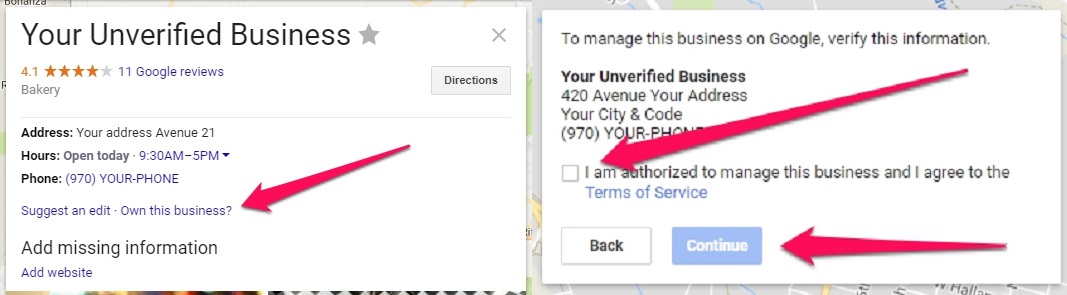
Alt tag: claim business on Google Maps
After you fill in all the fields and sign up, you can start editing your page. However, you still have to verify your business before you can do major changes and really benefit from the listing. To do this, request a verification code from your account.
A mail (regular mail, not e-mail) will be sent from Google to the business’ address. The envelope will contain the verification code.
If your business has already been listed, you might be able to receive the code by phone, if the phone number is still valid.
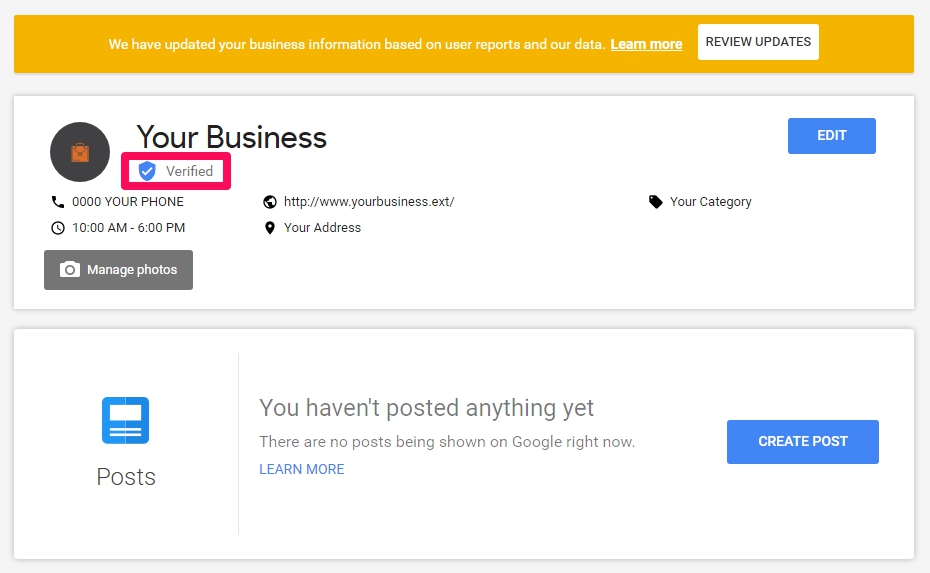
Alt tag: verify local business Google
Although what you see when logged in is a little different, the public page will be just like a Google+ account.
Let’s get to the optimization part:
There’s not much to do here. Basically, you just want to do what Google recommends you to.
Add the city name in your Google My Business title, right after your brand. If you’re an e-commerce that also sells nationally, you can skip that.
Make sure you add photos of your Business. There are some categories. Make sure you place the photos in the right category.
Google recommends adding photos, so make it a habit and keep posting them from time to time. Don’t post bad quality photos. Any modern smartphone should be able to take good pictures, though.
The most important ones are the Logo and Cover photos, so make them look nice.
In the section dedicated to the exterior, try to make the entrance to your store/business visible.
Don’t be afraid to post photos of your team members. This kind of transparency helps you build trust.
In the Info section, add the correct information. Star with the Address, add the working hours. This is important information that displays directly on the results page.
Then, you can add your website’s URL. If you don’t have one, check the Website section on the left. Google My Business now helps you quickly create a small business website. It’s not very advanced, but it looks good and it’s perfect for a coffee shop or a laundry service.
-
Get Some Reviews and Respond to Them
Reviews are one important local ranking factor. With the help of reviews, users can decide whether your services are good or not. This also helps Google better understand whether your business is worth a high position or not.
Another display trigger is the user’s location. If the user searches from their mobile device with the Location turned on, Google will tend to display results closest to that location. This means that even if you have a 3-star rating, you can still be displayed on top positions.
Getting reviews isn’t hard at all. Especially if the user had a bad experience.
People tend to remember and share a bad experience more than they do a good one.
Start off by inviting some of your friends to the restaurant, and then ask them to leave a review on the Google page. Of course, scaling this “friends’ reviews” might turn spam triggers so be careful. Don’t try to create “friends’ accounts” and scratch your own back, as Google can penalize you for it.
To get the good natural reviews, you just have to be pro-active about it. Ask your clients to review your service before they leave the store. Give your employees incentives to promote reviews.
Here’s one popular technique:
When the client finishes the purchase, the employee can ask them to leave a review and also include the employee’s name in that review. This way, you can gamify things between your employees. You can then offer them an extra day off or a bonus.
Try to answer all your reviews, especially the bad ones. It’s a good way to get more details about what happened, and also a chance to make them change their mind.
We also know that Google likes this, since it shows you how many you haven’t answered.
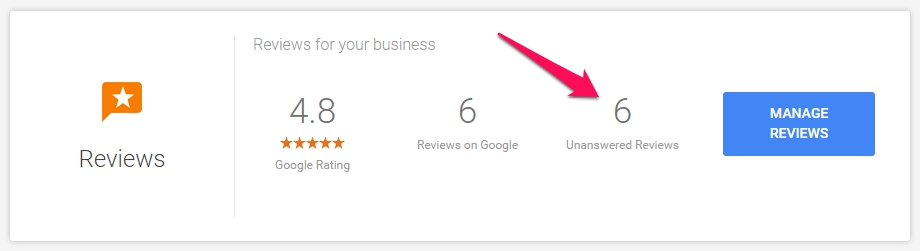
Alt tag: reviews for local seo
-
Fix Website Speed Issues
Site speed is a very important OnPage SEO ranking factor for local businesses. There’s a reason behind this. On average, mobile sites are very slow. More than 50% of all the searches are now mobile. If you’re not optimized for mobile, you can lose potential clients.
Just think about it:
When your search for a location, where are you most probably? On your phone, in your car or on the street. You want to find the information fast. In fact, half the users will abandon a page if it takes more than 3 seconds to load.
Fixing basic speed issues is not very hard. However, depending on the platform of your website, you might require a developer to make the changes.
To check your website’s speed, you’ll need two tools. Don’t worry, they are free!
The first one is PageSpeed Insights by Google Developers. This will show you a score from 0 to 100. Don’t worry, nobody really gets 100. Try to get over 80 and you’ll be good!
You can view possible optimizations and how to fix them, for both mobile and desktop versions.
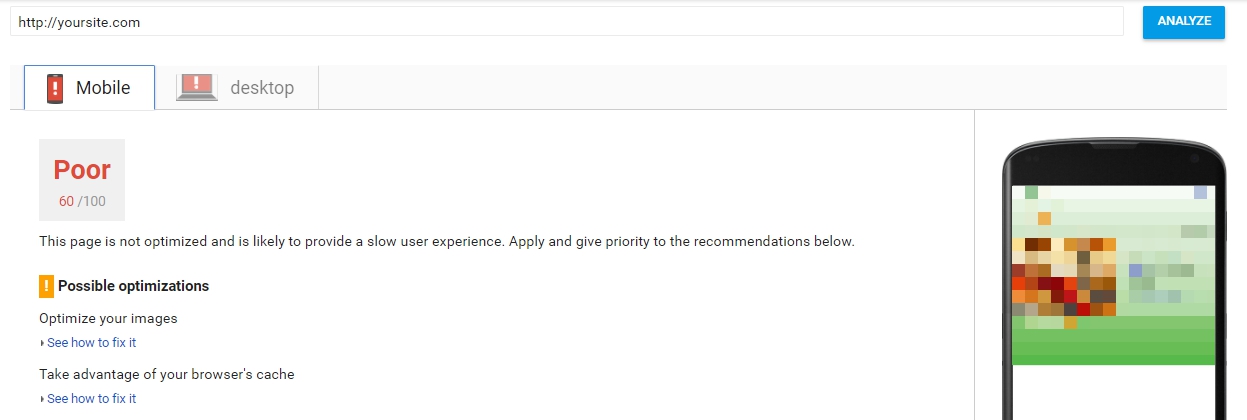
Alt tag: local seo site speed
If your platform is custom, your developer should take a look into this.
The first and most important thing always comes down to the images. Images are big and take up most of the load time. You can optimize them manually before uploading them to your website with sites like compressjpeg.com and compresspng.com. If you use WordPress, you can use a plugin. There are many available that will automate the process.
If you’re using an open source platform, such as WordPress, plugins are available. For WordPress, try combining W3 Total Cache and Autoptimize. Here’s a good tutorial.
The second tool you want to double check your site with is GT Metrix. It can give you some new insights and it does a better job at detecting your server’s quality. If you have a very bad server response time, consider upgrading your hosting package or changing your provider.
-
Better Optimize Your Content
The content on your website helps you rank for the keywords you target. Traffic from basic keywords such as “business + in + city” don’t usually help you get backlinks or social shares.
That’s why we recommend having your own blog. We’ll talk more about this on the Extra Tips section.
Make sure you have the city name on your homepage title though. This is crucial for a new local business website.
Try to optimize your homepage for more than one keyword. There are different variations of them. Some have more search volume than others. Do the keyword research and decide which ones are more important, then blend them into a logical, readable title.
A great tool that can help you with the keyword research, while comparing with top results and actively improving your content is the Keyword Tool and Content Assistant from cognitiveSEO. The tool is basically telling you what other related keywords you should add to your website. You can also see the average number of words that top ranking websites have. Try to exceed that average by a slight margin.
-
Add Schema to Your NAP and Get Some Citations
Citations are the backlinks of local SEO. When other people mention your brand on the web, Google correlates it to your business. The secret here is to universalize the citations, so that they are always the same.
The first step is to make sure you have your NAP (Name, Address, Phone Number) on the contact page, and also in your Footer section. This will display on all your pages, so when people search for “different secondary keyword + city”, the page you have targeted that keyword for will combine with the city name in the footer.
Schema markup will help search engines always display your NAP correctly. Just insert this HTML and replace the bold phrases with your information.
<div itemscope itemtype=”http://schema.org/LocalBusiness”>
<p itemprop=”name”>COMPANY NAME</p>
<p itemprop=”address” itemscope itemtype=”http://schema.org/PostalAddress”>
<p itemprop=”streetAddress”>ADDRESS LINE 1</p>
<p itemprop=”addressLocality”>CITY</p>,
<p itemprop=”addressRegion”>REGION</p>
<p itemprop=”postalCode”>POSTCODE/ZIP</p.
<p itemprop=”telephone”>PHONE NUMBER</p>
<meta itemprop=”latitude” content=”LATITUDE” />
<meta itemprop=”longitude” content=”LONGITUDE” />
</div>
Get the exact latitude and longitude coordinates from your Google Maps. To do this, right click your location and select ‘What’s here?’. The coordinates will display at the bottom of the page. If you want the exact Maps coordinates, you can click your business and then look at the URL. The coordinates will be right after the @ sign, separated by a comma.
Getting Citations can be done by replying to comments on other related websites, or even posting on forums. If you can get them from local news sites, that’s even greater. The secret is keeping it local. If the citations come from local area domains, they are more valuable to you.
A great way to get more Citations is to see where from the ones you already have are. To do this, you can use a website like BrandMentions.
If you don’t have any, local directories are a good way to start, although they could trigger penalties if done wrong. The secret here is consistency. If you found 10 local business listings, spread the link building over a year instead of posting on all at once.
-
Secure Your Social Media Accounts
Another way to increase your Citation count is to get your Social Media posts shared. But do you cover all social media?
Truth is you should focus on the best channel, but how do you know which one is the best if you haven’t tried them? It’s actually not that hard to manage more social media accounts.
Local businesses sometimes miss opportunities on websites such as LinkedIn, Twitter, Pinterest, Reddit and Instagram.
Twitter works great for connecting with people really fast. LinkedIn and Reddit are full of useful communities you can join.
Pinterest and Instagram are a must for businesses like bakeries, coffee shops and restaurants. It’s better if you have a decent camera, but a smartphone and a free image enhancer website found on Google will do the trick.
Even if you don’t use them all or post on all of them, you should at least secure them by creating an official account for your business. This will provide a profile backlink to your website, which in turn will help your rankings. The more your posts get shared, the more the profile grows. The greater your profile is, the better the backlinks.
To get more shares, likes and comments, you can do simple tricks, such as posting funny images and memes, asking questions and creating controversy. Take advantage of popular events and holidays when posting.
Here’s an example: “Which do you like more, product A or product B? Tell us in the comments!”
One last thing to mention here is that you should also post on Google+. If you have a Google My Business account, you have already secured the Google+ profile. Show Google some love by posting on it from time to time. These posts can help you attract online local guides to visit and review your business.
-
Extra Local SEO Tips
How to Start a Local Site Blog:
Remember when I recommended a blog on your website in step 4?
Link building is very hard to do without content, but local business owners hardly know what to write about.
Here’s a good way to do it: answer all questions your clients could possibly have about your business.
If you don’t believe me it’s worth it, watch this video.
If you want to get links easier though, you’ll have to focus on some more advanced content marketing techniques.
Cross Promote with Other Related Businesses that Are Non-Direct Competitors
Do you have a Shoe Store? Someone down the street might be selling suits. If you recommend his store, and he recommends yours, you both win. Furthermore, if you both have websites, why not exchange links?
Be Transparent and Make Posts with Your Team
Don’t just post other people’s content. Make your own. If something funny happened in your store, post about it. If something bad happened, post about it. Apologize for it, if necessary. Share photos of your team when they work. Let people know you guys enjoy what you’re doing!
Conclusion
There is a lot in optimizing your local business for Google. We’ve covered the importance of Google MyBusiness, reviews, site speed and mobile searches, content and also social media. If you stick to the things above, you should see an improvement in the local search results.
I hope you really enjoyed reading this article, and if you have any opinions, ideas or feel like I’ve missed anything, let me know in the comments!



30 Comments
Pingback: Top 25 Digital Marketing Articles – Week of 09/01/17 | UpCity
Pingback: Top 25 Digital Marketing Articles – Week of 09/01/17 | Ysdreviews
Pingback: How to Get Your Website Listed Multiple Times on Google
Pingback: How to Get Your Website Listed Multiple Times in Google SERPs – Lofquist Garza – Blog
Pingback: How to Get Your Website Listed Multiple Times in Google SERPs | Excel Visibility LTD
Pingback: How to Get Your Website Listed Multiple Times in Google SERPs – Jill Strausbaugh
Pingback: How to Get Your Website Listed Multiple Times in Google SERPs – Philip Floyd – Blog
Pingback: How to Get Your Website Listed Multiple Times in Google SERPs – Delamore Gracia – Blog
Pingback: How to Get Your Website Listed Multiple Times in Google SERPs | Kris Gordon
Pingback: How to Get Your Website Listed Multiple Times in Google SERPs – My Blog
Pingback: How to Get Your Website Listed Multiple Times in Google SERPs – Open Minds Daily
Thanks for sharing. I read many of your blog posts, cool, your blog is very good. https://www.binance.com/id/register?ref=GJY4VW8W
Sutter Health
Hello! Do you know if they make any plugins to safeguard against
hackers? I’m kinda paranoid about losing everything
I’ve worked hard on. Any suggestions?
Oh my goodness! Impressive article dude! Thank you, However I am going through issues with your
RSS. I don’t understand the reason why I can’t subscribe to it.
Is there anybody having similar RSS problems? Anybody who
knows the answer will you kindly respond? Thanx!!
Your article gave me a lot of inspiration, I hope you can explain your point of view in more detail, because I have some doubts, thank you.
Its like you read my mind! You appear to understand a lot about
this, such as you wrote the guide in it or something.
I feel that you simply can do with a few percent to
power the message house a little bit, however instead of that, that is fantastic blog.
A fantastic read. I’ll definitely be back.
Hello would you mind letting me know which webhost you’re working with?
I’ve loaded your blog in 3 different web browsers and I must say this
blog loads a lot faster then most. Can you recommend
a good internet hosting provider at a reasonable price? Many thanks, I appreciate it!
I just couldn’t go away your web site before suggesting that
I really loved the usual information a person supply on your visitors?
Is going to be again ceaselessly in order to investigate cross-check new posts
of course like your website however you have to test the spelling on quite a few of your posts.
Several of them are rife with spelling problems and I to find it very troublesome to inform the truth however
I’ll surely come back again.
Magnificent beat ! I would like to apprentice while you amend your
site, how can i subscribe for a blog site? The account aided me a acceptable deal.
I had been a little bit acquainted of this your broadcast offered
bright clear concept
Pretty! This has been a really wonderful post. Many thanks for providing these details.
Nice post. I learn something new and challenging on blogs I stumbleupon on a daily basis.
I just like the helpful information you provide in your articles
Awesome! Its genuinely remarkable post I have got much clear idea regarding from this post
Wow, this post is fastidious, my sister is analyzing these kinds
of things, so I am going to inform her.
hey there and thank you for your info – I’ve certainly picked up anything new
from right here. I did however expertise some
technical issues using this website, as I experienced to reload the web site a
lot of times previous to I could get it to load properly.
I had been wondering if your hosting is OK? Not that I’m complaining, but sluggish loading instances times will often affect
your placement in google and can damage your high quality score if advertising and marketing with Adwords.
Anyway I’m adding this RSS to my email and can look out for much more of your respective intriguing content.
Make sure you update this again soon.
Pretty portion of content. I just stumbled upon your website
and in accession capital to claim that I acquire actually loved account your blog posts.
Anyway I’ll be subscribing on your feeds and even I fulfillment you access consistently fast.
I think that is among the so much significant information for me.
And i’m happy reading your article. But wanna commentary on few normal issues, The
web site style is perfect, the articles is in point of fact excellent :
D. Just right process, cheers
Thankfulness to my father who informed me regarding this web site, this website is actually amazing.